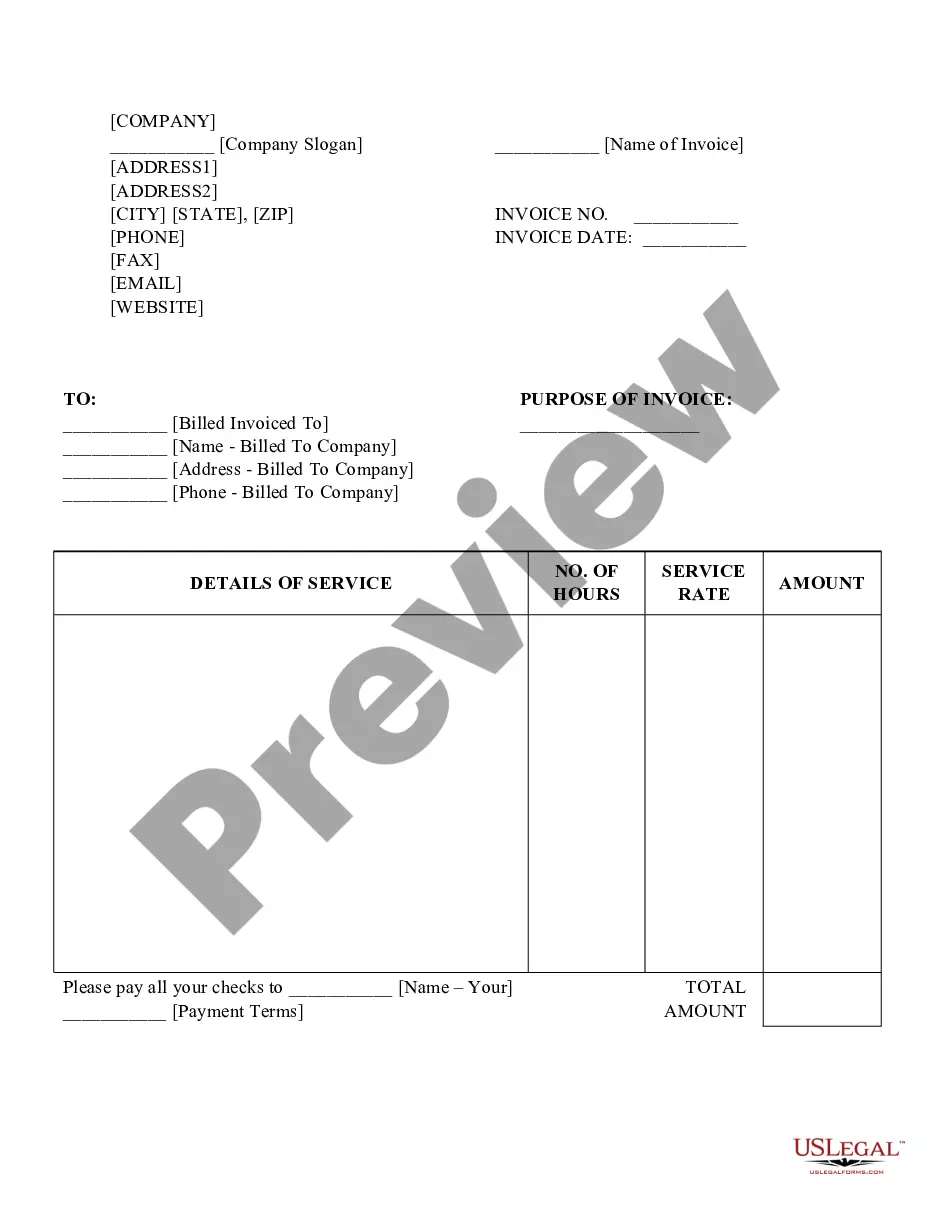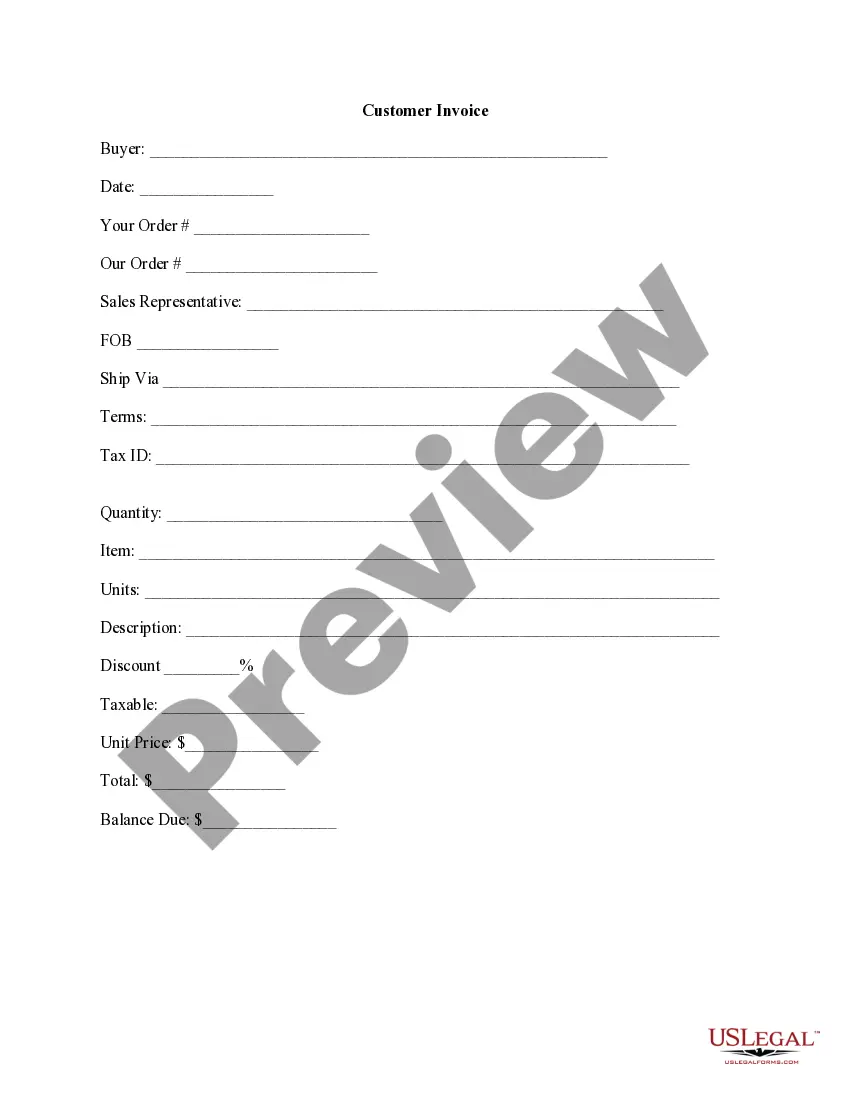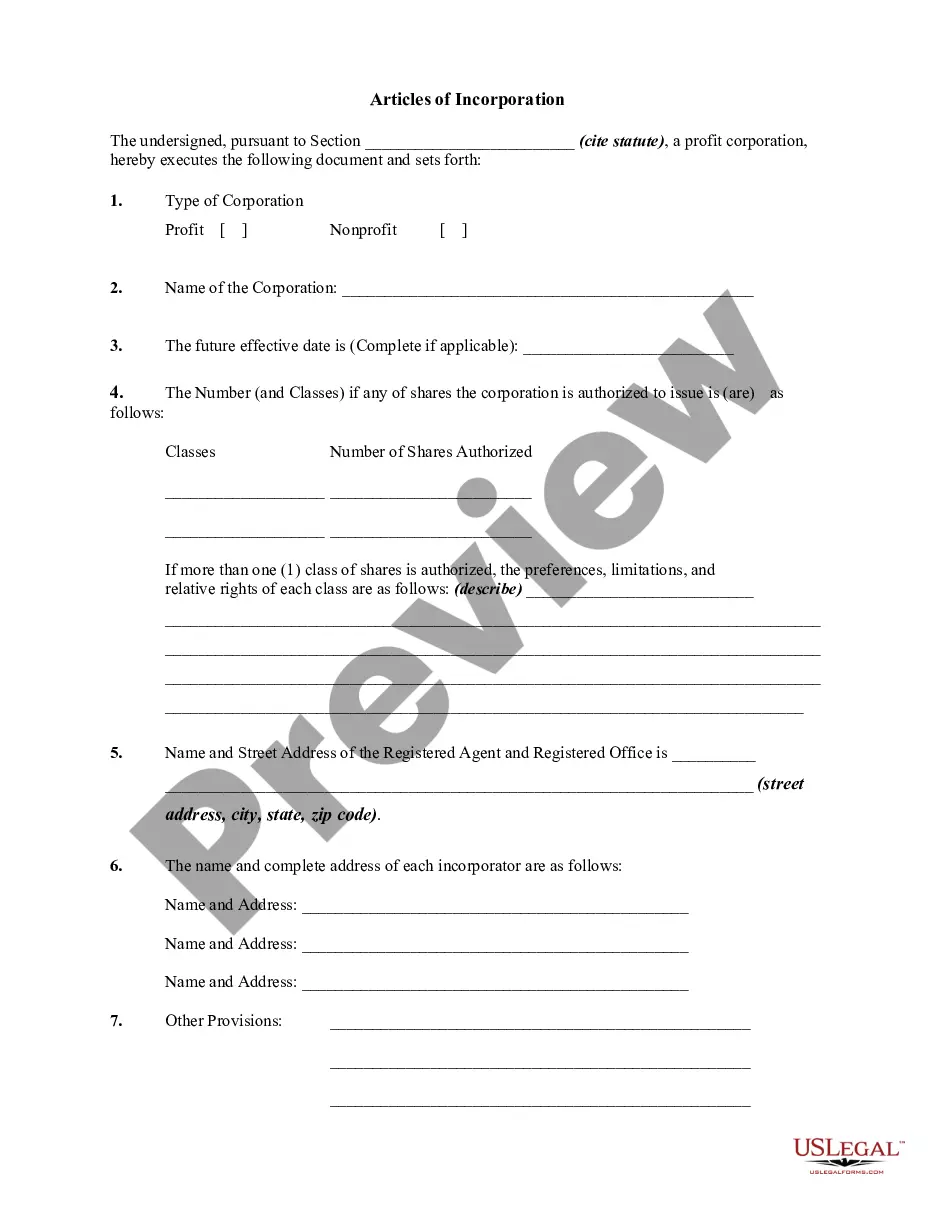Washington Job Invoice
Description
How to fill out Job Invoice?
US Legal Forms - one of the largest collections of legal documents in the United States - offers a variety of legal document templates that you can download or print.
By utilizing the website, you can discover thousands of forms for business and personal use, organized by categories, states, or keywords. You can find the latest forms like the Washington Job Invoice in a matter of seconds.
If you already hold a membership, Log In and download the Washington Job Invoice from the US Legal Forms library. The Download button will appear on each form you view. You have access to all previously saved forms in the My documents section of your account.
Complete the transaction. Use your credit card or PayPal account to finalize the purchase.
Choose the format and download the form to your device. Edit it as needed. Fill out, revise, print, and sign the downloaded Washington Job Invoice. Each template you added to your account does not expire and is yours indefinitely. Therefore, if you wish to download or print another copy, simply go to the My documents section and click on the form you require. Access the Washington Job Invoice with US Legal Forms, one of the most comprehensive collections of legal document templates. Utilize thousands of professional and state-specific templates that meet your business or personal requirements.
- Make sure to choose the correct form for your city/county.
- Click the Review button to check the form’s details.
- Review the form information to confirm you have selected the right document.
- If the form does not meet your requirements, use the Search bar at the top of the page to find one that does.
- If you are satisfied with the form, confirm your choice by clicking the Acquire now button.
- Then, select the pricing plan you prefer and provide your credentials to register for an account.
Form popularity
FAQ
Receiving a Washington Job Invoice typically involves either direct email from the service provider or a downloadable link via their platform. Make sure to check your email settings to avoid missing important notifications. If you are expecting an invoice from a provider, it can be helpful to confirm their process beforehand. Additionally, consider creating a centralized place where you can store all your invoices for easy access.
Locating your Workday invoice can be straightforward. First, log into your Workday account and navigate to the Invoices section. You can use filters to search by date, amount, or invoice number to quickly find your Washington Job Invoice. For ease, consider documenting invoice details in a separate file for future reference.
To create your own Washington Job Invoice, begin by selecting a template that suits your needs. You can easily customize it with your business logo, contact information, and details about the services provided. Remember to include the payment terms and conditions for clarity. Using a tool like US Legal Forms can simplify this process significantly, offering ready-made templates that are compliant with legal standards.
The correct format for an invoice typically includes the header with your business information, a list of goods or services, and a clear total amount due. It's also important to format the invoice to make it easy to read, with organized sections for better understanding. Following these guidelines will help you achieve an effective Washington Job Invoice.
A proper invoice includes essential information such as your contact details, client information, and a breakdown of services or products. It's crucial to label each entry clearly and mention the total amount due. Using tools like uslegalforms can help you streamline your Washington Job Invoice processes.
To fill an invoice, begin by providing your business name and contact information, followed by your client's details. Clearly list each item or service provided, accompanied by dates and amounts. Organizing your information ensures that your Washington Job Invoice is user-friendly and straightforward.
At the bottom of your invoice, include your payment terms and any additional notes that may be relevant. You might also add your preferred payment methods and a thank you message for your client. This practice enhances the professionalism of your Washington Job Invoice.
When completing a contractor's invoice, include your name, business name, and contact details. Document the scope of work done, specifying hourly rates or flat fees. Finally, incorporate a payment schedule and due date to ensure clarity, as this practice aligns with effective Washington Job Invoice strategies.
To fill out an invoice, start by entering your business name and contact information at the top. Next, clearly list the services or products you provided, including dates and quantities. Make sure to include the total amount due and any payment terms, ensuring that the details align with your Washington Job Invoice for accuracy.
Creating an invoice in OnlineJobs involves logging into your account and accessing the invoicing feature. Enter all required information about the job and include any relevant payment details. Once you save the information, you can print or send your Washington Job Invoice electronically to your client with ease.