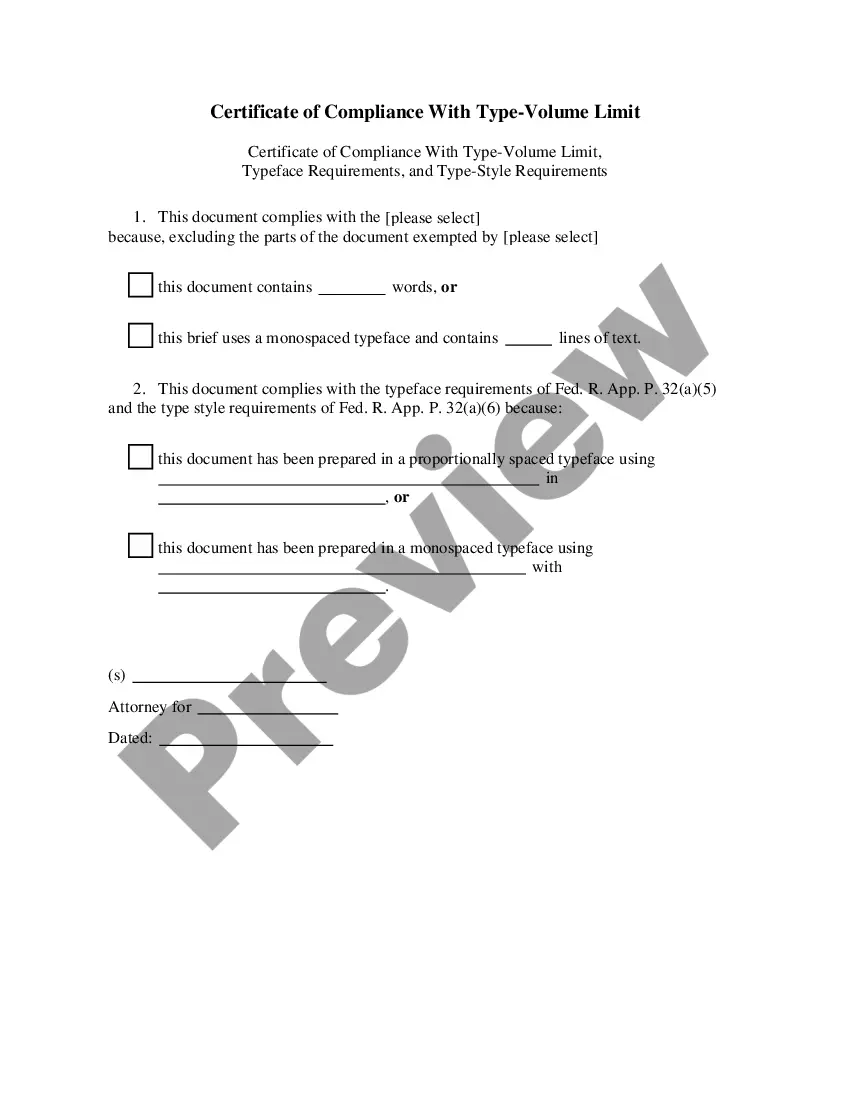Title: Washington Checklist — Ergonomics Issues for Office Workers: A Comprehensive Guide to Workplace Safety Description: The Washington Checklist — Ergonomics Issues for Office Workers is a valuable resource designed to address the concerns and challenges faced by office workers in maintaining a healthy and safe work environment. This detailed checklist caters specifically to the standards set by the state of Washington, ensuring compliance with local regulations. Keywords: Washington, Checklist, Ergonomics Issues, Office Workers, Workplace Safety, Resource, Healthy work environment, Safe work environment, Compliance, Local regulations Types of Washington Checklist — Ergonomics Issues for Office Workers: 1. General Ergonomics Checklist: This comprehensive checklist covers various ergonomic concerns that office workers commonly encounter. It highlights the importance of correctly positioning office equipment, such as desks, chairs, monitors, keyboards, and mice. The checklist also offers tips on maintaining proper posture, promoting regular breaks, and implementing ergonomically-friendly practices throughout the workspace. 2. Computer Workstation Ergonomics Checklist: Focusing specifically on employees whose work relies heavily on computer usage, this checklist provides detailed guidelines for setting up an ergonomically optimized computer workstation. It emphasizes the positioning and adjustability of monitors, keyboards, mice, and other peripheral devices to reduce the risk of musculoskeletal disorders and eye strain. Additionally, it recommends incorporating stretches and exercises into the daily routine to alleviate discomfort caused by long hours of computer usage. 3. Office Furniture and Equipment Checklist: Office furniture and equipment play a vital role in promoting ergonomics and reducing work-related injuries. This checklist assists employers and office managers in evaluating their existing furniture and equipment for ergonomic suitability. It outlines the specifications for adjustable chairs, workstations, footrests, and other essential office items. By ensuring that the office space is fitted with ergonomically designed furniture and equipment, this checklist helps minimize the risk of discomfort and long-term health issues among office workers. 4. Lighting and Environmental Ergonomics Checklist: Proper lighting and overall environmental conditions significantly impact employee well-being and productivity. This checklist covers various aspects such as adequate lighting levels, glare reduction, temperature control, ventilation, and noise management. By addressing these environmental factors, the checklist promotes an optimal workspace environment that supports the physical and mental health of office workers. 5. Regular Self-Assessment Checklist: To encourage continuous improvement, this checklist guides office workers in conducting self-assessments of their workstations and work habits periodically. It prompts them to evaluate their posture, equipment placement, and work routines, identifying areas that need adjustment or improvement. By self-assessing, employees can proactively address potential ergonomic issues and make necessary adjustments to maintain a safe and healthy working environment. The Washington Checklist — Ergonomics Issues for Office Workers serves as a valuable tool in ensuring workplace safety and promoting the well-being of employees. By implementing the recommendations provided within the checklist, employers and office workers can jointly create a comfortable and ergonomic workspace that fosters productivity while reducing the risk of work-related injuries.
Washington Checklist - Ergonomics Issues for Office Workers
Description
How to fill out Washington Checklist - Ergonomics Issues For Office Workers?
US Legal Forms - one of many most significant libraries of legal types in the States - gives a wide range of legal papers themes you may download or produce. Using the site, you may get thousands of types for business and personal reasons, sorted by categories, claims, or key phrases.You can find the newest versions of types just like the Washington Checklist - Ergonomics Issues for Office Workers within minutes.
If you have a monthly subscription, log in and download Washington Checklist - Ergonomics Issues for Office Workers through the US Legal Forms library. The Obtain key will show up on every form you view. You have accessibility to all in the past delivered electronically types from the My Forms tab of your accounts.
In order to use US Legal Forms the very first time, listed below are basic guidelines to obtain started:
- Ensure you have picked the correct form to your city/county. Go through the Review key to examine the form`s articles. Read the form explanation to ensure that you have selected the correct form.
- In case the form doesn`t satisfy your specifications, take advantage of the Research discipline on top of the display to discover the one that does.
- When you are pleased with the shape, verify your decision by clicking on the Buy now key. Then, opt for the rates prepare you favor and provide your accreditations to register to have an accounts.
- Procedure the deal. Make use of your bank card or PayPal accounts to complete the deal.
- Select the file format and download the shape on your own system.
- Make modifications. Fill up, revise and produce and indication the delivered electronically Washington Checklist - Ergonomics Issues for Office Workers.
Every web template you put into your account does not have an expiry date and it is yours eternally. So, if you wish to download or produce one more copy, just check out the My Forms segment and click on on the form you require.
Gain access to the Washington Checklist - Ergonomics Issues for Office Workers with US Legal Forms, the most extensive library of legal papers themes. Use thousands of skilled and status-specific themes that satisfy your business or personal needs and specifications.