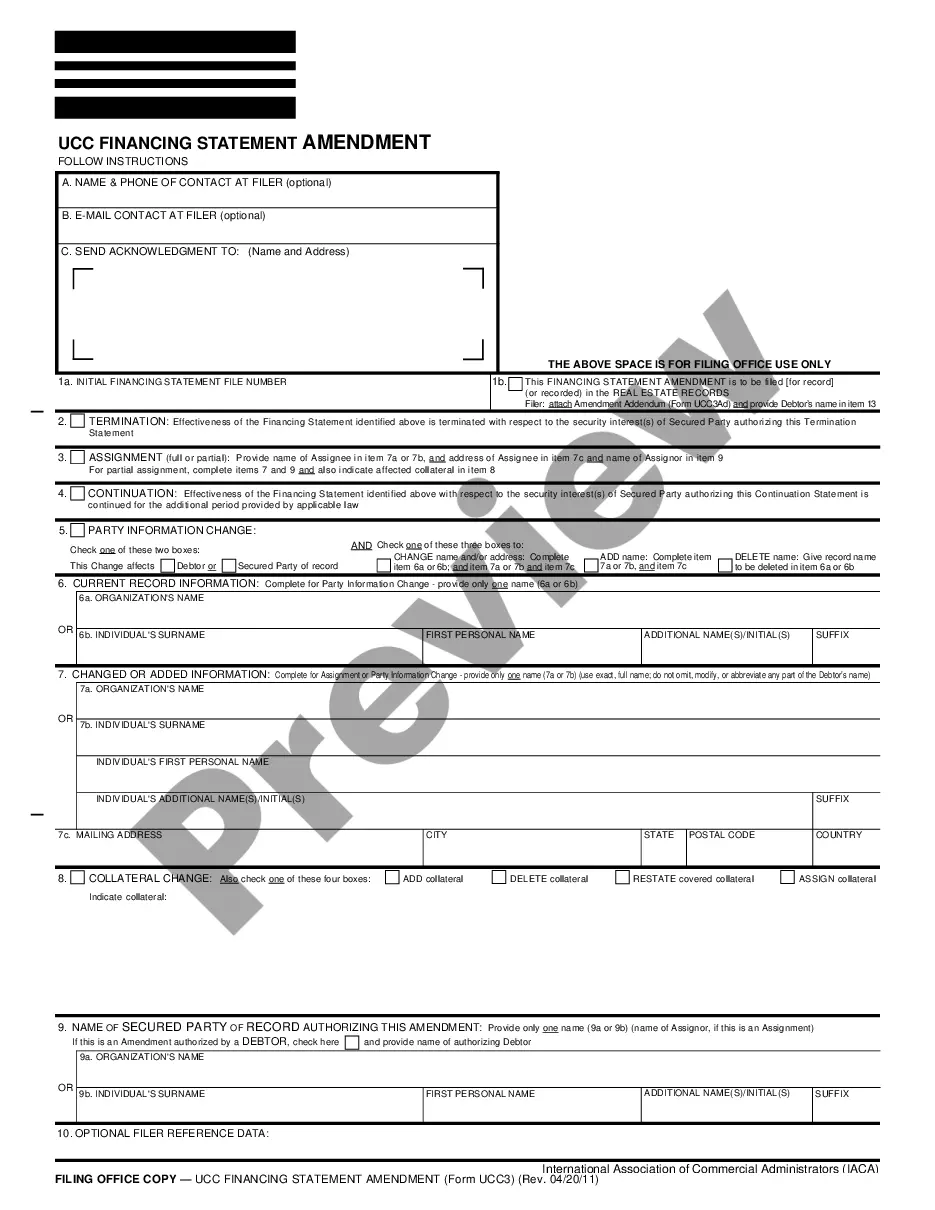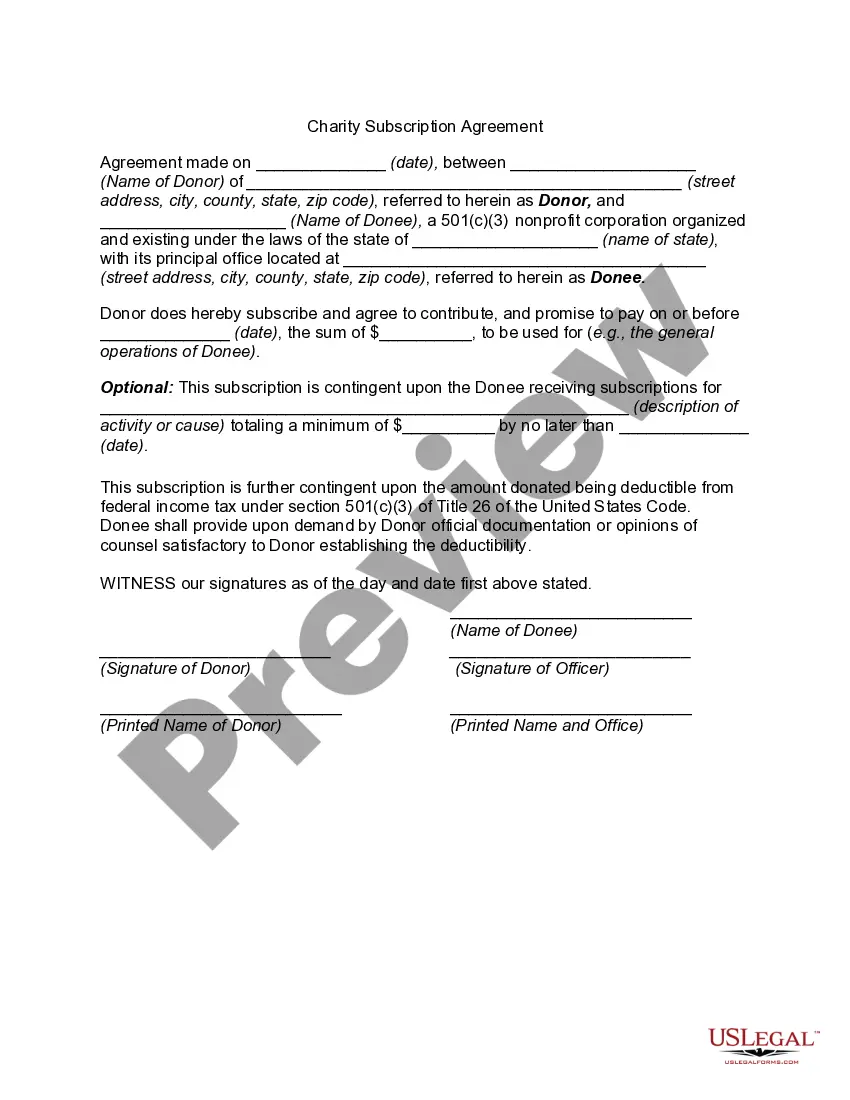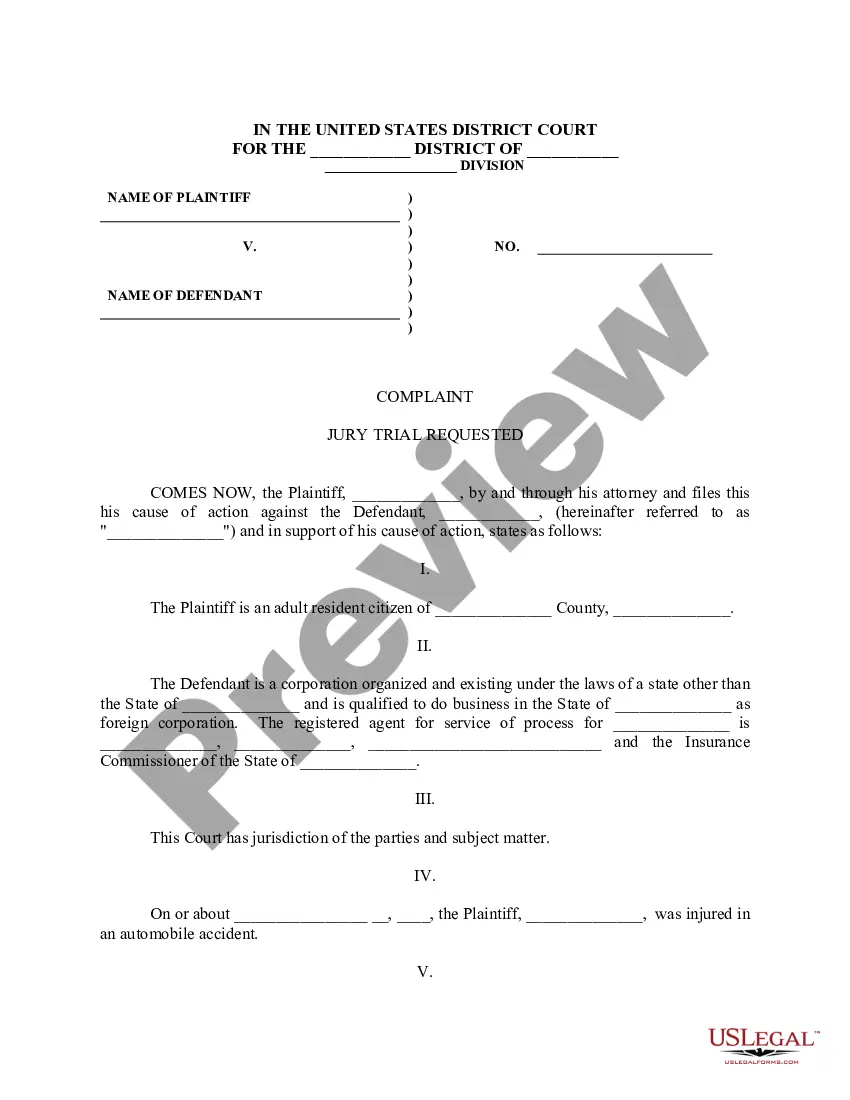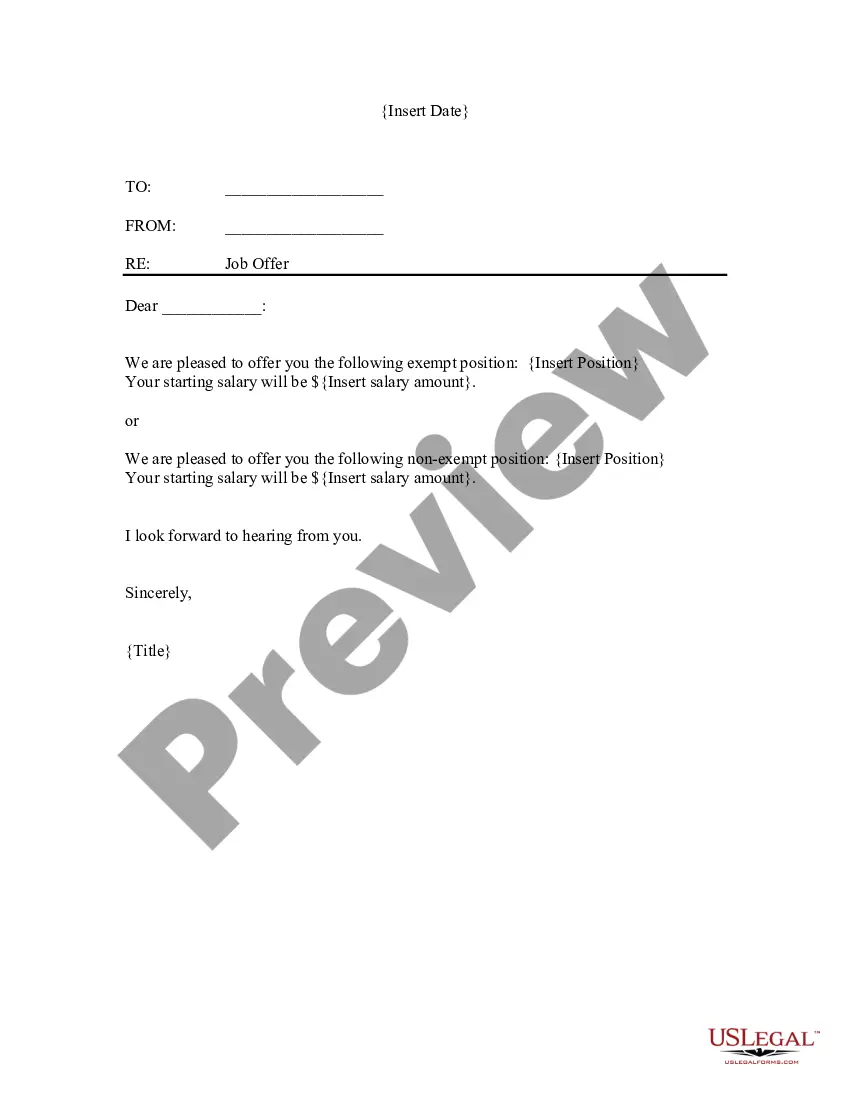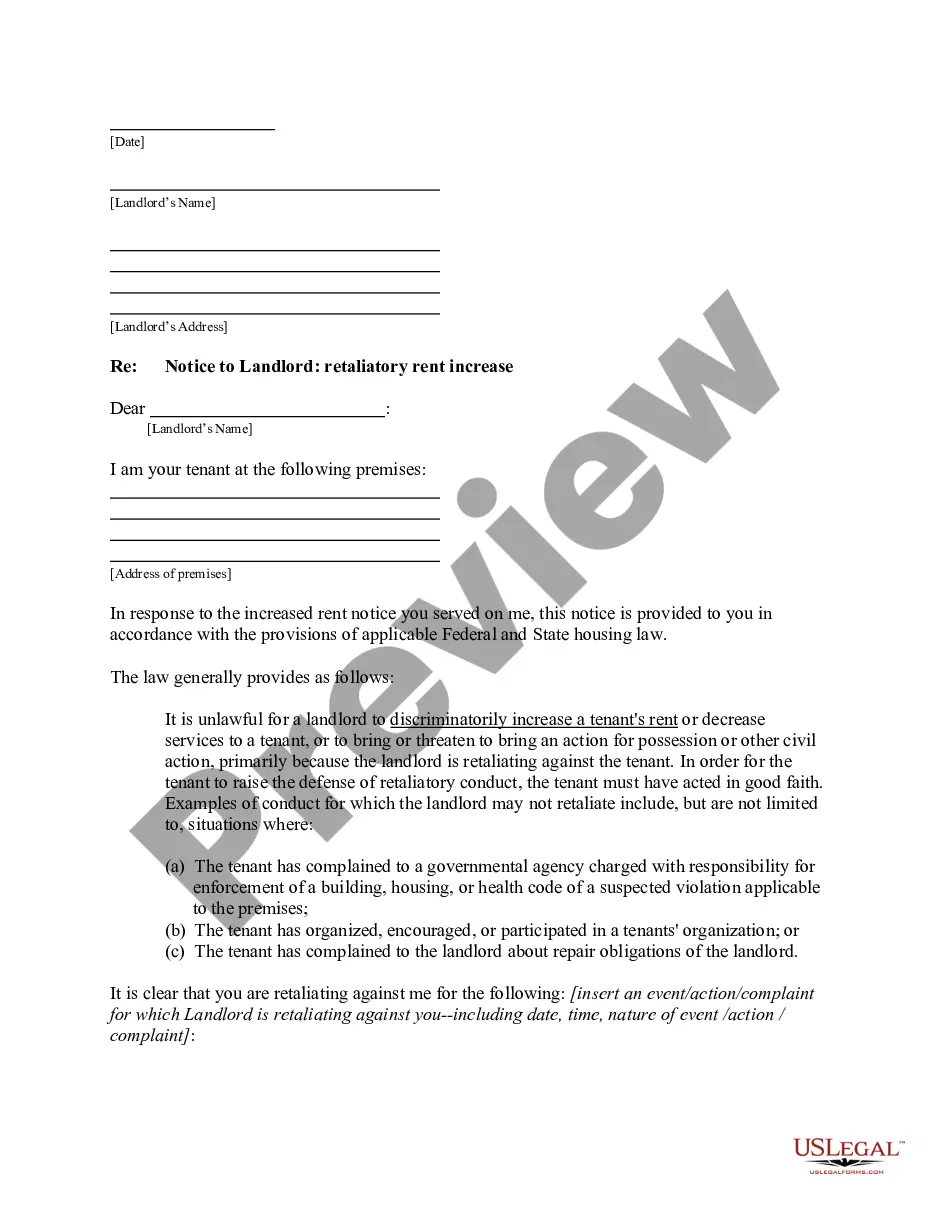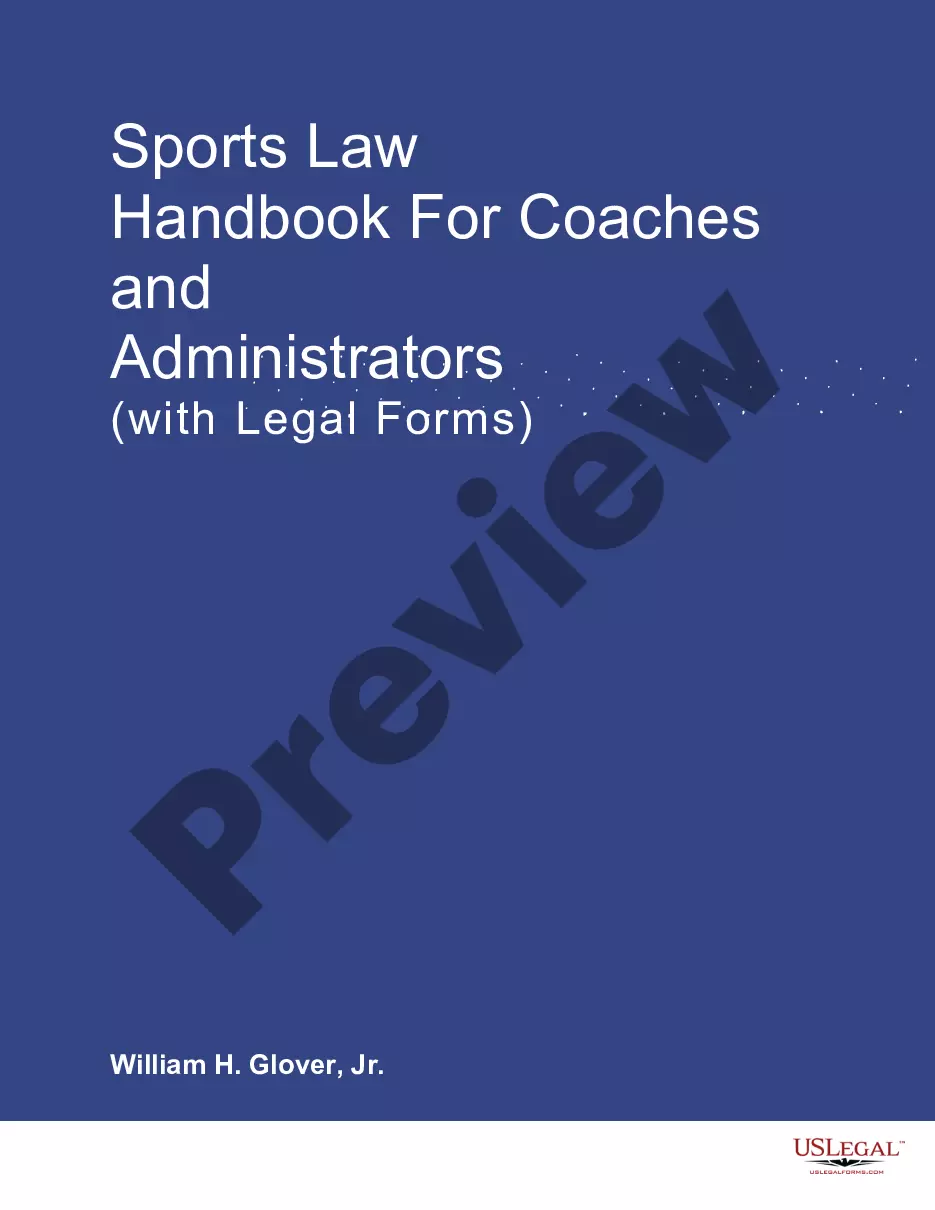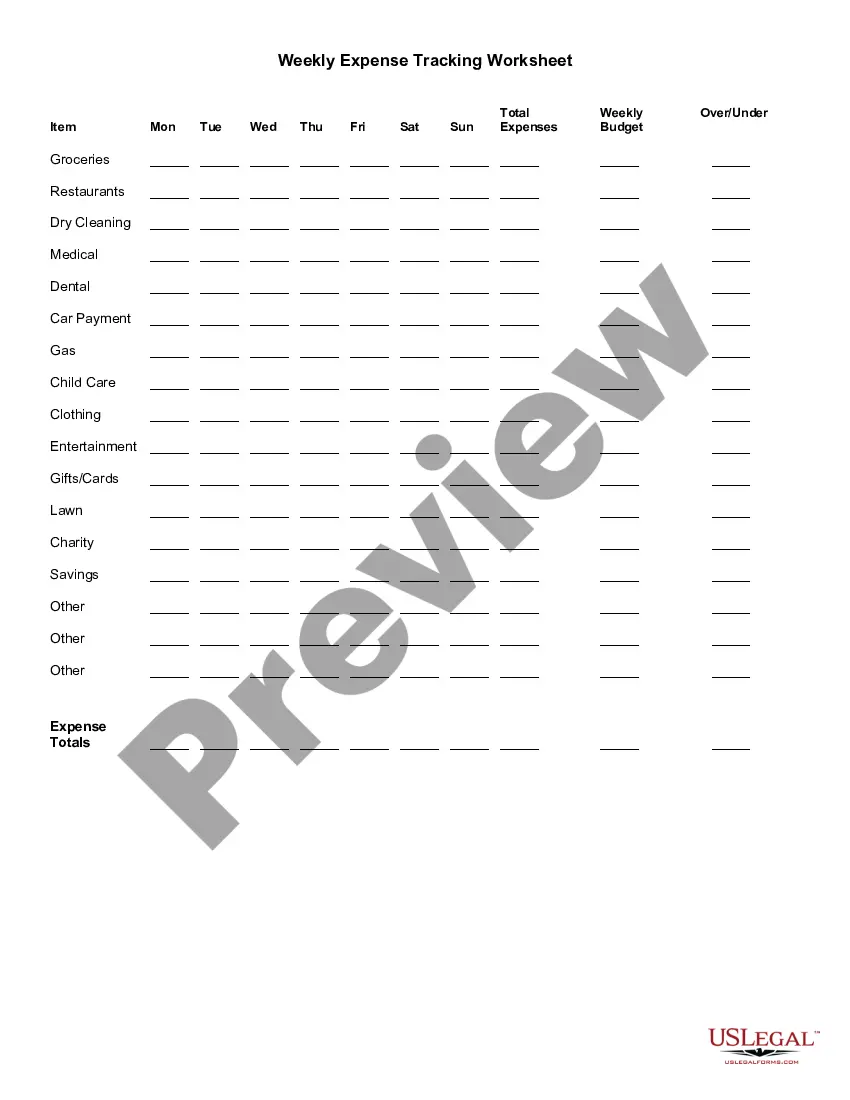The Washington Weekly Expense Tracking Worksheet is a comprehensive tool designed to help individuals or businesses keep a meticulous record of their weekly expenses. This worksheet enables users to monitor their spending patterns, identify areas of excessive spending, and develop effective strategies for budgeting and financial planning. With its user-friendly format and organization, the Washington Weekly Expense Tracking Worksheet offers a hassle-free experience for users. It is divided into various sections, including income, fixed expenses, variable expenses, and savings, ensuring that every aspect of personal or business finances is carefully tracked. The income section allows users to input their weekly earnings from various sources, such as salaries, freelance work, or investments. This step ensures a complete overview of the financial inflow. The fixed expenses section caters to regular expenses that remain constant throughout the week, like rent or mortgage payments, insurance premiums, utility bills, internet bills, and any other recurring costs. This section ensures that users keep track of their obligatory expenses and prevents overspending. The variable expenses section is crucial for monitoring discretionary spending, such as groceries, dining out, entertainment, transportation costs, and any other expenses prone to fluctuation. This area assists users in understanding their spending patterns and identifying areas where budget adjustments may be necessary. The savings section is dedicated to helping users track their progress towards their savings goals. Whether it is for emergencies, future investments, or a specific financial objective, this section allows users to allocate a portion of their income for savings. The worksheet also incorporates an additional space for remarks, reminders, or any additional notes users may need to include, enhancing the worksheet's customization and personalization capabilities. While there may not be specific types of Washington Weekly Expense Tracking Worksheets, businesses or individuals may create customized versions based on specific requirements or preferences. Some possible variations could include worksheets tailored for specific industry expenses, personal budgeting worksheets focused on individual needs, or worksheets specifically designed for tax-related expense tracking. In summary, the Washington Weekly Expense Tracking Worksheet is an essential tool for anyone seeking to gain control over their financial affairs. Its meticulous structure and comprehensive sections efficiently track various aspects of income and expenses, facilitating a better understanding of spending patterns and enabling informed financial decisions.
Washington Weekly Expense Tracking Worksheet
Description
How to fill out Washington Weekly Expense Tracking Worksheet?
You can commit hours online searching for the authorized file design that suits the state and federal requirements you want. US Legal Forms offers a huge number of authorized types which can be reviewed by experts. You can actually obtain or print out the Washington Weekly Expense Tracking Worksheet from the service.
If you currently have a US Legal Forms account, you can log in and click the Download key. After that, you can complete, modify, print out, or sign the Washington Weekly Expense Tracking Worksheet. Every authorized file design you acquire is your own forever. To have an additional duplicate for any purchased type, visit the My Forms tab and click the corresponding key.
If you use the US Legal Forms internet site the very first time, follow the basic recommendations under:
- Initial, be sure that you have selected the proper file design for your region/city that you pick. See the type explanation to ensure you have chosen the appropriate type. If readily available, make use of the Review key to search through the file design too.
- If you want to locate an additional variation from the type, make use of the Search field to obtain the design that meets your needs and requirements.
- After you have found the design you desire, simply click Buy now to move forward.
- Select the prices program you desire, enter your qualifications, and register for a free account on US Legal Forms.
- Full the transaction. You can utilize your credit card or PayPal account to fund the authorized type.
- Select the file format from the file and obtain it to your system.
- Make adjustments to your file if possible. You can complete, modify and sign and print out Washington Weekly Expense Tracking Worksheet.
Download and print out a huge number of file themes while using US Legal Forms website, which provides the biggest variety of authorized types. Use professional and status-distinct themes to handle your business or individual requires.
Form popularity
FAQ
Customize a monthly budget template in Excel(1) Calculate total income per month: In Cell B7 enter =SUM(B4:B6), then drag the Fill Handle to apply this formula to Range C7:M7.(2) Calculate total income of every item: In Cell N4 enter =SUM(B4:M4), then drag the Fill Handle to apply this formula to Range N5:N6.More items...
How to prepare an income statementStep 1: Print the Trial Balance.Step 2: Determine the Revenue Amount.Step 3: Determine the Cost of Goods Sold Amount.Step 4: Calculate the Gross Margin.Step 5: Determine Operating Expenses.Step 6: Calculate Income.Step 7: Calculate the Income Tax.Step 8: Calculate Net Income.More items...?04-Apr-2022
How to Keep Track of Spending Using a Weekly PlannerStep 1: Write down ALL expenses and income. Expenses.Step 2: Add it all up. At the end of the month, add up all your expenses.Step 3: Compare Income to Expenses. Next it's time to compare the money coming in versus the money going out.
Best Expense Tracker Apps for Personal FinanceSpendee. Credit: Google PlayStore.Pocket Expense with Sync. Credit: Google PlayStore.Expensify. Credit: Google PlayStore.Household Account Book. Credit: Google PlayStore.Budget Calculator (My Budget) Credit: Apple App Store.Monny. Credit: Google PlayStore.Zenmoney.Money Lover.More items...
How to Keep Track of Spending Using a Weekly PlannerStep 1: Write down ALL expenses and income. Expenses.Step 2: Add it all up. At the end of the month, add up all your expenses.Step 3: Compare Income to Expenses. Next it's time to compare the money coming in versus the money going out.
How to Make a Budget in Excel from ScratchStep 1: Open a Blank Workbook.Step 2: Set Up Your Income Tab.Step 3: Add Formulas to Automate.Step 4: Add Your Expenses.Step 5: Add More Sections.Step 6.0: The Final Balance.Step 6.1: Totaling Numbers from Other Sheets.Step 7: Insert a Graph (Optional)
A spreadsheet that keeps track of expenses can serve as a ledger.Use the top row of each column for the categories you've defined.Use the far left-hand column for the date, and the column second to the left for the name of the vendor.Enter the amount of each expense in the column that corresponds to its category.More items...
Here's how to get started tracking your monthly expenses.Check your account statements.Categorize your expenses.Use a budgeting or expense-tracking app.Explore other expense trackers.Identify room for change.
Best expense tracker appsBest overall free app: Mint.Best app for beginners: Goodbudget.Best app for serious budgeters: You Need a Budget (YNAB)Best app for small business owners: QuickBooks Online.Best app for business expenses: Expensify.
How to Create a Formula for Income & Expenses in ExcelOpen your income and expenses Excel worksheet.Select an empty cell beneath the last item in your "income" column.Type "Total Income" in this cell, then press the "Enter" key.Select the cell directly beneath the "Total Income" label.More items...