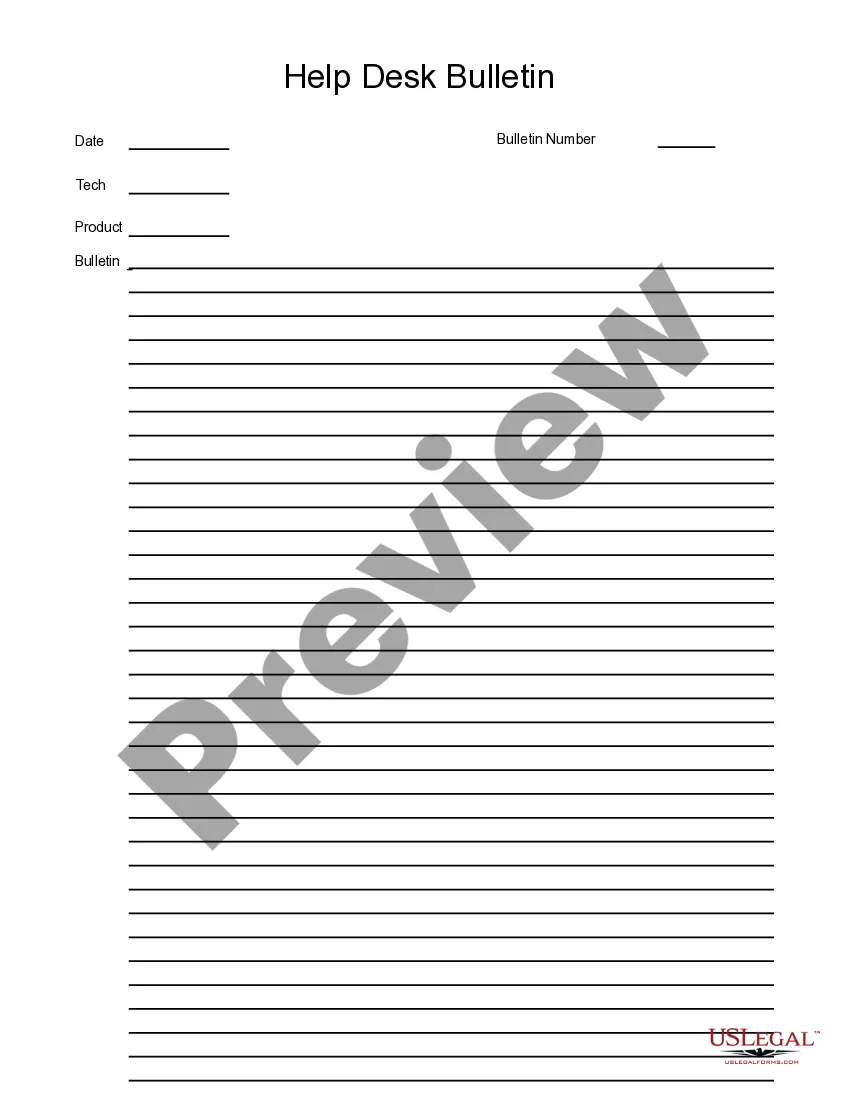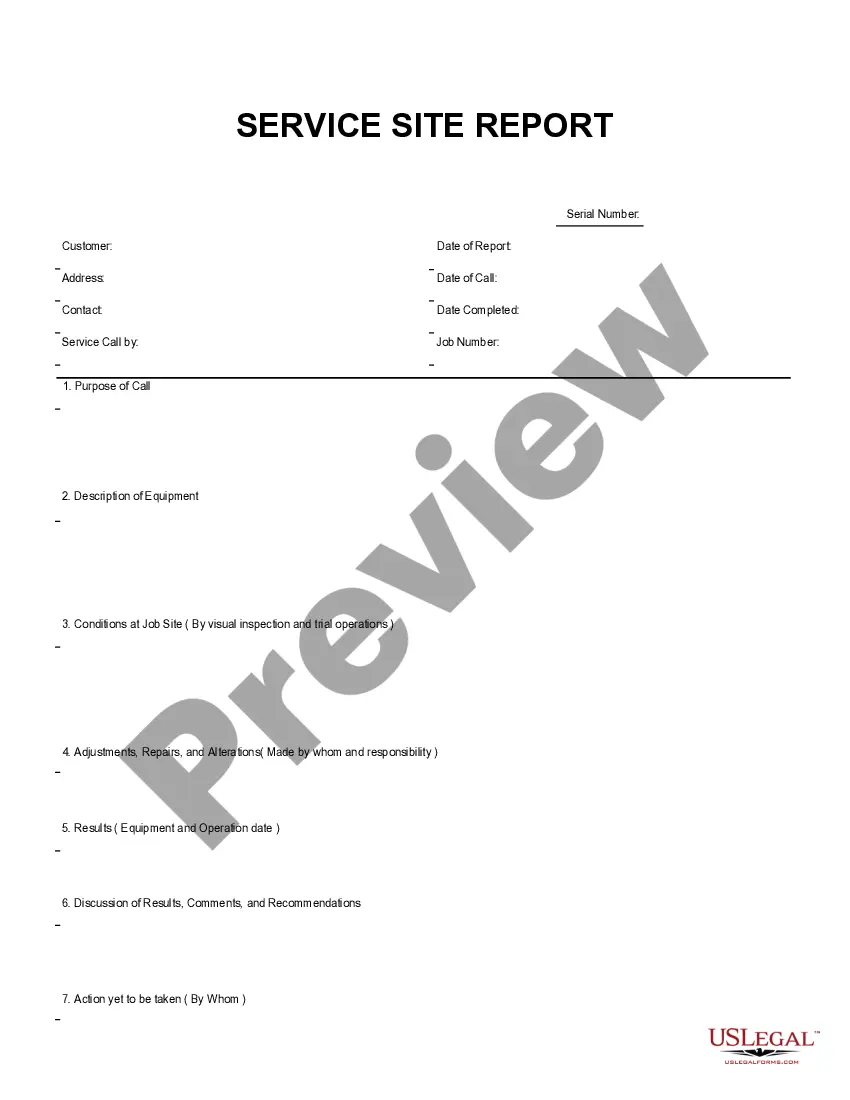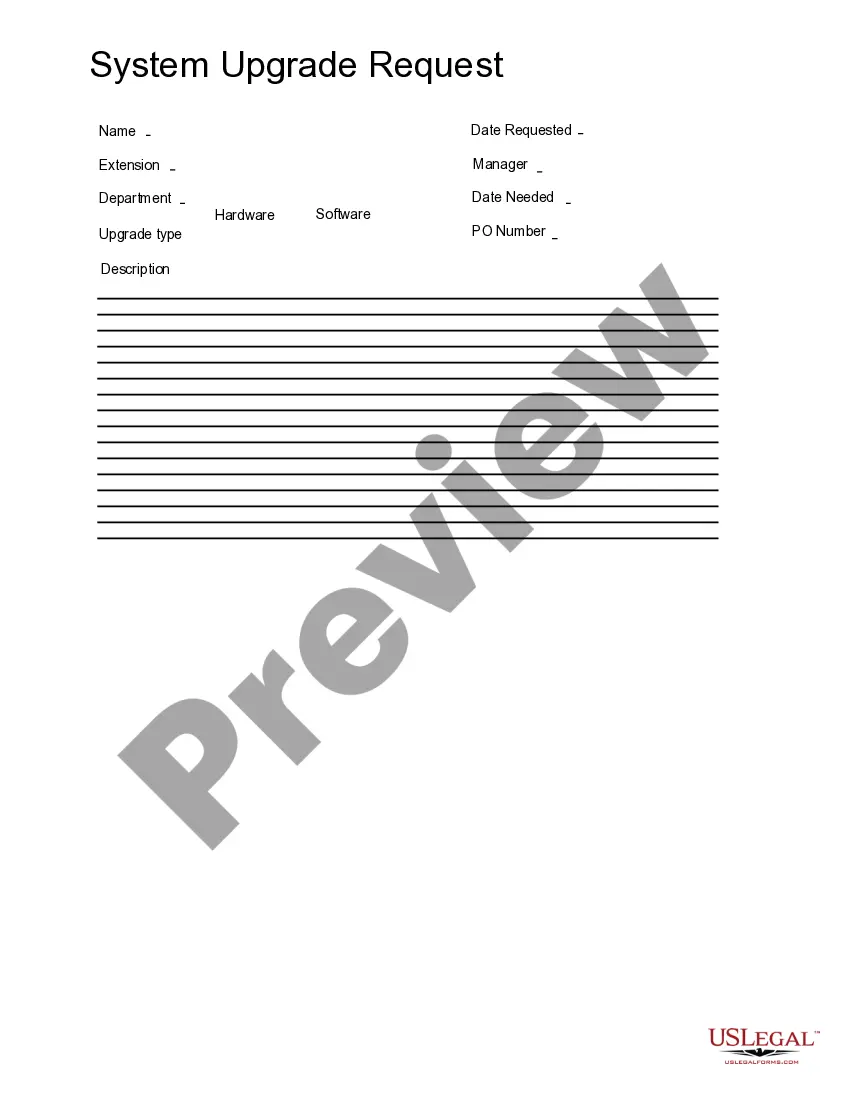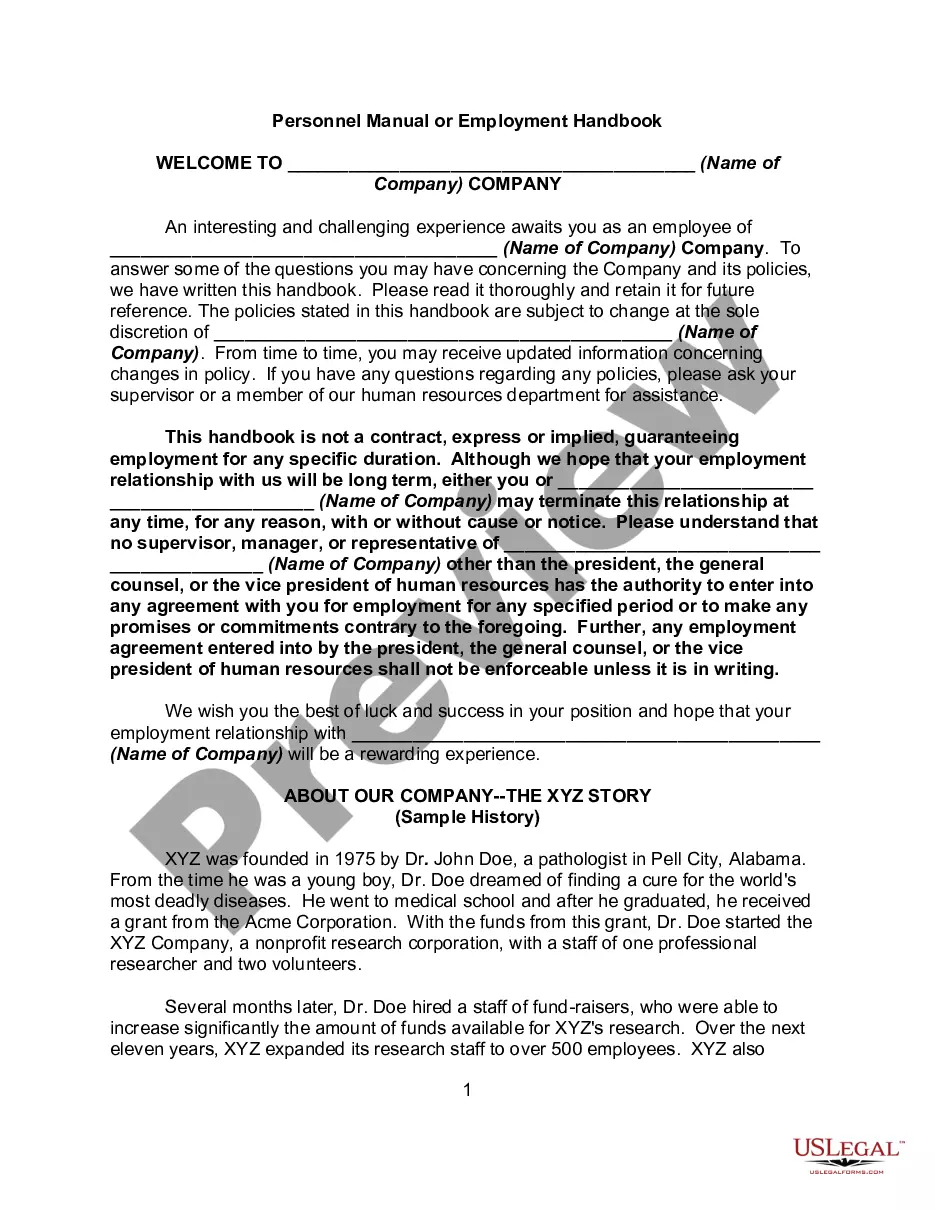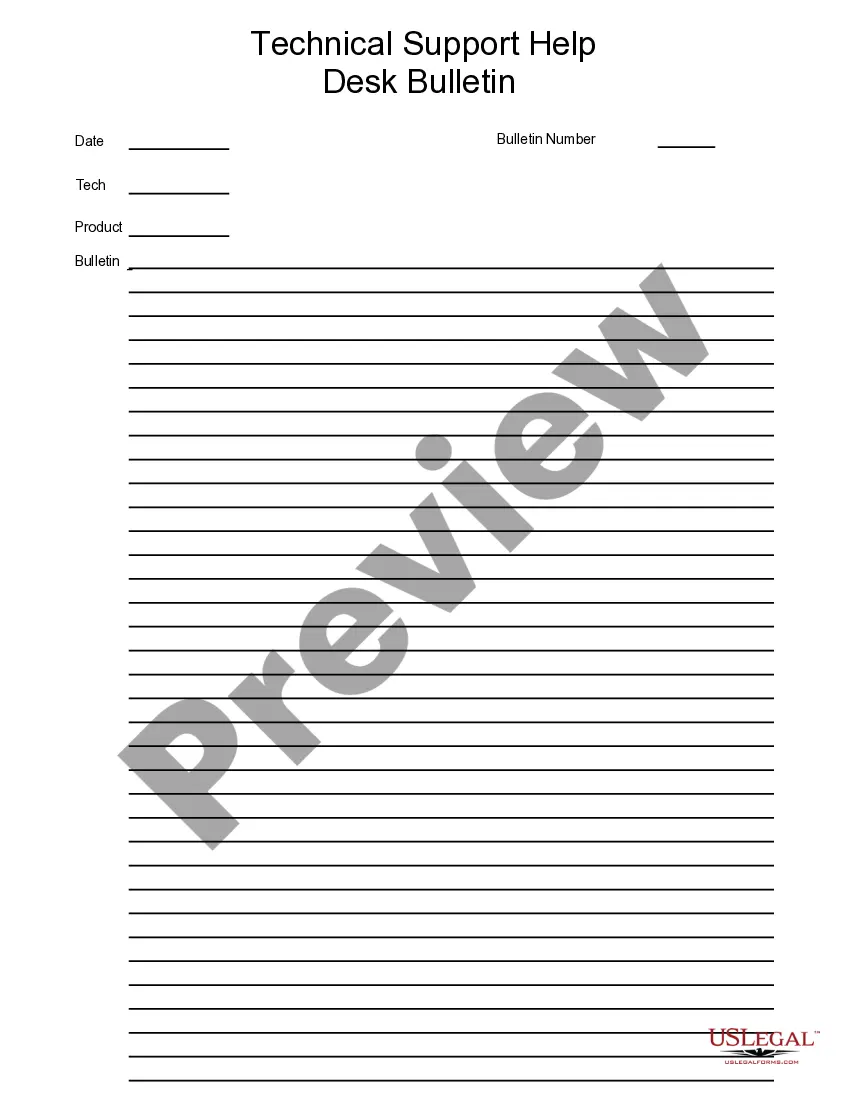Washington Technical Support Help Bulletin
Description
How to fill out Technical Support Help Bulletin?
If you require to complete, obtain, or print authorized document templates, utilize US Legal Forms, the largest assortment of legal forms available online.
Take advantage of the website's user-friendly and efficient search to locate the documents you need.
Numerous templates for business and personal use are organized by categories and claims, or keywords.
Step 3. If you are dissatisfied with the form, utilize the Search field at the top of the screen to find other types in the legal form format.
Step 4. Once you have located the desired form, click the Buy now button. Choose the payment plan you prefer and provide your details to register for an account.
- Use US Legal Forms to access the Washington Technical Support Help Bulletin with just a few clicks.
- If you are already a US Legal Forms customer, sign in to your account and click the Download option to retrieve the Washington Technical Support Help Bulletin.
- You can also view forms you previously downloaded in the My documents tab of your account.
- If you are using US Legal Forms for the first time, follow the steps below.
- Step 1. Ensure you have selected the form for your appropriate city/state.
- Step 2. Use the Review option to examine the form's content. Don't forget to read the summary.
Form popularity
FAQ
SecureAccess Washington is a single sign-on application gateway created by Washington State's Department of Information Services to simplify access to the growing list of government services accessible via the Internet.
Most unemployment-insurance applicants receive benefit checks or a decision explaining why they are not eligible within three weeks of their initial application. A small percentage of claims requires additional fact-finding, or "adjudication," to determine if the individual is eligible for benefits.
A: Go to secure.esd.wa.gov/home and select, "Having trouble signing in?" next to the sign in button at the bottom of the box labeled, "SecureAccess Washington (SAW)." On the next screen, select, "Forgot password" and follow the instructions to have a temporary password sent to your email.
16, our unemployment claims center will take calls from 8 a.m. 4 p.m., Monday through Friday. The fastest and easiest way to submit weekly claims is using eServices, but if you prefer, you can still submit weekly claims using our automated phone system from a.m., Sunday to 4 p.m., Friday.
SecureAccess Washington (SAW) is a login and password that lets you access the online services of multiple state agencies. This service is provided by Washington's Consolidated Technology Services.
800-318-6022 If agents are unable to answer your questions immediately, they will schedule a call back for the following day.
Connect with our automated virtual assistant Our new virtual assistant can answer basic questions about unemployment. It is available 24 hours a day, 7 days a week. Call 888-429-0357 to speak with our automated virtual assistant.
Call later in the week. For new applications, Thursday and Friday mornings are the least busy times in the call centers. The best time to file weekly claims via the automated phone system is Tuesday through Thursday after 5 p.m.
If you don't already have one, create a SAW account by going to secureaccess.wa.gov and clicking the SIGN UP! button. After entering your first and last names and your email address, and confirming that you're not a robot, you should receive an email with a link to activate your account.
If you haven't received your payment To see if we've processed your payment, sign in to your eServices account and click on UI Claim. You can also call the weekly claims line (800-318-6022 a.m. Sunday p.m. Friday, unless Friday is a holiday) and select option 3 to see if it has been processed.