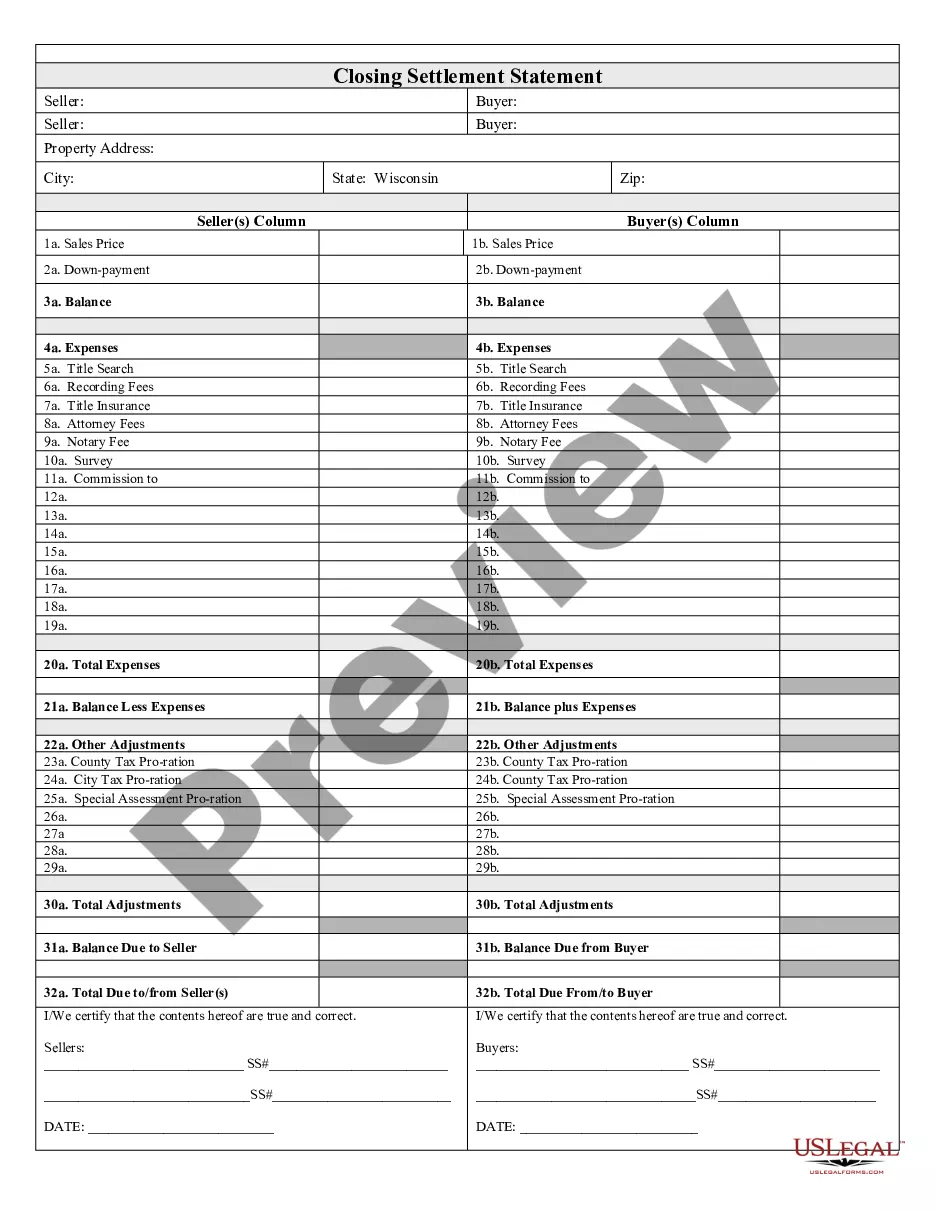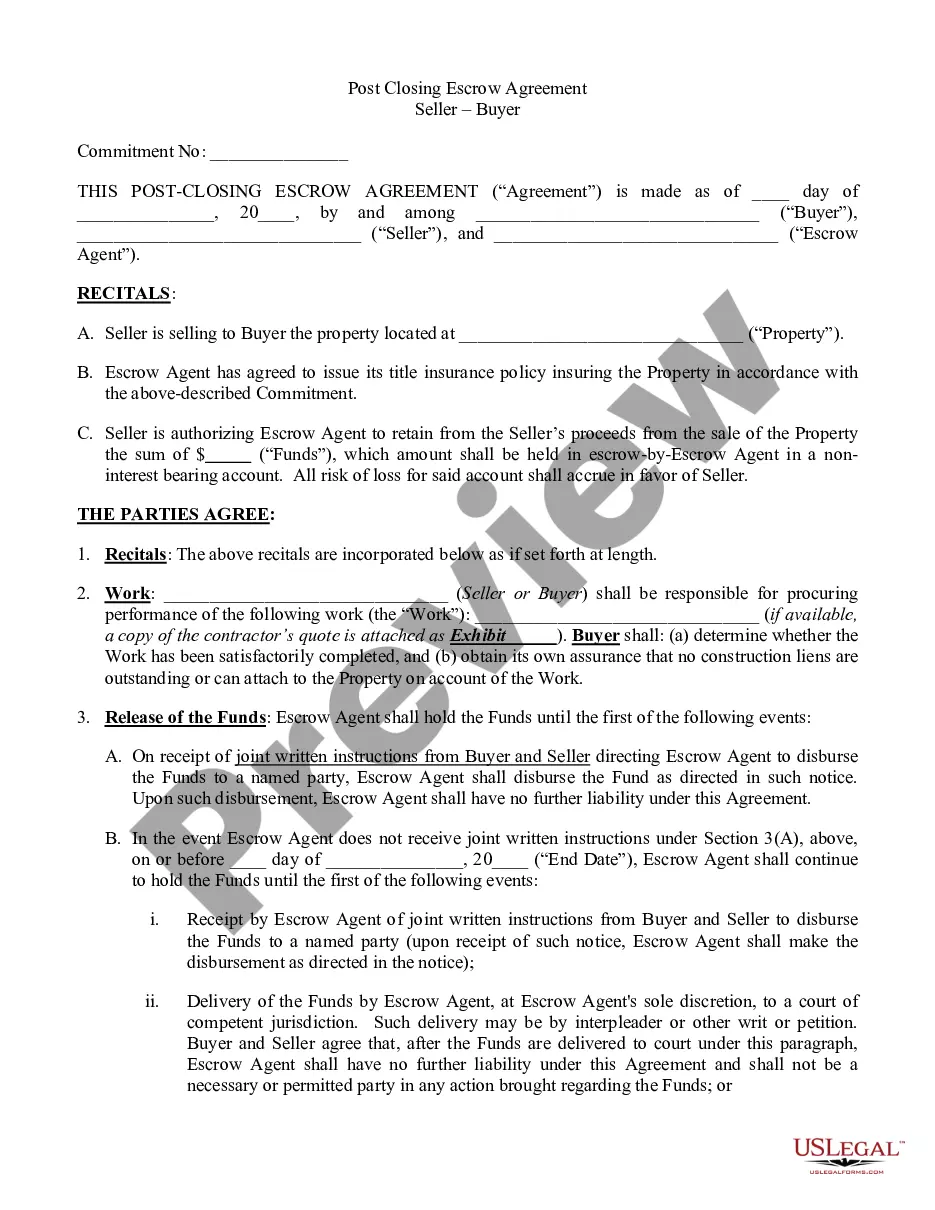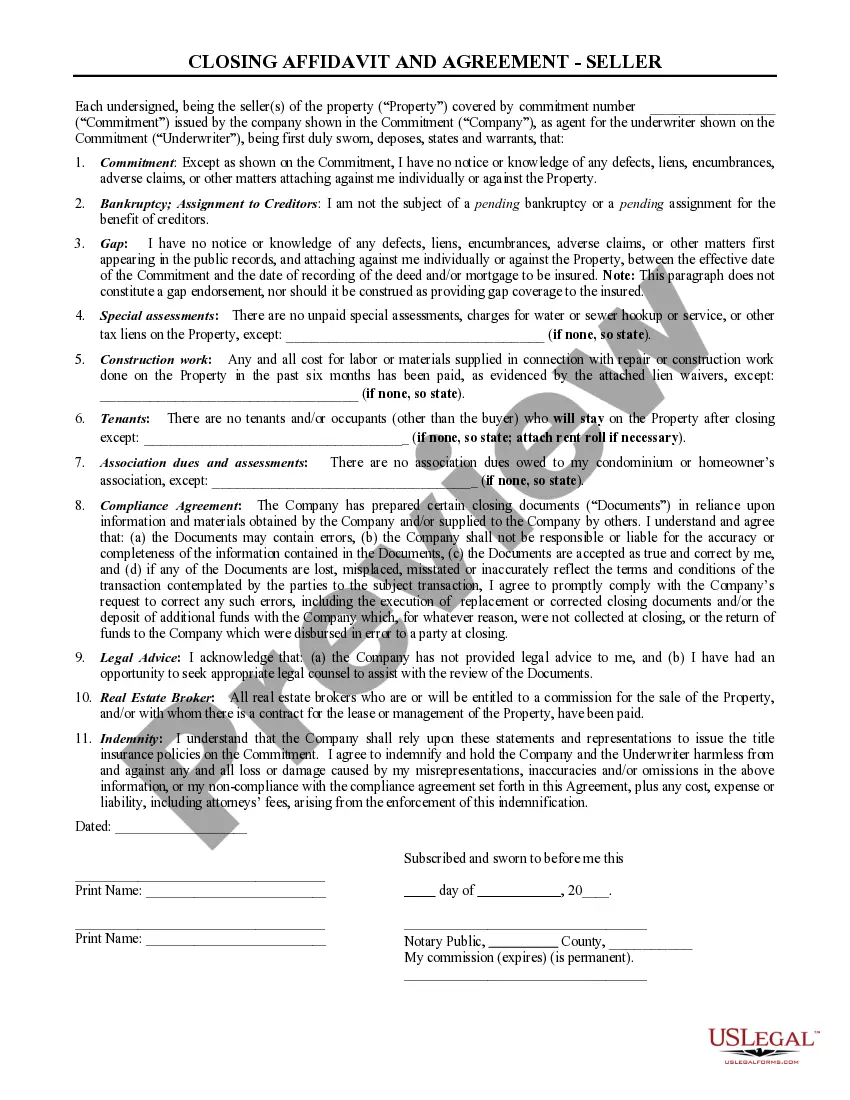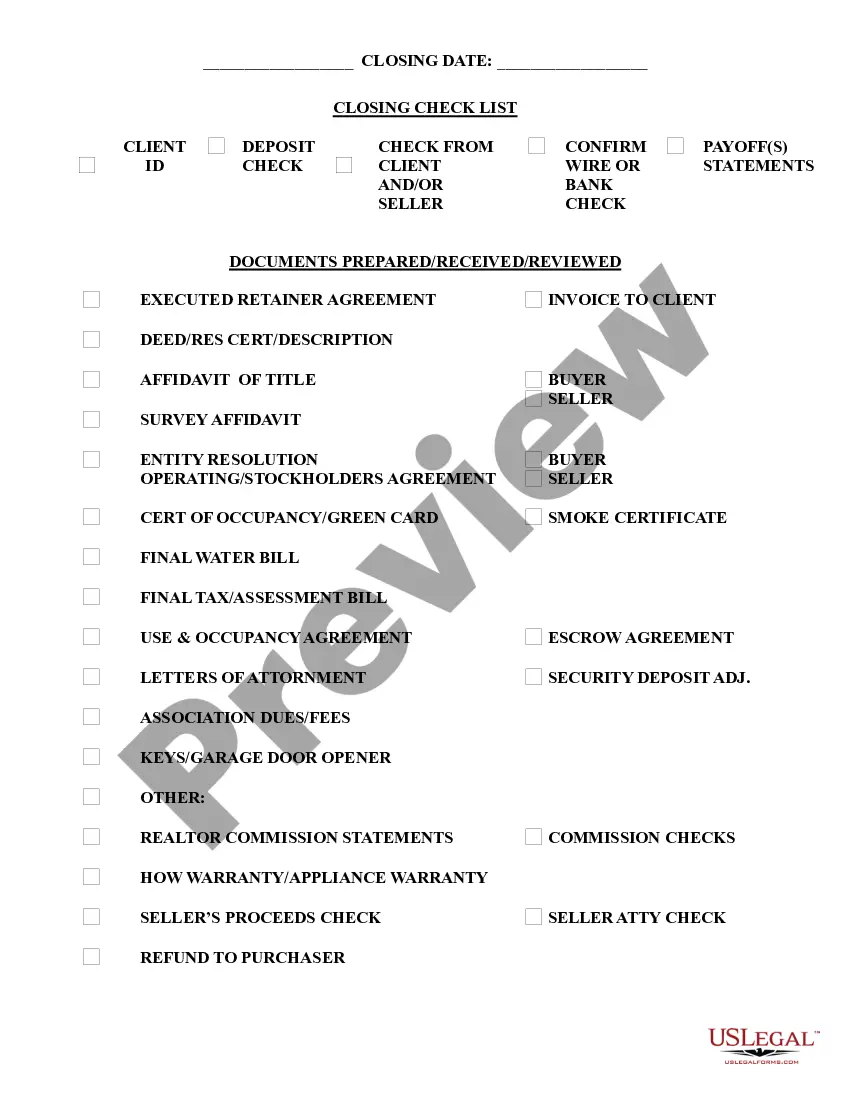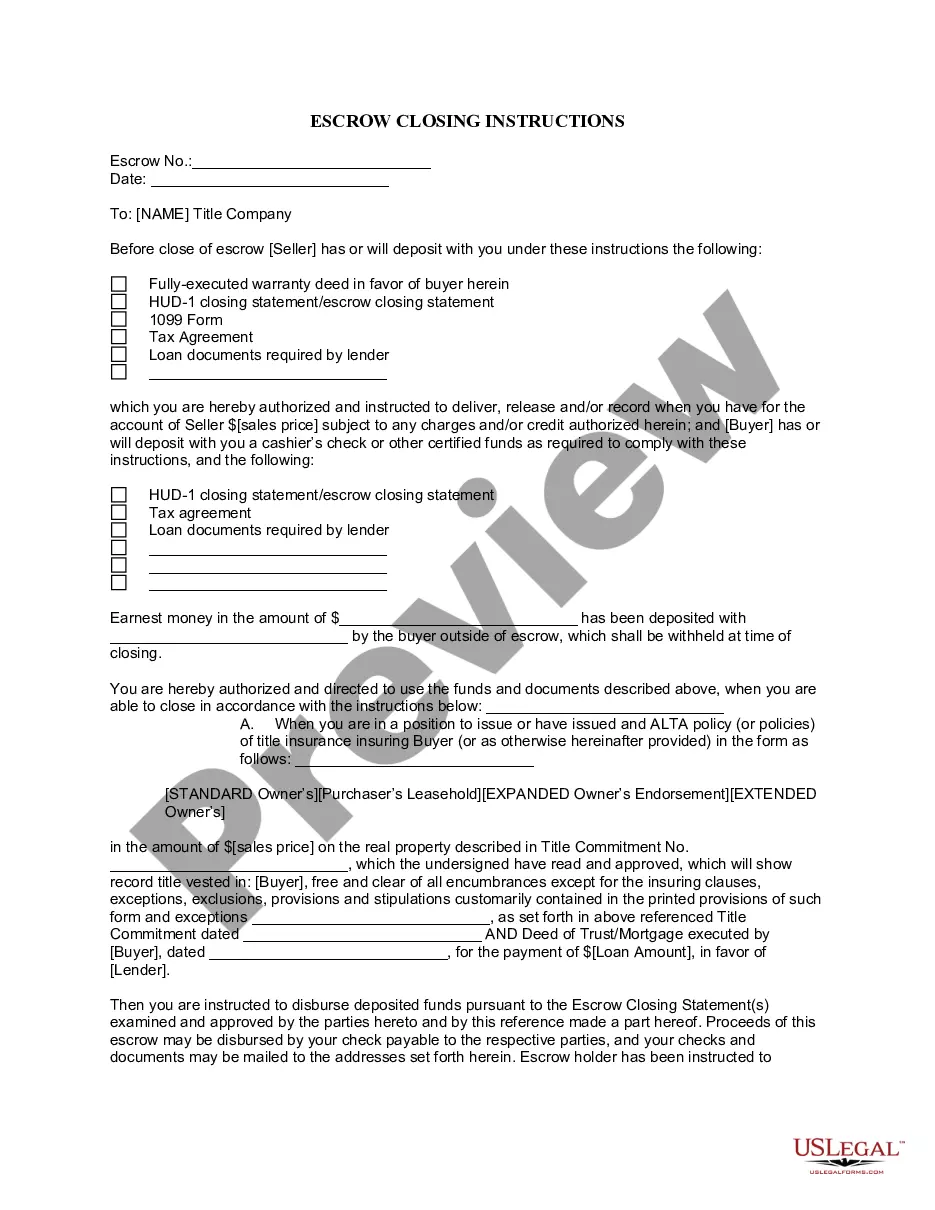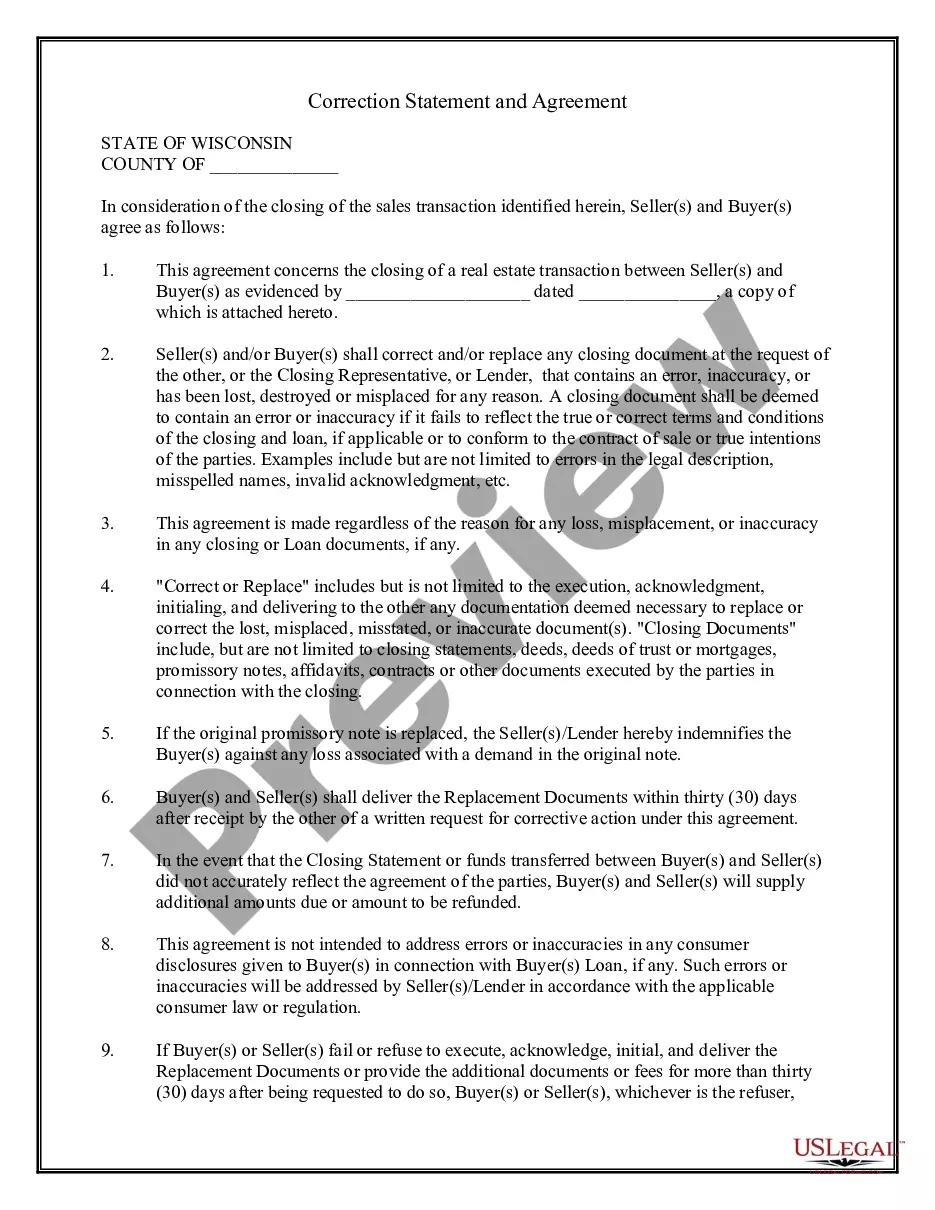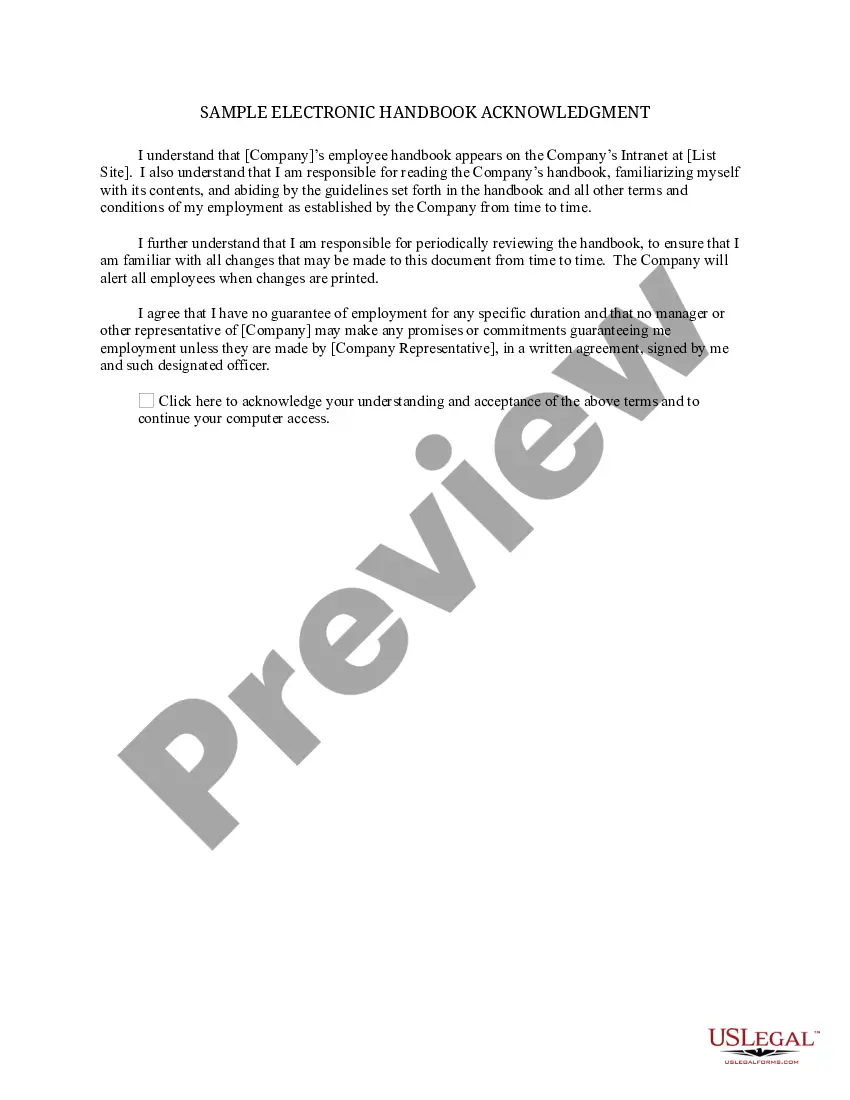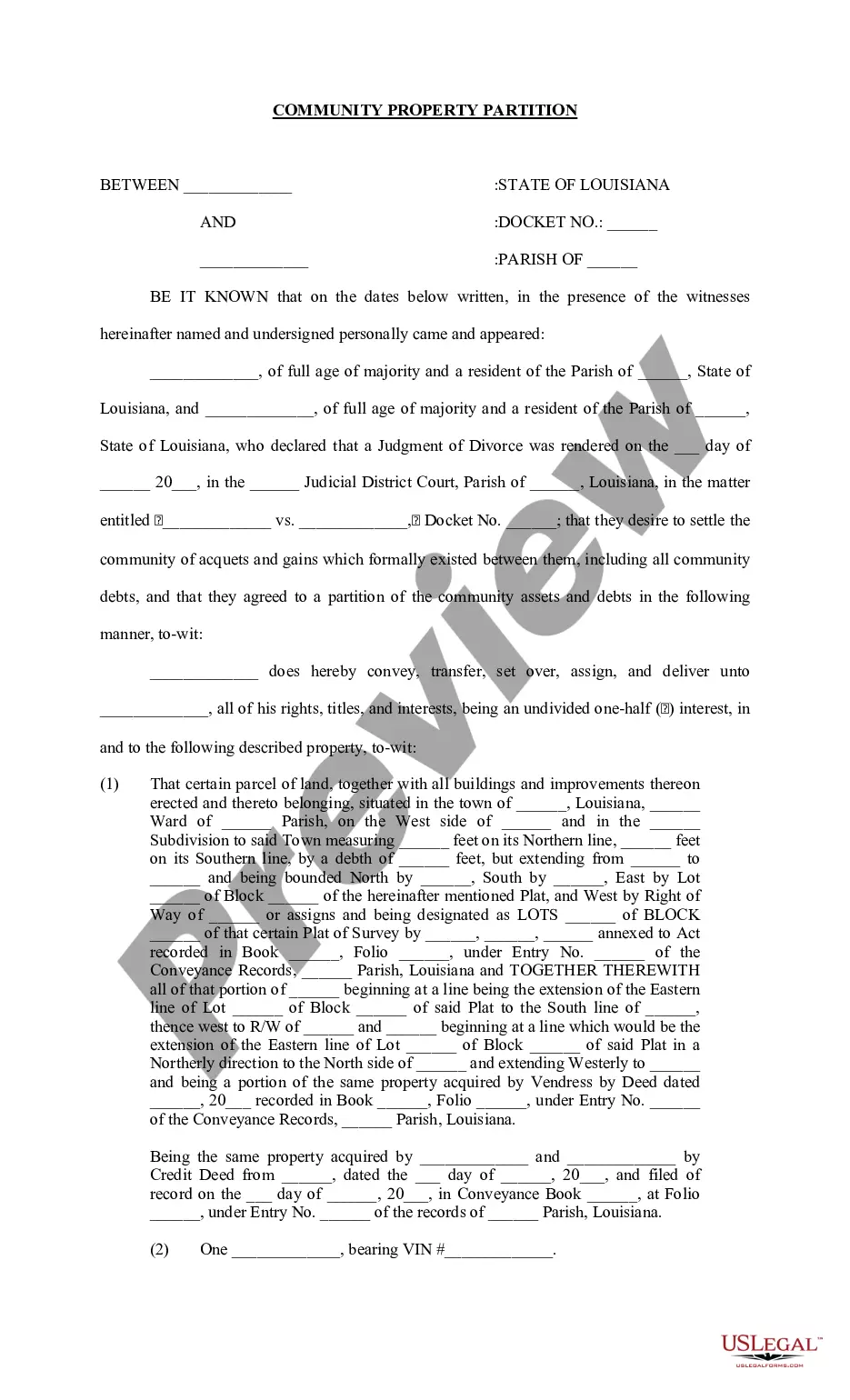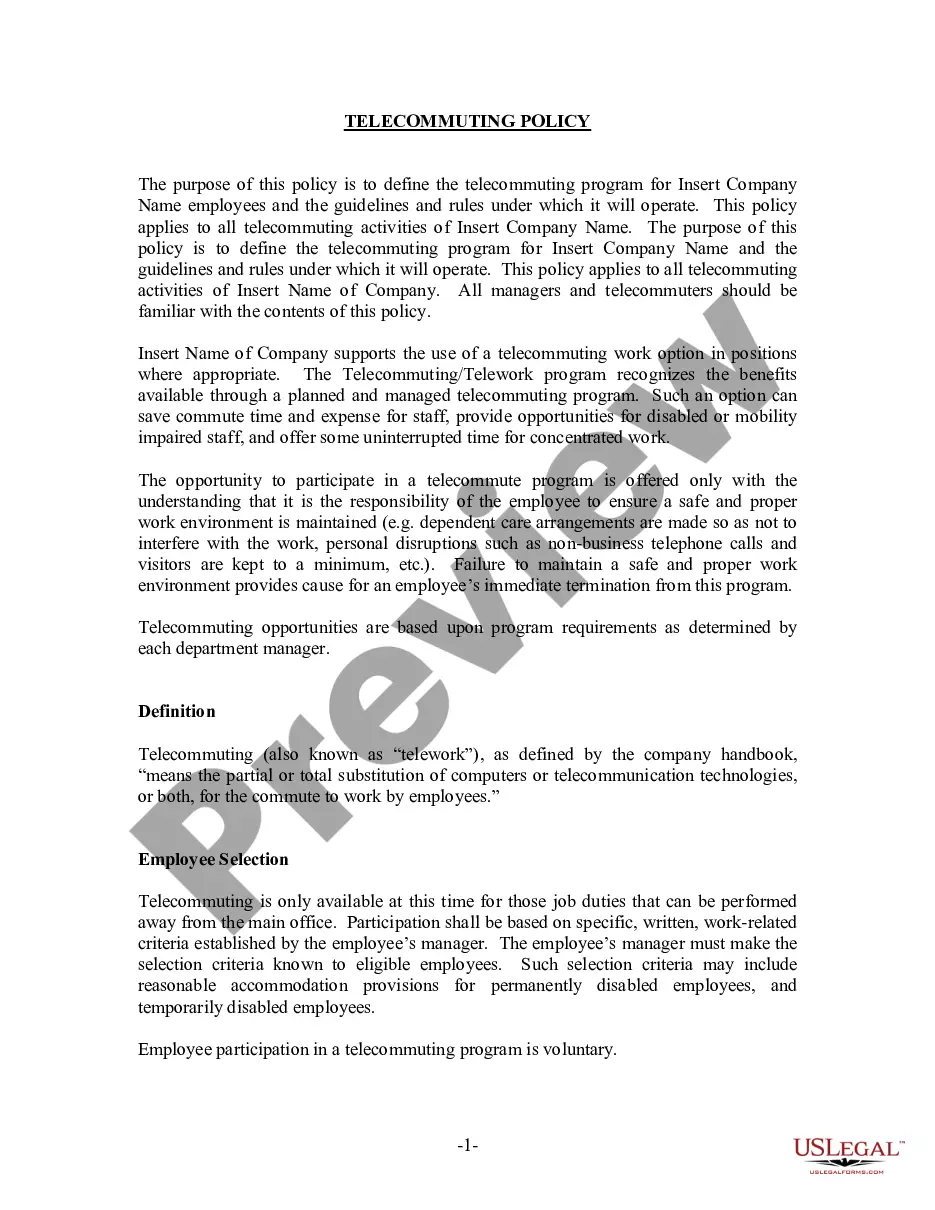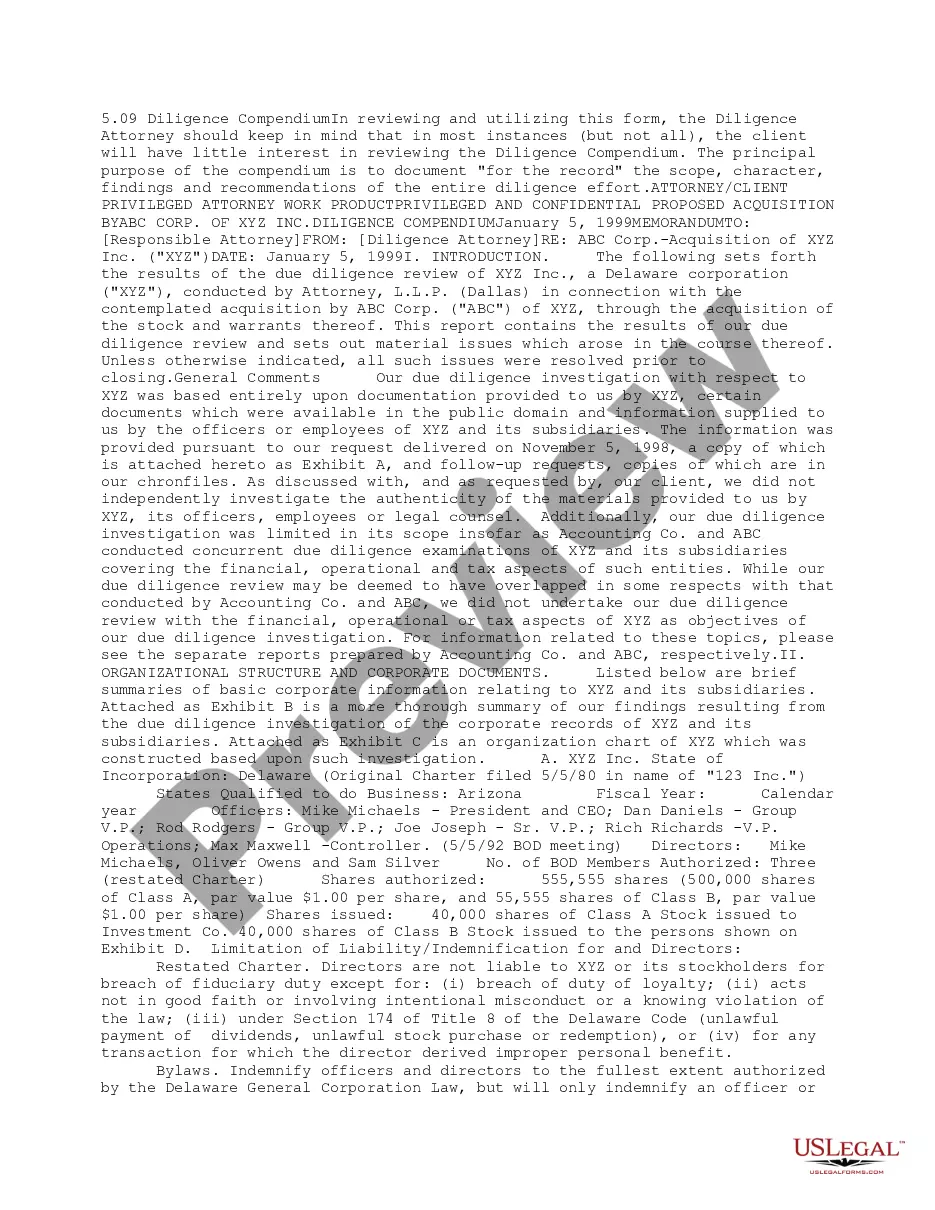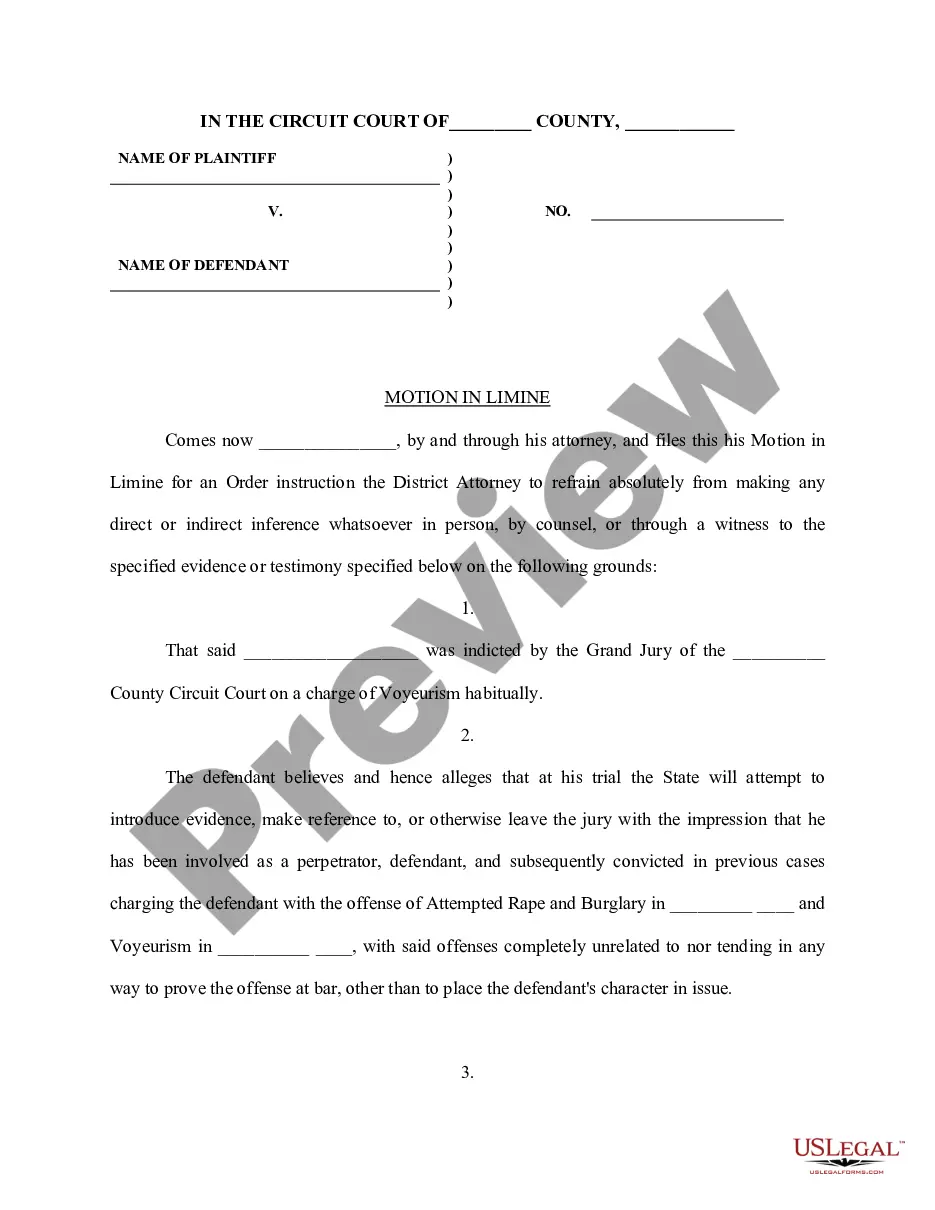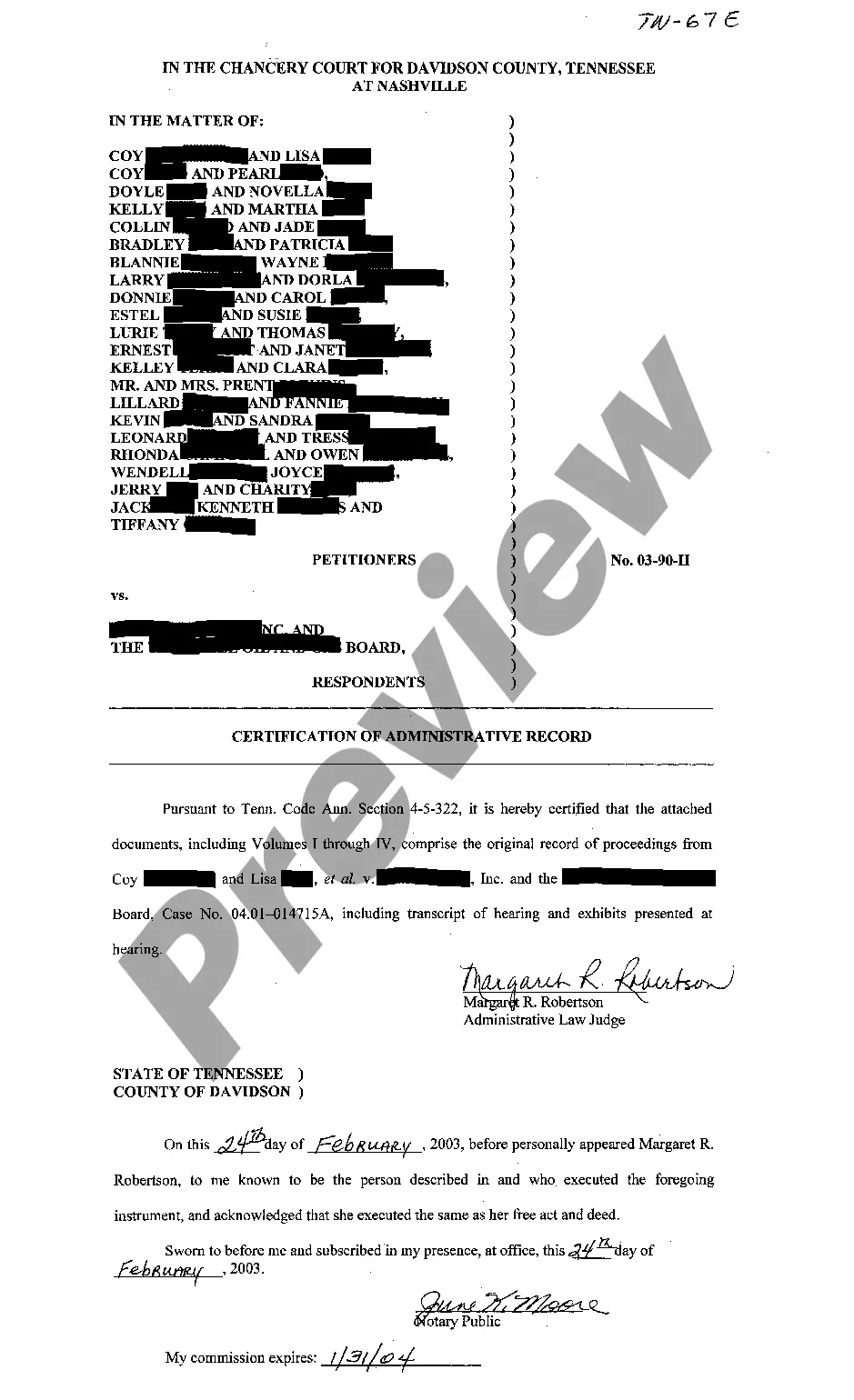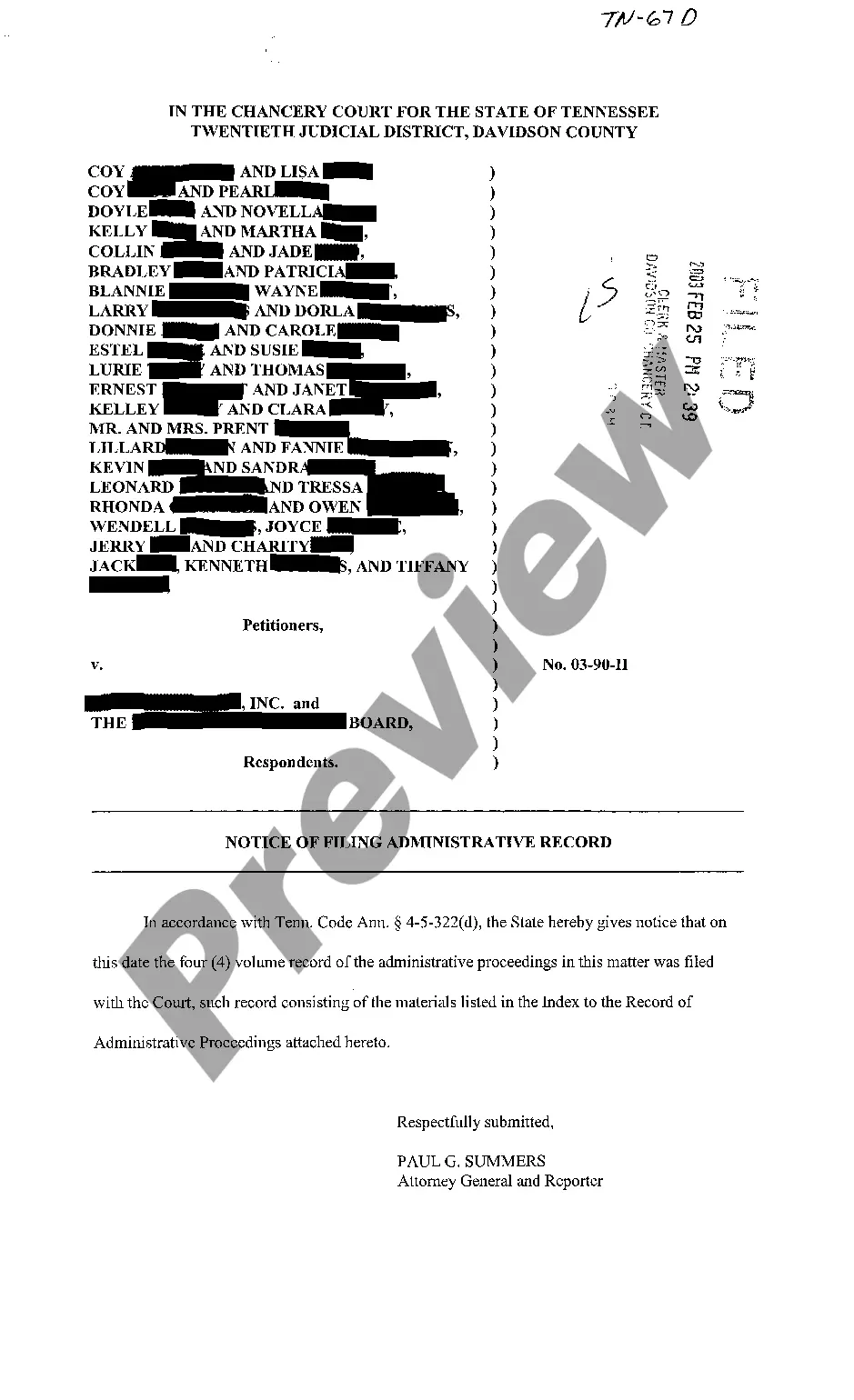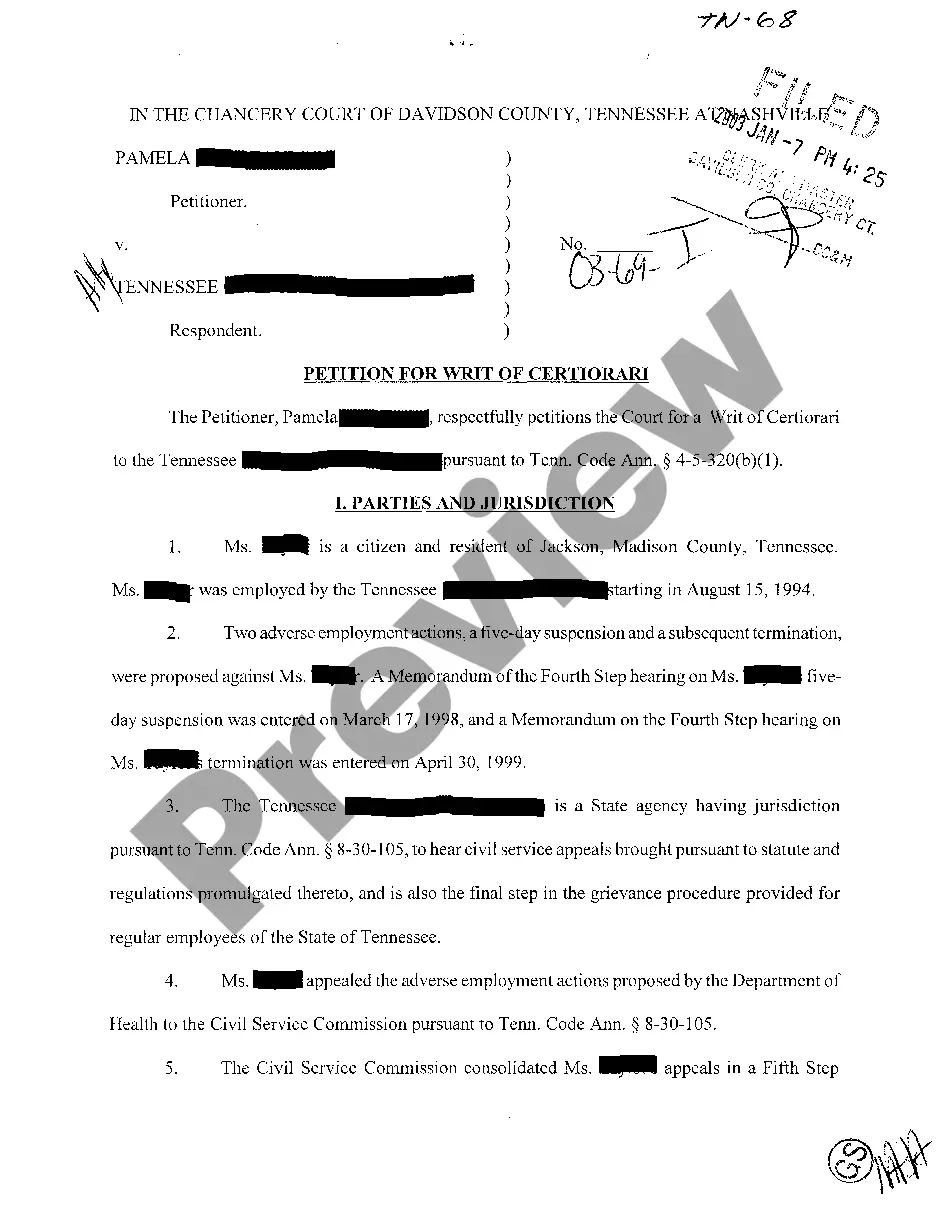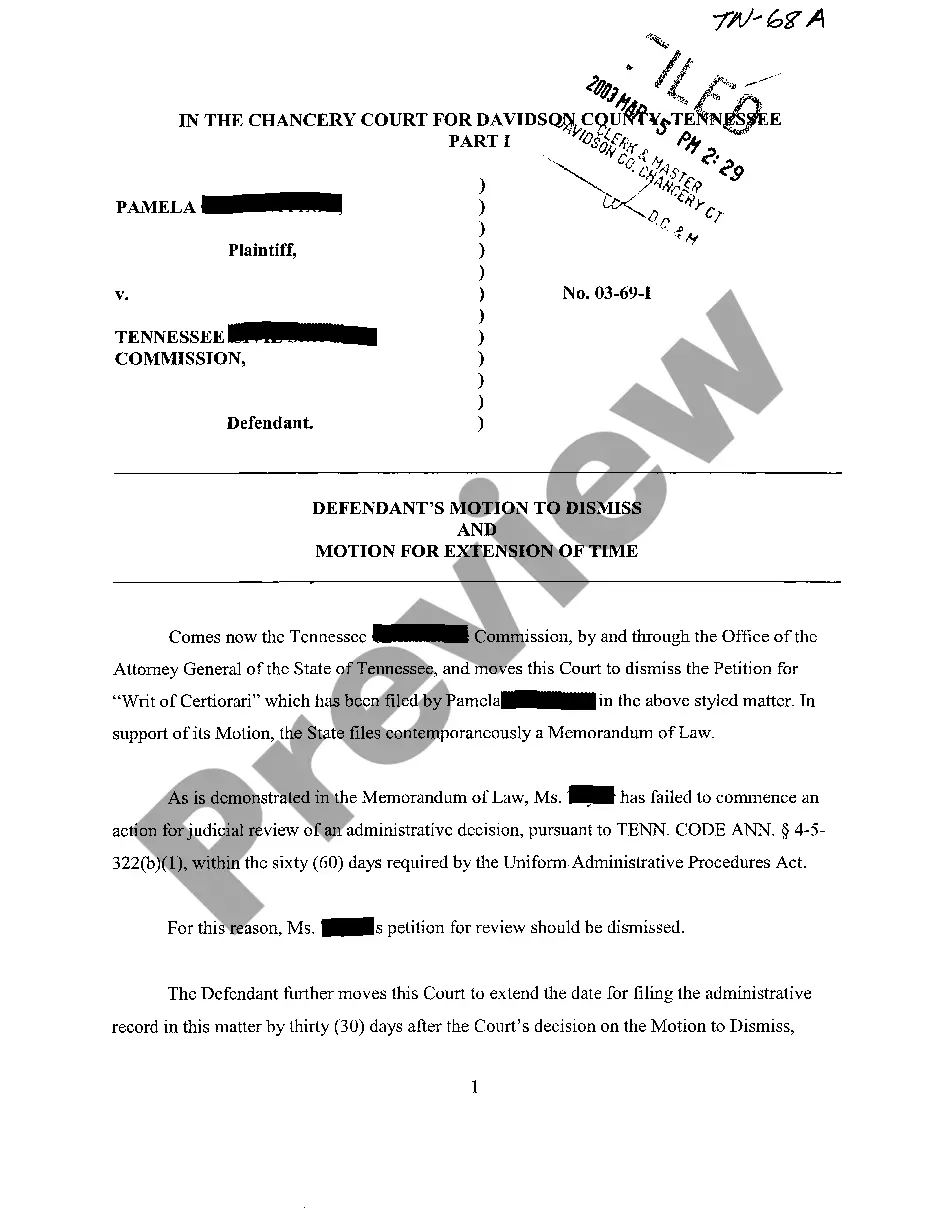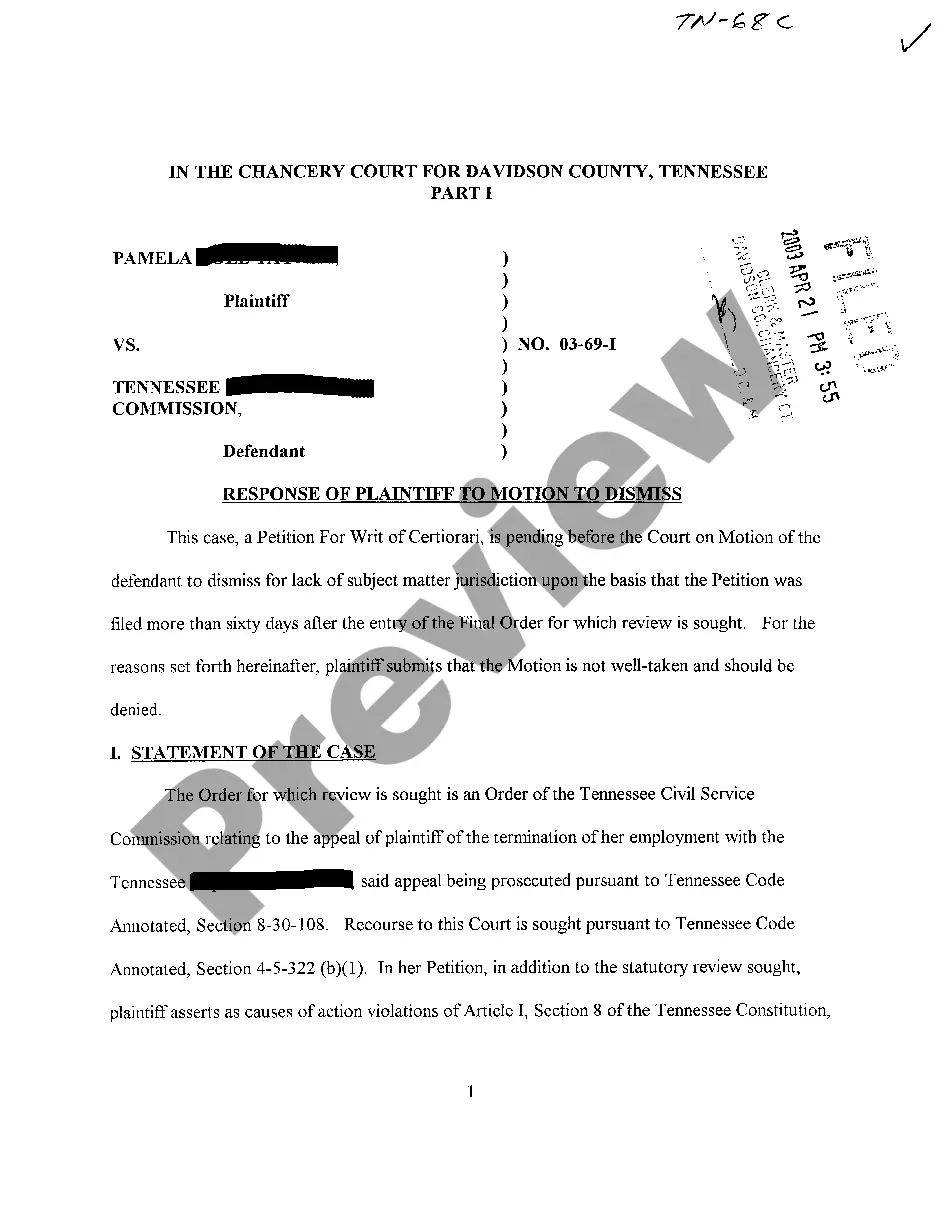This Closing Statement is for a real estate transaction where the transaction is a cash sale or provides for owner financing. This settlement statement is verified and signed by both the seller and the buyer.
Wisconsin Closing Statement
Description
How to fill out Wisconsin Closing Statement?
Out of the multitude of services that provide legal samples, US Legal Forms provides the most user-friendly experience and customer journey when previewing forms before buying them. Its complete library of 85,000 templates is categorized by state and use for efficiency. All the forms on the platform have already been drafted to meet individual state requirements by certified lawyers.
If you have a US Legal Forms subscription, just log in, search for the form, hit Download and access your Form name in the My Forms; the My Forms tab holds all your saved documents.
Stick to the guidelines listed below to obtain the form:
- Once you find a Form name, ensure it is the one for the state you need it to file in.
- Preview the form and read the document description prior to downloading the sample.
- Look for a new template through the Search field if the one you’ve already found is not correct.
- Click on Buy Now and select a subscription plan.
- Create your own account.
- Pay with a card or PayPal and download the template.
When you have downloaded your Form name, you can edit it, fill it out and sign it with an web-based editor of your choice. Any form you add to your My Forms tab can be reused multiple times, or for as long as it continues to be the most updated version in your state. Our service offers quick and simple access to templates that fit both legal professionals and their customers.
Form popularity
FAQ
A pass-through entity is required to make quarterly withholding tax payments on a nonresident member's share of income attributable to Wisconsin. The pass-through entity must make quarterly payments of withholding tax on or before the 15th day of the 3rd, 6th, 9th, and 12th month of the taxable year.
Wisconsin Exemption Certificates do not expire but are recommended to be updated at least once every three years.
Payment. Current beneficiaries have the right to distributions as set forth in the trust document. Right to information. Right to an accounting. Remove the trustee. Termination of the trust.
Complete Close Account (under I want to2026) in My Tax Account. Email DORWithholdingTax@wisconsin.gov, or. Call (608) 266-2776.
Beneficiaries' right to information enables them to act upon another right: to petition the court to remove the trustee if they are not properly carrying out their duties, or to terminate the trust altogether under some circumstances.
Complete the Request to Close Account in My Tax Account, or. Email DORBusinessTax@wisconsin.gov, or. Call (608) 2662776.
You may claim exemption from withholding of Wisconsin income tax if you had no liability for income tax last year, and you expect to incur no liability for income tax this year. To claim complete exemption from withholding use Wisconsin Form WT-4, Employee's Wisconsin Withholding Exemption Certificate.
Wisconsin does not levy an inheritance tax or an estate tax. However, if you are inheriting property from another state, that state may have an estate tax that applies. You will also likely have to file some taxes on behalf of the deceased. If the estate is large enough, it might be subject to the federal estate tax.
Here are the basic rules on Wisconsin state income tax withholding for employees. If your small business has employees working in Wisconsin, you'll need to withhold and pay Wisconsin income tax on their salaries. This is in addition to having to withhold federal income tax for those same employees.