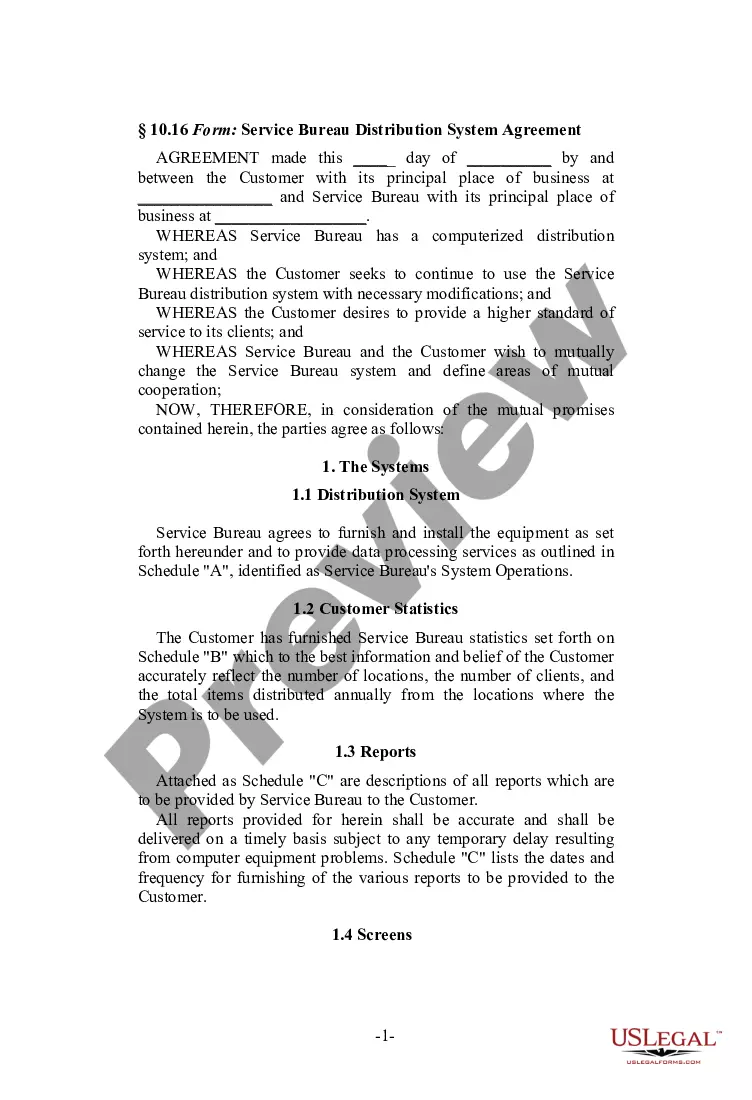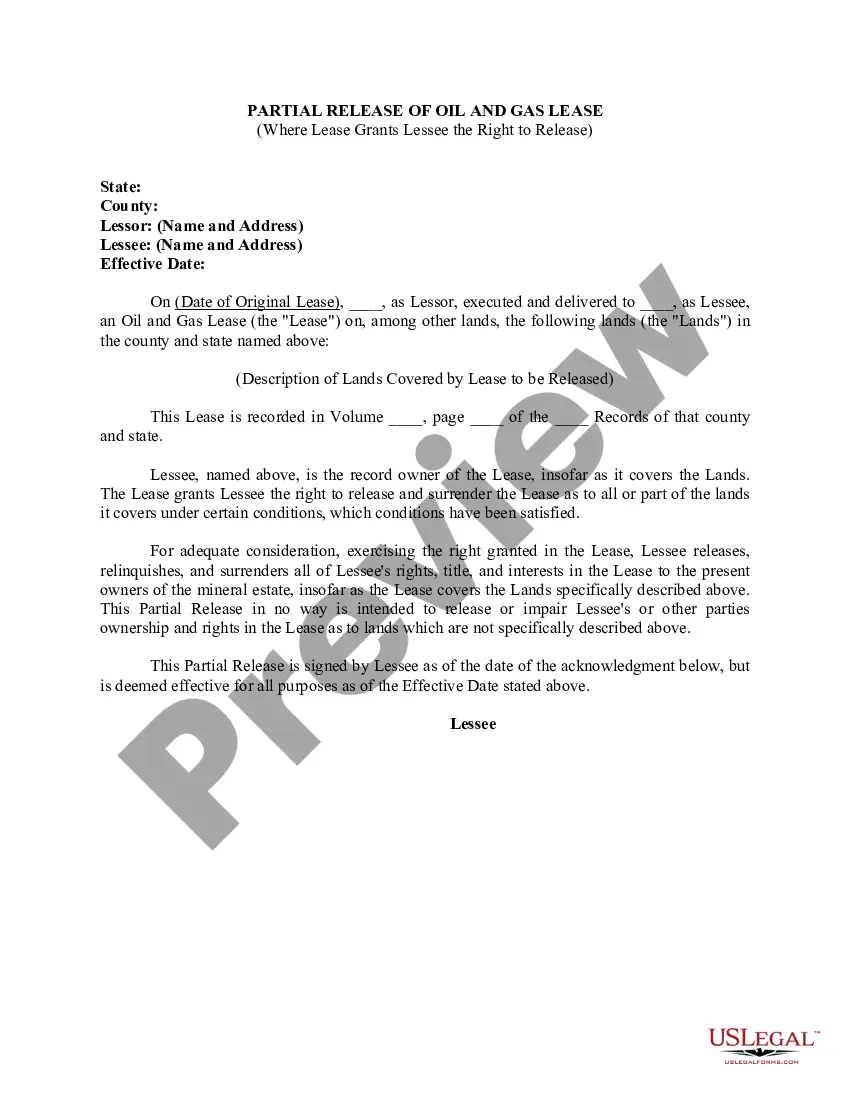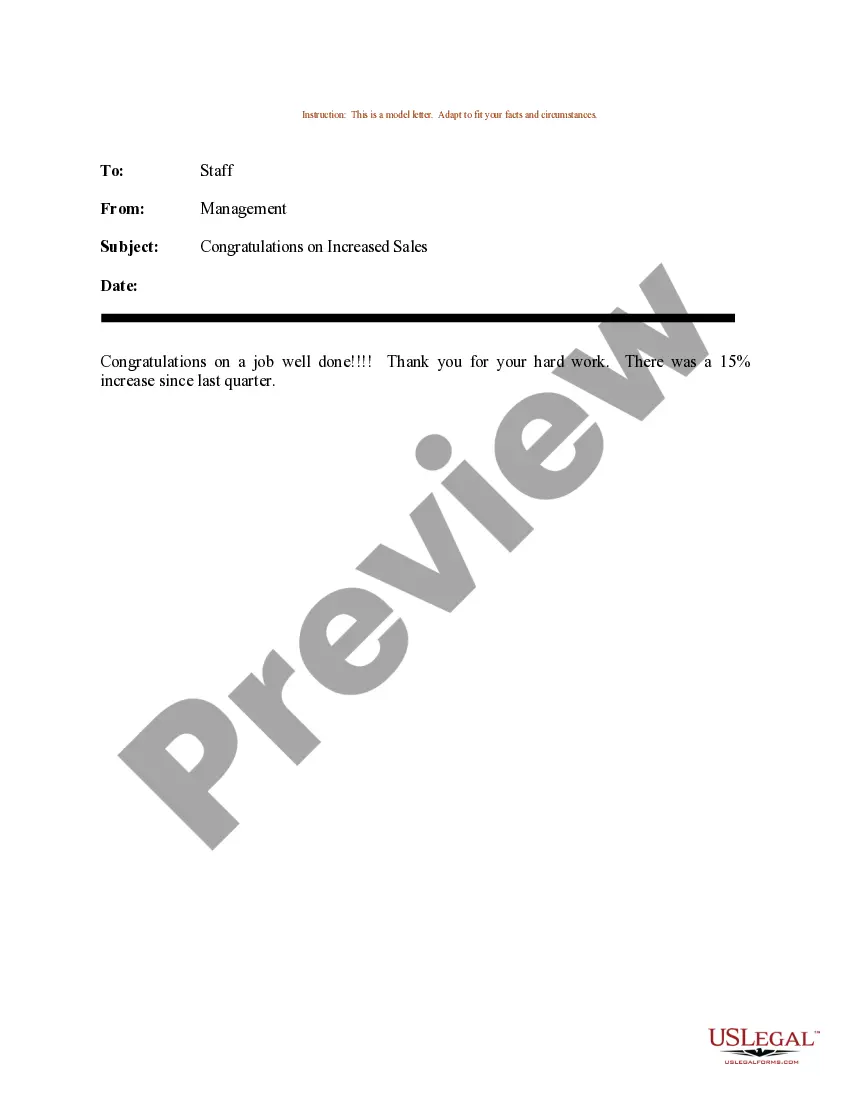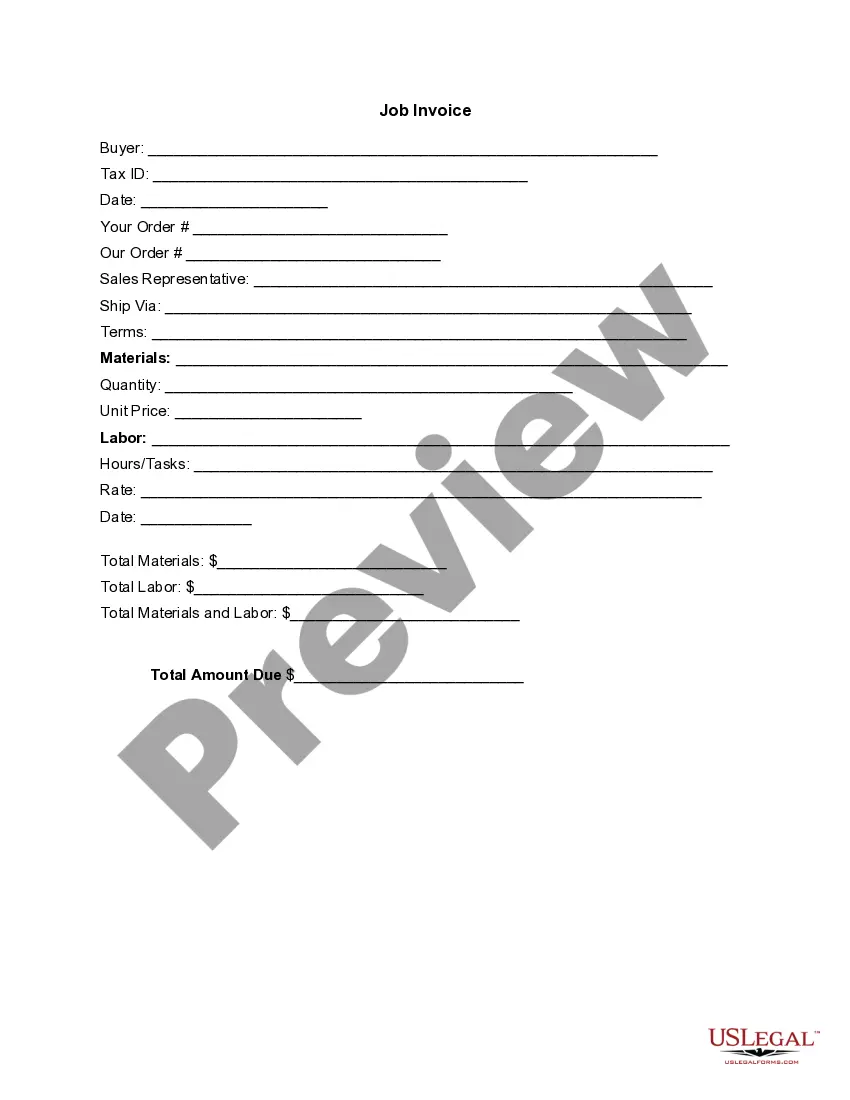Wisconsin Invoice Template for Accountant
Description
How to fill out Invoice Template For Accountant?
US Legal Forms - one of the largest repositories of legal documents in the United States - offers a range of legal document templates that you can download or create.
By utilizing the website, you can access thousands of forms for commercial and personal purposes, categorized by types, states, or keywords. You can quickly find the latest templates, such as the Wisconsin Invoice Template for Accountant.
If you are already a member, Log In to download the Wisconsin Invoice Template for Accountant from your US Legal Forms library. The Download button will appear on each form you view.
Once you are satisfied with the form, confirm your choice by clicking the Buy now button. Then, select the pricing plan you prefer and provide your details to register for an account.
Complete the purchase using your credit card or PayPal account. Choose the format and download the form to your device. Make modifications as needed. Fill out, edit, print, and sign the saved Wisconsin Invoice Template for Accountant.
Each template you add to your account does not expire and belongs to you indefinitely. So, if you wish to download or print another copy, simply go to the My documents section and click on the form you need. Access the Wisconsin Invoice Template for Accountant with US Legal Forms, one of the most comprehensive collections of legal document templates. Utilize thousands of professional and state-specific templates to meet your business or personal requirements.
- You can access all previously saved forms in the My documents tab of your account.
- If you are using US Legal Forms for the first time, follow these simple steps to get started.
- Ensure you have selected the correct form for your city/state.
- Click the Preview button to review the form's details.
- Read the form information to confirm that you have chosen the correct form.
- If the form does not meet your needs, use the Search field at the top of the screen to find one that does.
Form popularity
FAQ
To record an invoice in accounting, start by entering the invoice details in your ledger or accounting software. Using the Wisconsin Invoice Template for Accountant, you'll input the date, client information, services rendered, and amounts. This systematic approach allows you to track revenues and outstanding payments efficiently, ensuring your records are always up to date.
The journal entry for invoices mainly impacts accounts receivable and sales revenue. When you issue an invoice, debit accounts receivable and credit the sales revenue account. Using the Wisconsin Invoice Template for Accountant can help ensure accurate documentation, making it easier to manage these transactions consistently and effectively.
Filling out a cleaning invoice using the Wisconsin Invoice Template for Accountant is straightforward. Start with your cleaning business information at the top, followed by the client’s details. List the cleaning services performed, such as deep cleaning or regular maintenance, along with their prices. Include the total amount due and payment instructions to facilitate prompt payment.
Preparing an invoice with the Wisconsin Invoice Template for Accountant involves a few simple steps. Begin by selecting the appropriate template that suits your needs and fill in your business and client's information. Next, add a detailed list of goods or services provided, with corresponding costs. Be sure to specify payment terms and any applicable taxes to ensure transparency.
To fill out an invoice sheet using the Wisconsin Invoice Template for Accountant, start by entering your business name and contact information at the top. Next, include the client's details, the date of the invoice, and an invoice number for tracking. Finally, itemize the services or products provided, along with the respective prices, totals, and payment terms. This structured approach ensures clarity and professionalism.
Yes, you can create an invoice template in Word quite easily. Use a Wisconsin Invoice Template for Accountant to structure your document efficiently. Insert your business details, client information, and billing items, adjusting the design as needed. After completing your template, save it for future use, allowing for quick billing in subsequent projects.
To create a PDF invoice template, start with your Wisconsin Invoice Template for Accountant as the base. Utilize software like Microsoft Word or Google Docs to design your invoice. Once you finalize the layout and information, you can save the document as a PDF. This format ensures that your invoice remains unaltered when sent to clients.
The best way to issue an invoice is to ensure clarity and professionalism. Use a well-designed Wisconsin Invoice Template for Accountant to present your charges effectively. Sending the invoice through email is typically quicker and allows for faster payment. Be sure to follow up courteously if you do not receive payment by the due date.
Filing an invoice requires careful attention to detail. First, prepare your Wisconsin Invoice Template for Accountant, including all necessary information such as date, itemized services, and total amount due. Then, you can send the invoice to your client via email or postal service, depending on their preference. Finally, keep a copy for your records to ensure you have documentation for future reference.
Billing for accounting services involves creating invoices that accurately reflect the services you provide. Using a Wisconsin Invoice Template for Accountant enables you to present your charges clearly. Be sure to categorize your services, list any additional fees, and outline payment terms. Providing a detailed invoice not only enhances professionalism but also helps clients understand the costs associated with your accounting services.