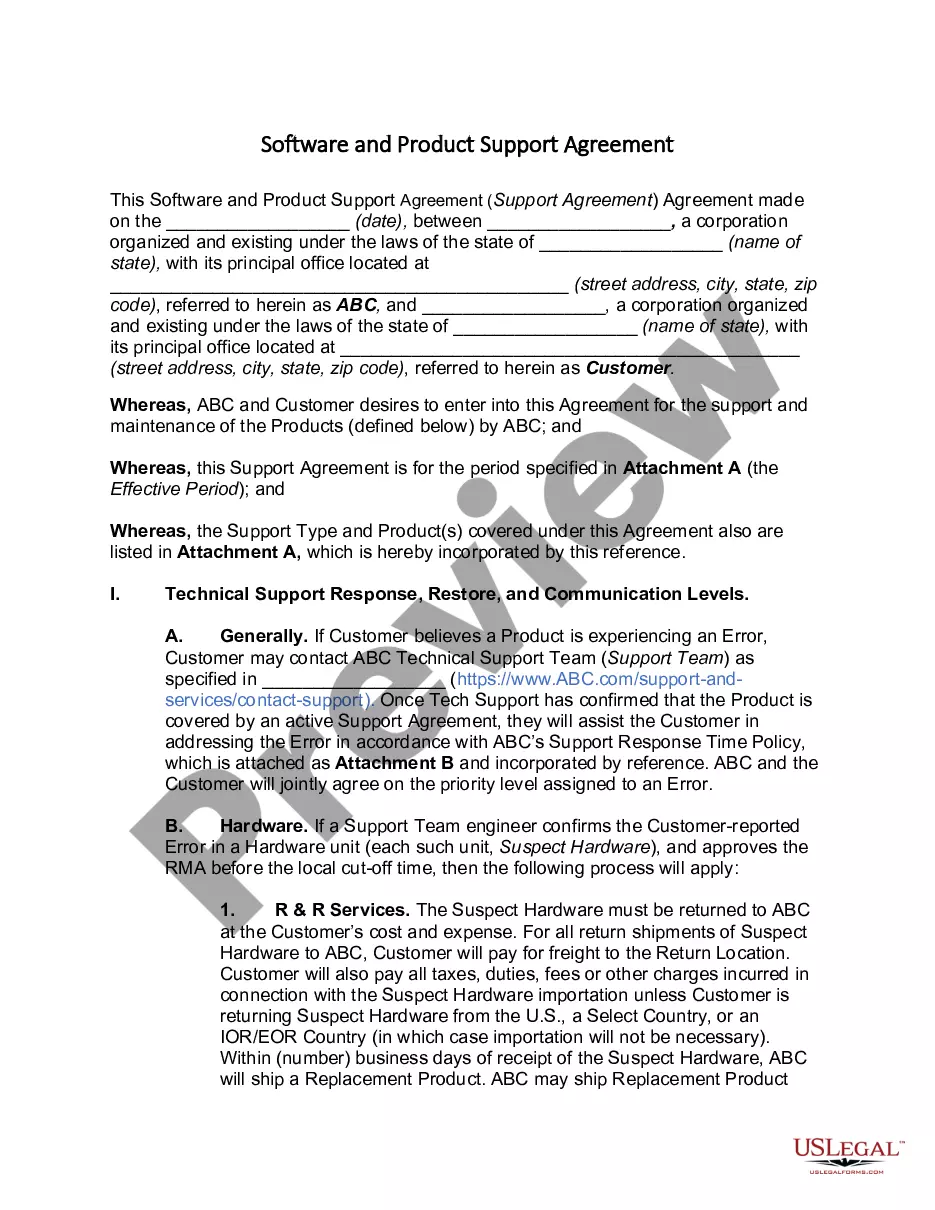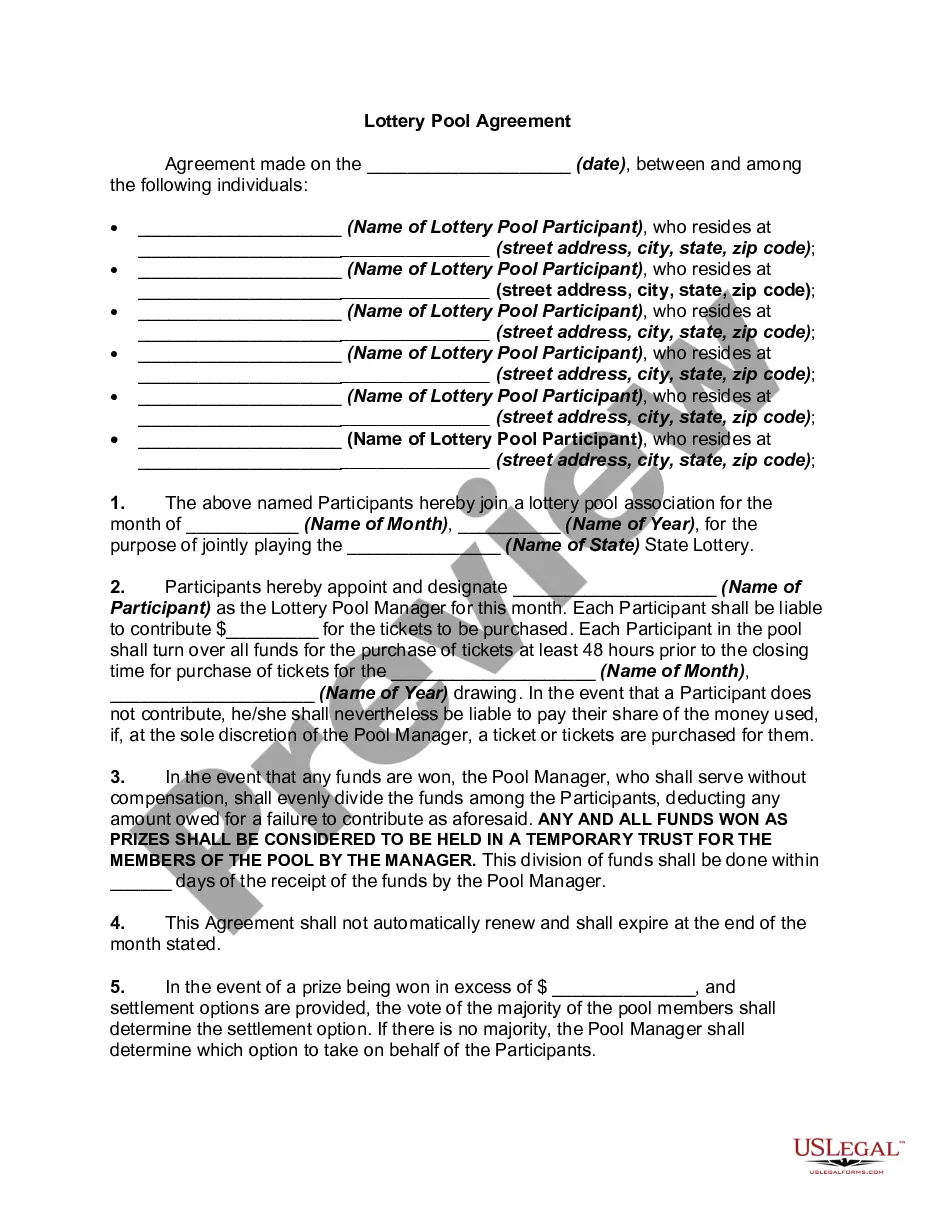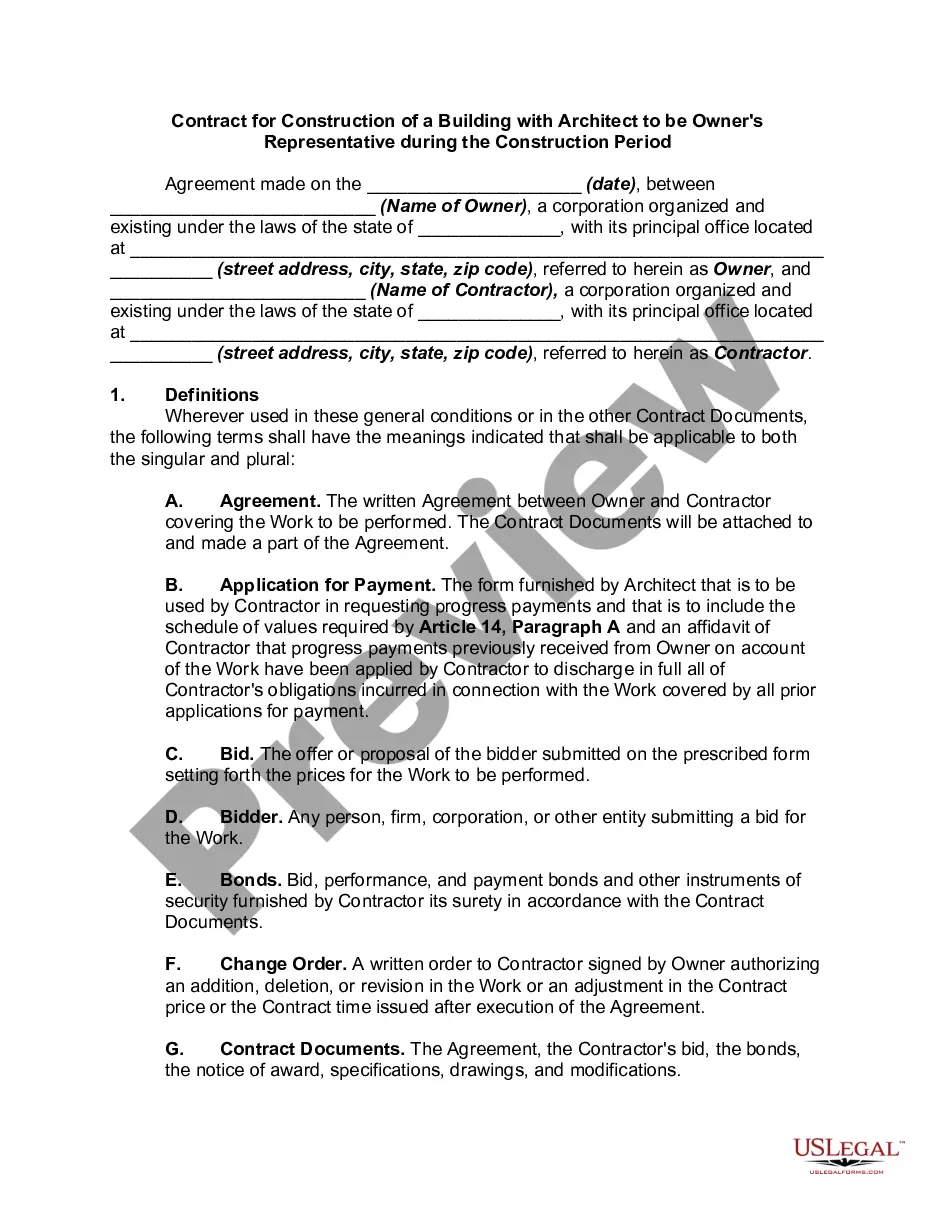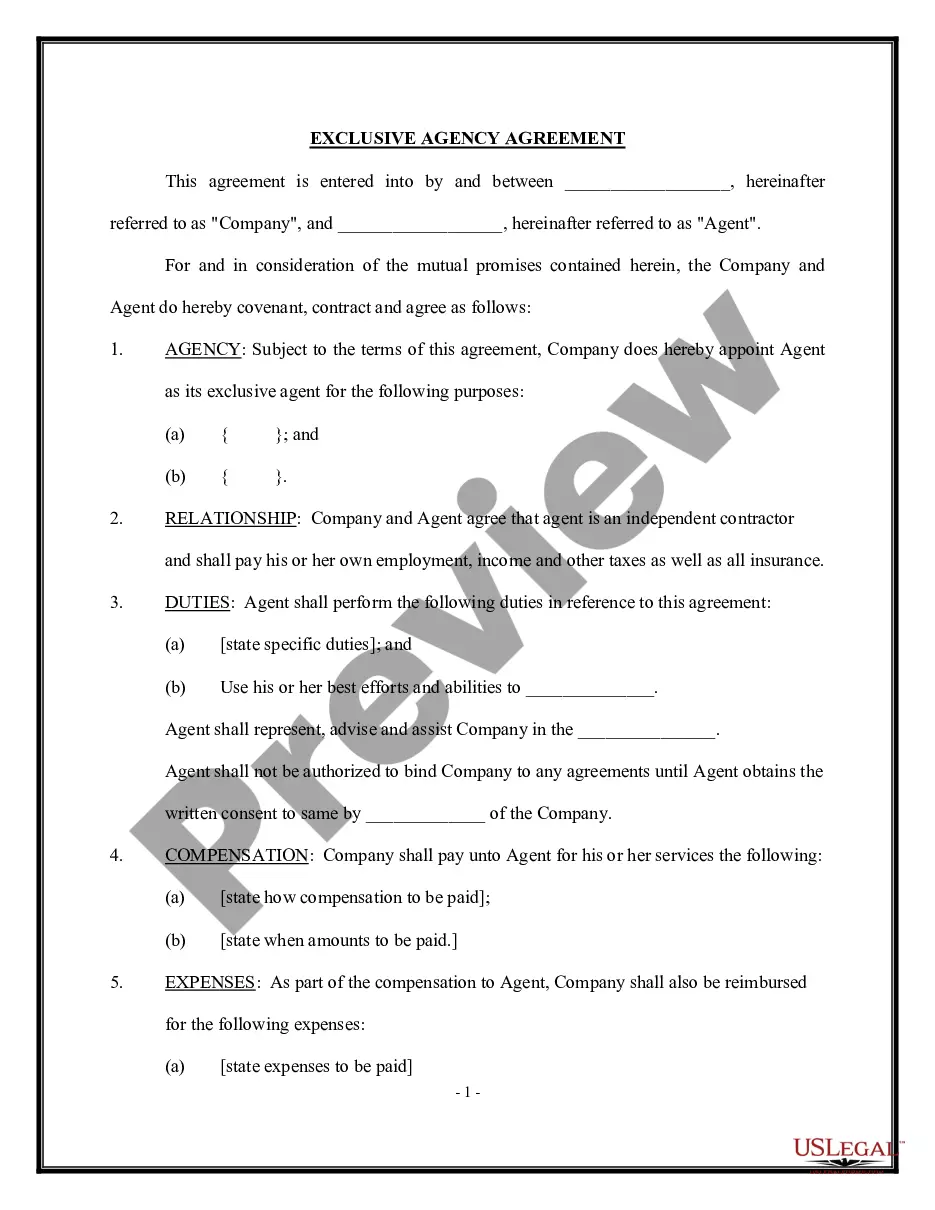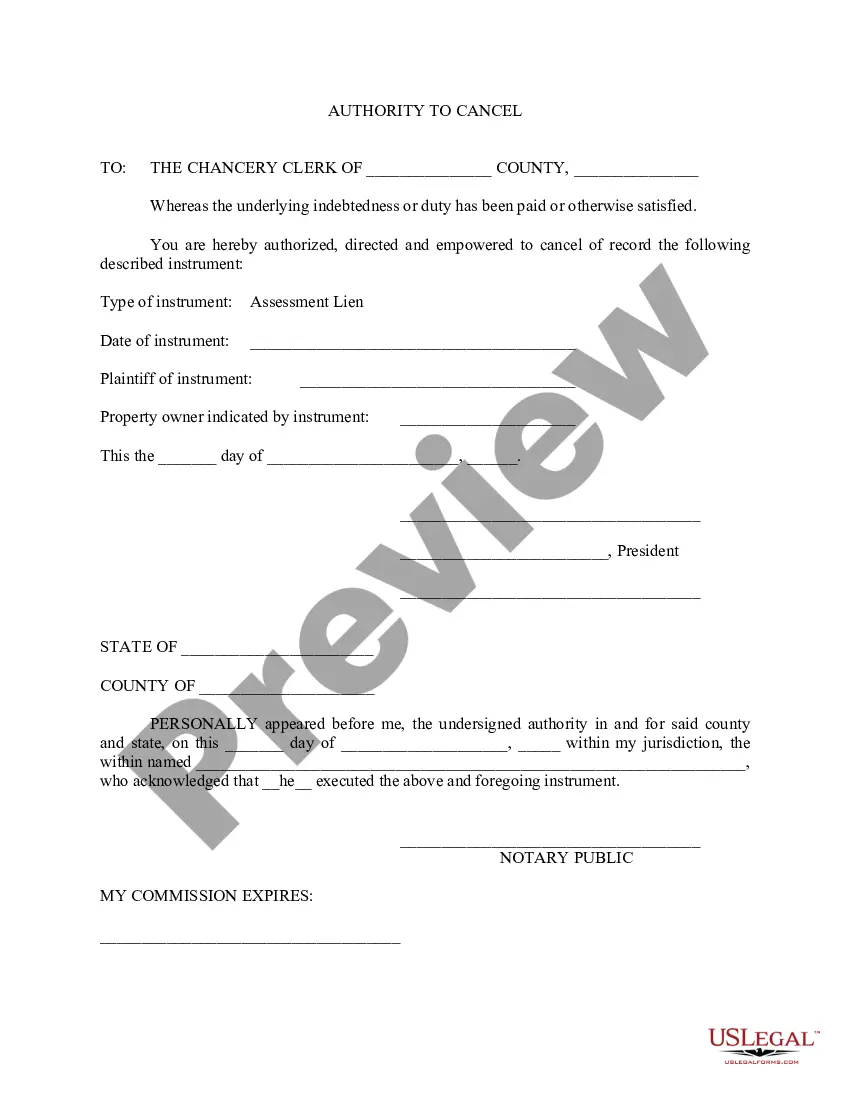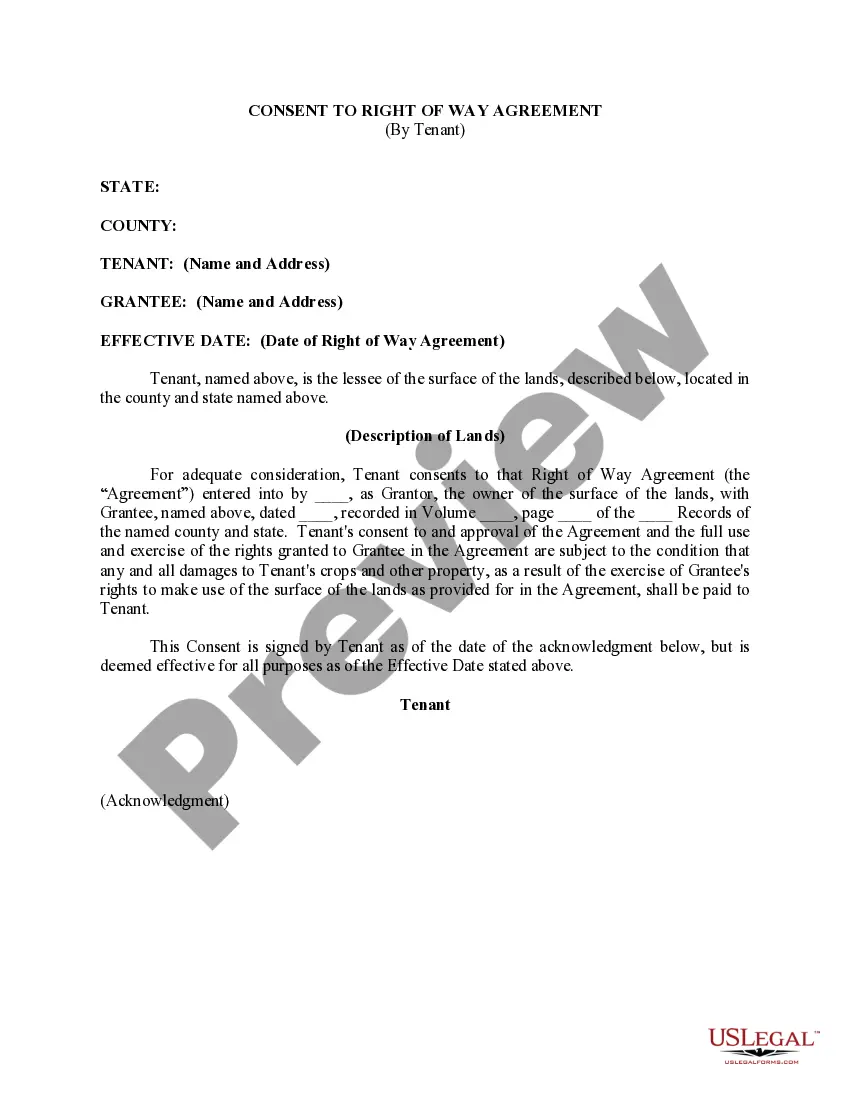Wisconsin Invoice Template for Chef
Description
How to fill out Invoice Template For Chef?
If you desire to finalize, obtain, or create sanctioned document templates, utilize US Legal Forms, the largest collection of sanctioned forms, which can be accessed online.
Take advantage of the website's user-friendly and convenient search feature to locate the documents you require.
Various templates for business and personal use are categorized by groups and states, or keywords.
Step 4. Once you have located the form you need, select the Purchase now button. Choose the pricing plan you prefer and enter your details to register for the account.
Step 5. Process the transaction. You can use your credit card or PayPal account to complete the transaction.
- Utilize US Legal Forms to discover the Wisconsin Invoice Template for Chef in just a few clicks.
- If you are already a US Legal Forms user, Log In to your account and click on the Download button to find the Wisconsin Invoice Template for Chef.
- You can also access forms you previously saved within the My documents section of your account.
- If you are using US Legal Forms for the first time, follow the steps below.
- Step 1. Ensure you have selected the form for the correct city/state.
- Step 2. Use the Review option to peruse the form's content. Remember to check the description.
- Step 3. If you are not satisfied with the form, use the Search field at the top of the screen to find other versions of the legal form template.
Form popularity
FAQ
Writing a food invoice requires attention to detail, and using a Wisconsin Invoice Template for Chef can streamline this process. Start with the date, your business information, and the client's info. Clearly itemize the food items provided, their quantities, and prices to avoid confusion. Having a well-organized invoice helps maintain a professional relationship and facilitates quicker payments.
To complete an invoice for self-employed work, begin by selecting a suitable Wisconsin Invoice Template for Chef that meets your needs. Fill in your business name, the client’s details, and the services rendered along with their respective costs. Don’t forget to include your payment preferences and due date to ensure a smooth transaction.
Writing a simple invoice is straightforward. Start with a Wisconsin Invoice Template for Chef that outlines essential components such as your business name, client information, itemized charges, and payment terms. Make sure to include a unique invoice number for easy tracking. This approach keeps things organized and ensures clarity for your clients.
Yes, you can create your own invoice. To simplify the process, consider using a Wisconsin Invoice Template for Chef. This template provides a structured format and essential fields, making it easy for you to fill in your details and customize it to fit your brand. Having a professional-looking invoice enhances your business image and helps with prompt payments.
Creating a PDF invoice template starts with designing your Wisconsin Invoice Template for Chef in a word processor or an invoicing application. Once your design is complete, choose the option to save or export your document as a PDF. This format ensures that your invoice maintains its layout and is easily shareable with clients. PDF invoices look professional and are universally accessible.
Filling out a Wisconsin Invoice Template for Chef involves entering all required information clearly. Start with your business details, including your name and address. Then, input client information and detail the services provided, along with their prices. Double-check for any errors and ensure clarity, as this promotes quick processing by your client.
To submit an invoice for a service, first ensure that your Wisconsin Invoice Template for Chef is complete and accurate. You can send the invoice via email, or if applicable, through a client management system that accepts invoice uploads. Always include a brief message summarizing the terms and making it easy for the client to understand the next steps. Timely submission facilitates prompt payment.
A simple invoice layout for a Wisconsin Invoice Template for Chef should include several key sections: your business logo and contact information at the top, followed by the client's details. Below that, add an itemized list of services rendered with associated prices. Finally, make sure to include total amounts due and payment instructions. A clean, organized layout will help clients understand the invoice easily.
Yes, you can find various Wisconsin Invoice Templates for Chef in Microsoft Word format. These templates allow you to customize fields to fit your specific needs. Simply visit the template section in Word, search for invoice templates, and choose one that suits your style. This makes the invoice creation process efficient and accessible.
Setting up a Wisconsin Invoice Template for Chef is straightforward. Start by determining the essential information you need, such as your business name, contact information, client details, and a detailed list of services provided. Once you have this information, you can organize it into sections for clarity, ensuring that everything is easy to read. By using platforms like US Legal Forms, you can access professionally designed templates that simplify this process.