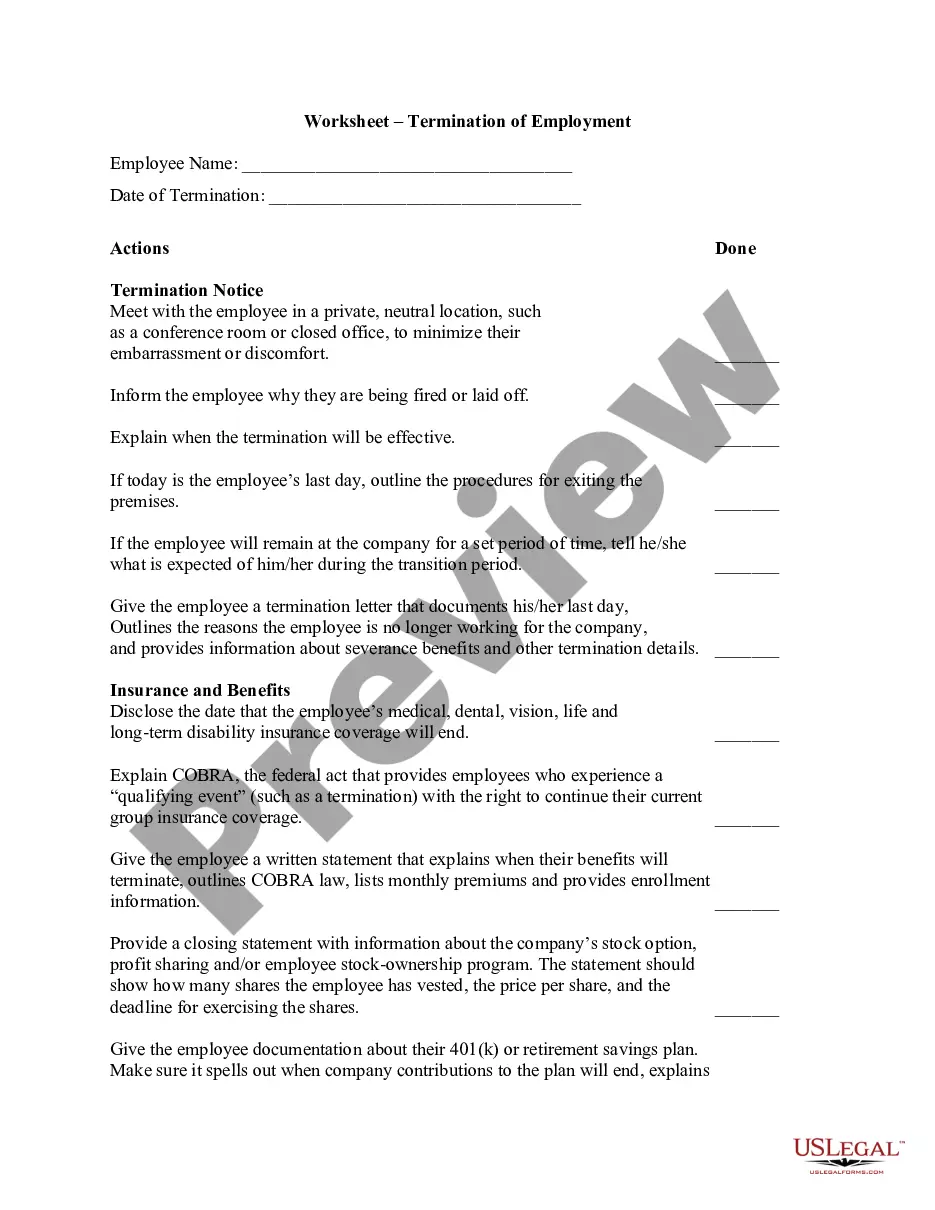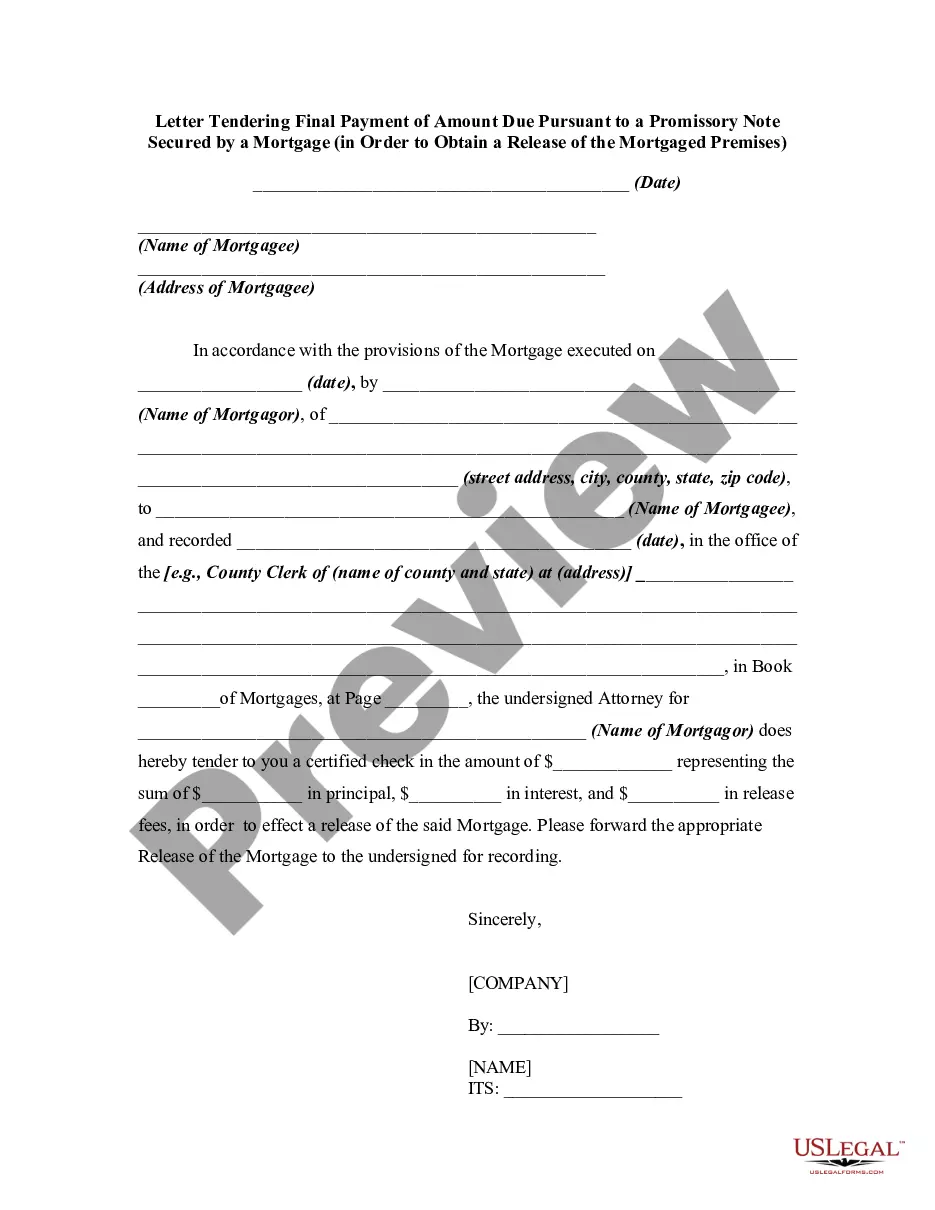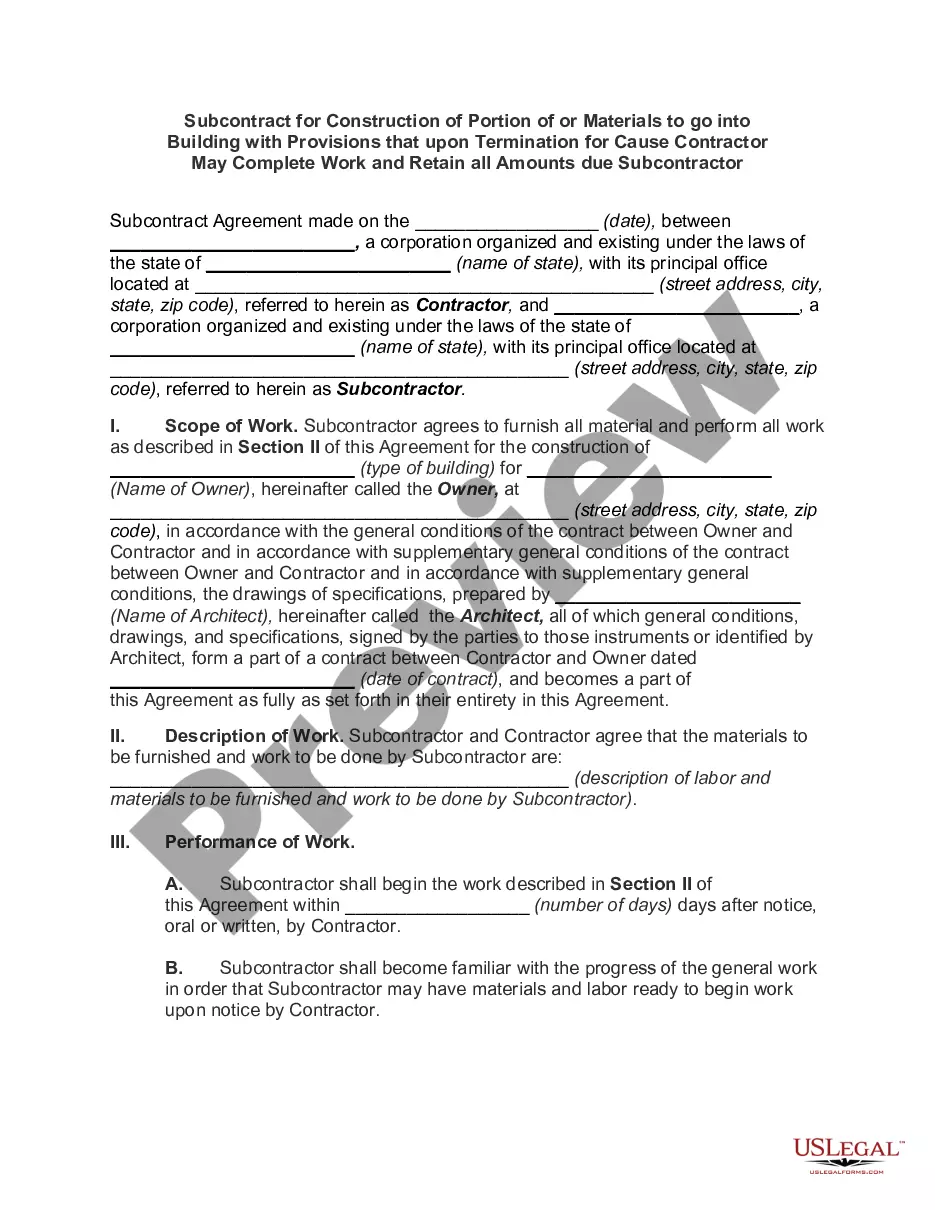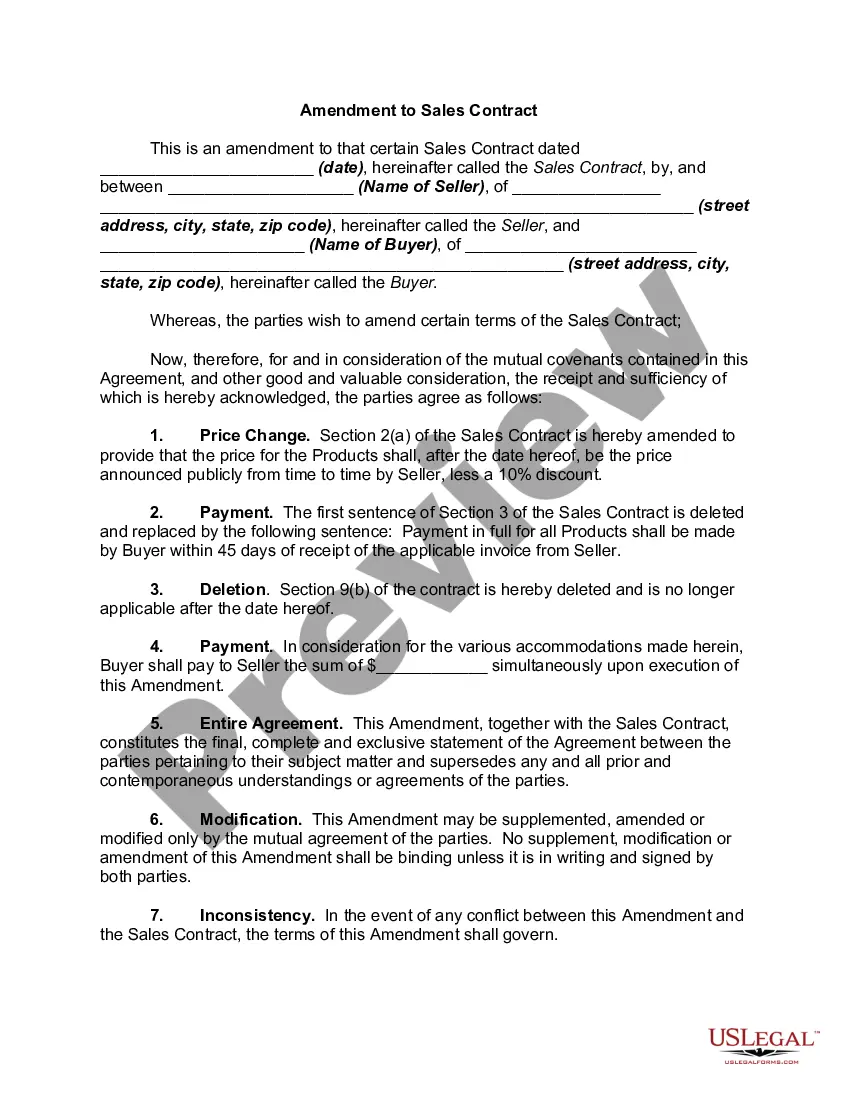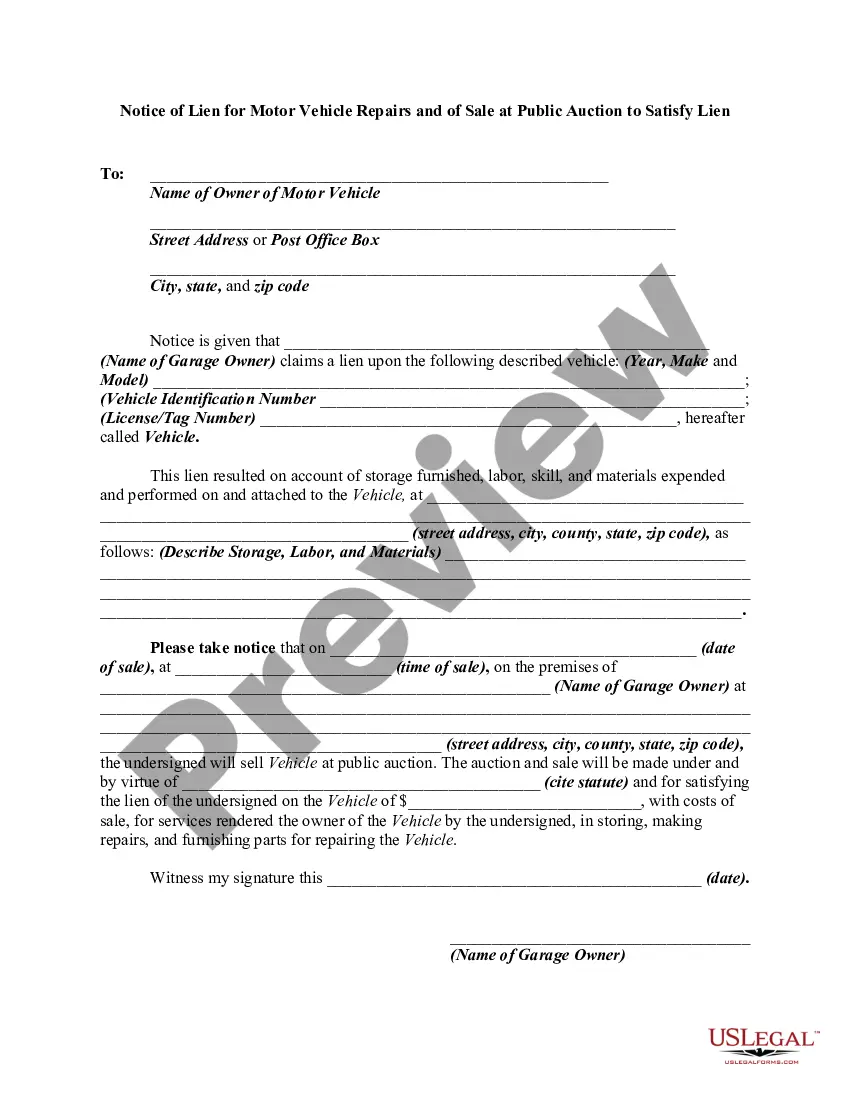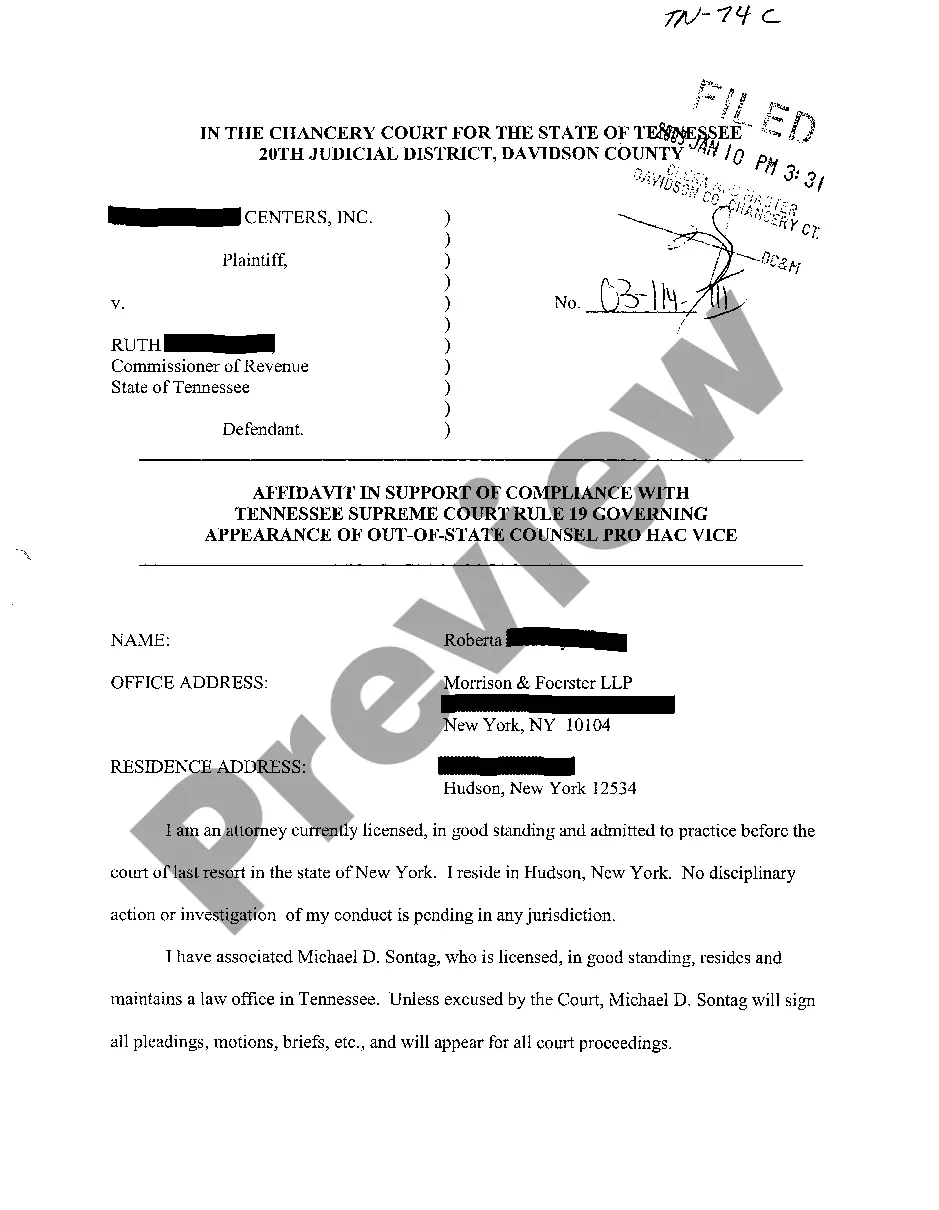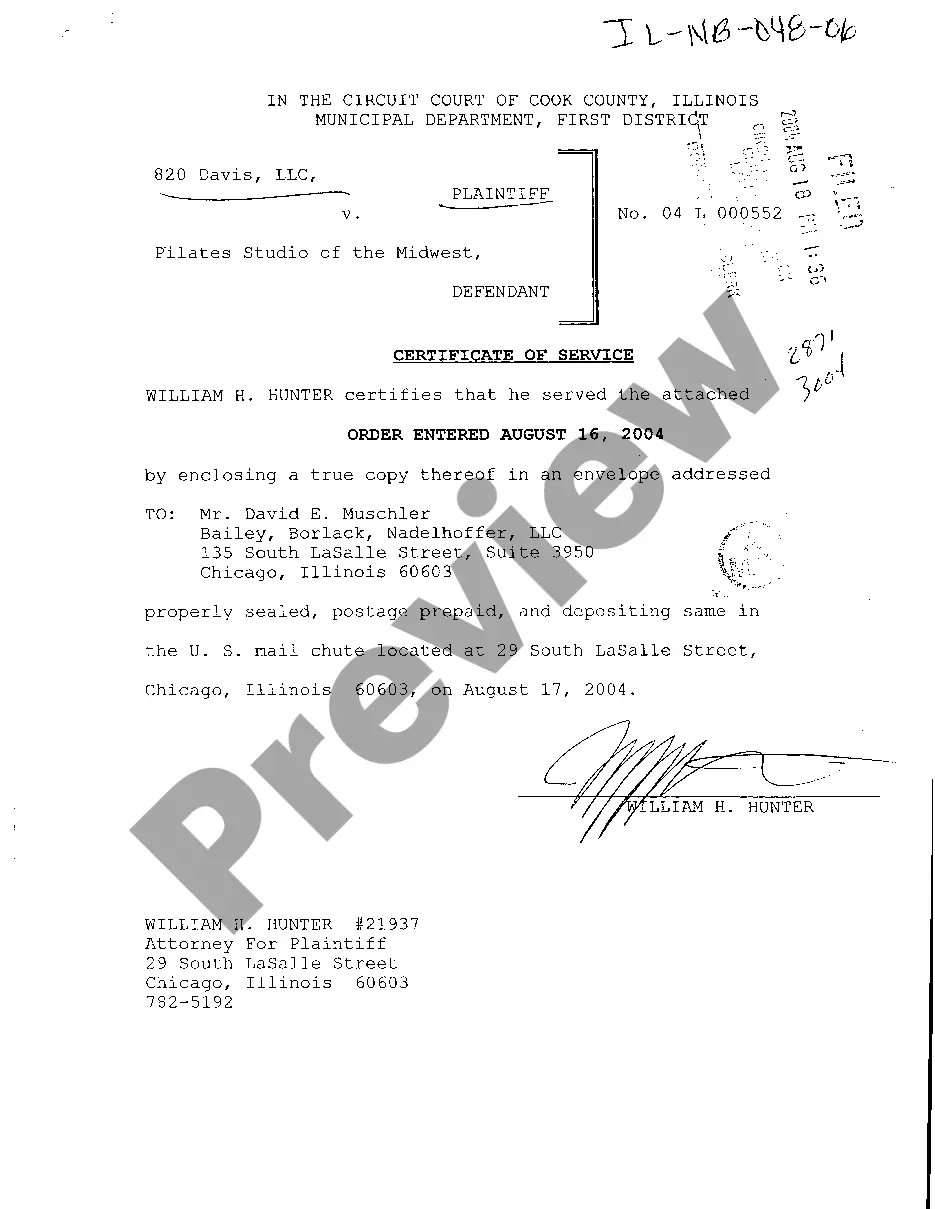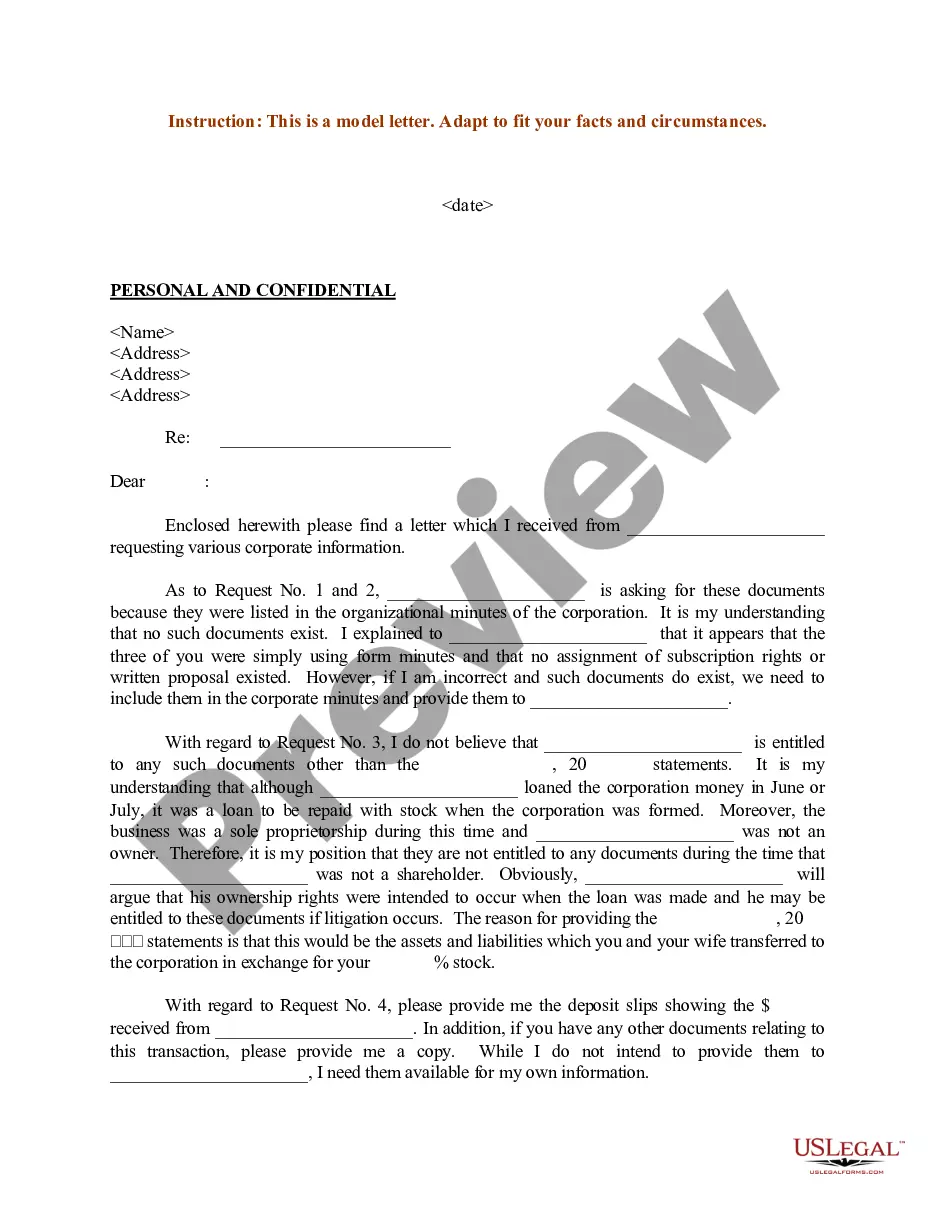Wisconsin Invoice Template for Lecturer: A Comprehensive Overview In the state of Wisconsin, lecturers and educators often find themselves in need of properly formatted and professionally designed invoice templates to request payment for their services. A Wisconsin Invoice Template for Lecturer serves as a convenient tool to streamline the invoicing process, ensuring accurate billing and smooth financial transactions between lecturers and their clients. These invoice templates are specifically designed to cater to the unique requirements of lecturers and educators across various domains such as universities, colleges, training institutes, or independent tutoring businesses. They include all the necessary fields and sections that lecturers need to fill out, ensuring that they can provide an organized breakdown of their services and associated charges. Key Elements of a Wisconsin Invoice Template for Lecturer: 1. Contact Information: The invoice template prominently displays the lecturer's contact information, including their name, business name (if any), address, phone number, and email address. This ensures that clients can easily reach out for any clarifications or further communication. 2. Invoice Number and Date: Each invoice generated using the template is assigned a unique invoice number and is accompanied by a clear date of issue. This helps in systematic record-keeping and enables easy tracking of payments. 3. Client Details: The template provides a section to input the client's information, including their name, address, and contact details. This ensures that the invoice is accurately addressed to the responsible party for payment. 4. Description of Services: Lecturers can provide a detailed breakdown of the services rendered in a separate section. This includes information about the topics covered, duration of lectures, or any additional services provided, enabling clients to clearly understand what they are being billed for. 5. Hourly Rate or Fee Structure: Lecturers can specify their hourly rate or fee structure in the template to transparently communicate the charges associated with their services. This helps in eliminating any confusion regarding payment calculations. 6. Total Amount Due: A Wisconsin Invoice Template for Lecturer includes a section that automatically calculates and displays the total amount due based on the services provided and the agreed-upon rates. This ensures accuracy and saves time by eliminating manual calculations. Types of Wisconsin Invoice Template for Lecturer: 1. Hourly Rate Invoice Template: This type of template is suitable for lecturers who charge an hourly rate for their services. It allows them to record the number of hours spent on each task and automatically calculates the total amount due. 2. Flat Fee Invoice Template: Lecturers who charge a fixed fee for their services can use this template to present a straightforward breakdown of their charges without needing to account for hourly rates. 3. Recurring Invoice Template: For lecturers who provide ongoing services to clients, such as weekly tutoring sessions or monthly workshops, a recurring invoice template simplifies the invoicing process by automatically generating invoices at regular intervals. By utilizing a Wisconsin Invoice Template for Lecturer, professionals in the education field can ensure professionalism, accuracy, and efficiency in their invoicing process, thus allowing them to focus more on delivering valuable knowledge and services to their clients.
Wisconsin Invoice Template for Lecturer
Description
How to fill out Wisconsin Invoice Template For Lecturer?
It is possible to commit hours on the Internet searching for the lawful document template which fits the federal and state demands you need. US Legal Forms gives thousands of lawful kinds which are analyzed by pros. It is simple to download or print the Wisconsin Invoice Template for Lecturer from my services.
If you have a US Legal Forms accounts, you are able to log in and then click the Acquire button. Following that, you are able to full, change, print, or indication the Wisconsin Invoice Template for Lecturer. Every lawful document template you buy is your own property permanently. To acquire yet another version associated with a acquired type, check out the My Forms tab and then click the corresponding button.
If you use the US Legal Forms site initially, follow the easy recommendations below:
- Initial, ensure that you have selected the right document template for that area/city that you pick. Browse the type information to ensure you have selected the correct type. If accessible, take advantage of the Review button to check throughout the document template also.
- If you would like locate yet another variation in the type, take advantage of the Lookup industry to obtain the template that suits you and demands.
- After you have located the template you desire, click on Get now to move forward.
- Find the prices prepare you desire, type your accreditations, and sign up for your account on US Legal Forms.
- Full the transaction. You can use your credit card or PayPal accounts to pay for the lawful type.
- Find the format in the document and download it to your device.
- Make adjustments to your document if required. It is possible to full, change and indication and print Wisconsin Invoice Template for Lecturer.
Acquire and print thousands of document layouts utilizing the US Legal Forms site, that provides the largest variety of lawful kinds. Use skilled and condition-certain layouts to tackle your company or specific demands.
Form popularity
FAQ
Add the client's contact information, including the student's name, address, email address and phone number. Create a unique invoice number and include the invoice date and payment due date. Include an itemized list of the services provided with brief descriptions. Add the hourly or flat rate.
What should be included on an invoice for professional servicesThe name of your company.The name of your customer.The date the services were provided.Invoice number.A description of services rendered.Quantity of hours spent on services rendered.The price you're charging for the services or your hourly rate.More items...?
How to create an invoice: step-by-stepMake your invoice look professional. The first step is to put your invoice together.Clearly mark your invoice.Add company name and information.Write a description of the goods or services you're charging for.Don't forget the dates.Add up the money owed.Mention payment terms.
Microsoft Word provides templates for invoice sheets that you customize to suit your business needs. Office features more than 100 online invoice templates that copy to a Word document. The Word command ribbon plus the Table Tools ribbon help update the style, color, alignment and other layout elements.
How to Create a Simple InvoiceDownload the basic Simple Invoice Template in PDF, Word or Excel format.Open the new invoice doc in Word or Excel.Add your business information and branding, including your business name and logo.Customize the fields in the template to create your invoice.Name your invoice.Save
Quick invoicing tips for teachersAdd a timesheet. Many teachers bill by the hour, so keeping an up-to-date timesheet can help you accurately track your billable hours.Include an expense report.Be clear about the payment due date.Accept a variety of payment methods.Personalize your invoices.
There are a variety of free, premade invoice templates for Microsoft Word you can find online and download to your computer. FreshBooks offers a range of invoice templates available in Word, Excel and PDF format that are customized to different industries.
How to create an invoice: step-by-stepMake your invoice look professional. The first step is to put your invoice together.Clearly mark your invoice.Add company name and information.Write a description of the goods or services you're charging for.Don't forget the dates.Add up the money owed.Mention payment terms.
To create an invoice for free, build your own invoice using Microsoft Word, Microsoft Excel or Google Docs. You can use a premade invoice template offered by the program you choose, or you can create your own invoice from scratch.
How to Create an Invoice in WordOpen a New Blank Document.Create an Invoice Header.Add the Invoice Date.Include a Unique Invoice Number.Include Your Client's Contact Details.Create an Itemized List of Services.Display the Total Amount Due.Add the Deadline for Payment.More items...?