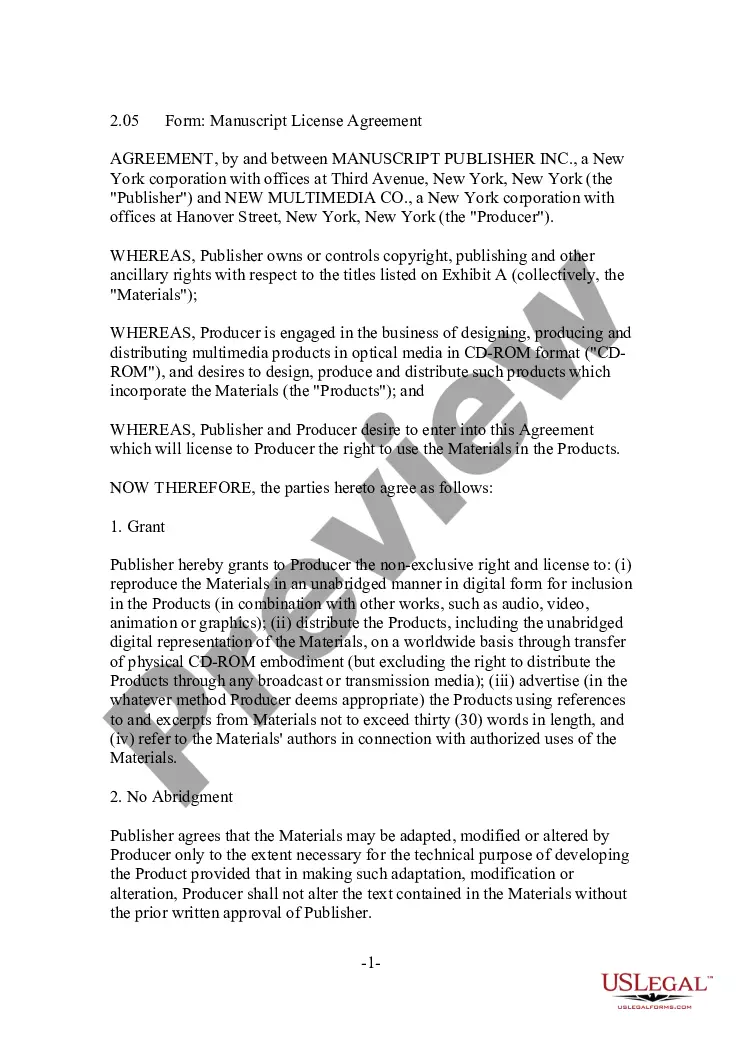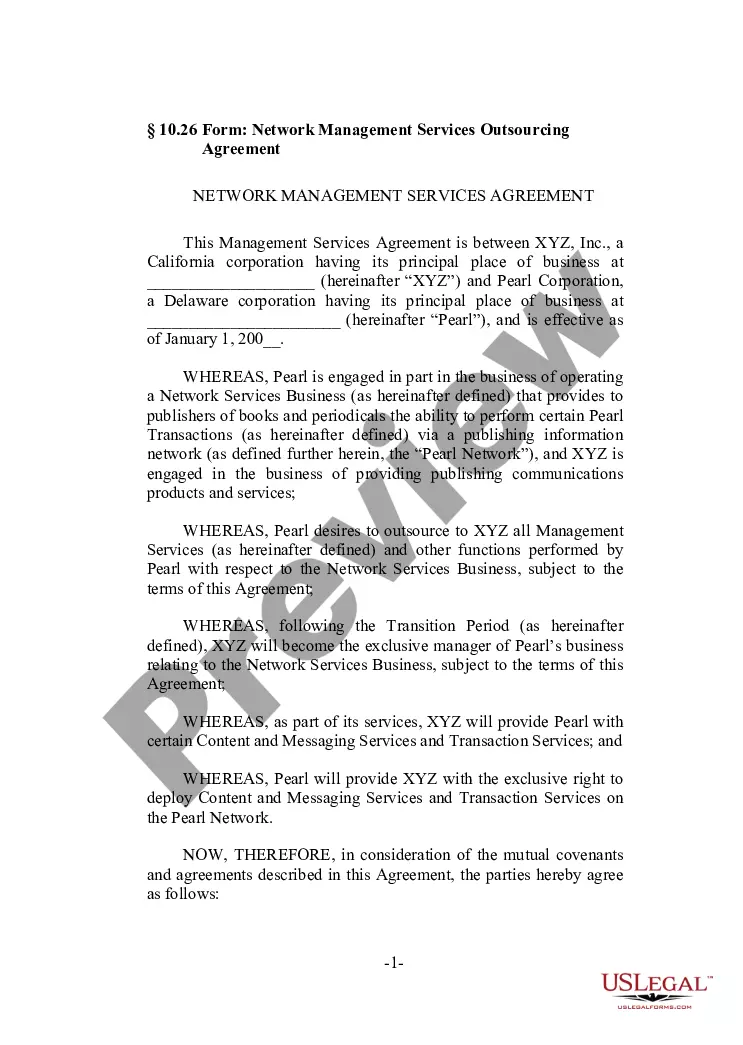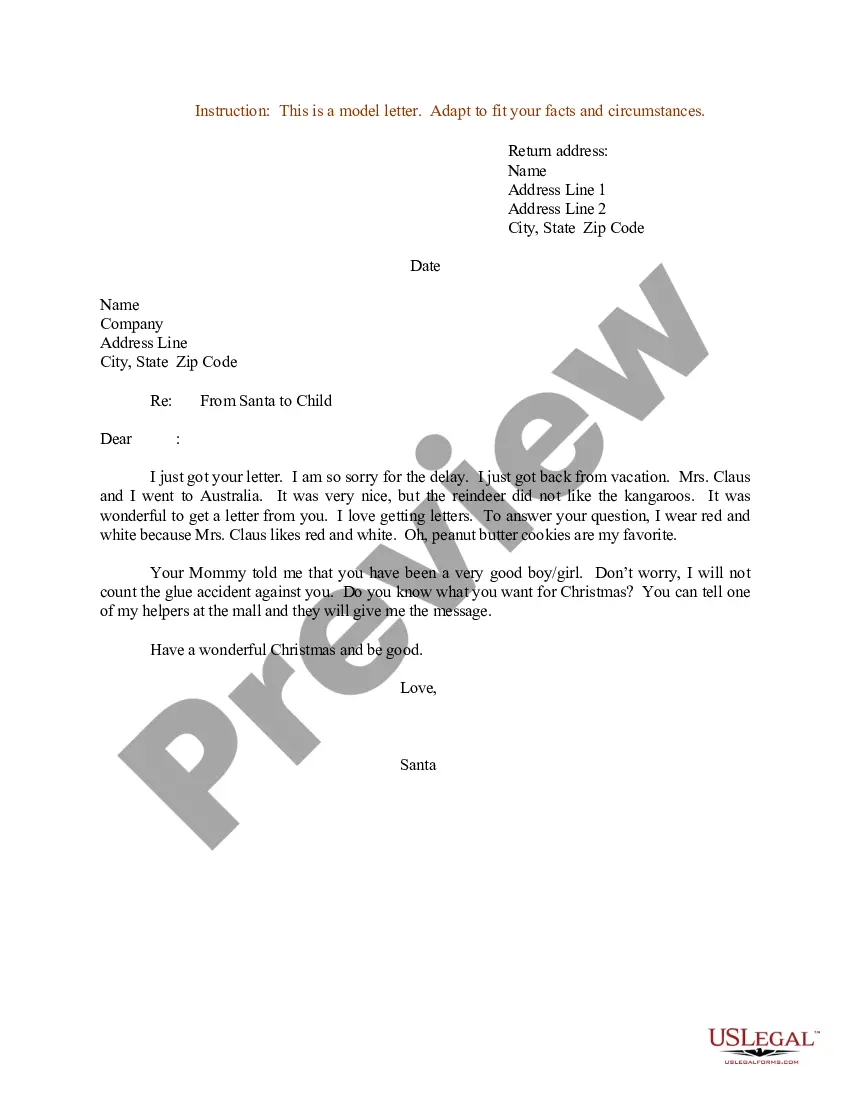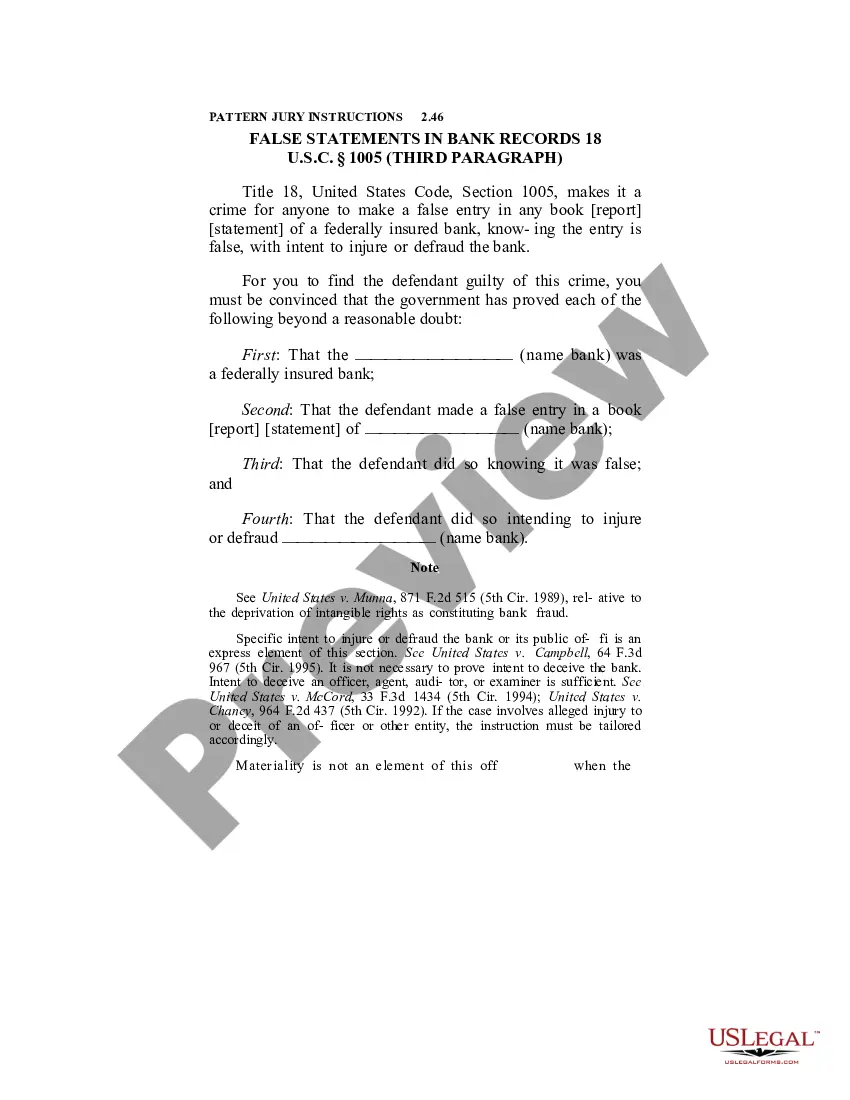Wisconsin Invoice Template for Pilot
Description
How to fill out Invoice Template For Pilot?
You can invest time online attempting to locate the legal document format that meets the federal and state standards you require.
US Legal Forms provides thousands of legal templates that can be examined by experts.
You can conveniently download or print the Wisconsin Invoice Template for Pilot from my service.
If available, use the Review option to view the document format as well.
- If you already have a US Legal Forms account, you can sign in and then click the Obtain option.
- After that, you can fill out, modify, print, or sign the Wisconsin Invoice Template for Pilot.
- Every legal document format you purchase is yours forever.
- To get another copy of the purchased form, visit the My documents tab and then click the appropriate option.
- If you are accessing the US Legal Forms website for the first time, follow the simple instructions below.
- Firstly, ensure that you have chosen the correct document format for the region/town of your selection.
- Check the form description to confirm you have chosen the suitable type.
Form popularity
FAQ
To make an invoice for transportation, use the Wisconsin Invoice Template for Pilot for a straightforward solution. Fill in the necessary details, such as shipment description, departure and arrival locations, and payment terms. This tailored approach allows you to create a clear and functional invoice that conveys all essential information to your clients. Make sure to review your invoice for accuracy before sending it out.
To set up an invoice template, begin by selecting the Wisconsin Invoice Template for Pilot as your base. Analyze what information you need, like your business name, logo, and payment terms. Next, fill in the fields with relevant details, ensuring everything is clear and professional. Finally, save your template for future use to streamline your invoicing process.
Yes, you can create your own invoice using the Wisconsin Invoice Template for Pilot. This template simplifies the process and ensures that you include all necessary details. With our easy-to-use format, you can customize it to fit your business needs. Start by adjusting the fields to include your company information and the services provided.
Creating a commercial invoice template starts with defining the key components such as item description, quantity, value, and terms of payment. Consider using a Wisconsin Invoice Template for Pilot, which includes fields tailored for commercial transactions. This streamlines the creation process while also ensuring that your invoices comply with necessary regulations. Once you have your template set up, adapting it for different clients will be quick and easy.
A freight bill and an invoice serve different purposes in the shipping process. A freight bill is a document that details the transportation of goods, while an invoice outlines the amount a client owes for services. Using a Wisconsin Invoice Template for Pilot can help clarify these differences by allowing you to include all essential information for both documentation types, ensuring your clients are well-informed of charges and services.
To make an invoice for shipping, collect information such as shipping charges, services rendered, and any additional fees. A Wisconsin Invoice Template for Pilot can simplify this task, as it is designed to include all necessary fields for shipping. This not only saves time but also ensures accuracy, making it clear to your clients why they are being charged. Remember to keep it professional and straightforward.
Creating an invoice in logistics involves detailing the services provided and the associated costs. Start with your business information, the client's details, and the shipment specifics. Using a Wisconsin Invoice Template for Pilot makes this process straightforward, as it guides you through the essential elements that any logistics invoice should have, ensuring clarity and professionalism in every transaction.
To create a freight invoice, start by gathering all relevant shipping details such as origin, destination, and services rendered. You can use a Wisconsin Invoice Template for Pilot, which offers specific sections for freight services and costs. This ensures you accurately represent the shipment and provides a clear breakdown for your client. Remember to include necessary item details and apply any taxes or fees applicable.
Yes, Microsoft Word provides several invoice templates that you can customize. You can easily modify these templates to fit your needs, including adding your business logo and details. If you prefer a more specialized option, consider using a Wisconsin Invoice Template for Pilot to streamline your invoicing process without the hassle of formatting your own document.
The easiest way to make an invoice is to use a Wisconsin Invoice Template for Pilot. This template allows you to fill in your business information and services provided, which saves you time compared to designing one from scratch. A template also ensures that you include all necessary details for professional invoicing. This approach helps you focus on running your business rather than dealing with paperwork.