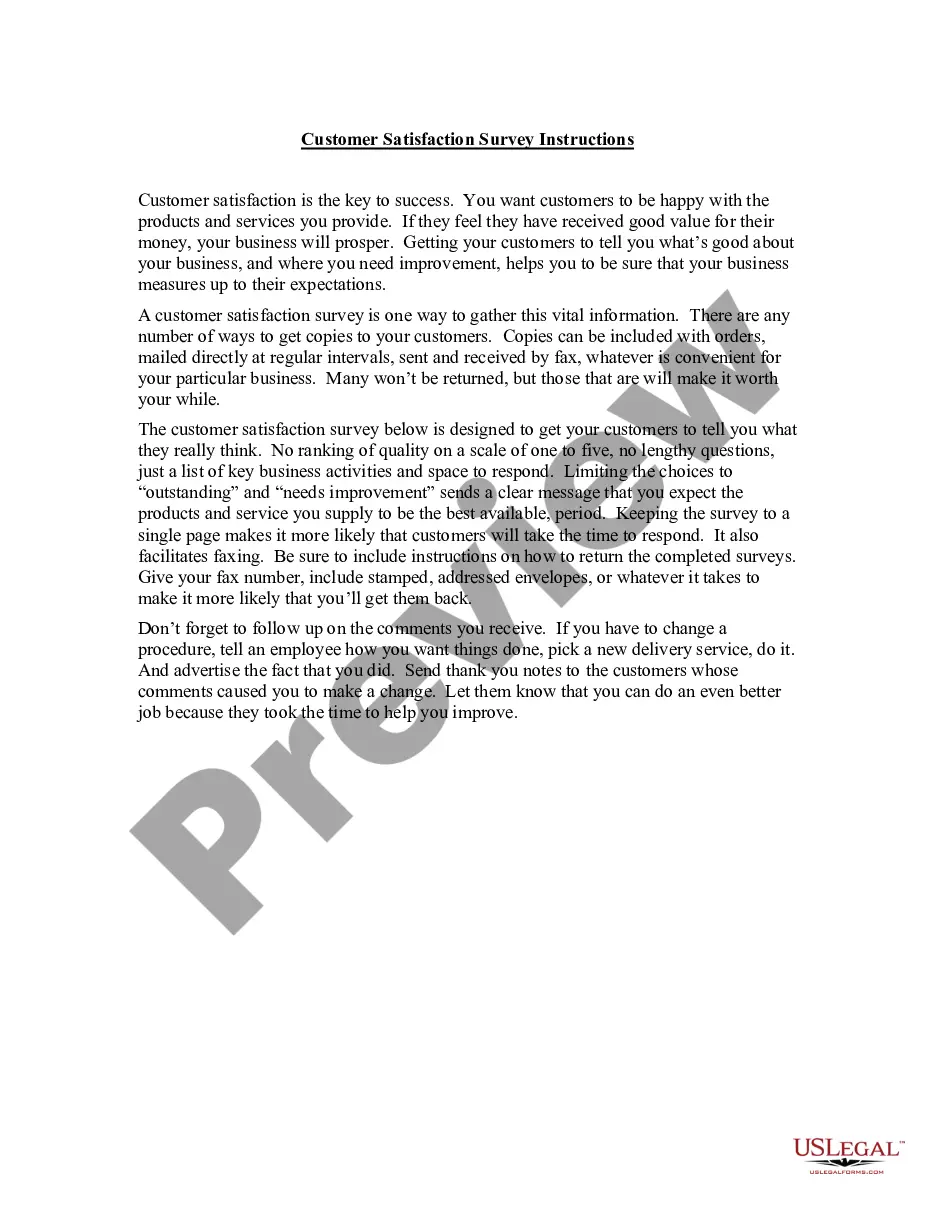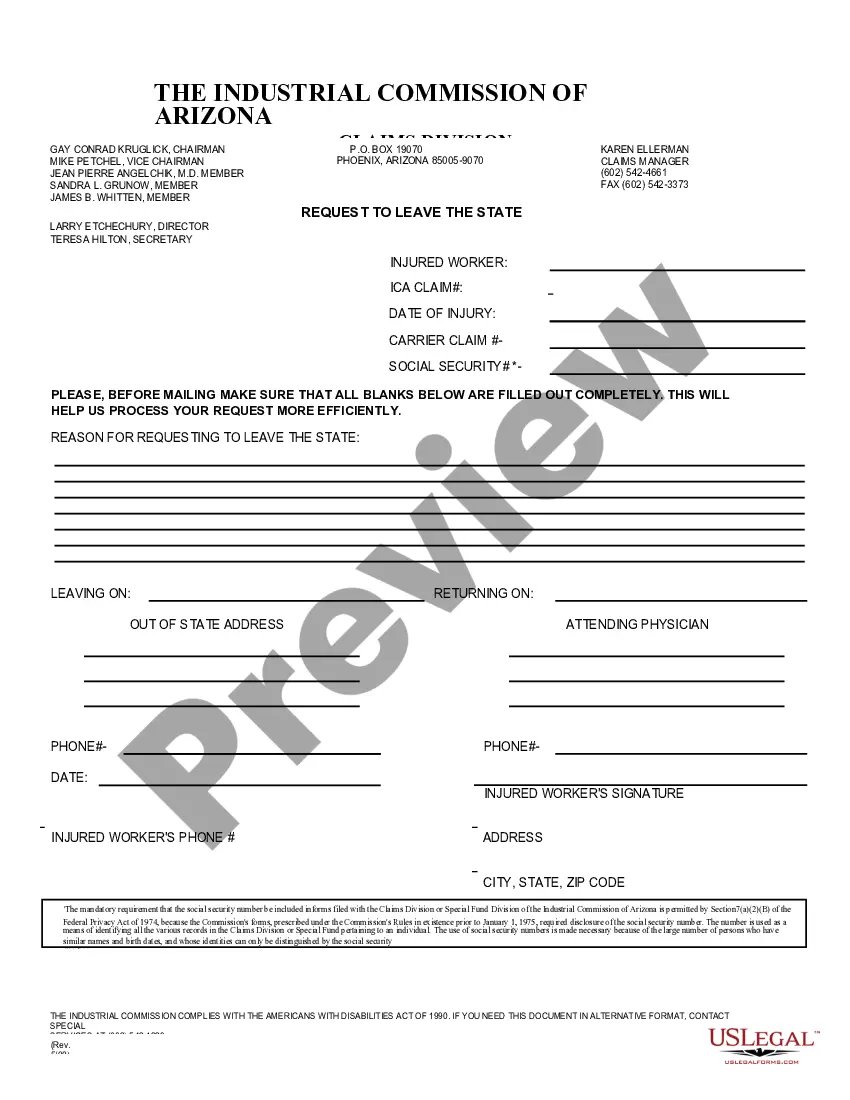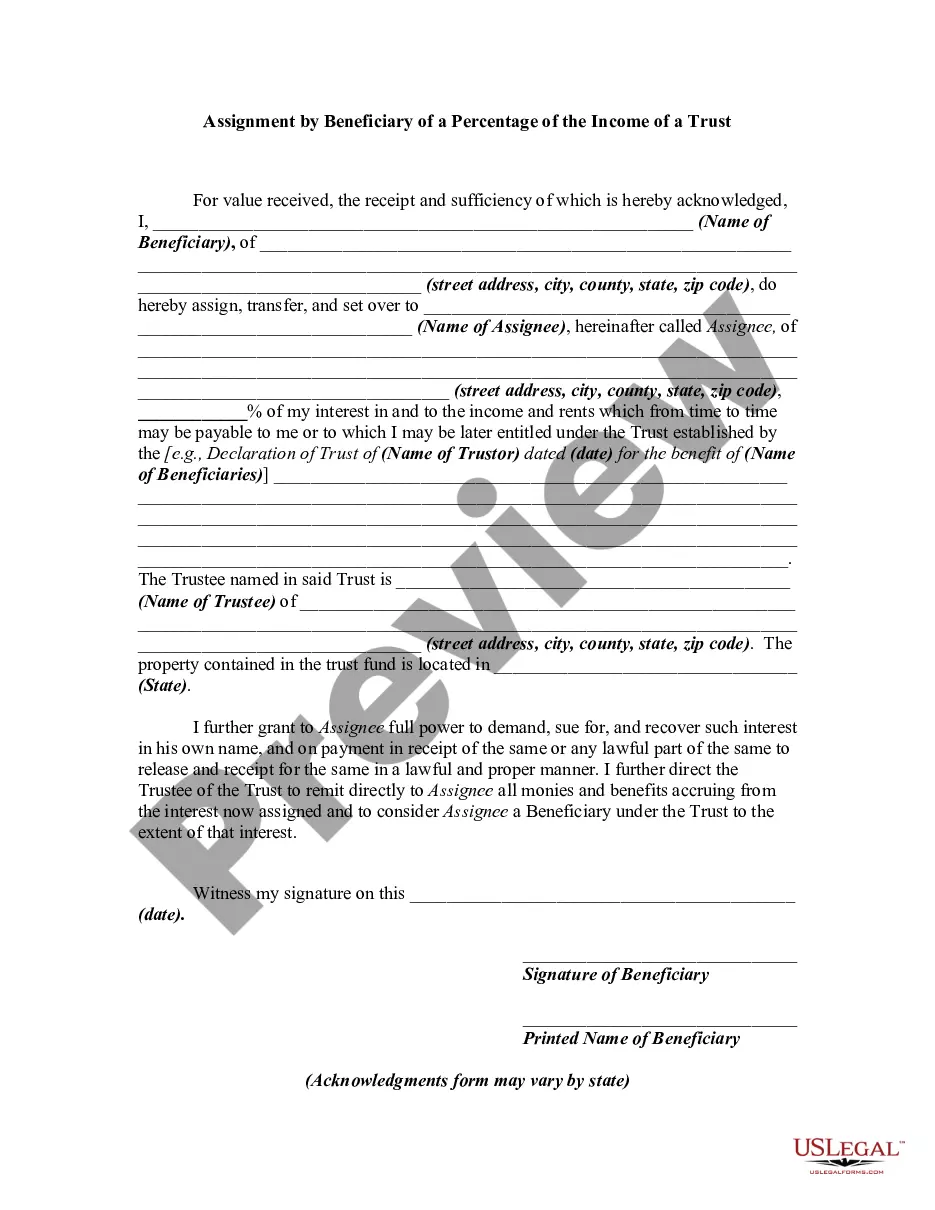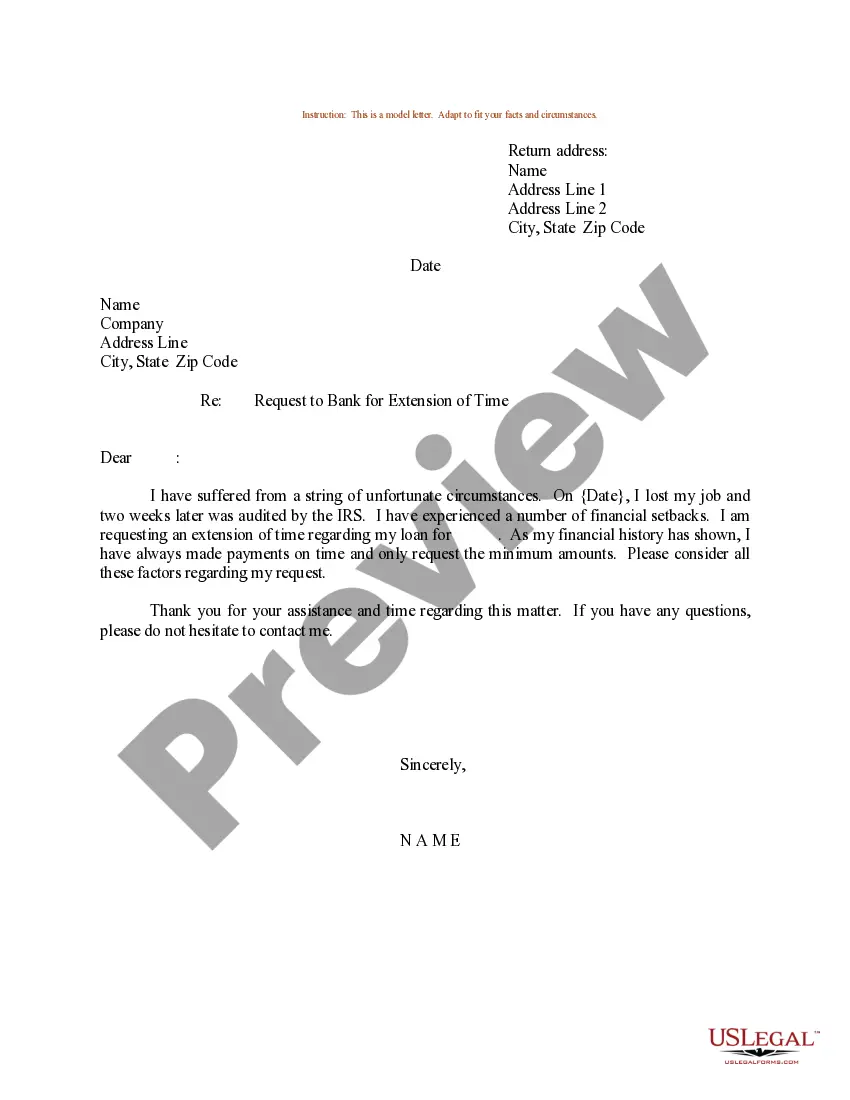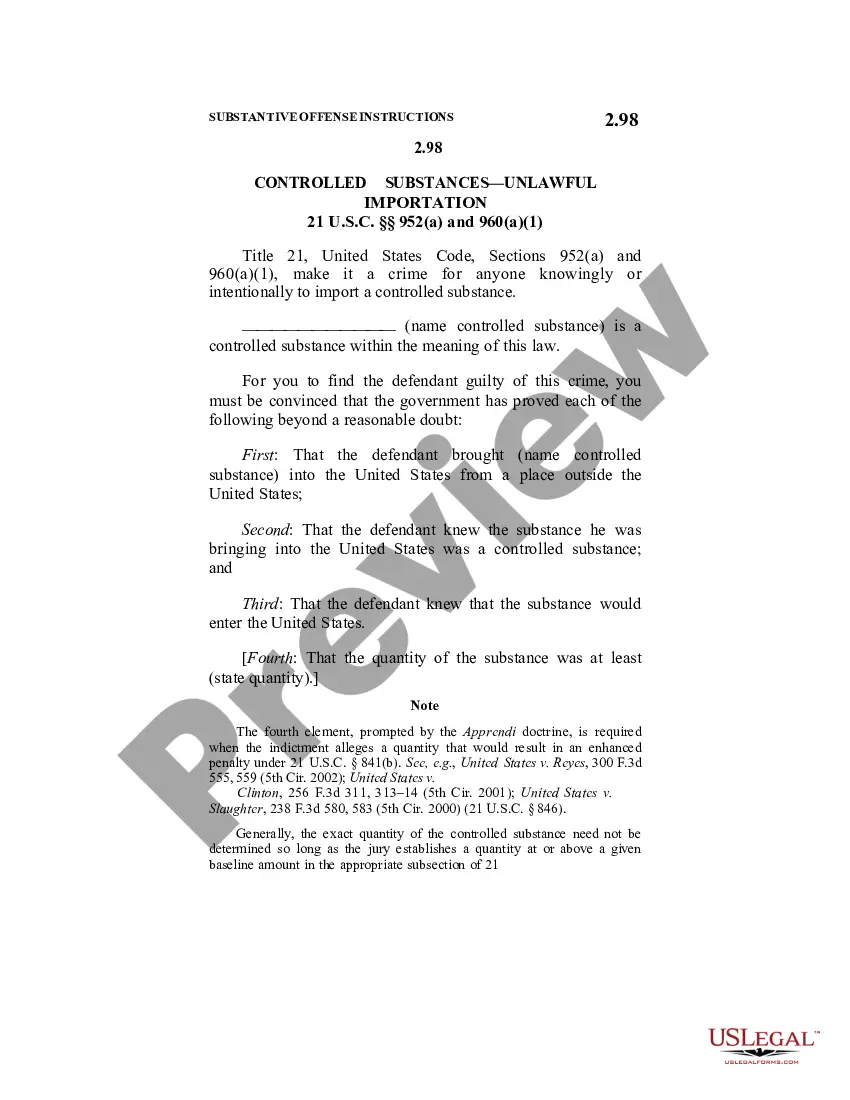Wisconsin Invoice Template for Software Engineer
Description
How to fill out Invoice Template For Software Engineer?
US Legal Forms - one of the largest collections of legal documents in the U.S. - offers a range of legal template forms that you can download or print.
By using the website, you can access thousands of forms for both business and personal use, categorized by type, state, or keywords. You can find the latest versions of forms like the Wisconsin Invoice Template for Software Engineer in moments.
If you have an account, Log In to access the Wisconsin Invoice Template for Software Engineer in the US Legal Forms library. The Download button will appear on every form you view. You can find all previously downloaded forms in the My documents section of your account.
Make adjustments. Fill out, edit, print, and sign the downloaded Wisconsin Invoice Template for Software Engineer.
Every form you save to your account has no expiration date and is yours to keep permanently. So, if you wish to download or print another copy, simply return to the My documents section and click on the form you need. Access the Wisconsin Invoice Template for Software Engineer with US Legal Forms, the most extensive collection of legal document templates. Utilize thousands of professional and state-specific templates that meet your business or personal needs and requirements.
- If you are using US Legal Forms for the first time, here are simple steps to get you started.
- Ensure you have selected the correct form for your locale/region. Click the Preview button to review the content of the form. Check the form description to ensure you have chosen the right one.
- If the form does not meet your needs, use the Search bar at the top of the screen to find one that does.
- When you are satisfied with the form, confirm your choice by clicking the Buy now button. Then, select the payment plan you prefer and enter your credentials to register for an account.
- Process the payment. Use a credit card or PayPal account to complete the purchase.
- Choose the format and download the form to your device.
Form popularity
FAQ
Microsoft offers various invoice templates that you can access through Word and Excel. These templates are designed to help users create professional invoices efficiently. For software engineers, utilizing a Wisconsin Invoice Template for Software Engineer can provide specific features that cater to project billing, ensuring your invoices meet industry standards.
Writing an invoice format involves including several key components. Start with your business name, contact information, and a clear title such as 'Invoice'. Follow with customer details, a list of services provided, and the total amount due, making sure to use a Wisconsin Invoice Template for Software Engineer to ensure your format is professional and complete.
Choosing between Word and Excel depends on your specific needs. Word is typically better for creating visually appealing invoices with detailed descriptions, while Excel excels in managing calculations, especially for complex projects. If you opt for a Wisconsin Invoice Template for Software Engineer, consider your invoicing style; both applications can effectively produce results.
Creating a system-generated invoice usually involves using accounting or invoicing software that automates the process. Many platforms allow you to input essential client and service data, automatically generating invoices based on this information. Utilizing a Wisconsin Invoice Template for Software Engineer within these systems can enhance consistency in your billing.
To create a PDF invoice template, begin by designing your invoice layout using a program like Word or Excel. After finalizing the design, save the document as a PDF. Consider using a Wisconsin Invoice Template for Software Engineer, as it provides a solid format that is easy to customize and share, ensuring your invoices look professional.
Invoicing for a beginner involves a few simple steps. Start by selecting a professional invoice template, such as a Wisconsin Invoice Template for Software Engineer. Fill in your business details, client's information, a breakdown of services rendered, and payment terms. Using established templates streamlines this process and ensures you include all essential components.
Yes, sending an invoice as a PDF is often recommended because it preserves your formatting. A PDF guarantees that your client sees the exact layout you designed, avoiding any confusion caused by software differences. Utilizing a Wisconsin Invoice Template for Software Engineer and exporting it as a PDF ensures a professional delivery every time.
To format an invoice in Word, start with your business name at the top, followed by the invoice title and date. Clearly list your services with descriptions and prices, and include a total at the bottom. Using a Wisconsin Invoice Template for Software Engineer can simplify this process, providing a structured layout that you can easily modify.
Both Word and Excel have distinct advantages for invoicing, making your choice depend on your personal workflow. Word offers ease in formatting and is great for visually appealing invoices, while Excel excels in calculations and data management. A Wisconsin Invoice Template for Software Engineer can work well in either program, ensuring you choose based on your comfort.
The best format for an invoice often depends on your business needs and client preferences. Most professionals recommend using a PDF format, as it maintains the layout and is widely accessible. However, a Wisconsin Invoice Template for Software Engineer in Word or Excel can provide flexibility for customization if needed.