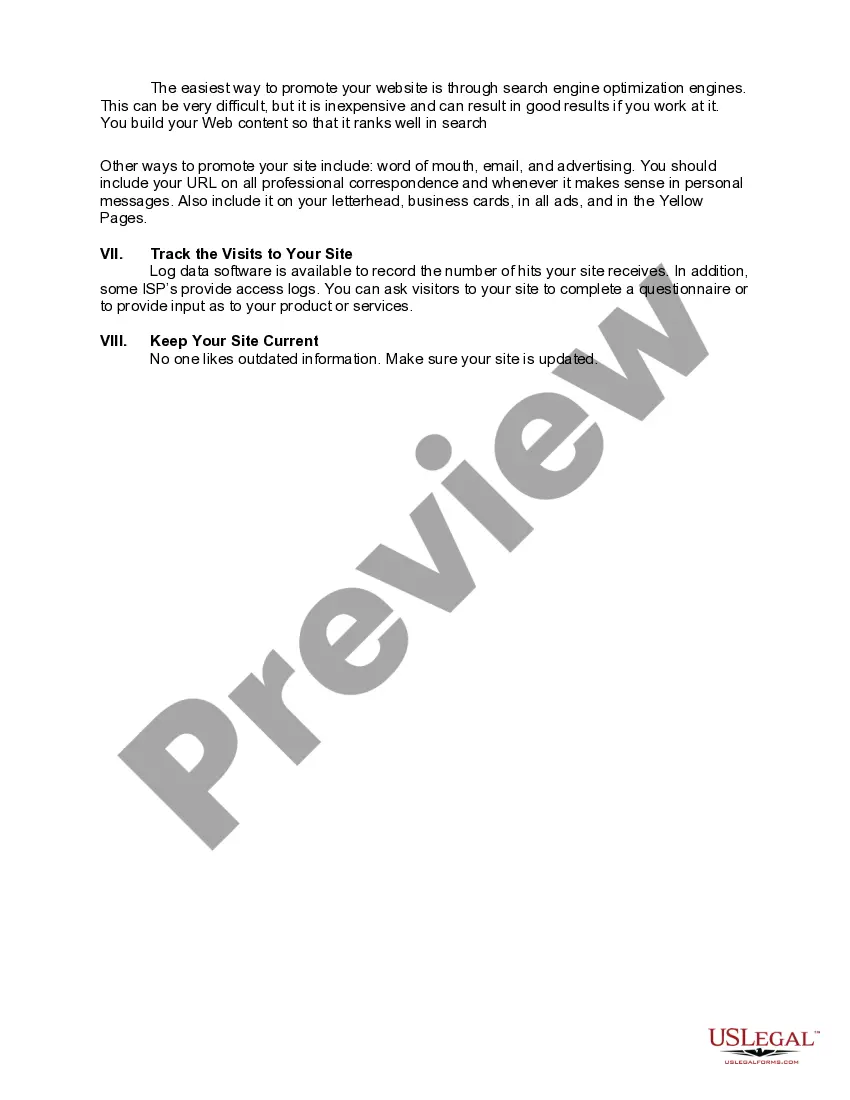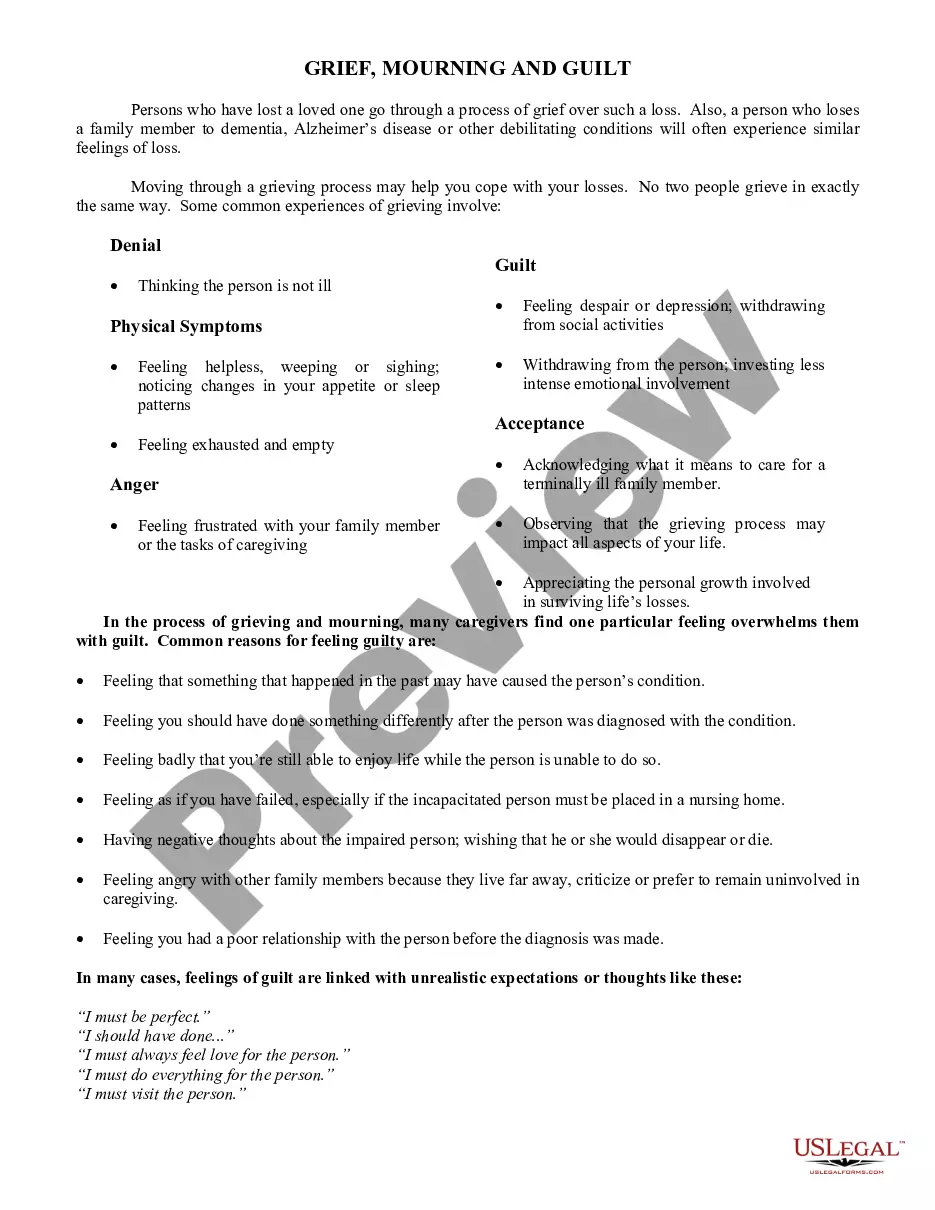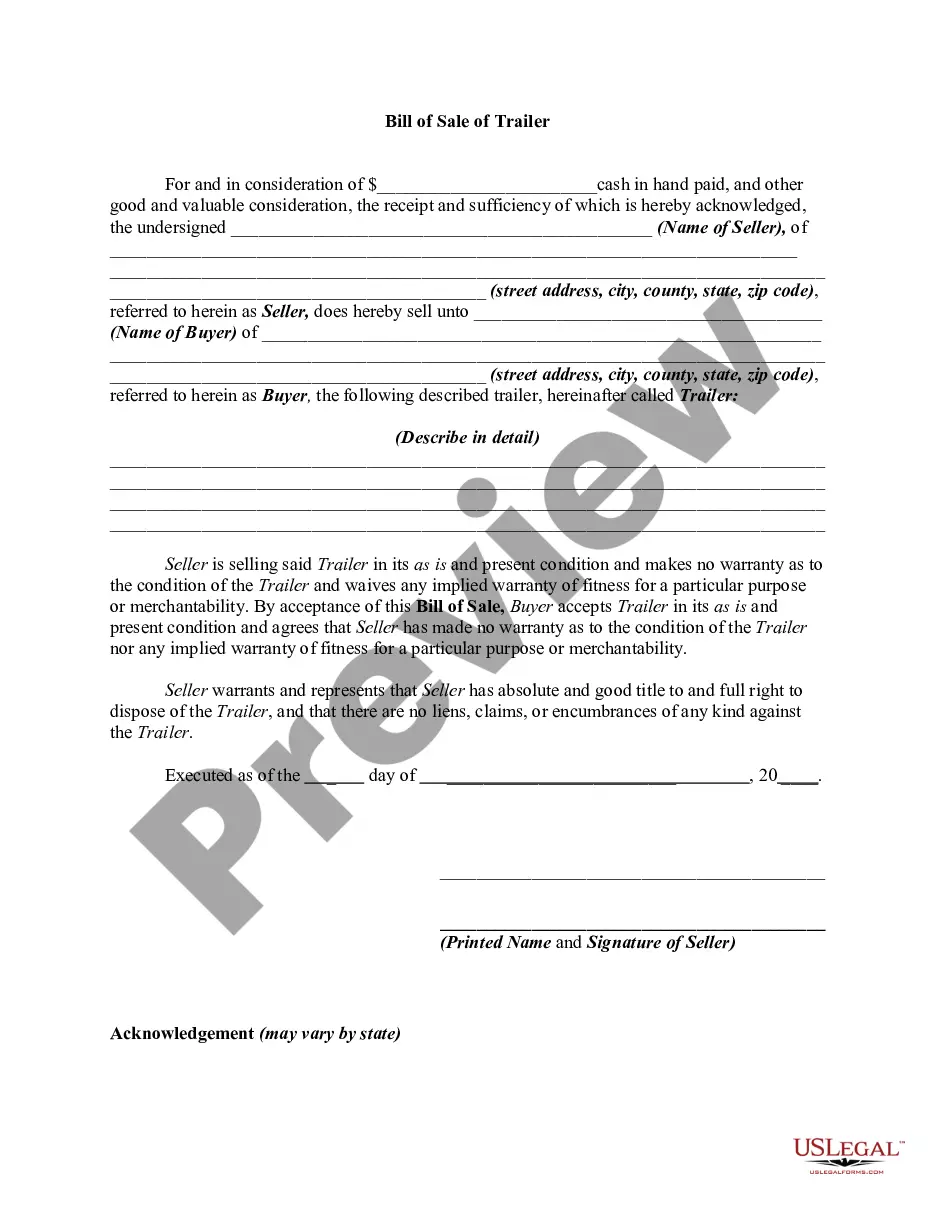Title: Wisconsin Checklist — For Establishing a Website: A Comprehensive Guide for Online Success Introduction: When establishing a website in Wisconsin, it is crucial to set a strong foundation to ensure online success. This checklist will guide you through the essential steps and considerations needed to create a well-optimized and user-friendly website. Whether you are an individual, small business, or organization targeting the Wisconsin market, following this checklist will help you establish a web presence effectively. 1. Domain Name Registration: — Choose a domain name that is relevant, simple, and represents your business or purpose. — Search for available domain names using Wisconsin-specific keywords or location-based terms to enhance local visibility. — Opt for a Wisconsin-centric top-level domain (TLD) such as.WI.us or. Wisconsin.us to boost regional identity. 2. Website Planning: — Define the website's purpose, target audience, and desired outcomes. — Create a site map to determine the pages and hierarchy of your website. — Conduct thorough research on Wisconsin-specific keywords related to your industry or niche to optimize content. 3. Web Design and Development: — Select a reliable web hosting provider with servers located in Wisconsin for optimal website loading speed. — Design a visually appealing, responsive, and user-friendly website. — Ensure intuitive navigation and functionality using clear menus and links. — Implement mobile-friendly design for a seamless user experience across devices. 4. Content Creation and Optimization: — Write compelling and SEO-friendly copy using keywords relevant to your Wisconsin audience. — Optimize content for search engines by including Wisconsin cities, landmarks, and local information where appropriate. — Ensure content is accurate, engaging, and tailored to the Wisconsin market and audience preferences. — Incorporate multimedia elements such as images and videos to enhance user experience. 5. On-Page and Technical SEO: — Conduct keyword research and incorporate targeted keywords throughout your website. — Optimize meta tags, headers, and URLs with relevant Wisconsin keywords. — Create unique and descriptive page titles and meta descriptions. — Implement a fast and secure website structure, and optimize for mobile-friendliness and site speed. 6. Local SEO and Google My Business: — Claim and optimize your business's Google My Business (GMB) listing, providing accurate location and contact details. — Encourage customers and clients to leave positive reviews on your GMB profile. — Optimize your website for local search by mentioning Wisconsin cities, counties, or relevant landmarks in your content. 7. Website Analytics and Tracking: — Set up Google Analytics or other tracking tools to monitor website traffic, user behavior, and conversion rates. — Regularly review the analytics data to identify areas for improvement and track the success of your website's performance. While the Wisconsin Checklist — For Establishing a Website serves as a comprehensive guide, it is worth considering specific types such as: 1. E-commerce Website Checklist: Includes additional elements like secure payment options, shopping cart integration, and product management. 2. Blogging Website Checklist: Focuses on content creation, SEO strategies, and social media integration to drive readership. 3. Nonprofit Organization Website Checklist: Emphasizes donation functionalities, volunteer sign-ups, and highlighting the organization's impact. By following this Wisconsin Checklist — For Establishing a Website, you can build a professional and targeted online presence that caters specifically to the Wisconsin market, enhancing your visibility and success.
Wisconsin Checklist - For Establishing a Website
Description
How to fill out Wisconsin Checklist - For Establishing A Website?
You are able to spend hrs on-line attempting to find the legal document format that meets the federal and state specifications you want. US Legal Forms offers a huge number of legal forms which can be examined by experts. You can actually down load or print out the Wisconsin Checklist - For Establishing a Website from the services.
If you currently have a US Legal Forms profile, you may log in and then click the Obtain switch. Following that, you may total, edit, print out, or indication the Wisconsin Checklist - For Establishing a Website. Every legal document format you acquire is yours eternally. To get one more duplicate associated with a bought form, visit the My Forms tab and then click the related switch.
If you work with the US Legal Forms web site for the first time, stick to the basic guidelines below:
- Very first, be sure that you have selected the right document format to the region/town that you pick. See the form information to ensure you have picked out the appropriate form. If available, utilize the Preview switch to search with the document format too.
- If you would like discover one more variation of the form, utilize the Lookup industry to get the format that meets your requirements and specifications.
- Upon having located the format you desire, just click Purchase now to continue.
- Find the rates program you desire, type in your references, and sign up for a free account on US Legal Forms.
- Total the deal. You may use your bank card or PayPal profile to purchase the legal form.
- Find the file format of the document and down load it for your gadget.
- Make adjustments for your document if required. You are able to total, edit and indication and print out Wisconsin Checklist - For Establishing a Website.
Obtain and print out a huge number of document themes making use of the US Legal Forms Internet site, which offers the most important collection of legal forms. Use professional and status-certain themes to handle your company or individual requirements.