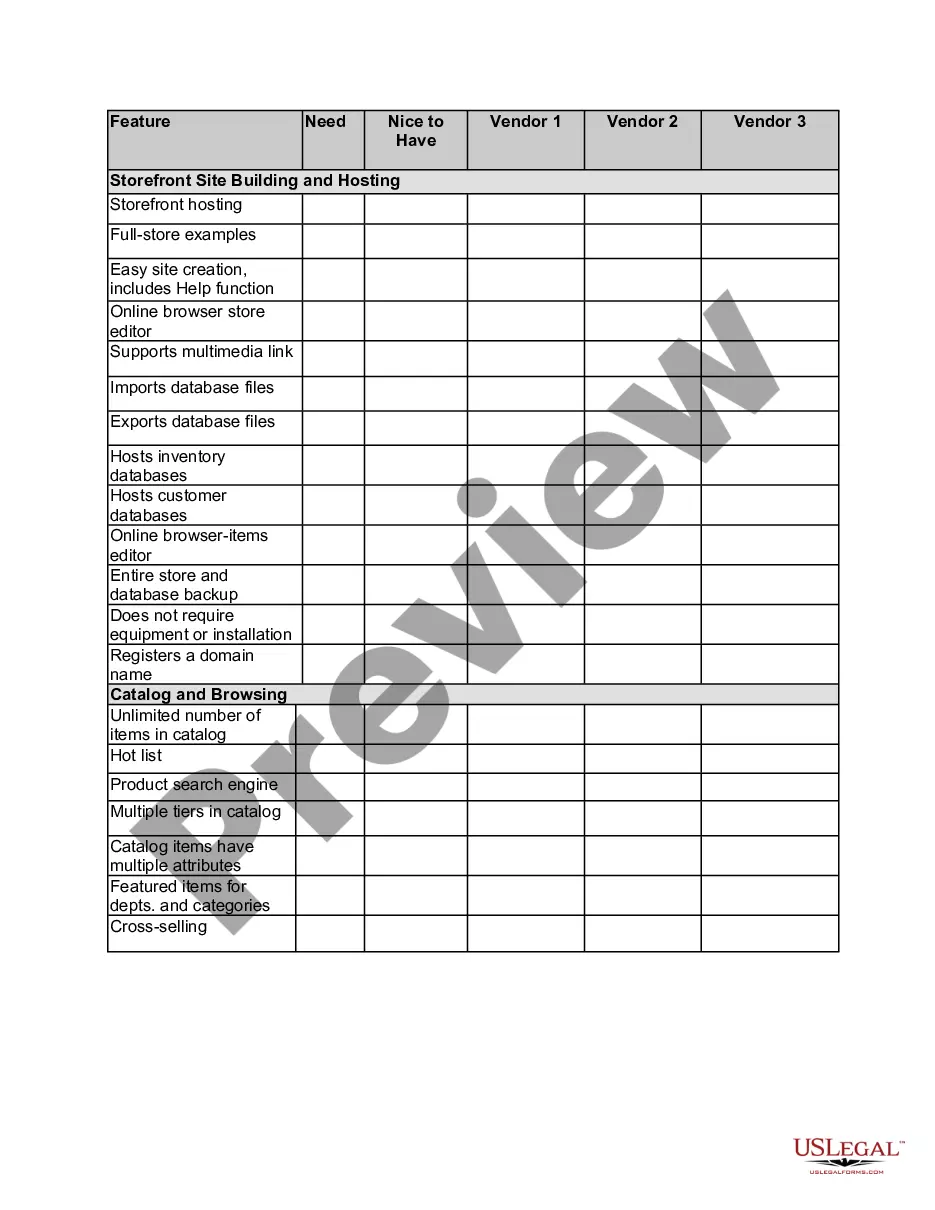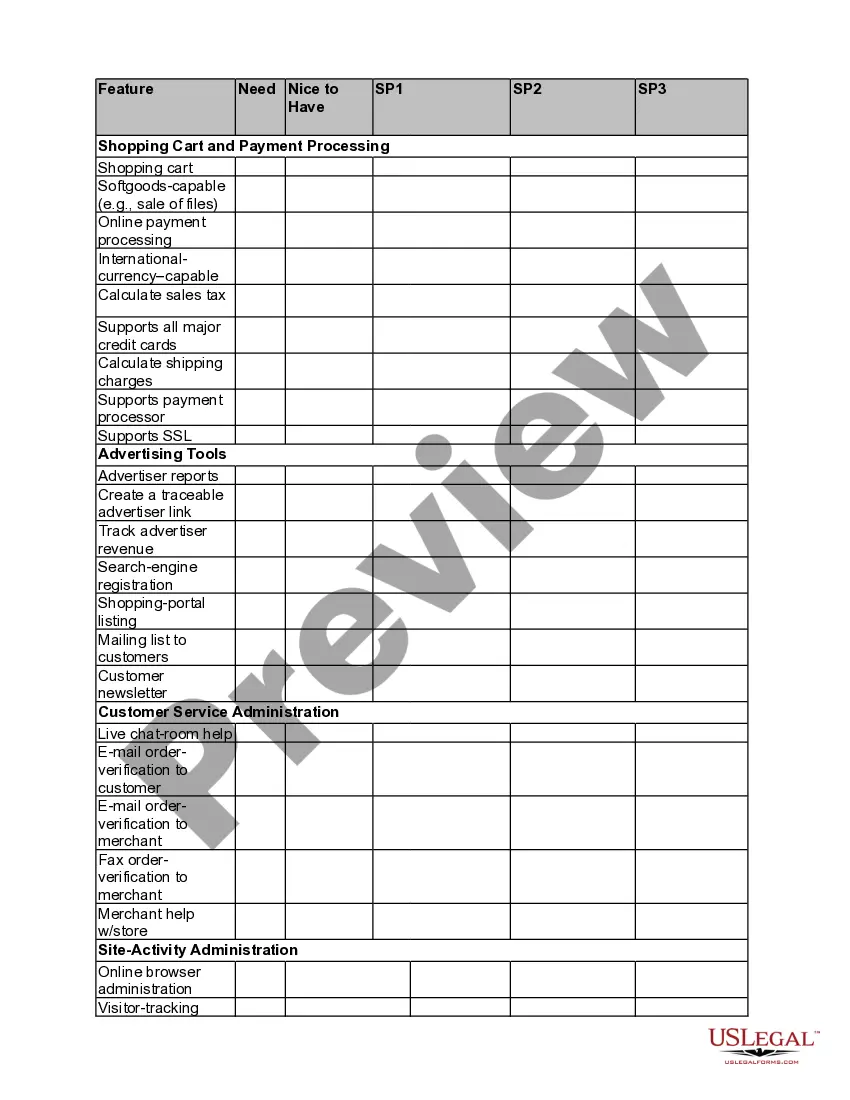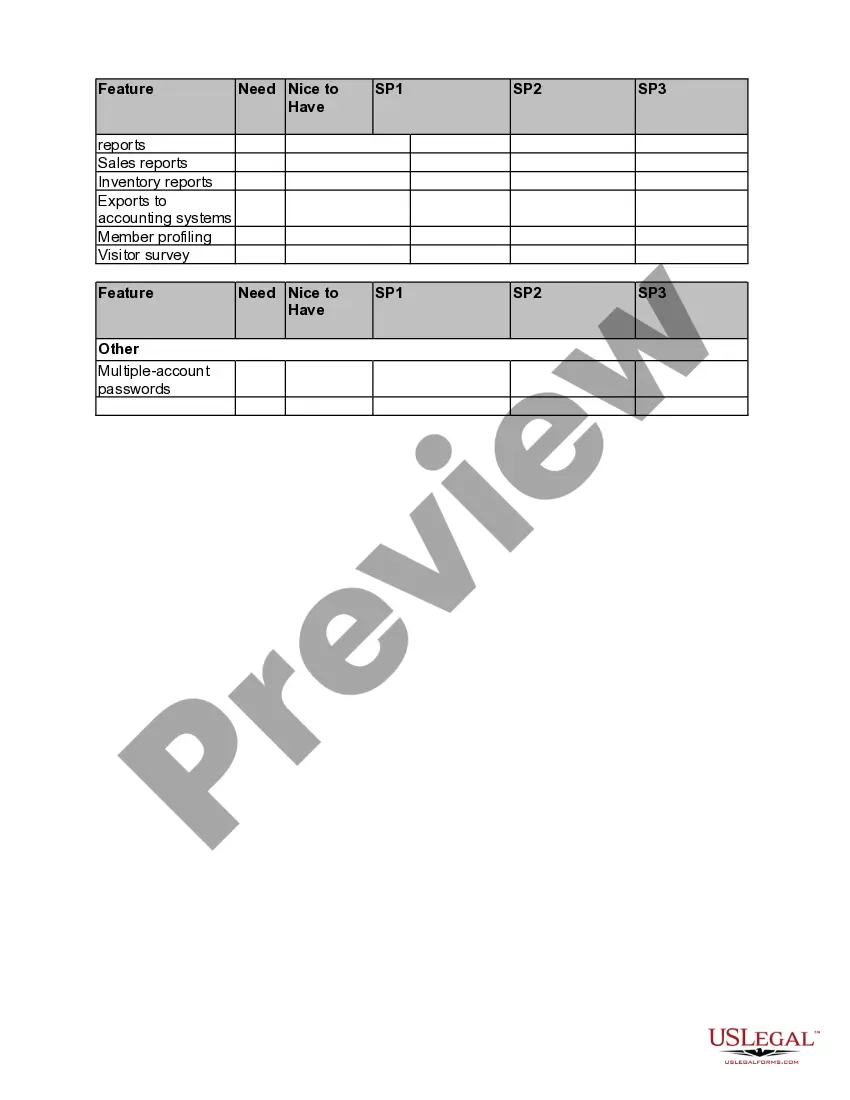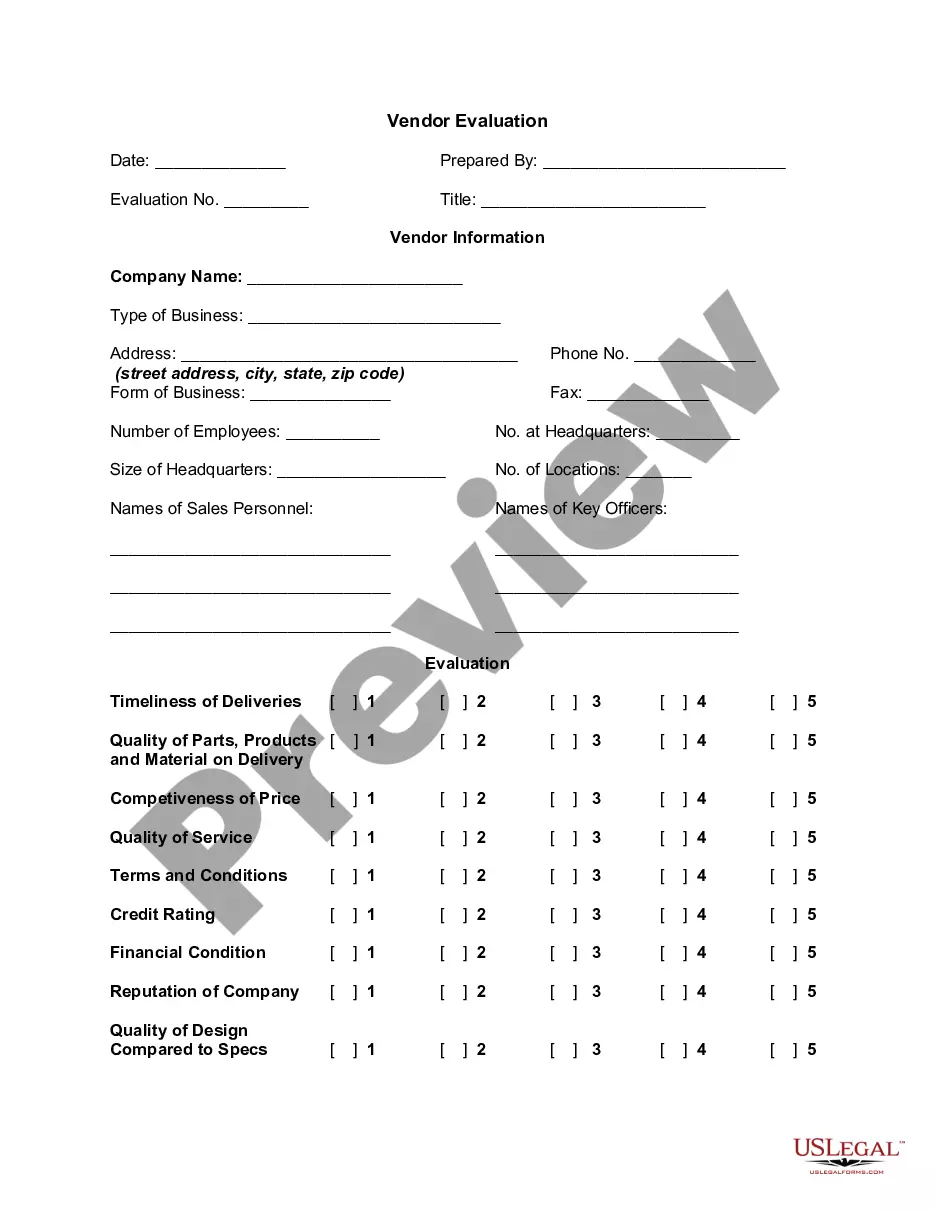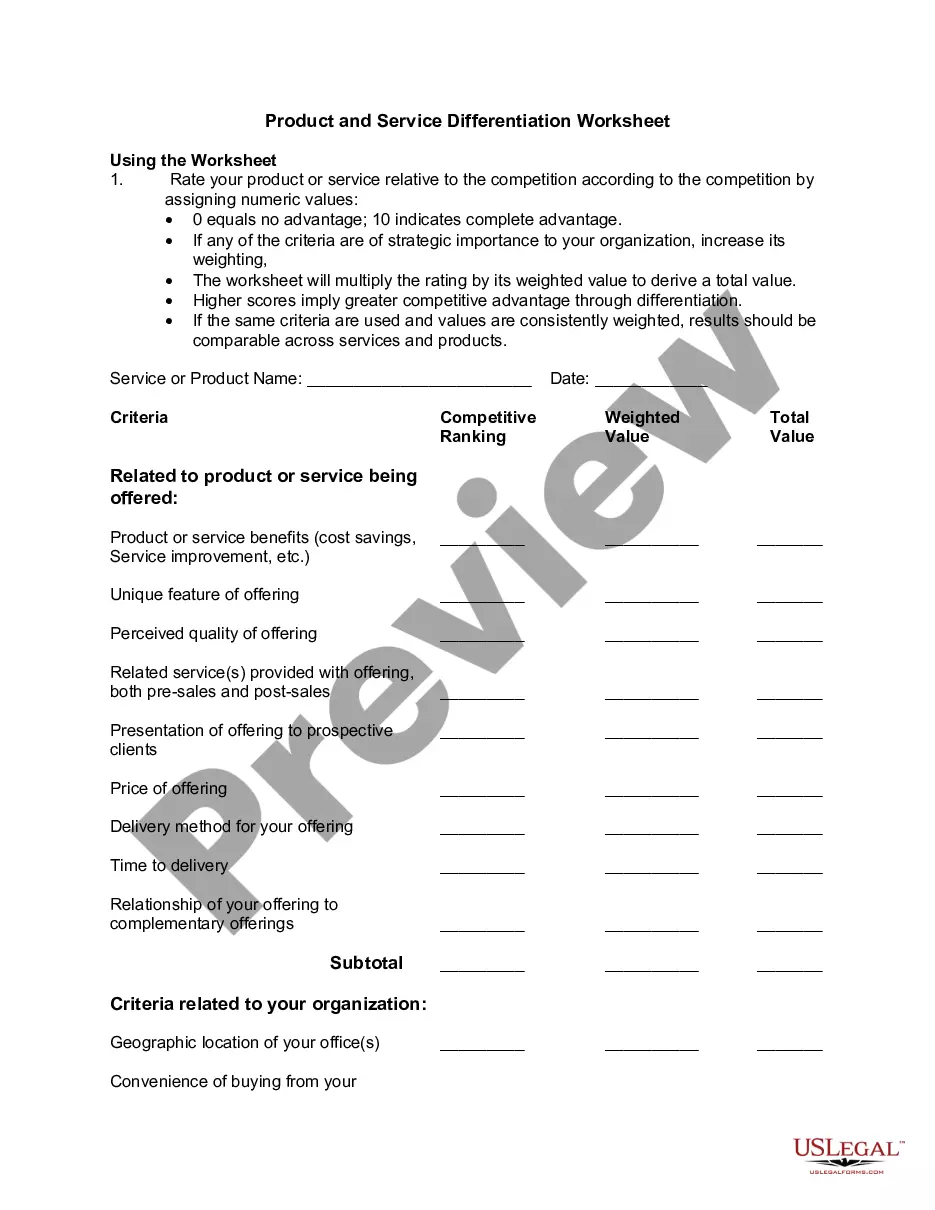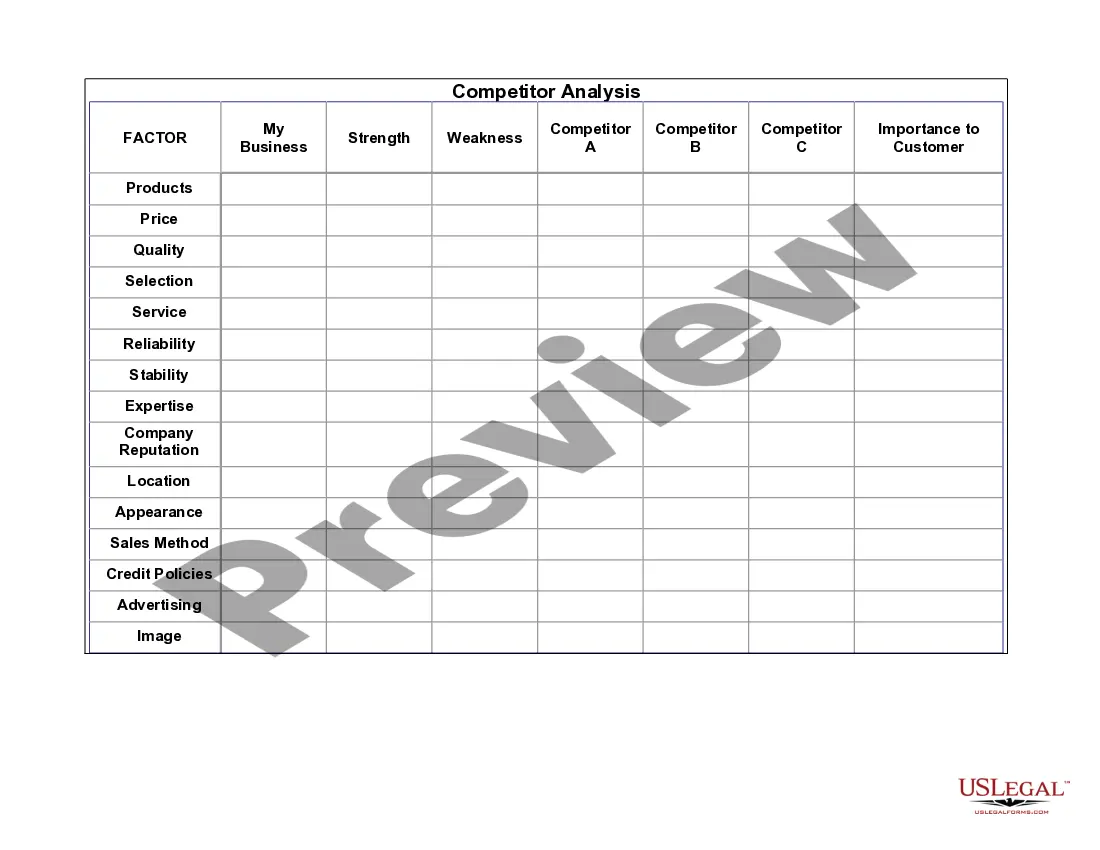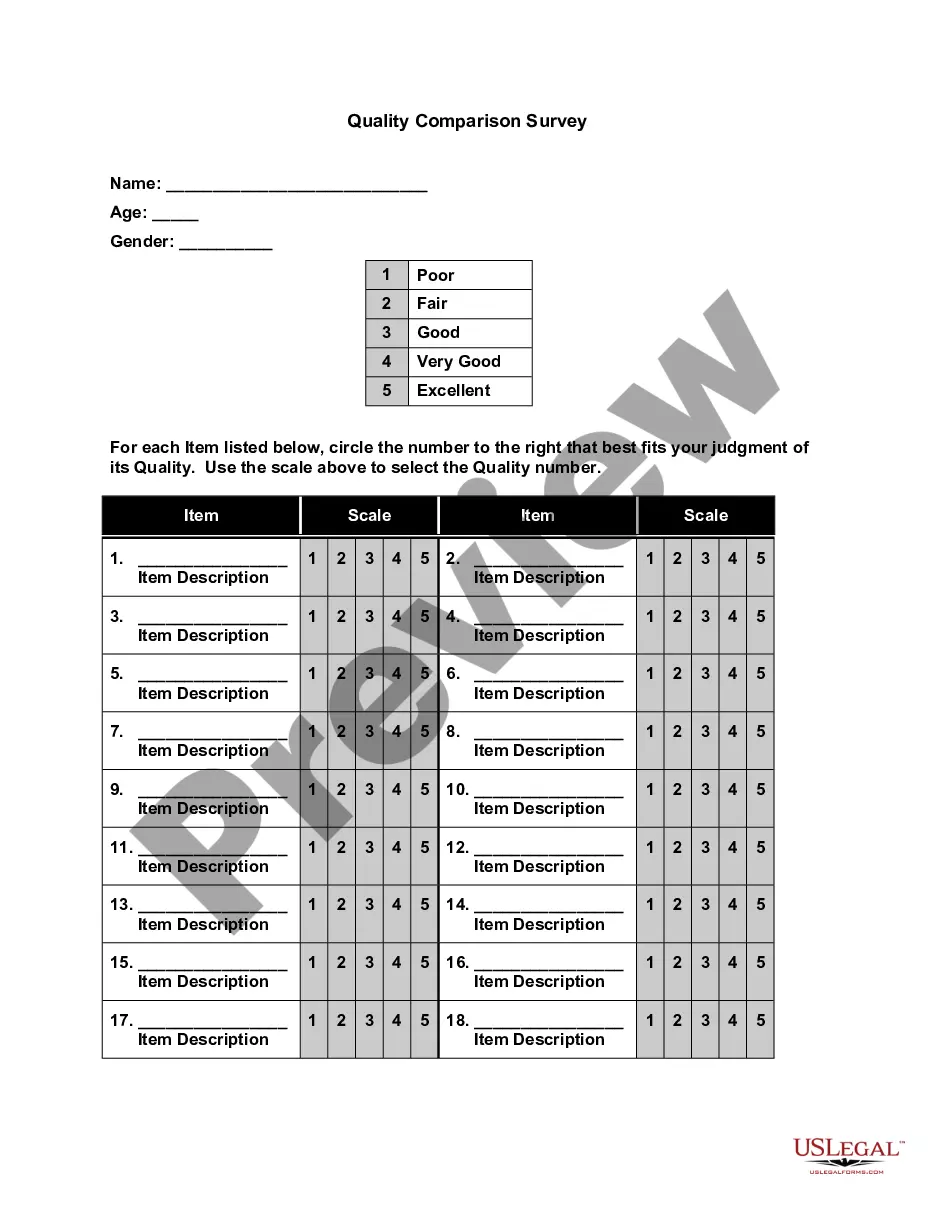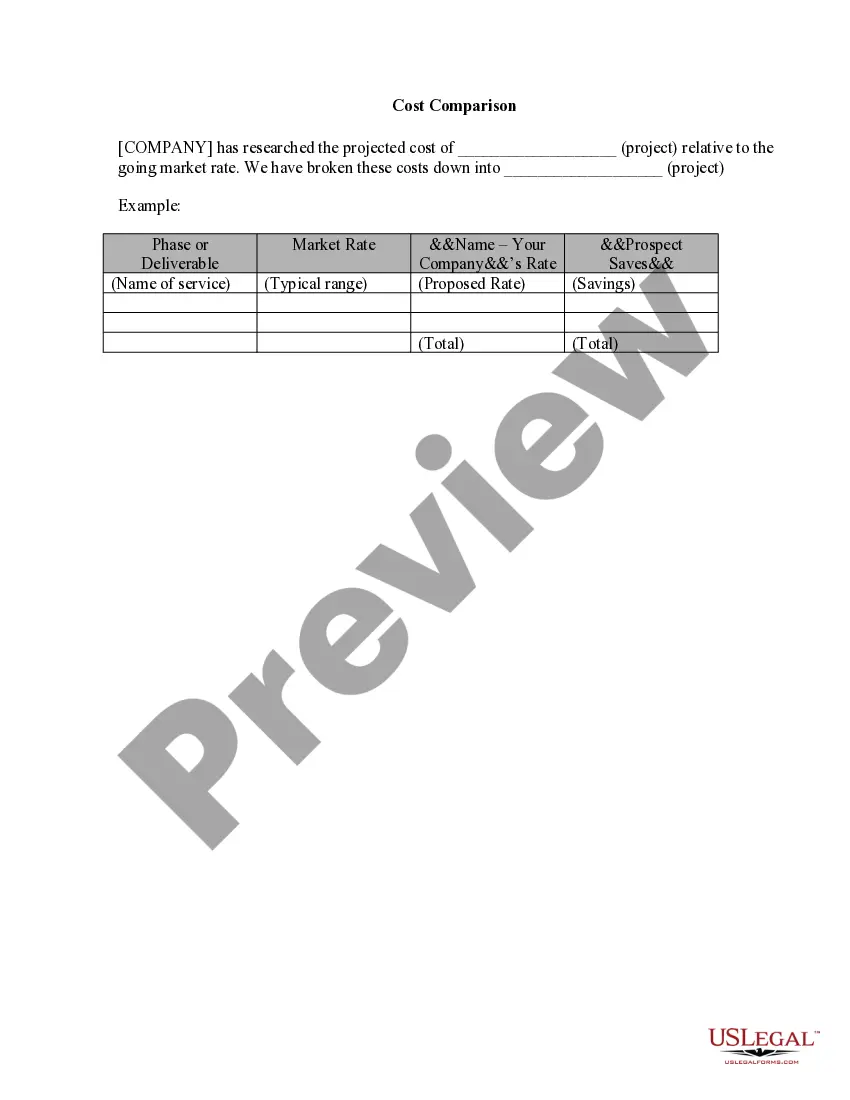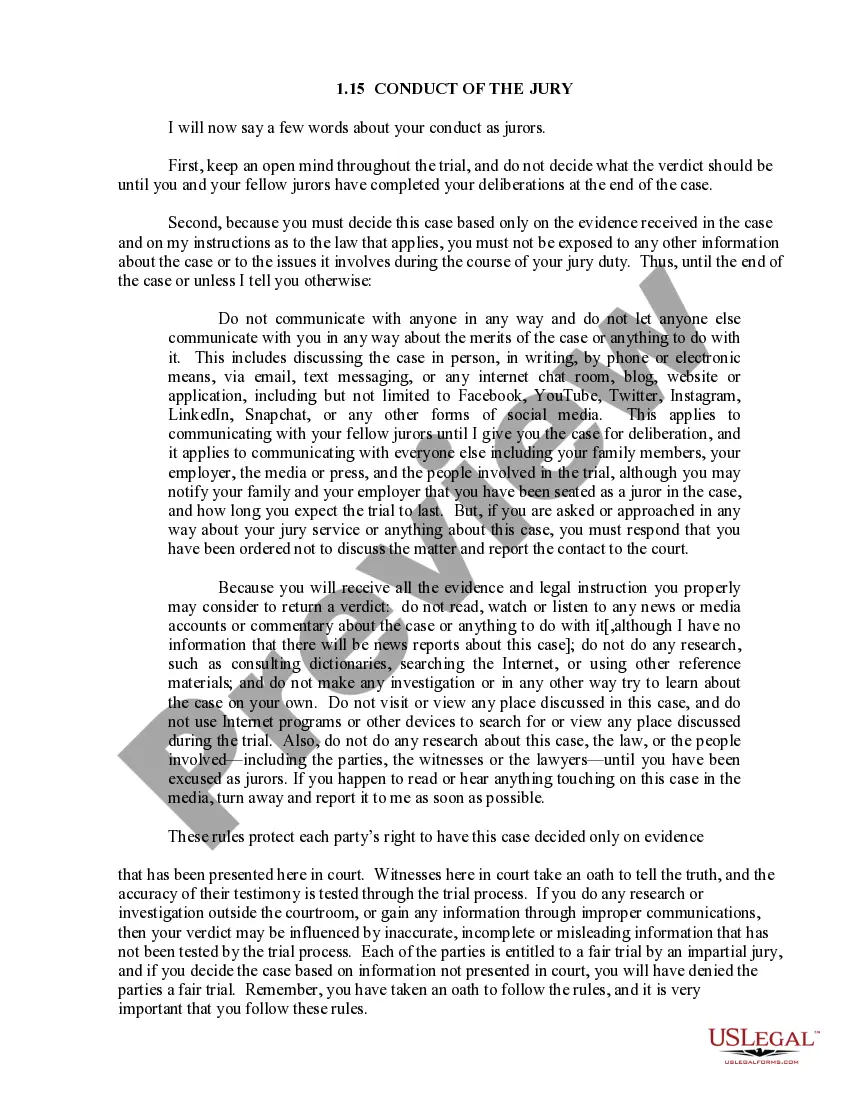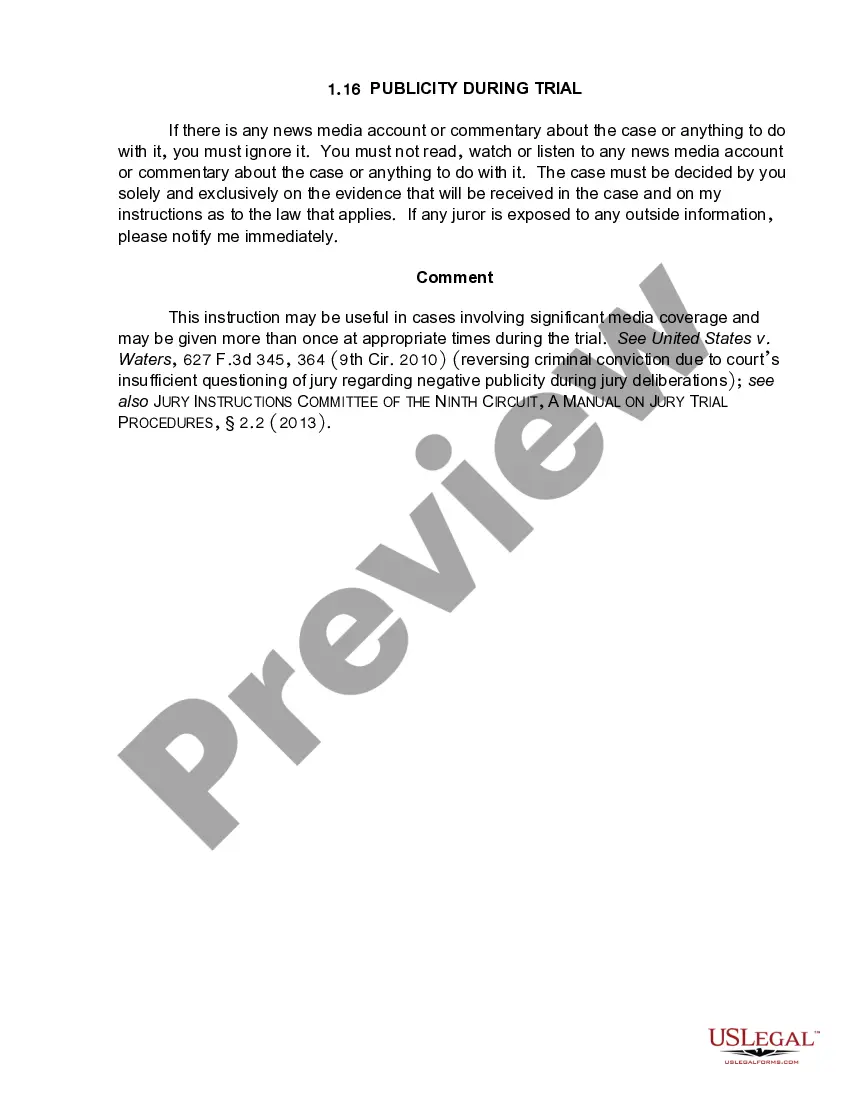Wisconsin E-commerce Product-Comparison Matrix
Description
How to fill out E-commerce Product-Comparison Matrix?
Are you in a situation where you require documents for either business or personal activities almost every day? There are numerous reliable document templates accessible online, but locating ones you can trust isn't straightforward.
US Legal Forms provides a vast collection of form templates, such as the Wisconsin E-commerce Product-Comparison Matrix, which are designed to fulfill federal and state regulations.
If you are already familiar with the US Legal Forms website and possess an account, simply Log In. After that, you can download the Wisconsin E-commerce Product-Comparison Matrix template.
Choose a convenient file format and download your copy.
Access all the document templates you have purchased in the My documents section. You can download another copy of the Wisconsin E-commerce Product-Comparison Matrix at any time, if desired. Simply click on the required document to download or print the template.
Utilize US Legal Forms, which is one of the largest collections of official templates, to save time and avoid errors. The service offers professionally crafted legal document templates suitable for various purposes. Create an account on US Legal Forms and start simplifying your life.
- If you do not have an account and want to start using US Legal Forms, follow these instructions.
- Obtain the document you need and confirm it is for the correct city/county.
- Utilize the Review button to inspect the document.
- Check the description to ensure you have chosen the appropriate document.
- If the document is not what you are looking for, use the Search field to find the document that fits your requirements.
- Once you find the suitable document, click on Purchase now.
- Select the pricing plan you prefer, complete the necessary information to set up your account, and pay for the transaction using your PayPal or Visa or Mastercard.
Form popularity
FAQ
Here's how to write a definitive product comparison postStep 1: Pick two products or services your readers are interested in. Think through these questions to find the best products to compare:Step 2: Pick some facts about the products to highlight.Step 3: Do your research.Step 4: Write the post.
Nail down the areas your product is comparably better than the others - this is your focal point.Step 1: Easy access. Make your comparison page easy to find.Step 2: Compare yourself. Work out who you want to compare yourself to, or who the market is comparing you to.Step 3: Build it.
How to Write a Comparative ReportDetermine the purpose of your comparative report and follow it.Establish the criteria for your comparison.Apply your standards of comparison fairly and consistently.Organize your report with an outline.Write your first draft, keeping in mind your purpose and organization.
Place the similar features on top, followed by the unique and exclusive details about the products. Compare products with distinct features, so the buyers will know that they benefit from choosing one item. Know the customers' deciding factor. Research what they need, why purchasing the items can be beneficial to them.
A product Comparison tool allows the customer to choose the best products available based on the attributes described by the seller.
How to Create a Comparison Chart in ExcelStep 1 Launch Excel.Step 2 Enter Data.Step 3 Inset Comparison Chart.Step 4 Customize.Step 5 Save.Step 1 Go to Edraw.Step 2 Search Template.Step 3 Add Data and Customize.More items...
Competitive Product AnalysisStep 1: Assess your current product pricing. The first step in any product analysis is to assess current pricing.Step 2: Compare key features. Next is a comparison of key features.Step 3: Pinpoint differentiators.Step 4: Identify market gaps.
How To2026 Undertake a Product ComparisonStep 1: Create a list of competiting products. Determine which products compete directly in the same marketplace as your product.Step 2: Undertake research.Step 3: Create a Product Comparison table.Step 4: Conclusion.