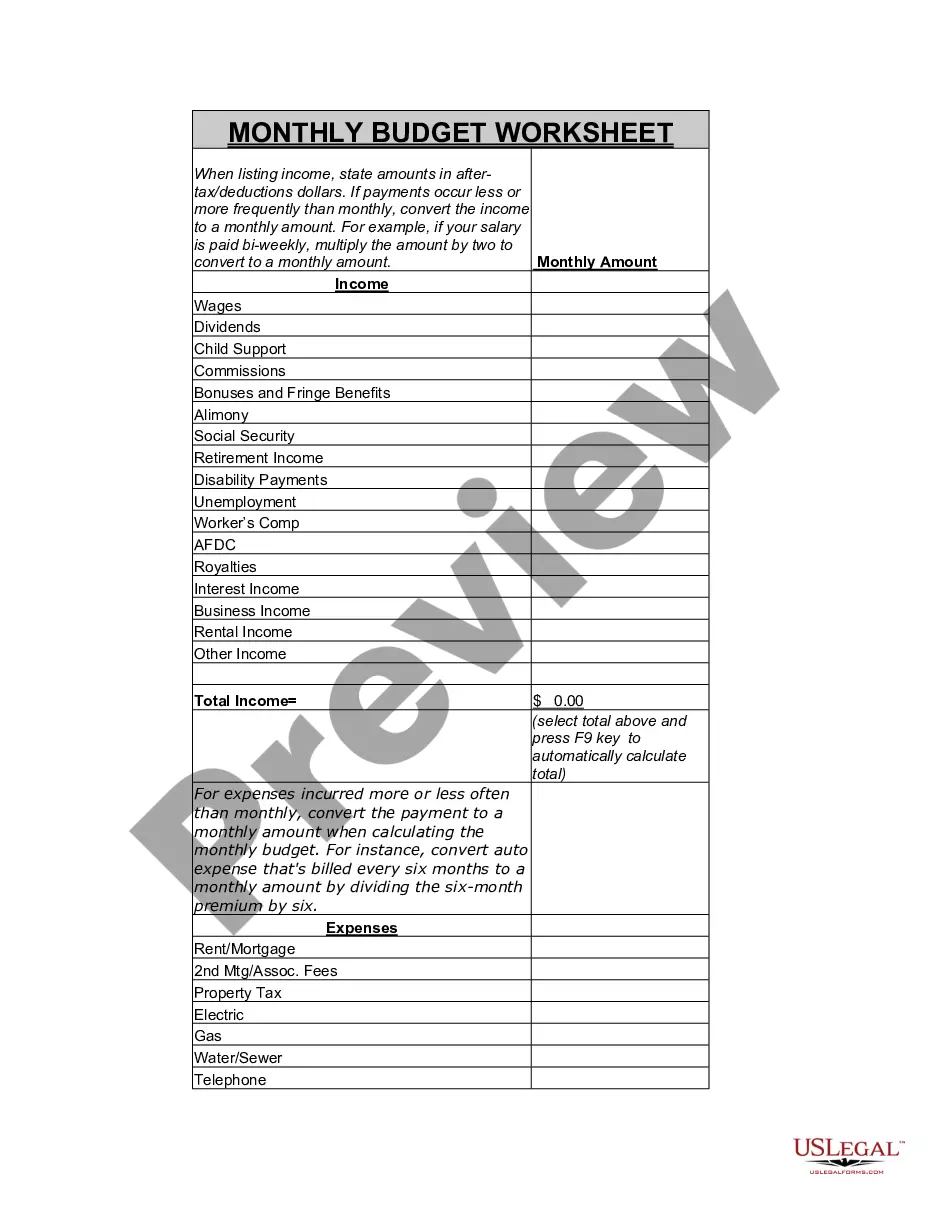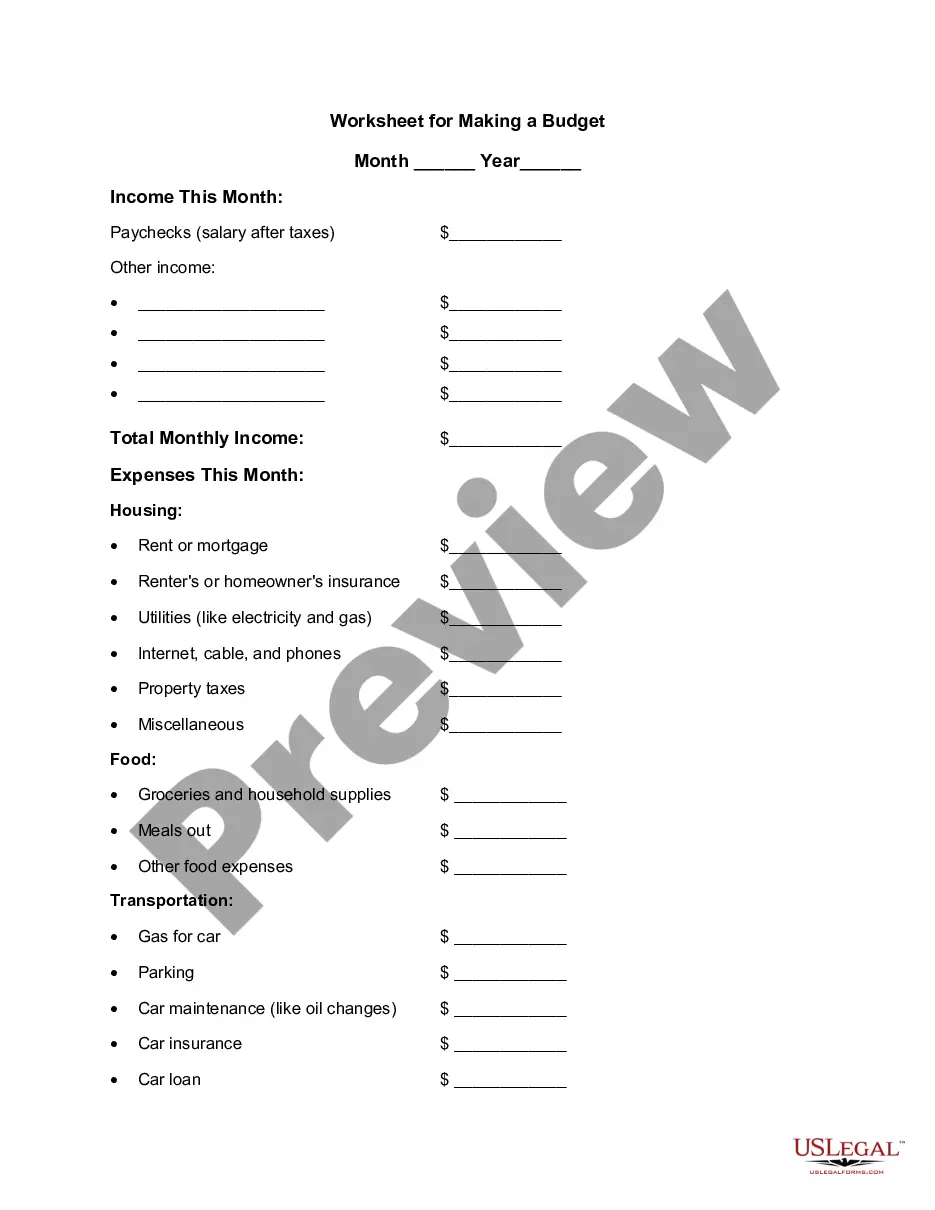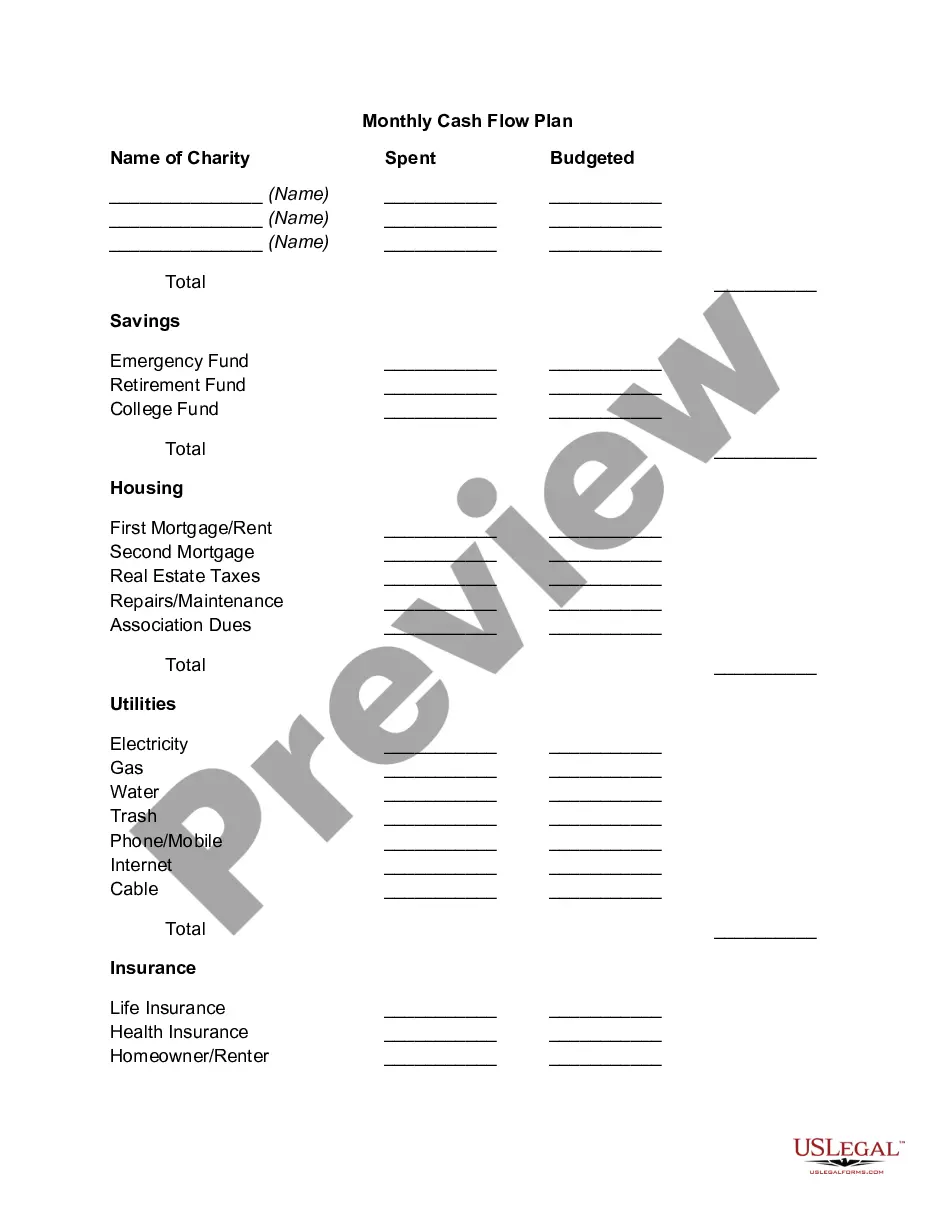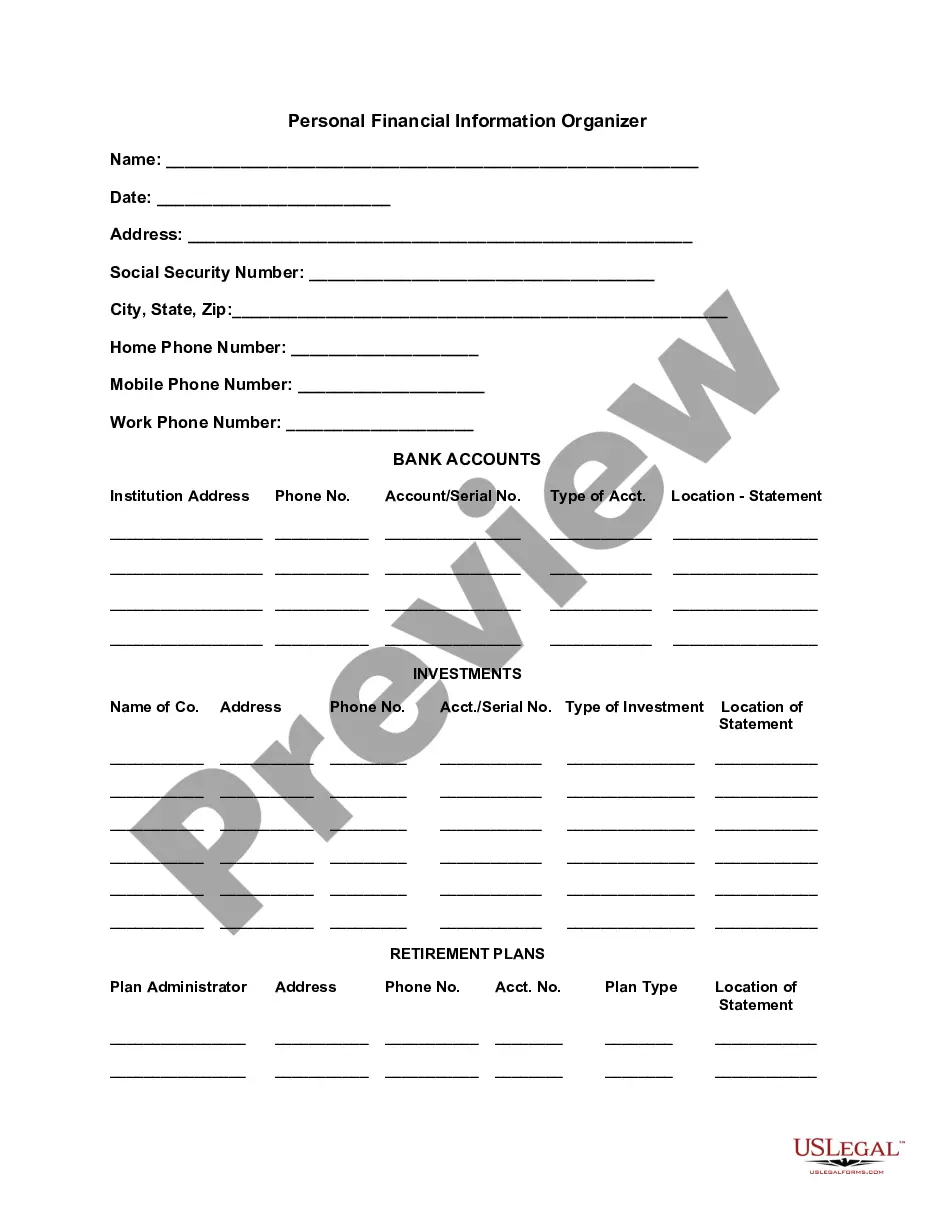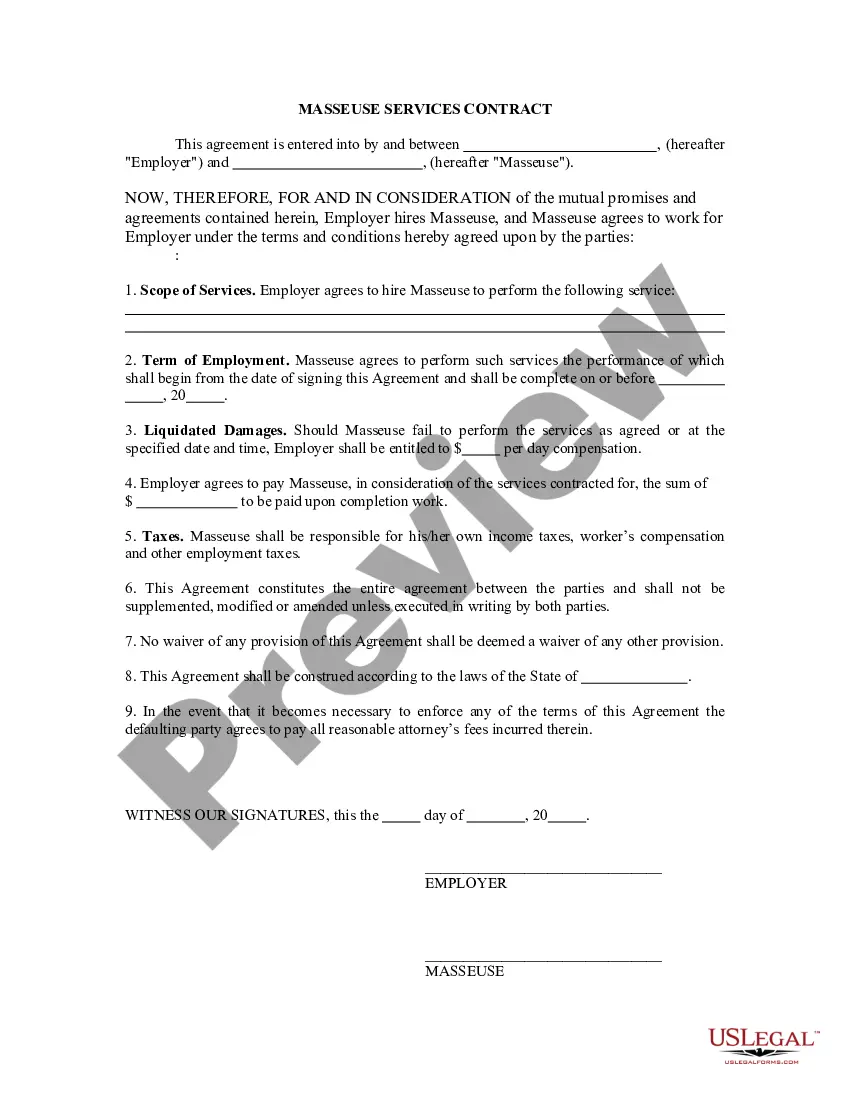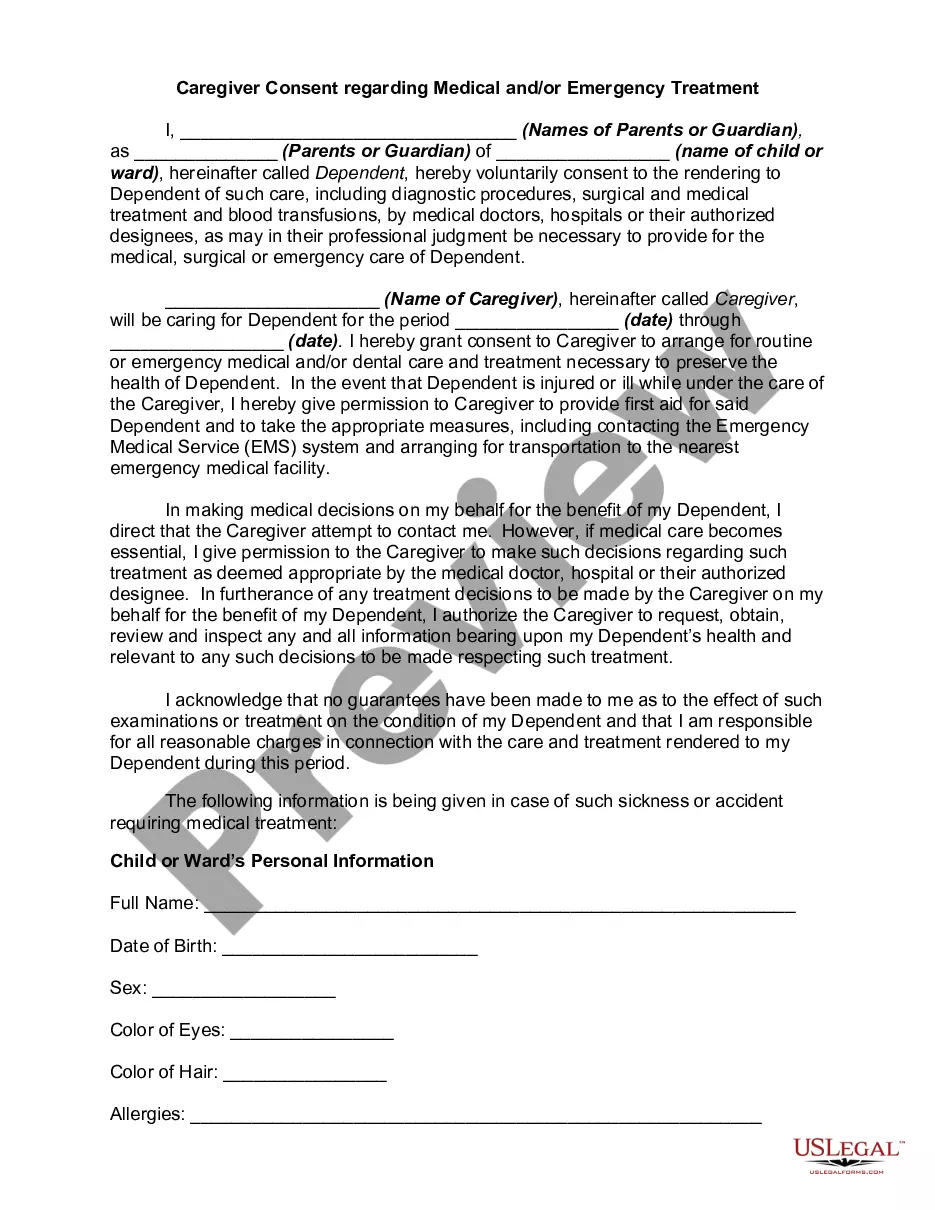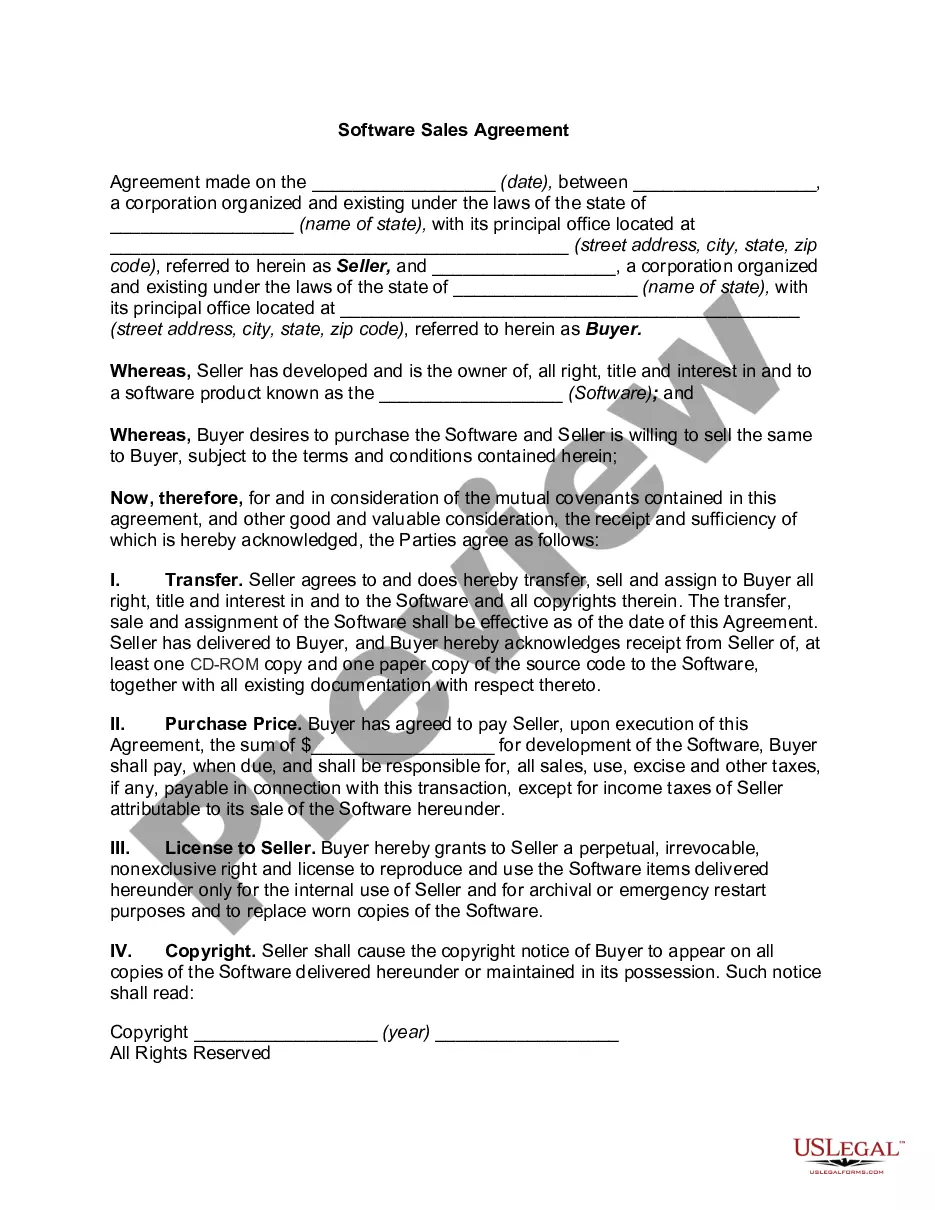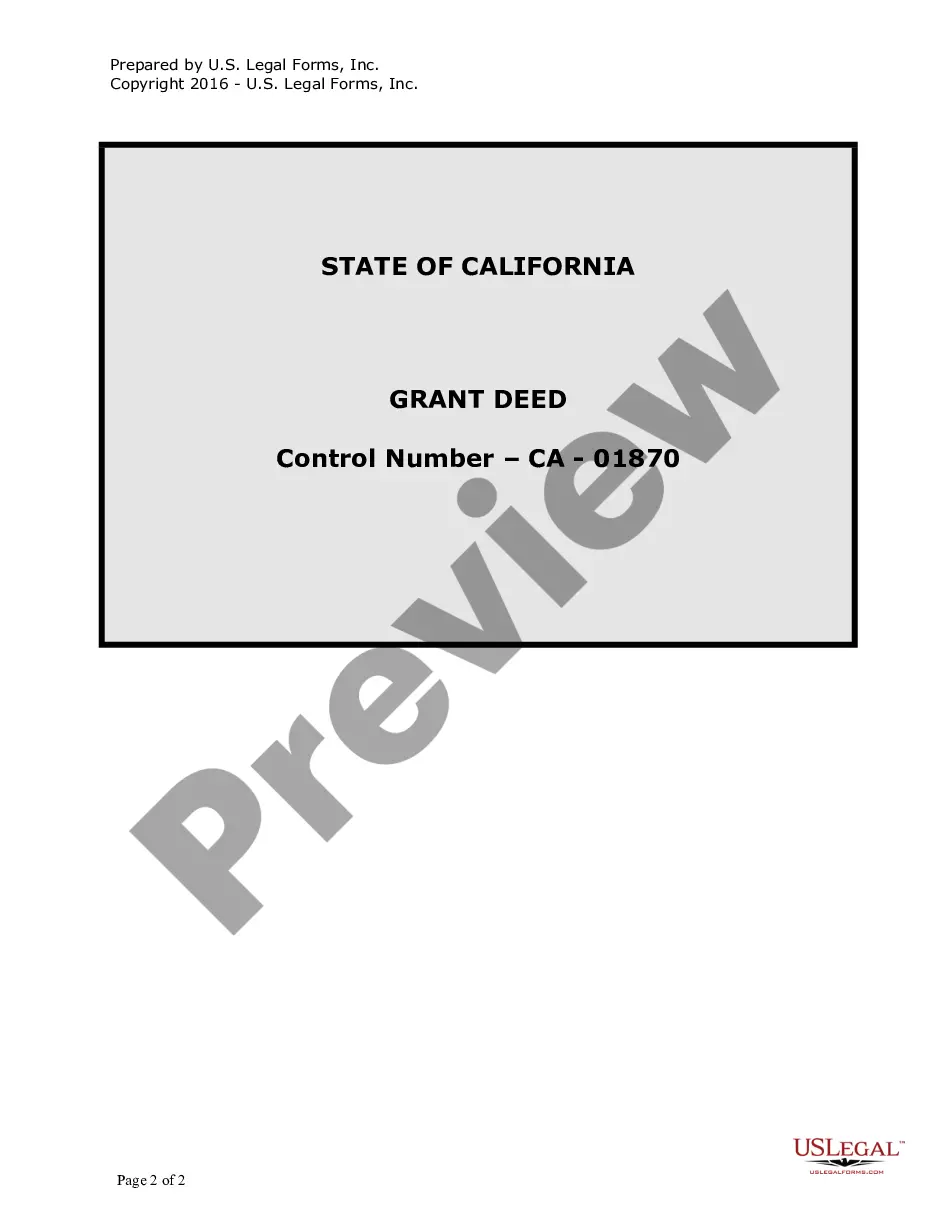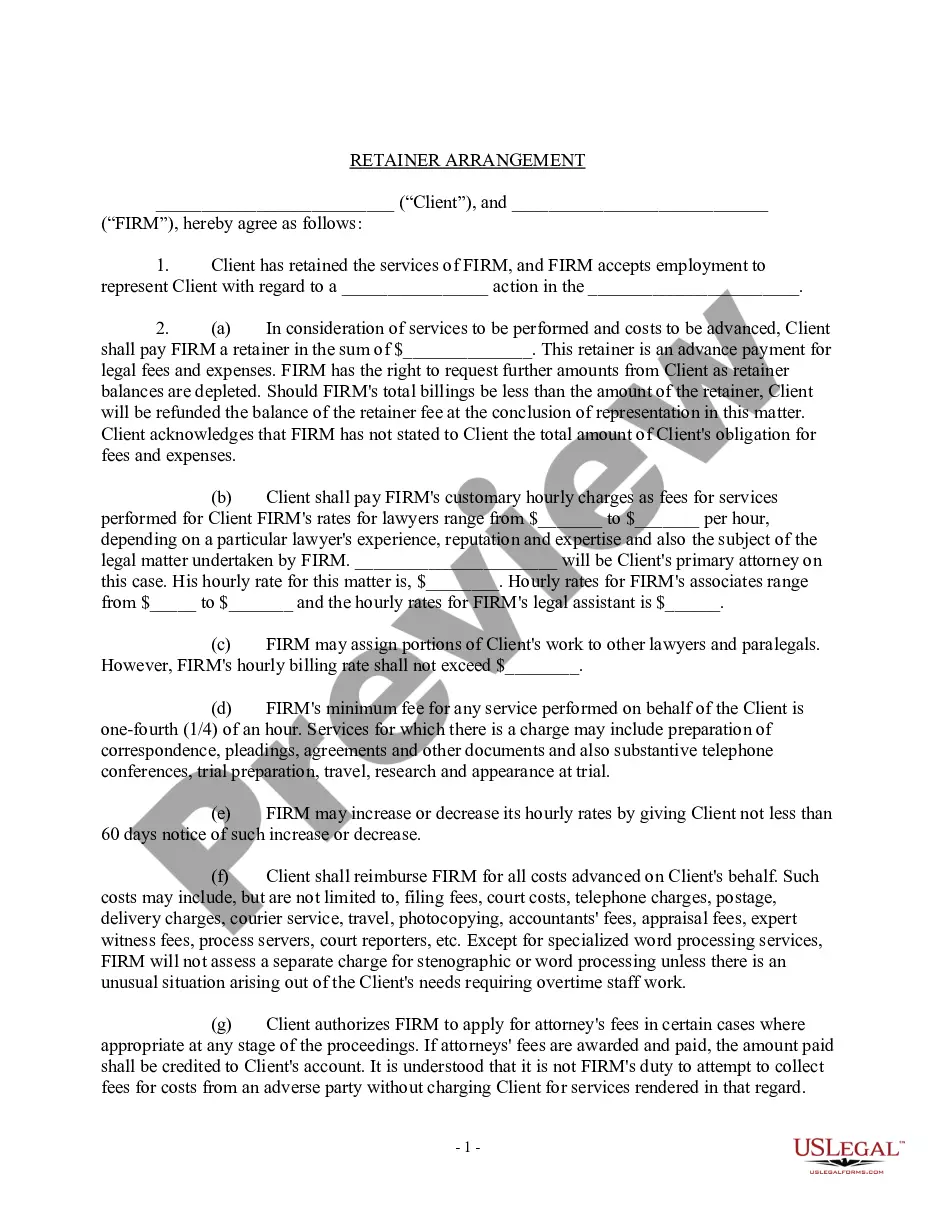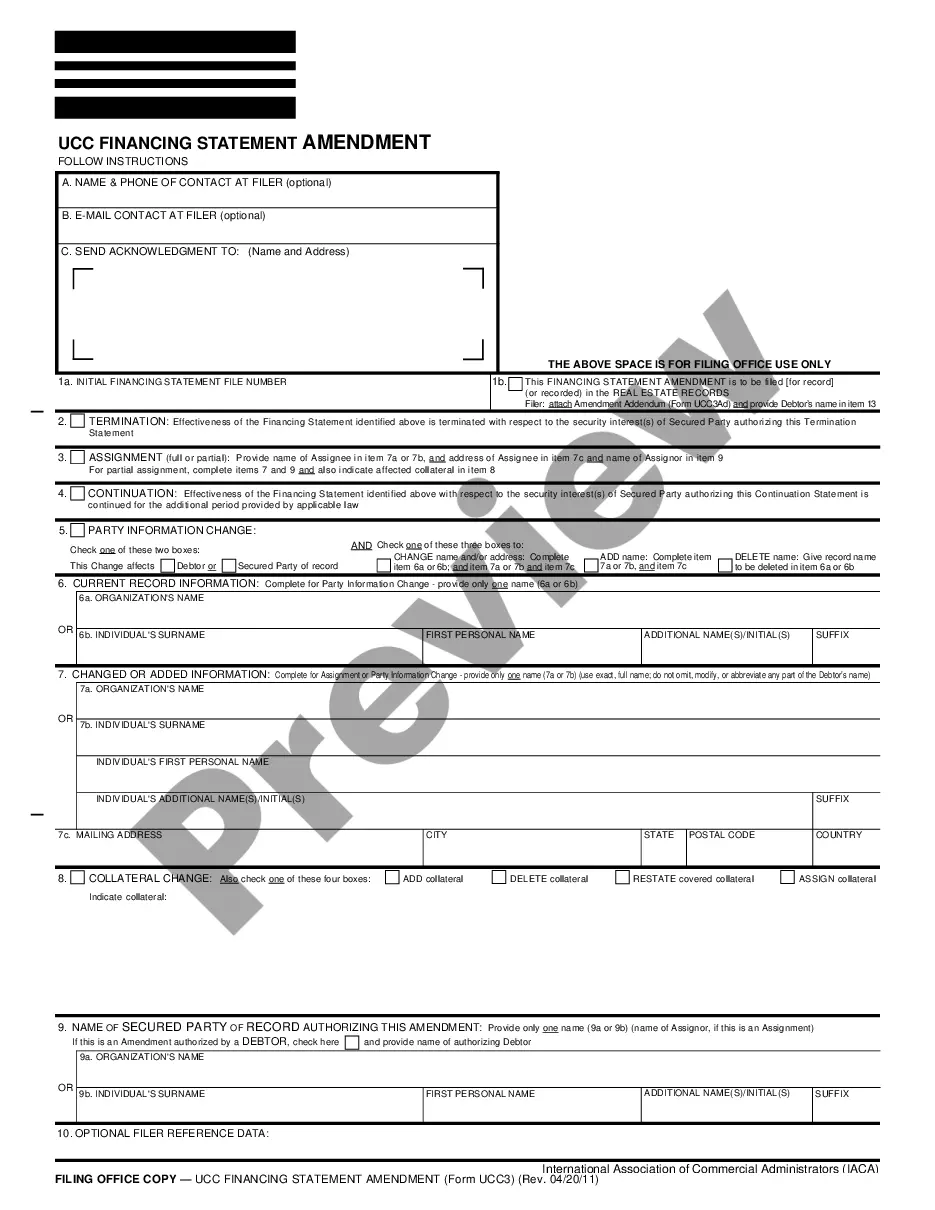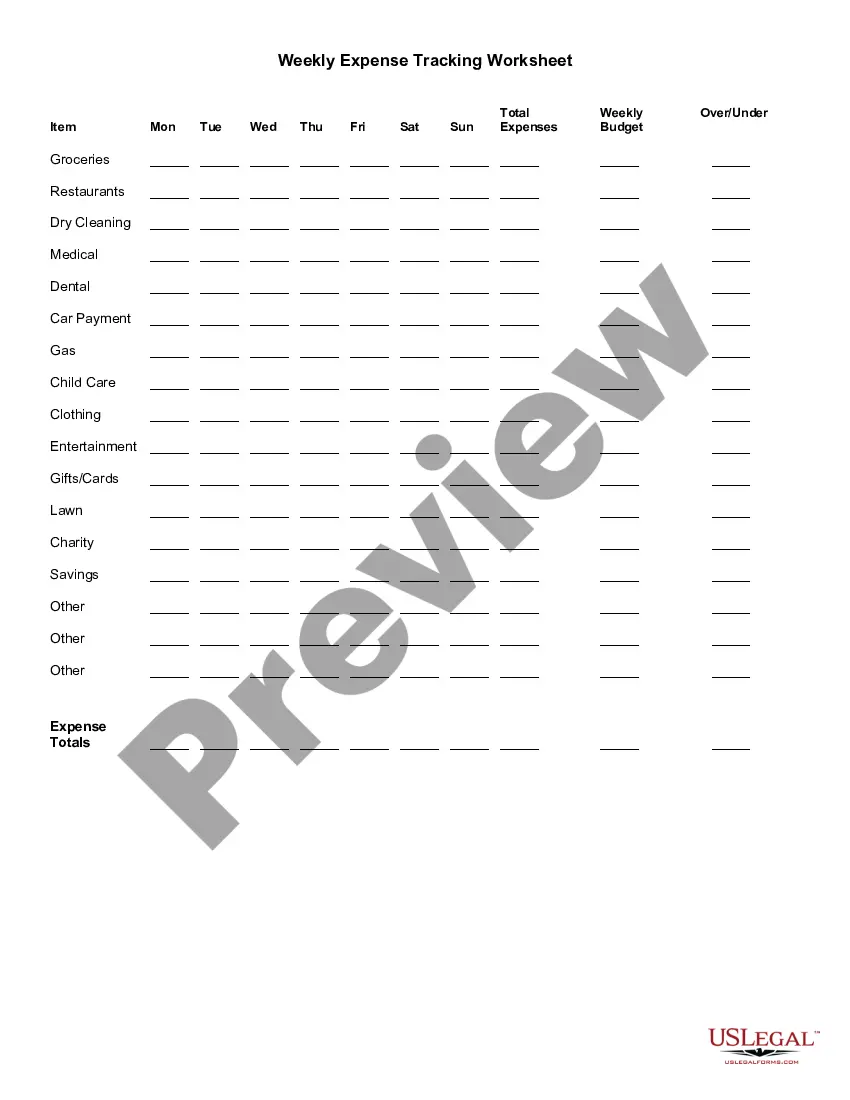Wisconsin Weekly Expense Tracking Worksheet
Description
How to fill out Weekly Expense Tracking Worksheet?
You have the capability to spend time online trying to locate the legal document template that meets the state and federal requirements you need.
US Legal Forms offers a vast number of legal forms that have been reviewed by specialists.
It is easy to download or print the Wisconsin Weekly Expense Tracking Worksheet from your service.
If available, use the Preview button to look at the document template as well.
- If you already have a US Legal Forms account, you can Log In and press the Obtain button.
- Afterwards, you can complete, modify, print, or sign the Wisconsin Weekly Expense Tracking Worksheet.
- Each legal document template you obtain is yours permanently.
- To get another copy of the form you received, navigate to the My documents section and click the appropriate button.
- If you are using the US Legal Forms website for the first time, follow the simple instructions below.
- First, ensure that you have selected the correct document template for the county/city of your choice.
- Review the form description to confirm you have chosen the right template.
Form popularity
FAQ
How to Keep Track of Spending Using a Weekly PlannerStep 1: Write down ALL expenses and income. Expenses.Step 2: Add it all up. At the end of the month, add up all your expenses.Step 3: Compare Income to Expenses. Next it's time to compare the money coming in versus the money going out.
Best expense tracker appsBest overall free app: Mint.Best app for beginners: Goodbudget.Best app for serious budgeters: You Need a Budget (YNAB)Best app for small business owners: QuickBooks Online.Best app for business expenses: Expensify.
The Easy (and Free) Way to Make a Budget SpreadsheetStep 1: Pick Your Program. First, select an application that can create and edit spreadsheet files.Step 2: Select a Template.Step 3: Enter Your Own Numbers.Step 4: Check Your Results.Step 5: Keep Going or Move Up to a Specialized App.
With a personal budget template, budget management is so easy. Excel does the math so you can concentrate on your finances. This budget Excel template compares project and actual income and projected and actual expenses. It includes an array of categories and subcategories, so you can set it up exactly how you'd like.
Best Expense Tracker Apps for Personal FinanceSpendee. Credit: Google PlayStore.Pocket Expense with Sync. Credit: Google PlayStore.Expensify. Credit: Google PlayStore.Household Account Book. Credit: Google PlayStore.Budget Calculator (My Budget) Credit: Apple App Store.Monny. Credit: Google PlayStore.Zenmoney.Money Lover.More items...
How to Keep Track of Spending Using a Weekly PlannerStep 1: Write down ALL expenses and income. Expenses.Step 2: Add it all up. At the end of the month, add up all your expenses.Step 3: Compare Income to Expenses. Next it's time to compare the money coming in versus the money going out.
Best expense tracker appsBest overall free app: Mint.Best app for beginners: Goodbudget.Best app for serious budgeters: You Need a Budget (YNAB)Best app for small business owners: QuickBooks Online.Best app for business expenses: Expensify.
How to Make a Budget in Excel from ScratchStep 1: Open a Blank Workbook.Step 2: Set Up Your Income Tab.Step 3: Add Formulas to Automate.Step 4: Add Your Expenses.Step 5: Add More Sections.Step 6.0: The Final Balance.Step 6.1: Totaling Numbers from Other Sheets.Step 7: Insert a Graph (Optional)
Here's how to get started tracking your monthly expenses.Check your account statements.Categorize your expenses.Use a budgeting or expense-tracking app.Explore other expense trackers.Identify room for change.
How to Create a Formula for Income & Expenses in ExcelOpen your income and expenses Excel worksheet.Select an empty cell beneath the last item in your "income" column.Type "Total Income" in this cell, then press the "Enter" key.Select the cell directly beneath the "Total Income" label.More items...