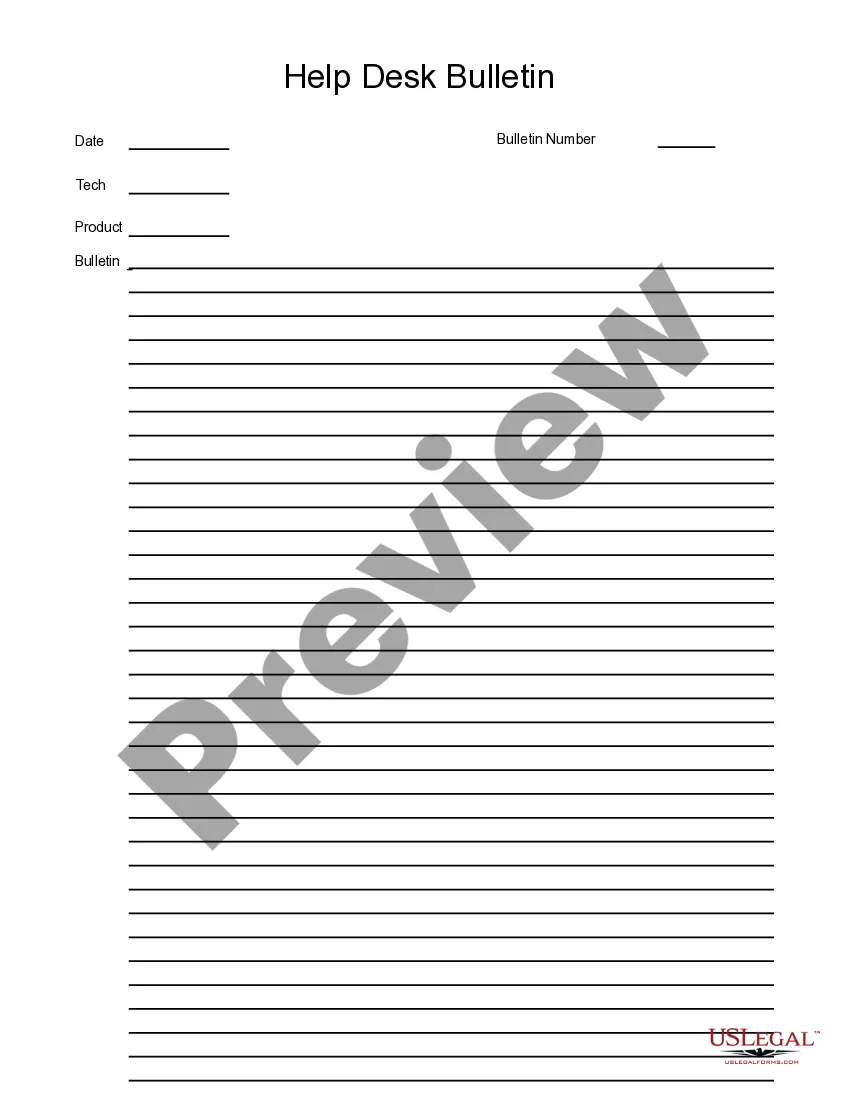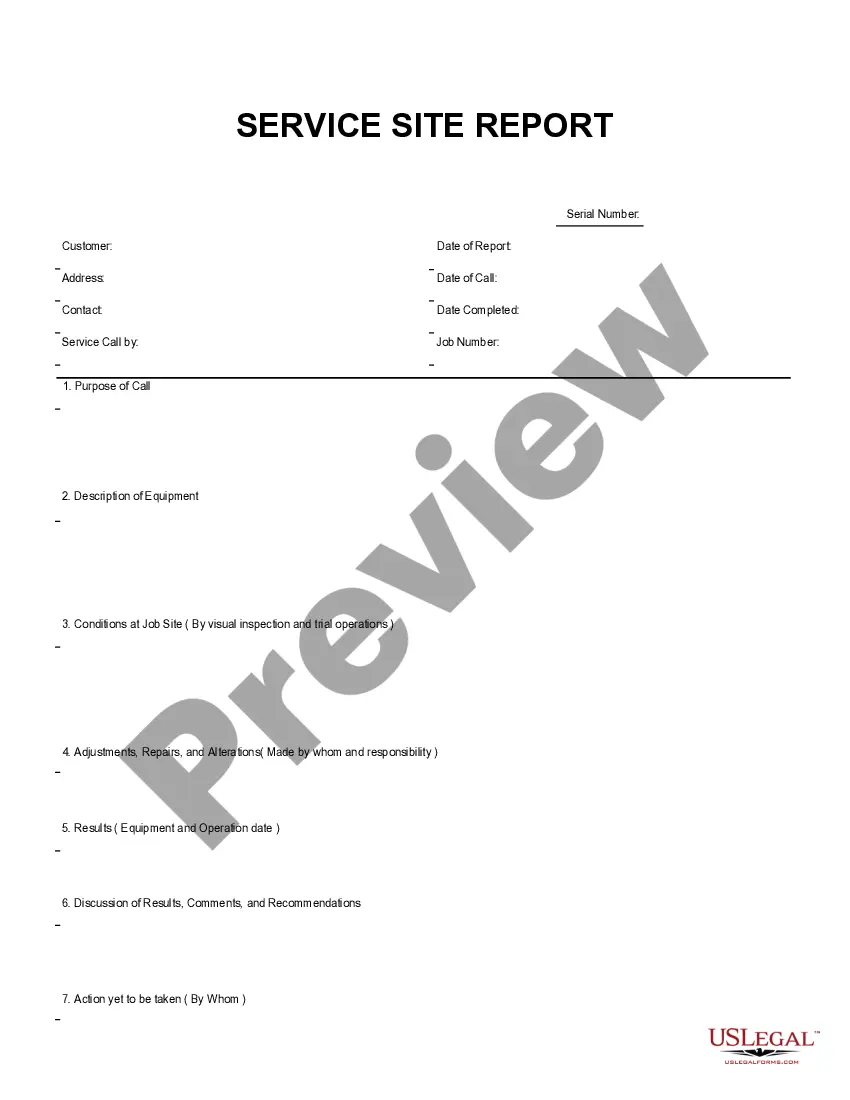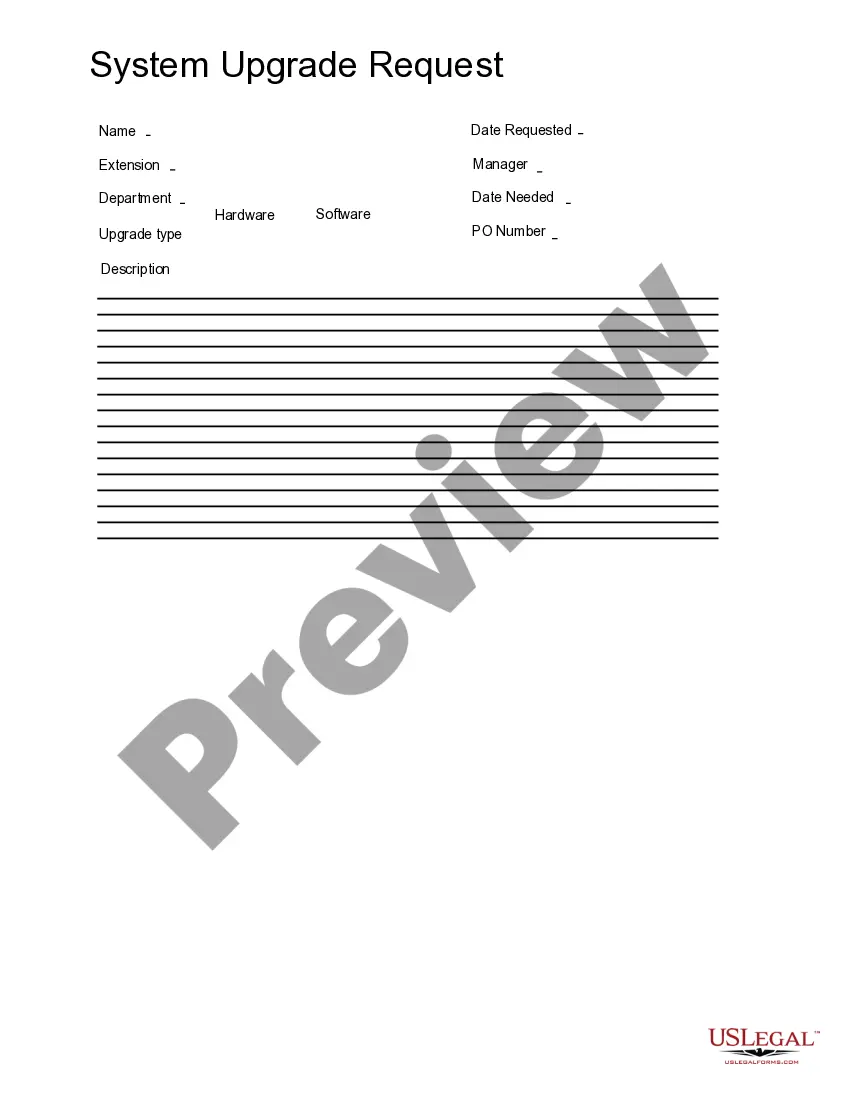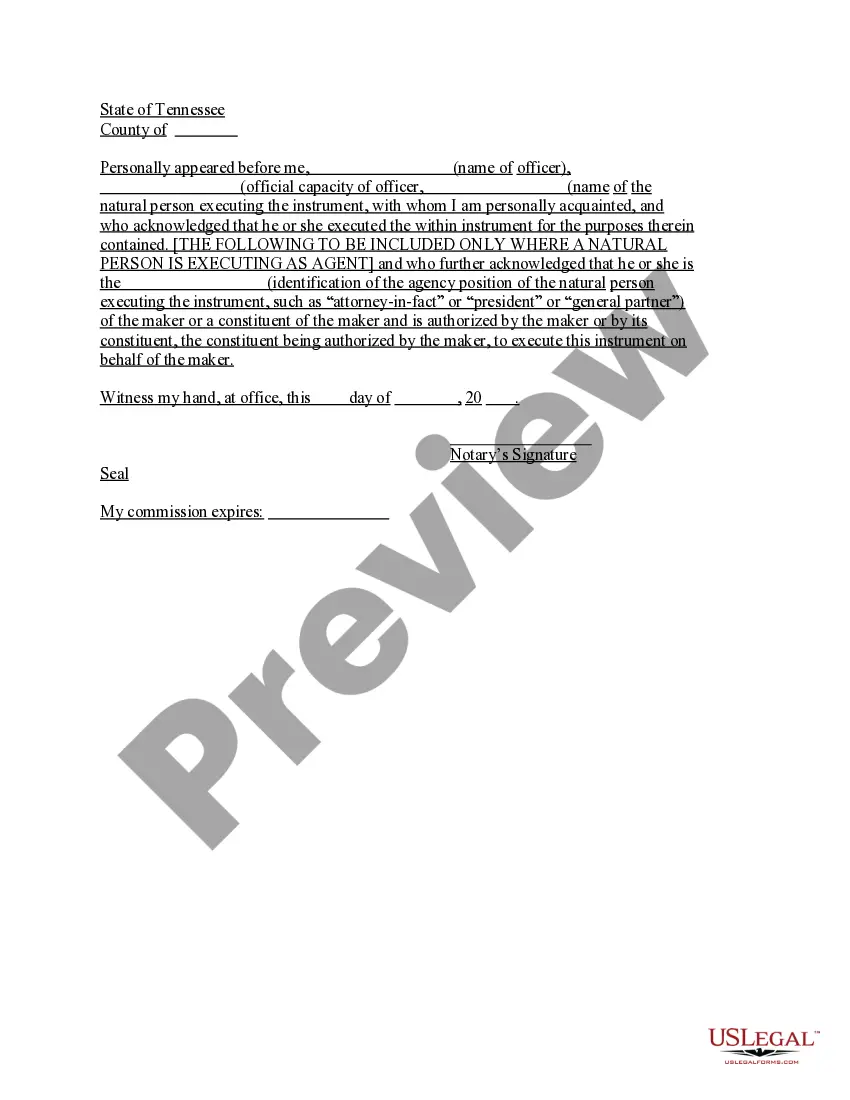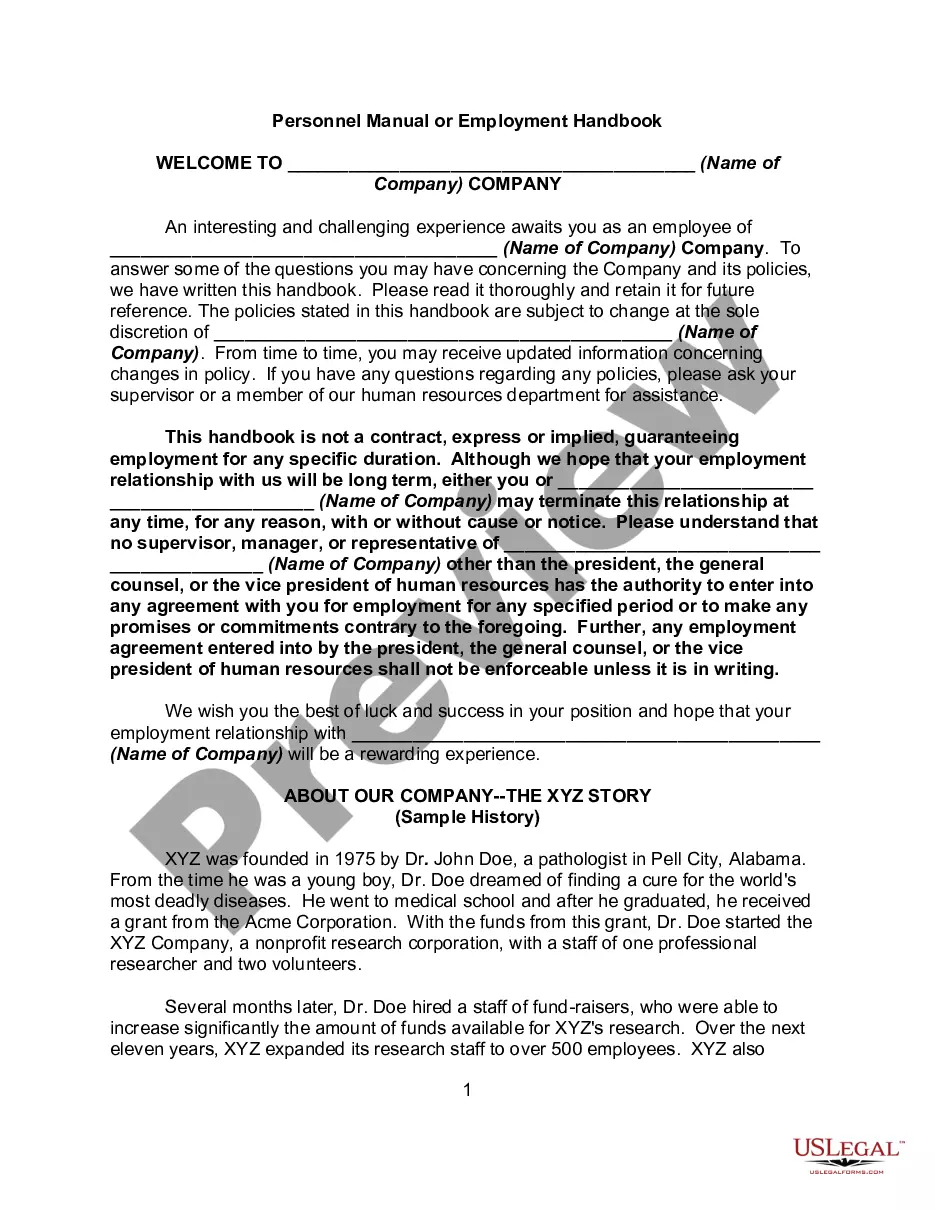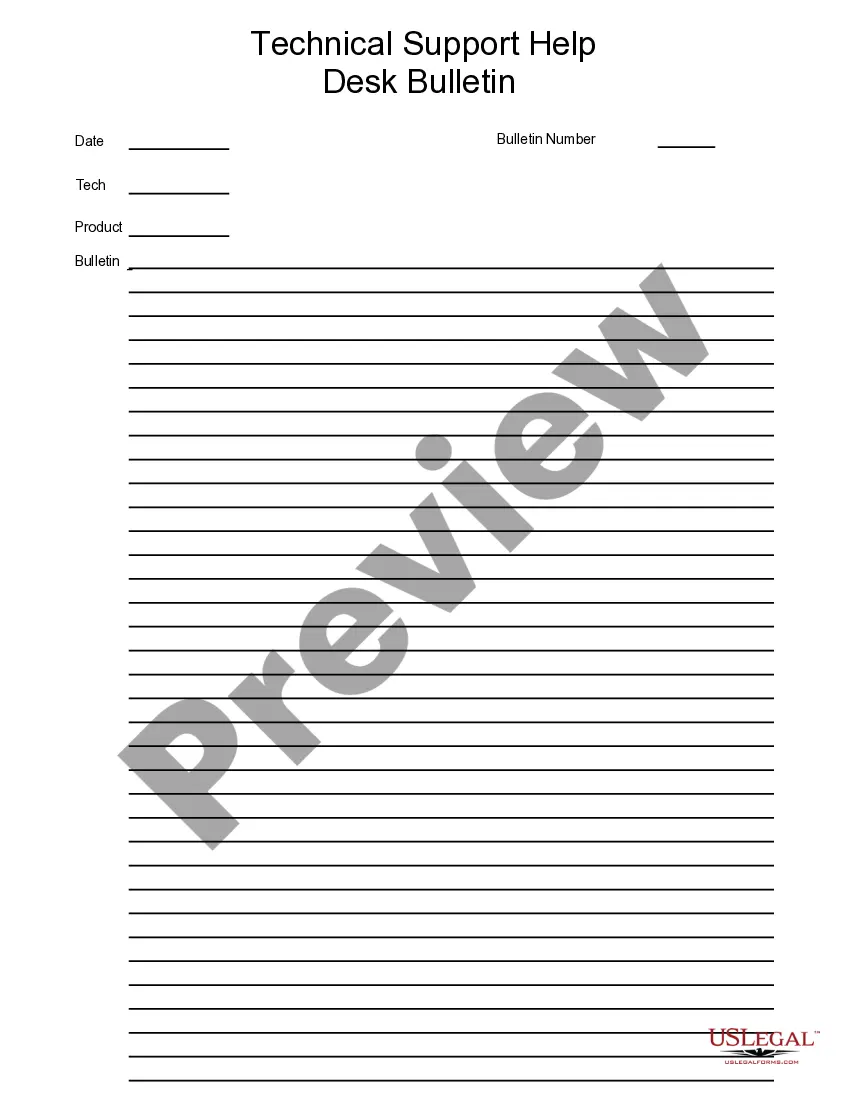Wisconsin Technical Support Help Bulletin
Category:
State:
Multi-State
Control #:
US-124-AZ
Format:
Word;
PDF;
Rich Text
Instant download
Description
This form is a business type form that is formatted to allow you to complete the form using Adobe Acrobat or Word. The word files have been formatted to allow completion by entry into fields. Some of the forms under this category are rather simple while others are more complex. The formatting is worth the small cost.
How to fill out Technical Support Help Bulletin?
Are you in a circumstance where you require documents for either corporate or personal activities almost every day.
There are numerous legal document templates accessible online, but locating ones you can rely on is not easy.
US Legal Forms offers a vast array of form templates, such as the Wisconsin Technical Support Help Bulletin, tailored to comply with federal and state regulations.
Once you find the appropriate form, click Purchase now.
Choose the pricing plan you wish, provide the required details to create your account, and complete your order using PayPal or a credit card.
- If you are already familiar with the US Legal Forms website and have an account, simply Log In.
- After that, you can download the Wisconsin Technical Support Help Bulletin template.
- If you do not have an account and wish to start using US Legal Forms, follow these steps.
- Select the form you need and ensure it is for the correct city/state.
- Utilize the Review button to inspect the document.
- Read the description to ensure you have selected the correct form.
- If the form is not what you are looking for, use the Lookup field to find the form that meets your needs.