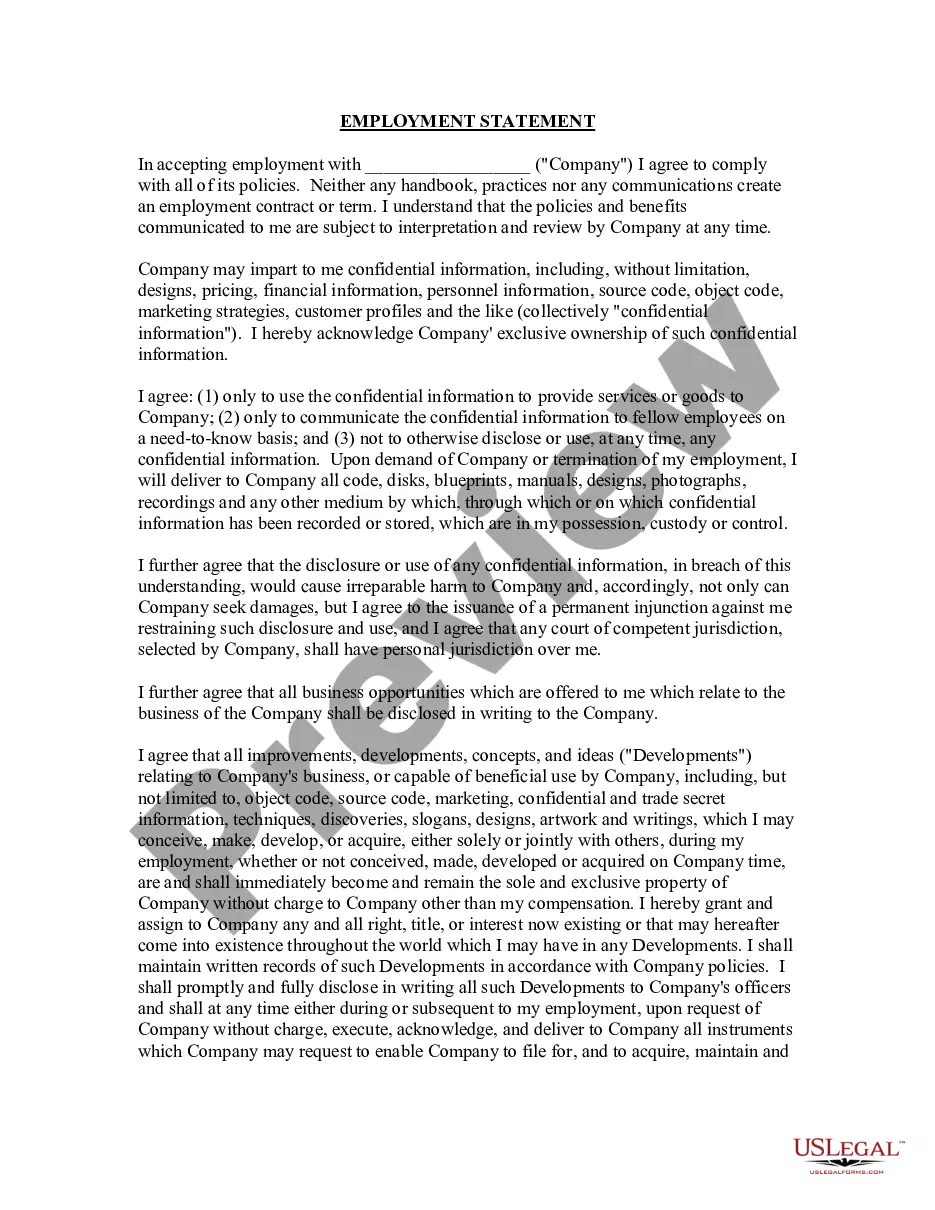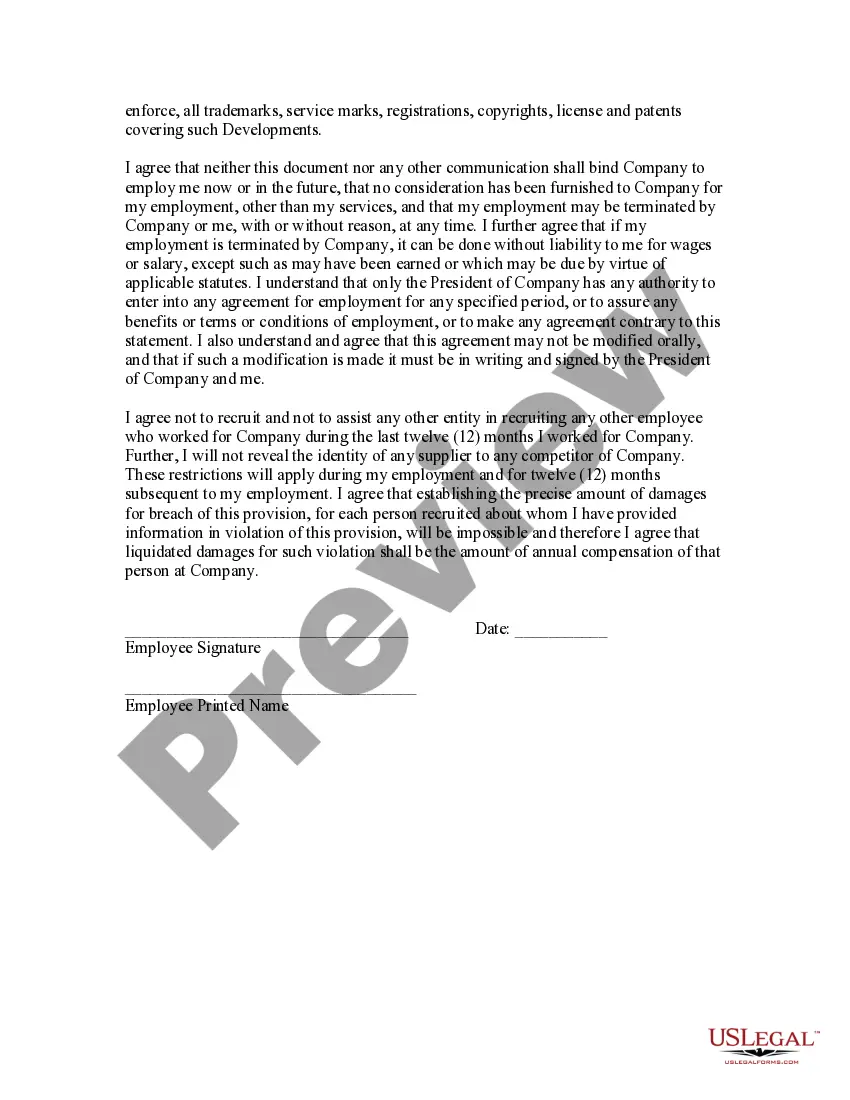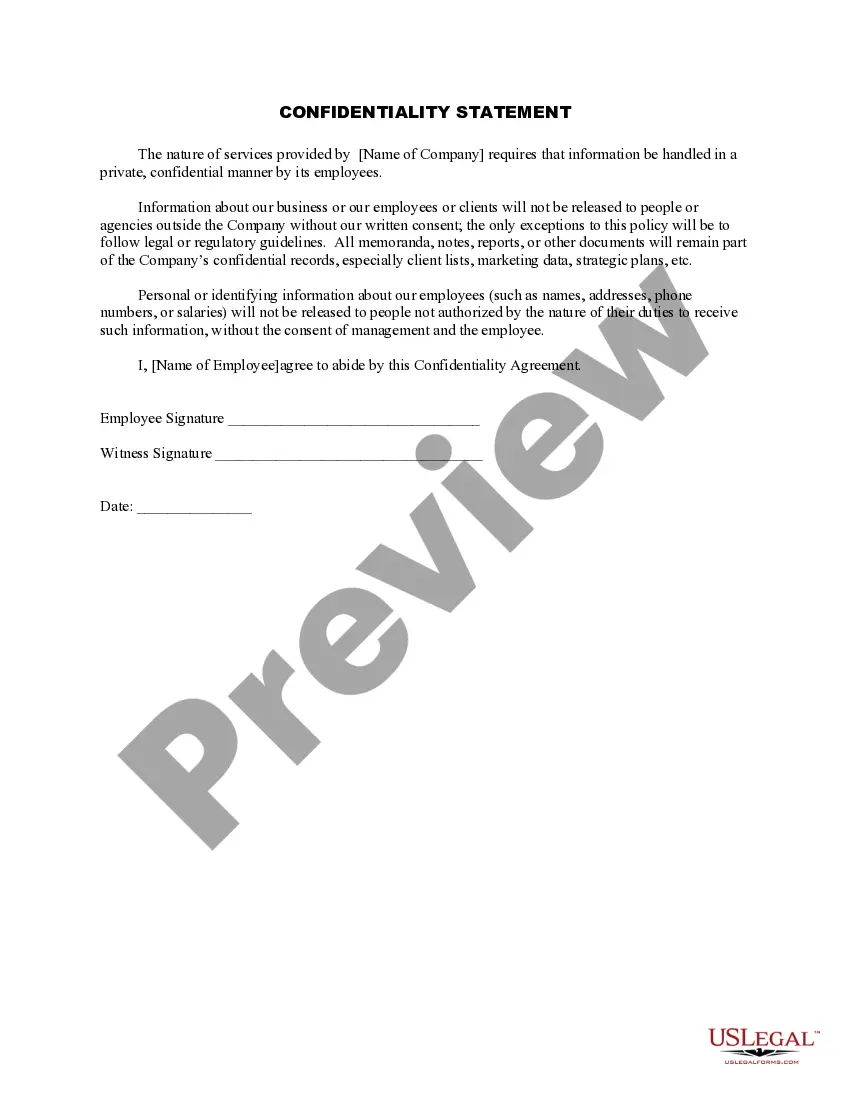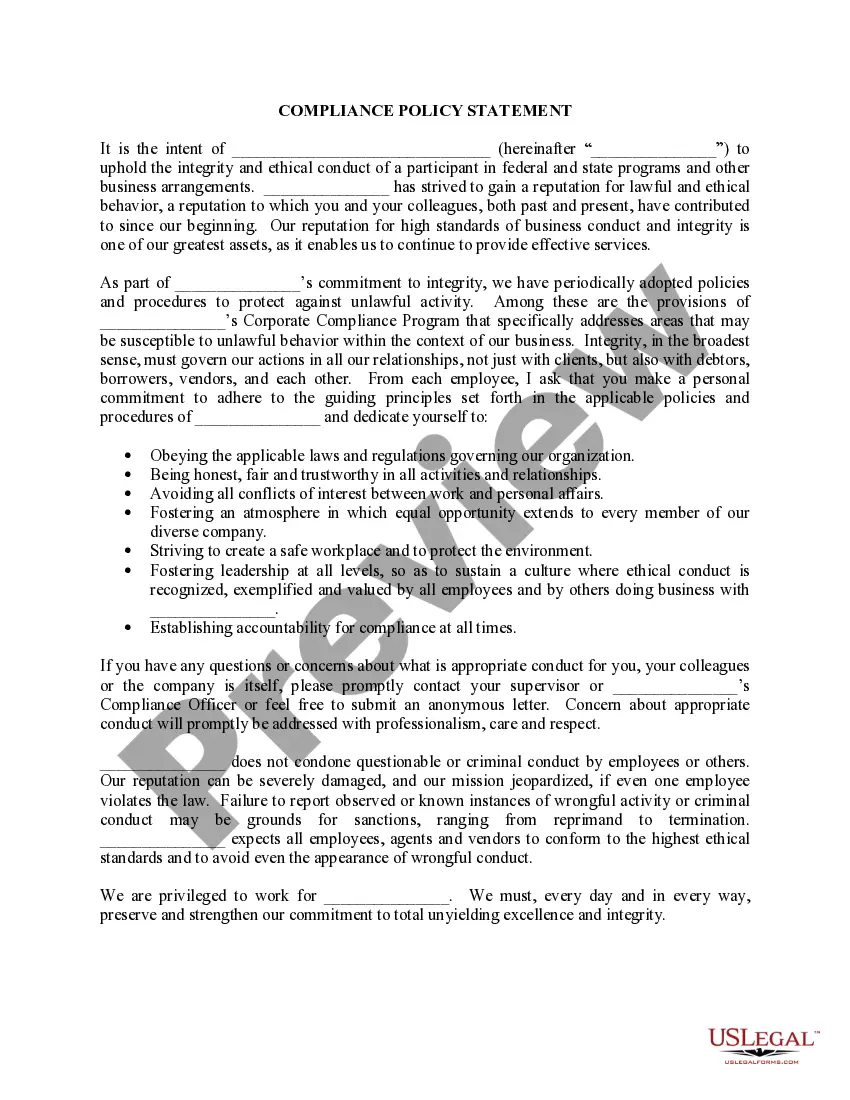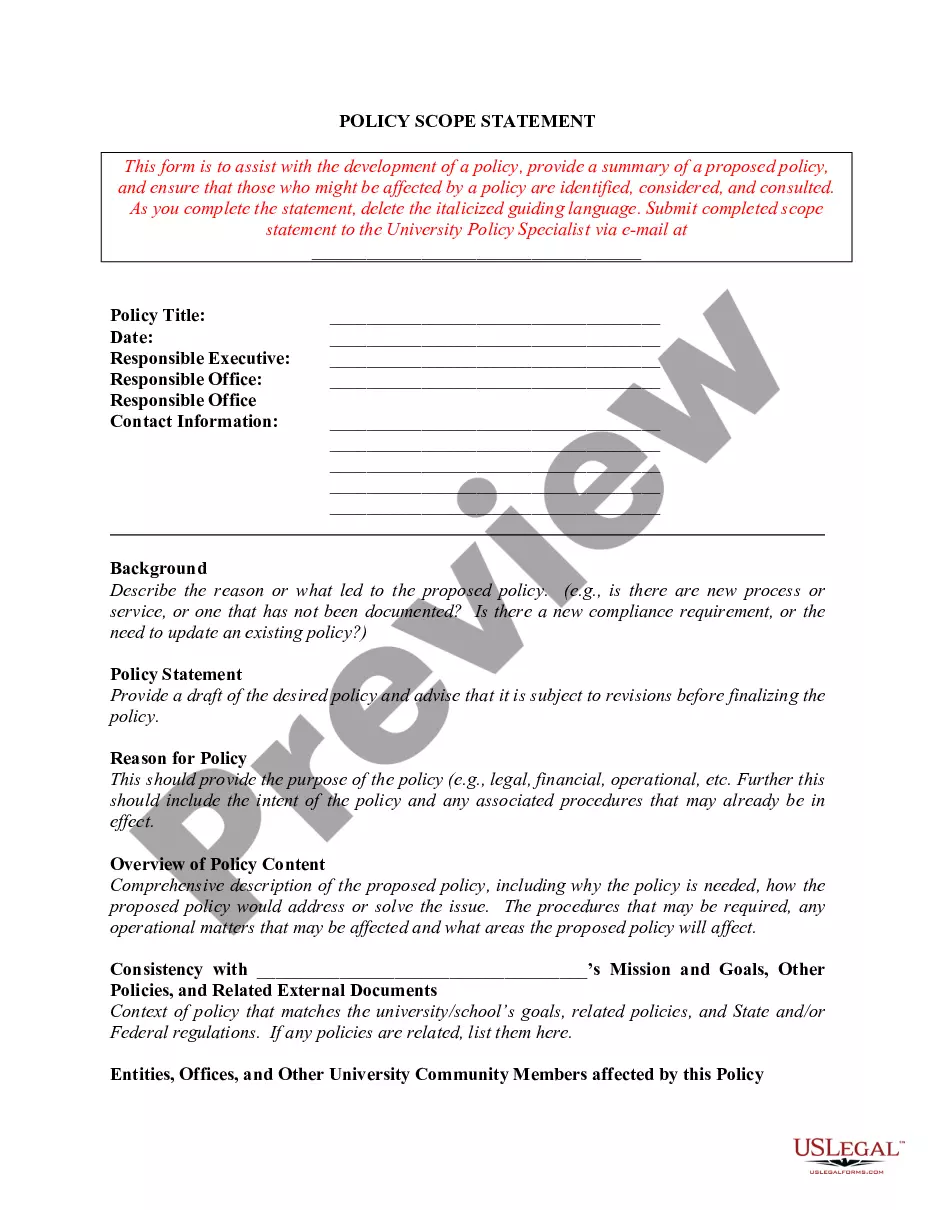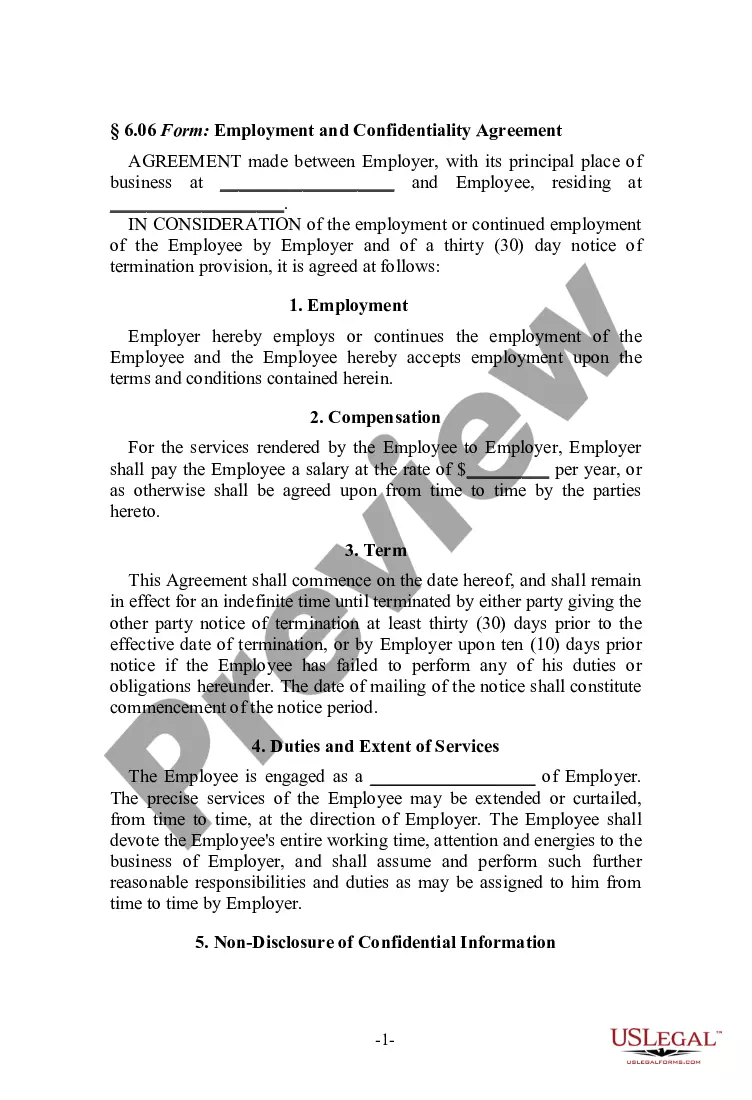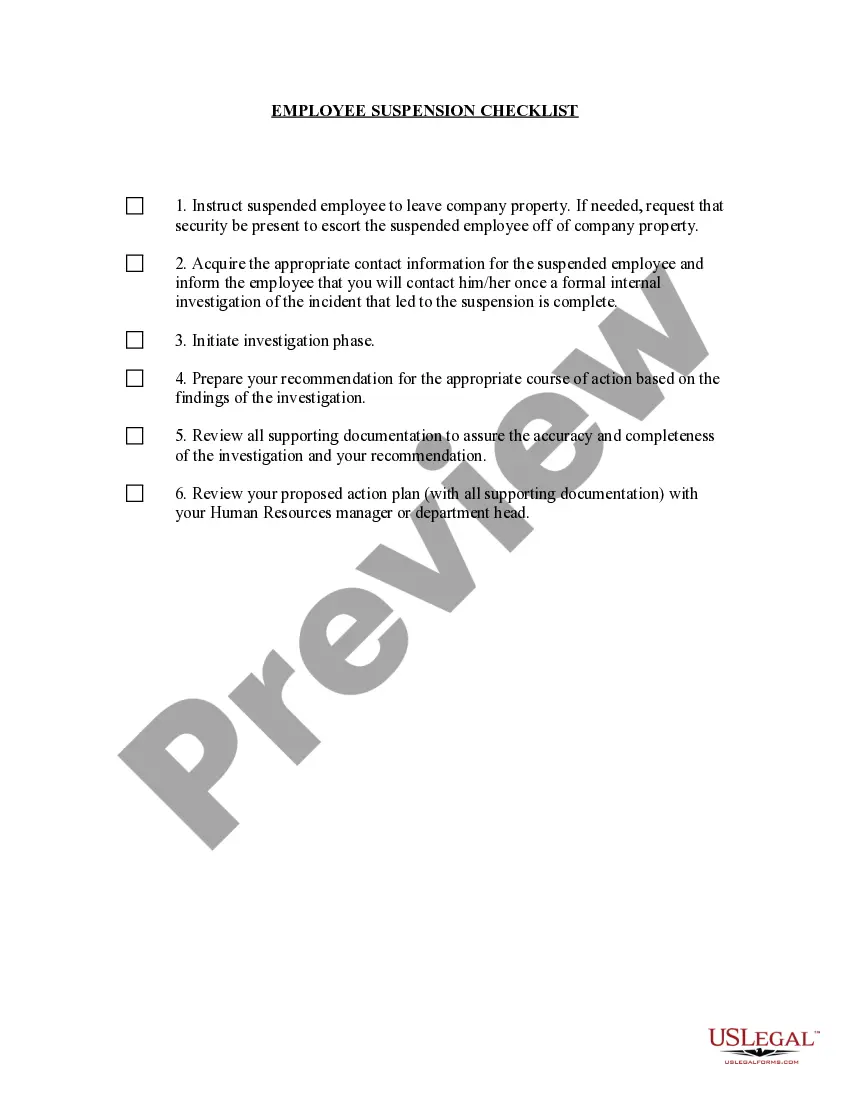Wisconsin Employment Statement
Description
How to fill out Employment Statement?
You can invest time on the Internet looking for the legal document template that meets the state and federal requirements you need.
US Legal Forms provides thousands of legal forms that have been reviewed by experts.
You can easily download or print the Wisconsin Employment Statement from the service.
If you wish to find another version of the form, utilize the Search field to discover the template that suits you and your requirements.
- If you possess a US Legal Forms account, you can Log In and click the Download button.
- Then, you can fill out, modify, print, or sign the Wisconsin Employment Statement.
- Every legal document template you purchase is yours permanently.
- To obtain another copy of any acquired form, go to the My documents tab and click the corresponding button.
- If you are using the US Legal Forms website for the first time, follow the simple instructions below.
- Firstly, ensure you have selected the correct document template for your state/city of choice.
- Review the form description to confirm you have chosen the right form.
Form popularity
FAQ
Complete Form W-4 so that your employer can withhold the correct federal income tax from your pay. If too little is withheld, you will generally owe tax when you file your tax return and may owe a penalty. If too much is withheld, you will generally be due a refund.
Initial hiring documentsJob application form.Offer letter and/or employment contract.Drug testing records.Direct deposit form.Benefits forms.Mission statement and strategic plan.Employee handbook.Job description and performance plan.More items...?
How to Complete the New Form W-4Step 1: Provide Your Information. Provide your name, address, filing status, and Social Security number.Step 2: Indicate Multiple Jobs or a Working Spouse.Step 3: Add Dependents.Step 4: Add Other Adjustments.Step 5: Sign and Date Form W-4.
You should claim 0 allowances on your 2019 IRS W4 tax form if someone else claims you as a dependent on their tax return. (For example you're a college student and your parents claim you). This ensures the maximum amount of taxes are withheld from each paycheck.
WHO MUST COMPLETE: Effective on or after January 1, 2020, every newly2011hired employee is required to provide a completed Form WT20114 to each of their employers. Form WT20114 will be used by your employer to determine the amount of Wisconsin income tax to be withheld from your paychecks.
The most common types of employment forms to complete are:W-4 form (or W-9 for contractors)I-9 Employment Eligibility Verification form.State Tax Withholding form.Direct Deposit form.E-Verify system: This is not a form, but a way to verify employee eligibility in the U.S.
How to Complete the New Form W-4Step 1: Provide Your Information. Provide your name, address, filing status, and Social Security number.Step 2: Indicate Multiple Jobs or a Working Spouse.Step 3: Add Dependents.Step 4: Add Other Adjustments.Step 5: Sign and Date Form W-4.
You may claim exemption from withholding of Wisconsin income tax if you had no liability for income tax last year, and you expect to incur no liability for income tax this year. To claim complete exemption from withholding use Wisconsin Form WT-4, Employee's Wisconsin Withholding Exemption Certificate.
By placing a 0 on line 5, you are indicating that you want the most amount of tax taken out of your pay each pay period. If you wish to claim 1 for yourself instead, then less tax is taken out of your pay each pay period.
Form WT-4A is an agreement between the employee and employer that a lesser amount will be withheld from the employee's wages than is provided for in the Wisconsin income tax withholding tables.