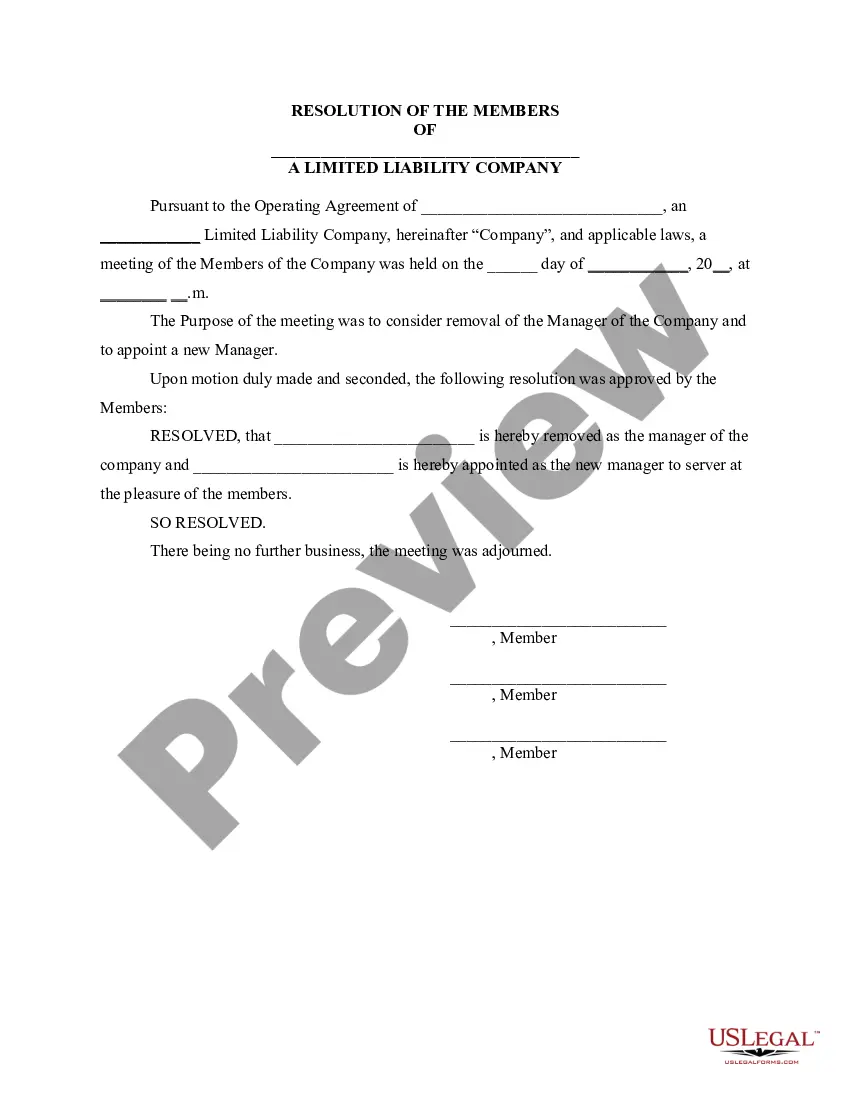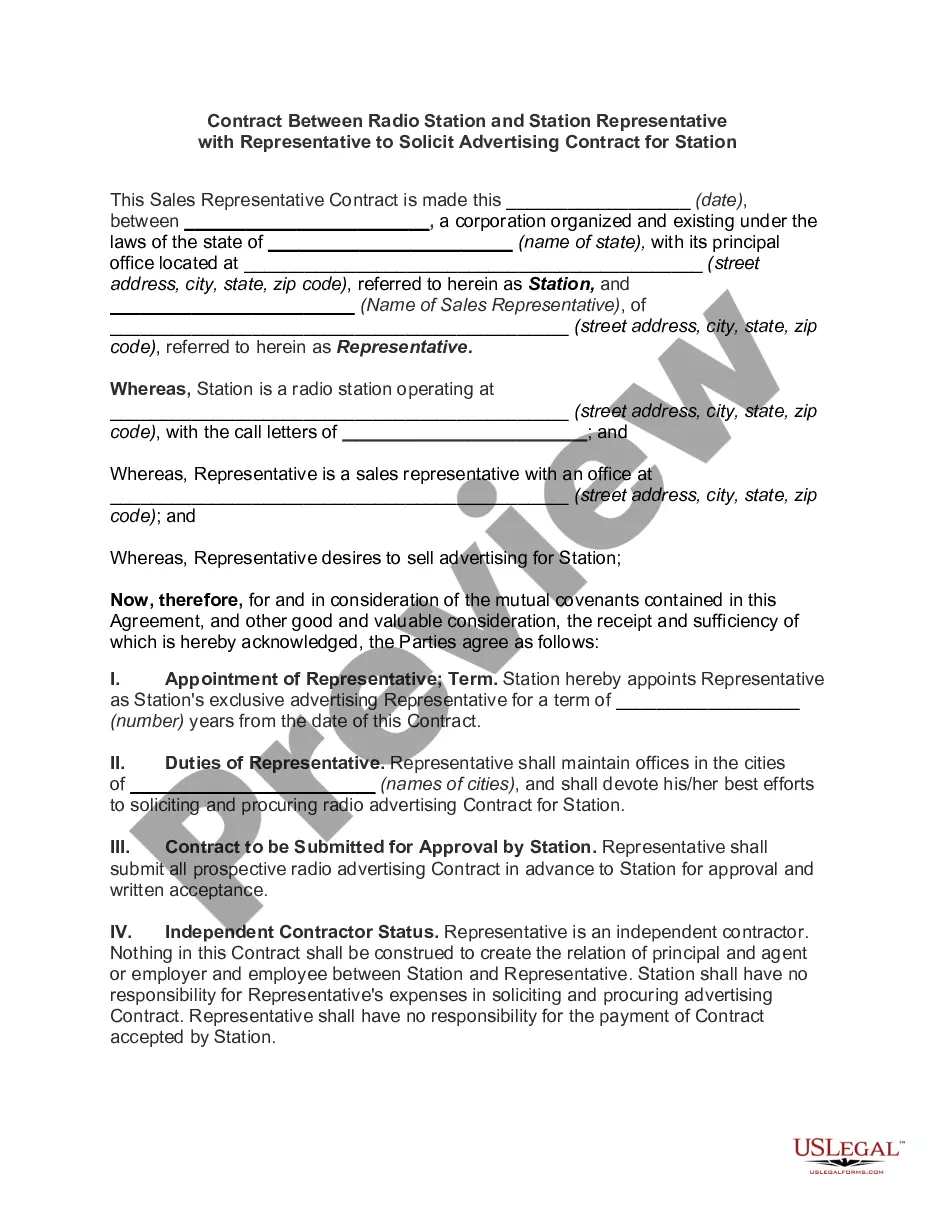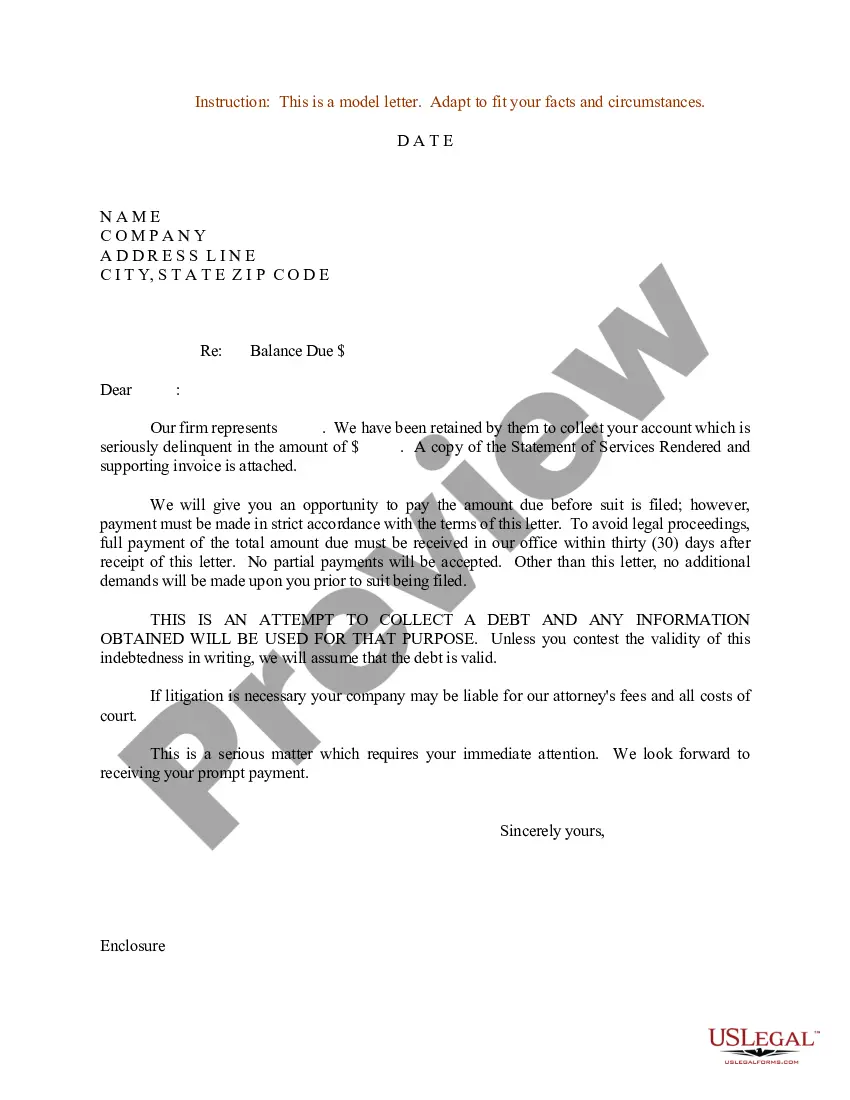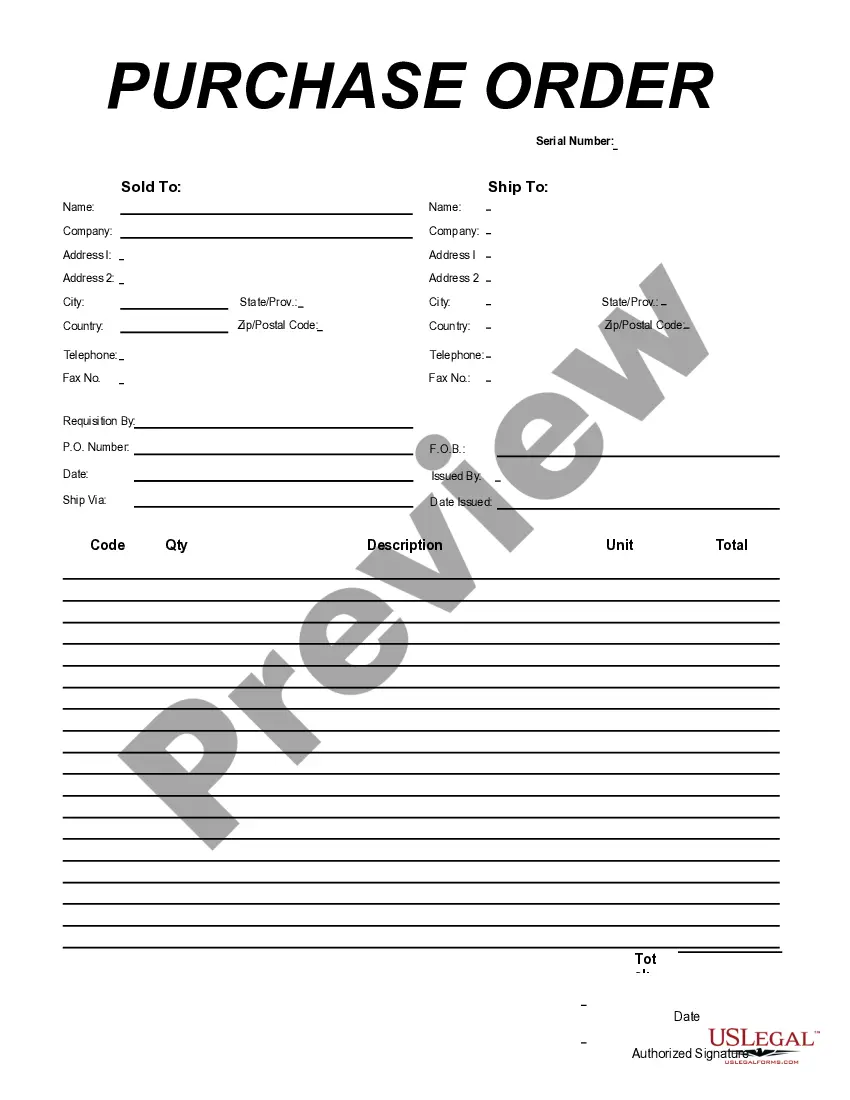Wisconsin Purchase Order for Non-Inventory Items: A Comprehensive Overview A Wisconsin Purchase Order for Non-Inventory Items is a document used by the state of Wisconsin for the procurement of goods or services that are not part of the inventory. It is a legally binding agreement outlining the terms and conditions of a purchase between a buyer (typically a department or agency) and a supplier/vendor. This purchase order is specifically designed for non-inventory items, meaning it does not involve purchases of standard stock items typically kept in inventory for immediate use. Instead, it encompasses a wide range of purchases that fall outside this realm, such as specialized equipment, construction materials, software licenses, professional services, or any product or service that is not regularly stocked or consumed. The Wisconsin Purchase Order for Non-Inventory Items serves as a crucial communication tool between the buyer and the supplier, ensuring clarity and agreement on critical aspects of the purchase. It includes several important details such as: 1. Purchaser Information: This section typically contains the name of the department or agency making the purchase, its address, contact person, and other relevant contact information. 2. Vendor Information: The purchase order specifies the details of the selected vendor, including their name, address, contact information, and any applicable vendor identification or code. 3. Purchase Order Number: A unique identifier assigned to each purchase order, aiding in tracking and organization of transactions. 4. Item Description: A comprehensive description of the goods or services being purchased, emphasizing the specific features or requirements. This section helps ensure that both parties have a clear understanding of what is being procured. 5. Quantity and Unit Price: The purchase order outlines the quantity of non-inventory items required and the agreed-upon unit price. It enables accurate cost calculations, making budgeting and financial management more efficient. 6. Total Cost: The total cost of the purchase order, obtained by multiplying the quantity with the unit price, is included to facilitate financial planning and tracking. 7. Delivery Instructions: Specific guidelines regarding the delivery location, instructions, and any deadline requirements are provided to facilitate smooth order fulfillment. 8. Terms and Conditions: Important terms and conditions governing the purchase are outlined to ensure compliance and protect the interests of both parties. These may include clauses related to payment terms, warranties, returns, intellectual property, and contract termination. 9. Approvals and Signatures: The purchase order requires signatures from authorized personnel in the buyer's organization to confirm approval and agreement. This step ensures accountability and serves as a validation of the purchasing decision. It is worth mentioning that there may not be different types of Wisconsin Purchase Orders for Non-Inventory Items as the document structure remains relatively standardized. However, there might be variations in purchasing processes or specific requirements based on the nature, complexity, or value of the non-inventory items being procured. By utilizing the Wisconsin Purchase Order for Non-Inventory Items, the state of Wisconsin ensures efficient procurement practices, accountability, and transparent purchasing transactions. This standardized framework streamlines the purchasing process and aids in managing the procurement of a diverse range of goods and services, contributing to effective public administration and responsible financial management.
Wisconsin Purchase Order for Non Inventory Items
Description
How to fill out Wisconsin Purchase Order For Non Inventory Items?
Are you in the position the place you need to have papers for both organization or specific functions almost every time? There are a lot of legitimate file templates available online, but locating ones you can depend on is not simple. US Legal Forms gives a large number of type templates, such as the Wisconsin Purchase Order for Non Inventory Items, that happen to be created in order to meet federal and state specifications.
Should you be previously acquainted with US Legal Forms web site and have a free account, just log in. Next, you are able to obtain the Wisconsin Purchase Order for Non Inventory Items design.
Should you not offer an accounts and need to begin to use US Legal Forms, adopt these measures:
- Discover the type you want and ensure it is for the right metropolis/state.
- Make use of the Preview option to examine the form.
- See the information to ensure that you have chosen the proper type.
- In case the type is not what you are searching for, make use of the Lookup area to obtain the type that meets your needs and specifications.
- When you get the right type, just click Purchase now.
- Choose the prices program you need, fill out the specified information to create your money, and purchase the transaction utilizing your PayPal or bank card.
- Pick a handy document format and obtain your copy.
Discover every one of the file templates you may have purchased in the My Forms menus. You can obtain a extra copy of Wisconsin Purchase Order for Non Inventory Items whenever, if necessary. Just click on the needed type to obtain or printing the file design.
Use US Legal Forms, probably the most comprehensive variety of legitimate types, to conserve time as well as avoid errors. The assistance gives appropriately manufactured legitimate file templates which can be used for an array of functions. Make a free account on US Legal Forms and initiate producing your daily life easier.
Form popularity
FAQ
Non-Inventory PO. The purchase made for consumption i.e., on making Goods receipt for this PO the material will get consumed for cost center or order.
Here How:Go to the Lists menu, then select Item List.Look for the non-inventory item, then double-click it.Tick the checkbox labeled This item is used in assemblies or purchased for a specific customer:job.Enter the necessary information in the cost, accounts and etc.Press OK when done.
Non-inventory items can only be used in Purchase Orders, Customer Orders, and Invoices (can be bought and sold). Non-inventory items cannot be used in BOMs, Manufacturing Orders, Shipments. These items are not part of inventory or inventory management - these items do not have stock lots, bookings, etc.
Non-Inventory Items are tracked as a current cost (Cost of Goods Sold) and they are recorded on your Profit & Loss statement when they are purchased. You will only see the cost of your Non-Inventory items on your Profit & Loss statement after the items associated with them have been sold.
Examples of non-inventory items include:items purchased for a specific job and then quickly sold or invoiced to a customer.items that your organisation sells but does not purchase, including Bill of Material (BOM) items.items that your organisation purchases but does not resell, including office supplies.More items...
Introduction. A non-inventory product is a type of product that is procured, sold, consumed in production but we do not keep inventories for it. its current quantity does not matter to us. Usually, these are low-value goods whose accurate monitoring would not significantly affect business results.
Examples of non-inventory items include:items purchased for a specific job and then quickly sold or invoiced to a customer.items that your organisation sells but does not purchase, including Bill of Material (BOM) items.items that your organisation purchases but does not resell, including office supplies.More items...
The products marked as 'Non-Inventory' in QuickBooks are products of which the inventory isn't tracked. This means that when a product is sold or added, its quantity available doesn't change nor does the inventory quantity automatically sync to the Onsight app.
If you don't inventory an item it expenses the item when it is purchased and records income when it is sold. Debits the assigned Expense account.