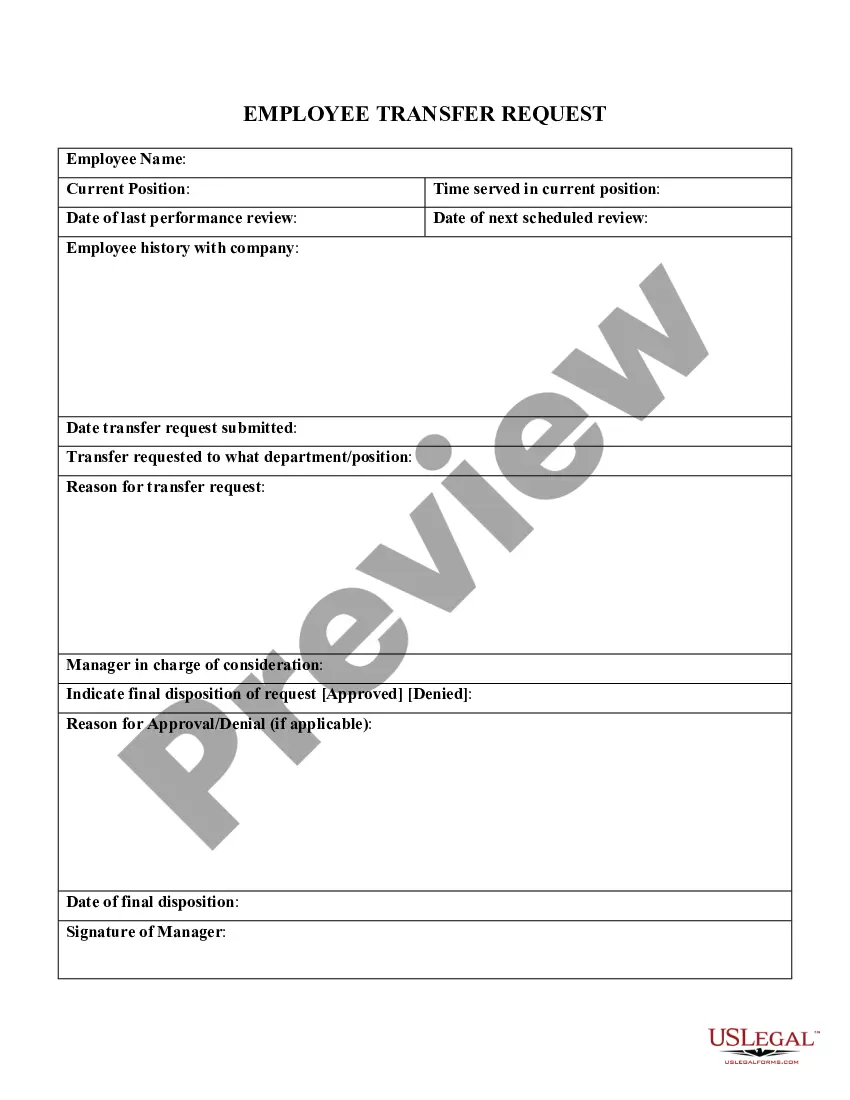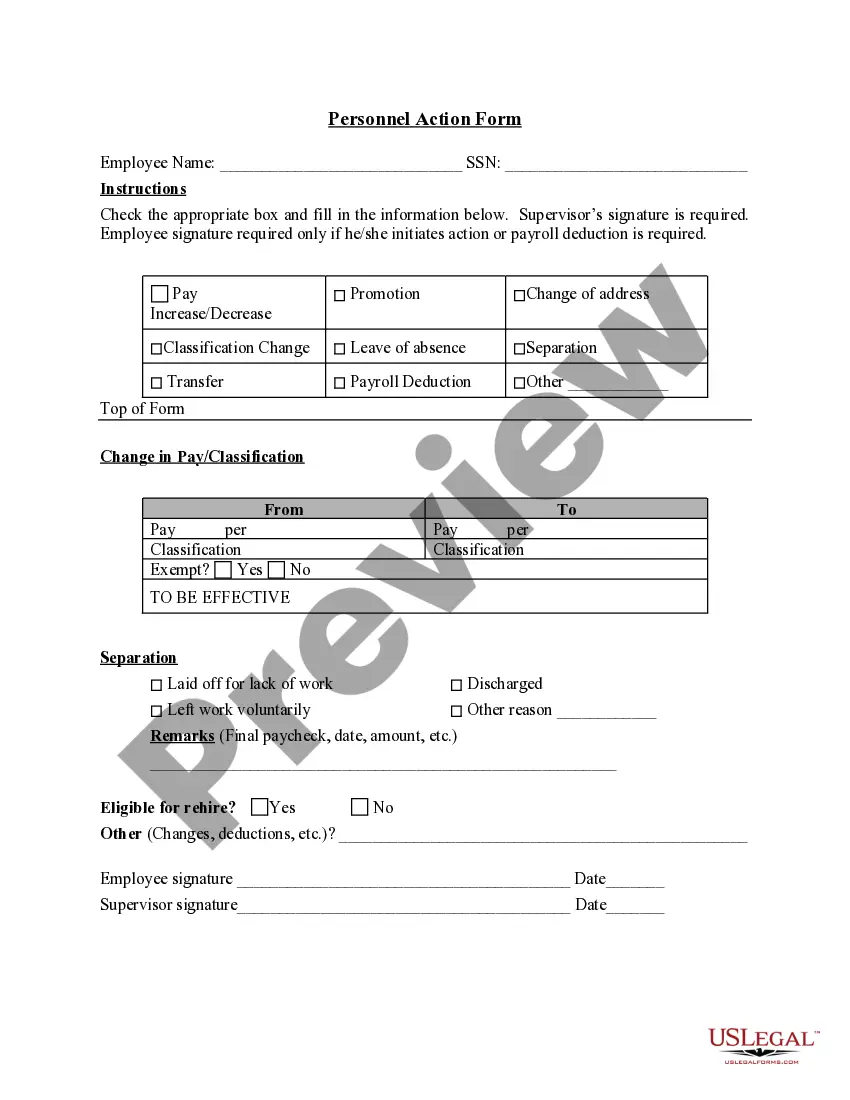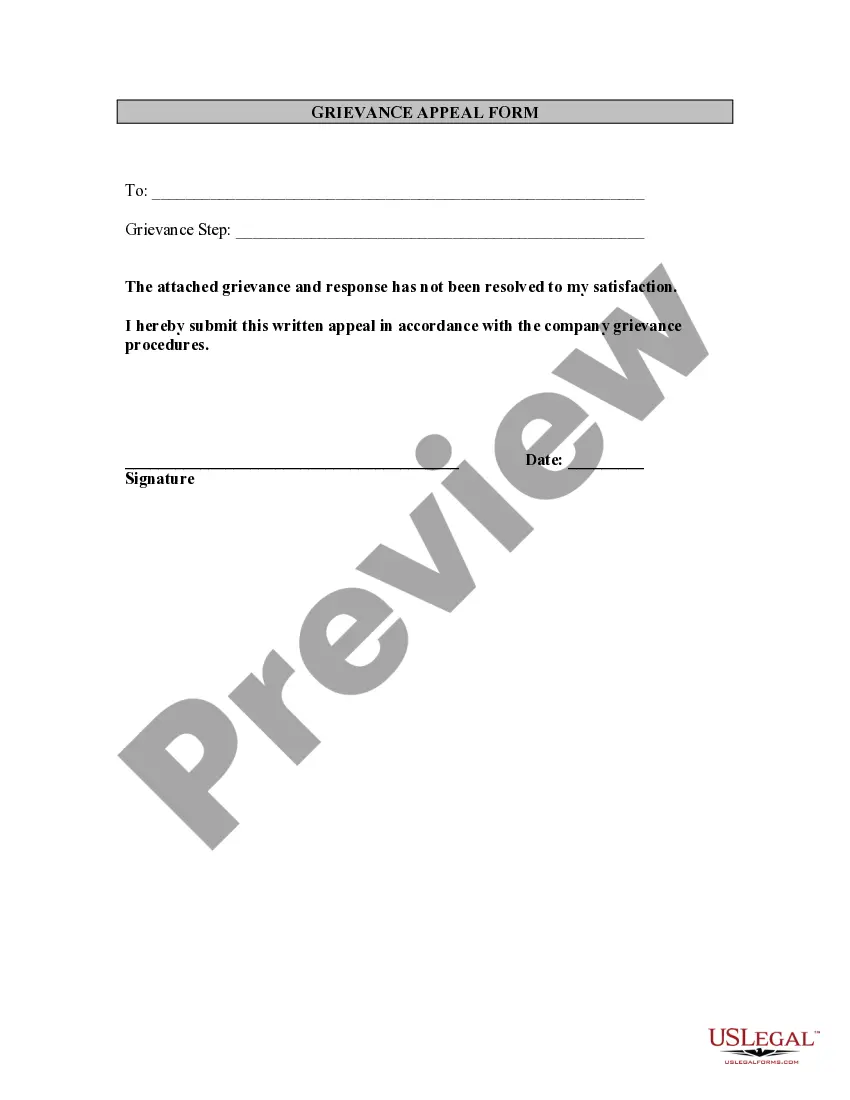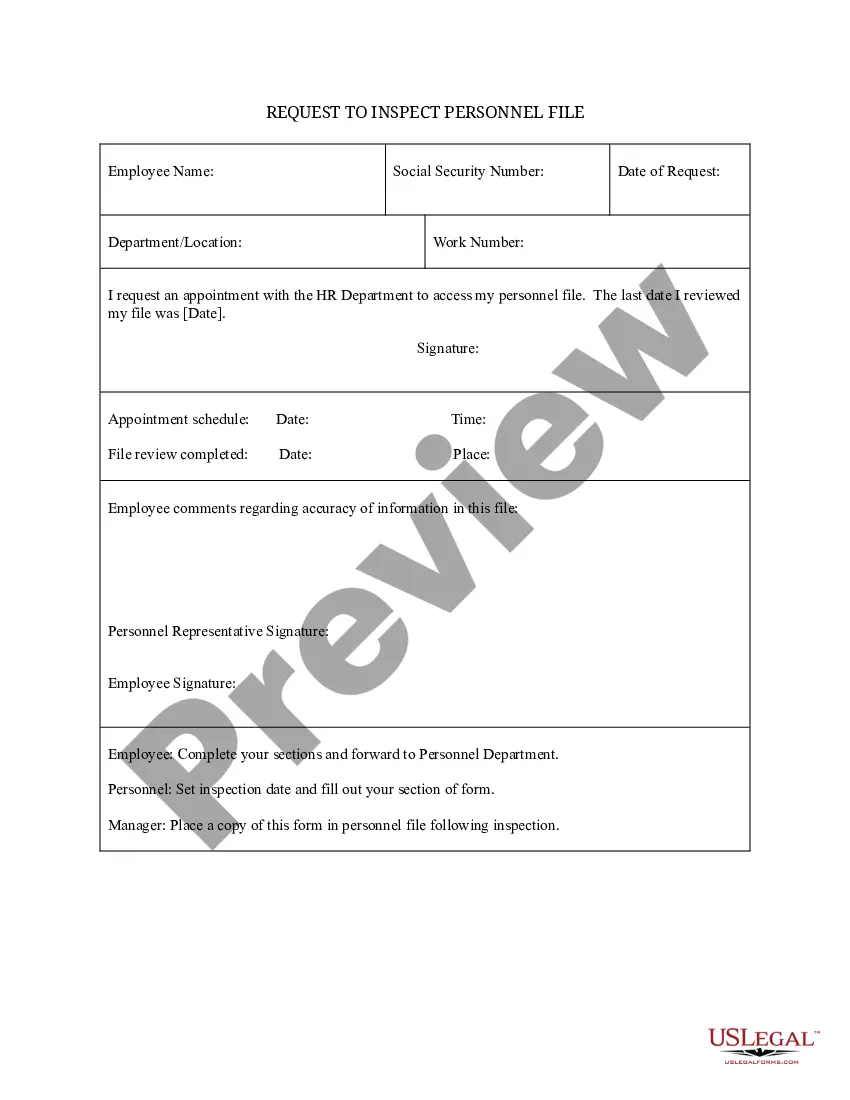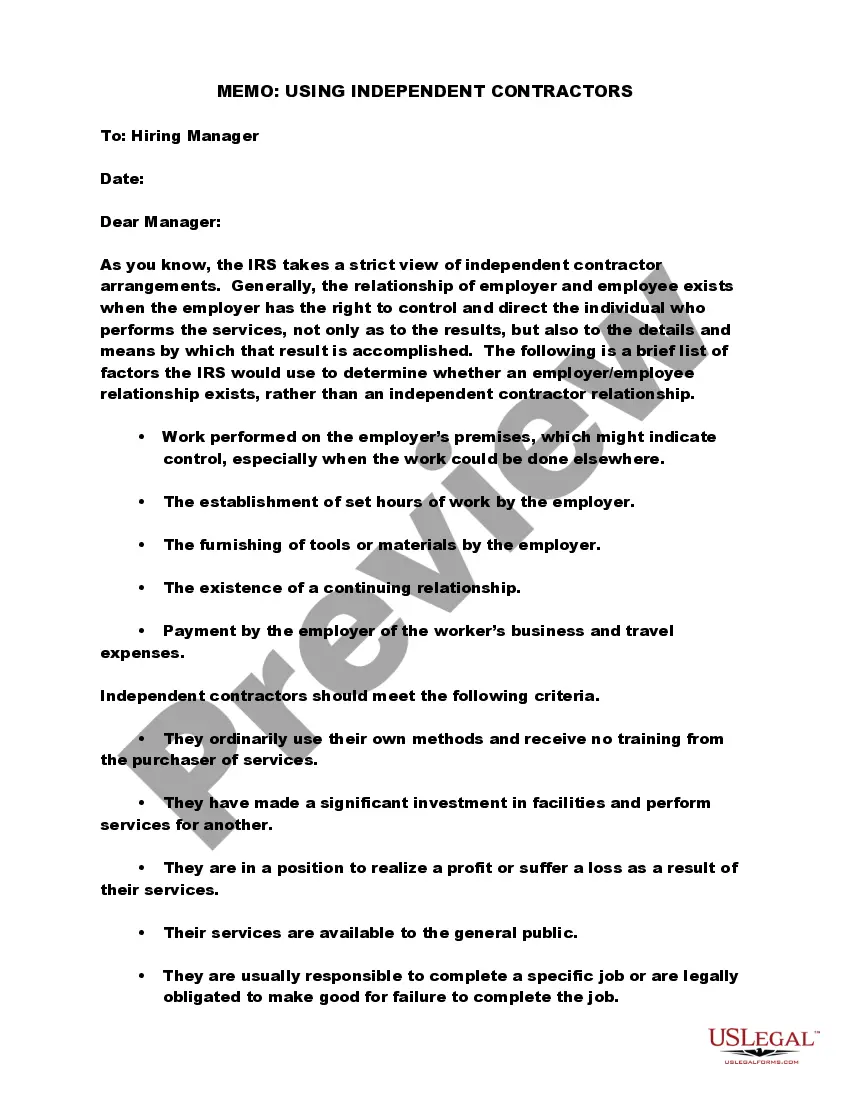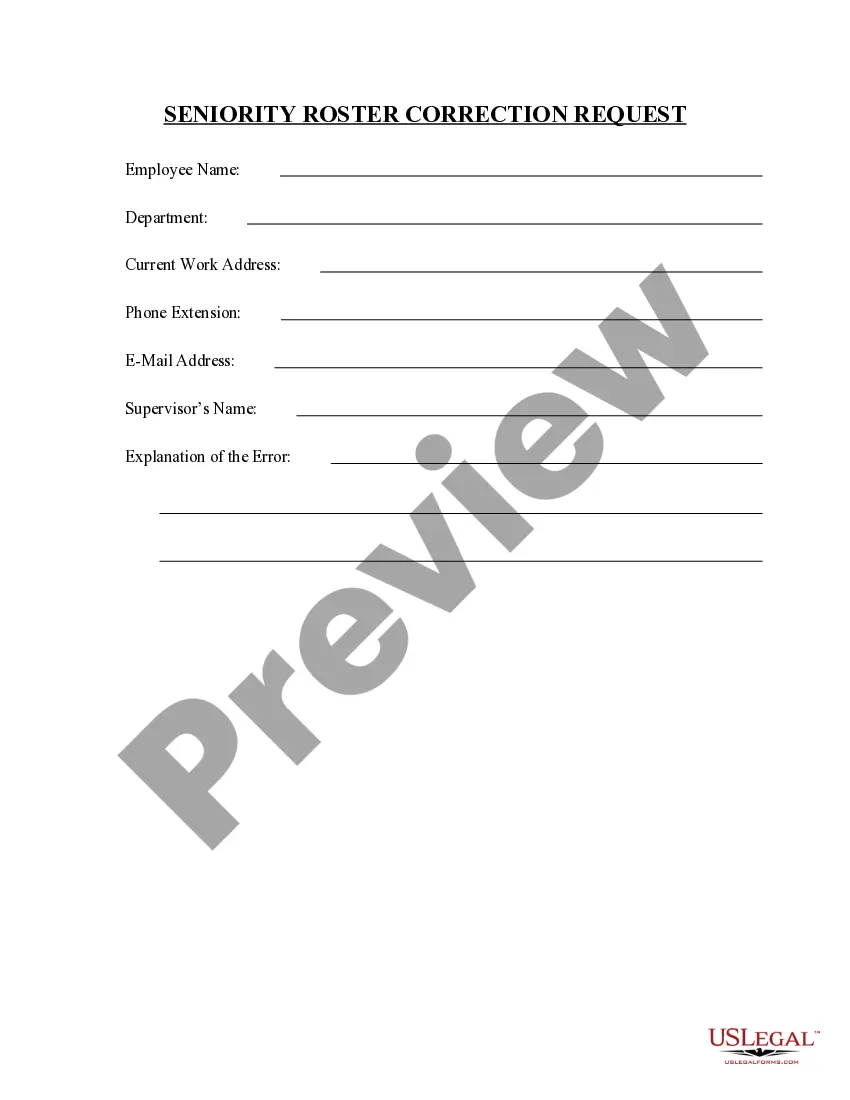Wisconsin Seniority Roster Correction Request
Category:
State:
Multi-State
Control #:
US-230EM
Format:
Word;
Rich Text
Instant download
Description
This form is used to initiate a correction on the seniority roster.
How to fill out Seniority Roster Correction Request?
Are you presently in a circumstance where you need documentation for occasional business or specific purposes almost every day.
There are numerous legitimate document templates accessible online, but locating ones you can trust isn't easy.
US Legal Forms provides thousands of form templates, such as the Wisconsin Seniority Roster Correction Request, specifically created to comply with state and federal requirements.
Once you locate the appropriate form, click Get now.
Choose a convenient file format and download your copy.
- If you are already familiar with the US Legal Forms website and possess an account, simply Log In.
- Afterward, you can download the Wisconsin Seniority Roster Correction Request template.
- If you do not have an account and want to start using US Legal Forms, follow these steps.
- Find the form you need and ensure it is for the correct city/county.
- Use the Review button to examine the form.
- Check the details to ensure you have selected the right form.
- If the form isn't what you're looking for, use the Search area to find the form that meets your requirements.