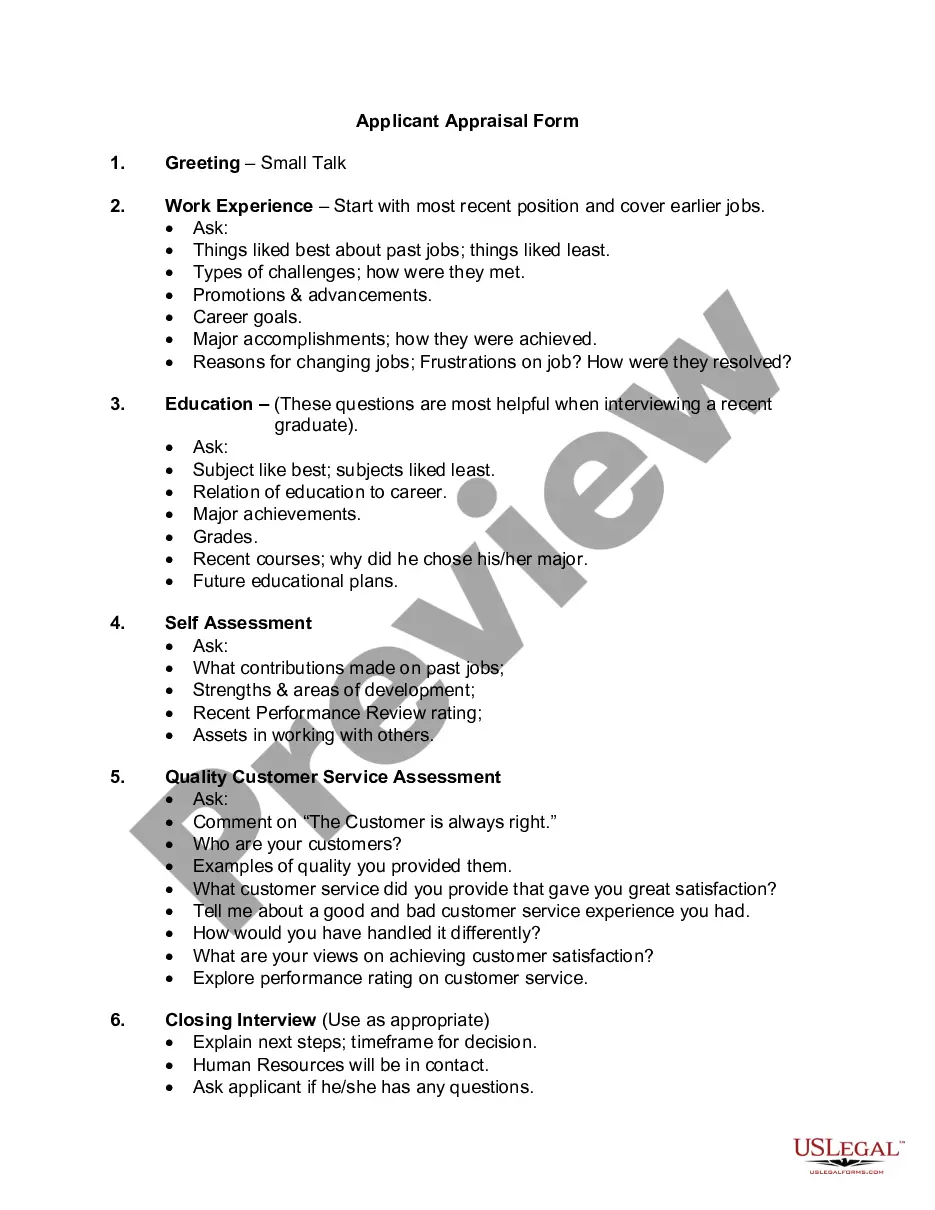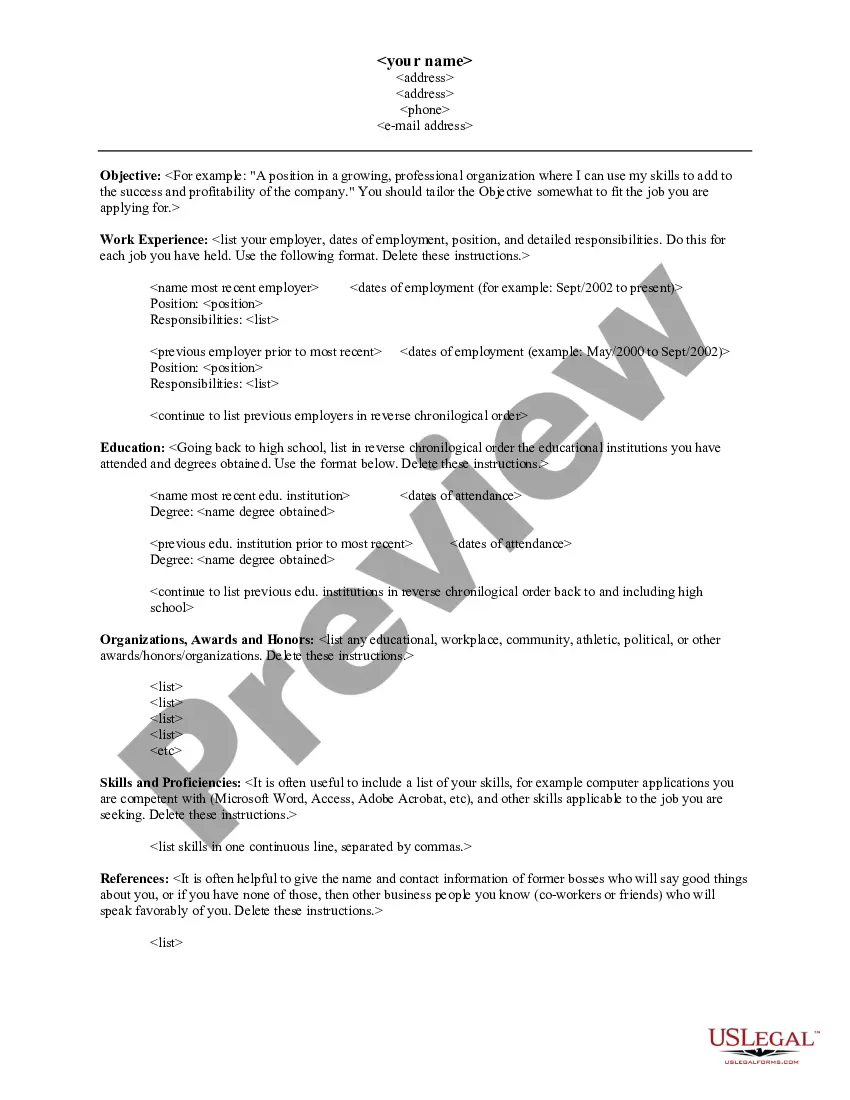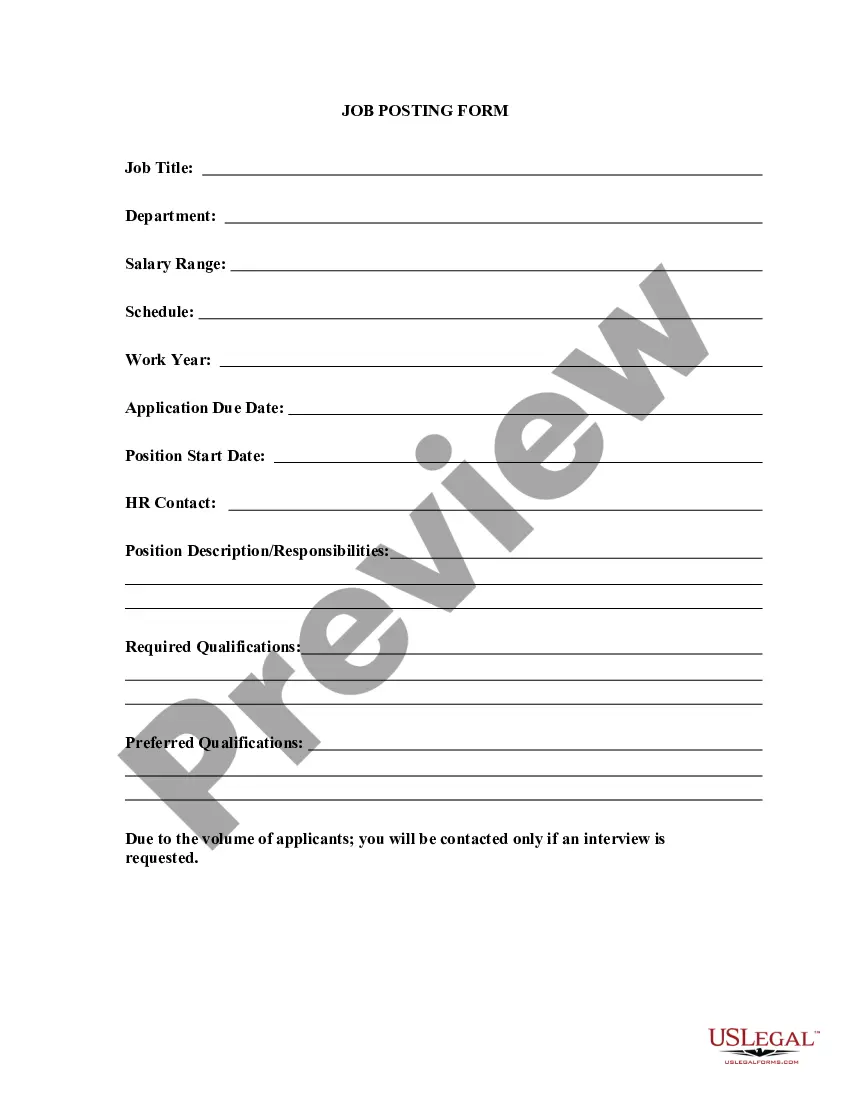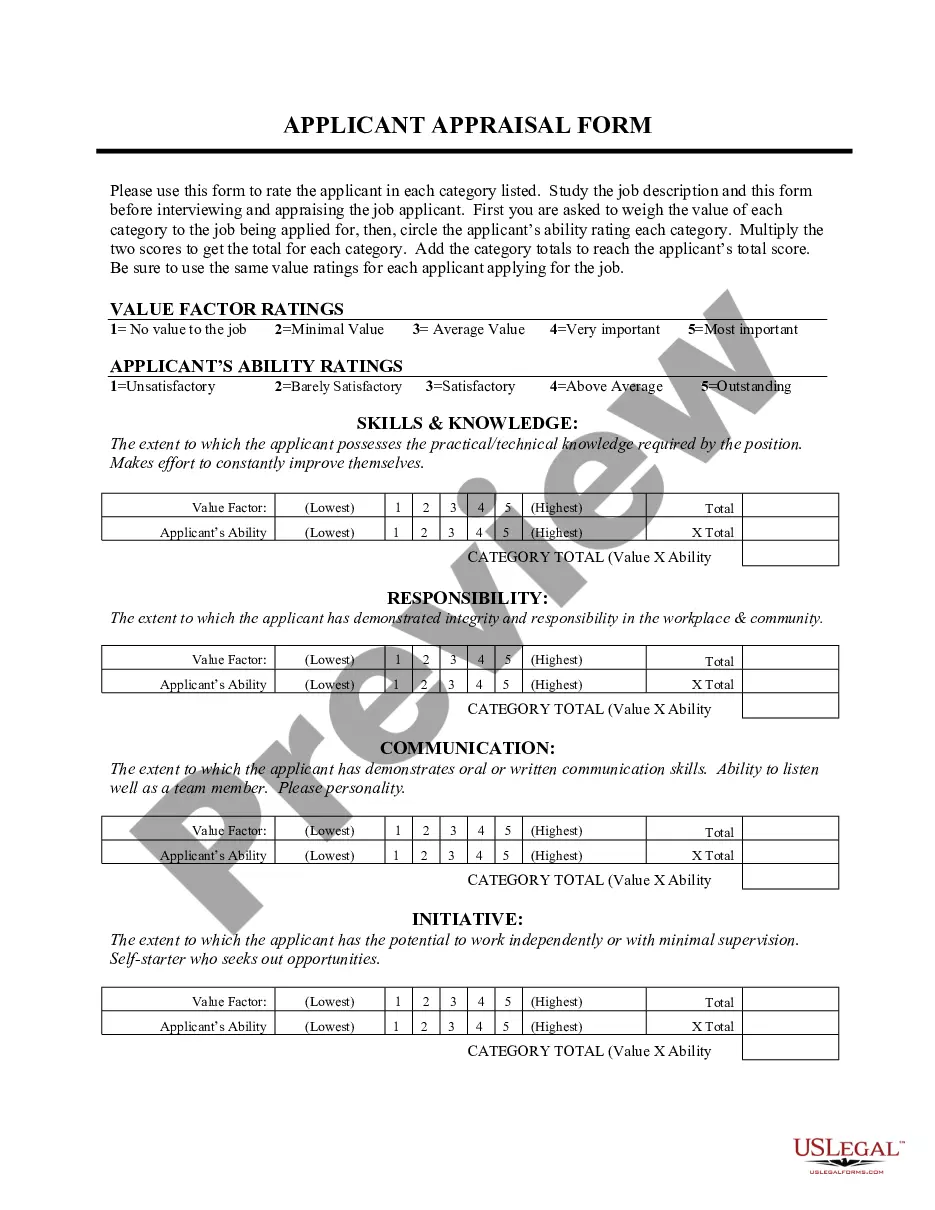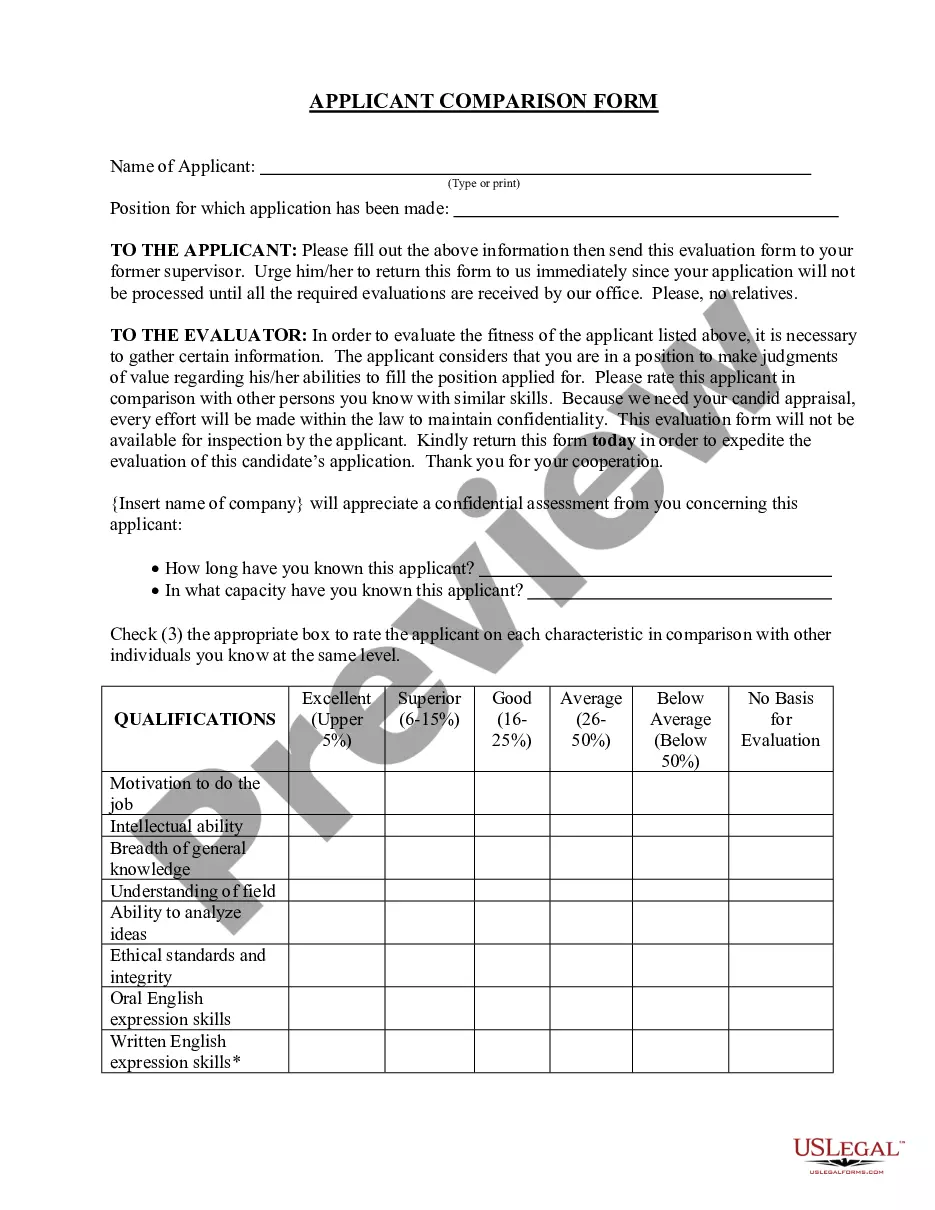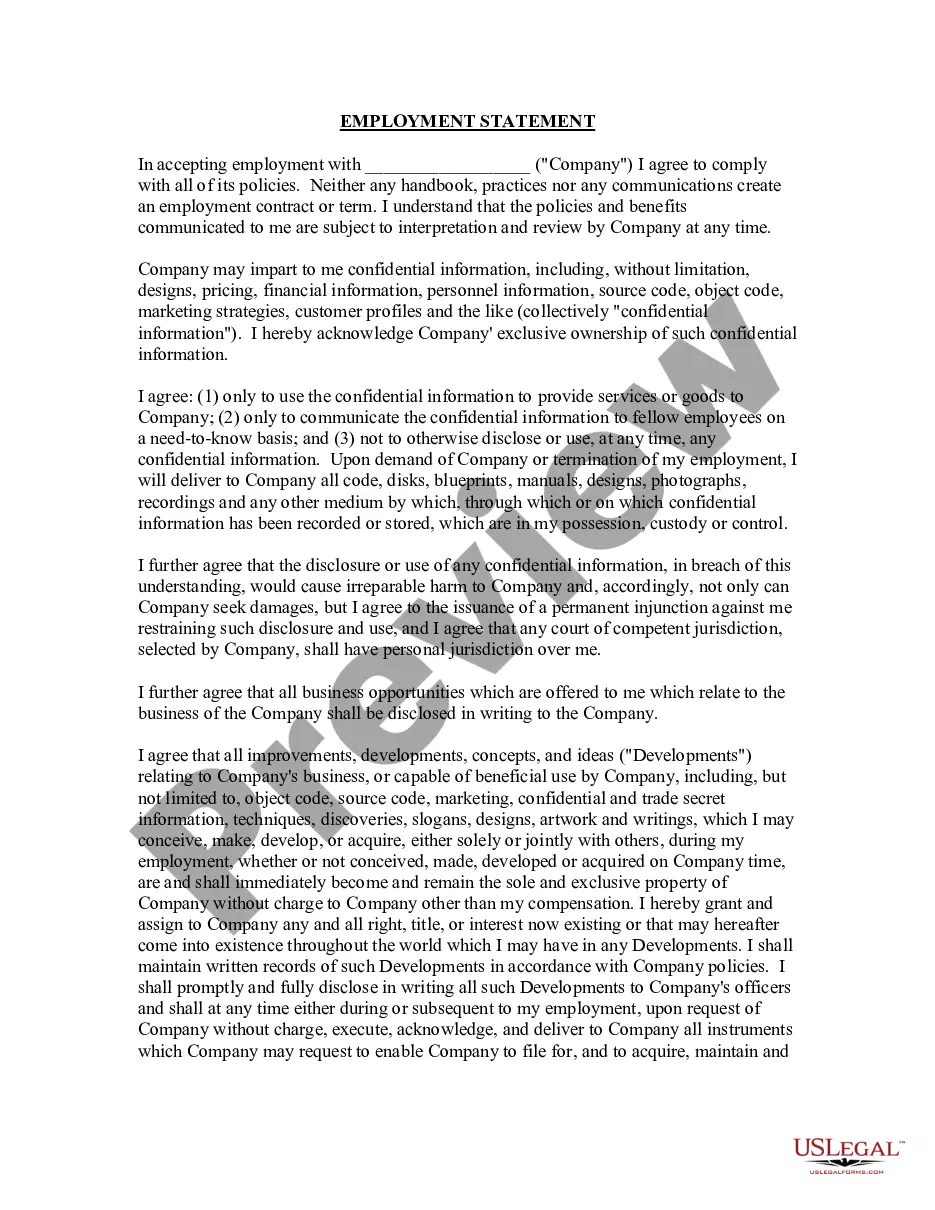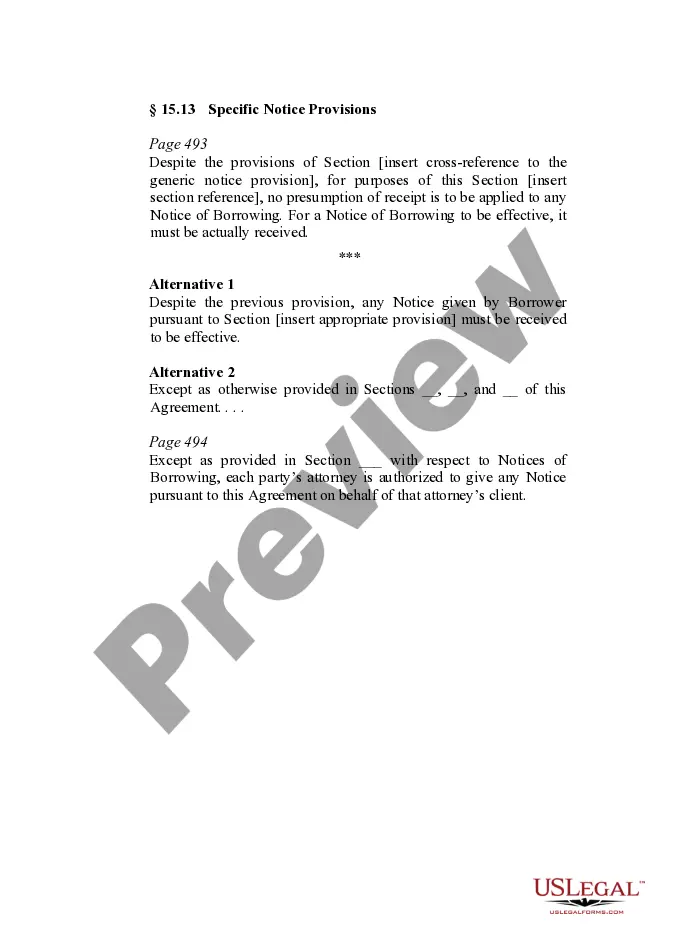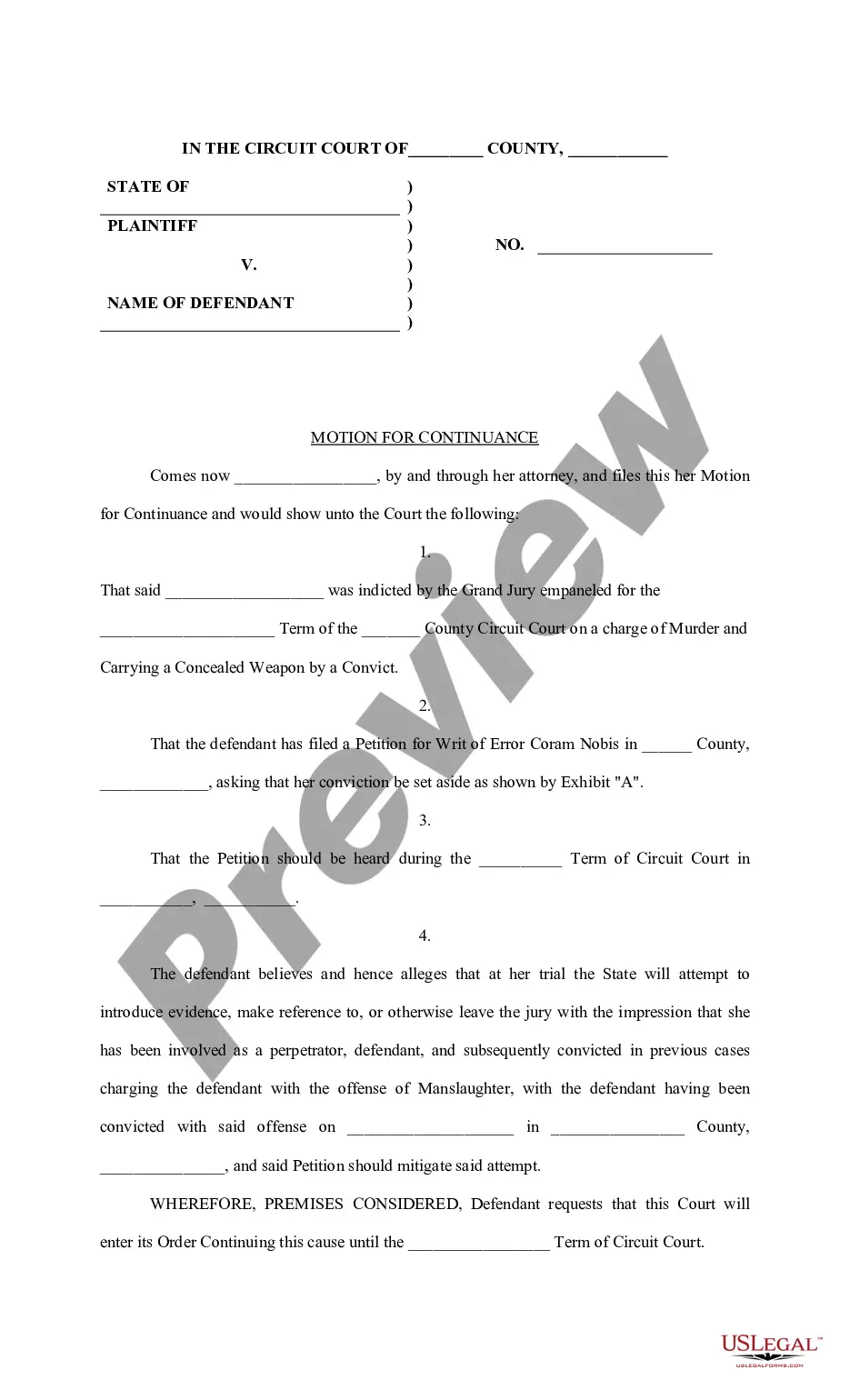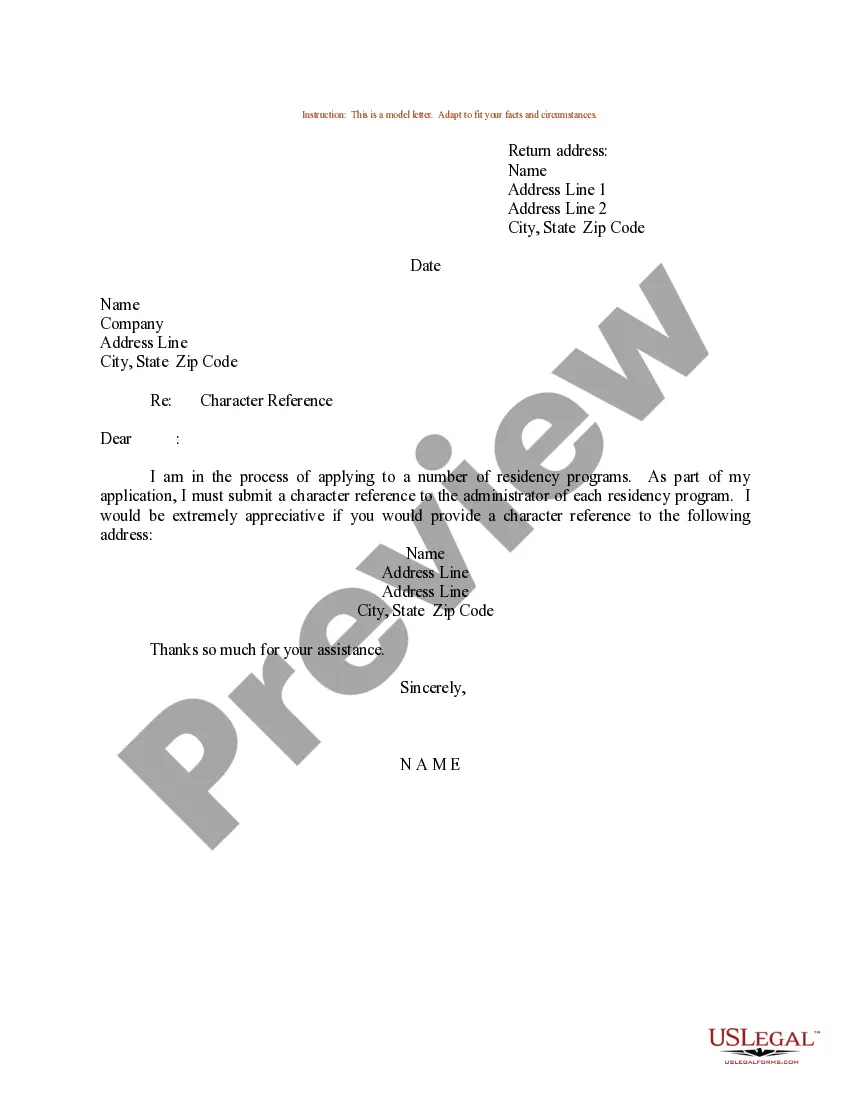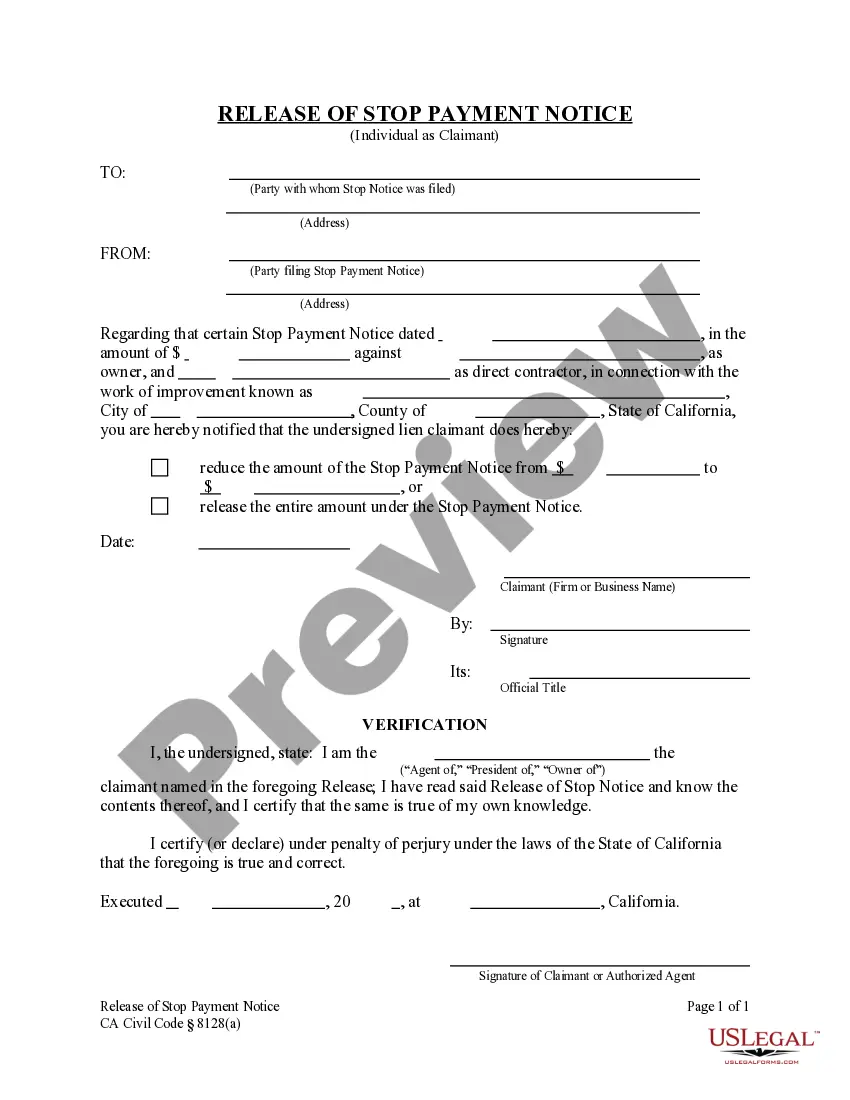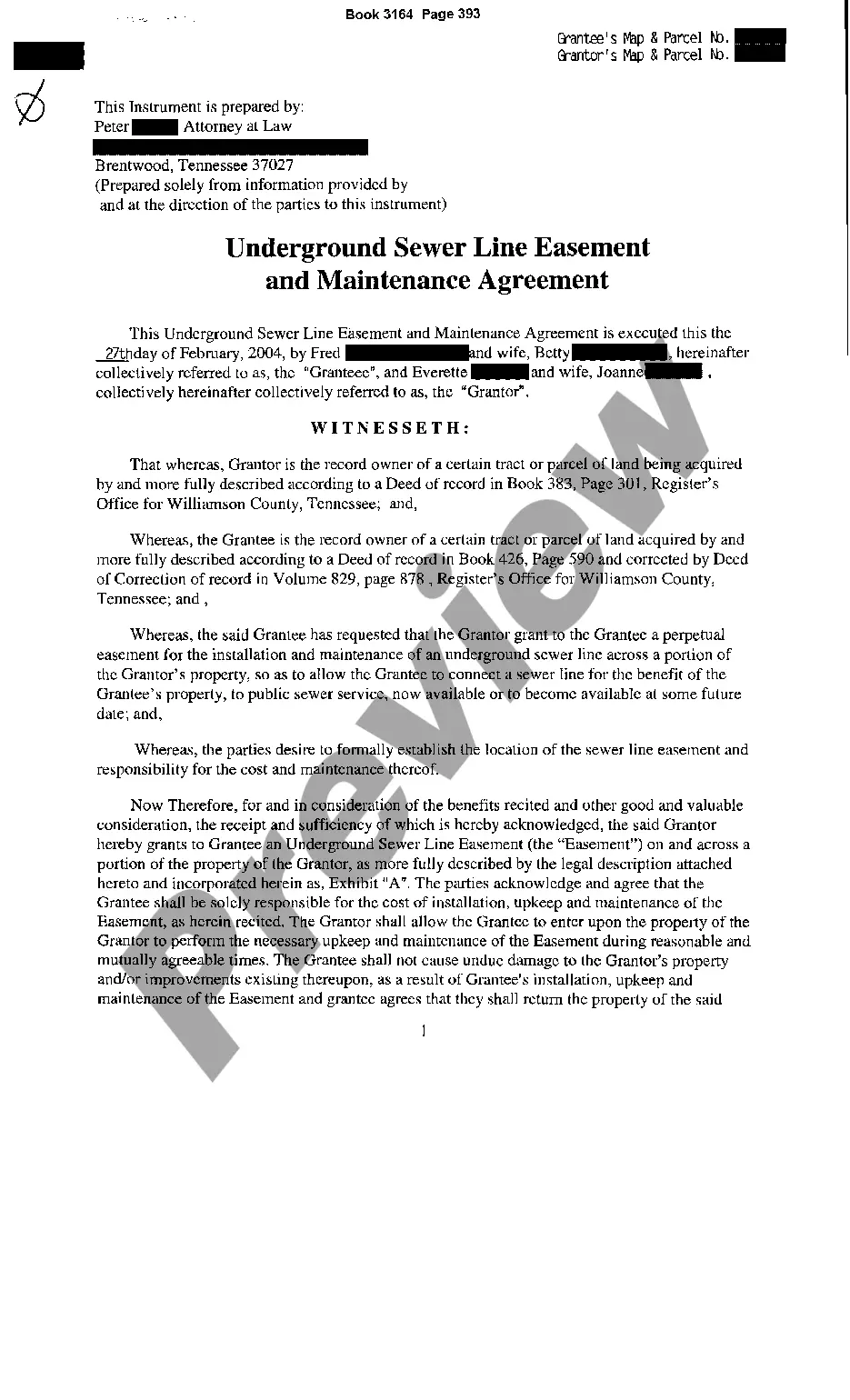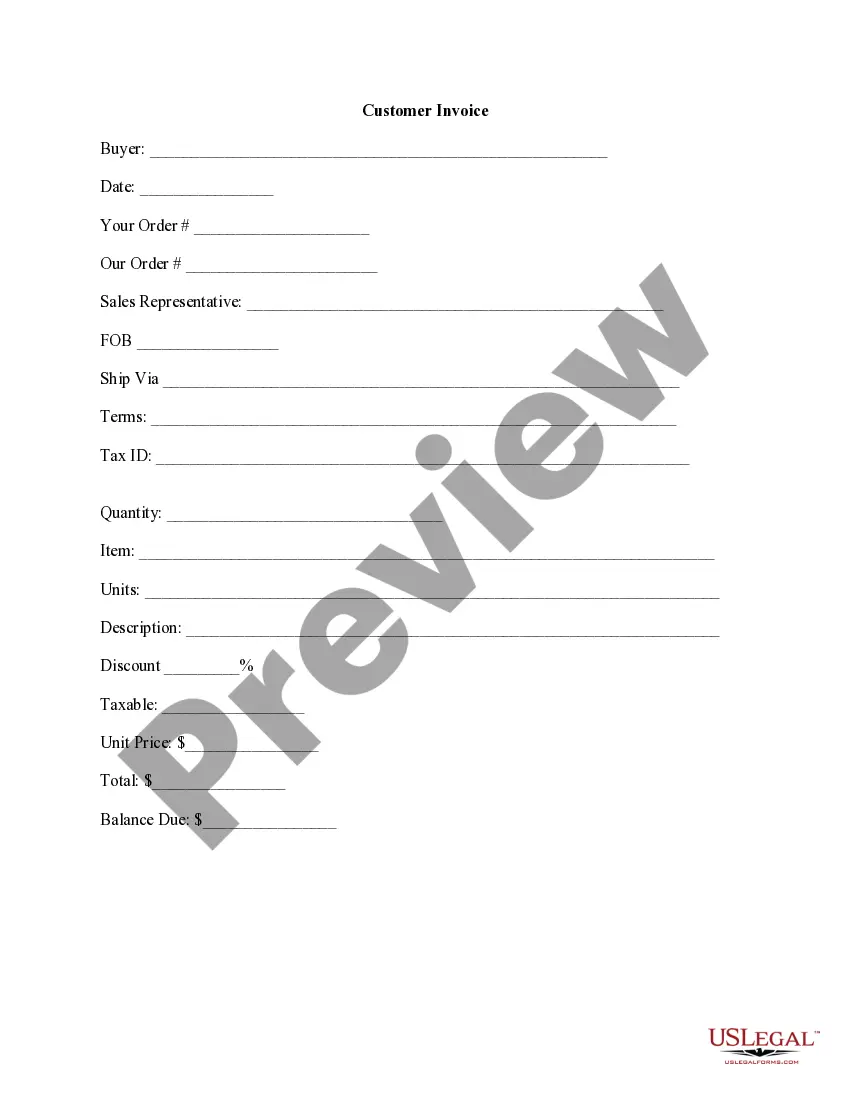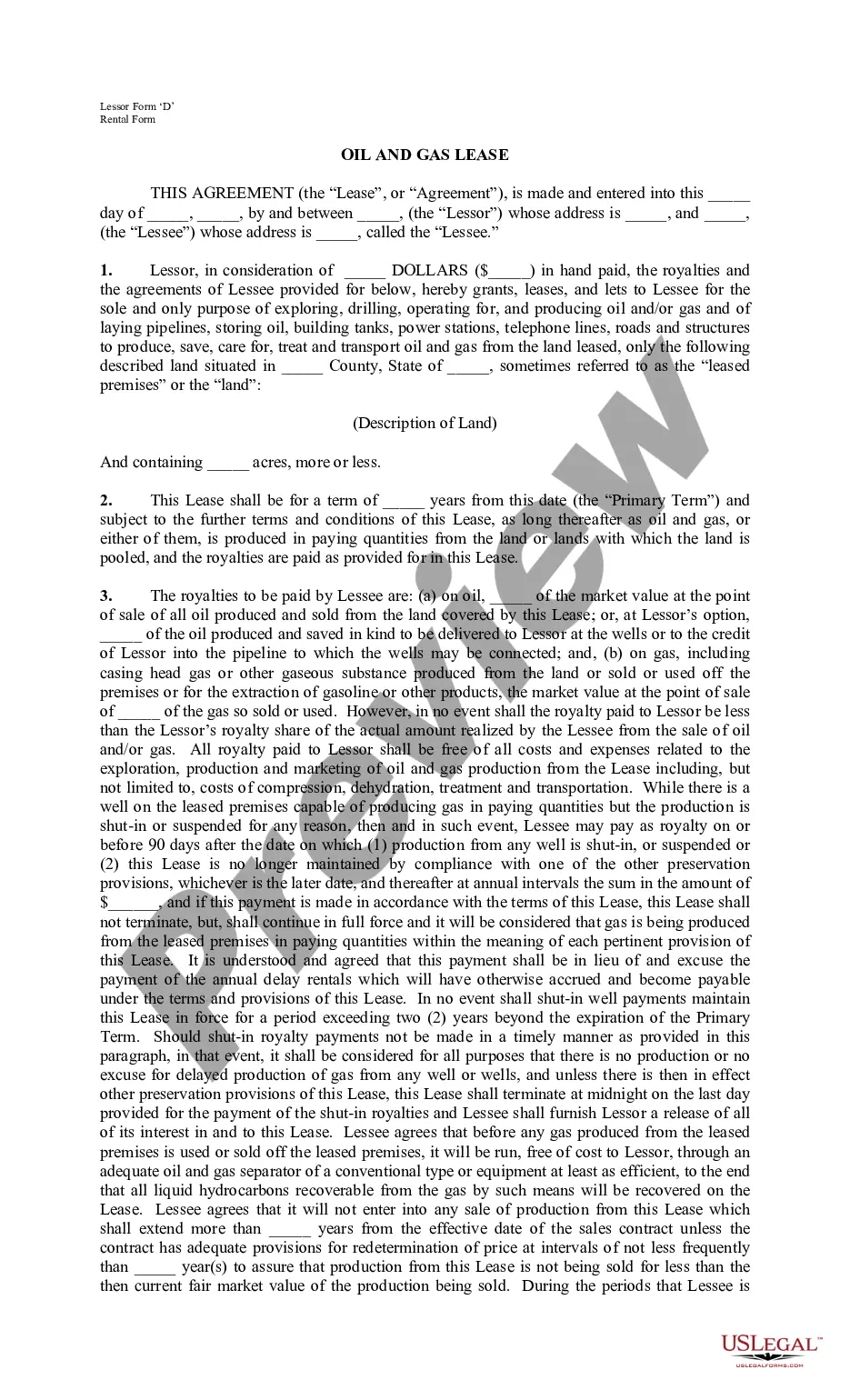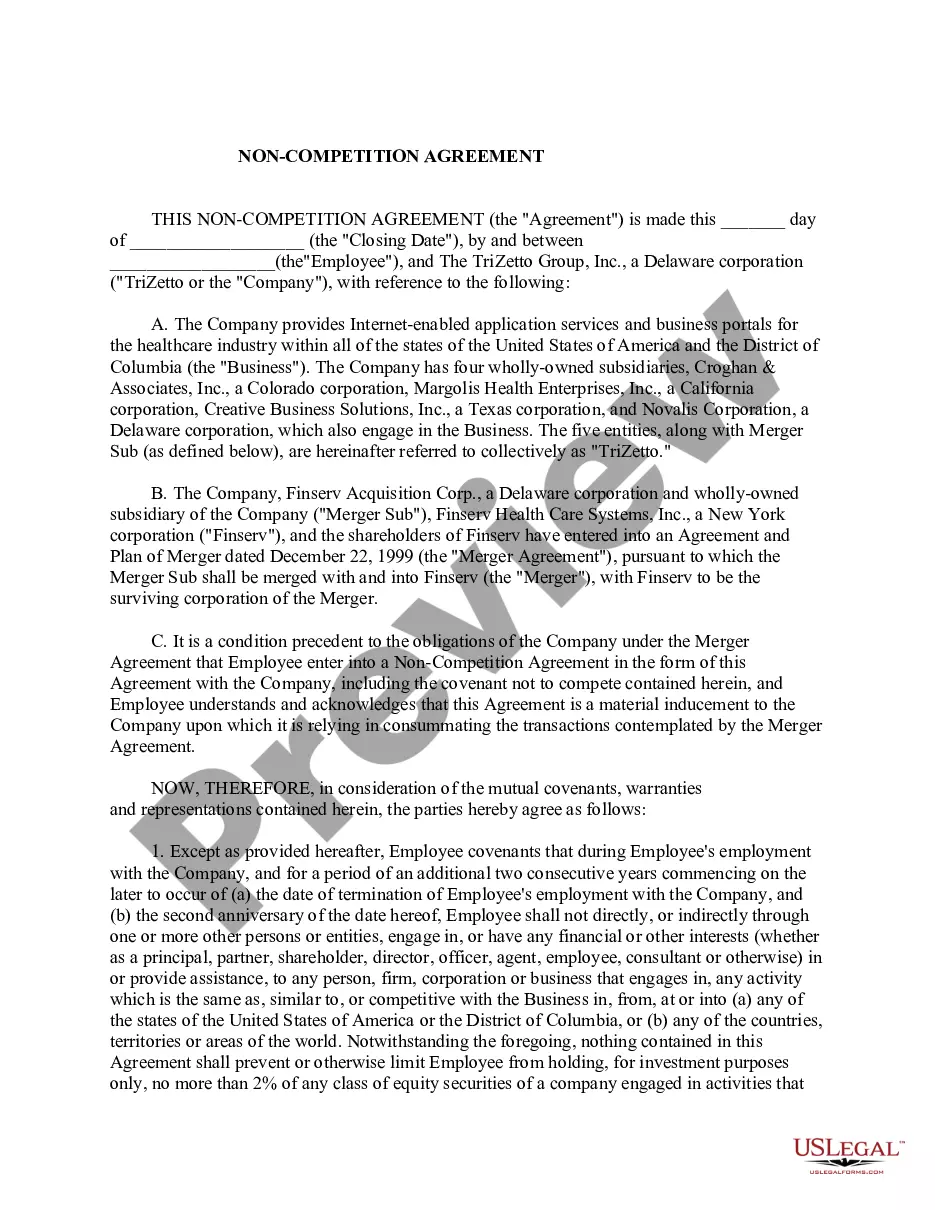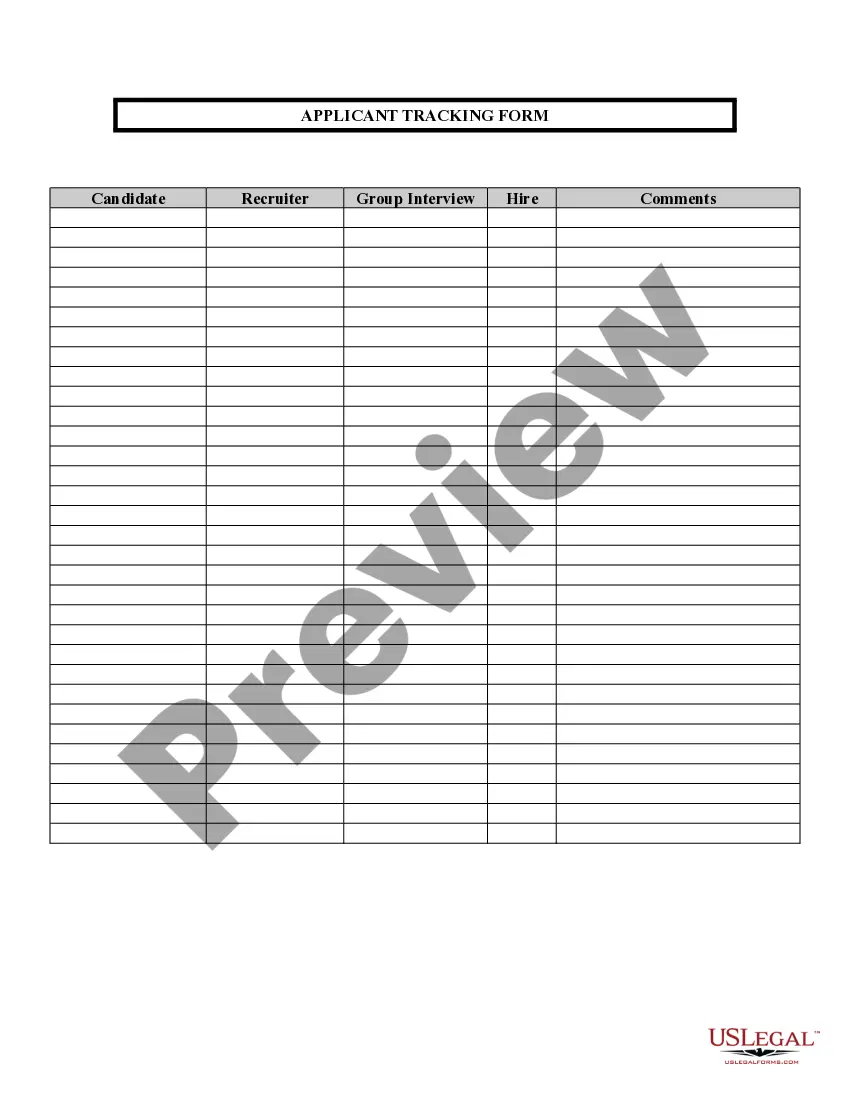Wisconsin Applicant Tracking Form
Description
How to fill out Applicant Tracking Form?
Locating the suitable authorized document format can be challenging. Clearly, there are numerous templates accessible online, but how do you acquire the authorized version you require.
Utilize the US Legal Forms website. The platform offers an extensive selection of templates, including the Wisconsin Applicant Tracking Form, which you can employ for both professional and personal purposes. All documents are verified by specialists and comply with both state and federal regulations.
If you're already registered, Log In to your account and click on the Acquire button to download the Wisconsin Applicant Tracking Form. Use your account to review the authorized templates you may have purchased before. Navigate to the My documents section in your account to retrieve another copy of the document you need.
US Legal Forms is the largest collection of legal documents where you can find various record templates. Use this service to obtain well-crafted papers that adhere to state regulations.
- First, make sure you have selected the correct template for your region/state.
- You can preview the document by using the Preview button and read the document summary to confirm it is suitable for you.
- If the template does not fit your requirements, use the Search field to find the right form.
- Once you're confident that the document is correct, click the Purchase now button to acquire the form.
- Choose your payment plan and provide the necessary information.
- Create your account and pay for the order using your PayPal account or credit card.
- Select the file format and download the legal document format to your device.
- Complete, modify, and print the received Wisconsin Applicant Tracking Form.
Form popularity
FAQ
An applicant tracking system (ATS) is a human resources software that acts as a database for job applicants. ATS are used by companies of all sizes to organize, search, and communicate with large groups of applicants. Ninety-nine percent of Fortune 500 companies use an ATS as part of their recruiting strategy.
How to write an ATS-friendly resume and beat the applicant tracking systemUse an ATS-friendly resume template.Use standard section headings.Customize your resume with the right keywords.Use full acronyms and titles.Check your spelling and grammar.Follow Up with the employer.Apply, even if you aren't quite qualified.
It takes a minimum of 30 days before a decision can be made. For majors with a deadline, notice of decision will not be sent until after the deadline.
Most colleges have status checks through their undergraduate admissions offices website. The confirmation that tells you they have received your application usually will have a website login and password so only you can see at what stage of the process your application is.
Best practices for getting your resume through an applicant tracking systemOnly apply for jobs you qualify for.Be selective about the jobs you apply for at one company.Use relevant keywords.Connect your keywords to unique experiences.Include a skills section.Use basic language.Write out acronyms.More items...?
Research from Capterra found that 75% of recruiters use some type of recruiting or applicant tracking system in the hiring process. And data from Jobscan found that over 98% of Fortune 500 companies use an ATS program when hiring new employees.
If you need to know your status you can email isss@uwm.edu.
5 easy hacks to beat applicant tracking systemsObey the standard format. The name of the game with ATS is conformity. Use a simple font, save it as a Rich Text or MS Word doc and lose the fancy graphics.Put keywords in context.Don't limit yourself.Avoid acronyms.Skip the ATS altogether.
CHECKING YOUR APPLICATION STATUSVisit the MyUW student portal and log in.Click on the Student Center link located on the upper right corner of the screen.Any outstanding materials will be noted under Tasks on the To Do List in your MyUW Student Center.More items...
Although most ATS systems now process a PDF, some applicant systems still have trouble with them. In our team of experts' opinion, it isn't worth the risk to preserve your formatting on an online application! Send your resume as a Word . doc to rest assured that your resume can be read easily by any ATS.