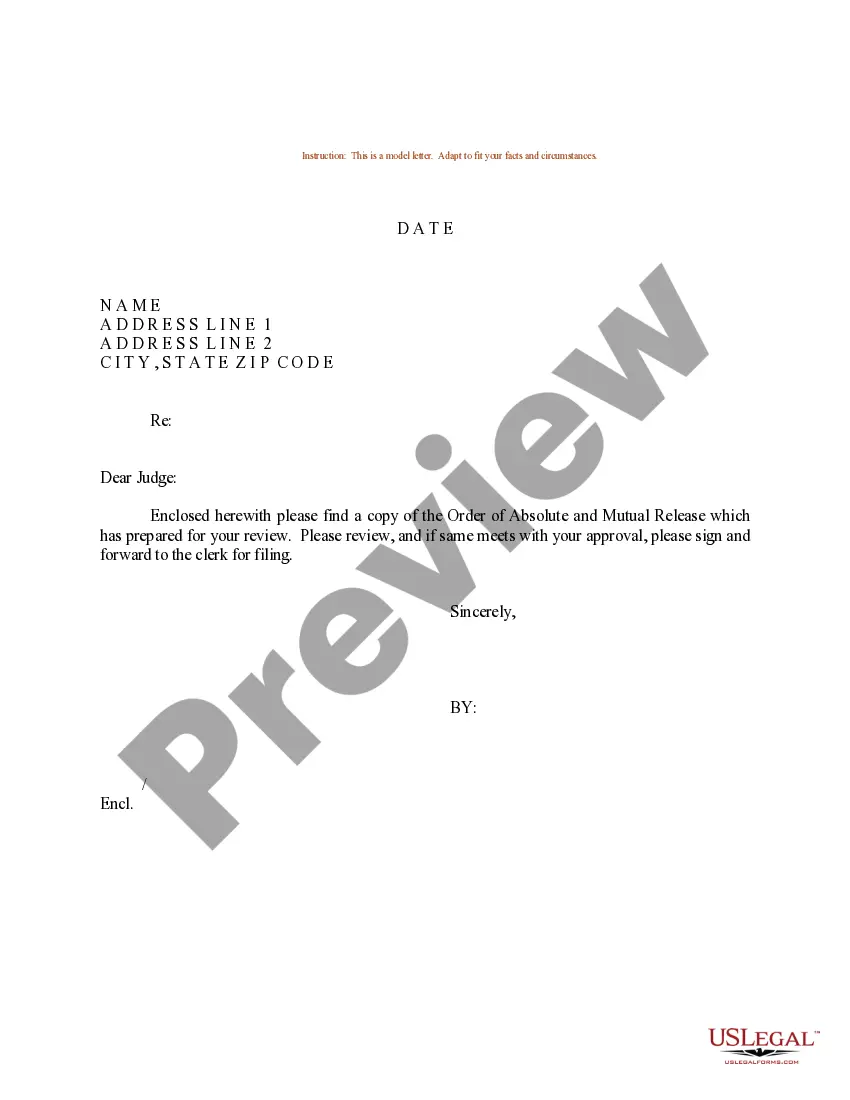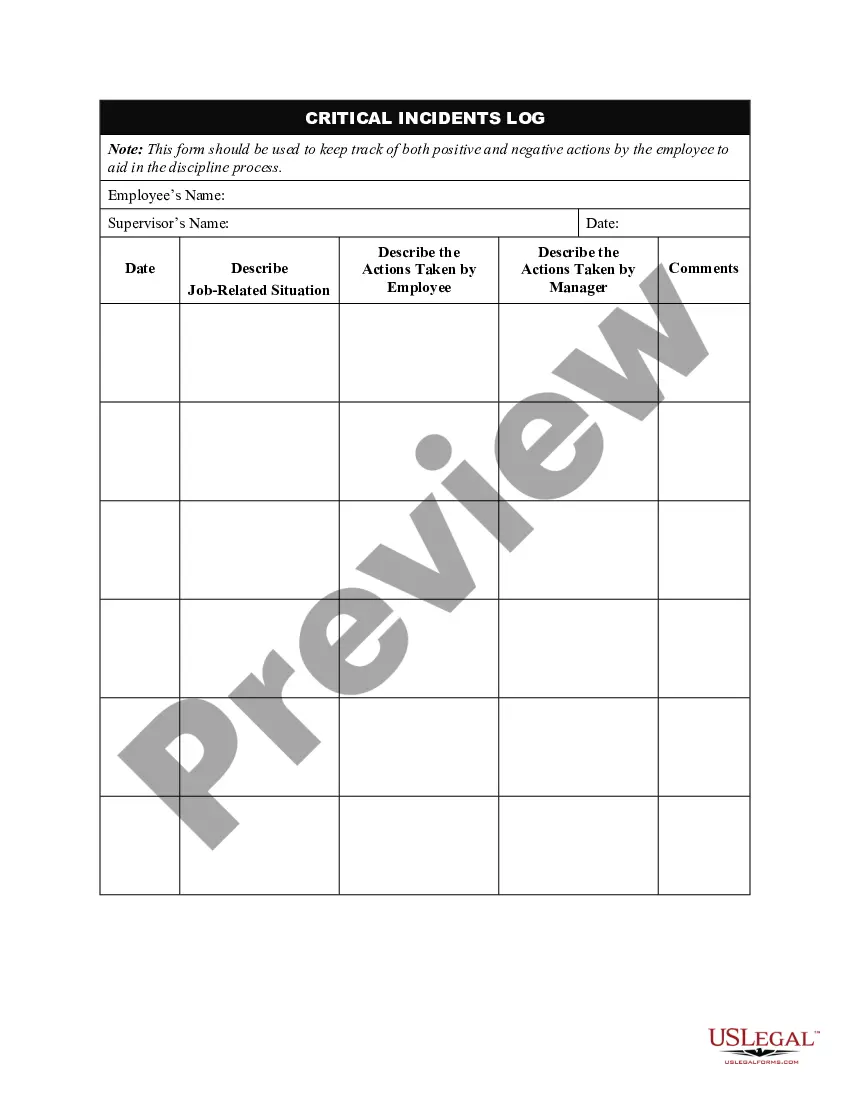The Wisconsin Critical Incidents Log is a comprehensive and essential system developed by the state of Wisconsin to efficiently track and manage critical incidents occurring within the state's jurisdiction. This log serves as a centralized database that meticulously documents a wide range of incidents and allows for effective coordination among various agencies and departments involved in incident response and emergency management. The Wisconsin Critical Incidents Log is designed to handle various types of critical incidents, including but not limited to natural disasters (such as floods, tornadoes, or wildfires), public health emergencies (like pandemics or disease outbreaks), terrorism-related incidents, cyber threats, mass shootings, and transportation accidents. By capturing detailed information concerning each incident, the log facilitates better situational awareness, resource allocation, and decision-making processes. The log is categorized into types to ensure accurate identification and efficient handling of incidents. Some common types of Wisconsin Critical Incidents Logs include: 1. Natural Disasters Log: Focusing specifically on recording incidents caused by natural phenomena, this log tracks incidents such as severe thunderstorms, blizzards, earthquakes, and droughts. 2. Public Health Emergencies Log: This log is dedicated to monitoring incidents related to public health emergencies, including disease outbreaks, chemical spills, and biohazard incidents. 3. Terrorism and Security Log: This log records incidents that have a terrorist or security-related context, such as bomb threats, hostage situations, and acts of domestic or international terrorism. 4. Cyber Threats Log: Specifically designed to capture incidents related to cybersecurity breaches, data breaches, hacking attempts, and other cyber threats. 5. Mass Shootings Log: This log is responsible for documenting incidents involving mass shootings and similar violent acts, ensuring a comprehensive record of such events for future analysis and prevention strategies. 6. Transportation Accidents Log: Tracking incidents primarily caused by transportation-related accidents, this log covers incidents like plane crashes, train derailments, or major highway accidents. By utilizing the Wisconsin Critical Incidents Log, emergency response teams, law enforcement agencies, and other relevant entities can effectively collaborate, share crucial details, streamline information flow, and enhance overall incident management capabilities. The system's comprehensive and categorized approach ensures accurate categorization and systematic documentation of Wisconsin's critical incidents, enabling improved response strategies and increased readiness for future incidents.
Wisconsin Critical Incidents Log
Description
How to fill out Wisconsin Critical Incidents Log?
Choosing the best lawful papers format might be a battle. Obviously, there are plenty of themes available on the Internet, but how will you find the lawful form you want? Take advantage of the US Legal Forms web site. The support gives 1000s of themes, such as the Wisconsin Critical Incidents Log, which can be used for organization and personal demands. Each of the varieties are examined by professionals and satisfy state and federal needs.
Should you be presently listed, log in to the accounts and click on the Obtain option to find the Wisconsin Critical Incidents Log. Make use of your accounts to appear with the lawful varieties you might have purchased earlier. Visit the My Forms tab of your respective accounts and acquire yet another duplicate of your papers you want.
Should you be a brand new end user of US Legal Forms, here are simple directions so that you can adhere to:
- Initially, be sure you have selected the right form for your personal town/region. You may look through the shape using the Preview option and look at the shape information to make certain it is the right one for you.
- In the event the form will not satisfy your expectations, take advantage of the Seach field to discover the right form.
- Once you are certain the shape is acceptable, select the Acquire now option to find the form.
- Pick the prices prepare you would like and enter the needed details. Design your accounts and buy the order utilizing your PayPal accounts or charge card.
- Opt for the submit file format and down load the lawful papers format to the gadget.
- Full, modify and printing and signal the attained Wisconsin Critical Incidents Log.
US Legal Forms will be the most significant local library of lawful varieties in which you will find various papers themes. Take advantage of the service to down load appropriately-produced documents that adhere to express needs.