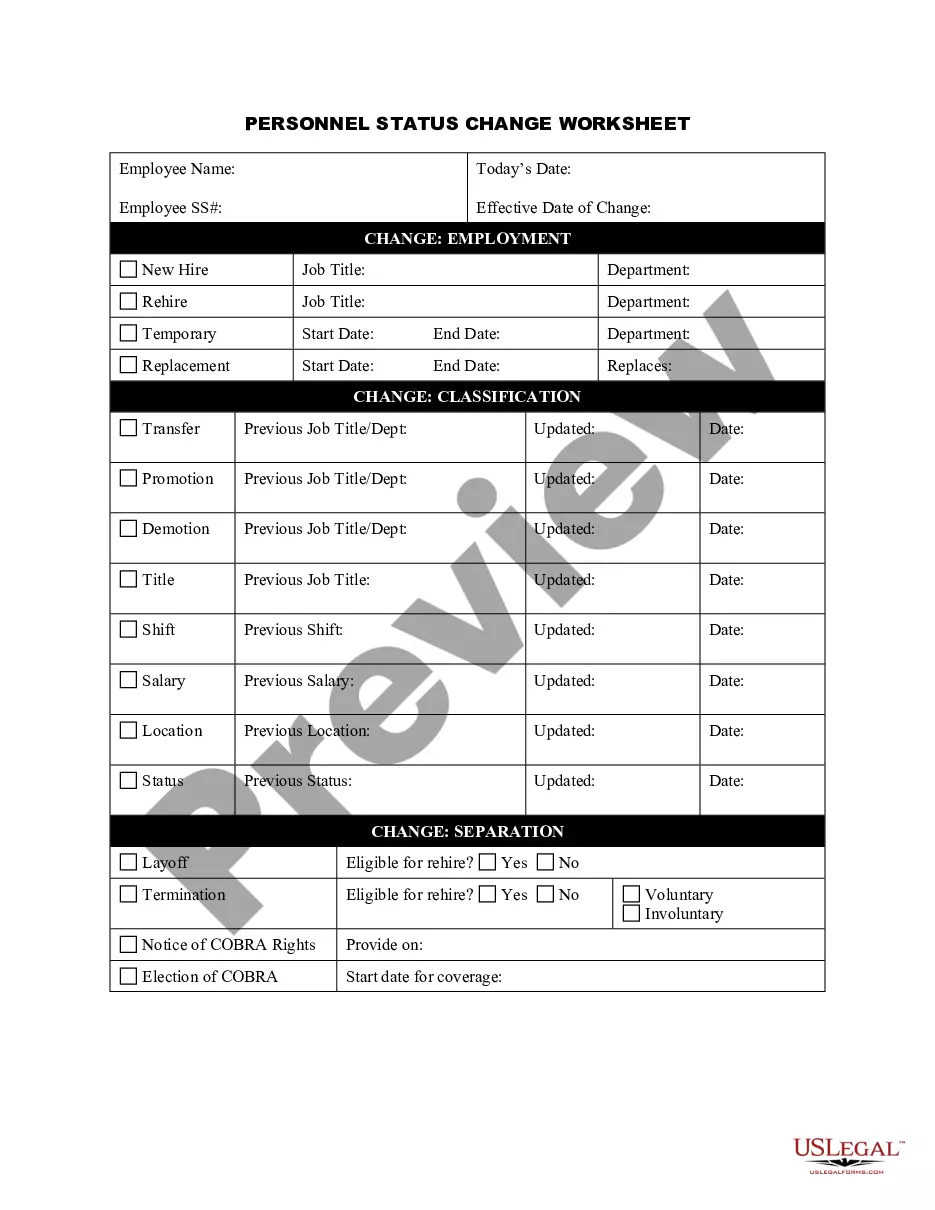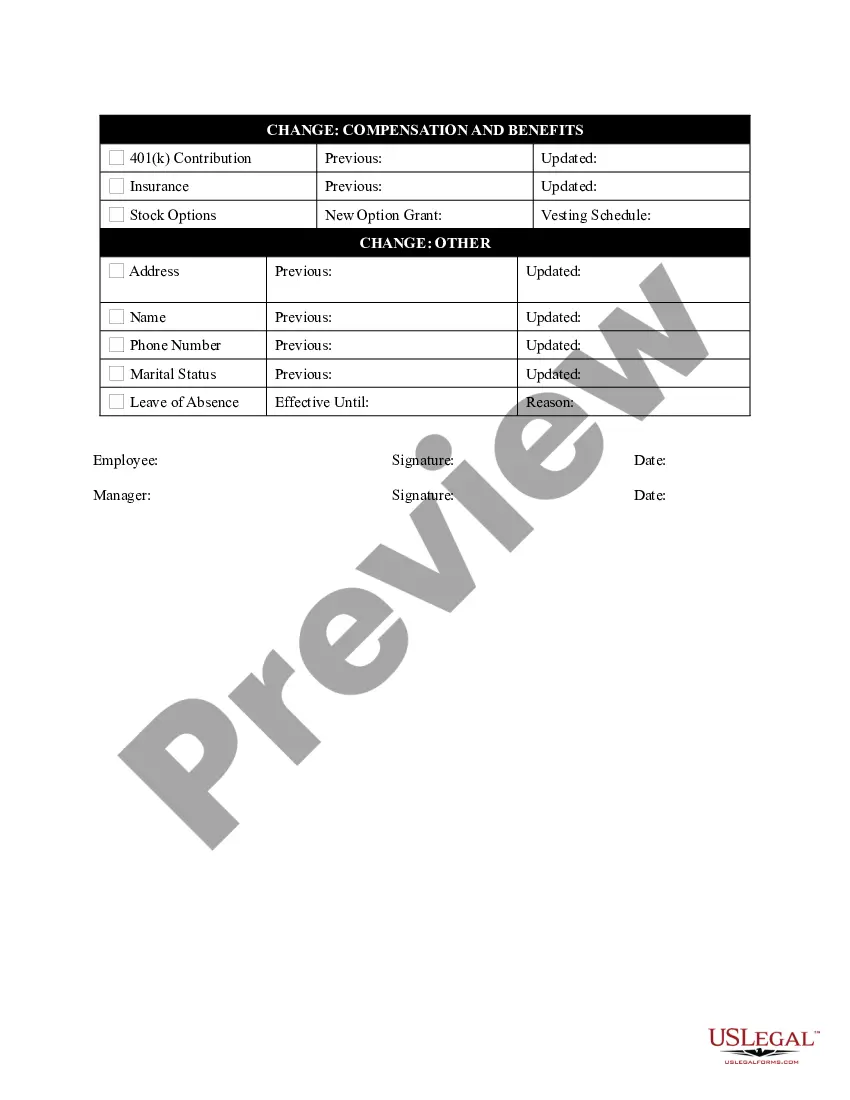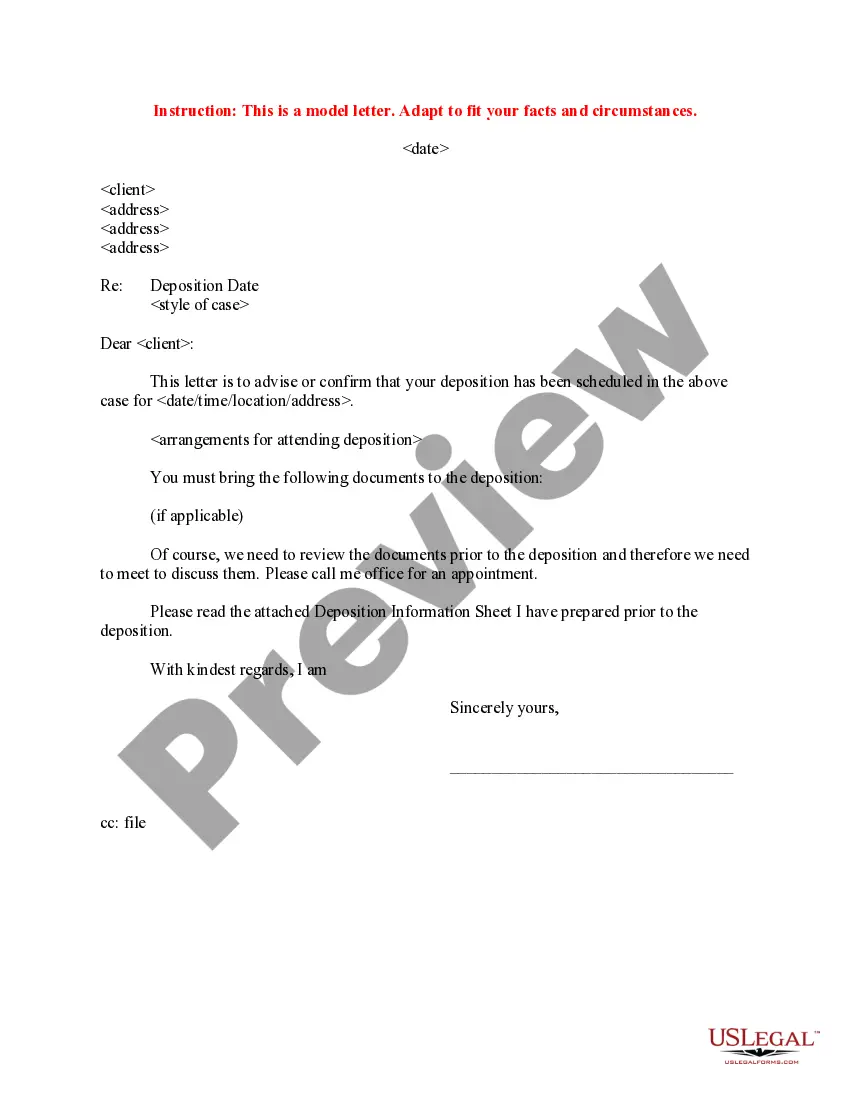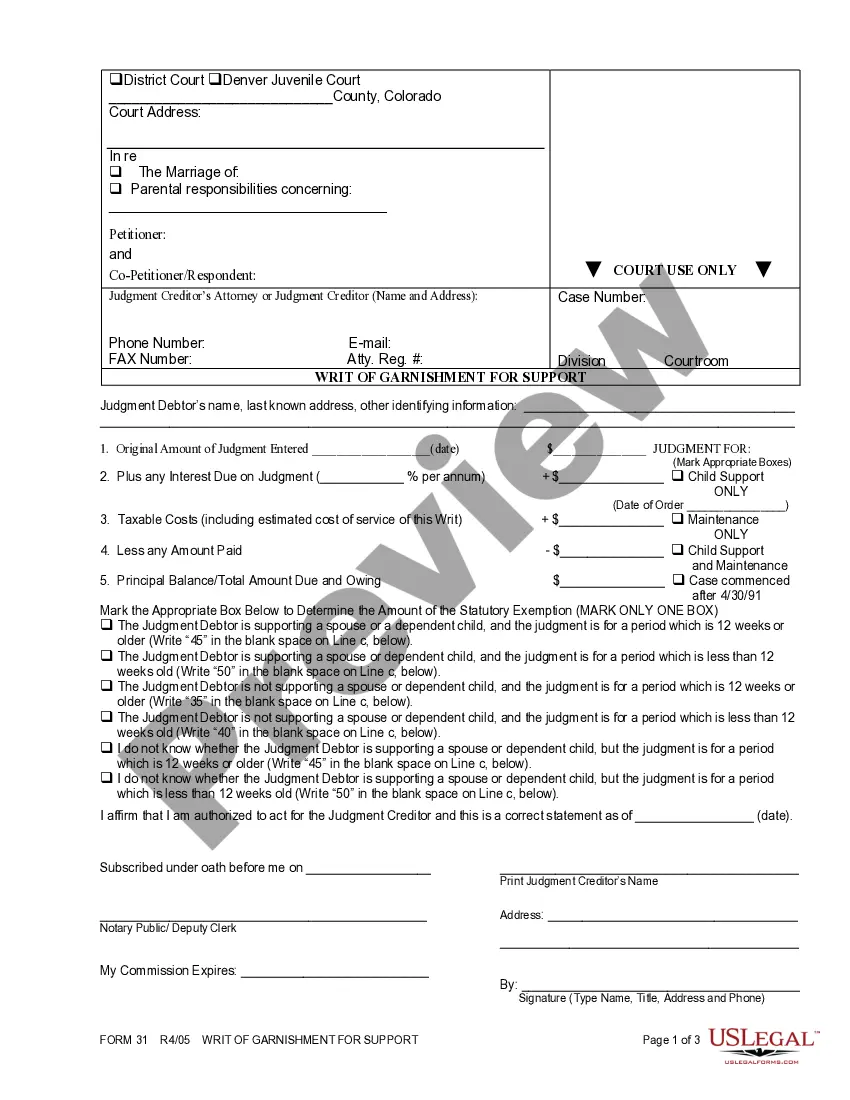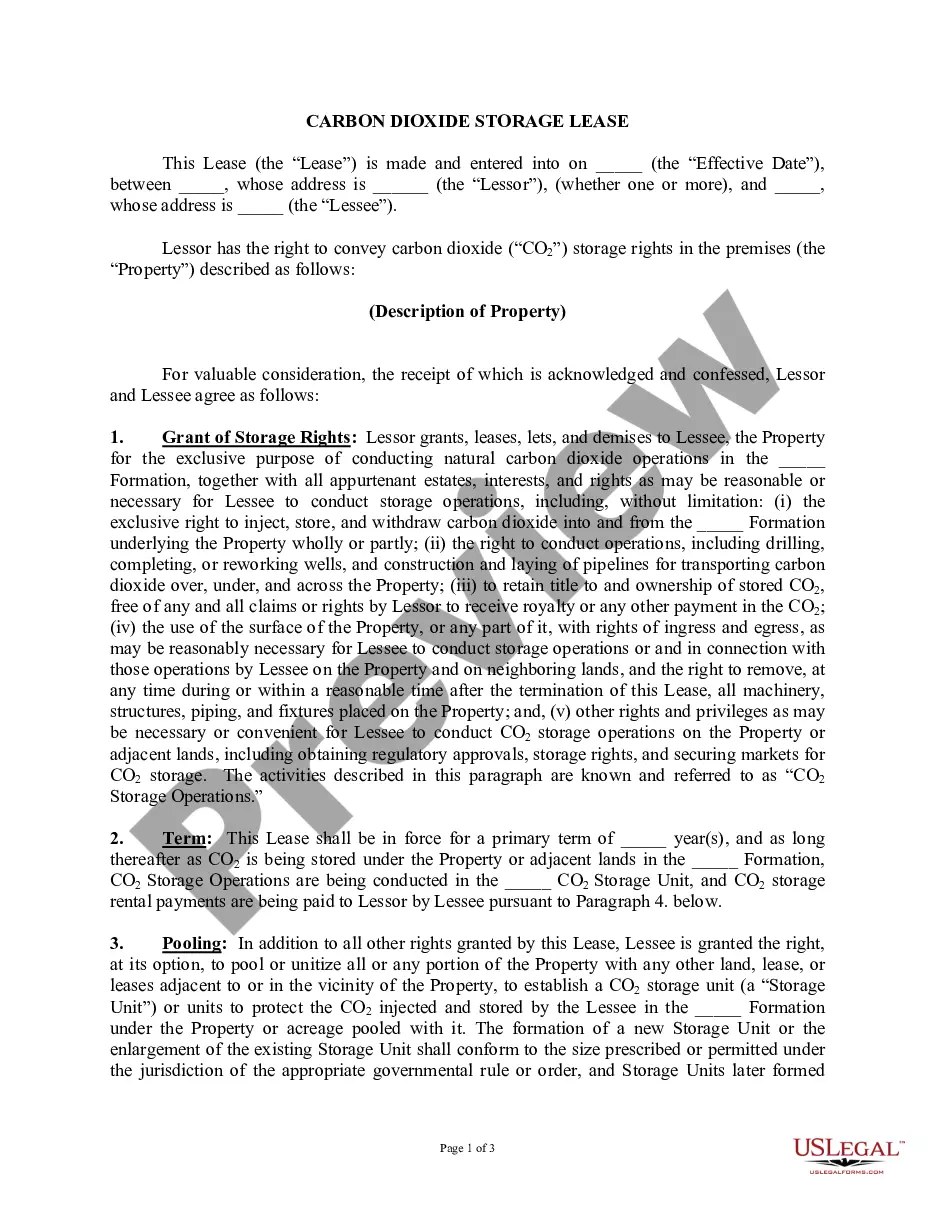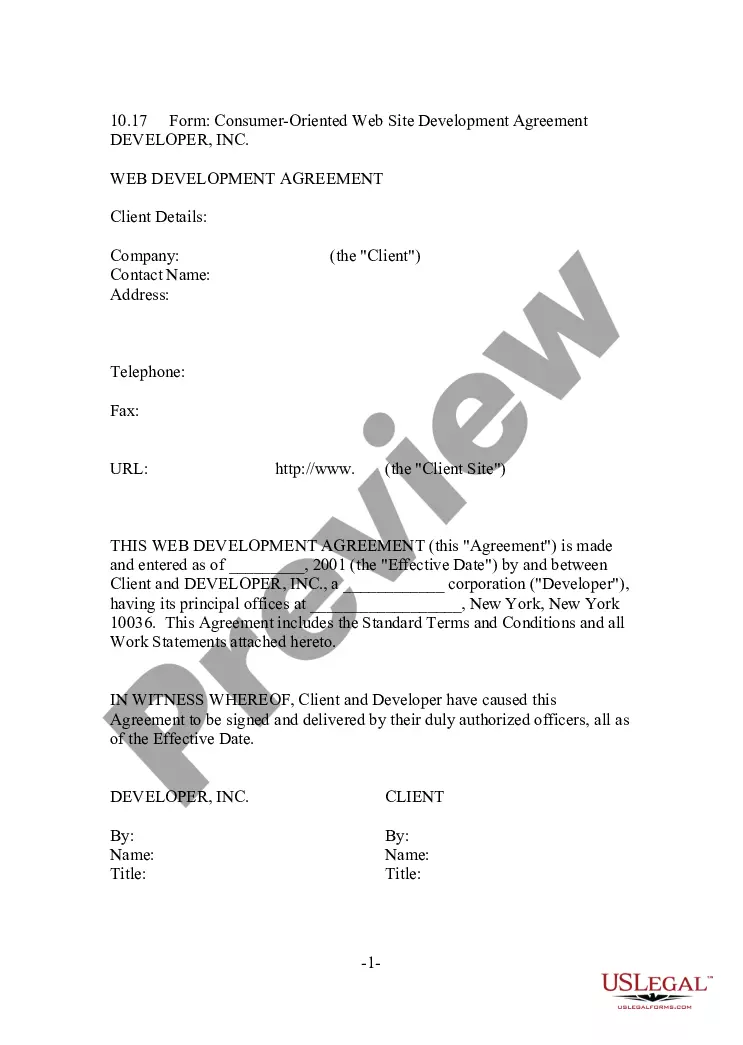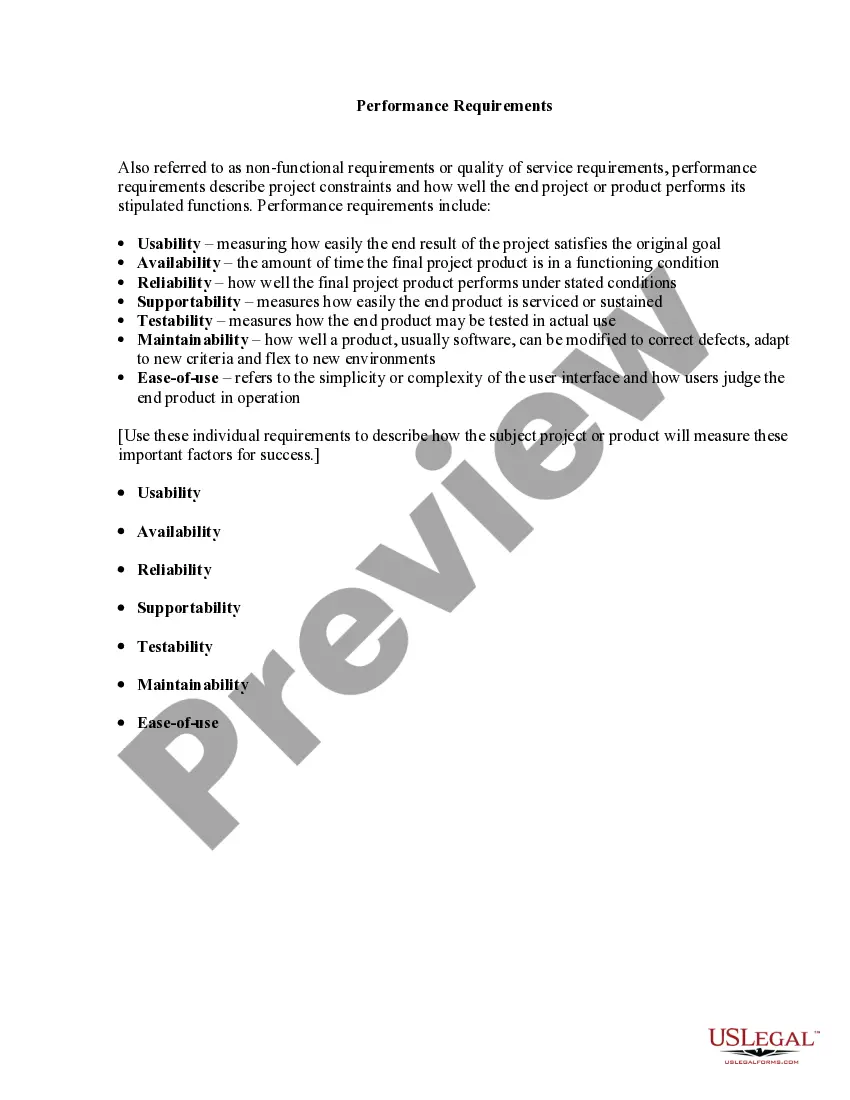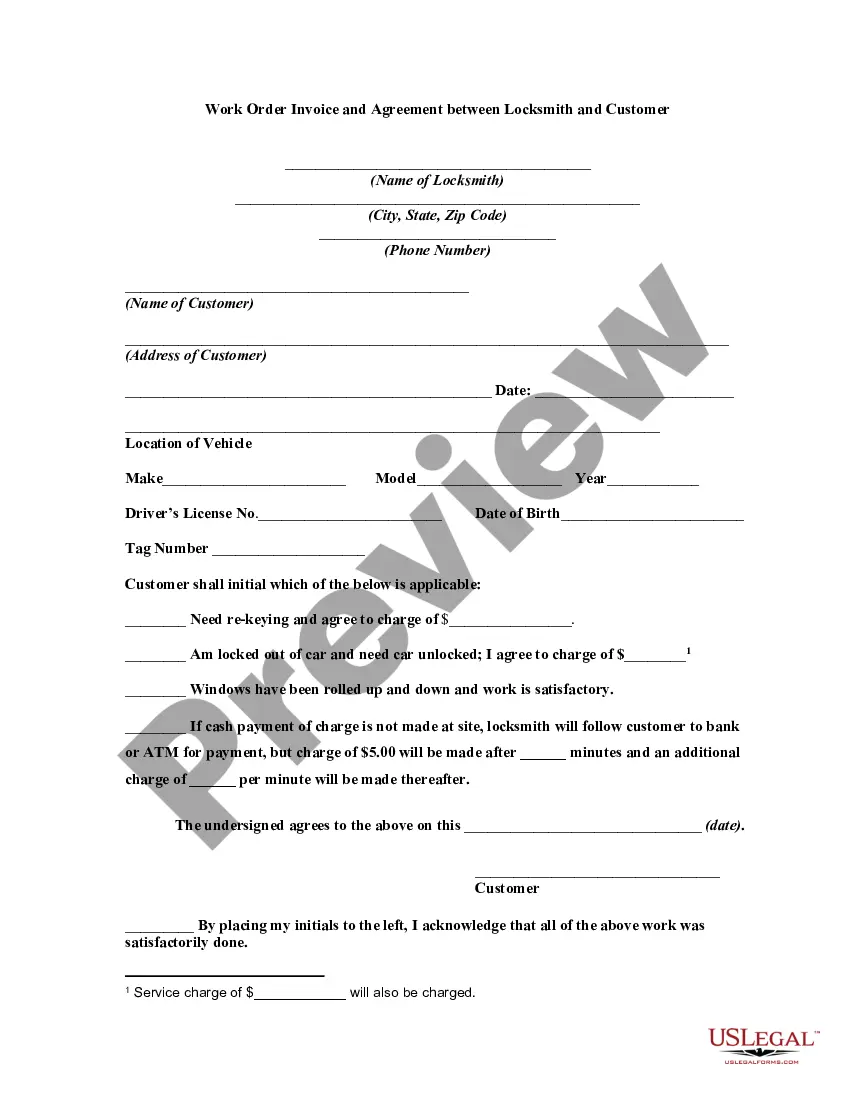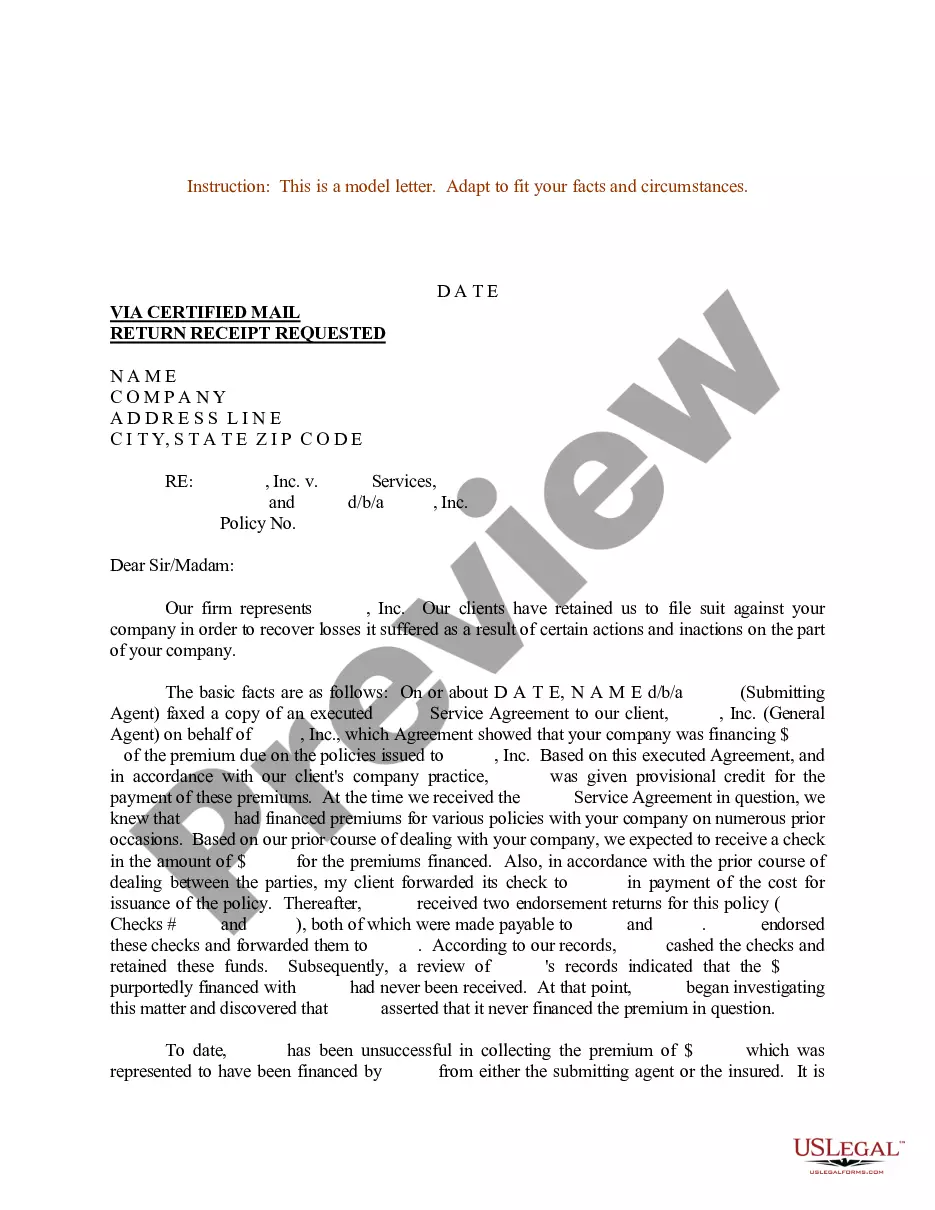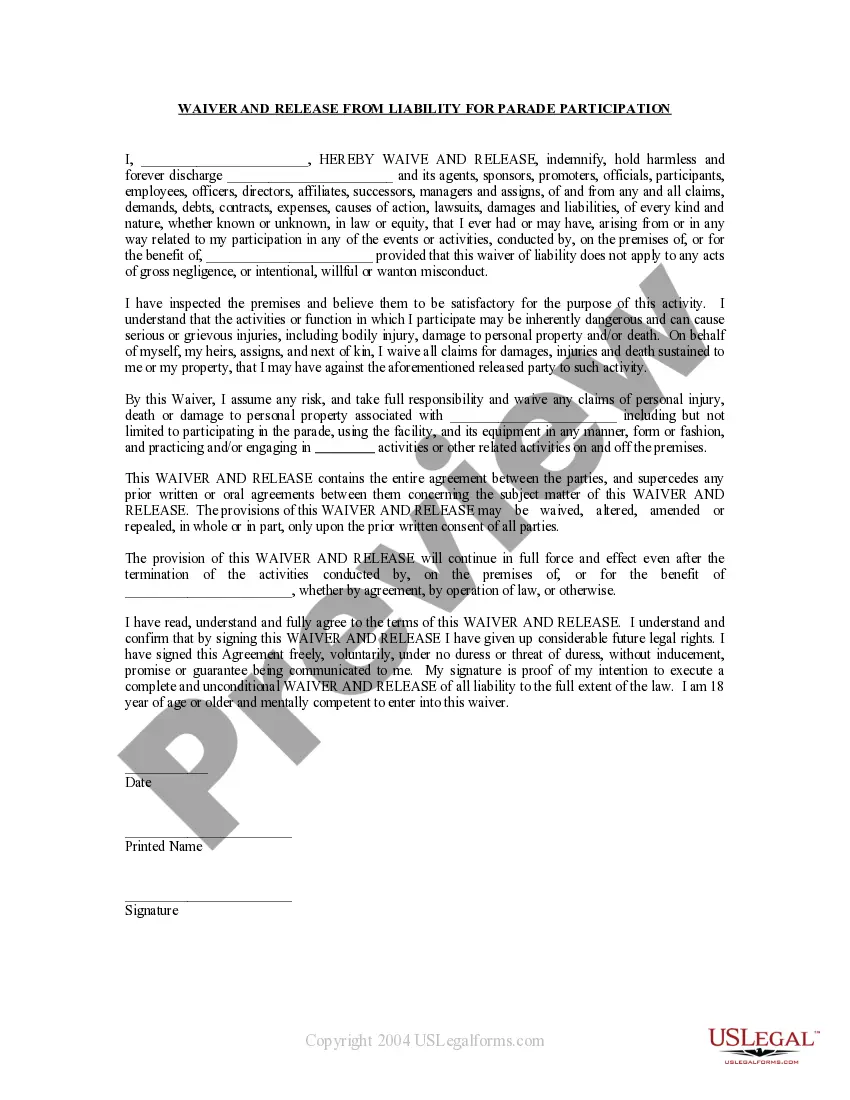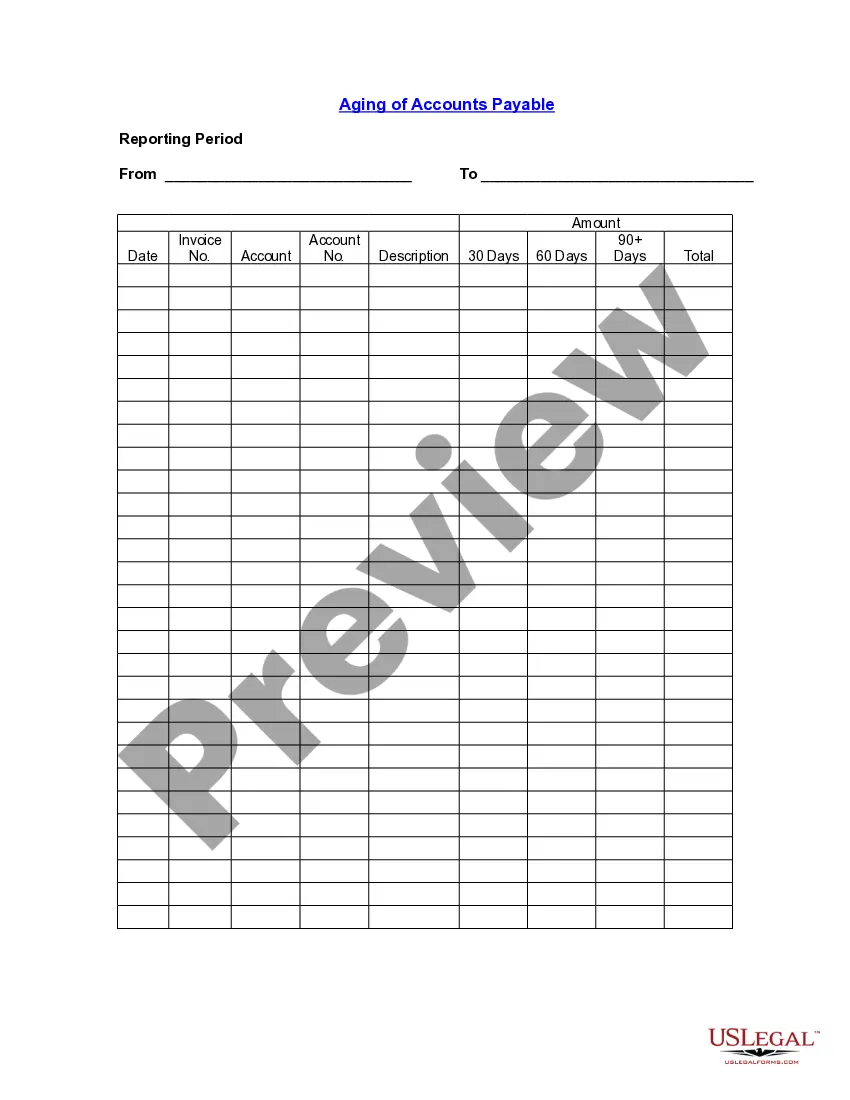The Wisconsin Personnel Status Change Worksheet is a comprehensive document used to accurately record and track any changes in the employment status of individuals within the Wisconsin workforce. This worksheet plays a crucial role in maintaining accurate personnel records and ensuring compliance with state regulations and policies. Key features of the Wisconsin Personnel Status Change Worksheet include: 1. Employee Information: This section captures essential details such as the employee's name, employee ID, department, job title, and supervisor's name. These details provide a clear identification of the employee for whom the changes are being recorded. 2. Effective Date: The effective date field allows the personnel department to track when the status change will take effect. It ensures that accurate records are maintained and that any associated payroll adjustments or benefits changes coincide with the appropriate period. 3. Reason for Change: This section requires the employer to provide a precise reason for the status change. Some common reasons may include new hires, promotions, demotions, transfers, terminations, resignations, or retirements. Accurately recording the reason helps in maintaining a comprehensive personnel history and assists in identifying trends or patterns within the workforce. 4. Employment Type: The worksheet may also include options to select the employment type, such as full-time, part-time, temporary, contract, or seasonal. This information aids in determining the eligibility for certain benefits or entitlements based on the employment type. 5. Salary/Wage Adjustments: If the status change involves a salary adjustment, there is usually a section to record the new pay rate, effective date, and any additional relevant details. This ensures that payroll adjustments are processed accurately and reflect the changes in the employee's compensation. 6. Benefits and Leave Information: In cases where the status change impacts an employee's benefits or leave entitlements, this section provides an opportunity to record the updates. For instance, a change in employment type or job title may affect an employee's eligibility for specific benefits or result in adjustments to their existing plan. Different types of Wisconsin Personnel Status Change Worksheet may include specialized versions tailored to specific purposes. These could include: 1. New Hire Worksheet: Focused on capturing essential details of newly hired employees, this version records information such as personal details, start date, position, and other pertinent data necessary for onboarding. 2. Promotion/Demotion Worksheet: Used when an employee is being promoted or demoted, this variation of the status change worksheet helps document the change in job title, salary adjustment, effective date, and any associated modifications to benefits or entitlements. 3. Termination Worksheet: Employed in cases where an individual's employment is being terminated, this worksheet captures the details of the termination reason, last working day, severance details (if applicable), and any exit procedures or clearance requirements. In conclusion, the Wisconsin Personnel Status Change Worksheet is an essential tool used to document and track any changes in the employment status of individuals within the Wisconsin workforce. Its comprehensive nature ensures accurate records are maintained and assists in adhering to state policies and regulations.
Wisconsin Personnel Status Change Worksheet
Description
How to fill out Wisconsin Personnel Status Change Worksheet?
You can spend hrs on the Internet searching for the lawful papers design that meets the federal and state needs you need. US Legal Forms supplies a huge number of lawful forms which can be reviewed by pros. It is simple to obtain or print the Wisconsin Personnel Status Change Worksheet from our assistance.
If you already have a US Legal Forms accounts, you may log in and click on the Down load option. Afterward, you may full, change, print, or indicator the Wisconsin Personnel Status Change Worksheet. Every lawful papers design you purchase is your own property eternally. To have another duplicate for any bought develop, go to the My Forms tab and click on the corresponding option.
If you work with the US Legal Forms internet site initially, follow the basic recommendations listed below:
- Initial, be sure that you have chosen the right papers design for the area/metropolis of your choosing. See the develop explanation to make sure you have picked out the right develop. If offered, make use of the Review option to search throughout the papers design as well.
- If you want to get another version of your develop, make use of the Search industry to find the design that meets your needs and needs.
- After you have identified the design you need, click Buy now to continue.
- Pick the pricing program you need, enter your references, and register for your account on US Legal Forms.
- Full the purchase. You can use your credit card or PayPal accounts to cover the lawful develop.
- Pick the formatting of your papers and obtain it for your device.
- Make modifications for your papers if required. You can full, change and indicator and print Wisconsin Personnel Status Change Worksheet.
Down load and print a huge number of papers layouts utilizing the US Legal Forms site, that provides the most important variety of lawful forms. Use expert and express-certain layouts to tackle your business or person needs.
Form popularity
FAQ
Complete Form W-4 so that your employer can withhold the correct federal income tax from your pay. If too little is withheld, you will generally owe tax when you file your tax return and may owe a penalty. If too much is withheld, you will generally be due a refund.
How to Complete the New Form W-4Step 1: Provide Your Information. Provide your name, address, filing status, and Social Security number.Step 2: Indicate Multiple Jobs or a Working Spouse.Step 3: Add Dependents.Step 4: Add Other Adjustments.Step 5: Sign and Date Form W-4.
Form WT20114 will be used by your employer to determine the amount of Wisconsin income tax to be withheld from your paychecks.
How to file a W-4 form in 5 StepsStep 1: Enter your personal information. The first step is filling out your name, address and Social Security number.Step 2: Multiple jobs or spouse works.Step 3: Claim dependents.Step 4: Factor in additional income and deductions.Step 5: Sign and file with your employer.
You should claim 0 allowances on your 2019 IRS W4 tax form if someone else claims you as a dependent on their tax return. (For example you're a college student and your parents claim you). This ensures the maximum amount of taxes are withheld from each paycheck.
Complete Form W-4 so that your employer can withhold the correct federal income tax from your pay. If too little is withheld, you will generally owe tax when you file your tax return and may owe a penalty. If too much is withheld, you will generally be due a refund.
You can claim anywhere between 0 and 3 allowances on the 2019 W4 IRS form, depending on what you're eligible for. Generally, the more allowances you claim, the less tax will be withheld from each paycheck.
If an employee qualifies for exemption from withholding, the employee can use Form W-4 to tell the employer not to deduct any federal income tax from wages. This applies only to income tax, not to Social Security or Medicare tax.
Form WT-4A is an agreement between the employee and employer that a lesser amount will be withheld from the employee's wages than is provided for in the Wisconsin income tax withholding tables.