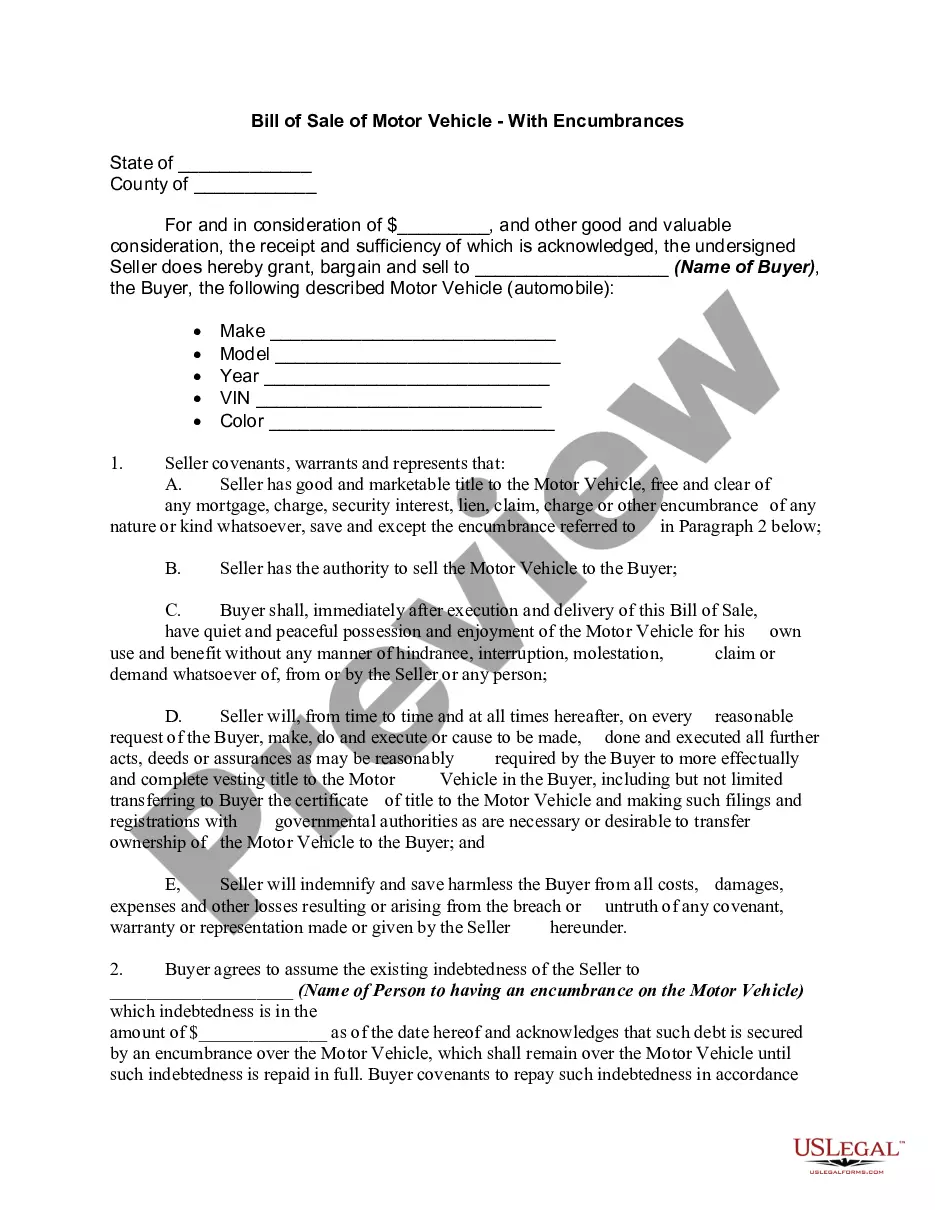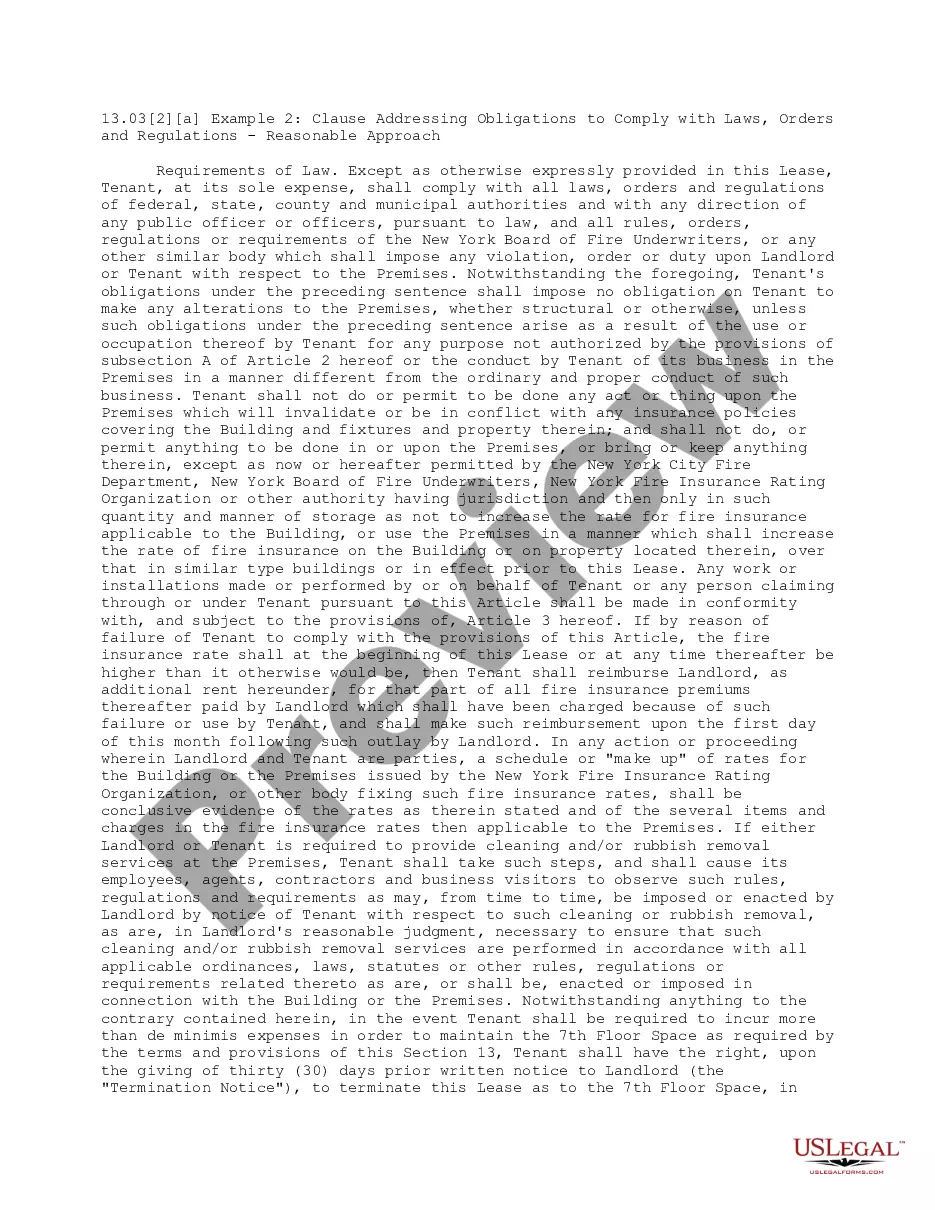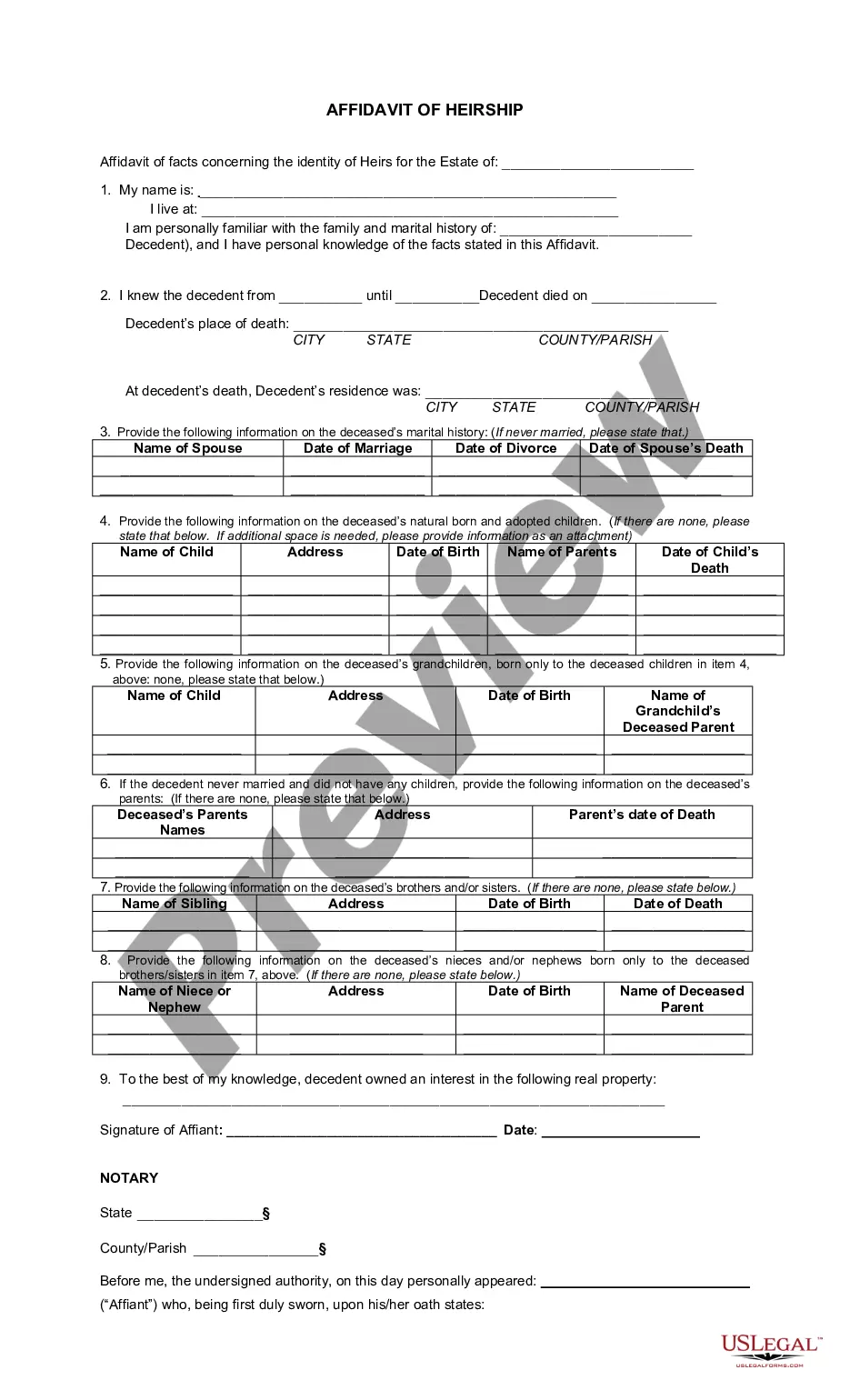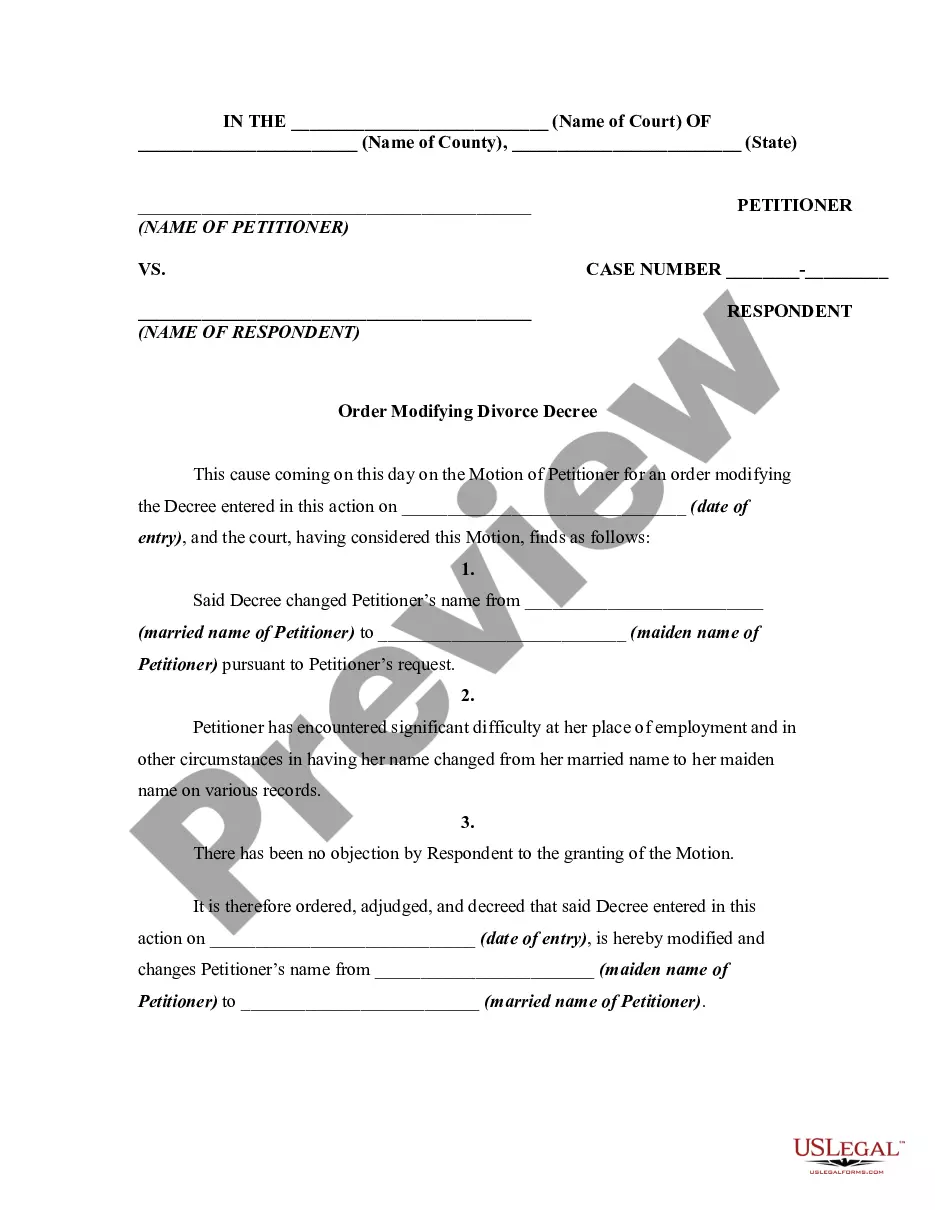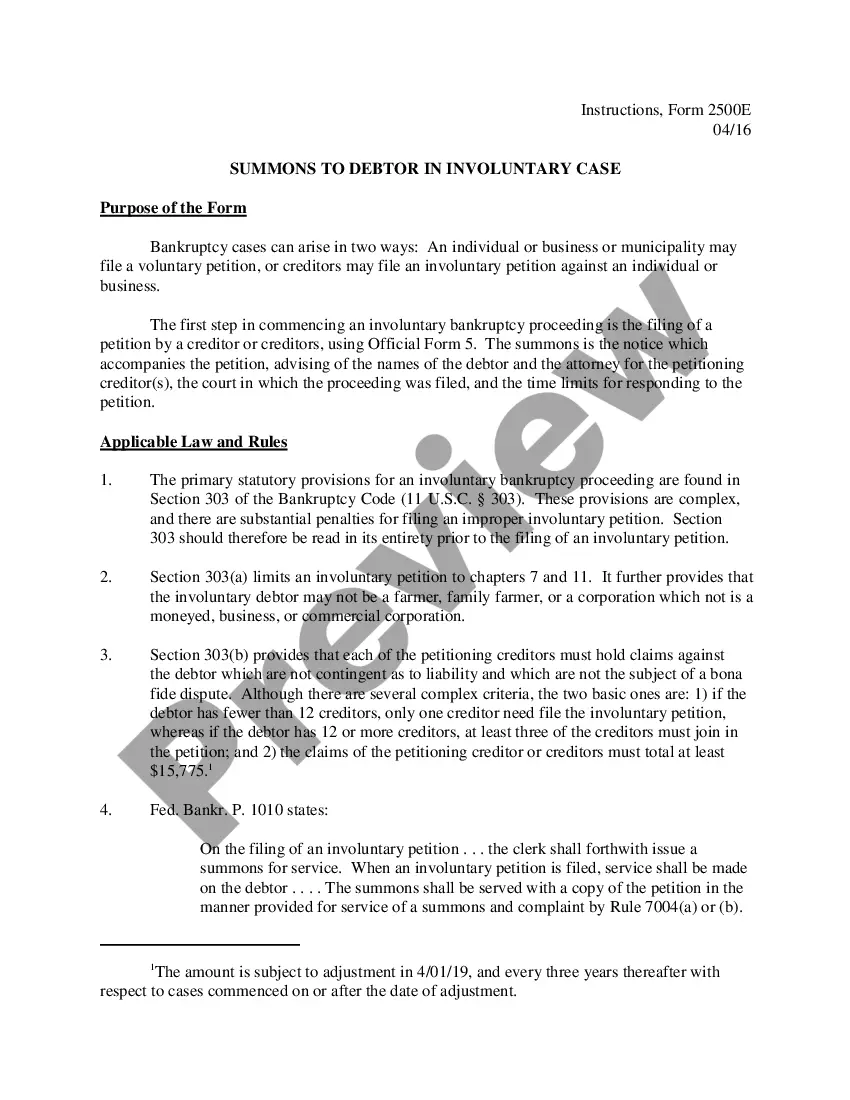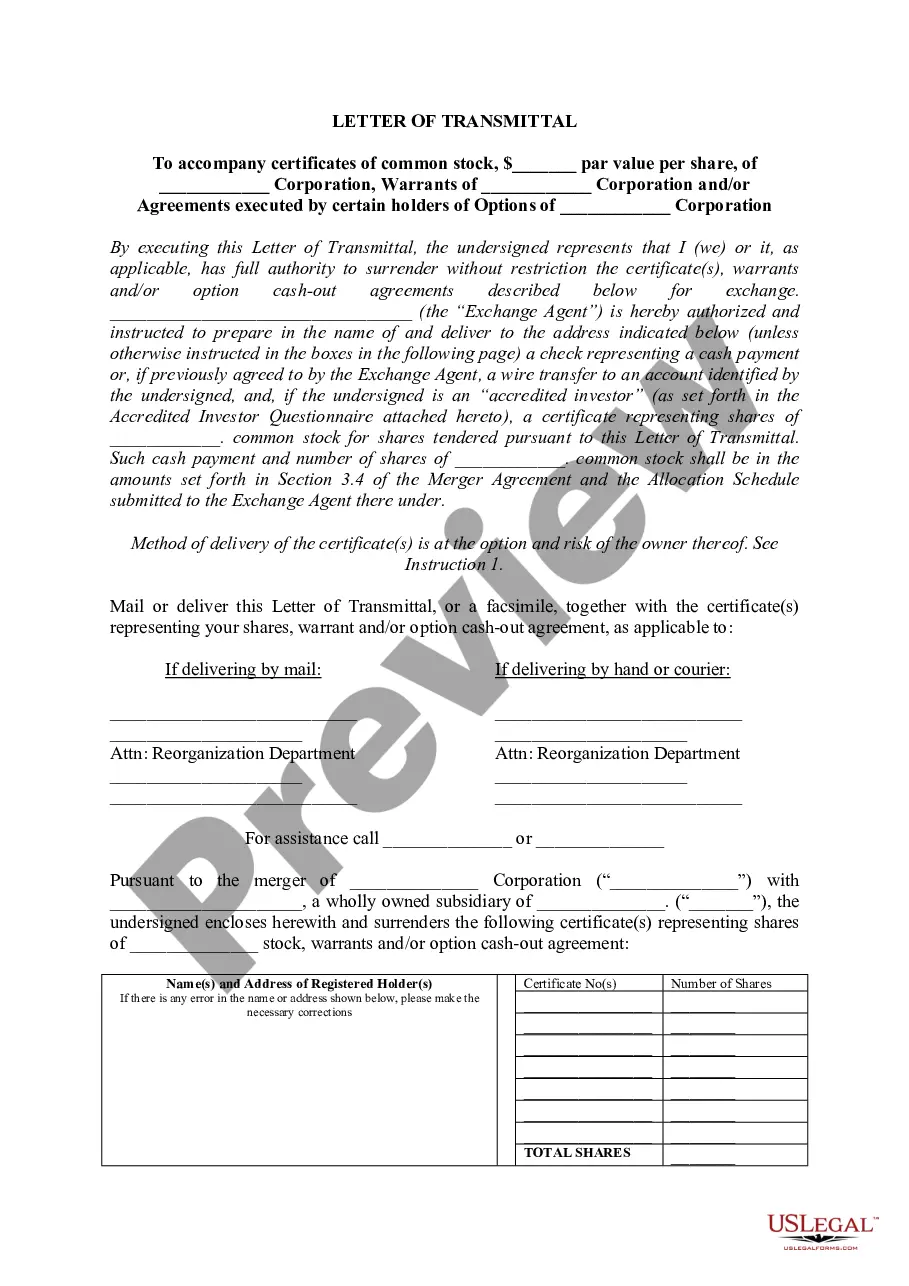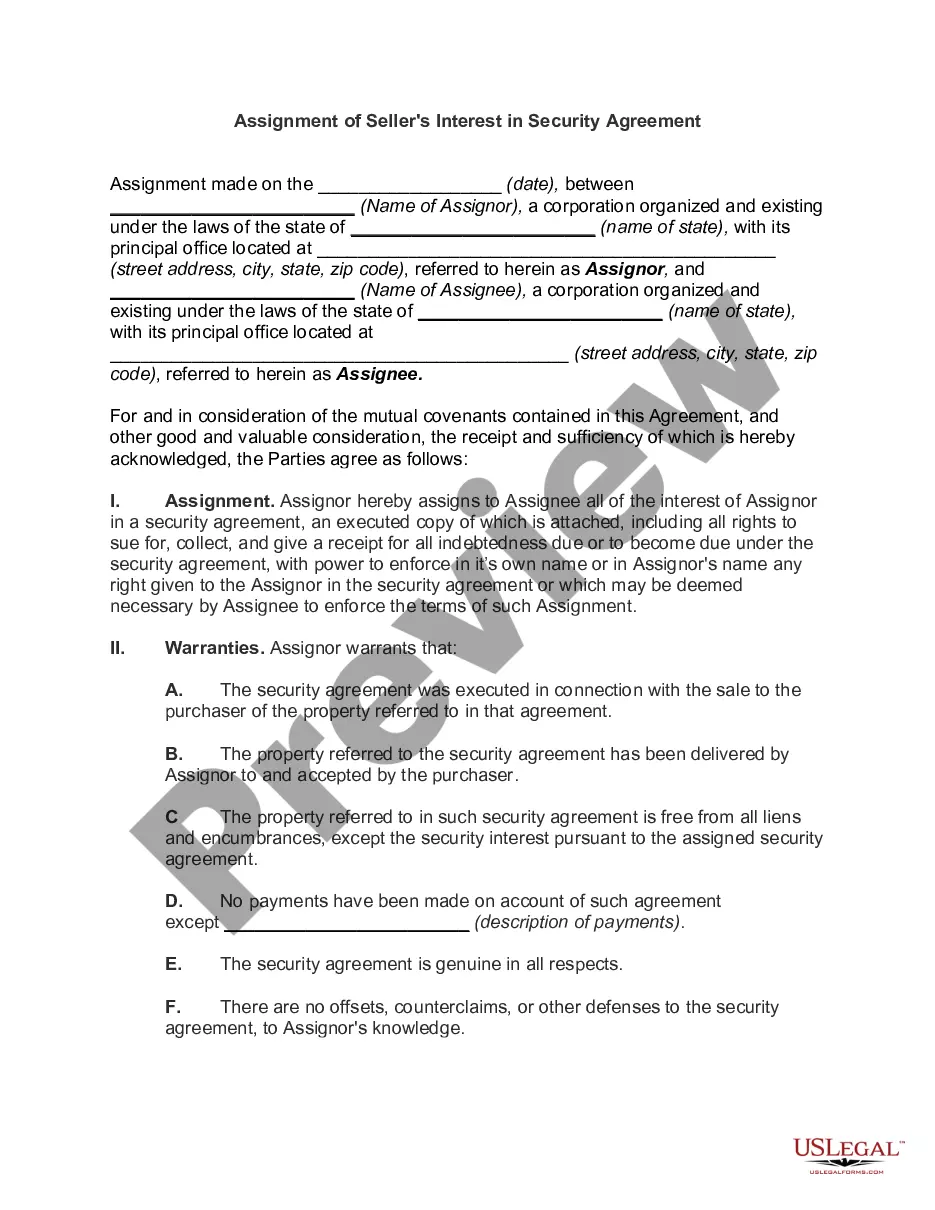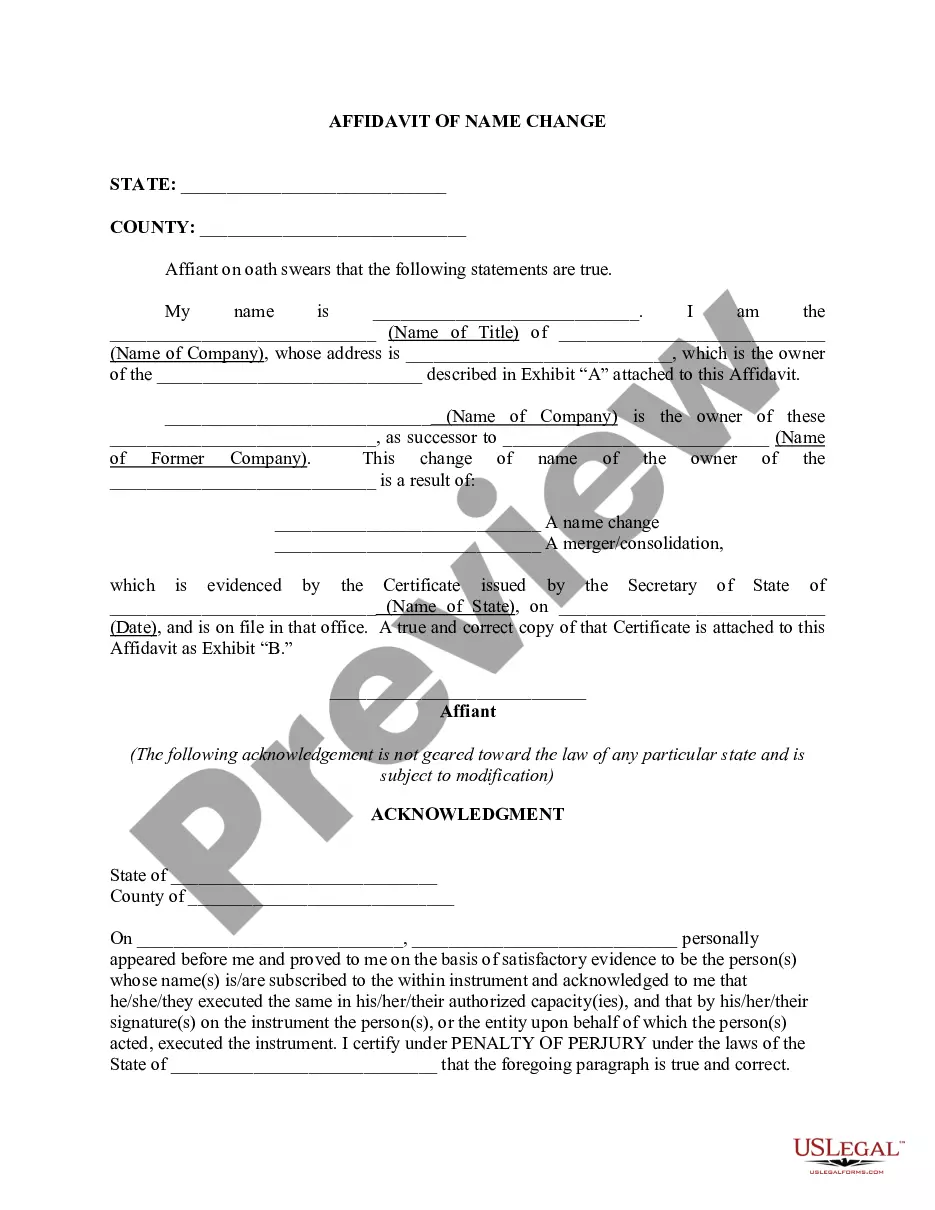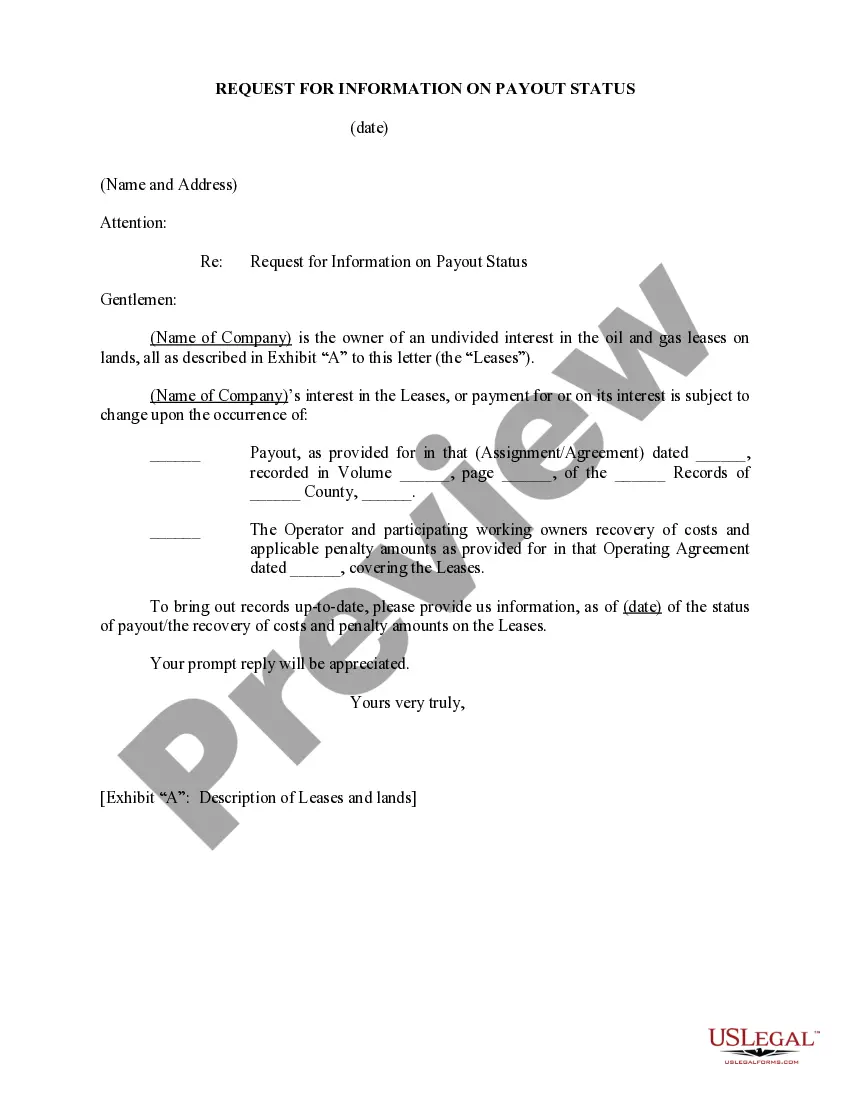Title: Understanding Wisconsin Request For Information on Payout Status: An In-Depth Overview Introduction: Wisconsin's Request for Information on Payout Status is a crucial process designed to address inquiries related to payouts or disbursements issued by the state. This article provides a detailed description of what this request entails, including different types of Wisconsin Request for Information on Payout Status. 1. What is the Wisconsin Request for Information on Payout Status? — The Wisconsin Request for Information on Payout Status is a formal procedure where individuals or entities can seek clarification or updates regarding payout or disbursement issues from state agencies, such as the Department of Revenue or the Department of Administration. 2. Purpose of the Request for Information on Payout Status: — The primary goal of this request is to ensure transparency and accountability in payout processes, allowing individuals or entities to obtain precise information about their pending or completed payouts. 3. Types of Wisconsin Request for Information on Payout Status: a) Individual Payout Status Inquiry: — This type of request is made by individual taxpayers or recipients looking for detailed information regarding their tax refunds, unemployment benefits, child support payments, or other financial disbursements owed to them. b) Organization/Entity Payout Status Inquiry: — Businesses, non-profit organizations, or governmental entities can submit this request to acquire specific information about their grant disbursements, contracting payments, or any other fiscal payouts. 4. Key Information Covered in the Request: — The following information can be requested through the Wisconsin Request for Information on Payout Status: — Current status and progress of the payout/distribution process. — Estimated processing time for pending payout requests. — Any issues or delays affecting the disbursement and potential resolutions. — Specific details or breakdowns of the amount disbursed. — Confirmation of payment method (check, direct deposit, etc.) and related details. — Contact information for resolving any further concerns or inquiries. 5. Submitting a Wisconsin Request for Information on Payout Status: — Individuals or organizations can typically submit their request online through the official website of the relevant state agency. Alternatively, physical mail or in-person visits may also be an option, depending on the agency or department involved. Conclusion: The Wisconsin Request for Information on Payout Status offers individuals and entities an avenue to gain insight into the progress, status, and resolution of their financial disbursements from state agencies. Both individual and organizational request types cater to different information needs, ensuring effective communication and transparency. This process facilitates a smooth experience for Wisconsin residents, reducing uncertainty and promoting confidence in the state's payout procedures.
Wisconsin Request For Information on Payout Status
Description
How to fill out Wisconsin Request For Information On Payout Status?
If you wish to total, download, or print authorized papers templates, use US Legal Forms, the greatest collection of authorized types, that can be found on the Internet. Take advantage of the site`s basic and handy lookup to discover the documents you need. Numerous templates for business and personal uses are sorted by classes and states, or keywords and phrases. Use US Legal Forms to discover the Wisconsin Request For Information on Payout Status in just a number of mouse clicks.
Should you be previously a US Legal Forms consumer, log in for your profile and then click the Acquire option to get the Wisconsin Request For Information on Payout Status. Also you can gain access to types you in the past acquired inside the My Forms tab of your profile.
If you are using US Legal Forms initially, refer to the instructions listed below:
- Step 1. Make sure you have selected the shape for that right city/country.
- Step 2. Make use of the Preview choice to look through the form`s content material. Do not overlook to read through the description.
- Step 3. Should you be unsatisfied with all the develop, use the Lookup industry at the top of the display screen to find other types of your authorized develop format.
- Step 4. After you have discovered the shape you need, go through the Buy now option. Select the costs program you favor and put your credentials to sign up to have an profile.
- Step 5. Method the transaction. You may use your bank card or PayPal profile to perform the transaction.
- Step 6. Find the formatting of your authorized develop and download it on your own gadget.
- Step 7. Comprehensive, revise and print or sign the Wisconsin Request For Information on Payout Status.
Each authorized papers format you acquire is your own property for a long time. You possess acces to every single develop you acquired with your acccount. Go through the My Forms section and select a develop to print or download yet again.
Compete and download, and print the Wisconsin Request For Information on Payout Status with US Legal Forms. There are millions of expert and condition-specific types you can use to your business or personal requires.
Form popularity
FAQ
For help using online services or if you are unable to go online call (414) 435-7069 or toll-free (844) 910-3661 during business hours. Unemployment Hours of Operation wisconsin.gov ? uiben ? services wisconsin.gov ? uiben ? services
Go to dwd.wi.gov/ui/fraud/report.htm Please contact the Unemployment Insurance Division at (414) 435-7069 or toll-free at (844) 910-3661 to request information in an alternate format, including translated to another language.
We will generally determine your entitlement within 7 days of filing your initial claim. If benefits are payable, they are usually paid within 7 days of completing your weekly claim. Applying for Unemployment Benefits - Frequently Asked Questions (FAQs) wisconsin.gov ? uiben ? faqs ? apply wisconsin.gov ? uiben ? faqs ? apply
How to Check Your Payment Status. To see if a payment has been issued go to my.unemployment.wisconsin.gov: Choose the "My UI Summary" tab. Unemployment Benefit Payments - Wisconsin Unemployment Insurance wisconsin.gov ? uiben ? payment wisconsin.gov ? uiben ? payment
If directed to call a claims specialist for reporting other types of income, call (414) 435-7069 during business hours.
You can find your current balance due online if you have set up online access to our portal. The part of the portal where you can check your current balance is the billing detail section. If you do not have access to our online portal, please contact our office at (608) 261-6700 to be sent an access key. Frequently Asked Questions About Tax Collection - Wisconsin ... wisconsin.gov ? uitax ? taxcolquest wisconsin.gov ? uitax ? taxcolquest