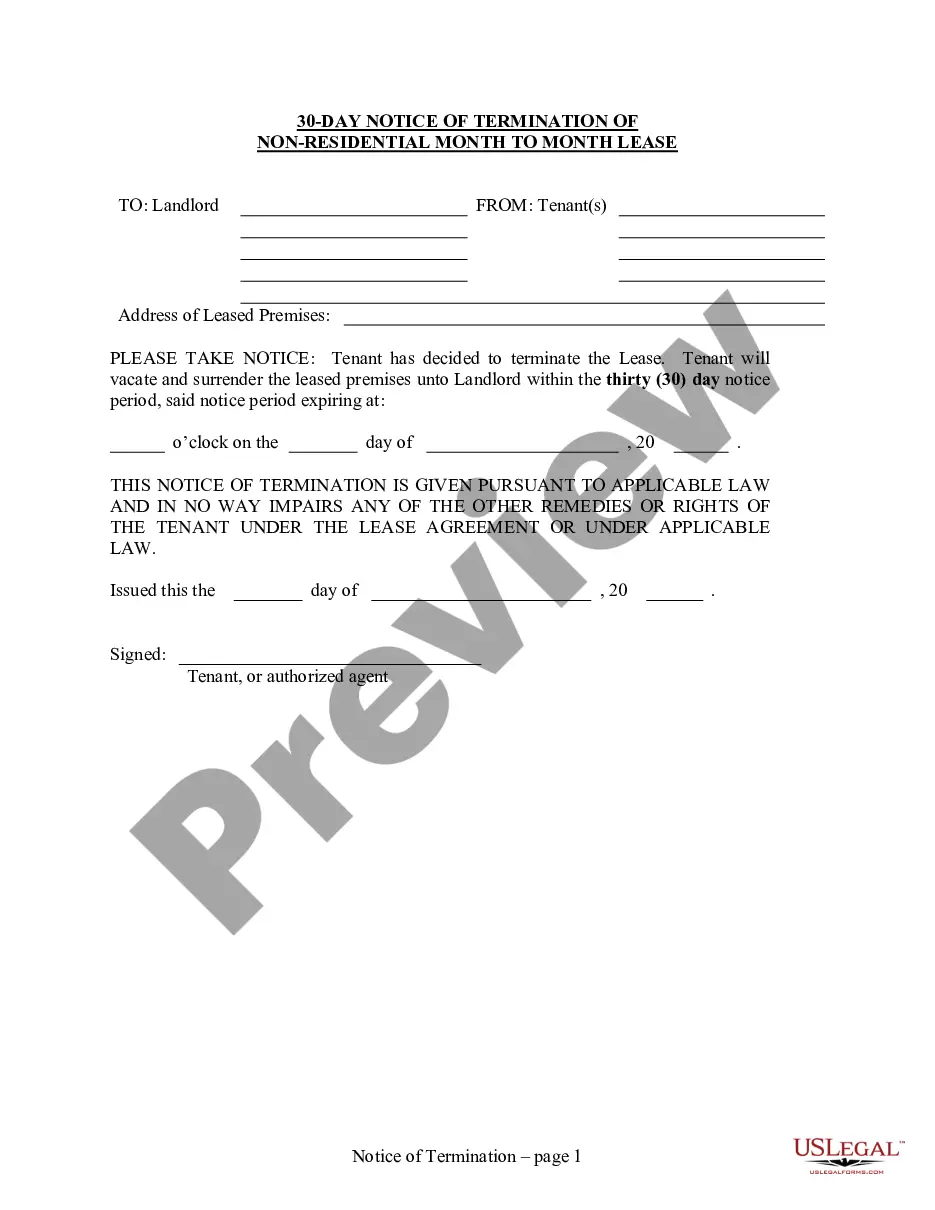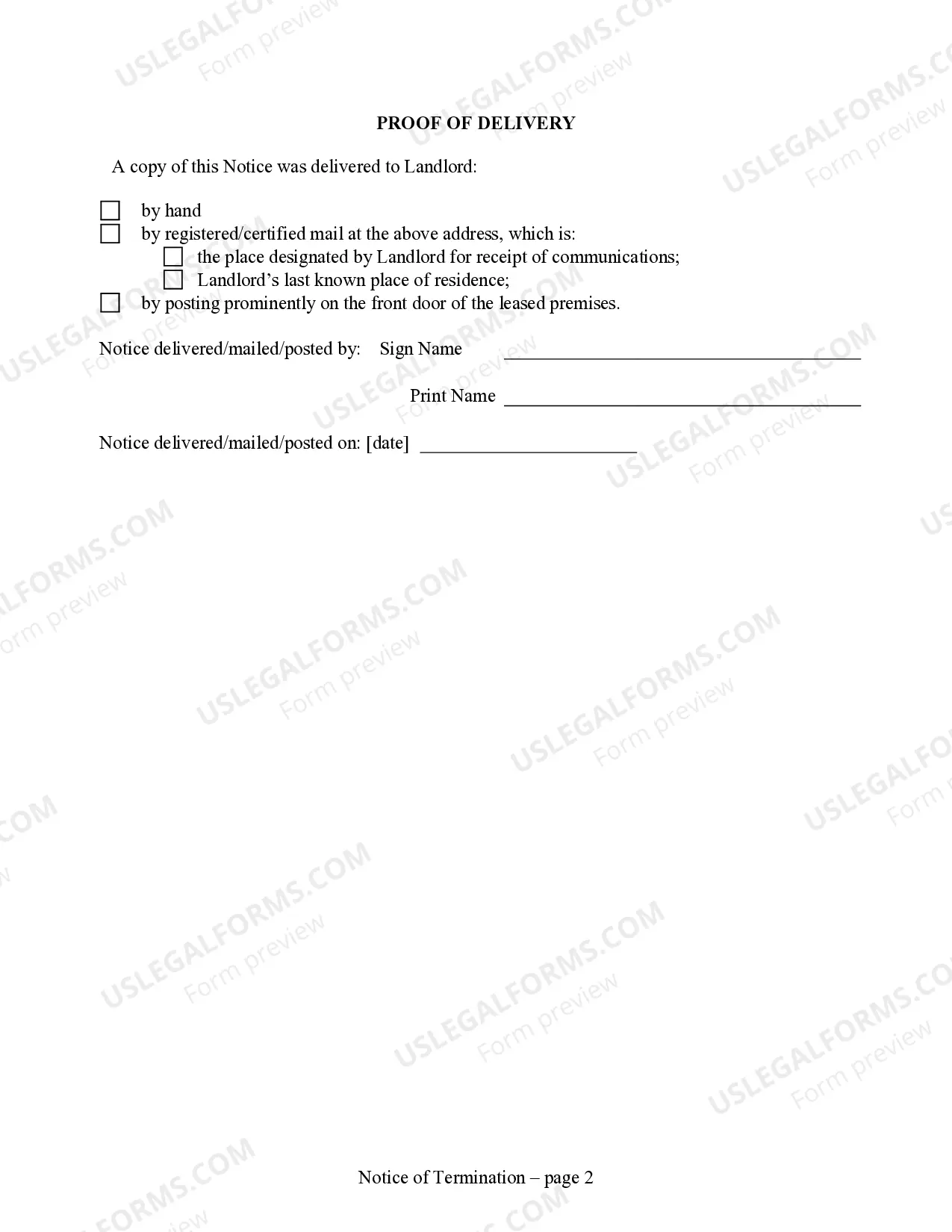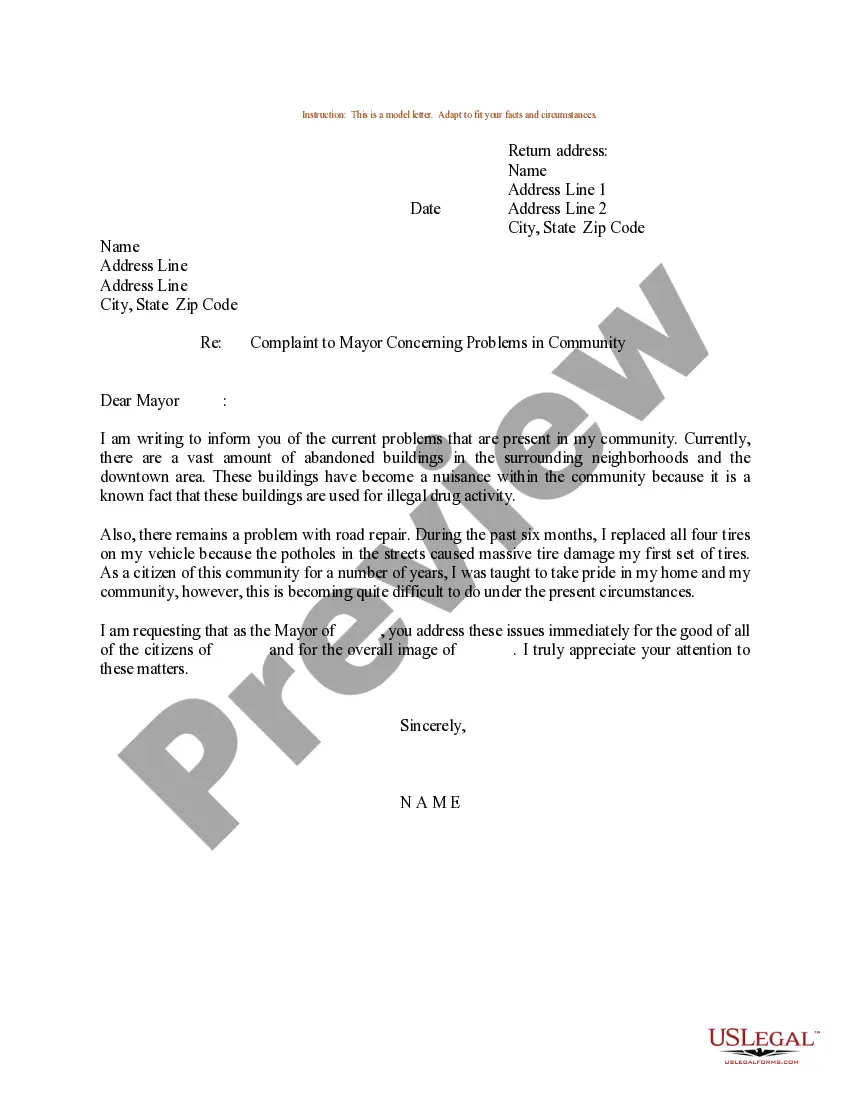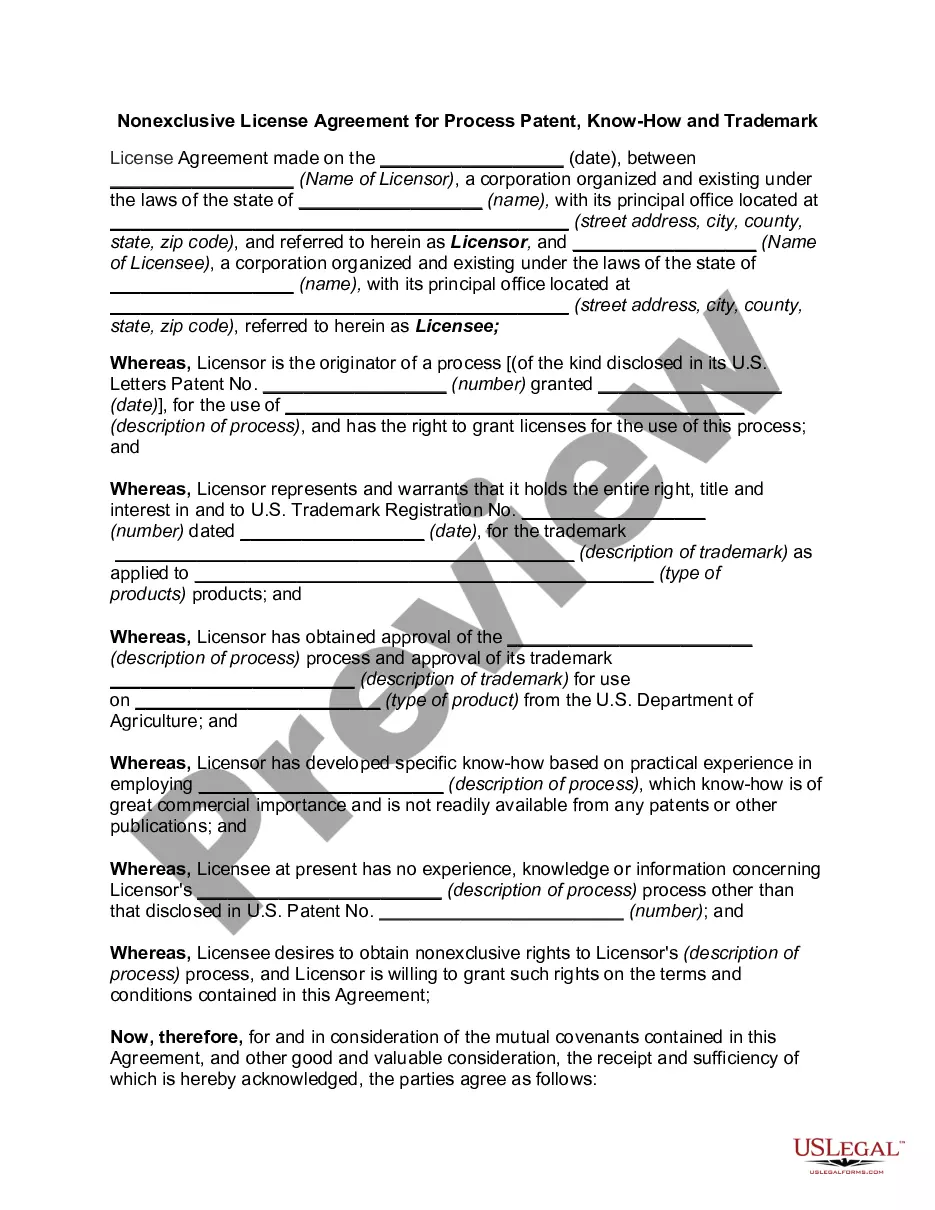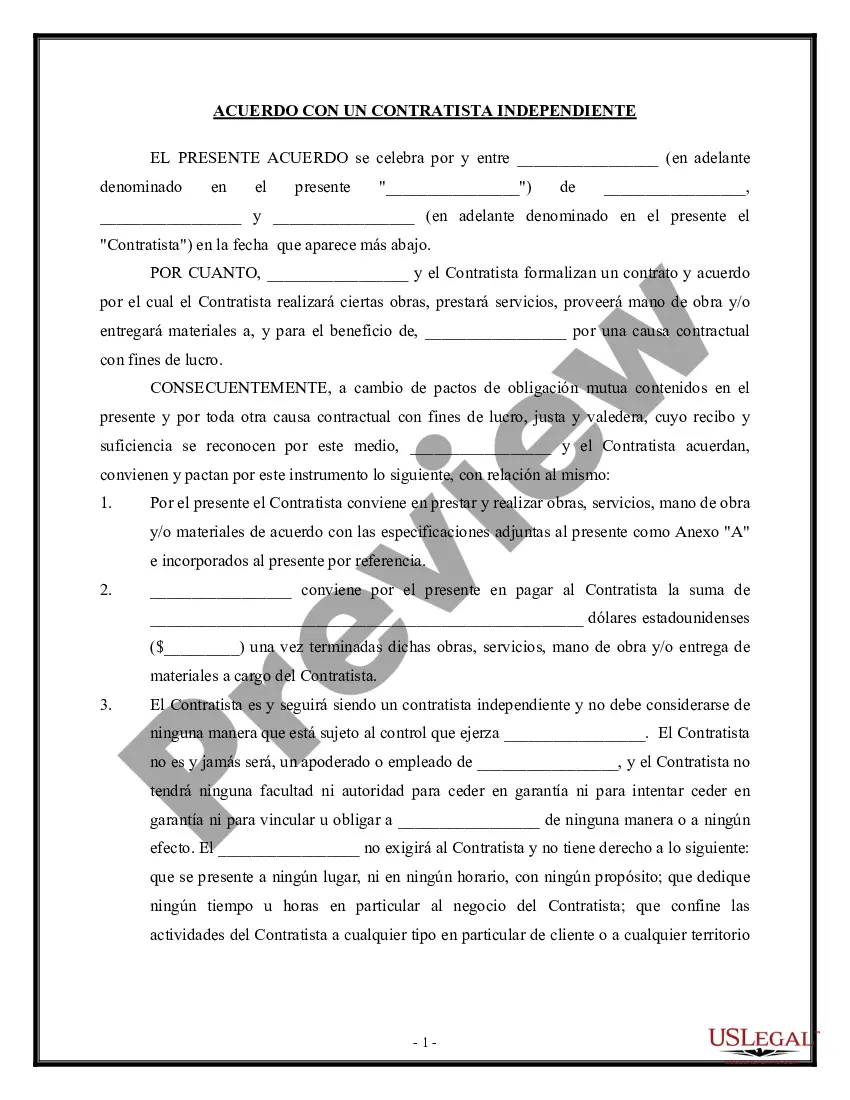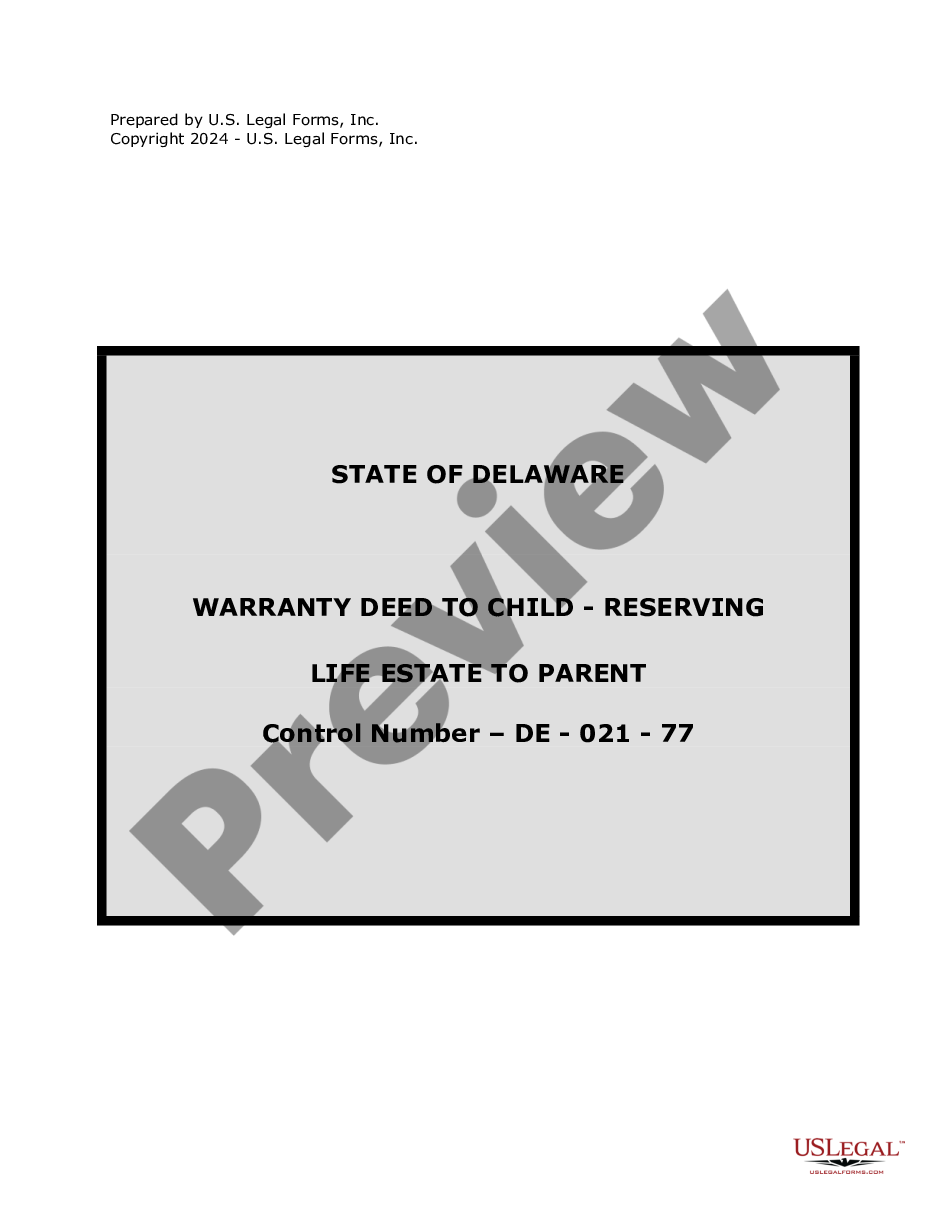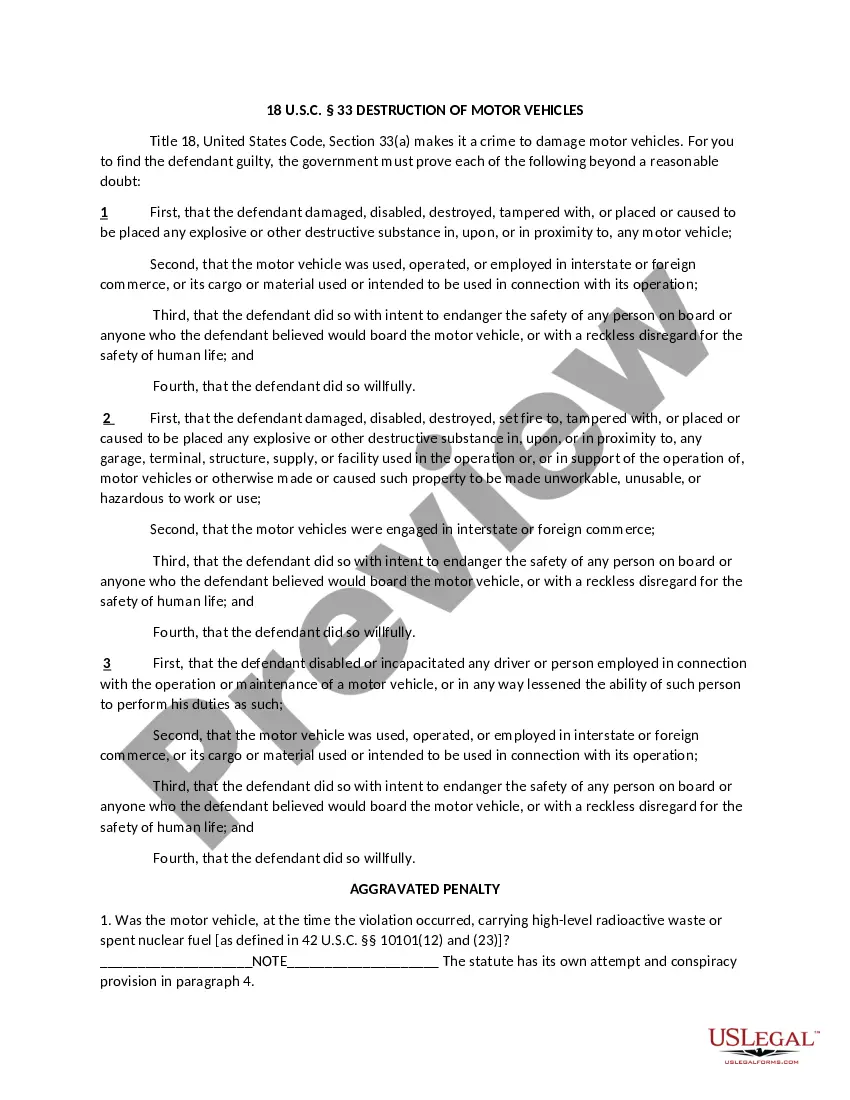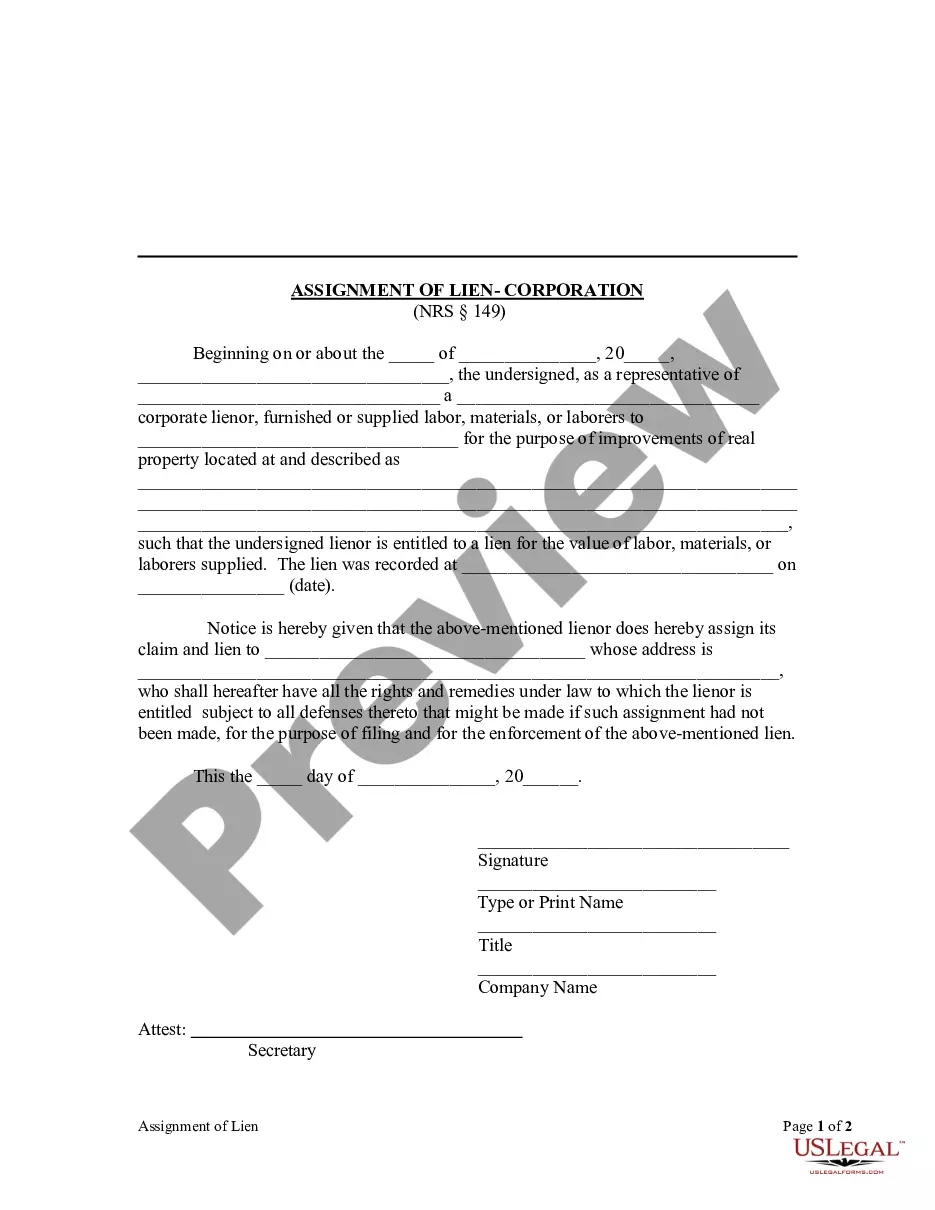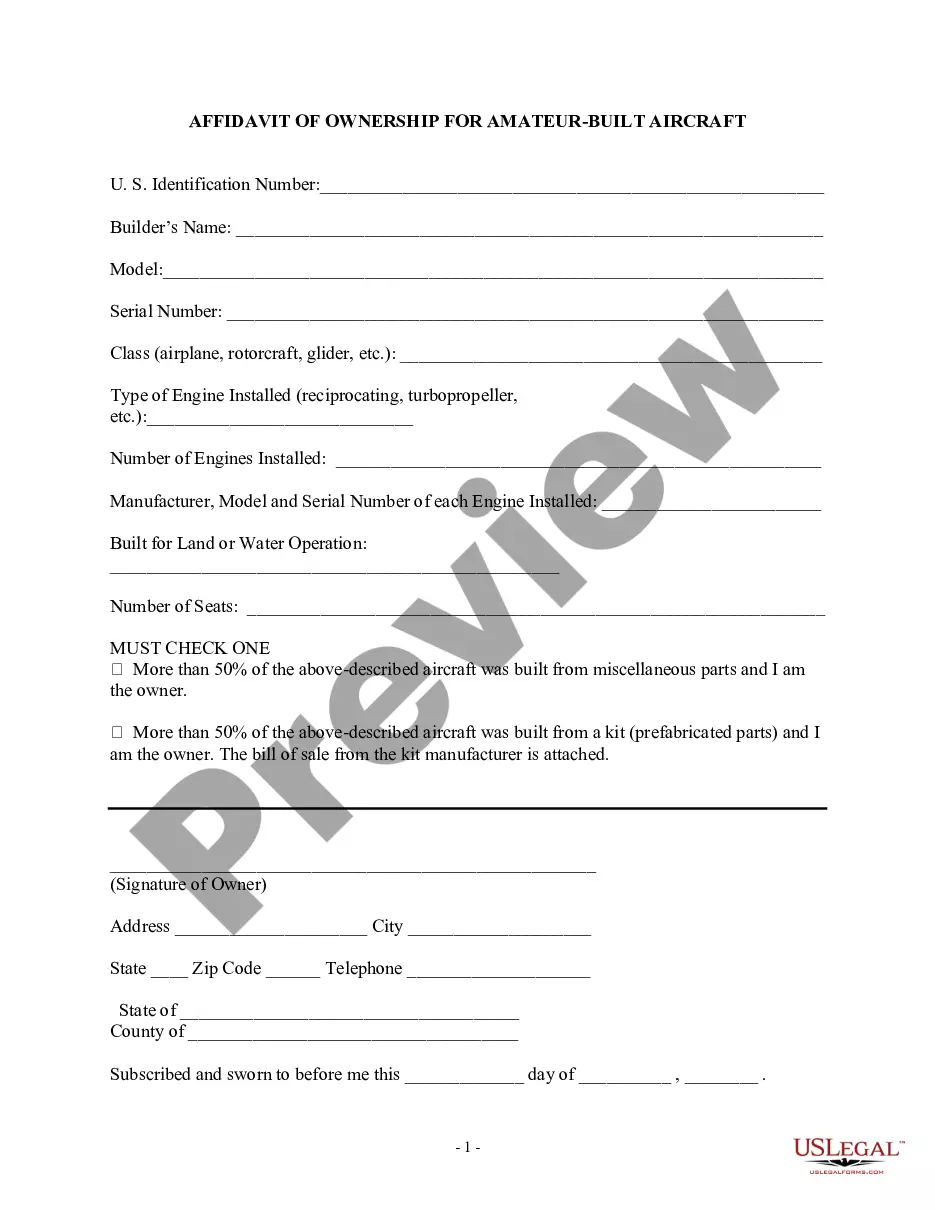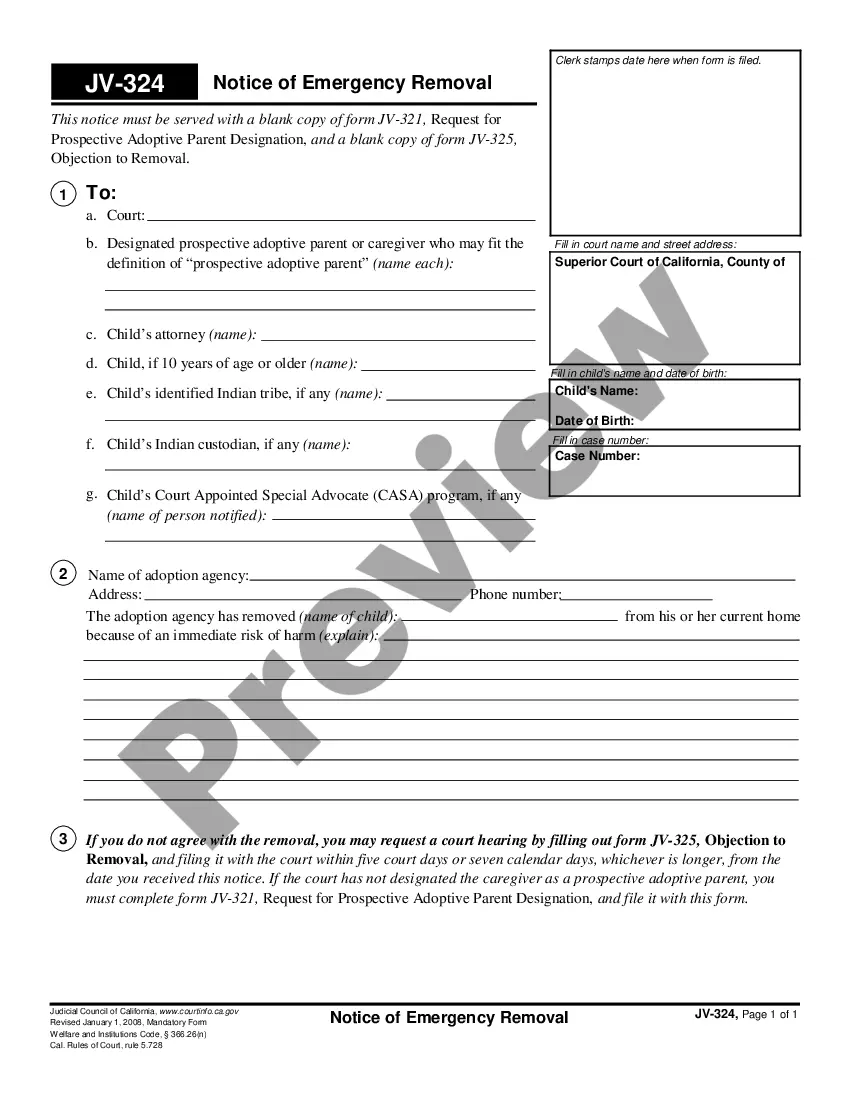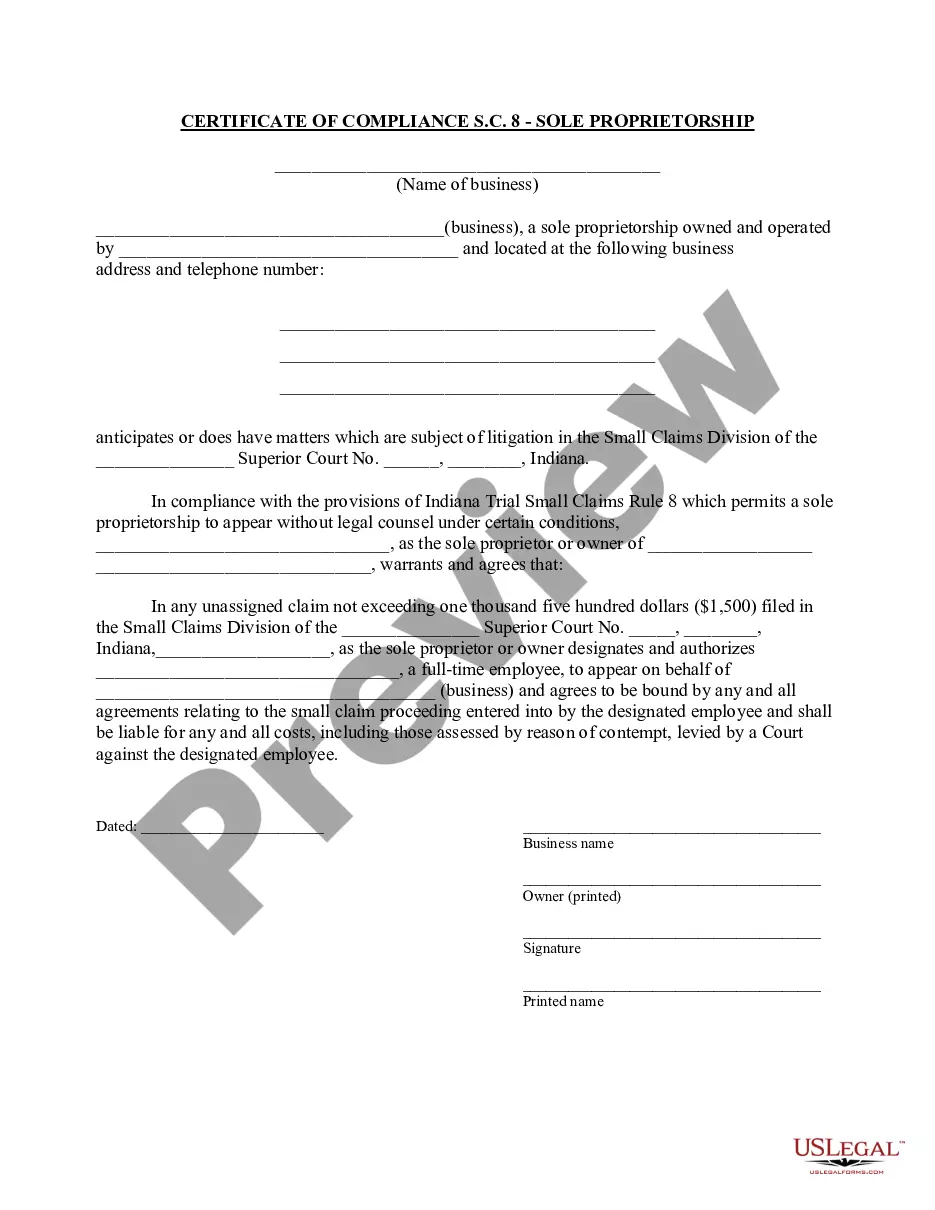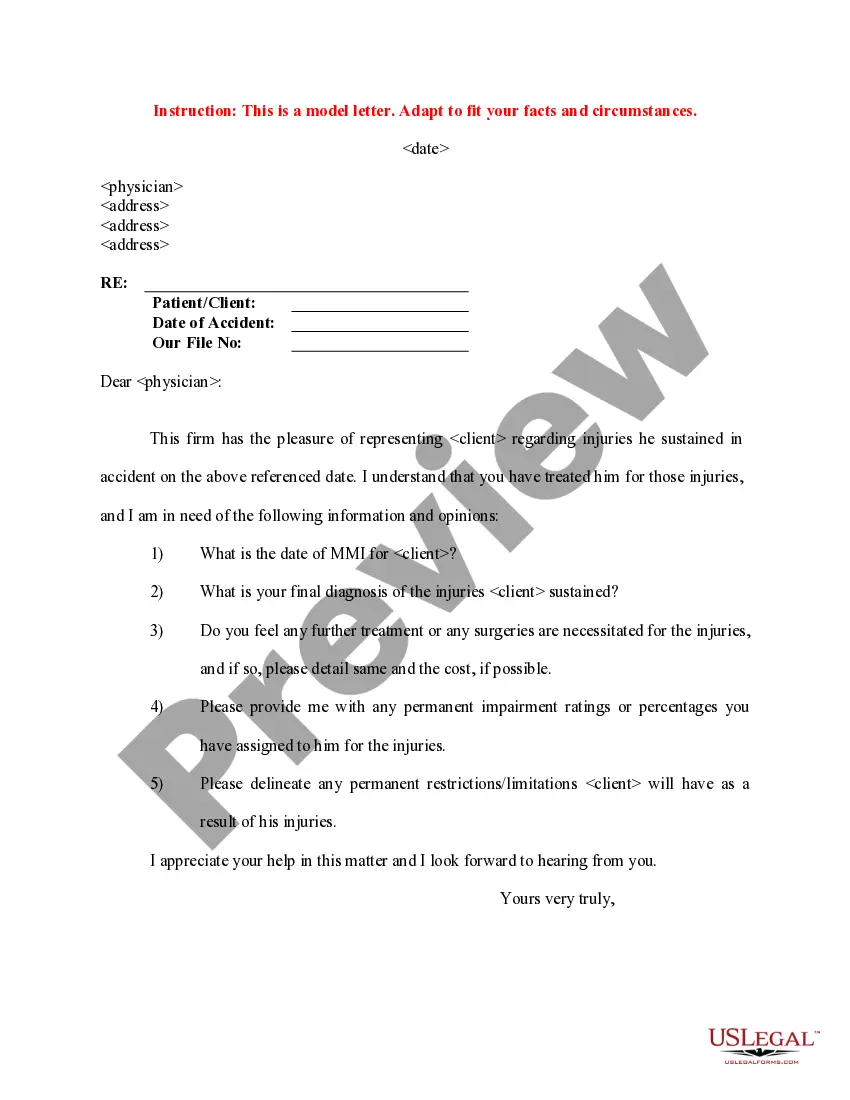This 30 Day Notice to Terminate Month to Month Lease - Non-Residential - Tenant to Landlord form is for use by a Tenant to terminate a month-to-month non-residential lease. "Non-Residential" includes commercial, industrial, etc. property. Unless a written agreement provides otherwise, the Tenant does not have to have a reason for terminating the Lease in this manner, other than a desire to end the lease. A month-to-month lease is one which continues from month-to-month unless either party chooses to terminate. Unless a written agreement provides for a longer notice, 30 days notice is required prior to termination in this state. The notice must be given to the Landlord within at least 30 days prior to the termination date. The form indicates that the Tenant has chosen to terminate the lease, and states the deadline date by which the Tenant must vacate the premises. For additional information, see the Law Summary link.
West Virginia 30 Day Notice to Terminate Month to Month Lease - Nonresidential from Tenant to Landlord
Description 30 Day Notice To Vacate Template
How to fill out Landlord Notice To End Tenancy Letter Template Uk?
Out of the great number of platforms that provide legal templates, US Legal Forms provides the most user-friendly experience and customer journey while previewing templates before buying them. Its comprehensive library of 85,000 templates is categorized by state and use for efficiency. All the documents on the service have been drafted to meet individual state requirements by licensed legal professionals.
If you already have a US Legal Forms subscription, just log in, search for the form, click Download and access your Form name from the My Forms; the My Forms tab holds all your downloaded documents.
Keep to the tips listed below to get the form:
- Once you discover a Form name, make certain it is the one for the state you need it to file in.
- Preview the template and read the document description before downloading the template.
- Search for a new template using the Search field if the one you’ve already found isn’t correct.
- Simply click Buy Now and choose a subscription plan.
- Create your own account.
- Pay using a card or PayPal and download the document.
When you have downloaded your Form name, you may edit it, fill it out and sign it in an web-based editor that you pick. Any document you add to your My Forms tab can be reused multiple times, or for as long as it remains the most up-to-date version in your state. Our service provides quick and simple access to templates that fit both lawyers as well as their customers.
Tenant 30 Day Notice To Vacate Form popularity
30 Day Notice To Vacate South Carolina Other Form Names
30 Day Vacate Notice To Tenant FAQ
When the tenancy is month-to-month, the tenant must give the landlord 15 days' notice before the end of any monthly period. (In Miami, the tenant must give the landlord 30 days' notice before the end of the monthly period).
The date you're submitting your notice. The date you're moving. Information on your current home the address and the landlord's name. A statement declaring that you intend to leave the home. A straightforward statement that you're providing this letter, 30 days out, per your lease agreement.
Once the notice is mailed or delivered, your tenancy will terminate 30 days after the date that rent is next due, even if that date is several months before your lease expires.
In most cases, you give the landlord/agent a written termination notice and vacate ('give vacant posession') move out and return the keys according to your notice. You can vacate before the date in your termination notice but keep paying rent until the end of the notice period.
The period required to receive or give a notice to move is determined by the length of time between rent payments, as specified in California Civil Code Section 1946. If you paid the rent every month, roughly every 30 days, then you were obligated to give the owner a written 30-day notice.
Notice Requirements for California Tenants Unless your rental agreement provides a shorter notice period, you must give your landlord 30 days' notice to end a month-to-month tenancy. Be sure to check your rental agreement which may require that you give notice on the first of the month or on another specific date.
The name of the tenant. The lease start and end date. The reason for the termination of the lease. A copy of the original lease agreement. A request of the tenant's new address. Instructions on how the tenant should complete the move-out process. Date set for final inspection.
Dear (Name of landlord or manager), This letter constitutes my written (number of days' notice that you need to give based on your lease agreement)-day notice that I will be moving out of my apartment on (date), the end of my current lease. I am leaving because (new job, rent increase, etc.)
Notice Requirements for California Tenants Unless your rental agreement provides a shorter notice period, you must give your landlord 30 days' notice to end a month-to-month tenancy. Be sure to check your rental agreement which may require that you give notice on the first of the month or on another specific date.