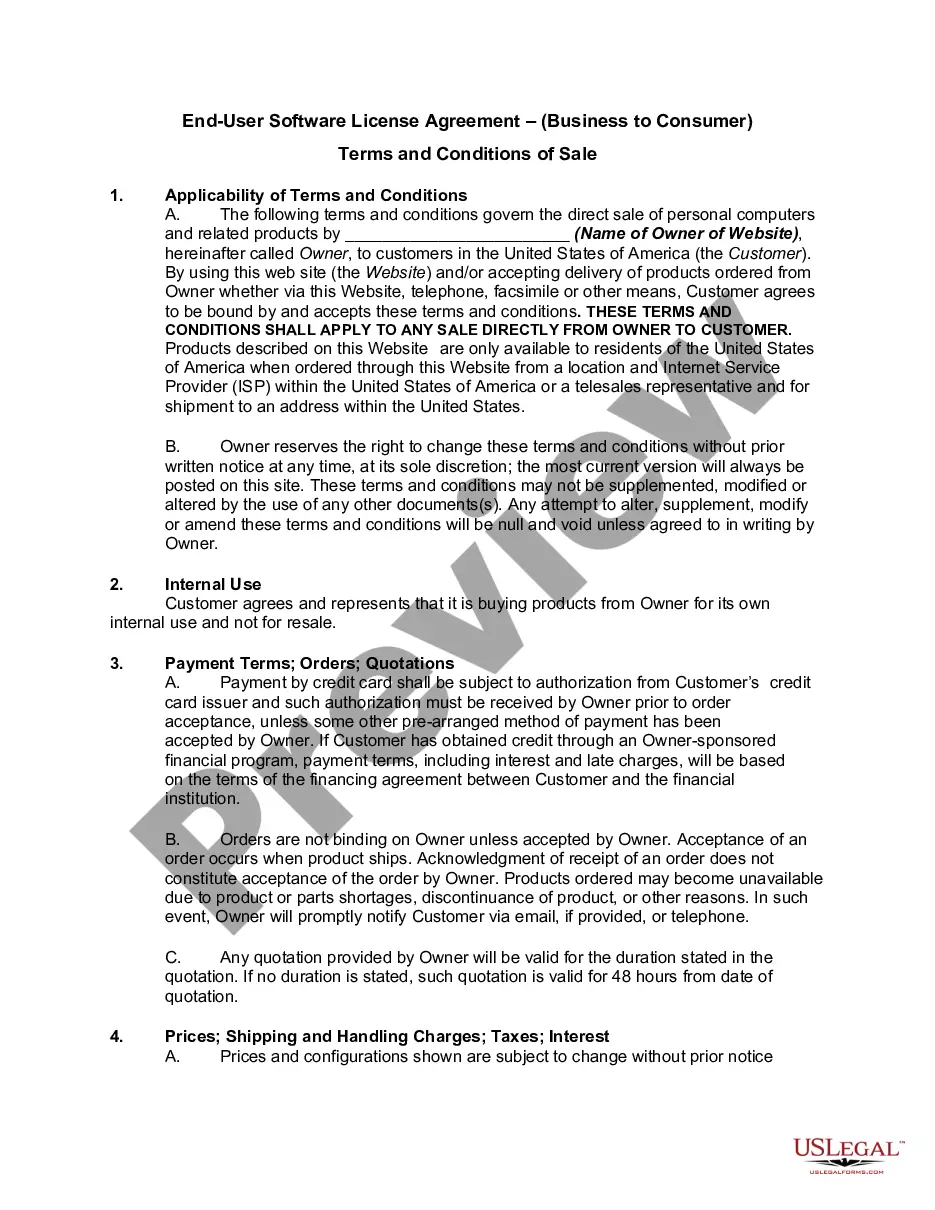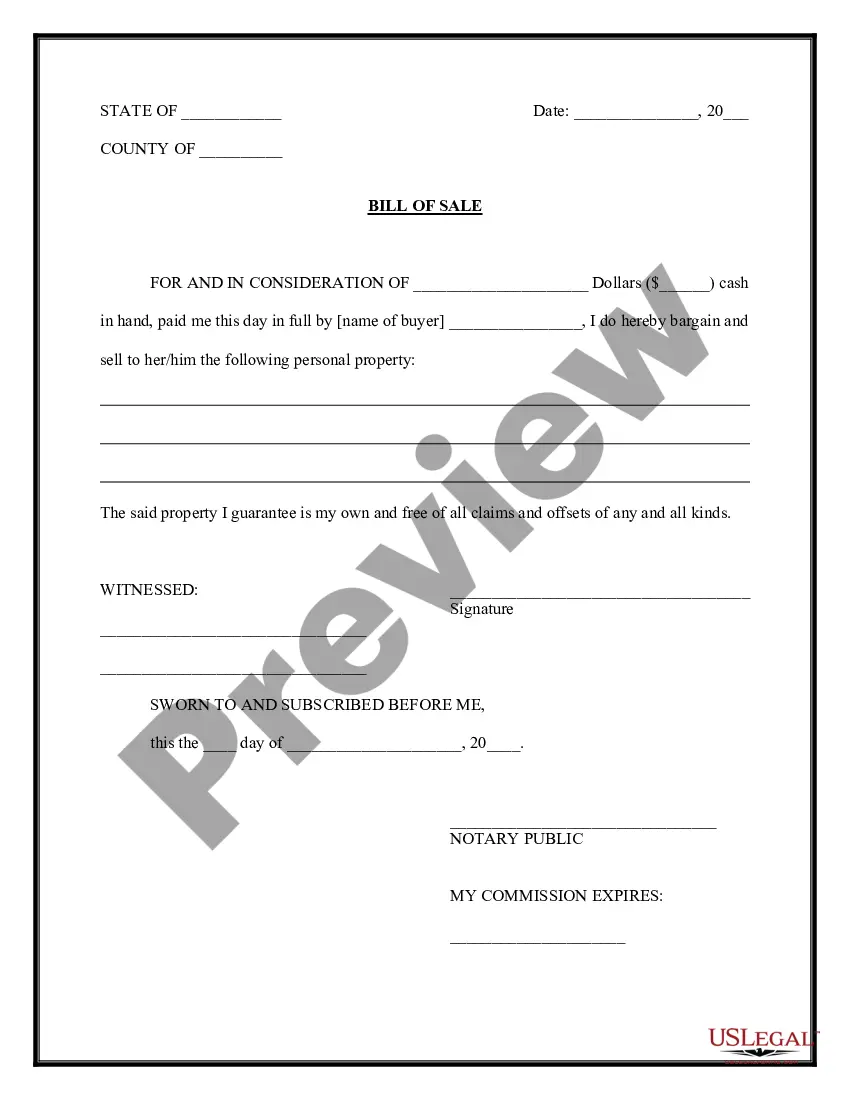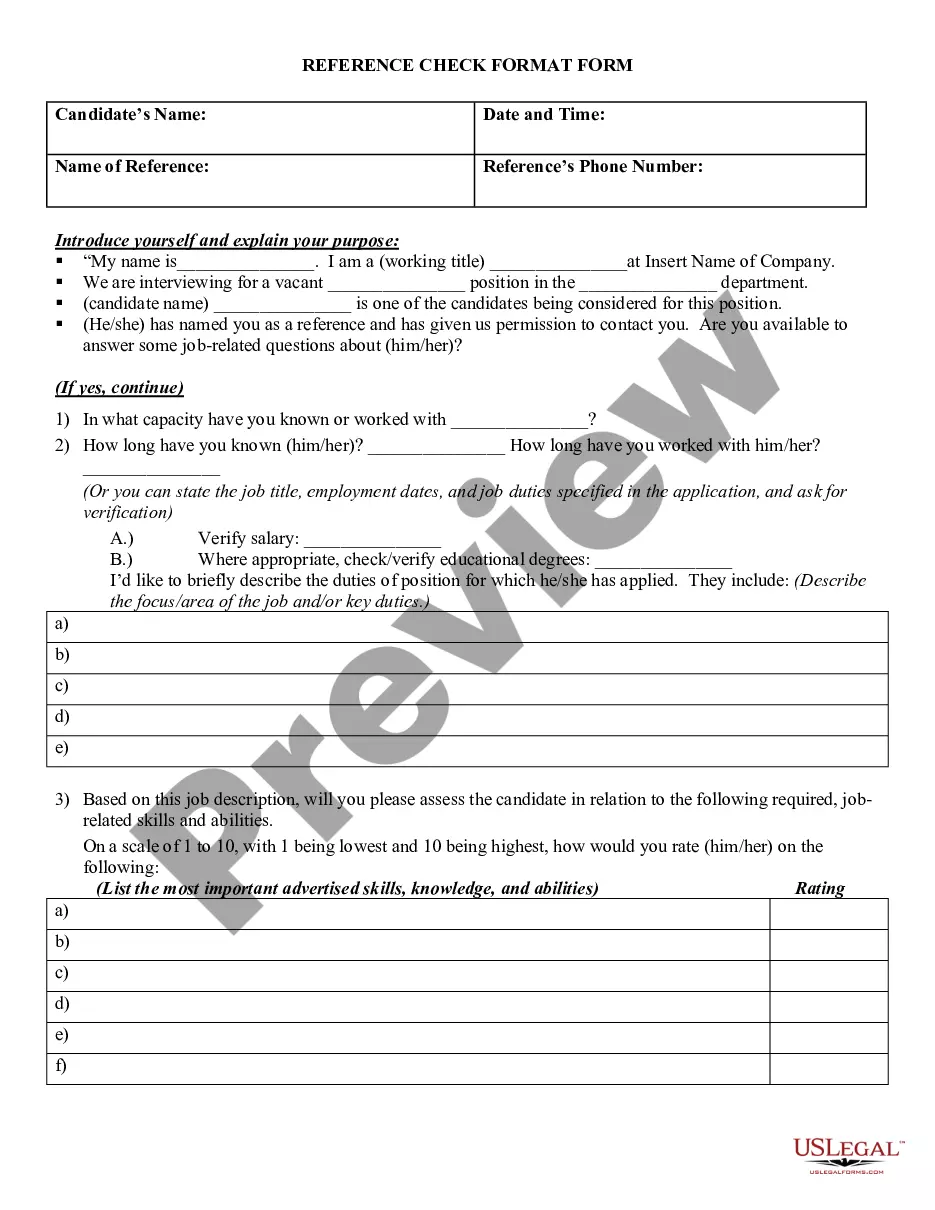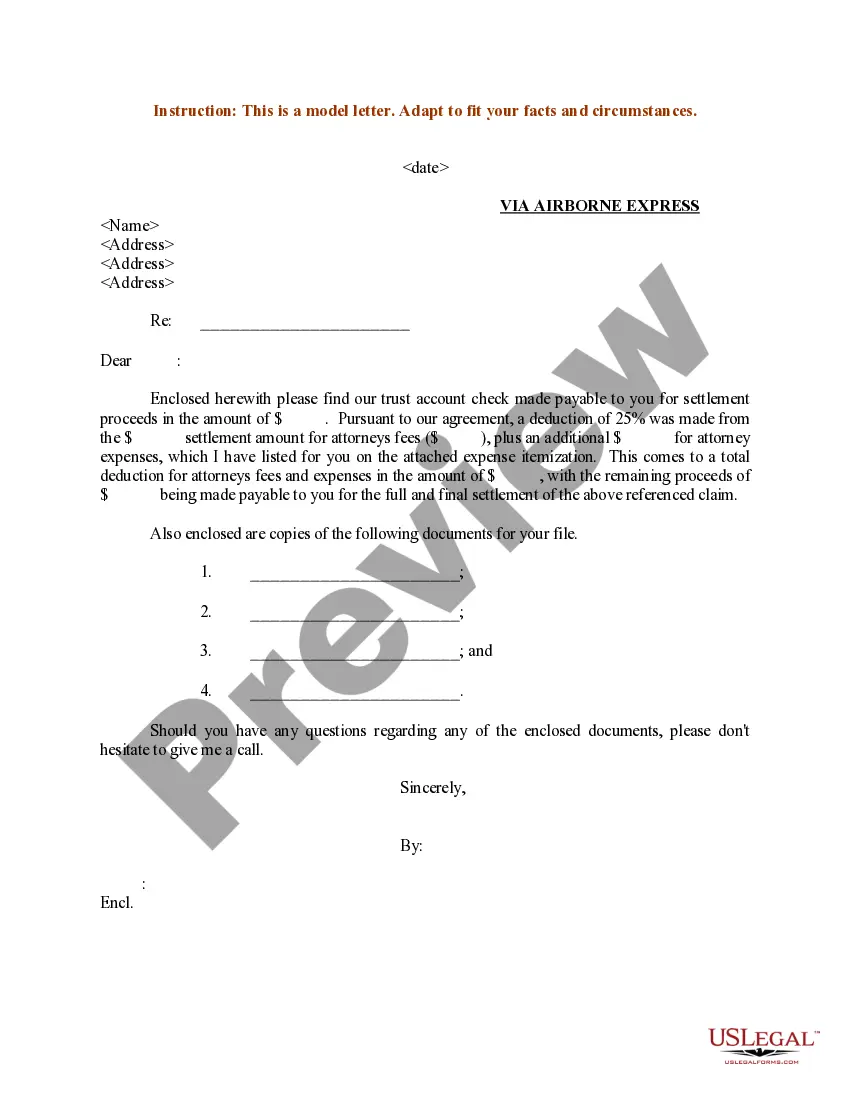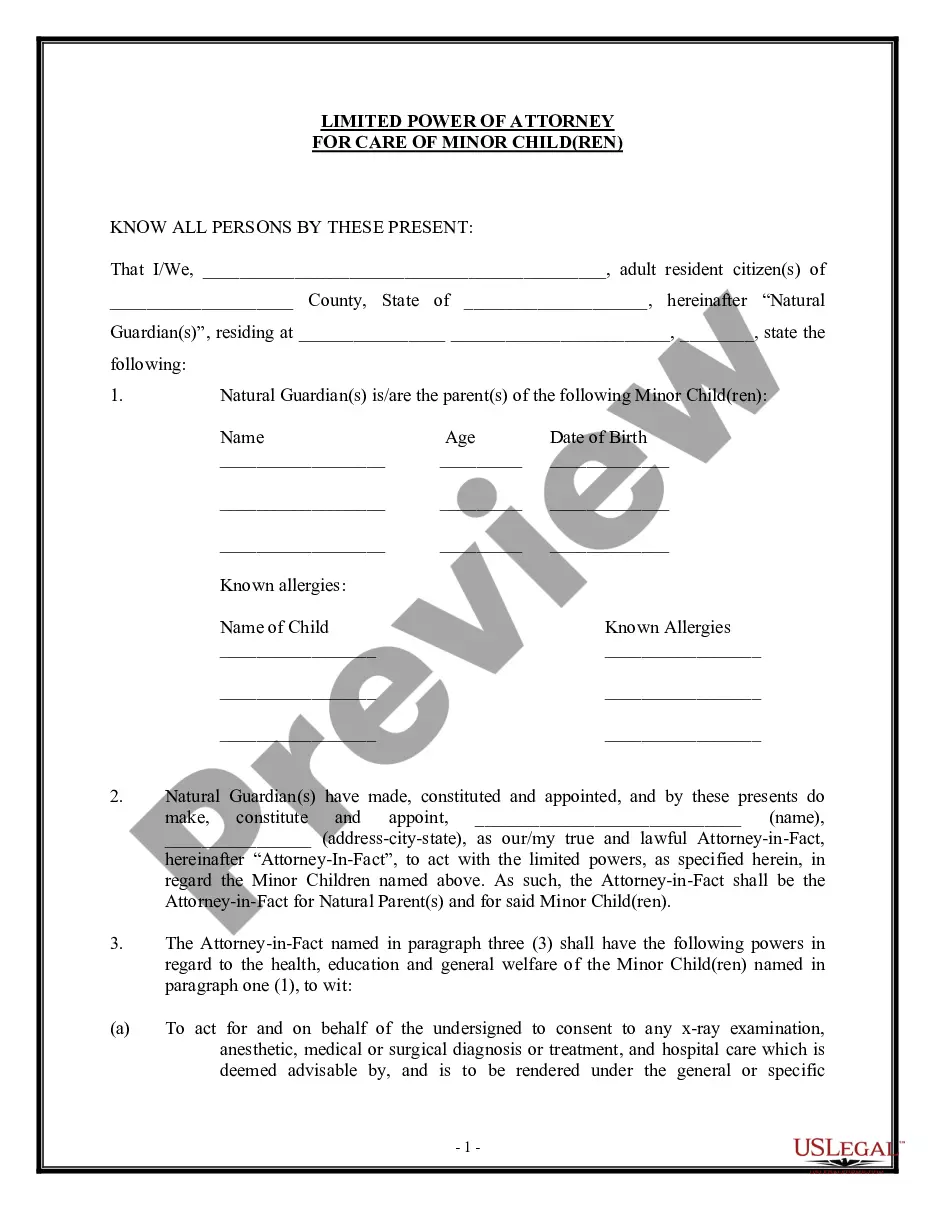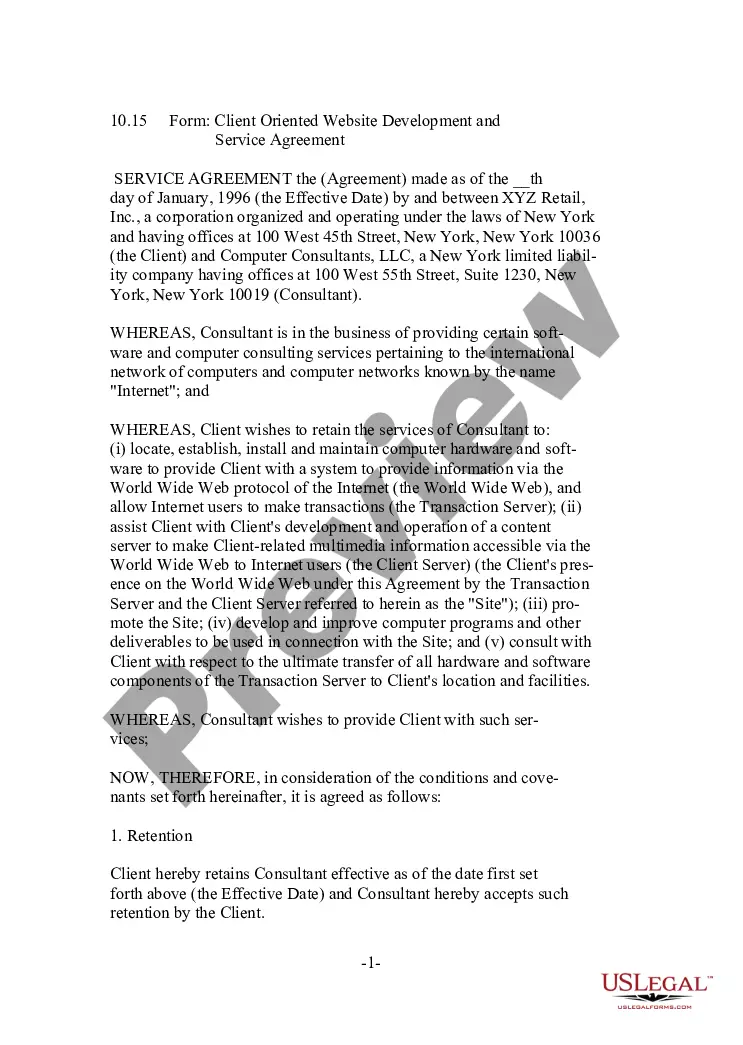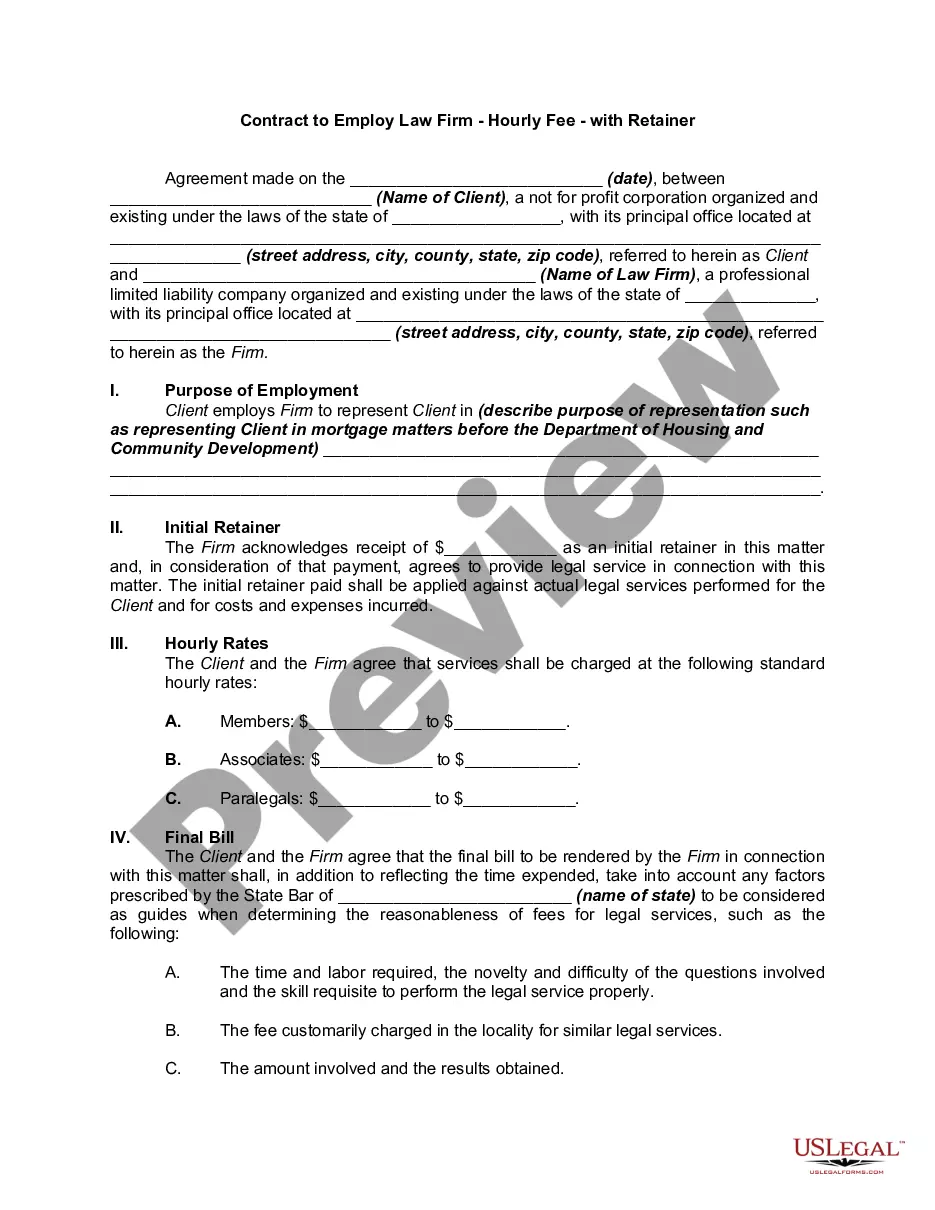West Virginia Direct Deposit Form for Unemployment
Description
How to fill out Direct Deposit Form For Unemployment?
US Legal Forms - one of the most important repositories of official documents in the United States - offers a selection of official document templates that you can download or print. By utilizing the site, you can find thousands of forms for business and personal purposes, organized by categories, states, or keywords.
You can access the latest versions of forms like the West Virginia Direct Deposit Form for Unemployment within moments.
If you already have an account, Log In and download the West Virginia Direct Deposit Form for Unemployment from the US Legal Forms library. The Download button will appear on every form that you view. You can access all previously downloaded forms in the My documents tab of your account.
Complete the purchase. Use your credit card or PayPal account to finalize the transaction.
Select the format and download the form to your device. Edit. Fill out, modify, print, and sign the downloaded West Virginia Direct Deposit Form for Unemployment. Every template you add to your account has no expiration date and is yours permanently. Therefore, if you want to download or print another copy, simply go to the My documents section and click on the form you need. Access the West Virginia Direct Deposit Form for Unemployment with US Legal Forms, the largest collection of official document templates. Utilize thousands of professional and state-specific templates that meet your business or personal needs and requirements.
- If you are using US Legal Forms for the first time, here are simple instructions to get started.
- Ensure you have selected the correct form for your city/region.
- Press the Preview button to review the content of the form.
- Check the form details to confirm you have chosen the correct one.
- If the form doesn't meet your requirements, use the Search box at the top of the screen to find one that does.
- Once you are satisfied with the form, confirm your selection by clicking the Buy now button.
- Then, choose your preferred payment plan and provide your information to create an account.
Form popularity
FAQ
You may self-enroll for direct deposit online at either or uc.workforcewv.org within two to four days of filing your initial unemployment compensation claim. If you have an existing claim, you may register at any time.
To do so, sign in to your account and selecting the Update Direct Deposit option from the dashboard. If you requested direct deposit when you filed your new claim online, you do not need to sign up again unless you need to change your bank account information.
You can update your payments from debit card to direct deposit when you certify weekly through your NY.GOV account. Note: You will be unable to apply for or change to direct deposit through our IVR phone system.
If you wish to change your payment method, login to your account at or call the Voice Response System at 1-800-897-5630.
Log in to your UI Online account. Select View and maintain account information in the left pane. Select Payment method options and click Edit. Select the Direct deposit button and click Submit.
The process required to change direct deposit can be cumbersome. They would need to contact your HR department and fill out a form with the credentials of their new institution, authorizing the new bank to receive the direct deposit. This process can take two-to-four weeks, or one-to-two pay cycles.
For security reasons, you cannot enroll in or change direct deposit information over the telephone. You must log in with your NY.gov ID and click on Unemployment Benefits to cancel or change your direct deposit information.
Generally speaking, once a Claimant certifies his/her week, it takes roughly 3 or 4 days for the payment to appear on the debit card or in the Claimant's bank account. You will have the option to enroll in direct deposit.