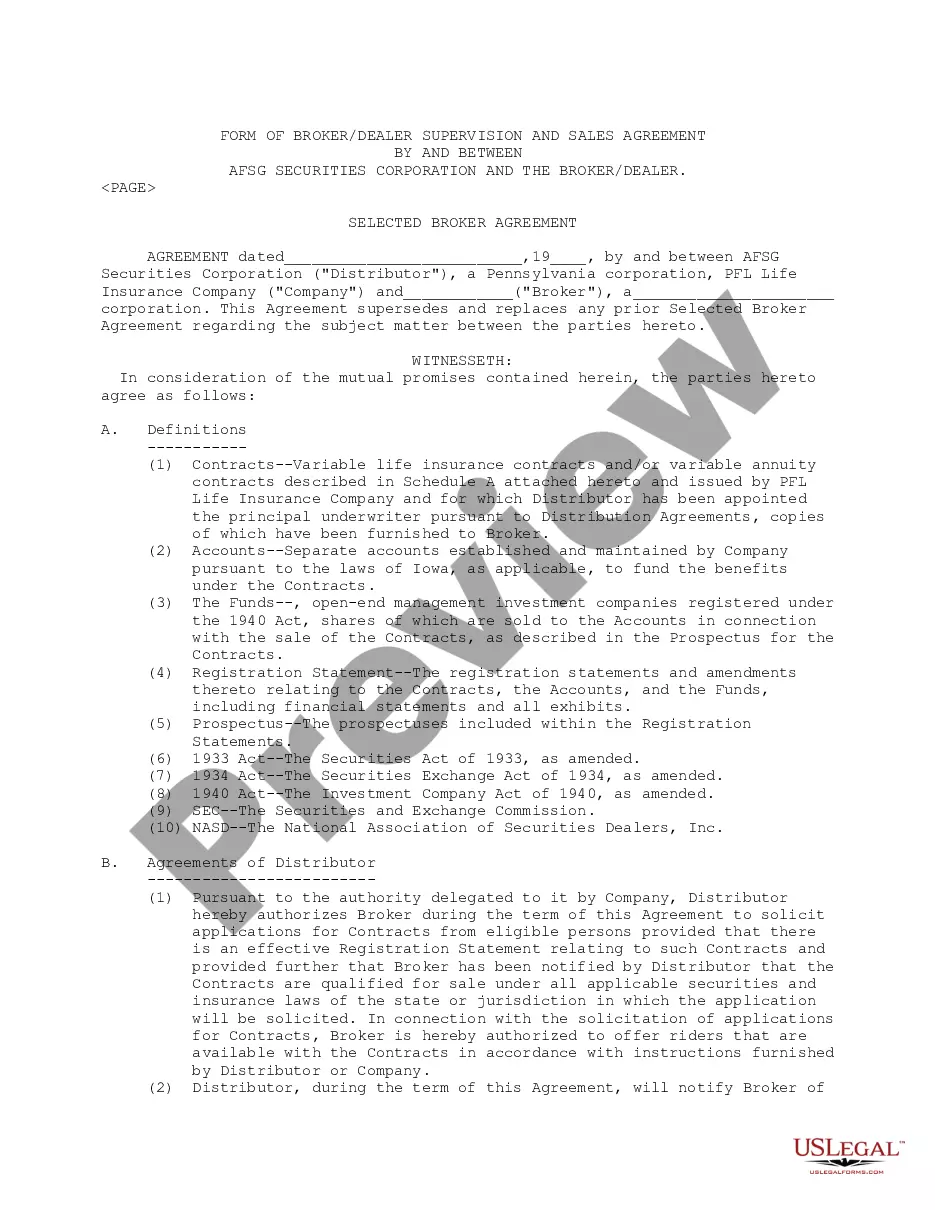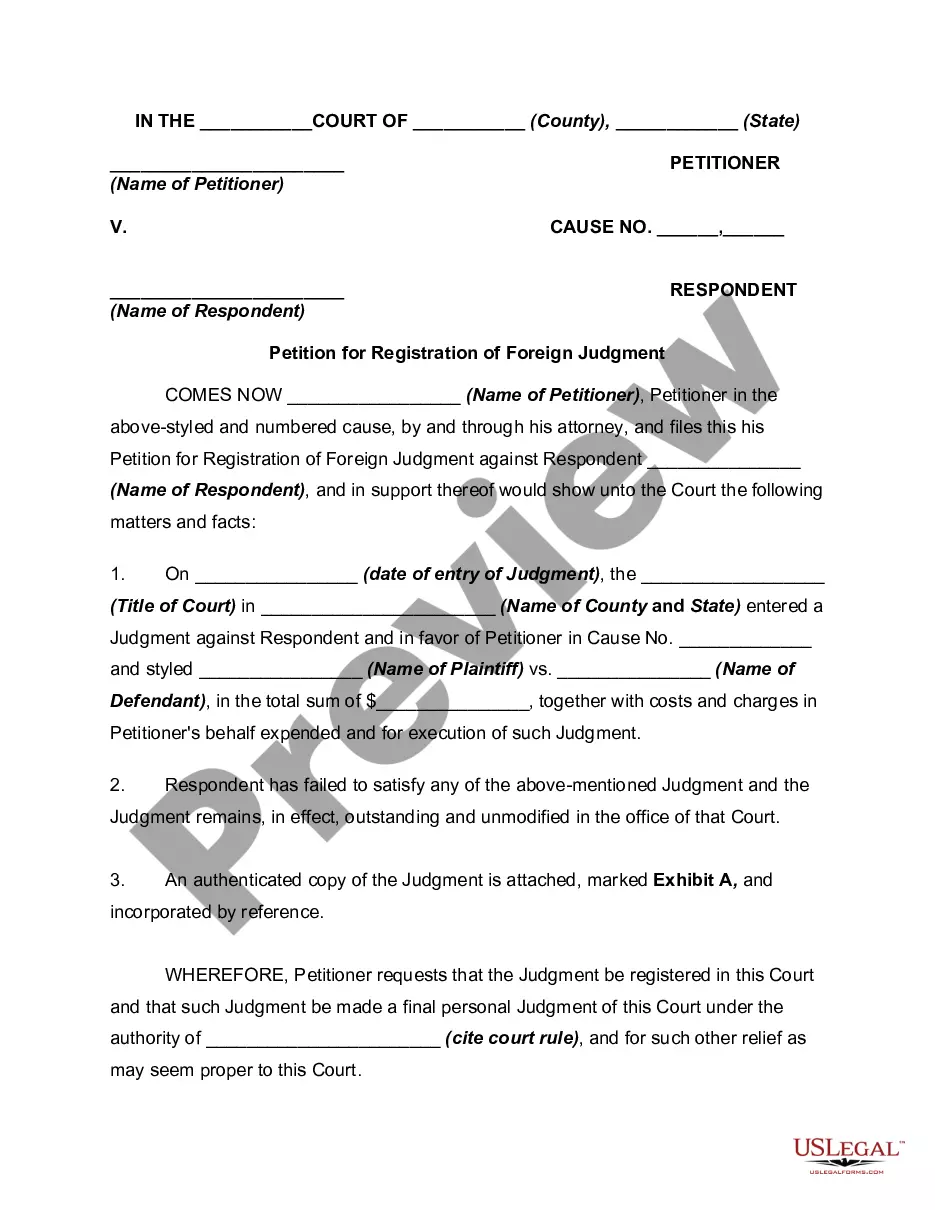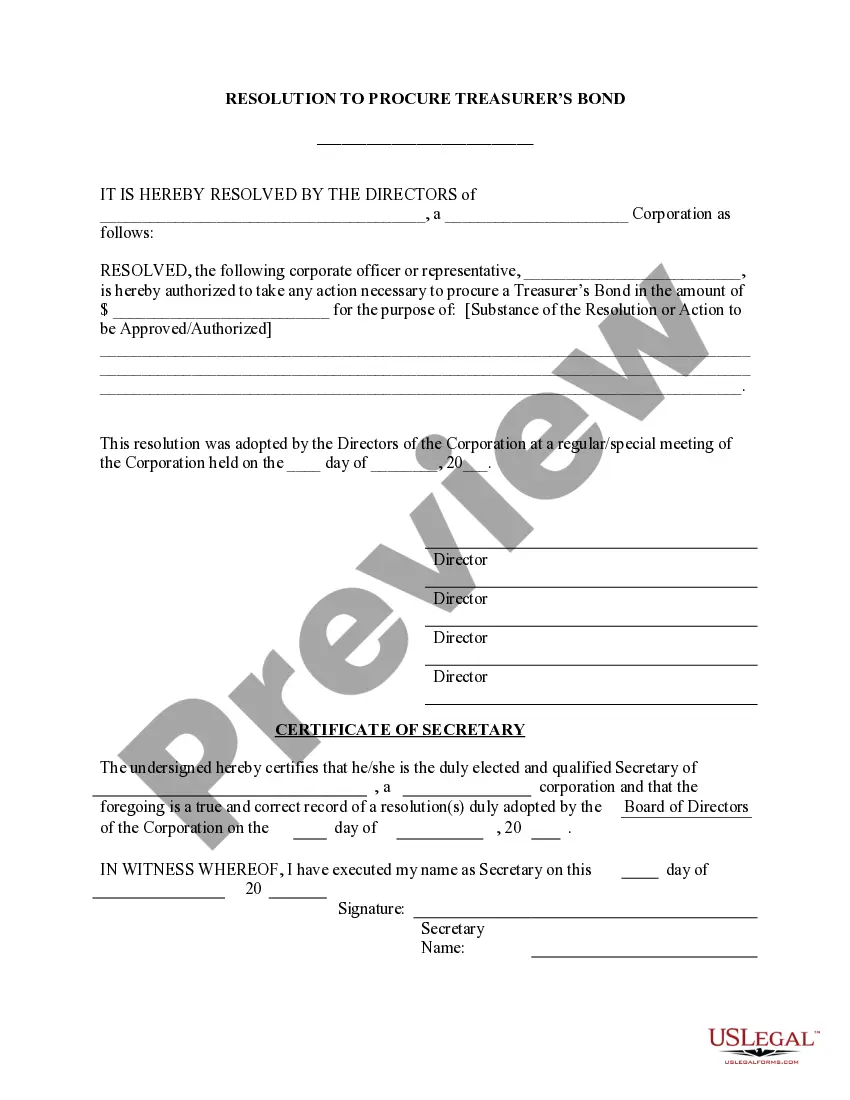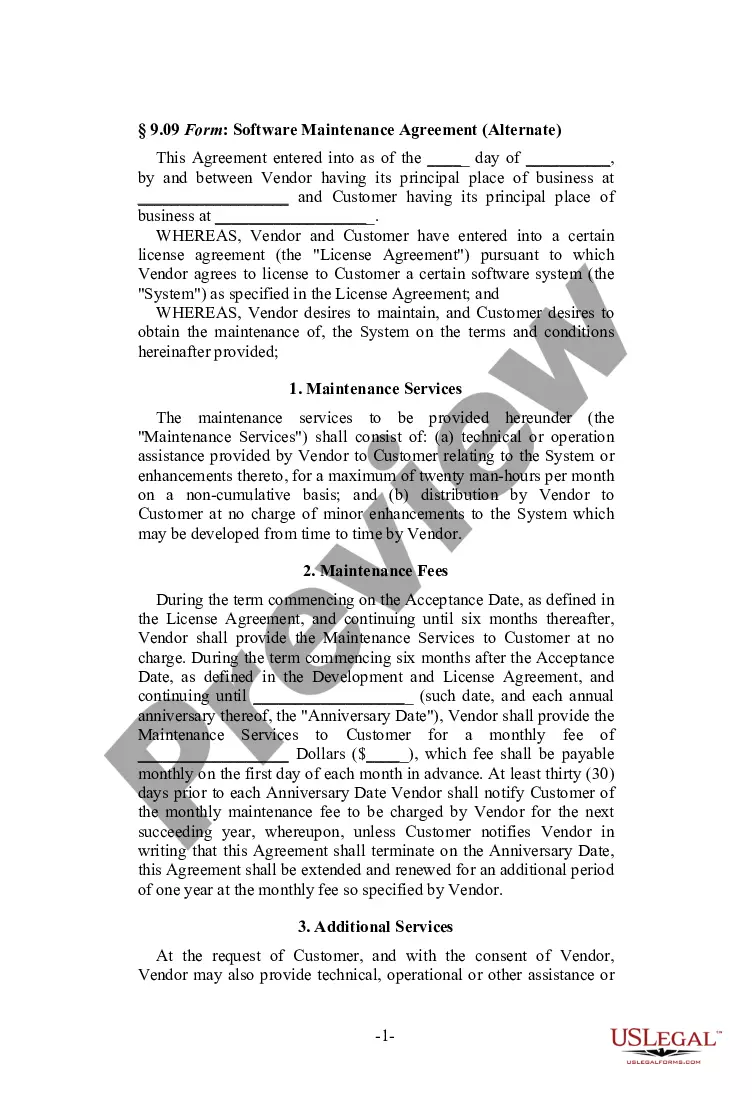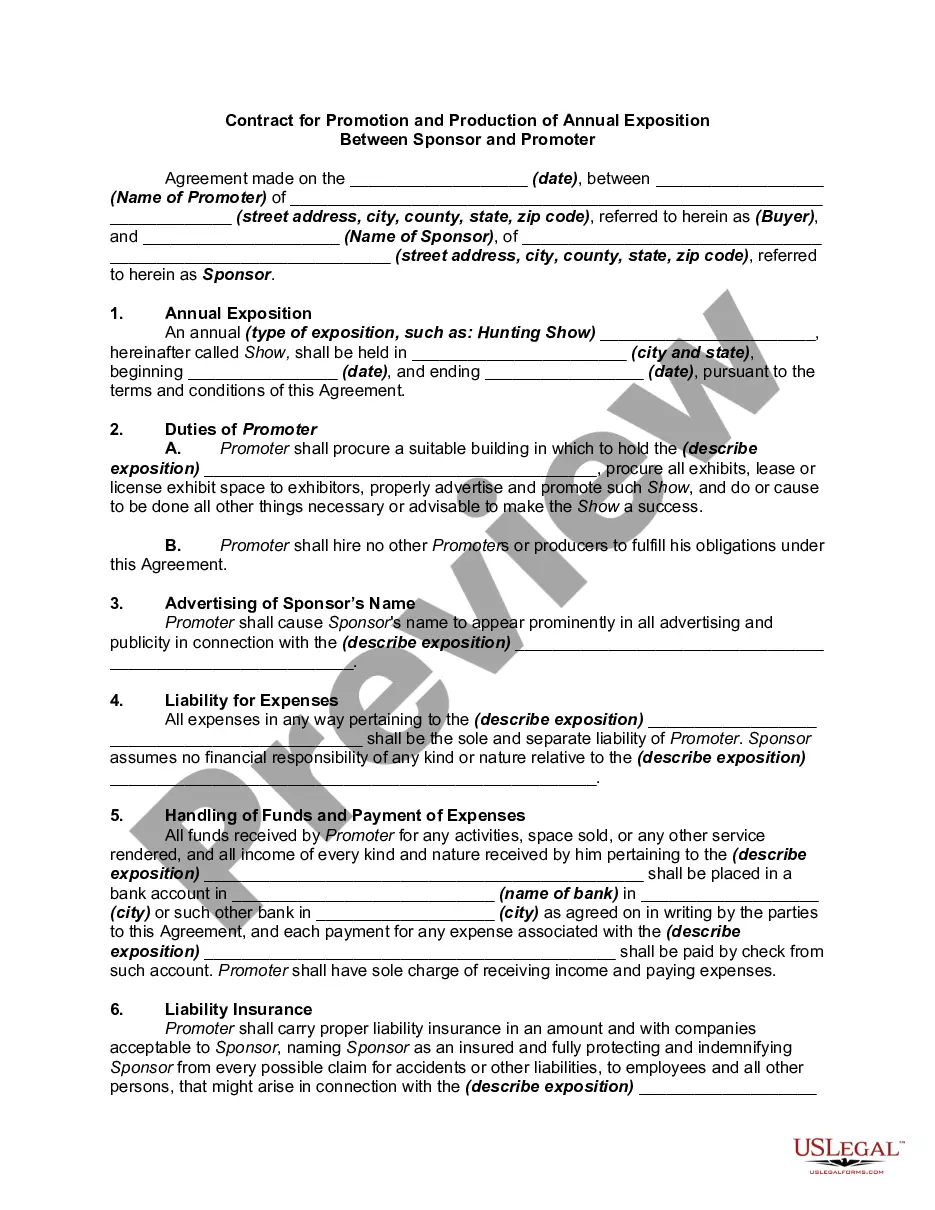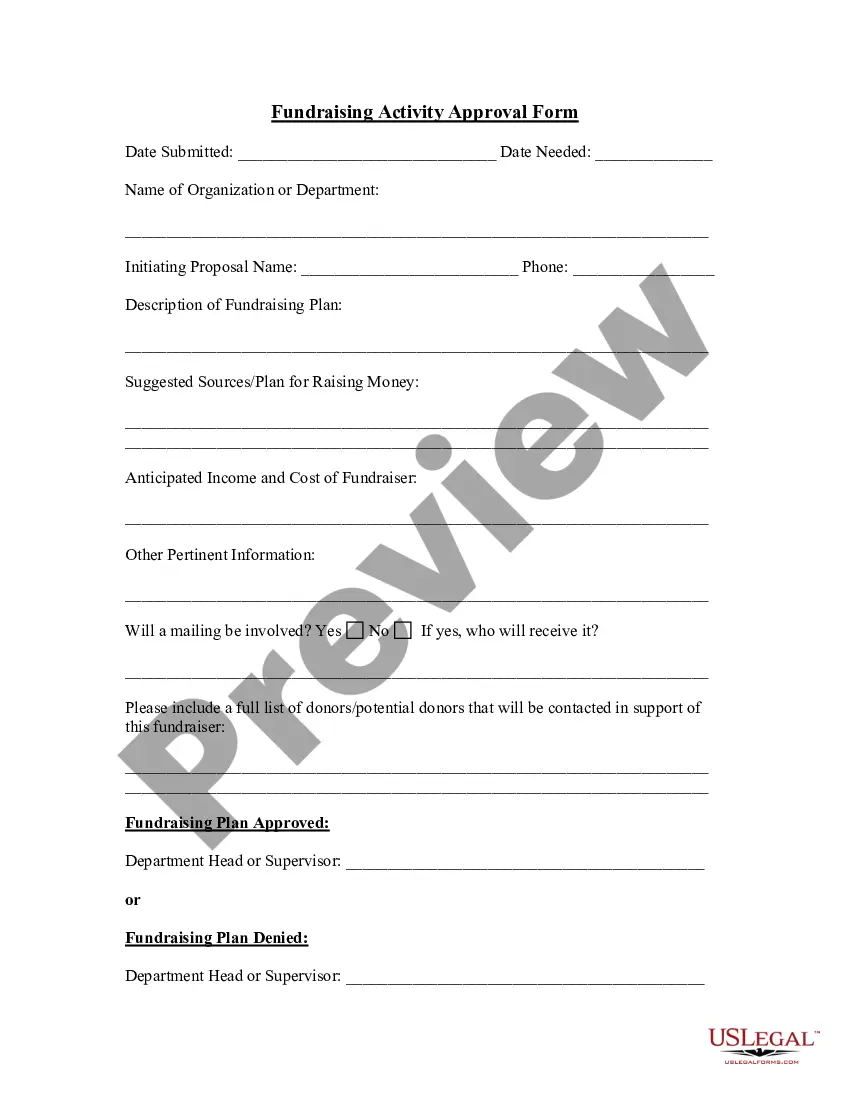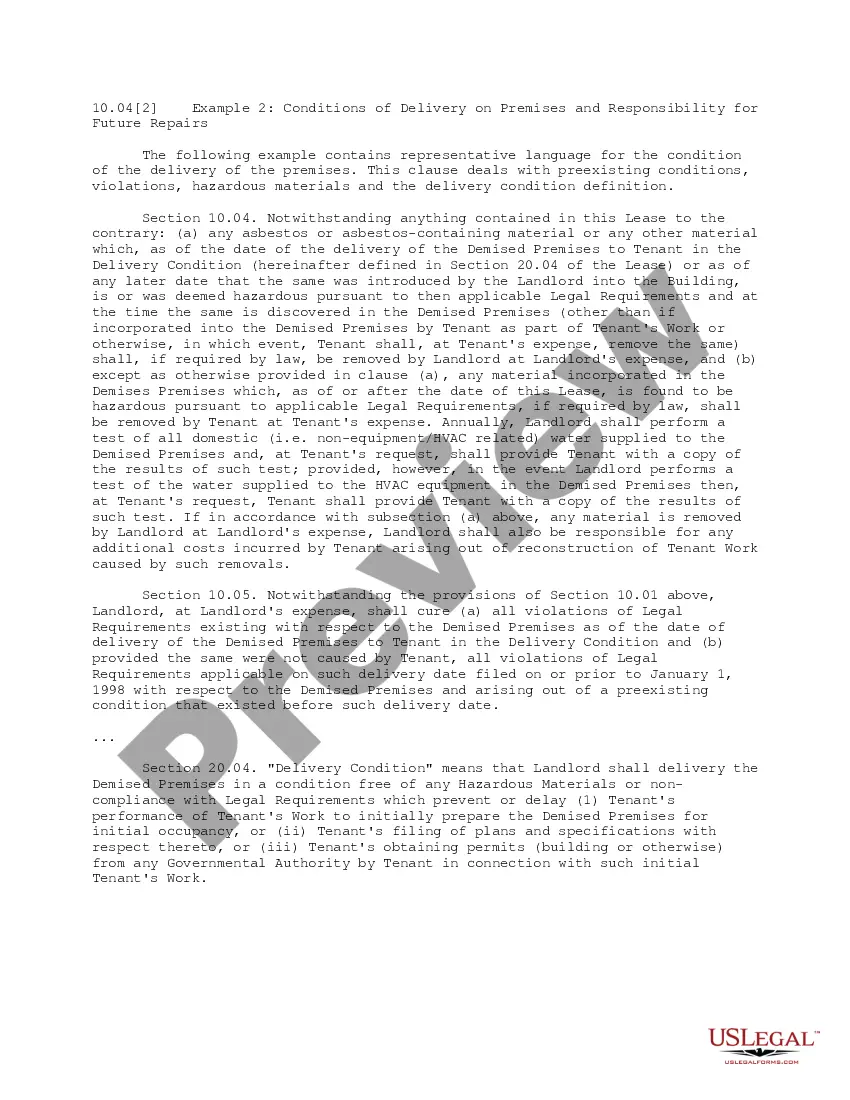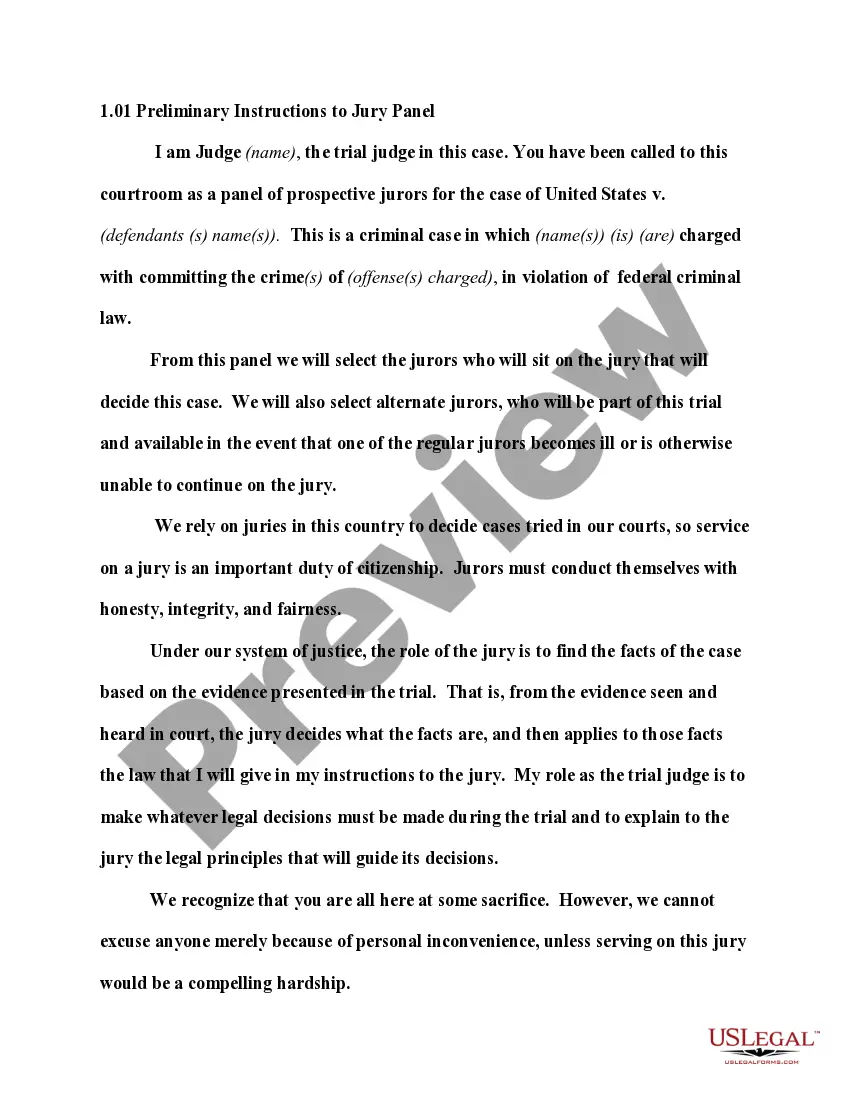West Virginia Invoice Template for Mechanic
Description
How to fill out Invoice Template For Mechanic?
Are you currently in a position where you require documents for either business or personal purposes almost daily? There are numerous legal document templates available online, but finding reliable ones can be challenging.
US Legal Forms offers a vast array of form templates, including the West Virginia Invoice Template for Mechanics, which are designed to comply with both state and federal regulations.
If you are already familiar with the US Legal Forms website and have an account, simply Log In. From there, you can download the West Virginia Invoice Template for Mechanics.
- Search for the form you need and ensure it is for the correct city/state.
- Utilize the Preview button to review the document.
- Examine the description to confirm you have selected the right form.
- If the document is not what you are looking for, use the Search field to find the form that meets your needs and criteria.
- Once you find the appropriate form, click Get now.
- Choose the pricing plan you desire, fill in the required information to create your account, and complete the transaction using your PayPal or credit card.
- Select a convenient document format and download your copy.
Form popularity
FAQ
Invoicing as a beginner starts with understanding the necessary components: your business details, client information, itemized services or products, and payment terms. It can be helpful to use a reliable template for guidance. Consider the West Virginia Invoice Template for Mechanic for a beginner-friendly approach that covers all crucial elements conveniently.
Filling in an invoice template involves entering your business details, client information, and itemizing your services or products. Ensure that all amounts are accurate and that you include payment terms. The West Virginia Invoice Template for Mechanic can simplify this process, guiding you through each required step.
To create a service invoice, gather details about the service provided and any associated costs. Use a clear format that lists services, quantities, rates, and the total amount due. The West Virginia Invoice Template for Mechanic can provide you with a structured format designed specifically for service-based billing.
To create an invoice spreadsheet, open a program like Excel and set up columns for your details, such as services, rates, and totals. Input your information clearly, utilizing formulas to streamline calculations. For an effective layout, consider the West Virginia Invoice Template for Mechanic as a model.
To make a maintenance invoice, list all maintenance tasks performed, along with their associated costs and any necessary parts. Clarity is essential, so make sure all items are well formatted. The West Virginia Invoice Template for Mechanic can guide you through this process, ensuring comprehensive and professional documentation.
Creating an invoice file is straightforward; choose a suitable program and input your information according to the invoice requirements. Be sure to save it in a common format, like PDF, for easy sharing. Using the West Virginia Invoice Template for Mechanic can enhance your efficiency and ensure all details are properly included.
Creating a mechanic invoice involves detailing the services provided, parts used, and labor charges. Utilize the West Virginia Invoice Template for Mechanic to ensure you cover all necessary elements in a structured format. Always include your payment terms to clarify when payment is expected.
To write a simple invoice template, include headers for your company name, client information, item descriptions, quantities, rates, and totals. Keep the format clean for readability. The West Virginia Invoice Template for Mechanic provides an excellent foundation for creating a straightforward yet effective invoice.
To create an invoice file, select a program like Word or Excel, or use an online invoicing tool. Input all required details, customize as necessary, and save the file in your desired format. Consider using the West Virginia Invoice Template for Mechanic to simplify the process and ensure you include everything.
A correctly formatted invoice should include your business name, client information, an invoice number, itemized services, totals, and payment terms. Following this structure allows you to create a clear and professional invoice. For specific guidance, refer to the West Virginia Invoice Template for Mechanic.