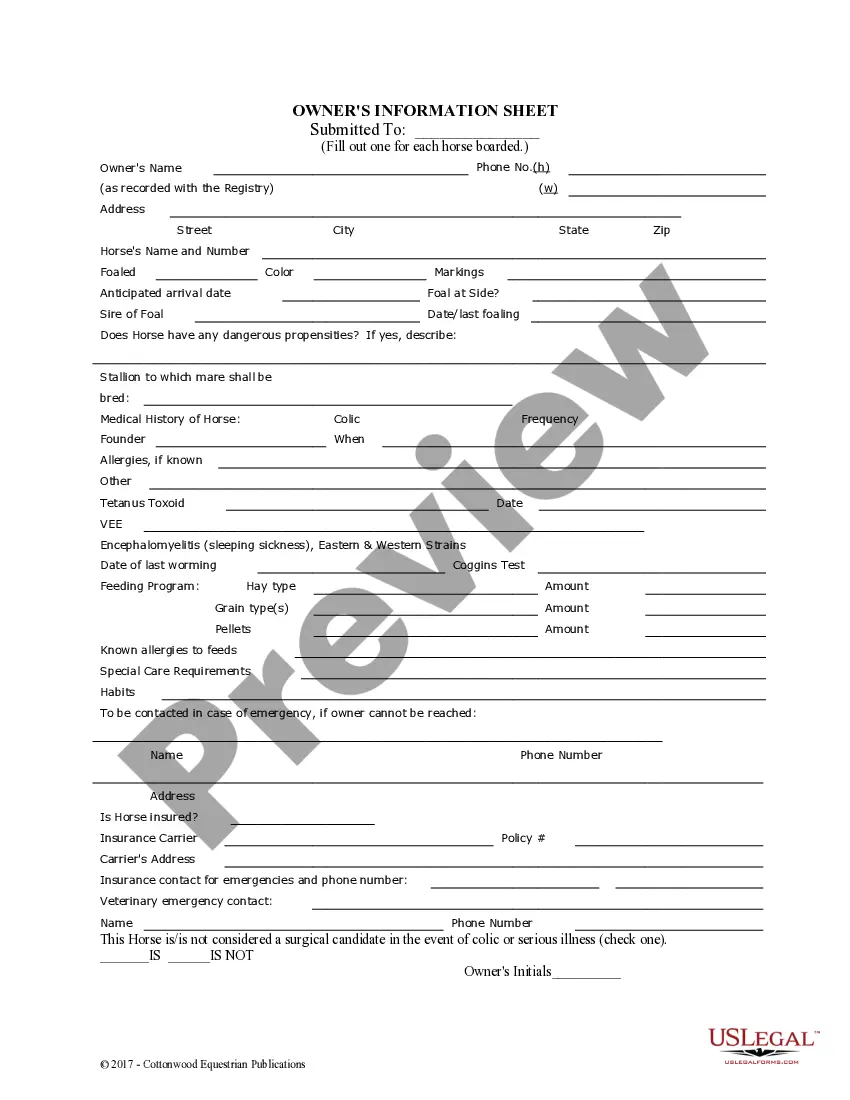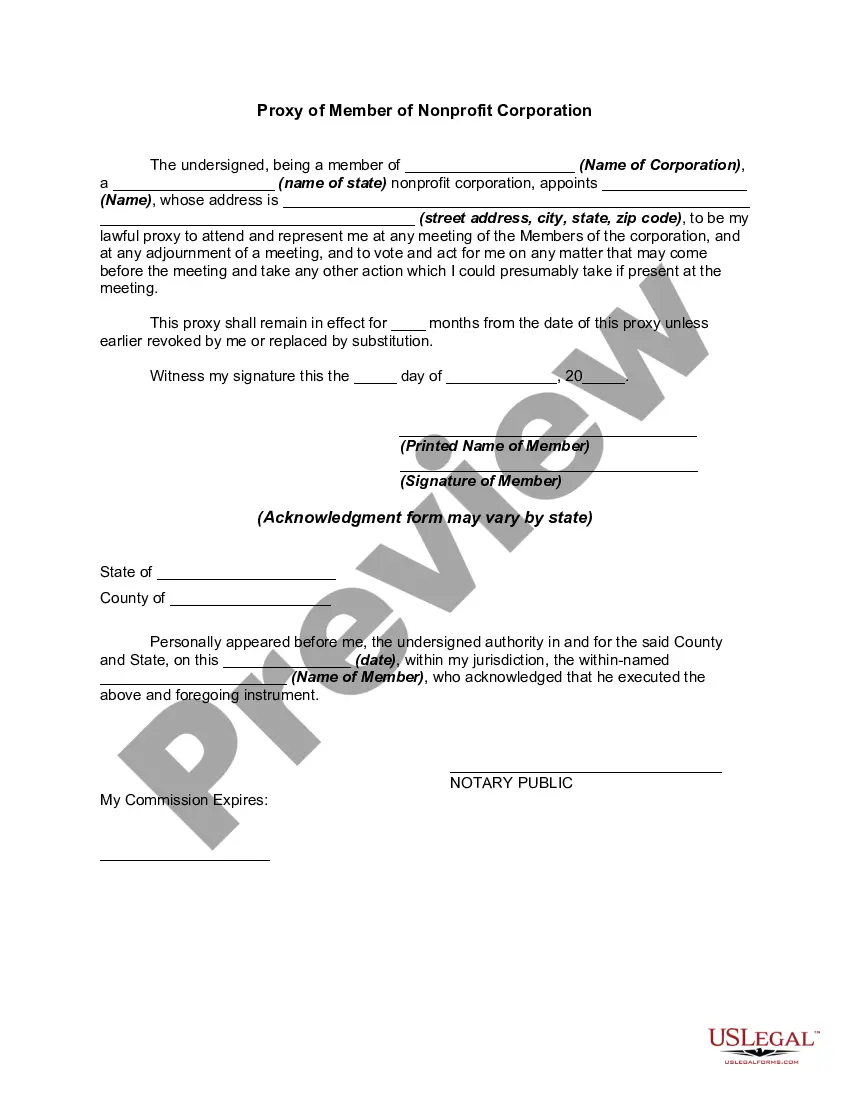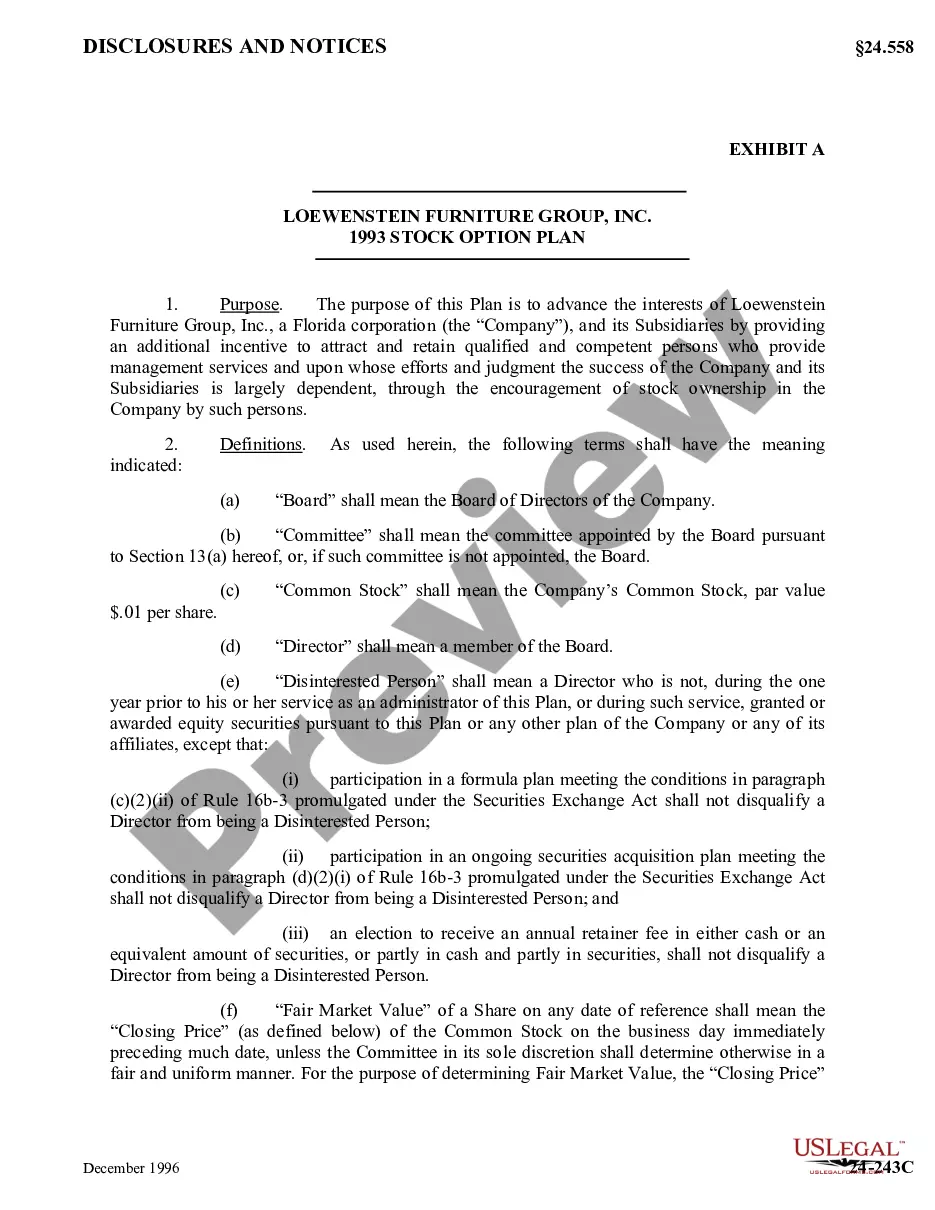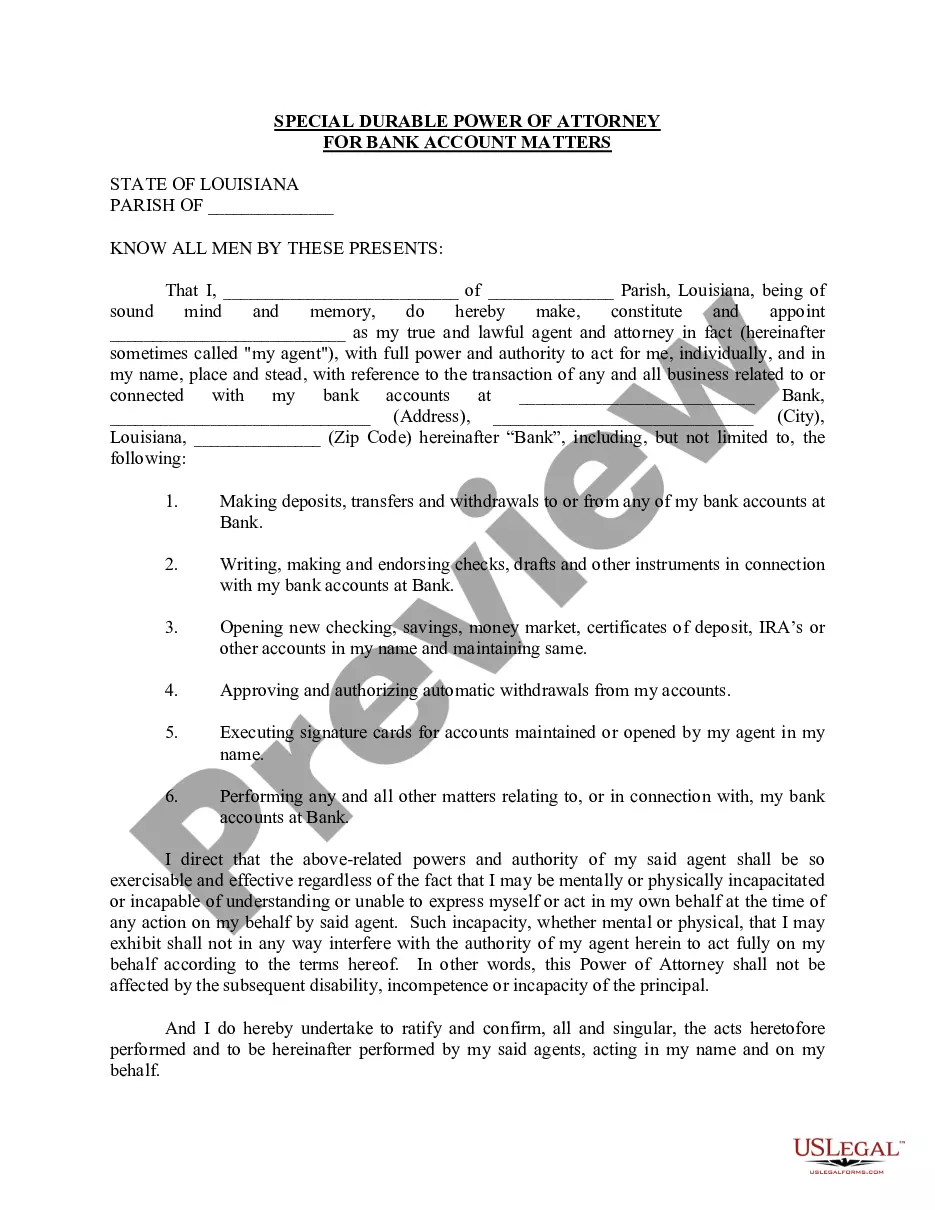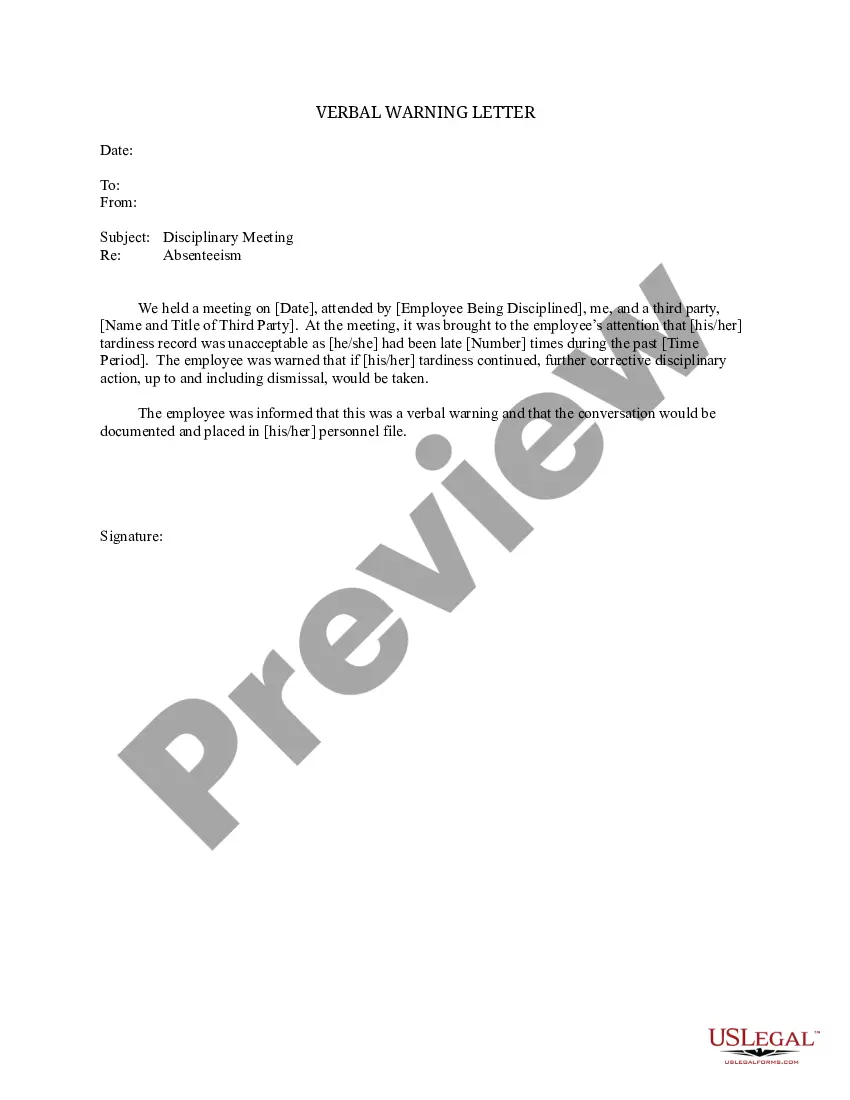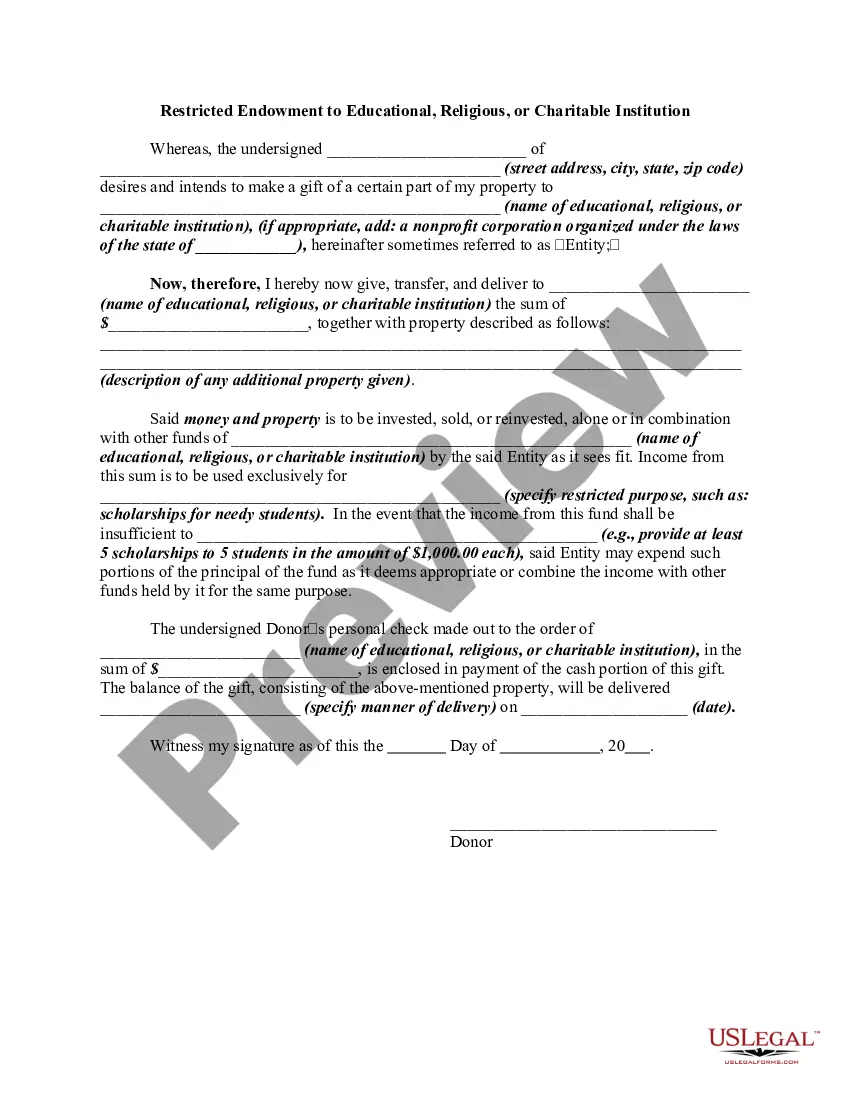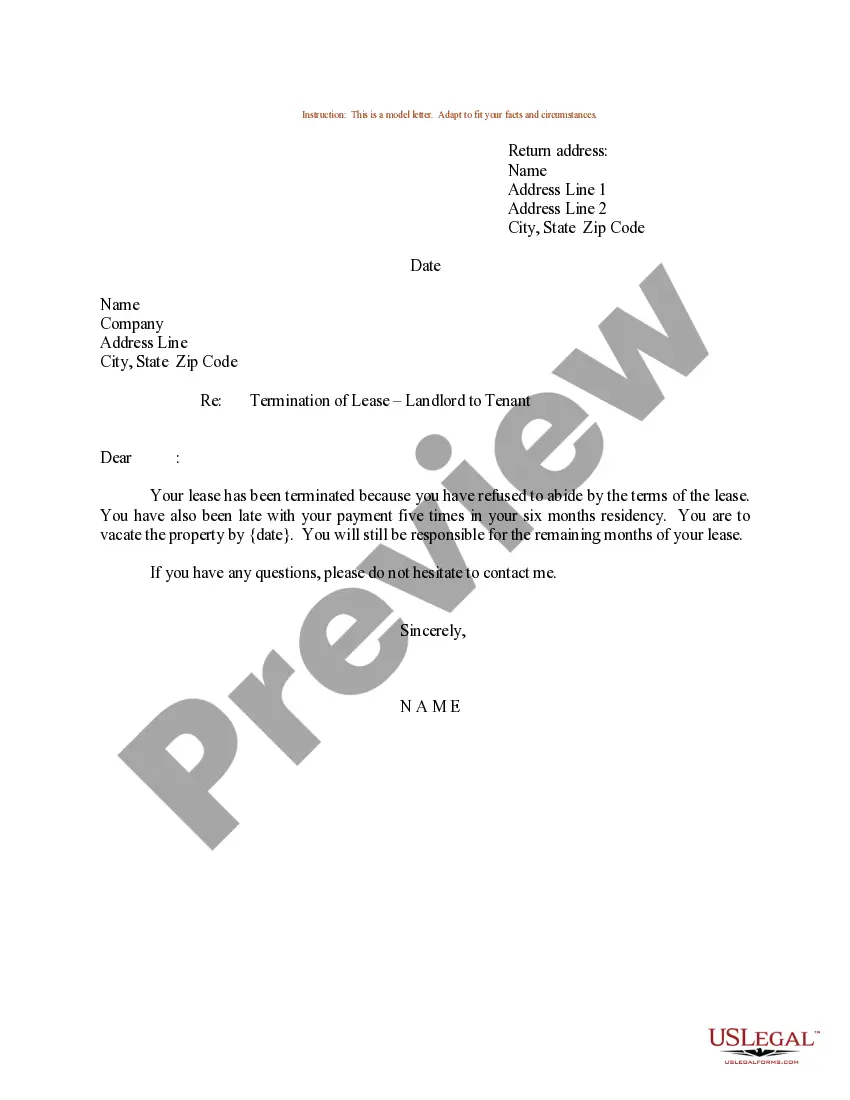West Virginia Invoice Template for HR Assistant
Description
How to fill out Invoice Template For HR Assistant?
If you wish to be thorough, acquire, or print authorized document templates, utilize US Legal Forms, the largest repository of legal forms available online.
Leverage the site’s straightforward and user-friendly search to locate the documents you require.
Various templates for businesses and specific purposes are organized by categories and states, or keywords.
Step 3. If you are not content with the document, use the Lookup section at the top of the screen to find other versions of the legal document format.
Step 4. Once you have found the form you need, click the Get now button. Select the pricing plan you prefer and enter your information to register for an account.
- Utilize US Legal Forms to find the West Virginia Invoice Template for HR Assistant in just a few clicks.
- If you are already a US Legal Forms client, Log In to your account and click the Acquire button to obtain the West Virginia Invoice Template for HR Assistant.
- You can also access forms you previously submitted electronically in the My documents section of your account.
- If you are using US Legal Forms for the first time, follow the guidelines below.
- Step 1. Confirm you have selected the form for your correct city/state.
- Step 2. Utilize the Review option to examine the form’s content.
Form popularity
FAQ
Microsoft Word does provide an invoice template option, which can be beneficial for creating invoices quickly. However, for HR assistants, the West Virginia Invoice Template for HR Assistant is designed to meet your specific needs with a user-friendly format. Using this template can streamline your invoicing tasks while maintaining professionalism in your documentation.
Yes, both Word and Excel offer invoice templates. However, for a more tailored approach specific to your role as an HR assistant, consider the West Virginia Invoice Template for HR Assistant. This template enhances functionality by combining ease of use with essential features, making your invoicing process more efficient.
Filling out an invoice template is straightforward. First, enter your business information, then add client details, and clearly list the products or services provided. Use the West Virginia Invoice Template for HR Assistant to simplify this process, as it provides a well-organized format that ensures you won’t miss any important details.
Choosing between Word and Excel for your invoicing needs depends on your requirements. If you prefer a structured layout with easy calculations, the West Virginia Invoice Template for HR Assistant in Excel is ideal. Conversely, if you want more control over the design and text formatting, Word is suitable. Ultimately, both applications can serve your invoicing purpose well.
Creating a PDF invoice template involves choosing a good framework, such as a West Virginia Invoice Template for HR Assistant. You should modify it according to your specifications by adding your business logo, client information, and service descriptions. After editing the template, save it as a PDF, ensuring a professional format that is easy to use and share.
Creating an invoice bill PDF is straightforward with a West Virginia Invoice Template for HR Assistant. Choose a template that suits your business style, fill in the required details like invoice number, date, and items sold. Finally, convert your completed document into a PDF format to ensure it maintains the correct layout when sent to clients.
To draft an invoice in PDF, start by selecting a West Virginia Invoice Template for HR Assistant that meets your needs. You can customize it by adding your company information, itemizing services or goods, and including payment terms. Once you've filled out the necessary details, save your work as a PDF for easy sharing and professional presentation.
Filling out a contractor's invoice requires including your business details, the client's information, and a description of the services performed. Specify the hours worked, rates, and total due amount. Be sure to mention payment terms and methods. The West Virginia Invoice Template for HR Assistant provides an easy-to-follow format for generating contractor invoices efficiently.
The correct format for an invoice typically includes your business name, contact information, a unique invoice number, and the date. Include detailed descriptions of services, quantities, rates, and the total amount. Following a consistent structure ensures clarity and professionalism. The West Virginia Invoice Template for HR Assistant offers an ideal framework for creating properly formatted invoices.
The best wording for an invoice is clear and concise, stating the services provided and their costs. Use polite language, and include phrases like 'Thank you for your business' to create a positive impression. Additionally, direct clients on how to proceed with payment. The West Virginia Invoice Template for HR Assistant provides a professional format that helps you present your wording effectively.