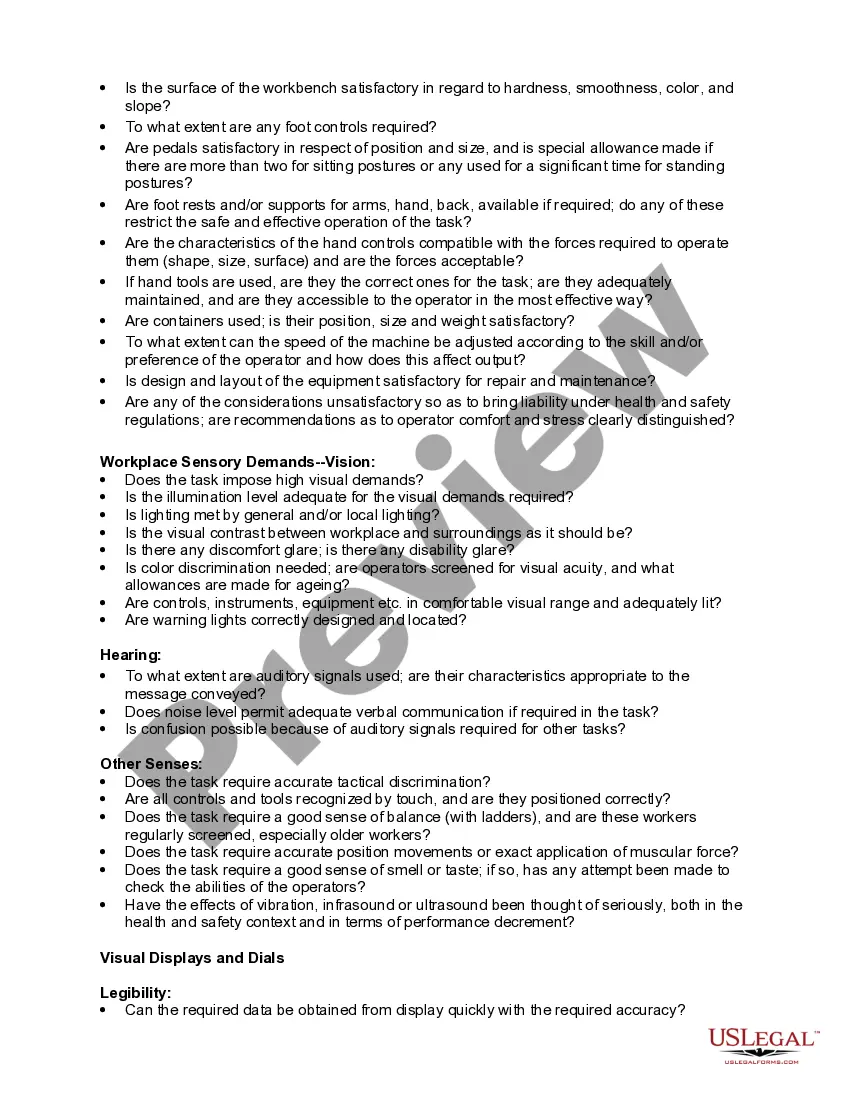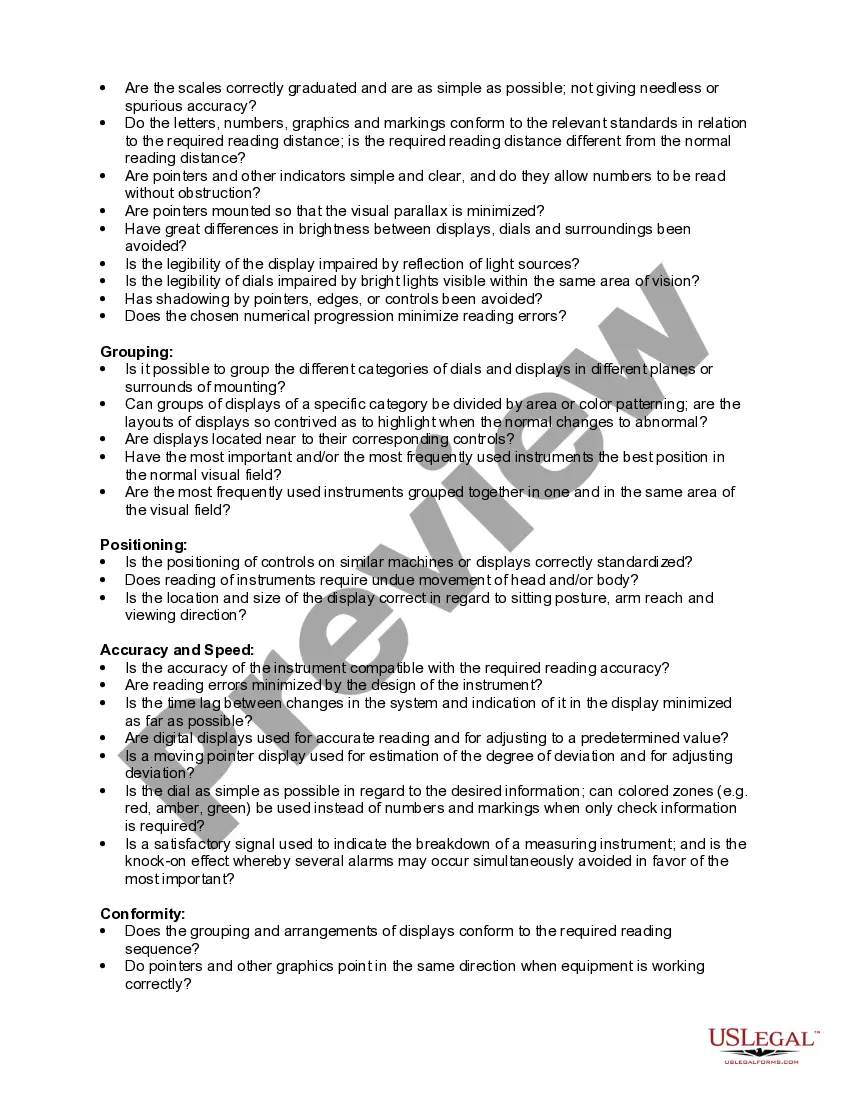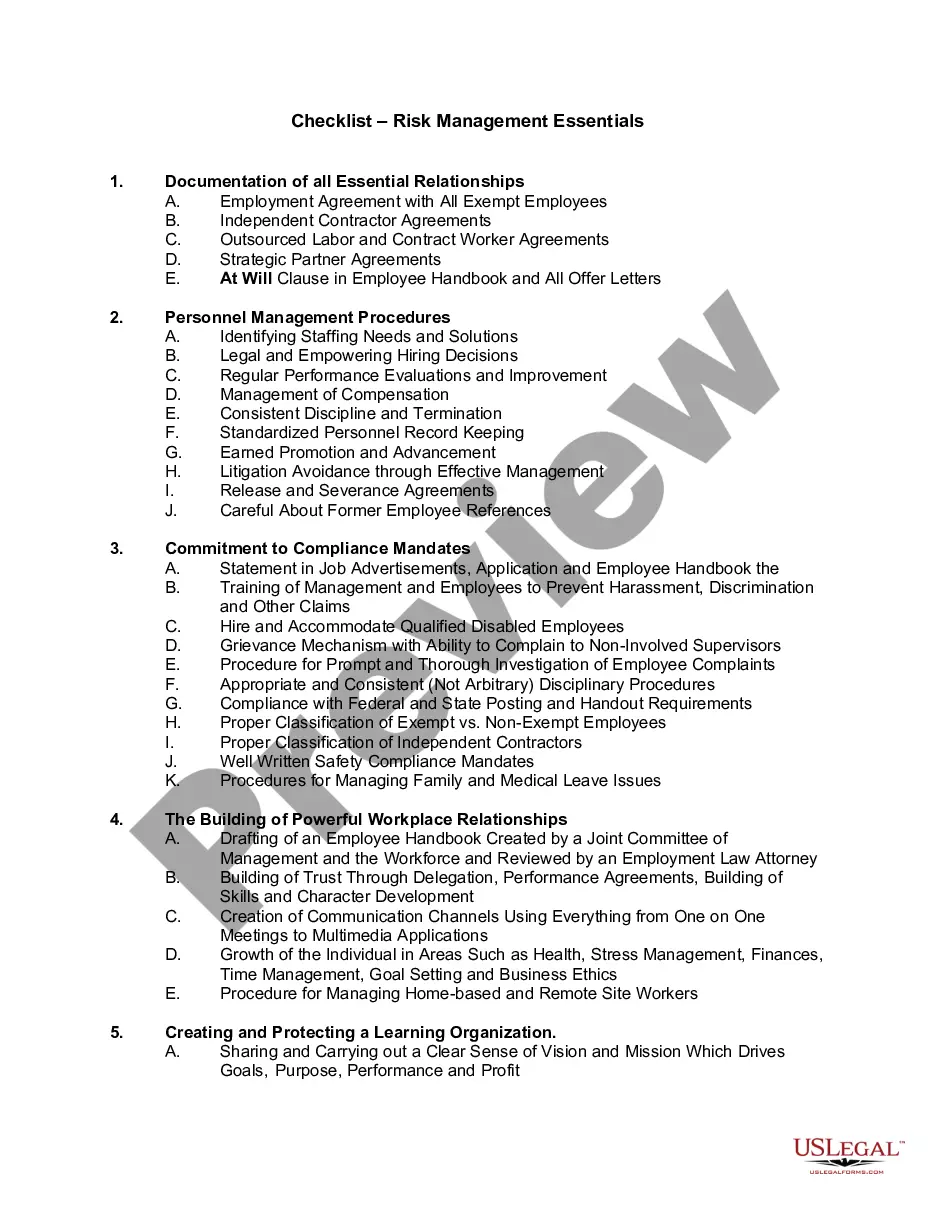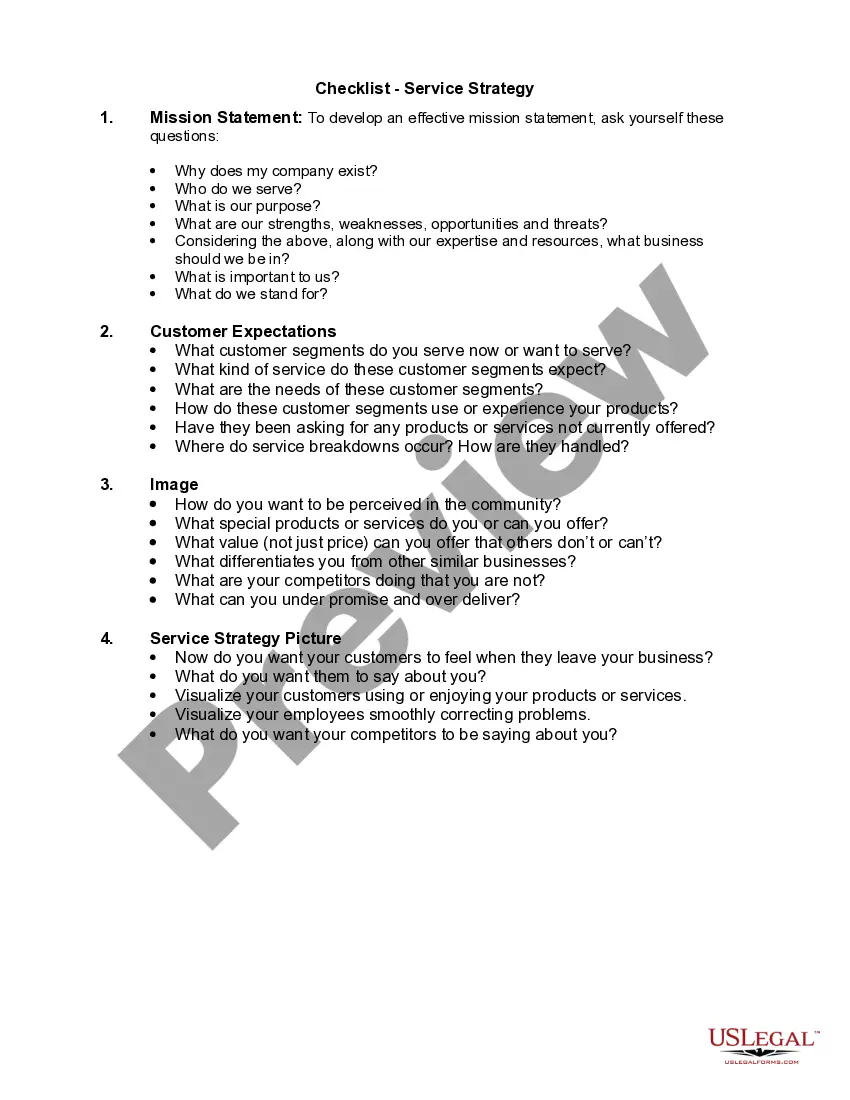Ergonomics is the science of fitting workplace conditions and job demands to the capabilities of the working population. A major component of ergonomics is the development of industry-specific and task-specific guidelines to reduce and prevent workplace musculoskeletal disorders (MSDs). These voluntary guidelines are tools to assist employers in recognizing and controlling ergonomics-related risk factors. Employers in other industries for which guidelines have not been developed may find useful information in these guidelines for implementing their own ergonomic programs.
West Virginia Checklist - Ergonomics
Description
How to fill out Checklist - Ergonomics?
Are you in a situation where you need paperwork for either business or personal reasons nearly every day.
There are many genuine document templates available online, but finding reliable ones isn’t simple.
US Legal Forms provides a vast selection of form templates, like the West Virginia Checklist - Ergonomics, that are designed to comply with federal and state regulations.
Select the pricing plan you prefer, fill in the necessary information to create your account, and purchase your order using PayPal or credit card.
Choose a convenient file format and download your copy.
- If you are already acquainted with the US Legal Forms site and have an account, simply sign in.
- Then, you can download the West Virginia Checklist - Ergonomics template.
- If you haven't created an account and wish to use US Legal Forms, follow these steps.
- Find the form you need and ensure it is for the correct city/region.
- Use the Review option to examine the form.
- Check the details to confirm you have selected the correct form.
- If the form isn’t what you’re looking for, use the Lookup area to find the form that meets your needs and requirements.
- Once you locate the correct form, click Acquire now.
Form popularity
FAQ
While OSHA does not have a specific standard for an ergonomics program, it supports workplaces in addressing ergonomic issues to prevent injury. Businesses are encouraged to evaluate and implement ergonomic practices to enhance employee safety and comfort. By following guidelines and using resources like the West Virginia Checklist - Ergonomics, you can create a comprehensive program that reduces workplace injuries and optimizes productivity.
The principles of ergonomic design focus on enhancing user comfort and productivity. First, ensure that workspaces promote natural body posture. Second, provide adequate support and adjustments for various body types. Third, minimize excessive force and repetitive motions in tasks. Fourth, ensure that tools and equipment are easily accessible. Lastly, use the West Virginia Checklist - Ergonomics to maintain consistency in ergonomic practices across work environments.
In an office setting, conducting an ergonomic assessment starts with evaluating workstations for proper alignment and comfort. Next, analyze how employees use their equipment, including chairs and desks. Gather feedback from employees about their physical comfort during work hours. Then, document any problem areas and propose improvements. Lastly, utilize the West Virginia Checklist - Ergonomics to verify that all recommendations are implemented.
The risk assessment order begins with identifying potential hazards that could cause harm. Then, assess the current level of risk associated with these hazards. After assessing risks, prioritize them based on the severity and likelihood of occurrence. Next, implement control measures to reduce identified risks. Finally, regularly review and revise the risk assessment using the West Virginia Checklist - Ergonomics to ensure ongoing safety.
To effectively conduct an ergonomic assessment, start by identifying and evaluating the workstation layout. Next, observe employee interactions with tools and equipment. After that, gather data from workers about their tasks and any discomfort they experience. Subsequently, analyze the collected information to identify potential hazards. Finally, implement corrective actions and monitor the effectiveness of these changes using the West Virginia Checklist - Ergonomics.
The five main ergonomic risk factors are poor workstation setup, repetitive motion, awkward postures, heavy lifting, and inadequate rest breaks. Recognizing these risks is crucial for maintaining worker health and productivity. The West Virginia Checklist - Ergonomics effectively addresses these factors to create a safer, more efficient work environment.
An ergonomic assessment typically includes a thorough evaluation of the work environment, tasks, tools, and worker posture. The West Virginia Checklist - Ergonomics provides a structured approach for this assessment, ensuring all relevant factors are considered. This process helps to identify hazards and recommend solutions for a safer workspace.
The five main principles of ergonomics focus on designing for the user, ensuring fit between tasks and workers, reducing physical and mental strain, promoting user involvement, and evaluating effectiveness. Applying these principles through the West Virginia Checklist - Ergonomics can lead to remarkable improvements in workplace health and productivity.
The five aspects of ergonomics include physical, cognitive, organizational, environmental, and information ergonomics. Each aspect targets different elements of how people interact with their work environment. By leveraging the West Virginia Checklist - Ergonomics, you can assess these areas to optimize your work structure and design.
5S in ergonomics refers to a methodology that focuses on organizing and managing the workspace and workflow. It stands for Sort, Set in order, Shine, Standardize, and Sustain. Utilizing the West Virginia Checklist - Ergonomics can help implement 5S practices effectively, resulting in reduced clutter and increased functional efficiency.