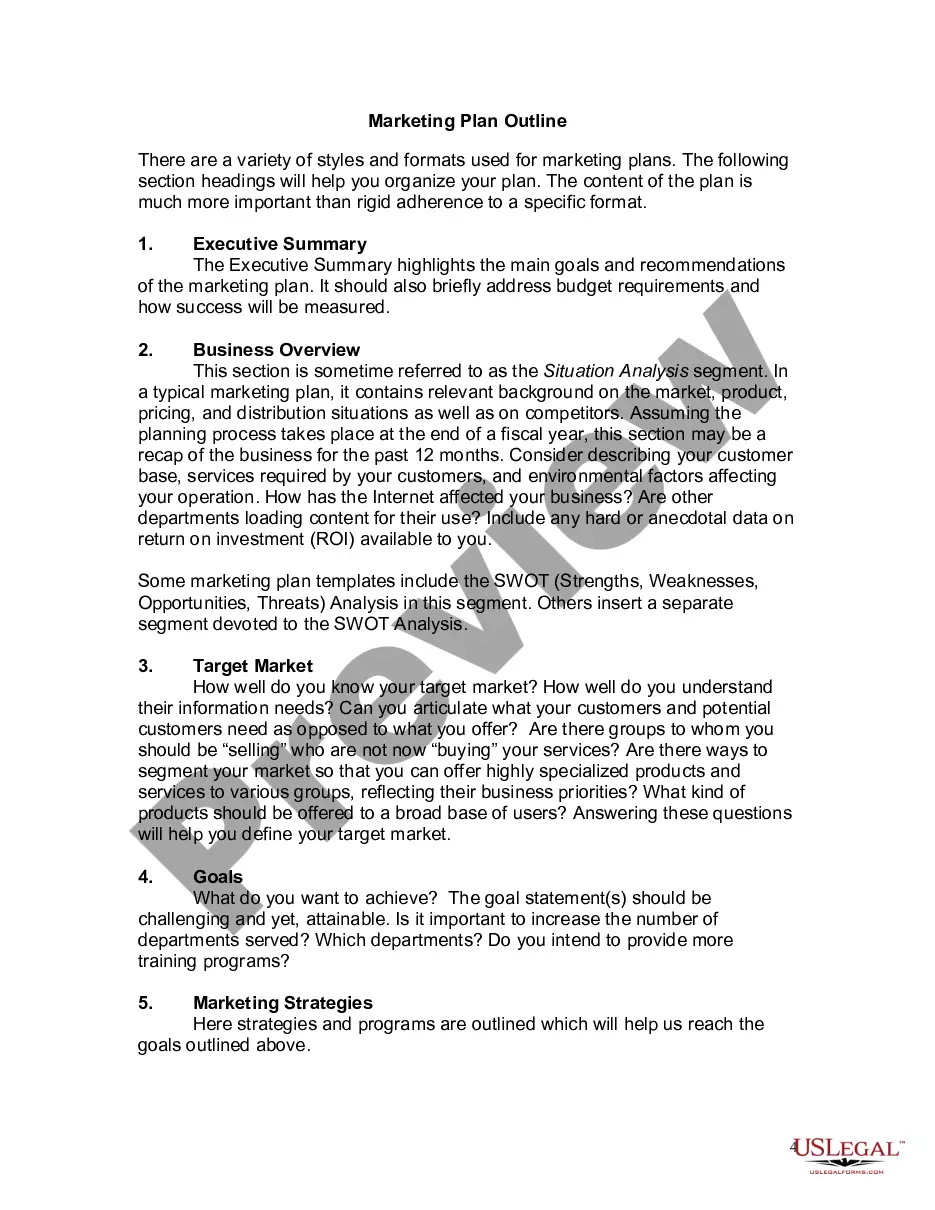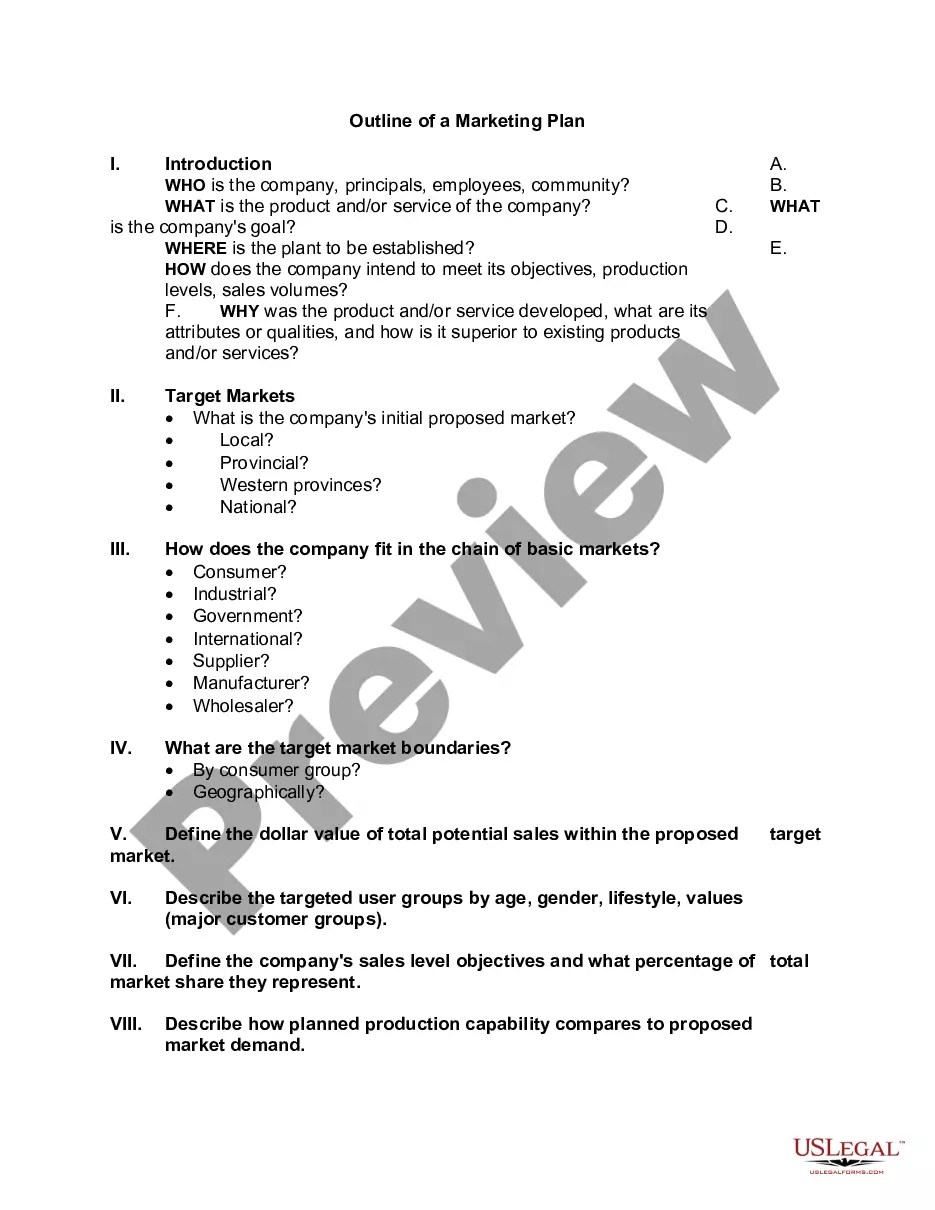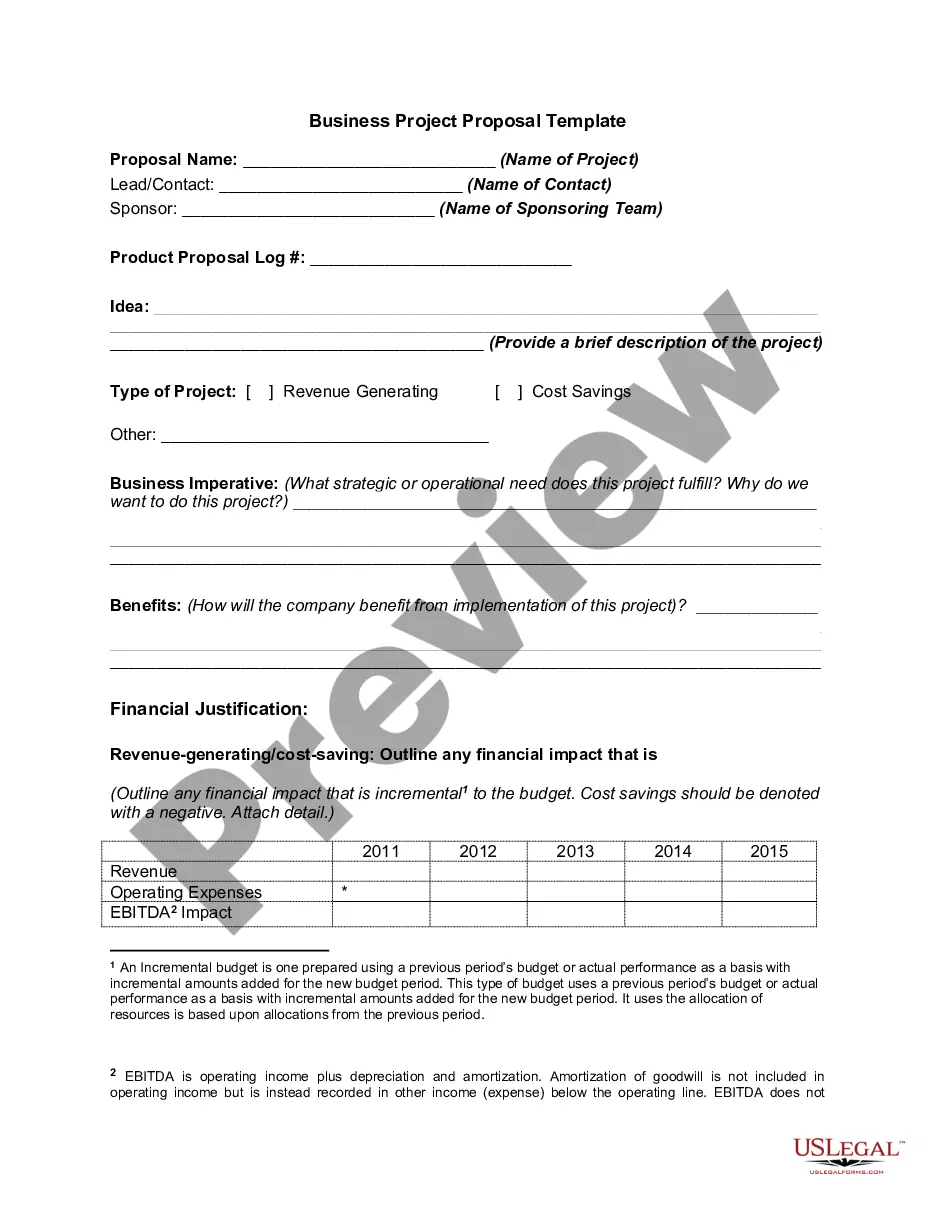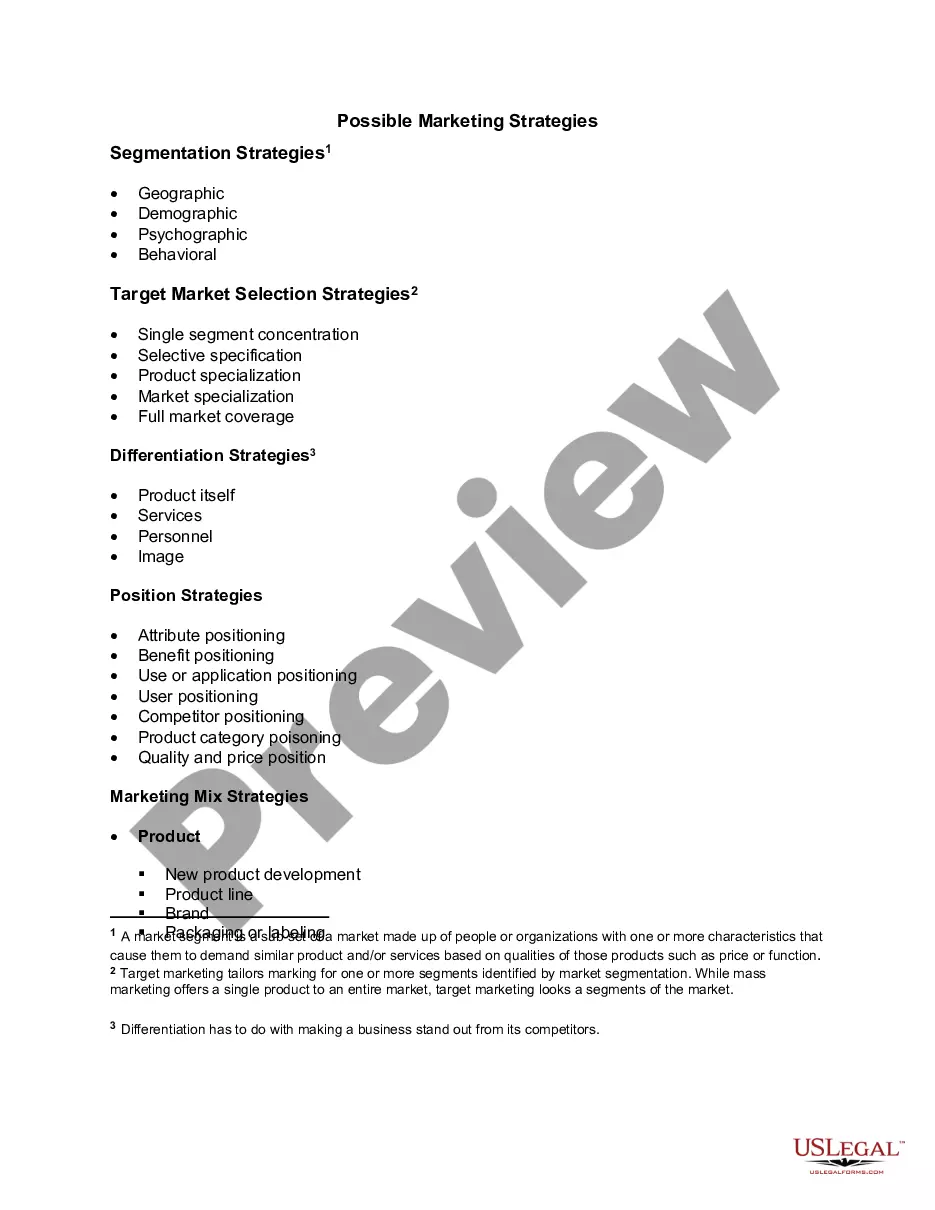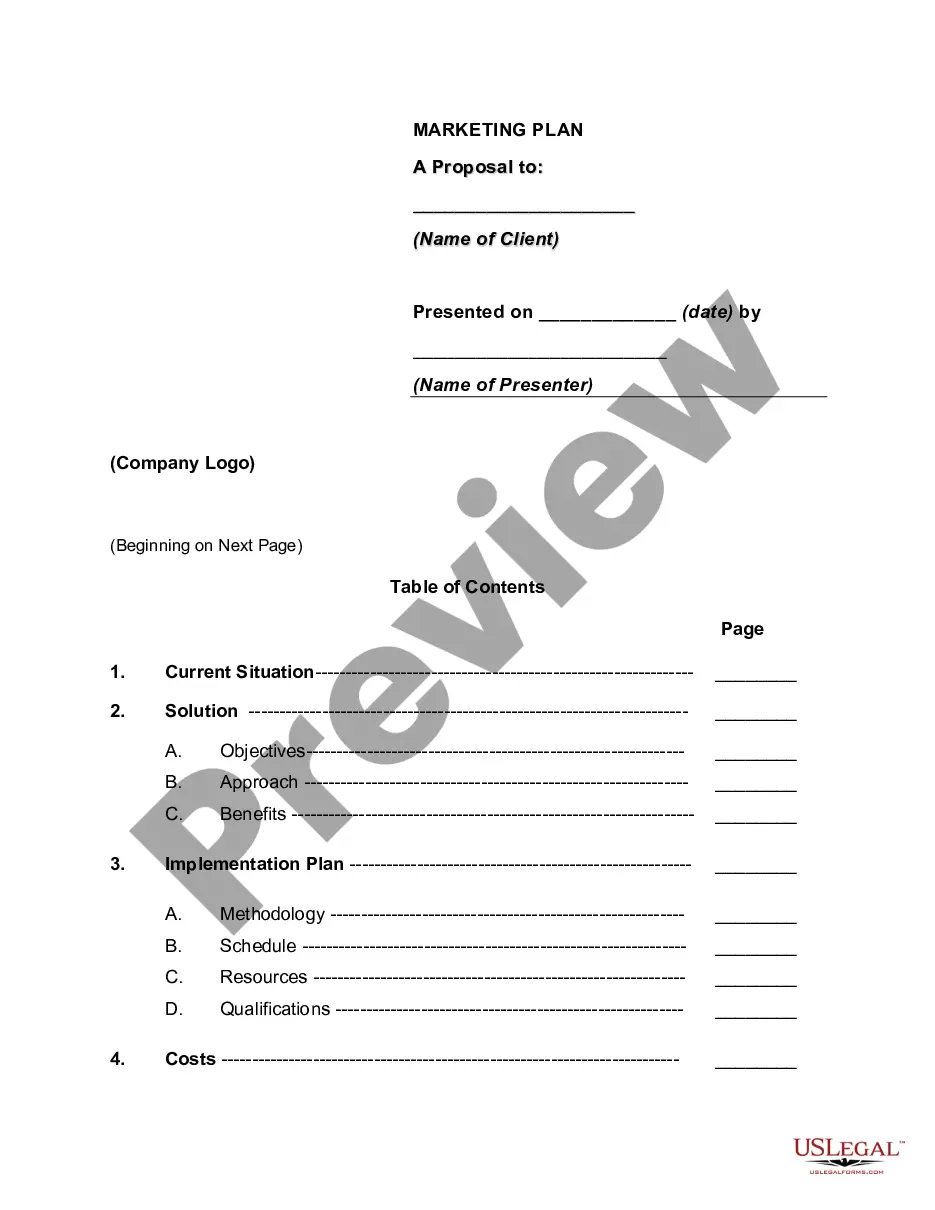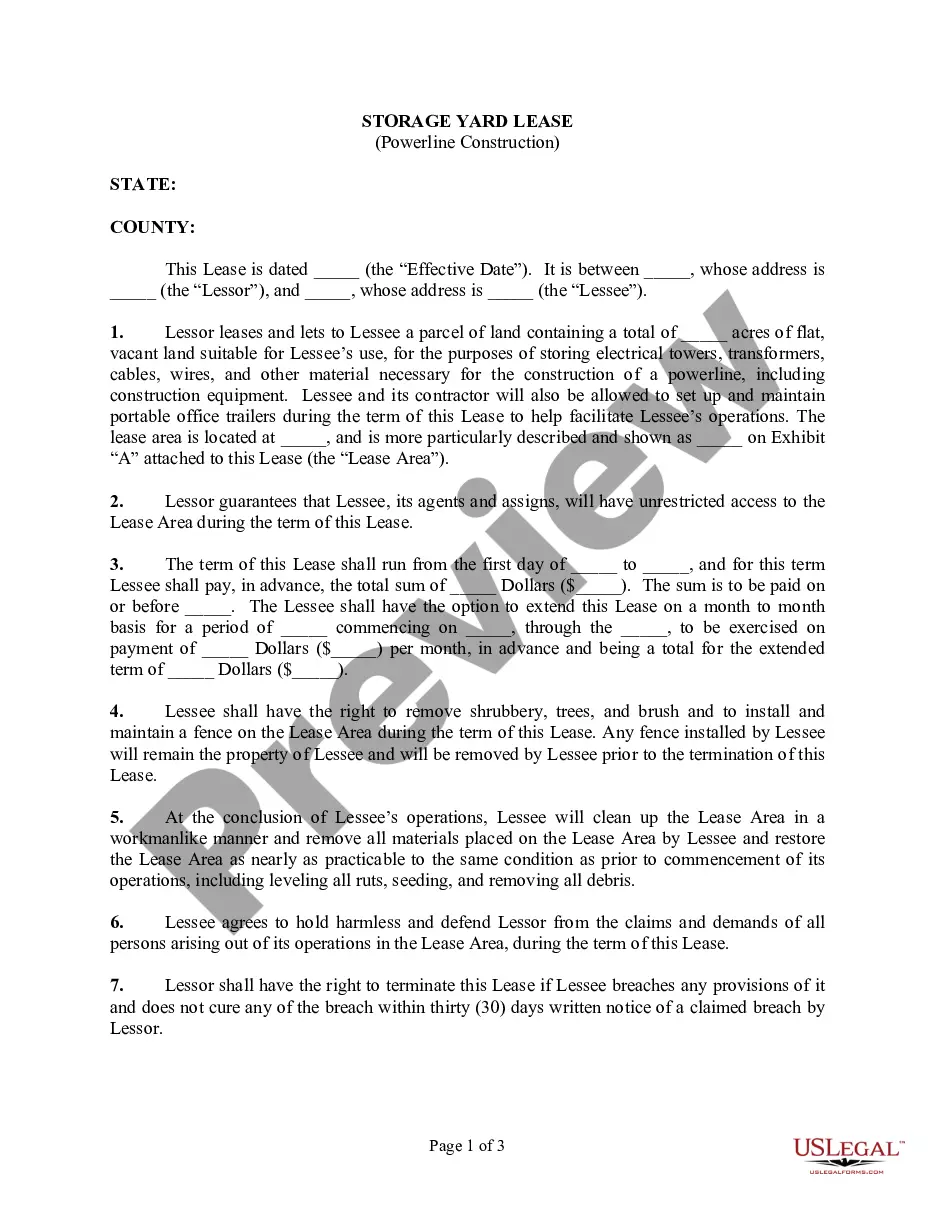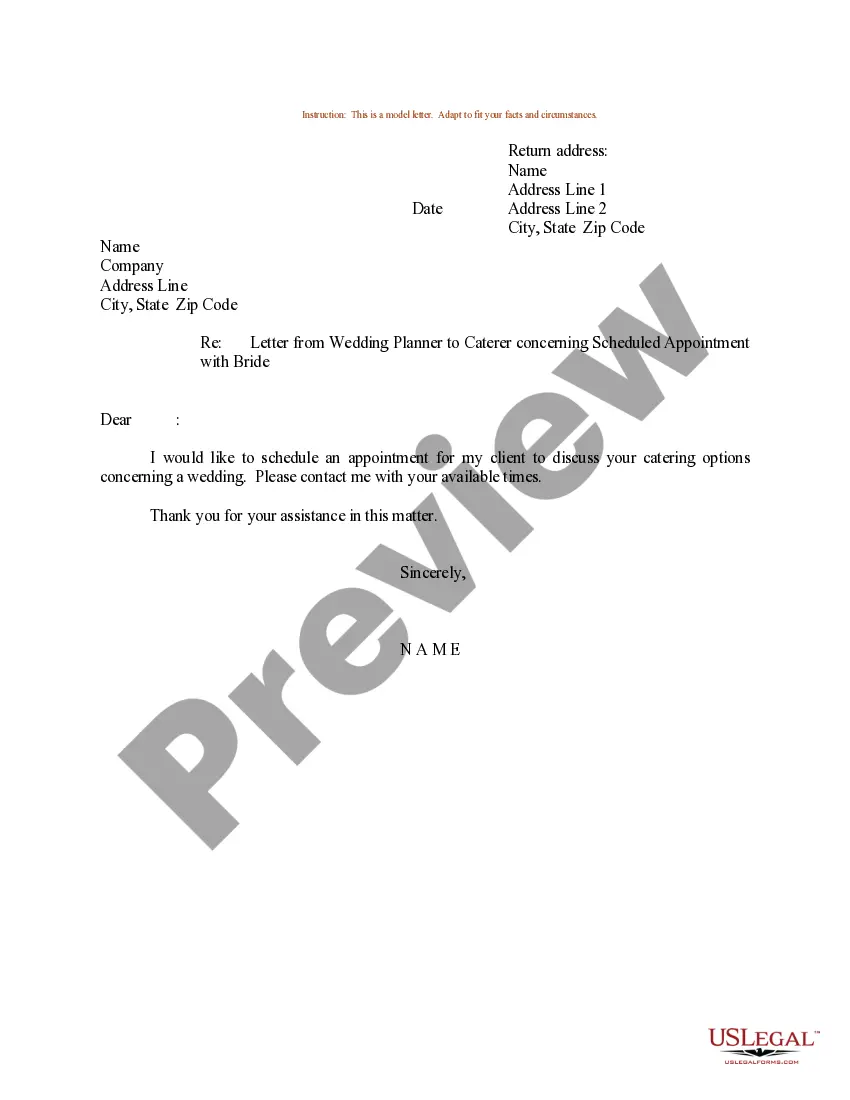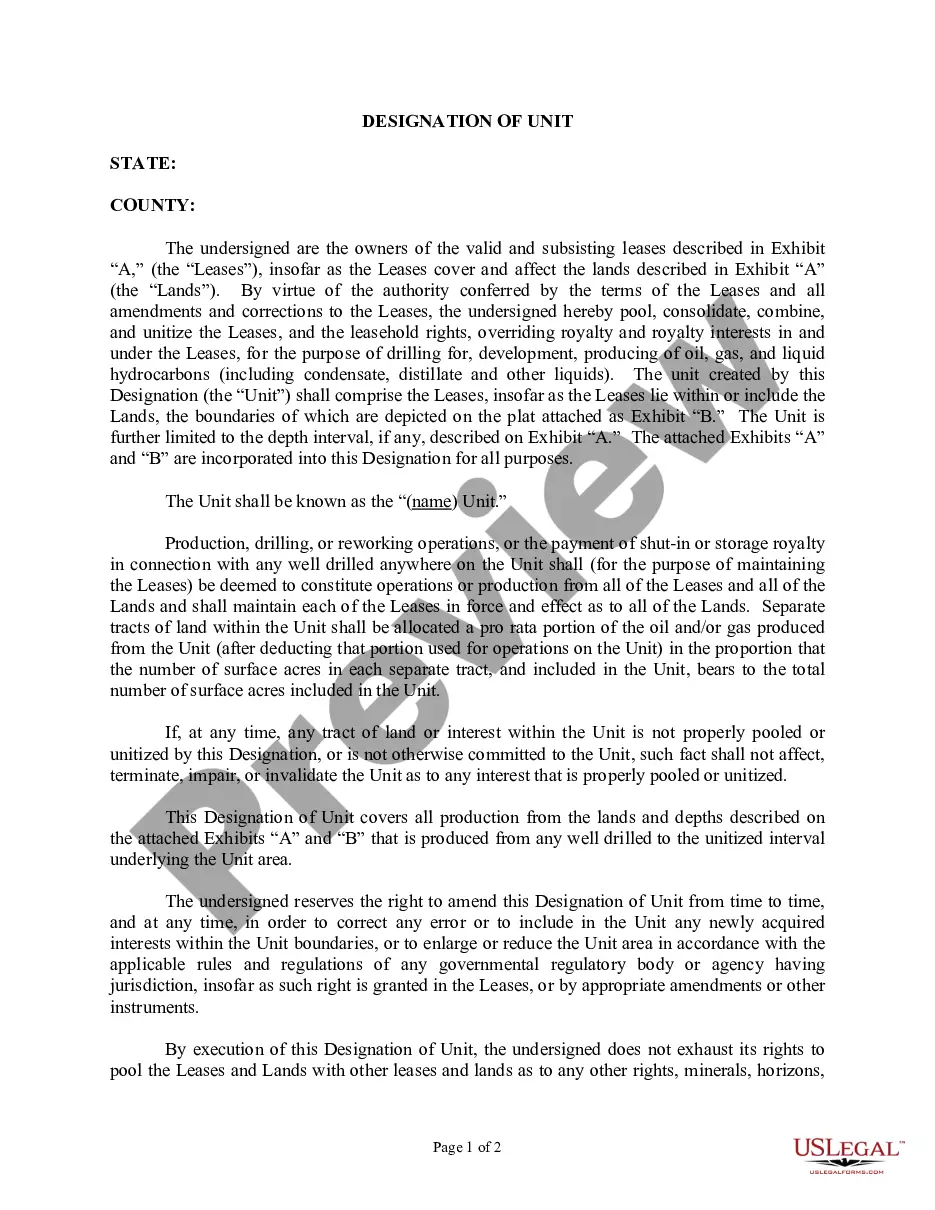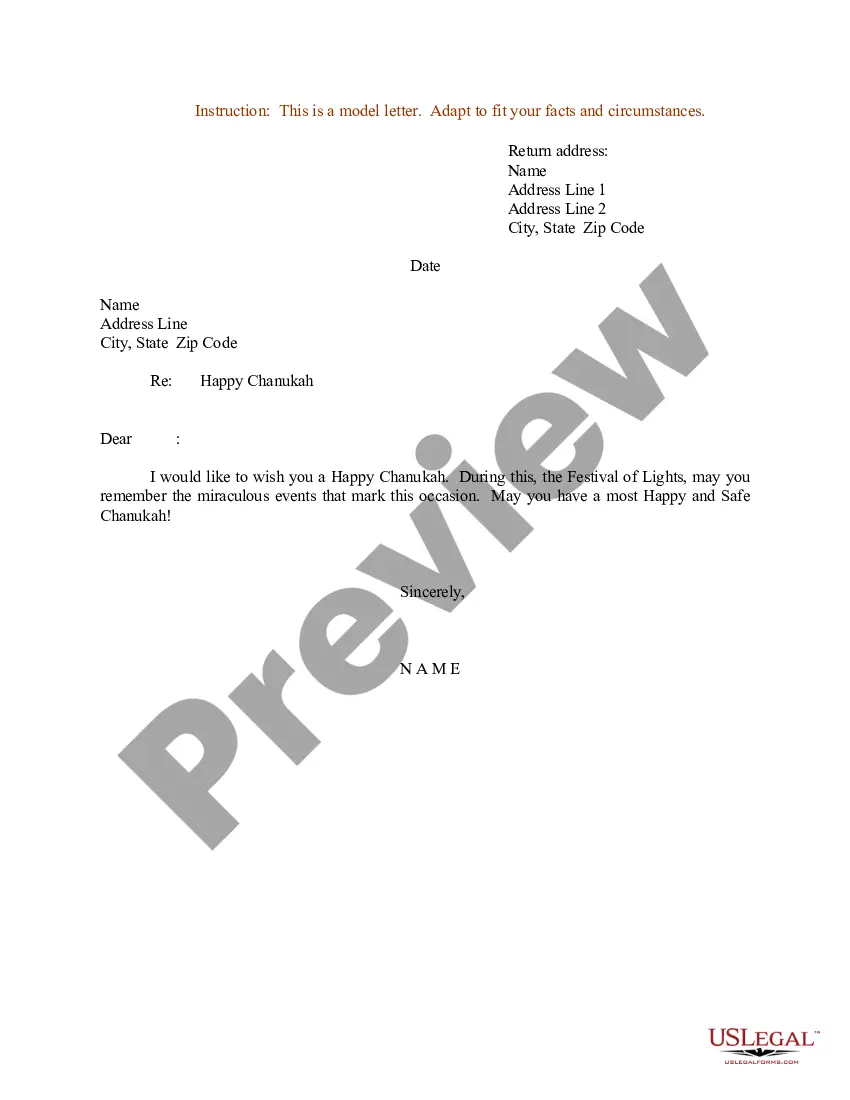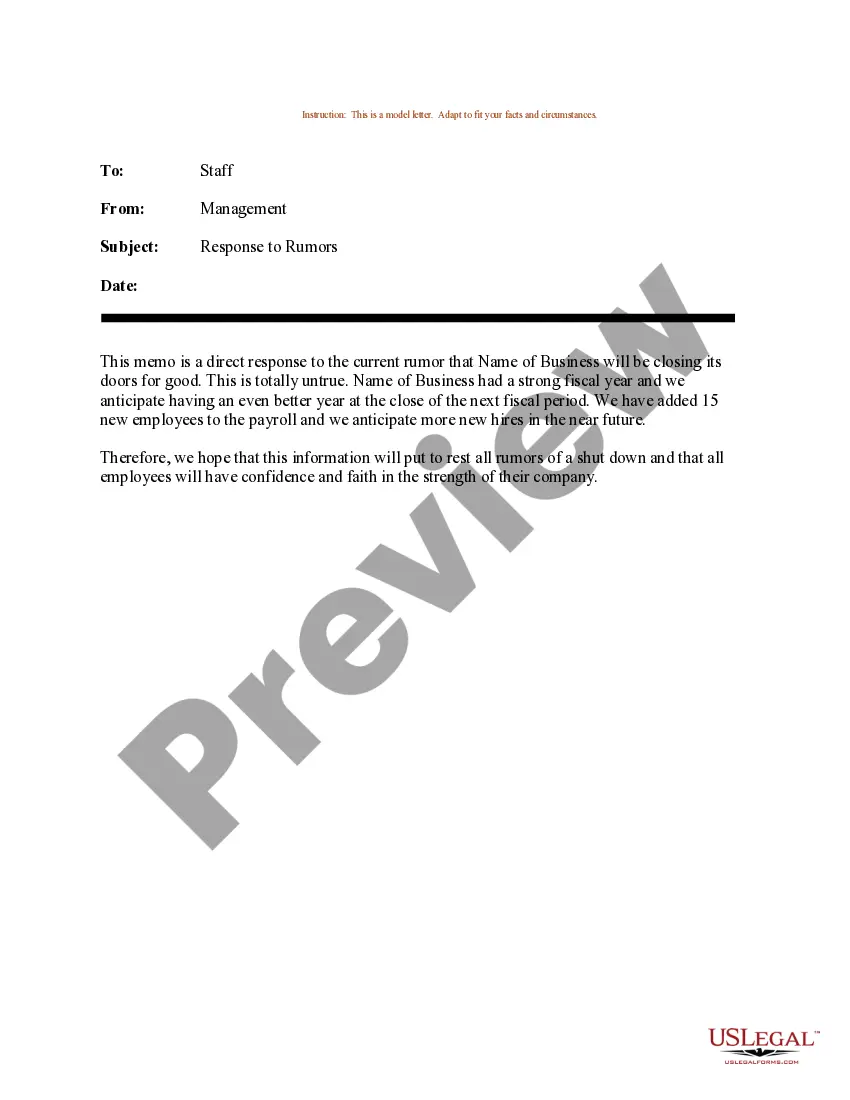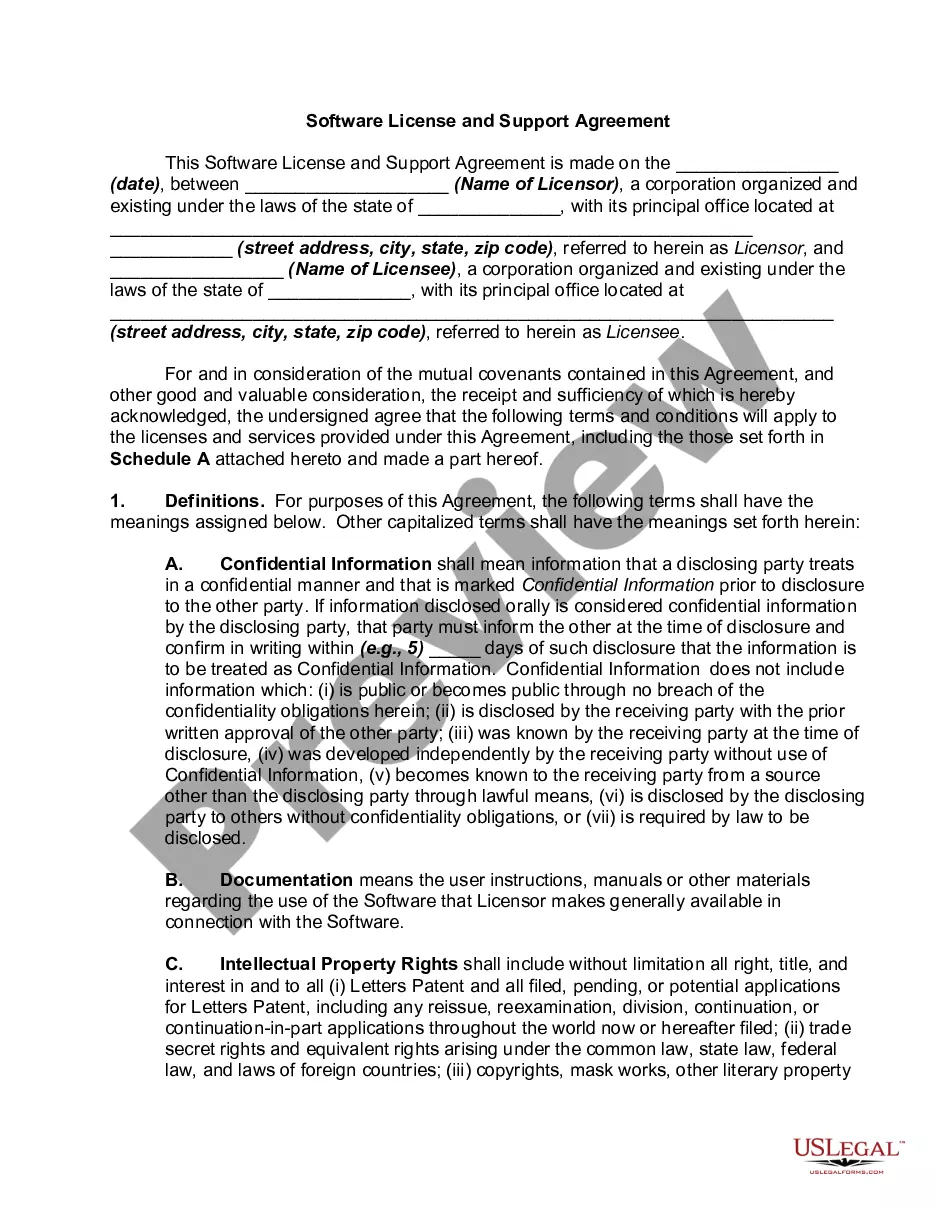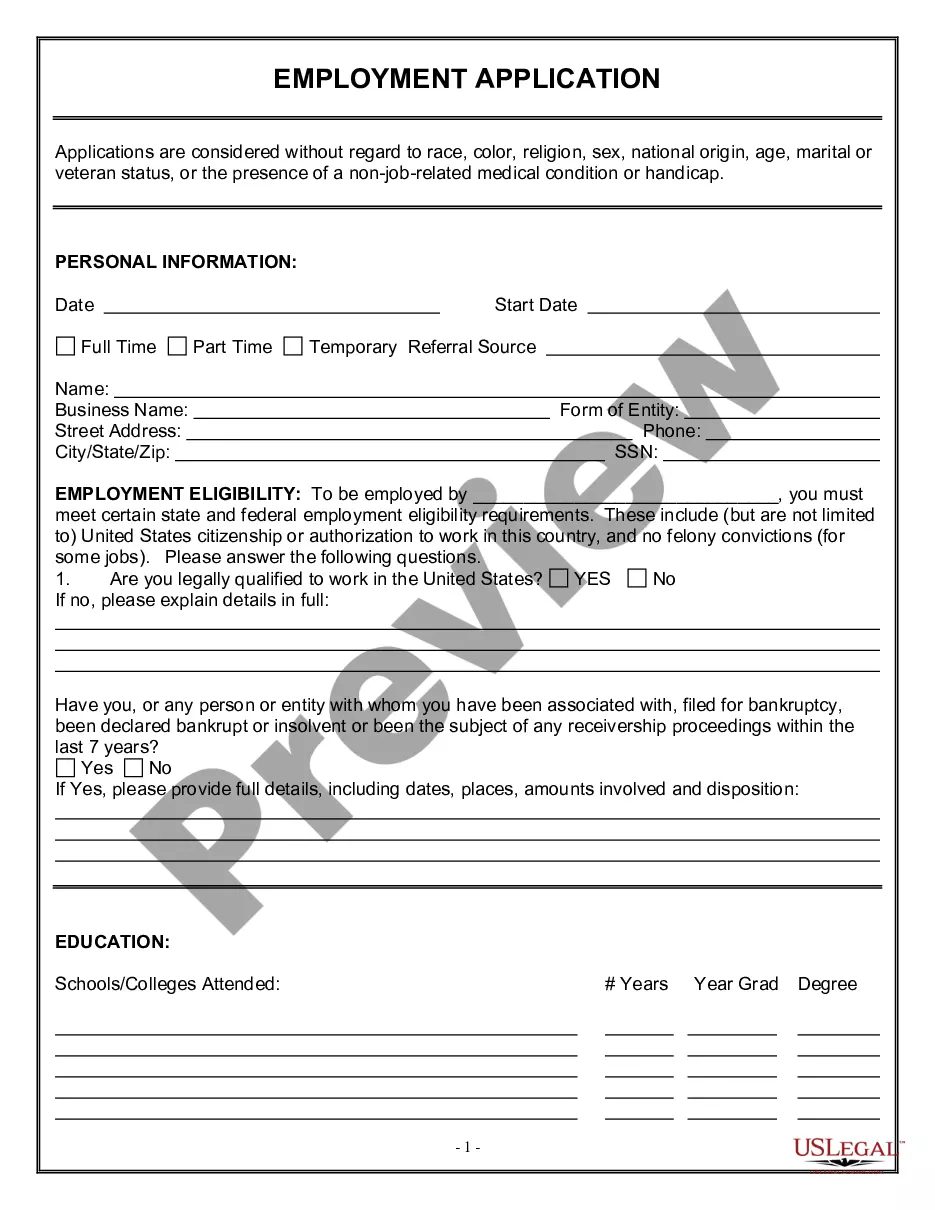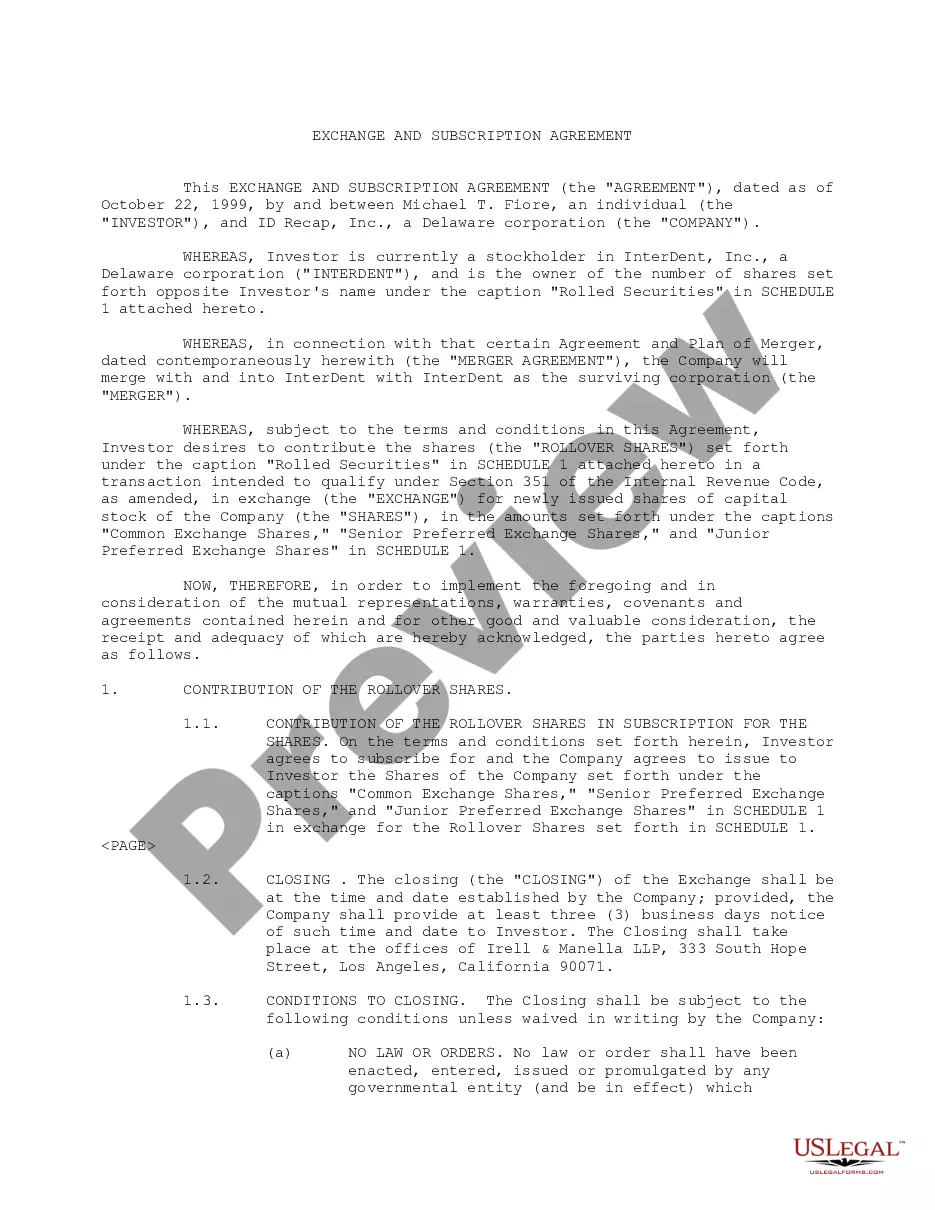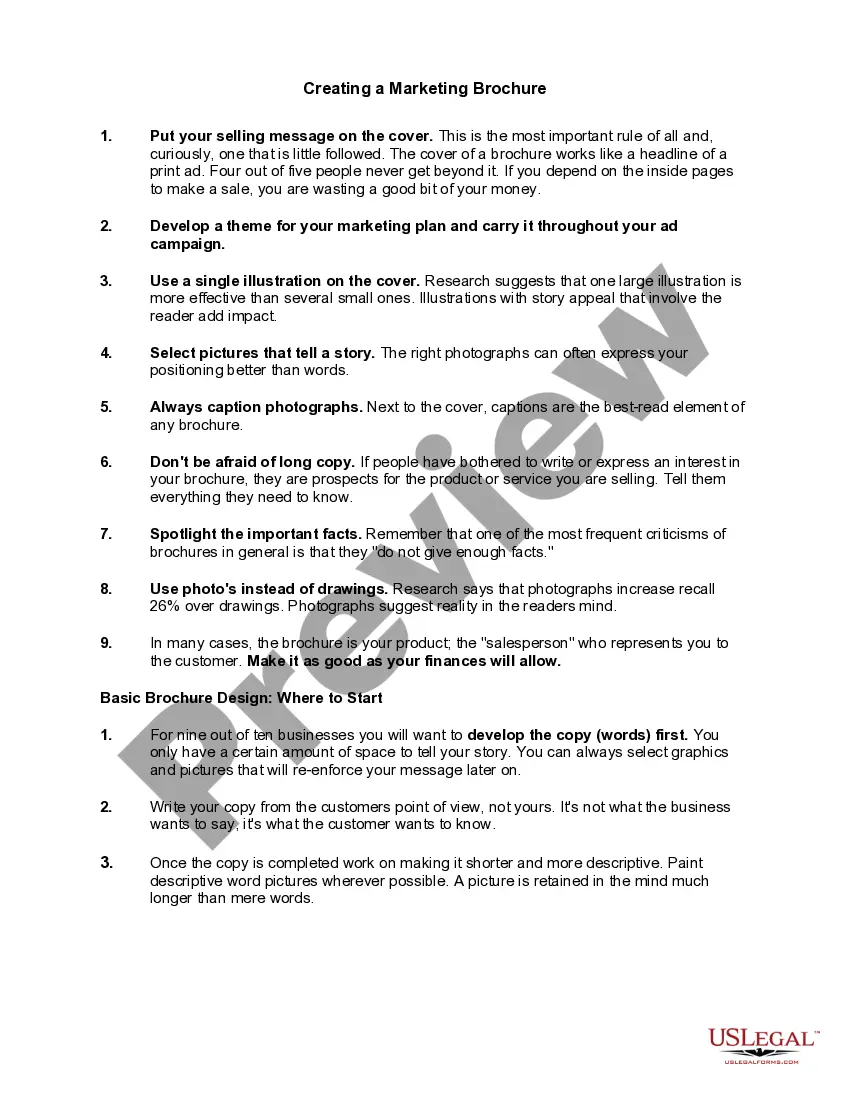A brochure is a publication consisting of one folded page, or several pages stitched together but not bound and used mainly for advertising purposes.
West Virginia Creating a Marketing Brochure
Description
How to fill out Creating A Marketing Brochure?
You might spend hours online attempting to locate the official document template that meets the federal and state requirements you have. US Legal Forms offers numerous legal forms that are reviewed by professionals.
It is straightforward to obtain or print the West Virginia Creating a Marketing Brochure from the platform.
If you already have a US Legal Forms account, you can Log In and click the Acquire button. After that, you can fill out, modify, print, or sign the West Virginia Creating a Marketing Brochure. Each legal document template you purchase is yours permanently. To obtain an additional copy of any purchased form, navigate to the My documents section and click the corresponding button.
Select the format of the document and download it to your device. Make edits to your document as desired. You can fill, modify, sign, and print the West Virginia Creating a Marketing Brochure. Download and print thousands of document templates using the US Legal Forms website, which provides the largest collection of legal forms. Utilize professional and state-specific templates to meet your business or personal needs.
- If you are using the US Legal Forms website for the first time, follow the simple instructions below.
- Firstly, ensure that you have selected the correct document template for the county/town of your choice. Review the form details to confirm you have chosen the right one.
- If available, utilize the Preview button to review the document template as well.
- If you want to find another variation of the form, use the Lookup field to locate the template that suits your needs.
- Once you have found the template you want, click Buy now to proceed.
- Choose the pricing plan you prefer, input your details, and sign up for an account on US Legal Forms.
- Complete the transaction. You can use your Visa, Mastercard, or PayPal account to pay for the legal form.
Form popularity
FAQ
To help you nail your brochure design, below are 25 ways to step up your brochure design game and ensure your information will be shared.Think simple.Consider functionality.Create impact with simple shapes.Keep it linear.Reflect graphics physically.Be creative with your inserts.Think outside the 'pamphlet'More items...
How to make a brochure using a templateOpen Microsoft Word. Open up the Microsoft Word application (included with Microsoft 365) on your computer.Search brochure In the search bar in the top right, type Brochure and hit enter.Select a template.Customize the brochure.'Save As'
How to design a brochure online in 4 easy stepsChoose a page format and a template. Select the page format which you're going to use for the entire brochure.Customize your brochure and make it unique.Publish online, download or print.Share your digital brochure.
A brochure is, first and foremost, a promotional tool, so include everything relevant to whatever it is that you're promotingwhether it's your business, a featured product, or your services. Other important things you should include are your business' contact information, location, and hours.
Illustrator is intended for professional designers who want to create high-end vector art, but for a basic design like a brochure, Illustrator can easily be your go-to app if your more comfortable with it.
How to write a brochure for your business1. ) Create an outline or plan of attack.2.) Write a compelling headline.3.) Be concise and use plain language.4.) Limit the copy to 1-2 typefaces.5.) Give readers a reason to keep your brochure.Include next steps or a call-to-action.7.)8.)More items...
How to design a marketing brochure?Define the target audience for your marketing brochure.Create thoughtful, targeted messaging for your marketing brochure.Collect unique, meaningful images or illustrations for your marketing brochure.Design the brochure around your copy, images, and branding.More items...?
7 Things to Consider for Effective Brochure DesignDetermine your purpose. As with all planning, the very first step is to identify your brochure's objectives.Know your brochure folds.Review your copy.Choose your fonts.Know your paper stock and coating.Use high resolution photos.Include a call-to-action.
How to make a brochureOpen Canva. Open up Canva and search for Brochures to get started.Explore templates. Find the perfect template for your needs.Customize your brochures.Add more design elements.Order your prints.