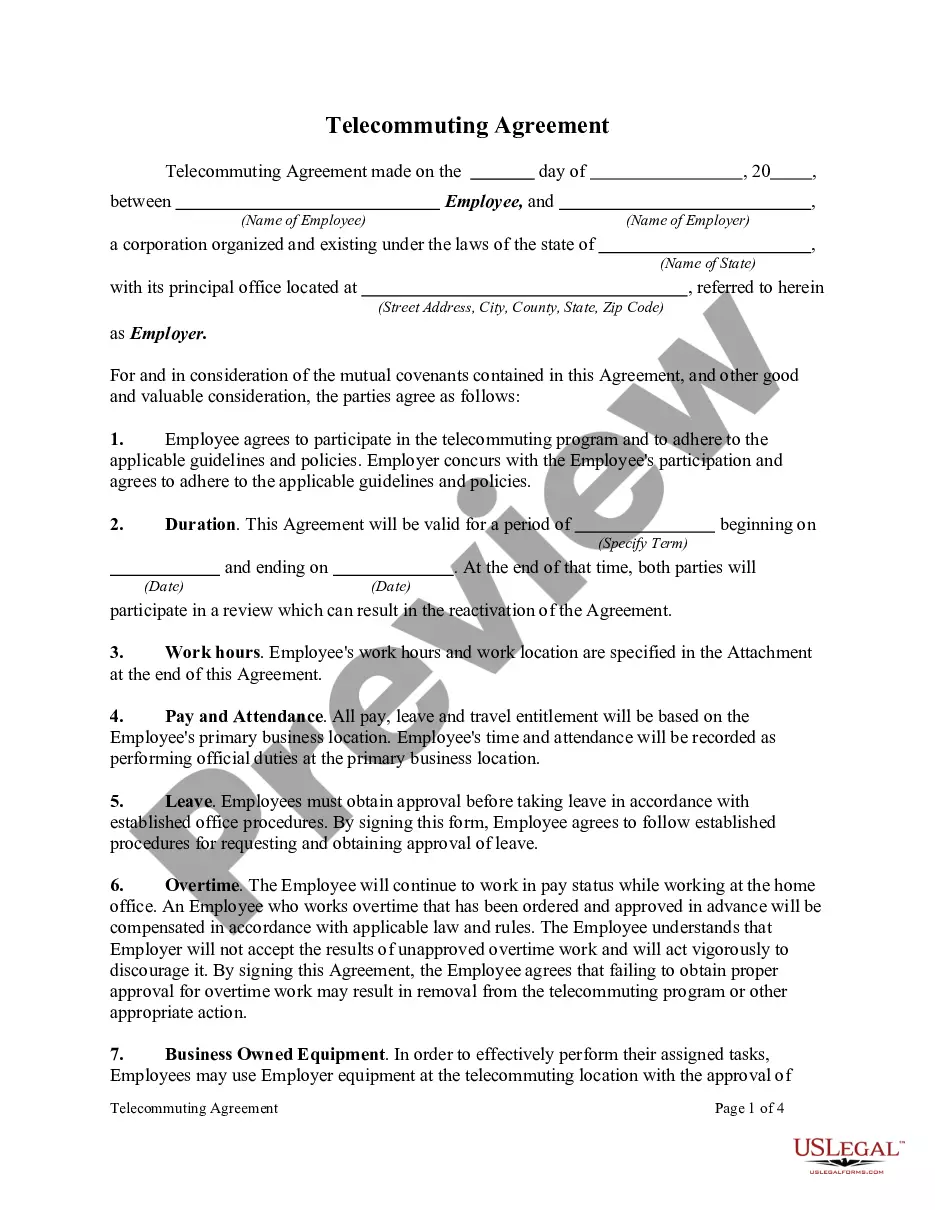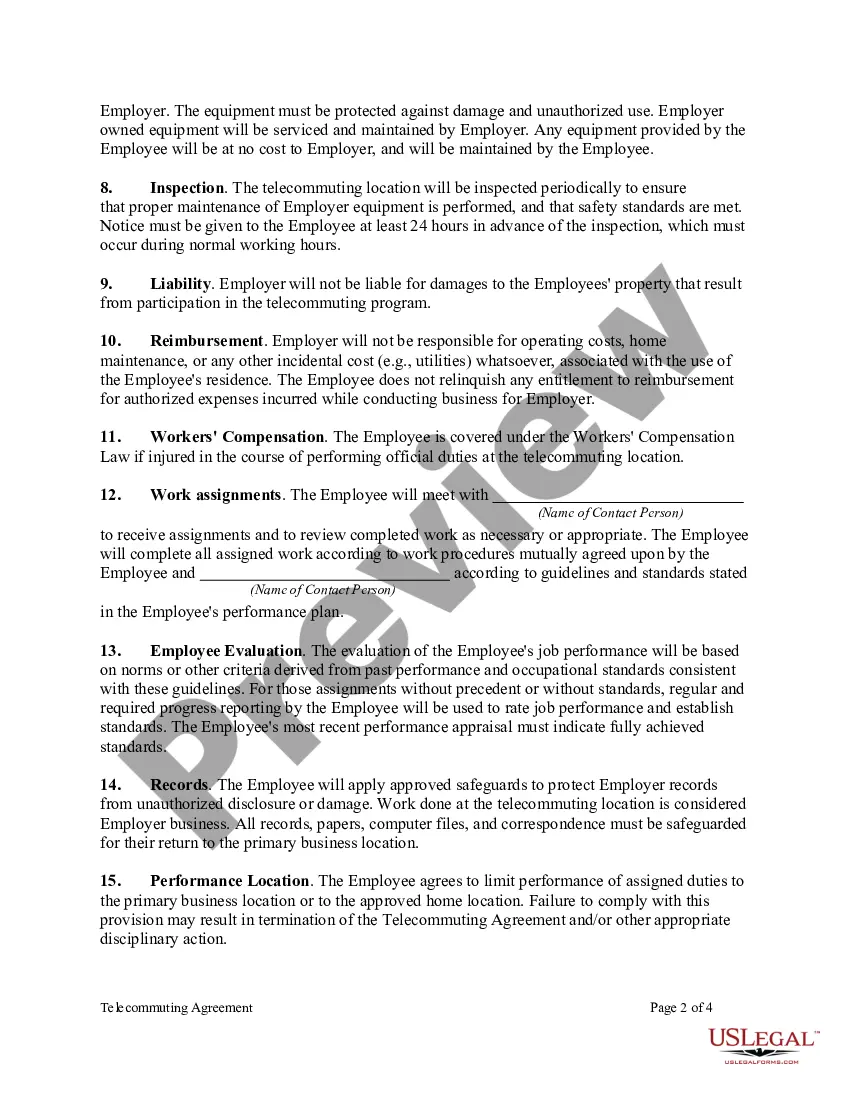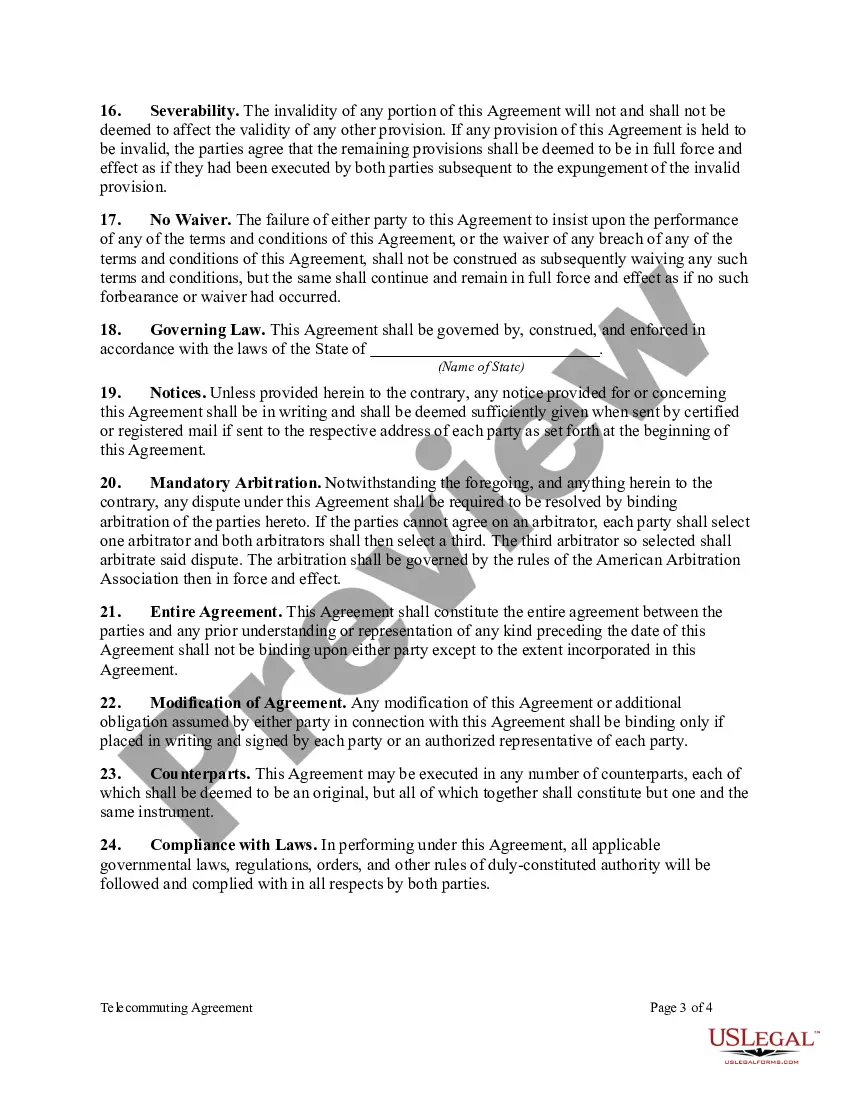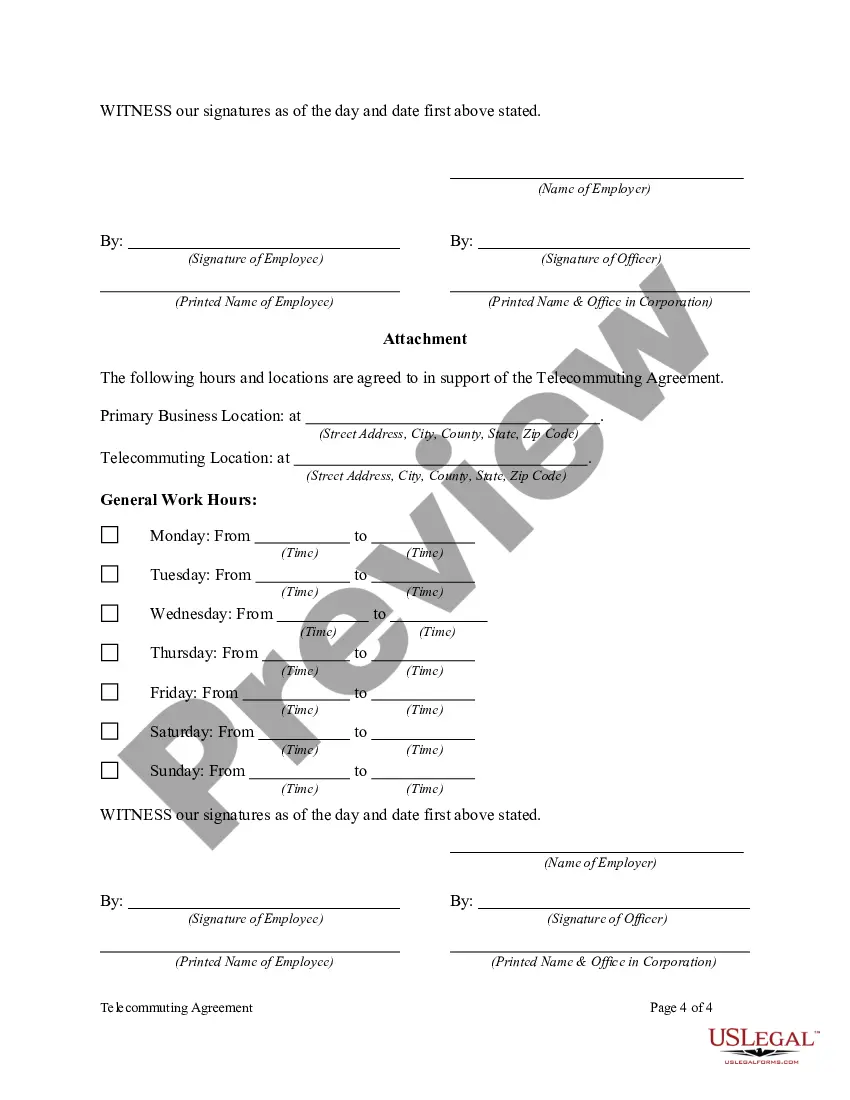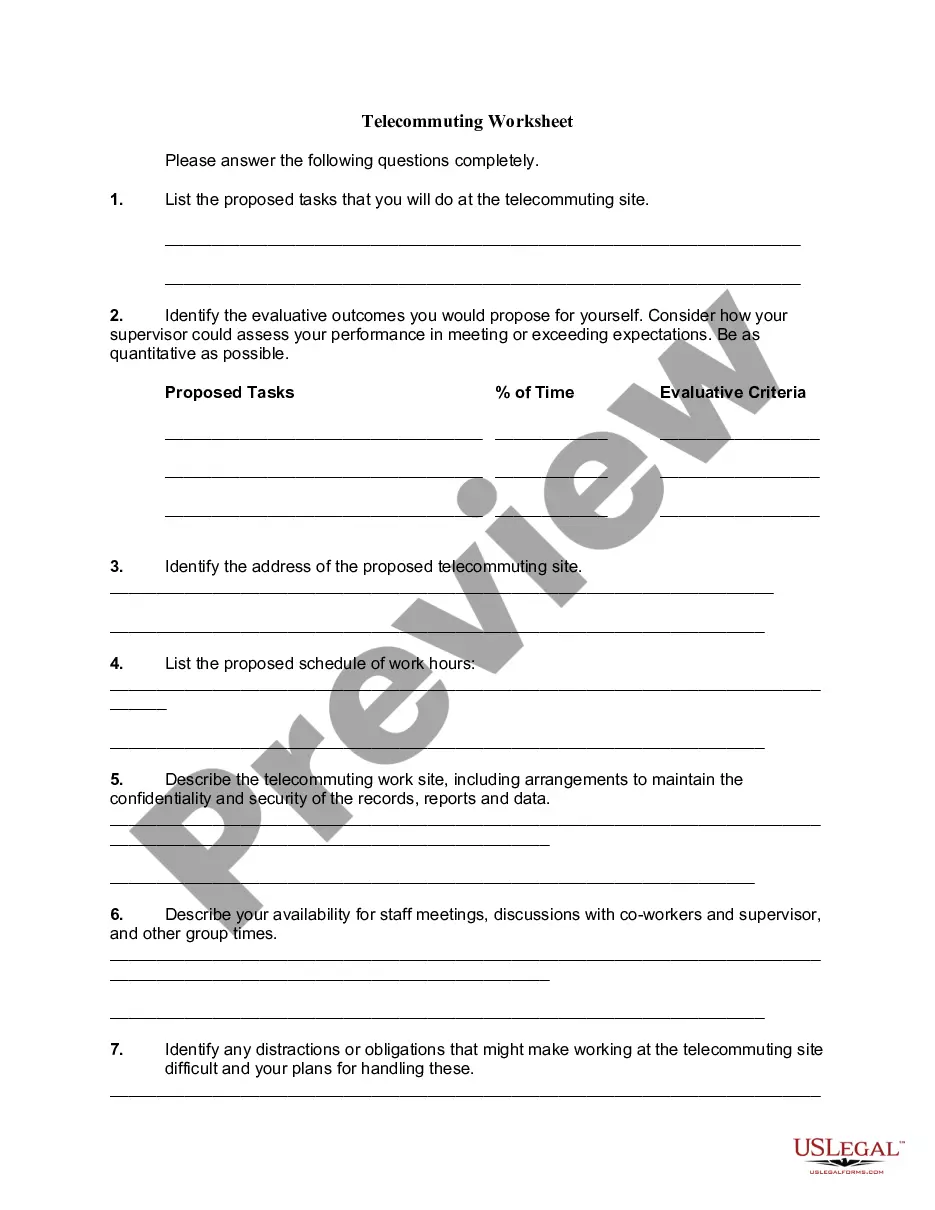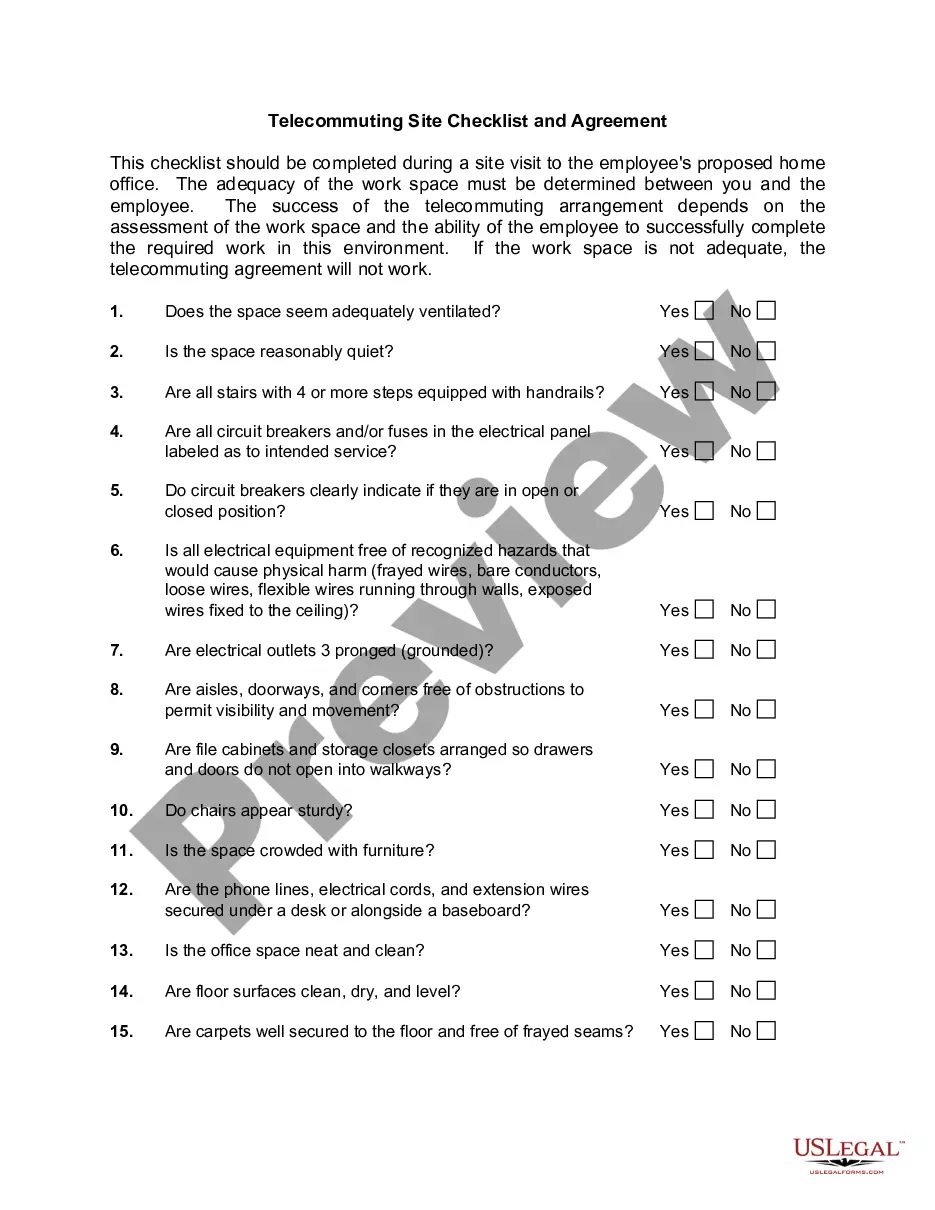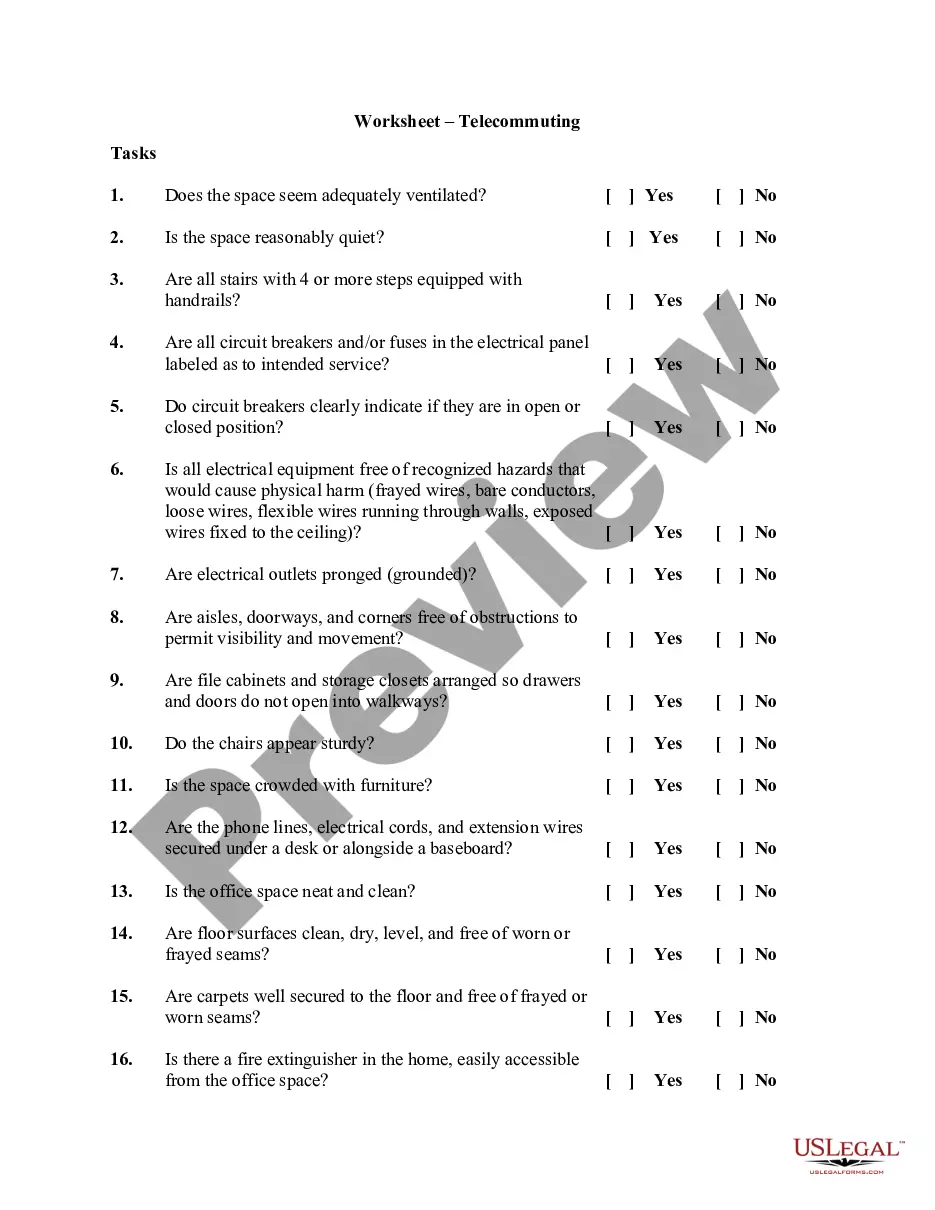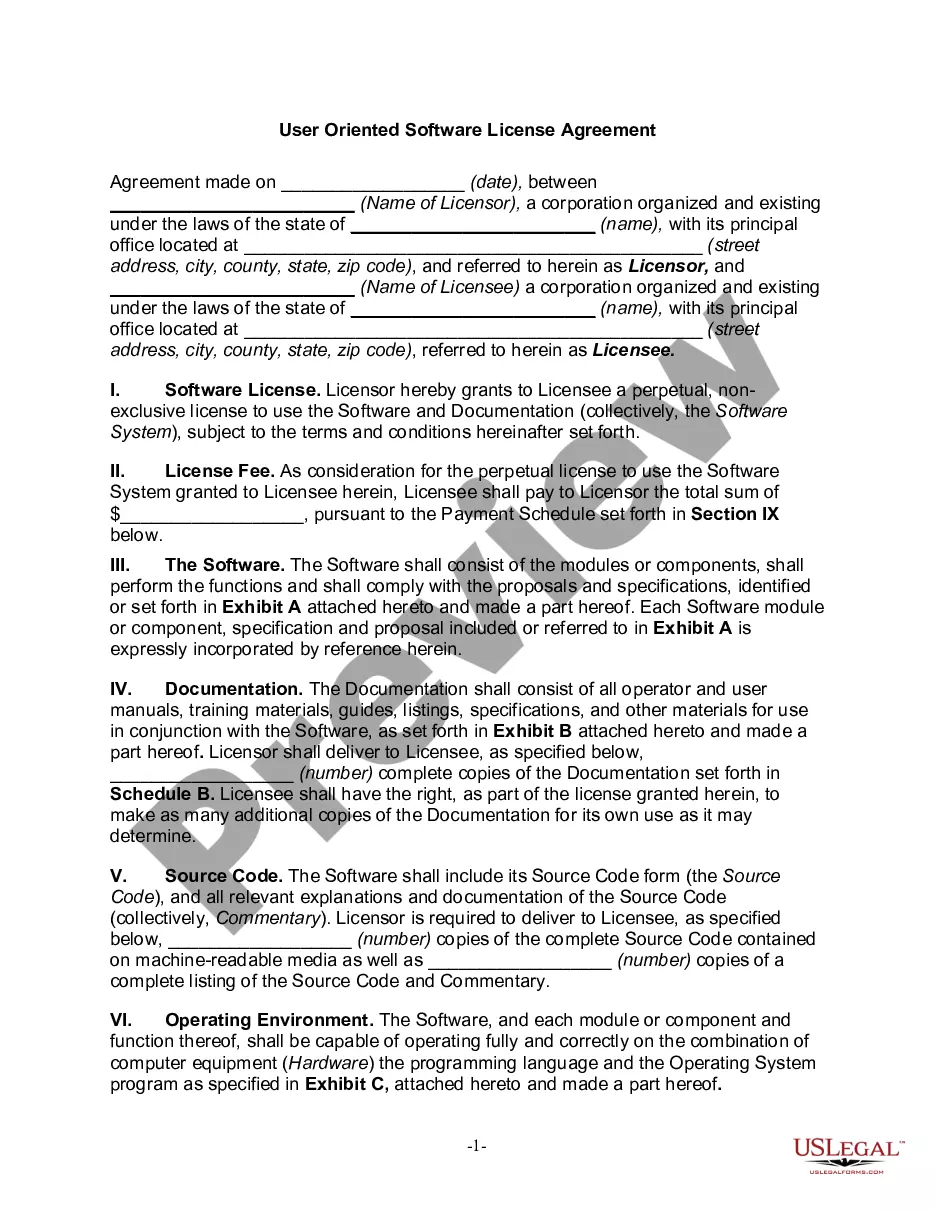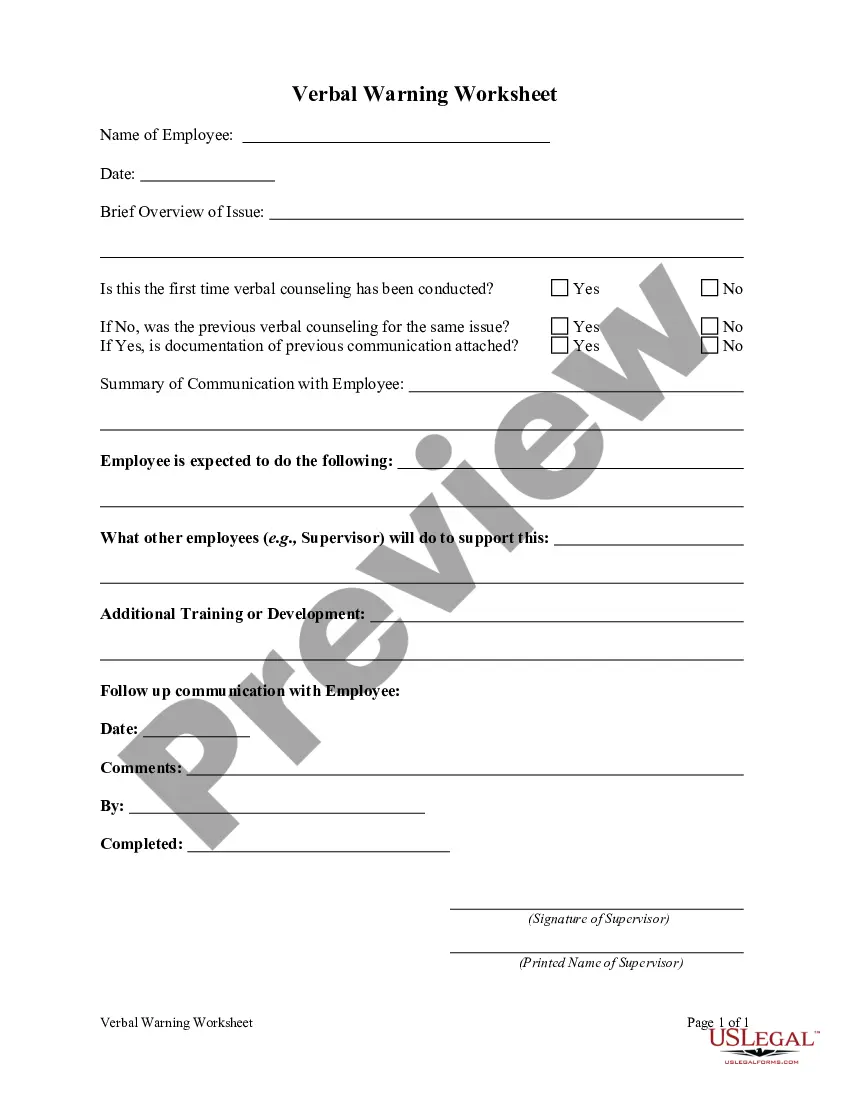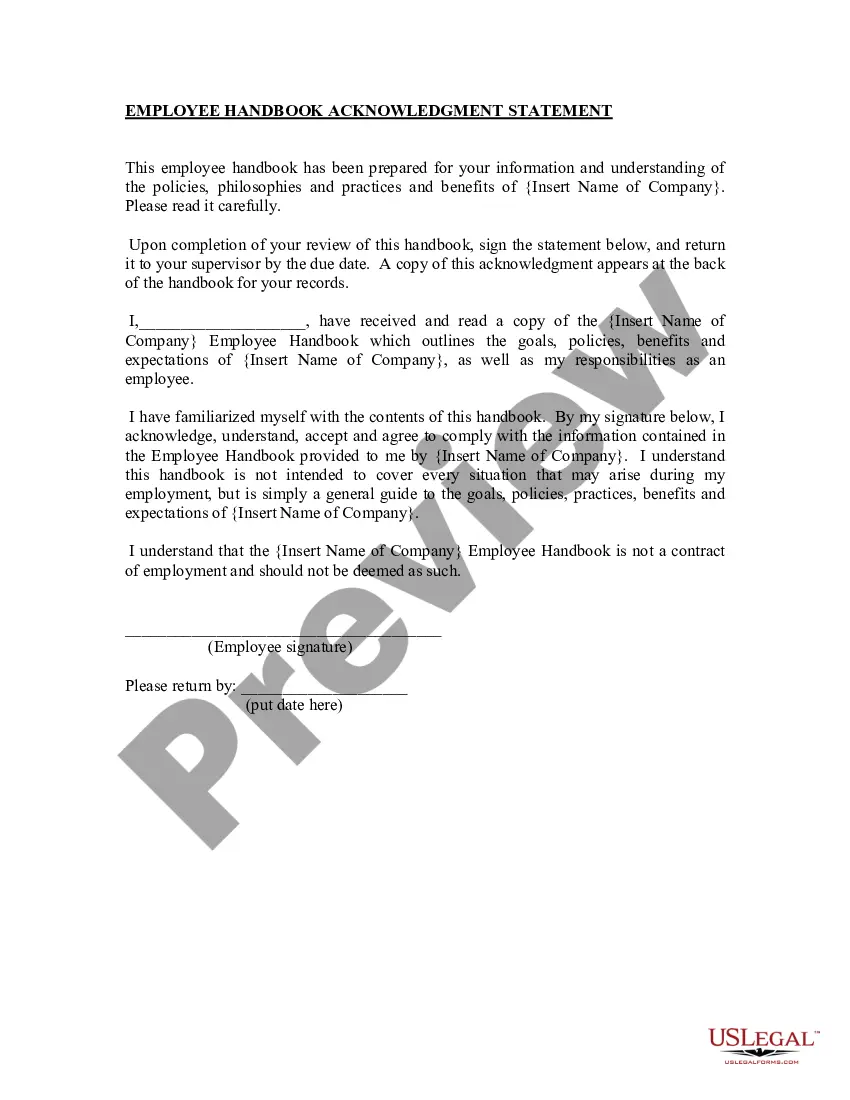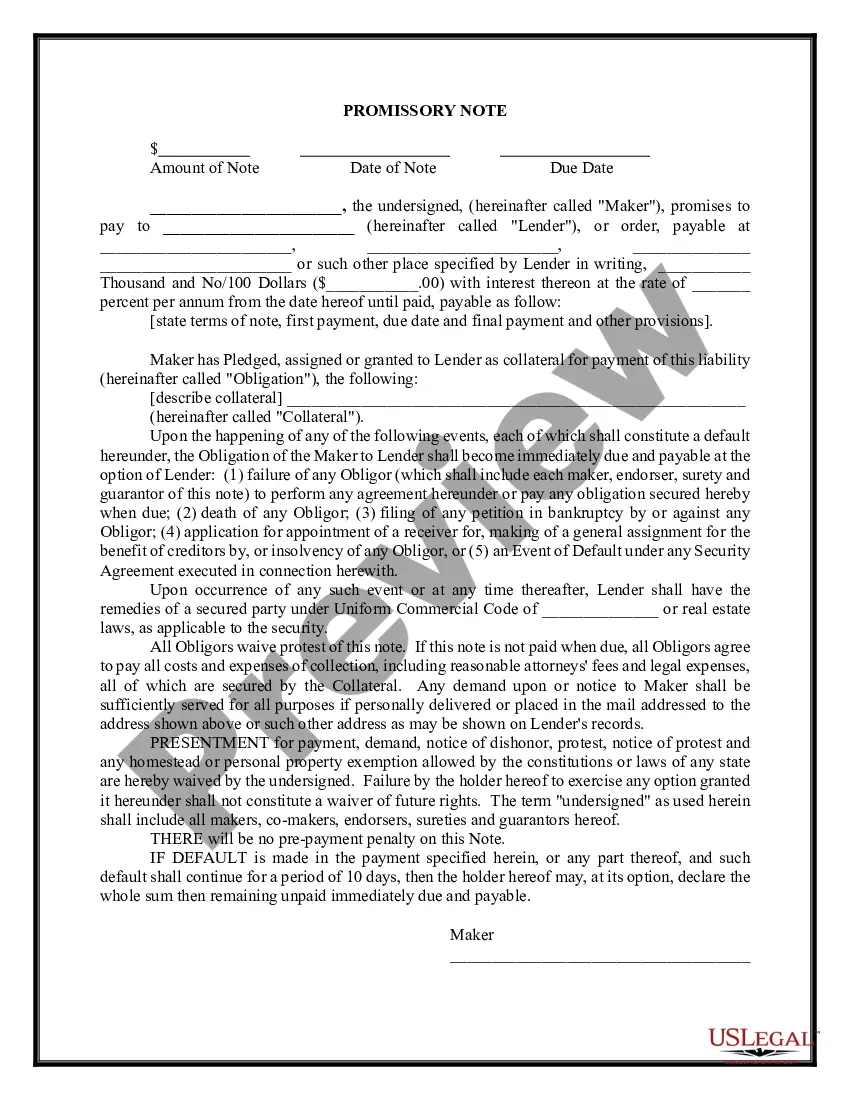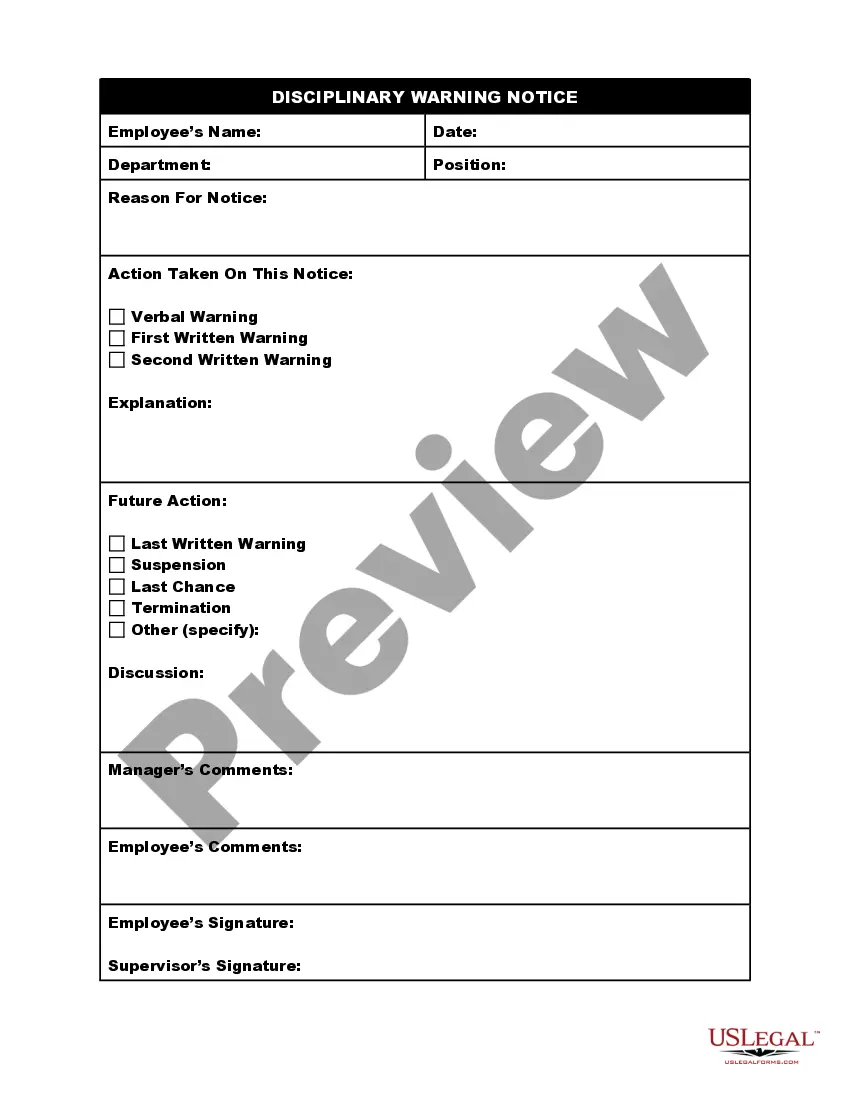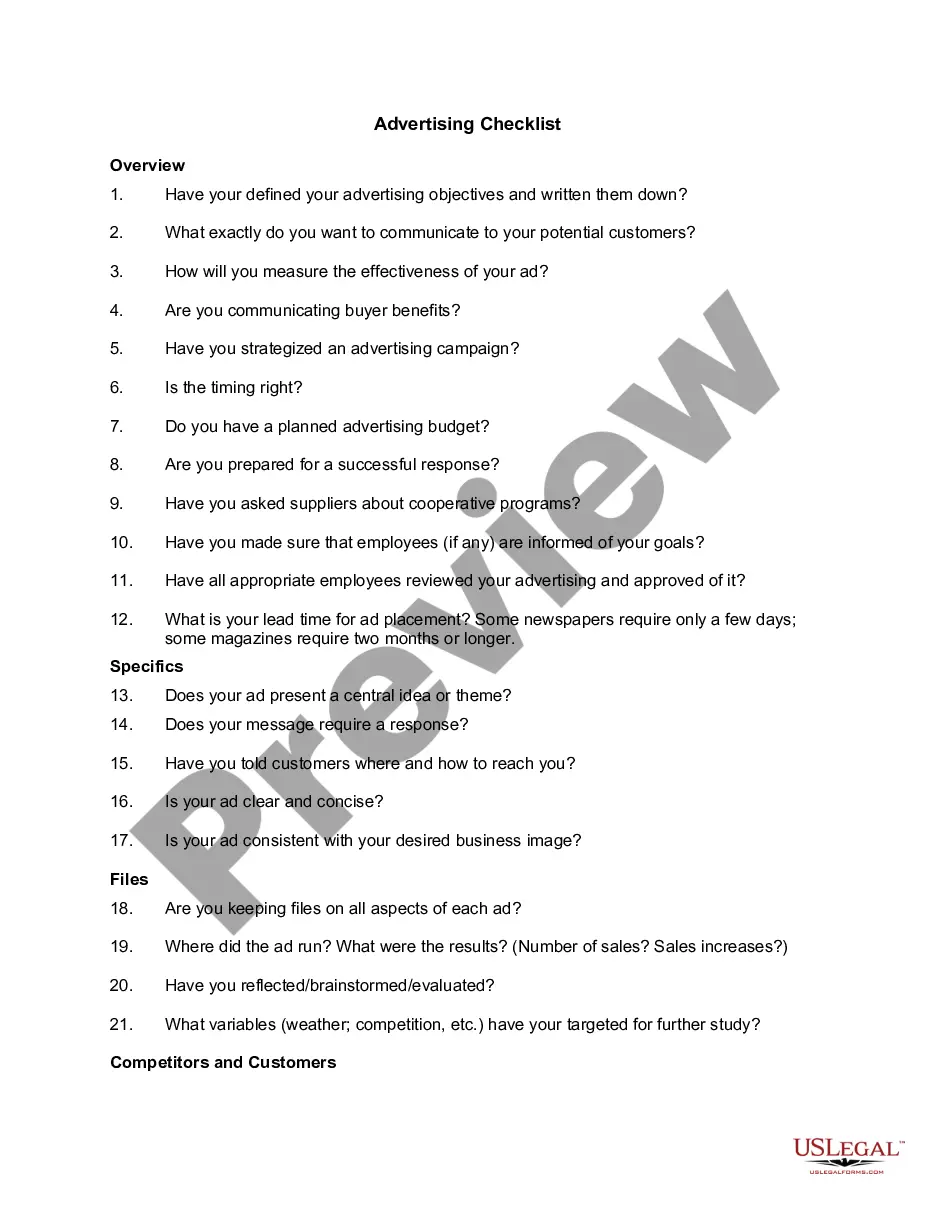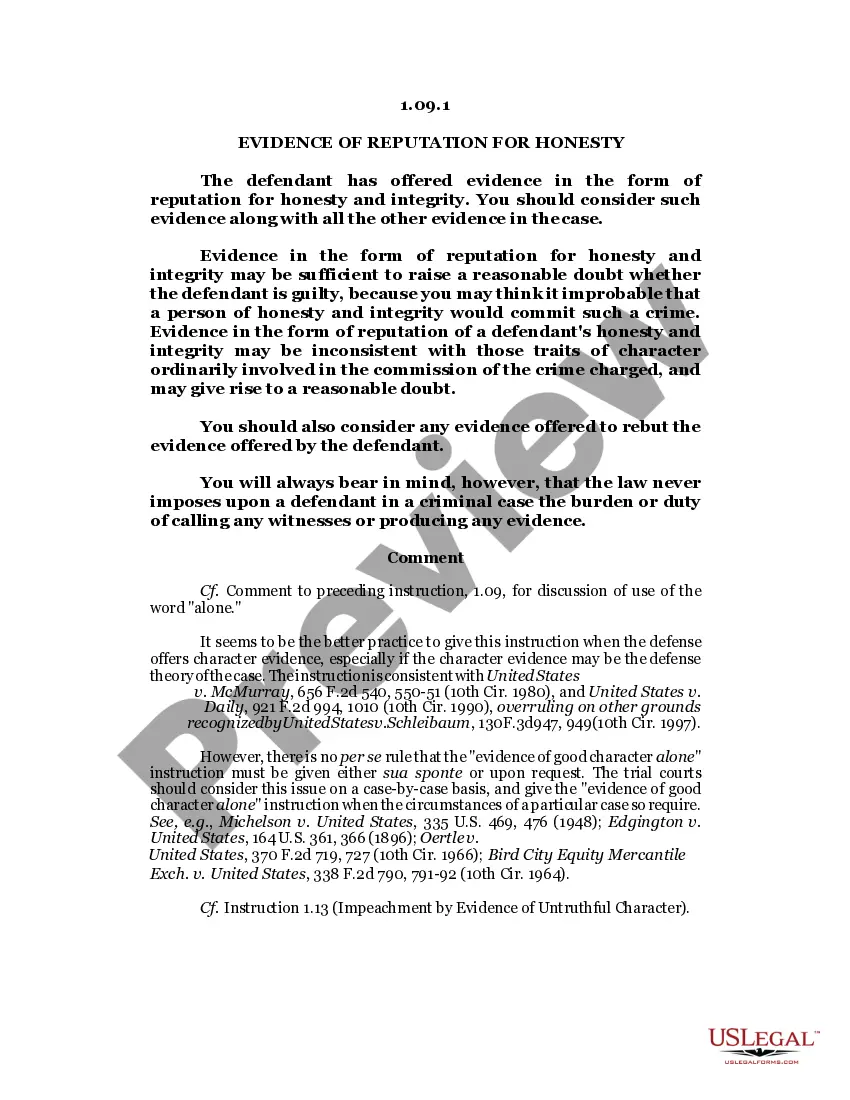Telecommuting is working from a remote location outside of a traditional office. The remote location can be from home, a coffee shop, or hotel room. The Internet, faxes, phones, webcams, and instant messaging are some of the technological advances that enable this type of work arrangement. Most telecommuters work in the financial, high-tech, and communications industries.
This form is a generic example that may be referred to when preparing such a form for your particular state. It is for illustrative purposes only. Local laws should be consulted to determine any specific requirements for such a form in a particular jurisdiction.