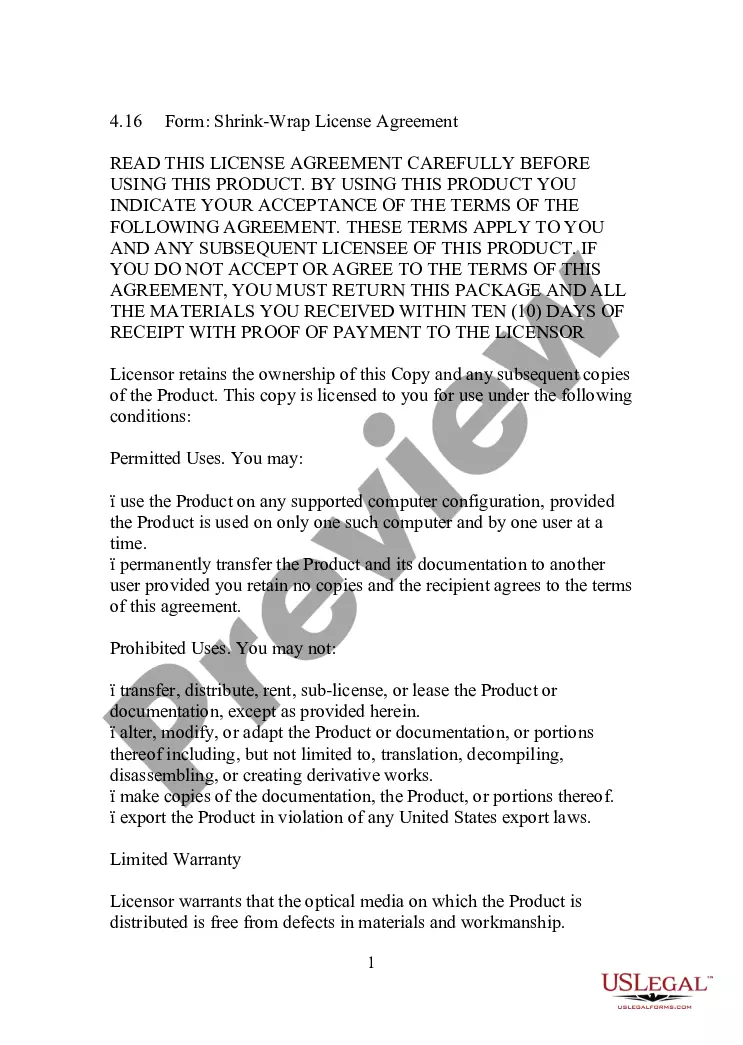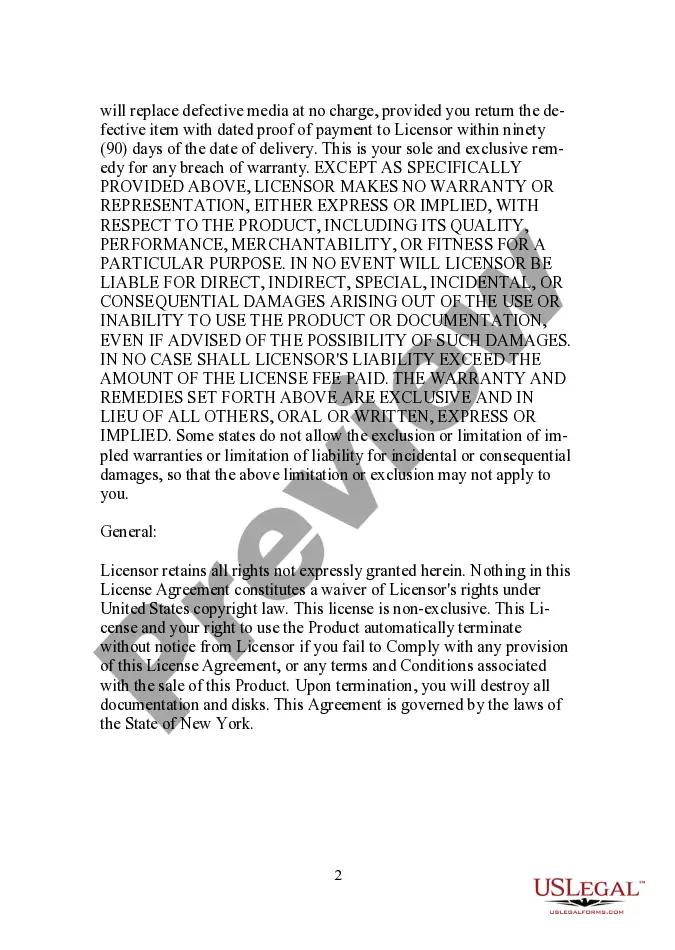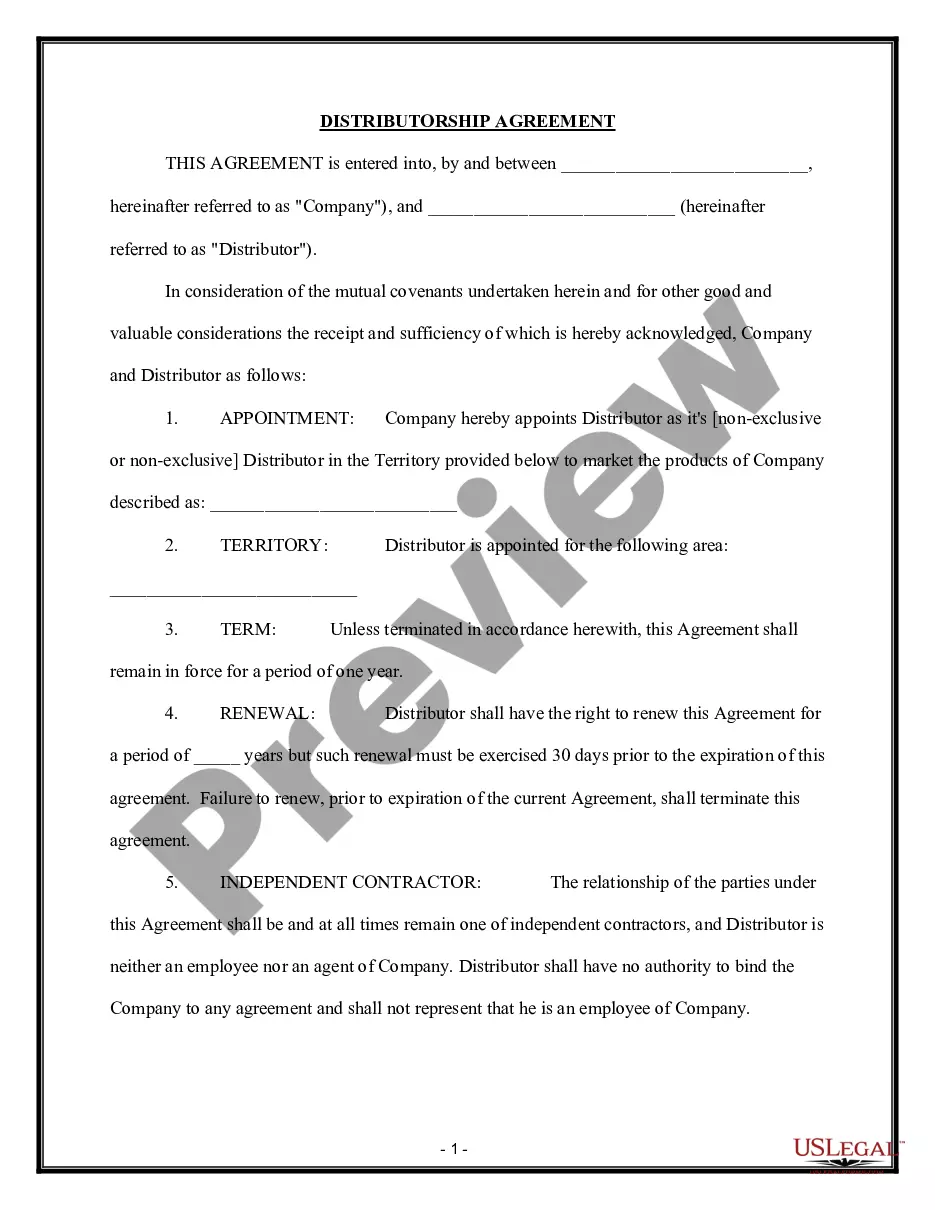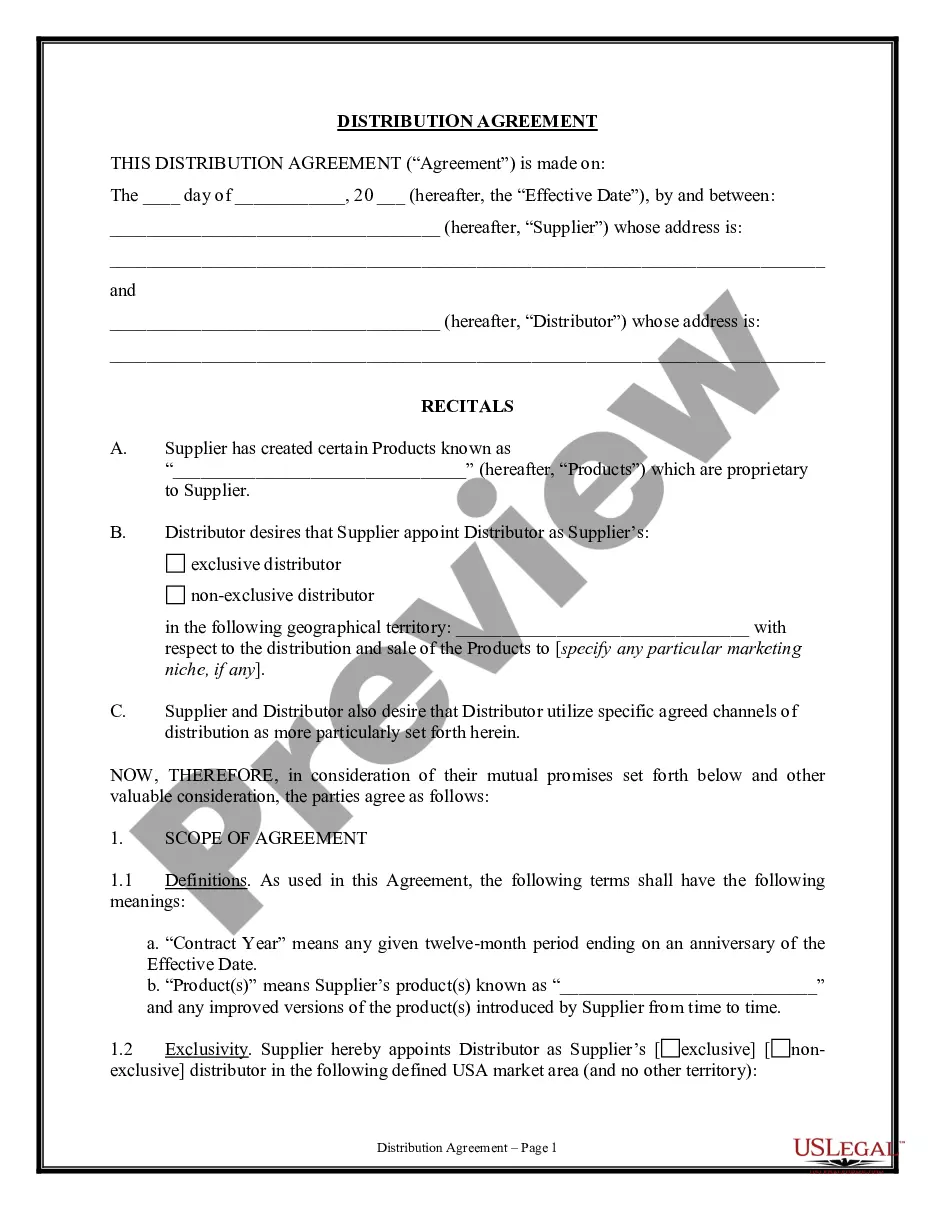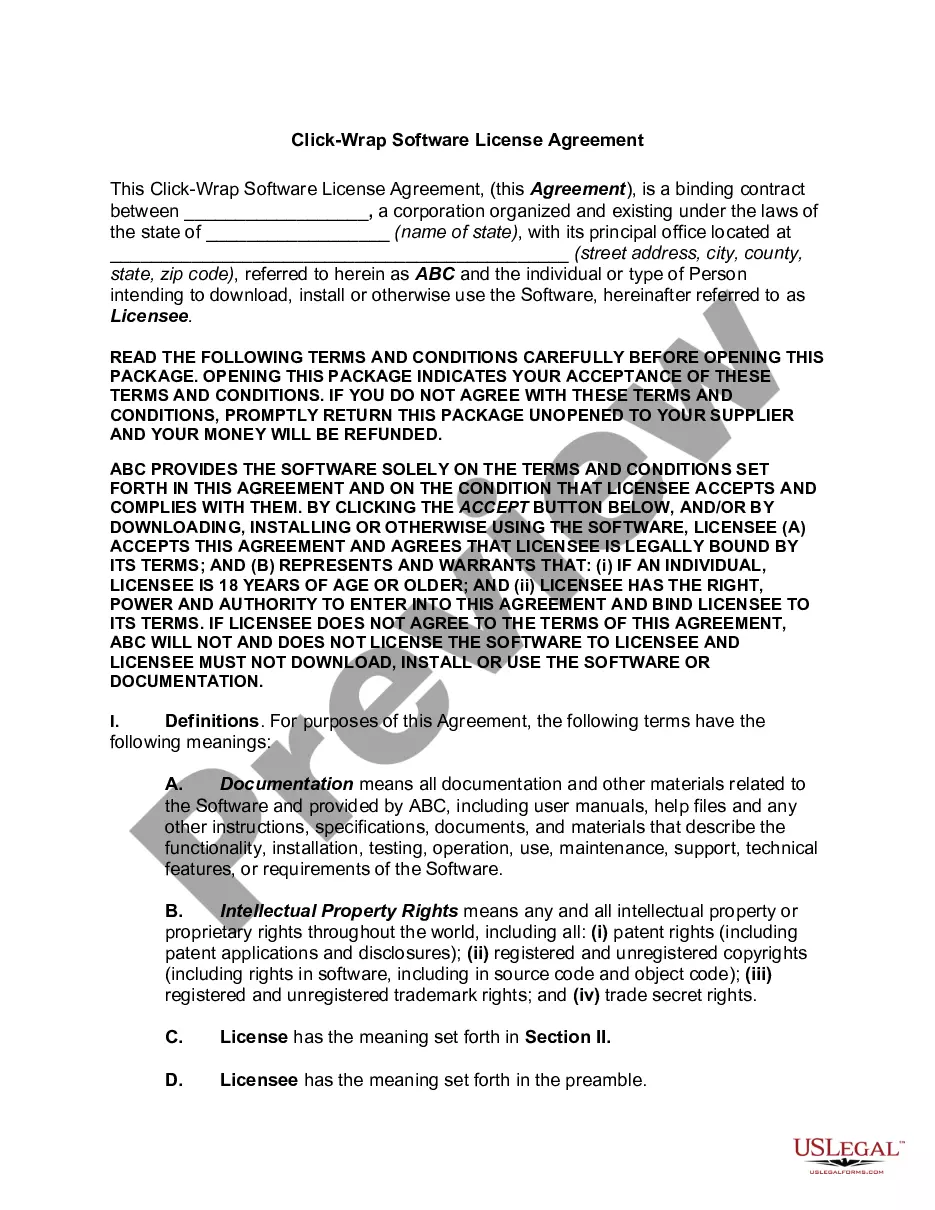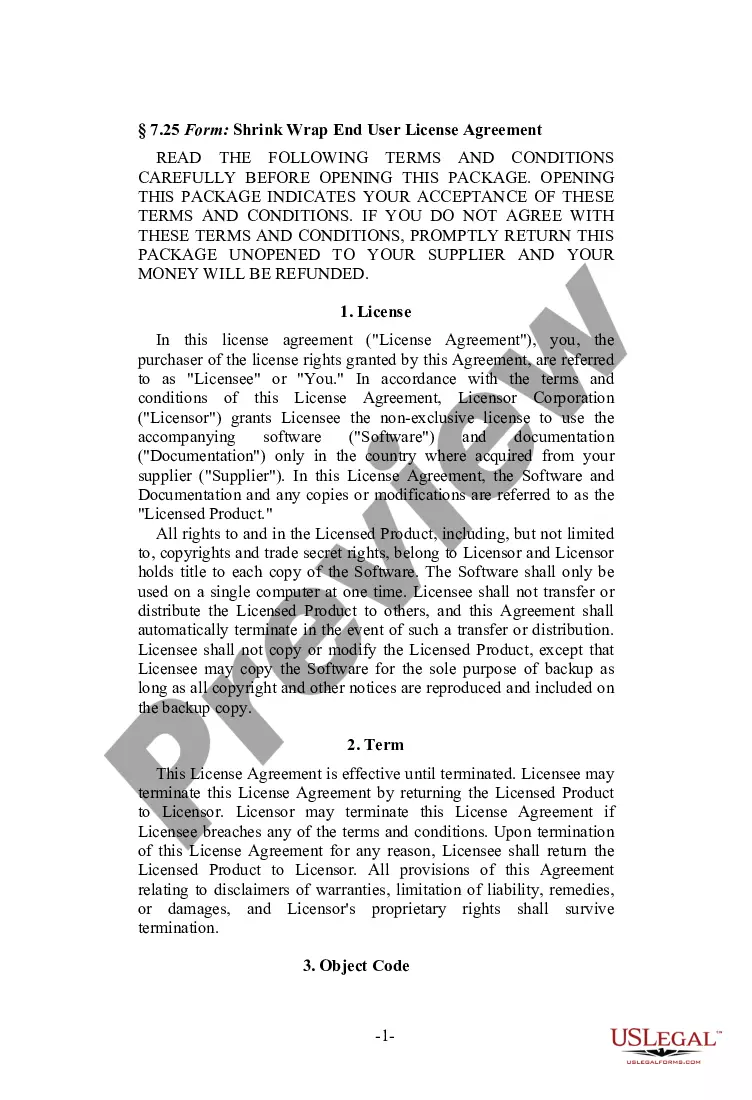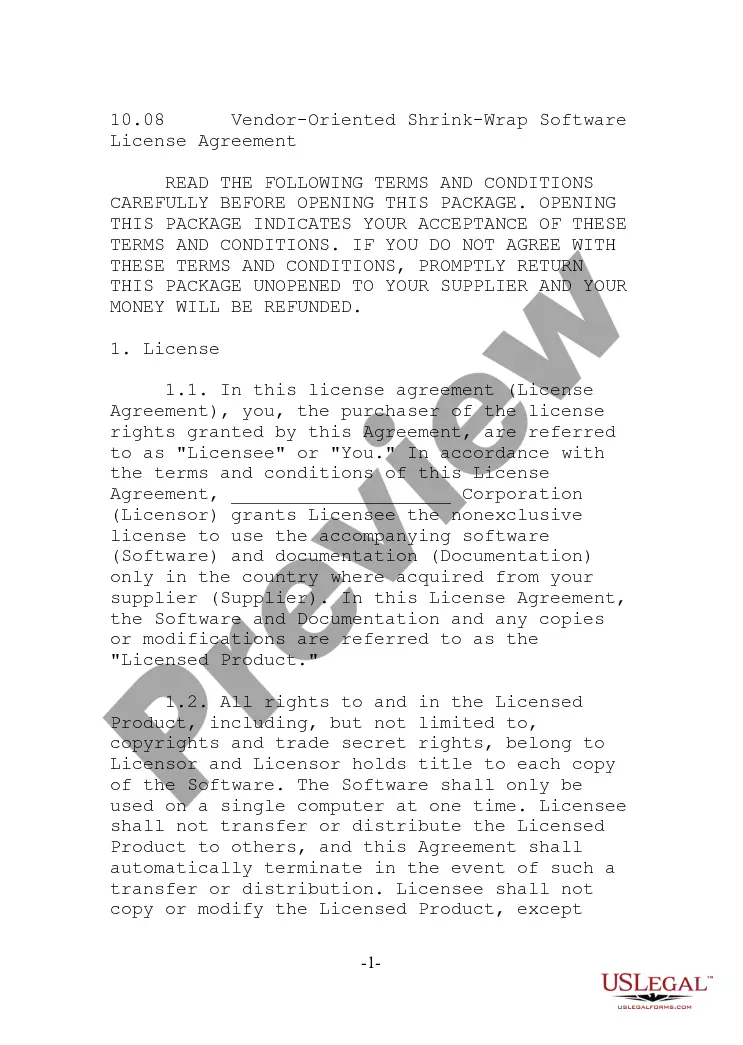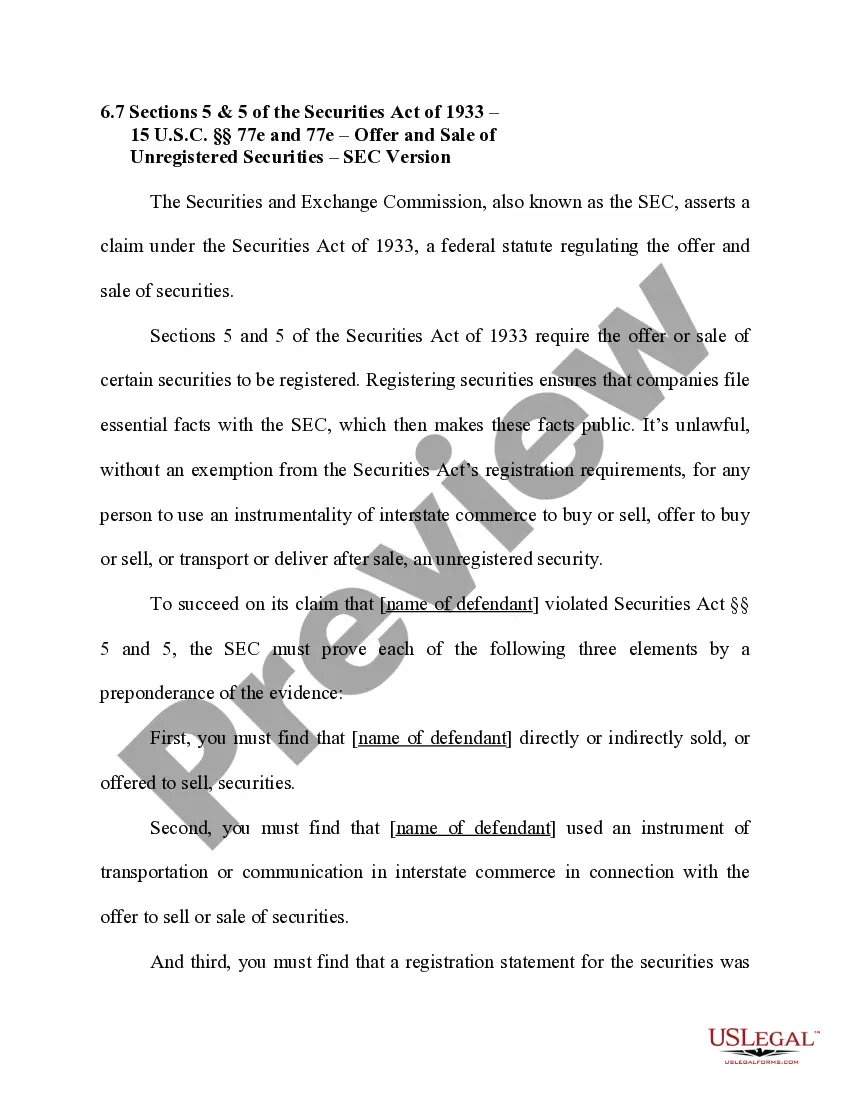West Virginia Shrink-Wrap License Agreement
Description
How to fill out Shrink-Wrap License Agreement?
If you want to total, download, or produce legal file layouts, use US Legal Forms, the most important assortment of legal varieties, which can be found online. Take advantage of the site`s easy and handy search to get the documents you will need. Different layouts for business and specific uses are sorted by types and claims, or key phrases. Use US Legal Forms to get the West Virginia Shrink-Wrap License Agreement within a few click throughs.
If you are already a US Legal Forms customer, log in to the profile and click the Acquire key to get the West Virginia Shrink-Wrap License Agreement. You may also access varieties you earlier downloaded inside the My Forms tab of your profile.
If you use US Legal Forms the first time, follow the instructions under:
- Step 1. Ensure you have chosen the form for your right city/region.
- Step 2. Take advantage of the Preview solution to examine the form`s information. Never overlook to see the explanation.
- Step 3. If you are not happy using the form, utilize the Research discipline on top of the display to locate other variations from the legal form design.
- Step 4. Upon having identified the form you will need, click the Get now key. Opt for the pricing prepare you like and add your credentials to sign up to have an profile.
- Step 5. Procedure the financial transaction. You should use your charge card or PayPal profile to complete the financial transaction.
- Step 6. Find the file format from the legal form and download it in your gadget.
- Step 7. Full, edit and produce or indication the West Virginia Shrink-Wrap License Agreement.
Each and every legal file design you buy is the one you have eternally. You might have acces to each form you downloaded within your acccount. Go through the My Forms segment and choose a form to produce or download once more.
Compete and download, and produce the West Virginia Shrink-Wrap License Agreement with US Legal Forms. There are many skilled and express-certain varieties you can use for your personal business or specific demands.
Form popularity
FAQ
Is a clickwrap agreement legally enforceable? Yes, clickwrap agreements are legally enforceable. Under the U.S. federal Electronic Signatures in Global and National Commerce Act (?ESIGN?), clickwrap agreements and other forms of electronic signatures hold the same status as ?wet ink? signatures.
A common click wrap agreement example is software licensing. In this case, a user must agree to the terms and conditions before downloading software. Other examples include registering a social media account, NDA agreements, cookie policies, data processing agreements, and Statements of Work (SOWs).
A common way to upload a click wrap agreement is to include the terms and conditions in a hyperlink. The hyperlink is placed next to a statement and tickbox that says ?I have read and I accept these terms and conditions?.
How to create a click-thru (a.k.a click wrap) in Acrobat Opened the 2-page PDF legal agreement in Acrobat. Attached the PDF of the 20-page report as an Attachment. Added the buttons to the bottom of the 2-page confidentiality agreement using the "Rich Media => Add Button". Linked the "I accept" button to the attachment.
Yes, users can be bound by them even if they do not read the entire agreement. By clicking on "I Agree" button or taking a similar affirmative action, users are indicating their acceptance of the terms, regardless of whether they have read them in detail.
Maintain a complete audit trail of records that includes information to identify the user who clicked through and accepted the clickwrap, as well as proof they viewed and consented to the agreement. Also, document the time and date stamp of the consent, as well as which version of the agreement the user consented to.
Clickwrap is a method of getting legally binding agreement to your legal documents. It means that the user has actually clicked "I Agree" to the Terms and Conditions and Privacy Policy or shown that they explicitly agree in some way.
Shrinkwrap contracts or shrinkwrap licenses are boilerplate contracts packaged with products; use of the product is deemed acceptance of the contract. Web-wrap, click-wrap and browse-wrap are related terms which refer to license agreements in software which is downloaded or used over the internet.
Writing a clickwrap agreement is simple. You need to pay attention to two main things: The terms of your agreement, and the attainment of consent. In short, you need to write a comprehensive legal policy and you have to ensure that your client fully understands it and agrees to it.
A common click wrap agreement example is software licensing. In this case, a user must agree to the terms and conditions before downloading software. Other examples include registering a social media account, NDA agreements, cookie policies, data processing agreements, and Statements of Work (SOWs).