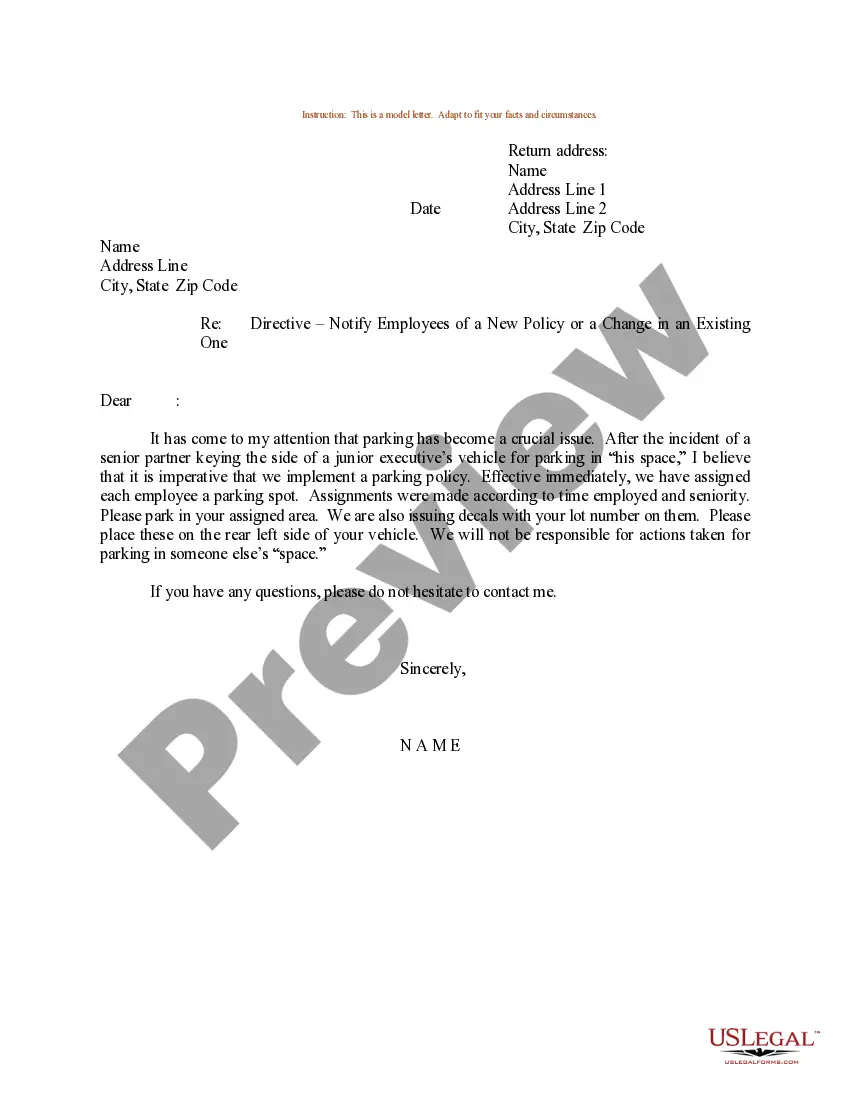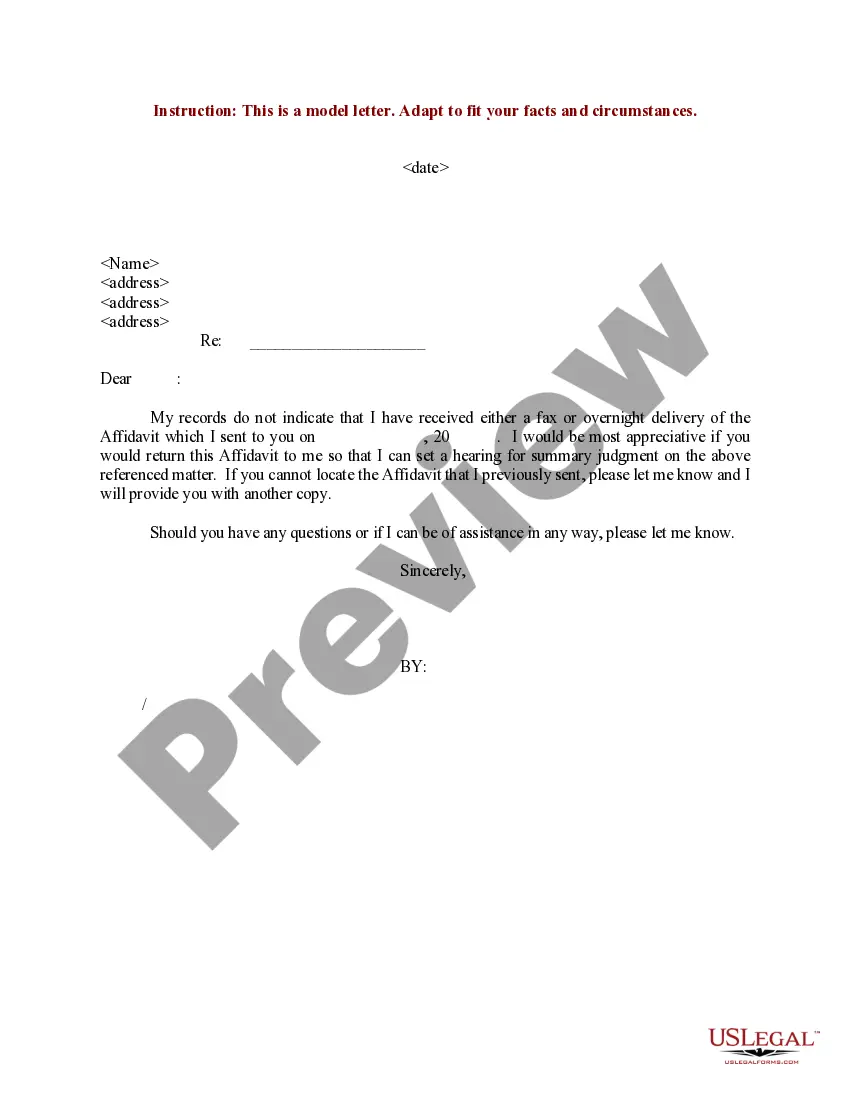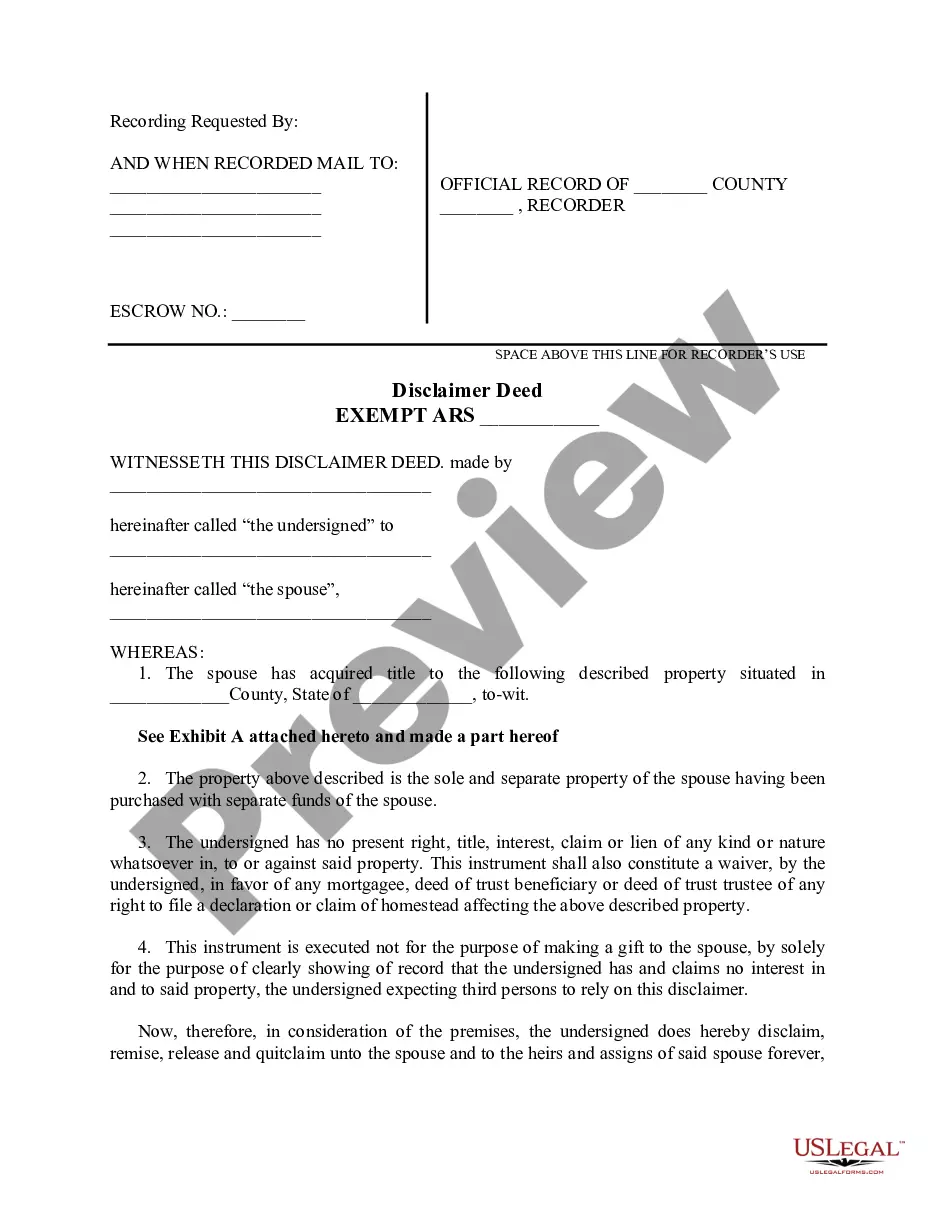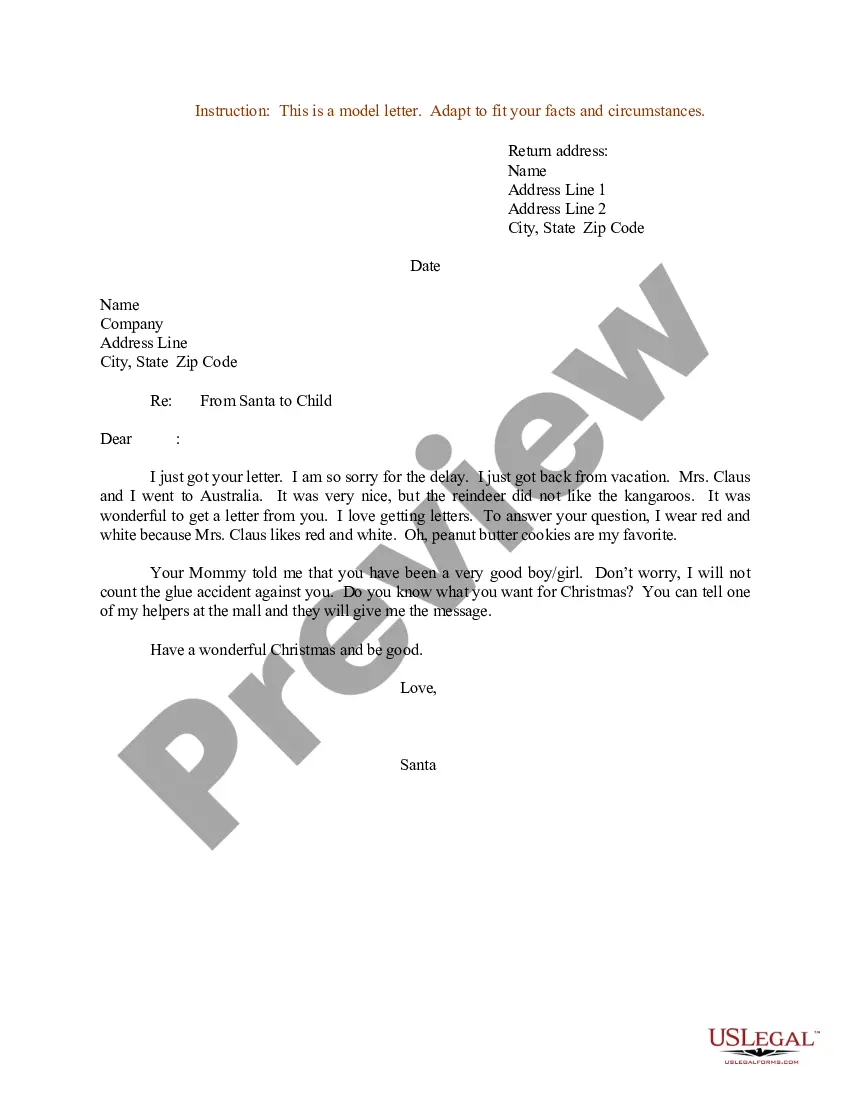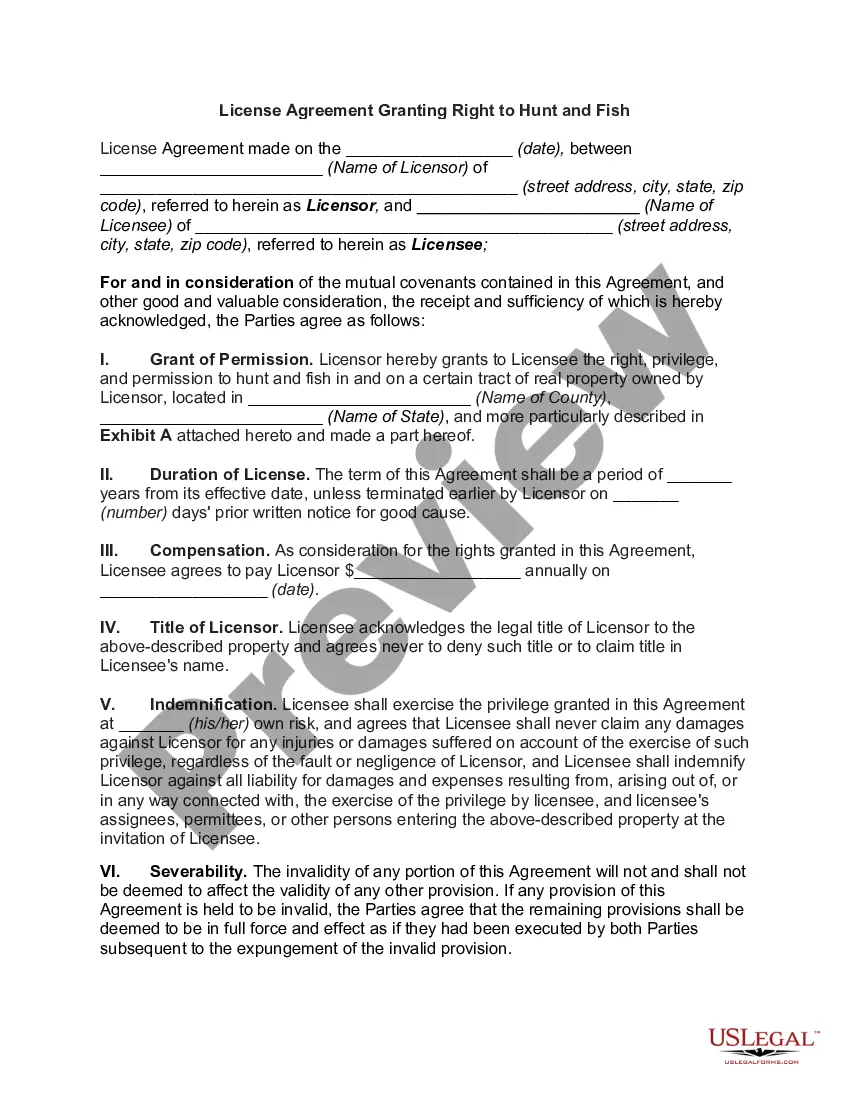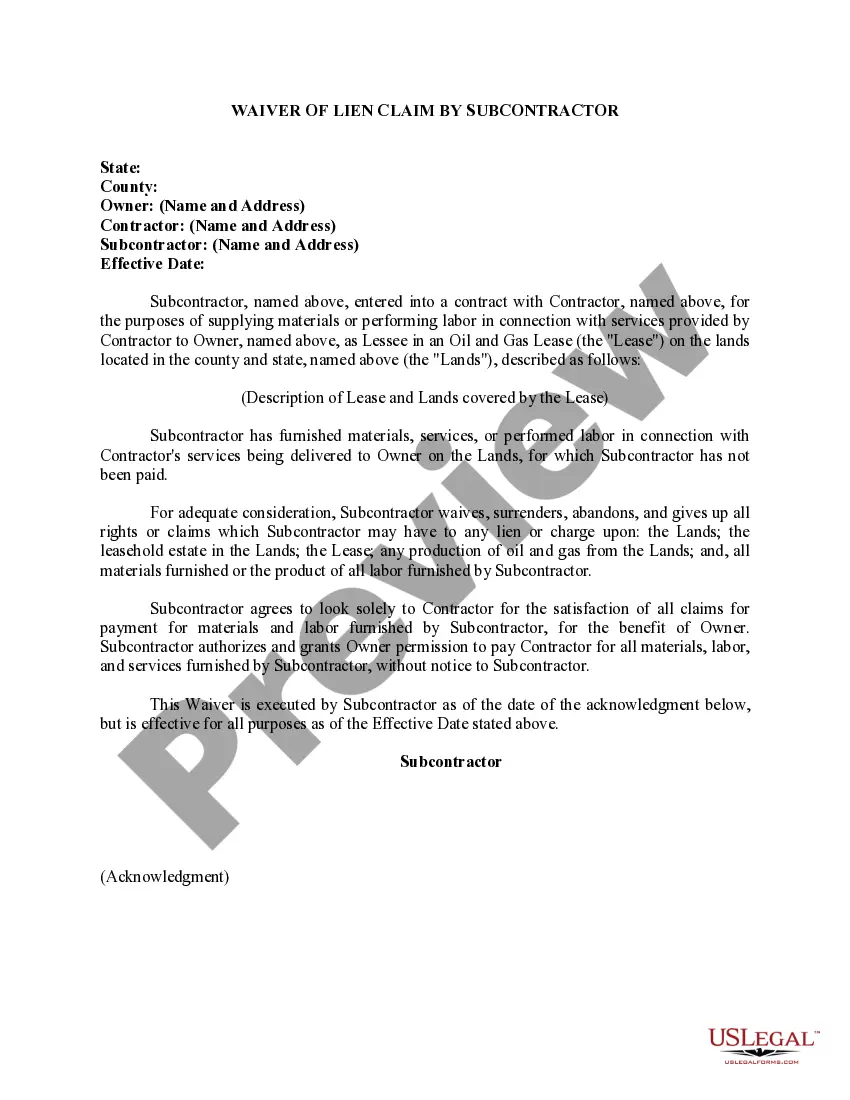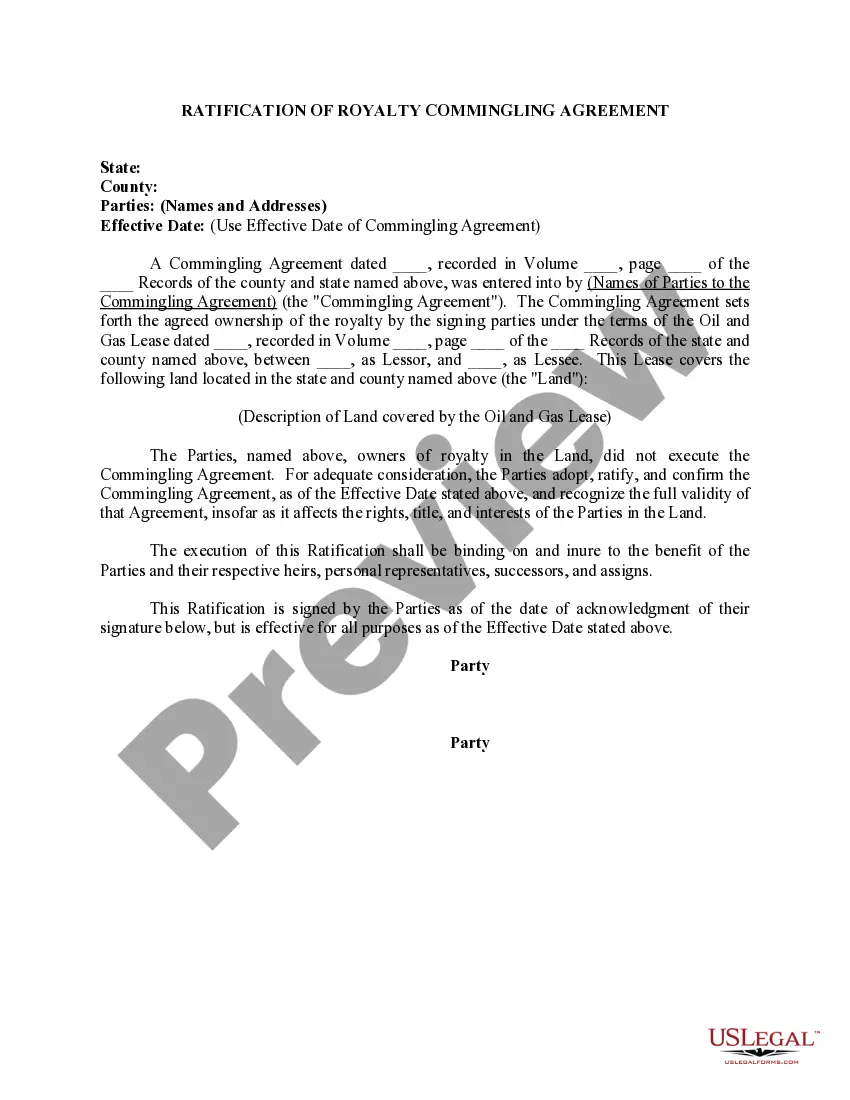Wyoming Transmission Notice for Email is a legally required notice that informs the recipient of the email about the confidential and privileged nature of the information contained within. This notice serves as a reminder to the recipient that unauthorized use, disclosure, or distribution of the information is strictly prohibited. It is important to understand the different types of Wyoming Transmission Notices for Email for effective communication and compliance. 1. Standard Wyoming Transmission Notice for Email: This type of notice includes language emphasizing the confidential and privileged nature of the email contents. It typically states that the recipient must refrain from copying, distributing, or using the information for any purpose other than its intended use. 2. Attorney-Client Privilege Wyoming Transmission Notice for Email: In legal communications, an additional notice is often included to inform the recipient that the email may contain privileged and confidential attorney-client information. This notice stresses the importance of protecting the communication and highlights that no waiver of privilege is intended by the transmission of the email. 3. Financial Disclosure Wyoming Transmission Notice for Email: In financial contexts, a notice may be added to emails that contain information relating to investments, banking transactions, or other financial matters. This type of notice advises the recipient that the email's content is strictly confidential and should not be shared or relied upon by any party other than the intended recipient. 4. Medical Information Privacy Wyoming Transmission Notice for Email: When transmitting medical records or personal health information via email, a notice is appended to emphasize compliance with the Health Insurance Portability and Accountability Act (HIPAA) regulations. This notice indicates that the recipient must protect the confidentiality of any disclosed medical information and that any unauthorized use or disclosure may be a violation of federal law. By implementing the appropriate Wyoming Transmission Notice for Email, individuals and organizations ensure the protection of confidential information and compliance with relevant legal and industry-specific regulations.
Wyoming Transmission Notice for EMail
Description
How to fill out Wyoming Transmission Notice For EMail?
It is feasible to spend countless hours online trying to locate the authentic document template that meets the federal and state requirements you desire.
US Legal Forms offers thousands of valid forms that are reviewed by experts.
You can easily download or print the Wyoming Transmission Notice for EMail from their service.
In order to find an additional version of the form, utilize the Search box to locate the template that meets your needs and requirements.
- If you already possess a US Legal Forms account, you can Log In and click the Obtain button.
- Then, you can complete, modify, print, or sign the Wyoming Transmission Notice for EMail.
- Every legal document template you obtain is yours indefinitely.
- To get another copy of any purchased form, navigate to the My documents tab and click the appropriate button.
- If you are using the US Legal Forms site for the first time, follow the simple instructions outlined below.
- First, ensure that you have selected the correct document template for the region/city of your choice.
- Check the form description to confirm you have chosen the right one.
Form popularity
FAQ
The yearly tuition for the University of Wyoming varies based on residency status, program type, and additional fees. Typically, in-state students enjoy lower tuition rates compared to out-of-state students. For precise figures and financial planning, you might refer to official university resources or incorporate services like the Wyoming Transmission Notice for EMail to receive updates on any changes in tuition or financial aid opportunities.
Accessing your University of Washington email requires visiting the university's official website and clicking on the email login portal. Use your UW net ID and password for entry. If there are problems accessing your account, consider utilizing the support channels provided by the university or reference the Wyoming Transmission Notice for EMail to stay informed about any critical communication changes.
To access your University of Wyoming email, navigate to the university’s website and locate the email login link. Enter your credentials, which usually consist of your university username and password. If you encounter issues, you can use the support services offered by the university or utilize tools like the Wyoming Transmission Notice for EMail to keep track of any important updates regarding your email service.
The close corporation statute in Wyoming allows for a business structure that limits the number of shareholders and restricts the transfer of shares. This means that owners can closely manage the company without the complexities of public stock offerings. For those interested in filing and managing such a corporation, the Wyoming Transmission Notice for EMail can provide important notifications and documentation processes through a reliable platform.
Rule 37 in Wyoming addresses the issues of discovery and the failure to make disclosures in civil actions. This rule allows parties to request the court to compel the other side to respond to discovery requests, promoting fairness in legal proceedings. Utilizing the Wyoming Transmission Notice for EMail can assist in ensuring all required notices are sent promptly, minimizing potential disputes. When you need reliable document transmission, consider using platforms like uslegalforms to enhance compliance with Rule 37.
Rule 58 in Wyoming pertains to the formal procedures regarding the Wyoming Transmission Notice for EMail. This rule establishes the guidelines for notifying parties involved in legal proceedings, ensuring clear communication and timely updates. Following this rule is essential for maintaining proper legal practices in Wyoming. By using the Wyoming Transmission Notice for EMail, you streamline the notification process, ensuring your legal documents reach the intended recipients efficiently.
Rule 35 allows for physical and mental examinations of parties when their condition is in controversy. This rule helps gather relevant evidence needed for fair trial proceedings. Using the Wyoming Transmission Notice for EMail helps track and share necessary documentation in these sensitive cases, thereby ensuring all parties remain informed.
Rule 4 outlines the requirements for serving process in civil actions, which is critical for notifying defendants of legal actions against them. Proper service is essential to ensure all parties have an opportunity to respond, affecting the overall fairness of the proceedings. Leveraging the Wyoming Transmission Notice for EMail can enhance the service of process by ensuring timely notifications.
In Wyoming, the elements of abuse of process include the use of a legal procedure for an incorrect purpose, and the perpetration of a legal process against another party. This legal concept is important for protecting individuals against misuse of judicial proceedings. If you believe you have been a victim, consider using the Wyoming Transmission Notice for EMail to keep communication clear and organized.
Rule 56 deals with summary judgment motions, allowing parties to request a judgment without a full trial when there are no genuine issues of material fact. This rule is crucial for expediting cases where a trial is unnecessary. Utilizing the Wyoming Transmission Notice for EMail ensures that all parties are notified about the motion and any related developments efficiently.