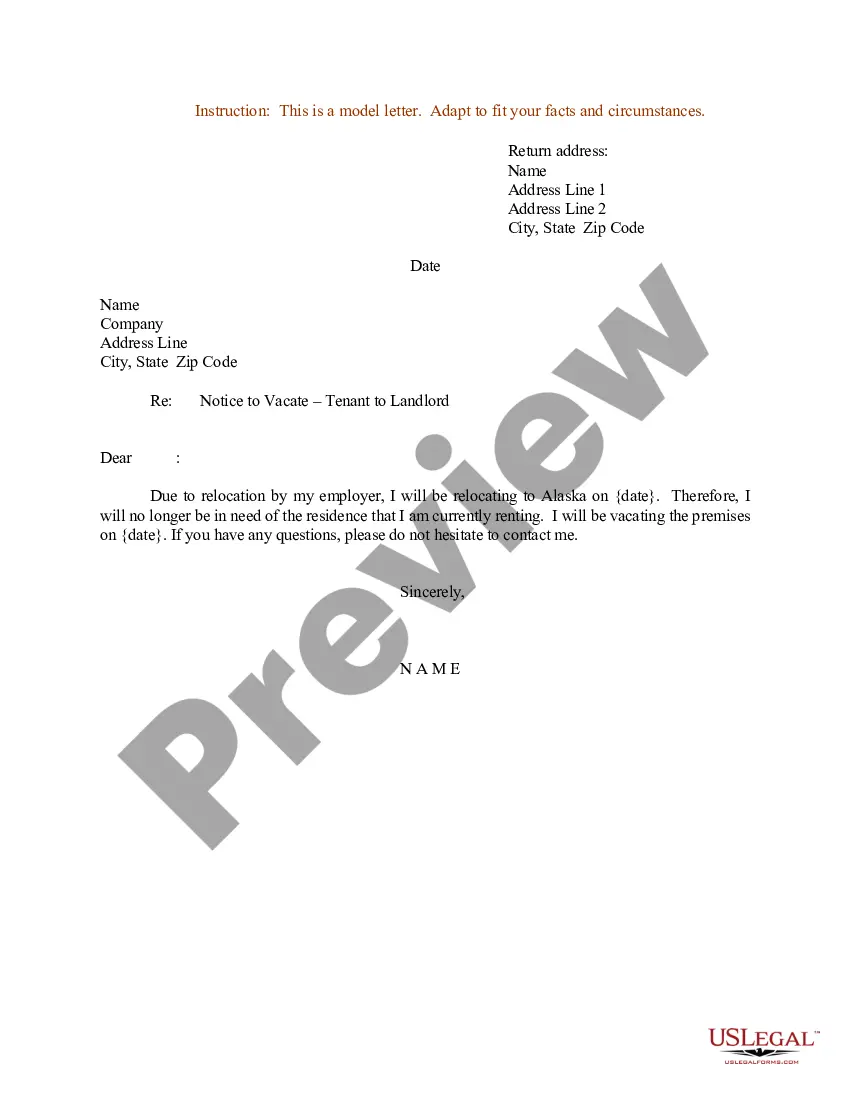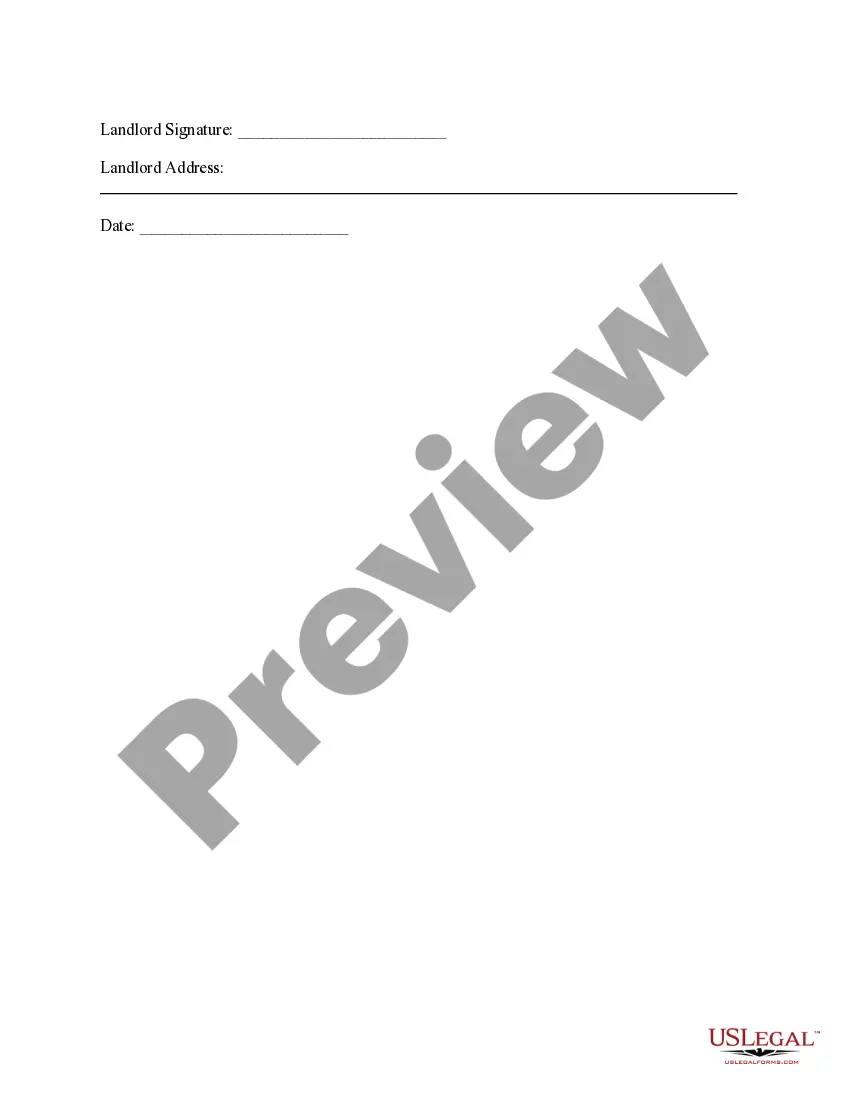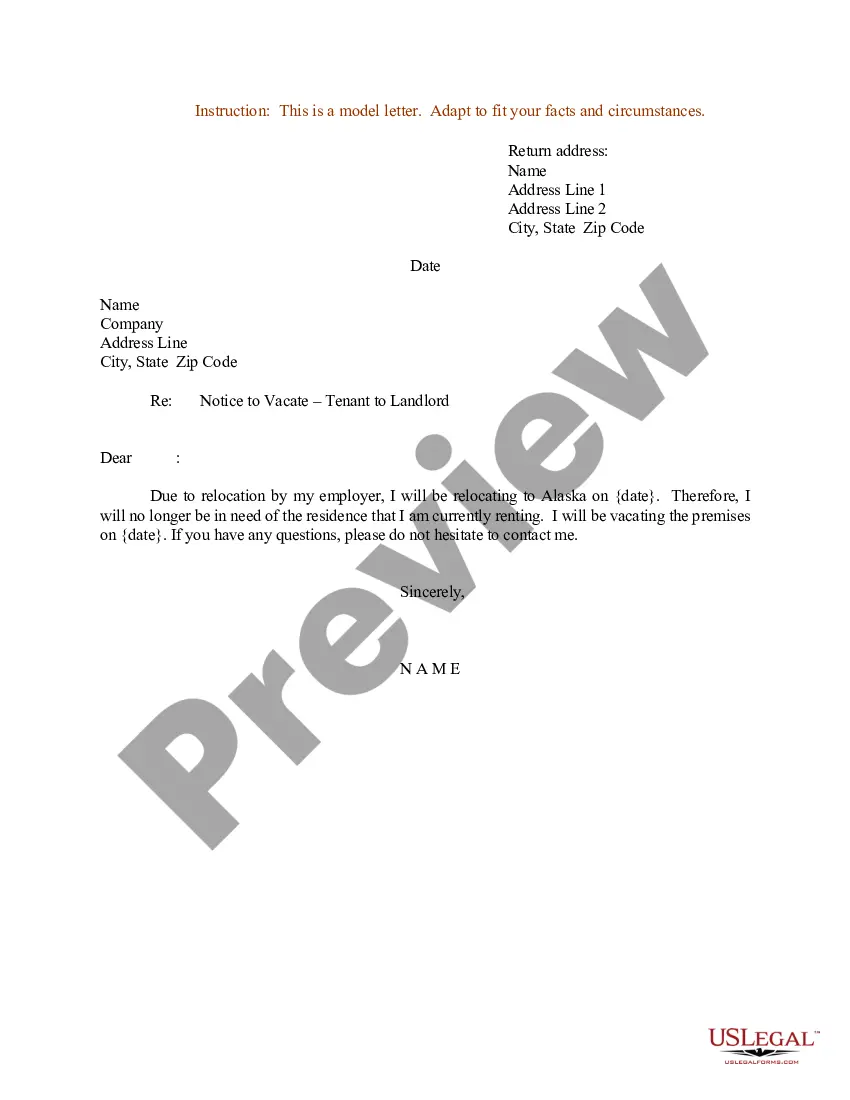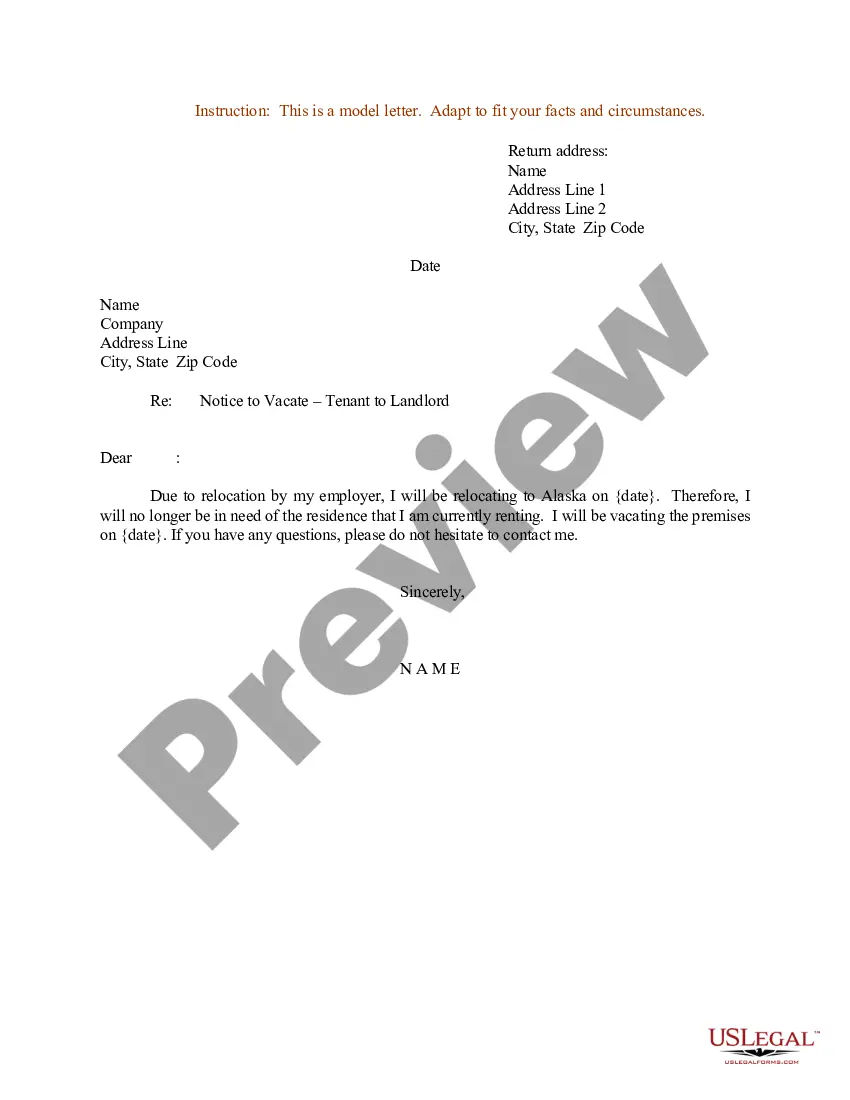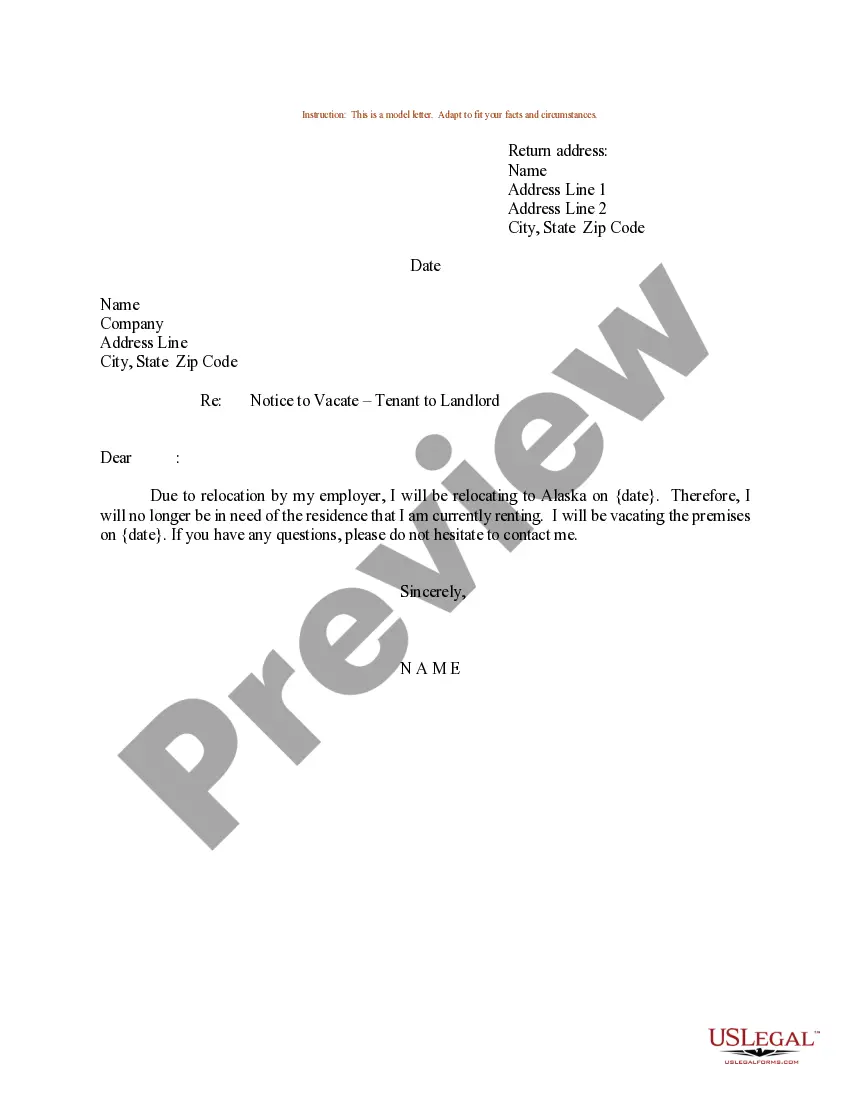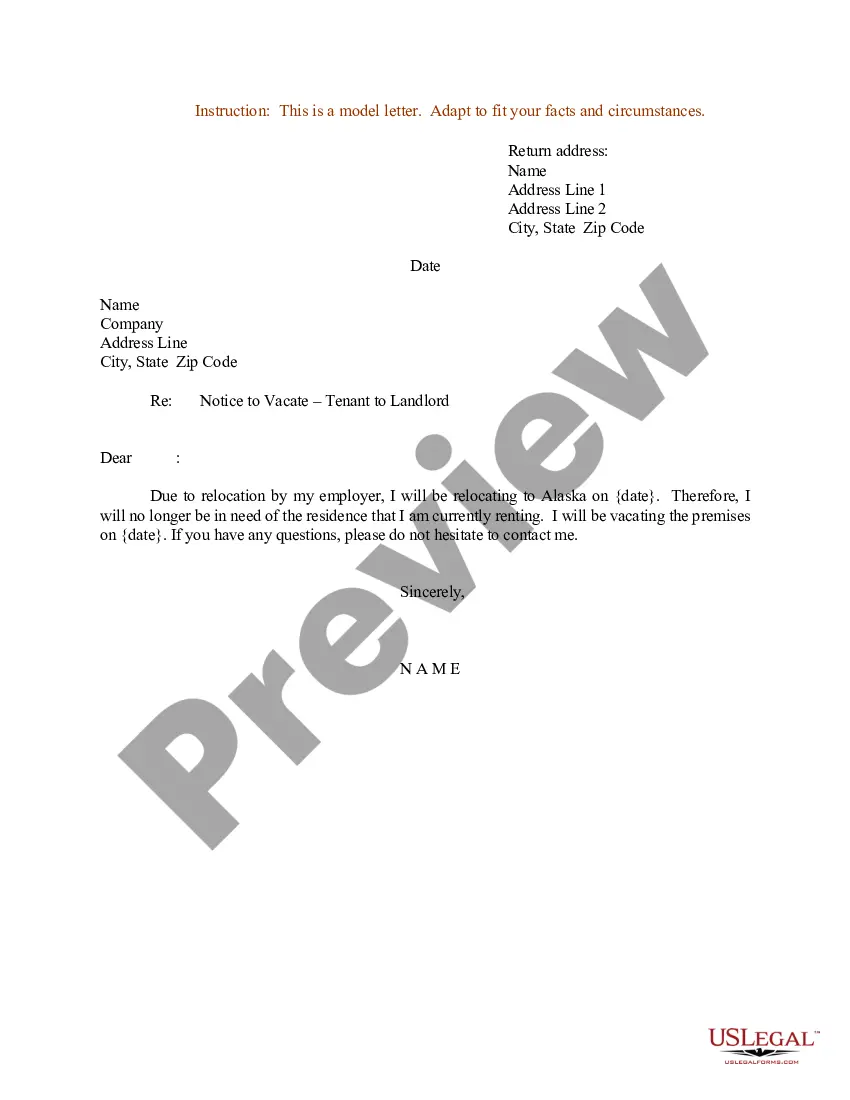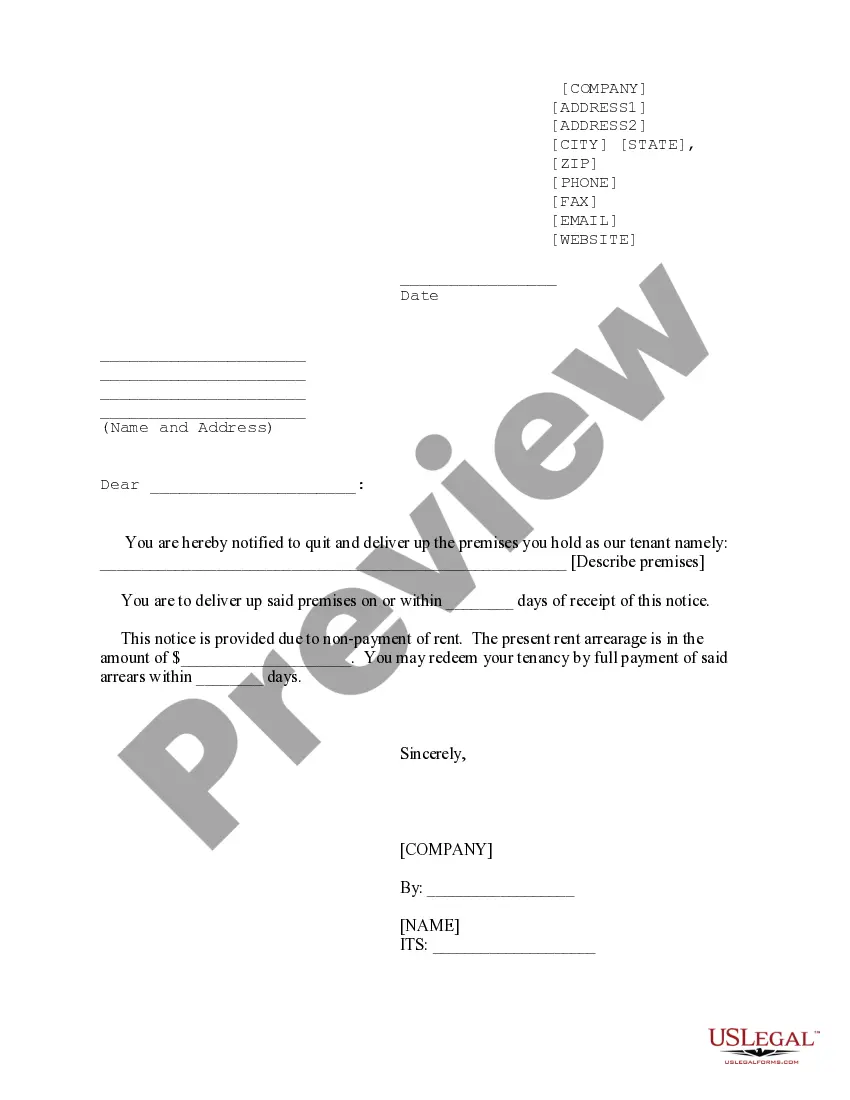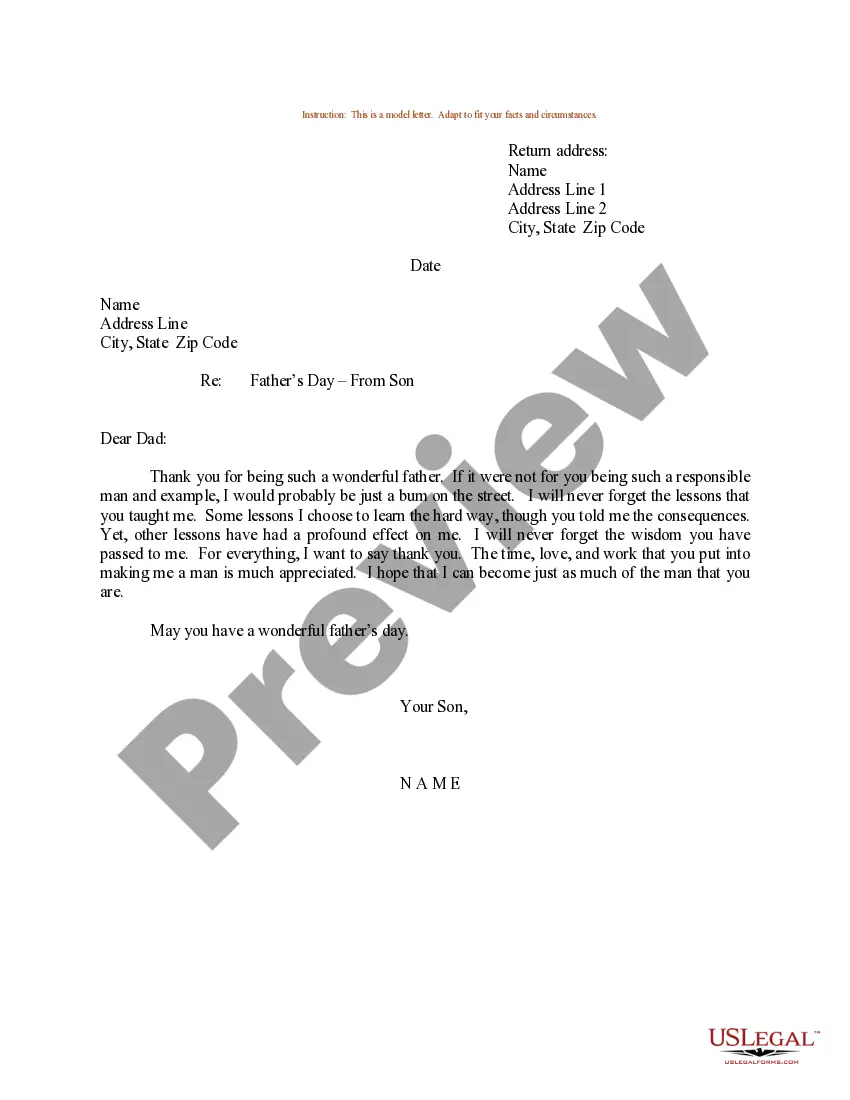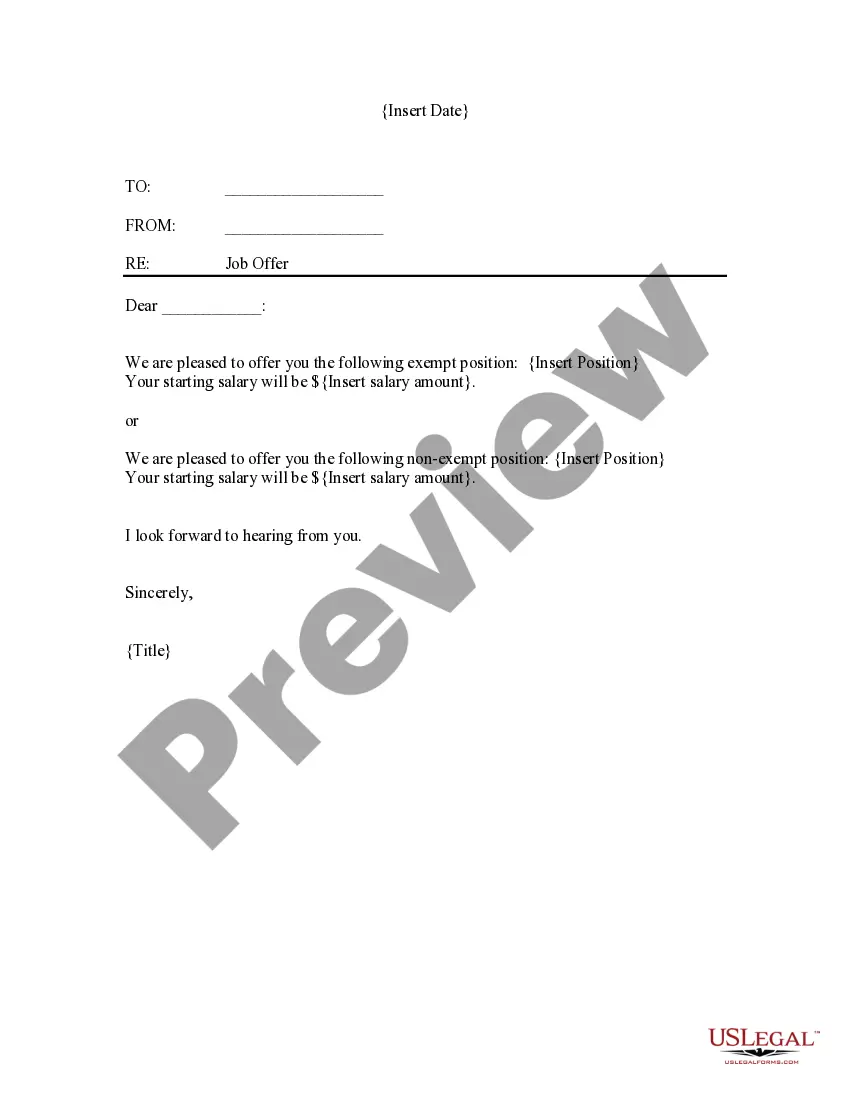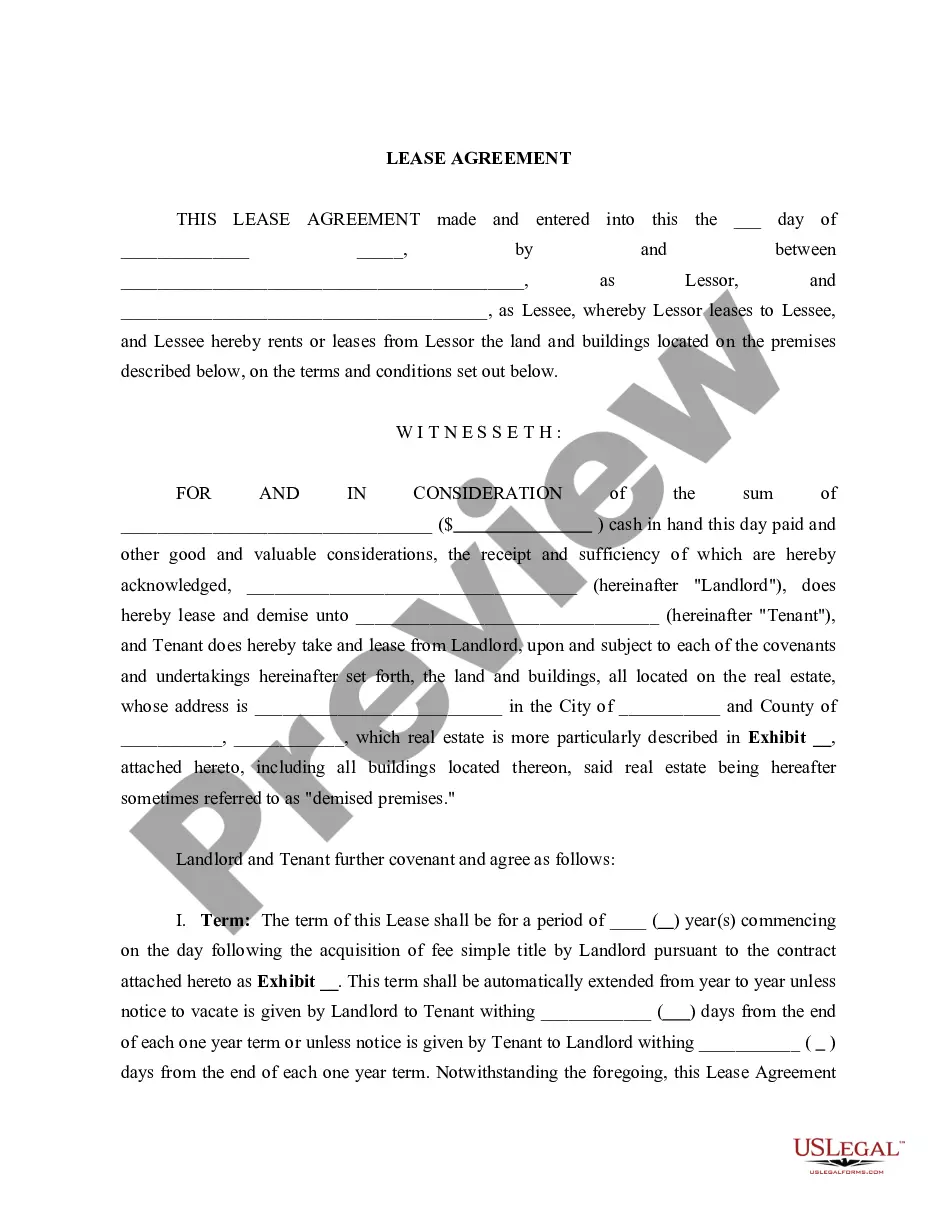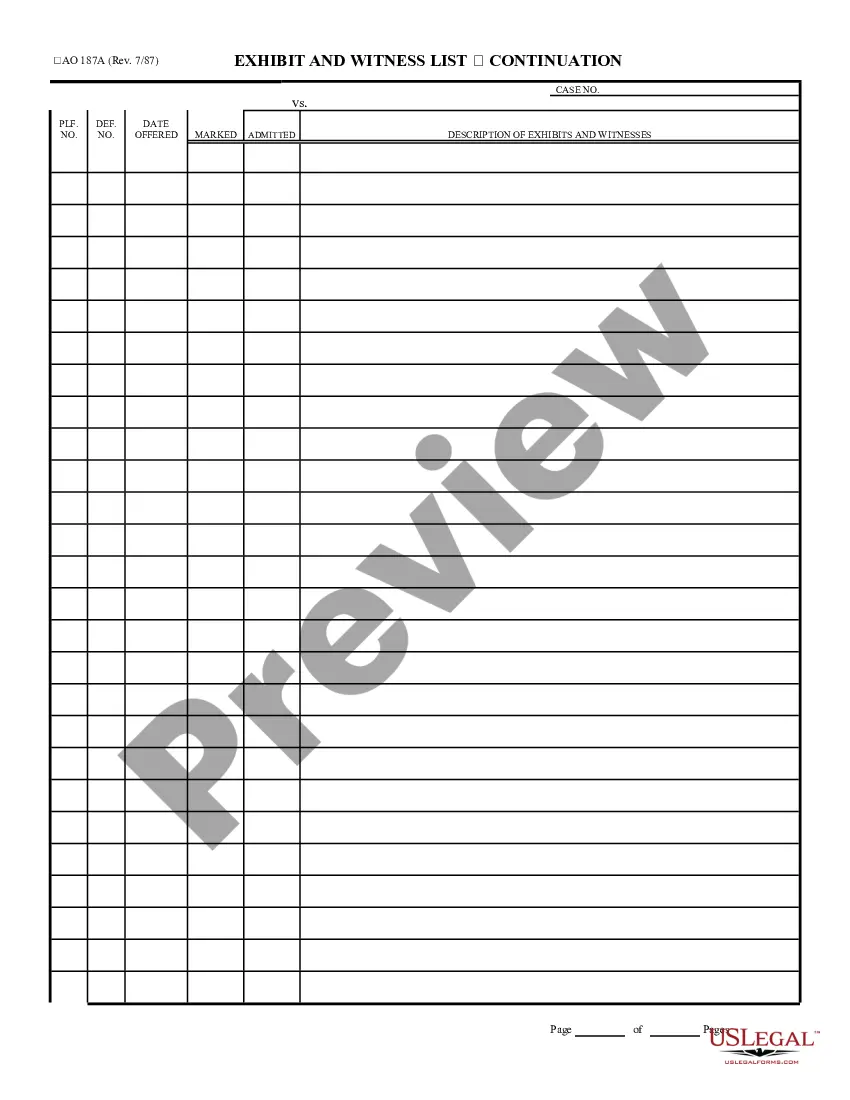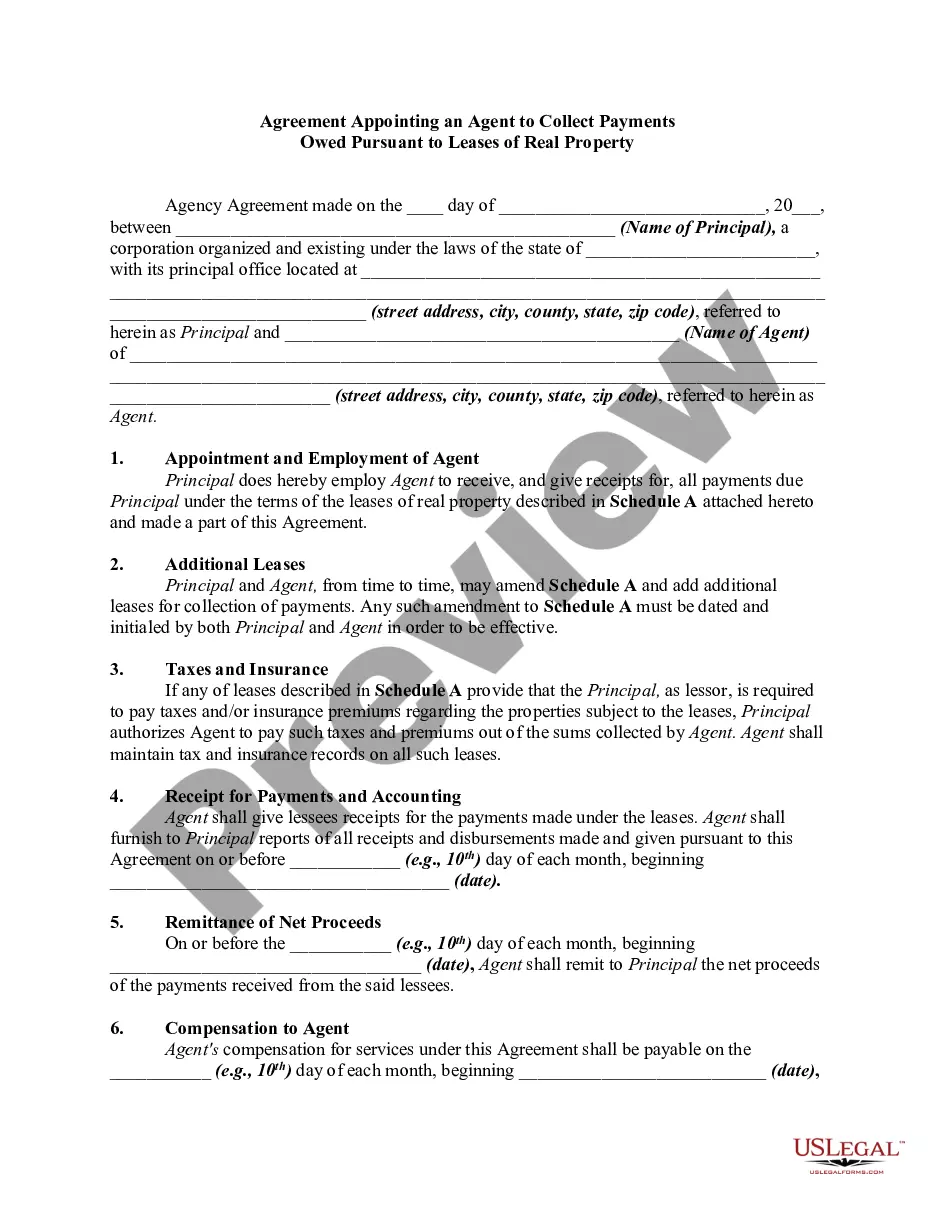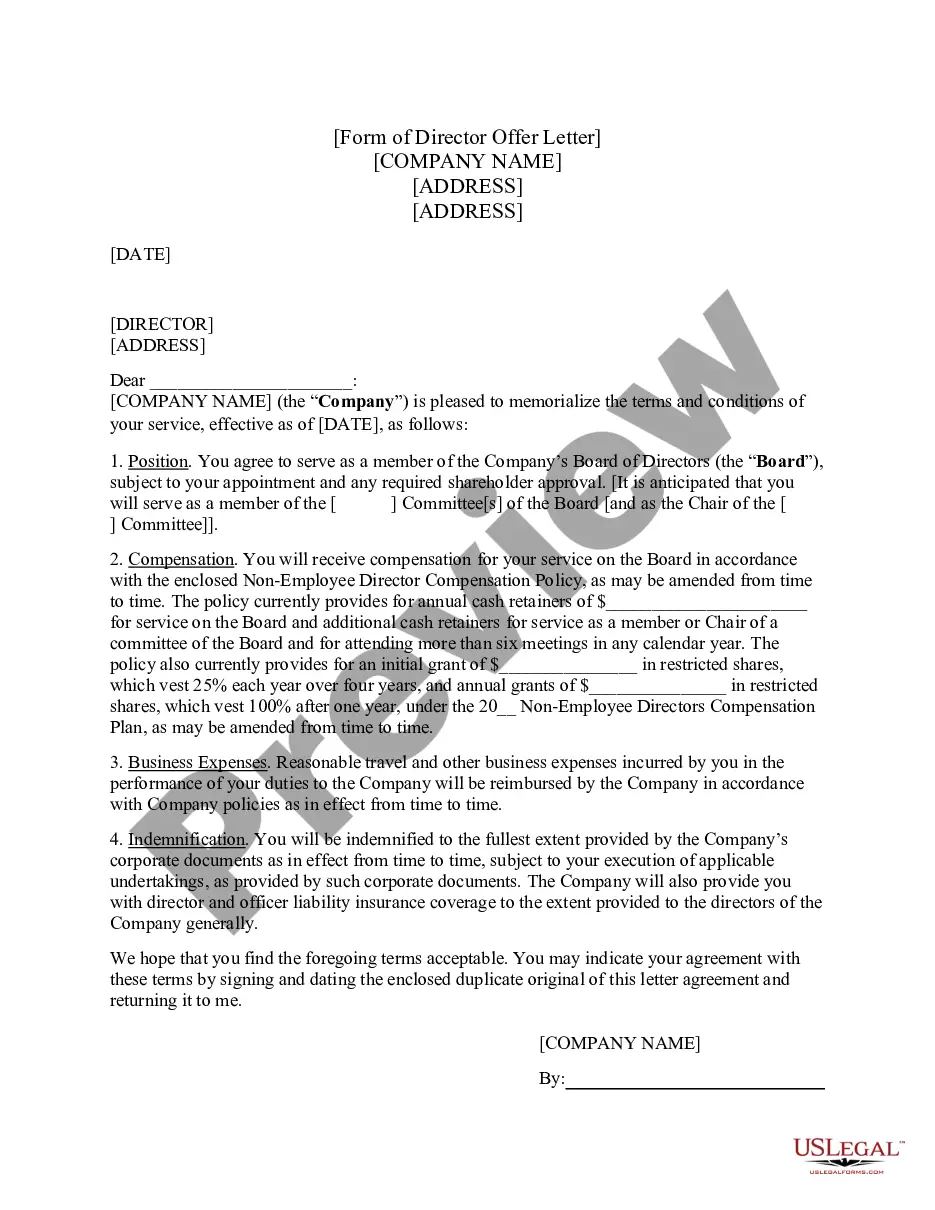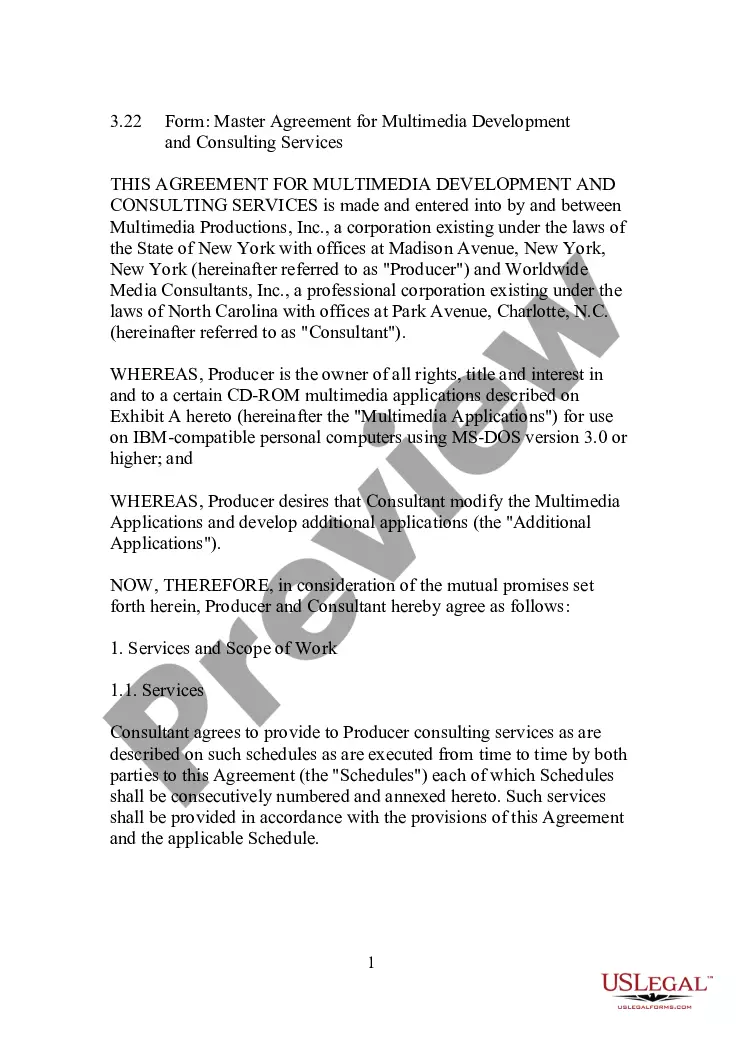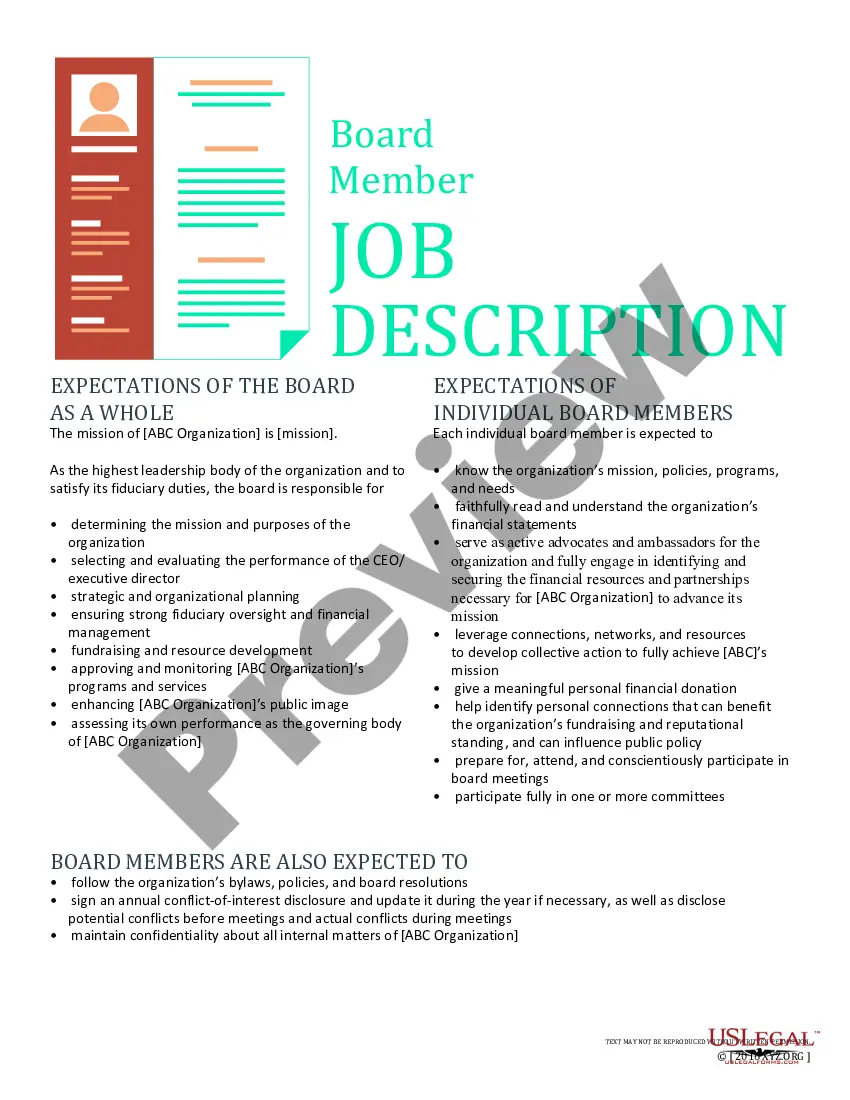Wyoming Notice to Vacate for Non Payment
Description
How to fill out Notice To Vacate For Non Payment?
You may spend hours online looking for the legal document template that meets both state and federal requirements you need.
US Legal Forms offers thousands of legal forms that have been reviewed by professionals.
You can download or print the Wyoming Notice to Vacate for Non Payment from our platform.
If available, use the Preview option to review the document template as well.
- If you have a US Legal Forms account, you can Log In and click on the Download button.
- Then, you can fill out, modify, print, or sign the Wyoming Notice to Vacate for Non Payment.
- Every legal document template you purchase is yours indefinitely.
- To obtain another copy of any purchased form, visit the My documents section and click on the respective link.
- If you're visiting the US Legal Forms site for the first time, follow the simple instructions below.
- First, ensure that you have selected the correct document template for the state/city of your choice.
- Review the form description to make certain you have chosen the correct template.
Form popularity
FAQ
While honesty is the best policy, if you need to explain a late rent payment, it’s essential to provide a valid reason. Commonly accepted reasons may include sudden medical expenses or unexpected job loss. However, using the Wyoming Notice to Vacate for Non Payment may highlight the necessity of timely payments and help both parties understand the importance of communication.
Renting again after an unpaid eviction can be challenging, but it's important to be upfront with potential landlords about your situation. Be prepared to provide references or evidence of your rental history. Understanding the Wyoming Notice to Vacate for Non Payment process can help you navigate your options and demonstrate that you are taking steps to improve your rental standing.
When writing a demand letter for unpaid rent, start with your contact information and the tenant's information. Clearly specify the rental amount due, the date it was originally due, and include the Wyoming Notice to Vacate for Non Payment to inform them of potential legal implications. This letter serves as a formal request for payment and can help prompt action.
Reporting a tenant for not paying rent typically involves documenting the missed payments and any communication attempts. You can reach out to local housing authorities or use the Wyoming Notice to Vacate for Non Payment to initiate legal proceedings if necessary. Make sure to keep accurate records for any required legal actions.
To write a letter for a late payment, start with a clear subject line indicating that it's regarding rent. State the amount owed and the due date, and kindly remind the tenant about their obligation. Include a reference to the Wyoming Notice to Vacate for Non Payment, highlighting the importance of timely rent payments.
In Wyoming, an eviction notice must be served either in person or through certified mail. Ensure that the notice clearly states the reason for the eviction, typically due to non-payment. You can also provide a copy to the tenant’s residence if they are unavailable. Properly serving the eviction notice is crucial for any potential court proceedings related to the Wyoming Notice to Vacate for Non Payment.
When writing a notice to vacate as a tenant, begin by clearly stating your intention to leave the property, including your move-out date. Be specific about any deposits or final payments that might apply. It's also wise to keep a copy of this notice for your records. Using a structured format for your Wyoming Notice to Vacate for Non Payment will simplify the process and protect your rights.
A notice to vacate is typically a communication that informs a tenant of the need to leave the property, often due to non-payment or lease violations. An eviction letter, on the other hand, usually follows the notice to vacate, and initiates formal legal proceedings against the tenant. The Wyoming Notice to Vacate for Non Payment serves as a preliminary step to an eviction, making it vital to understand both documents.
Start your letter with a clear statement that you are giving a notice to vacate, due to non-payment. Include the date by which they should vacate, and any reasons, such as overdue rent or lease violations. Make sure to maintain a respectful tone throughout the letter, as it sets the stage for any legal actions if necessary. Using a properly formatted letter for a Wyoming Notice to Vacate for Non Payment can help ensure legality.
In Wyoming, a written notice can be delivered via email if both parties have agreed to this method of communication. However, it's recommended to use more formal methods such as certified mail to ensure proper documentation. When utilizing email, keep copies of both the email sent and the recipient's acknowledgment. Follow these protocols to ensure your Wyoming Notice to Vacate for Non Payment is valid.