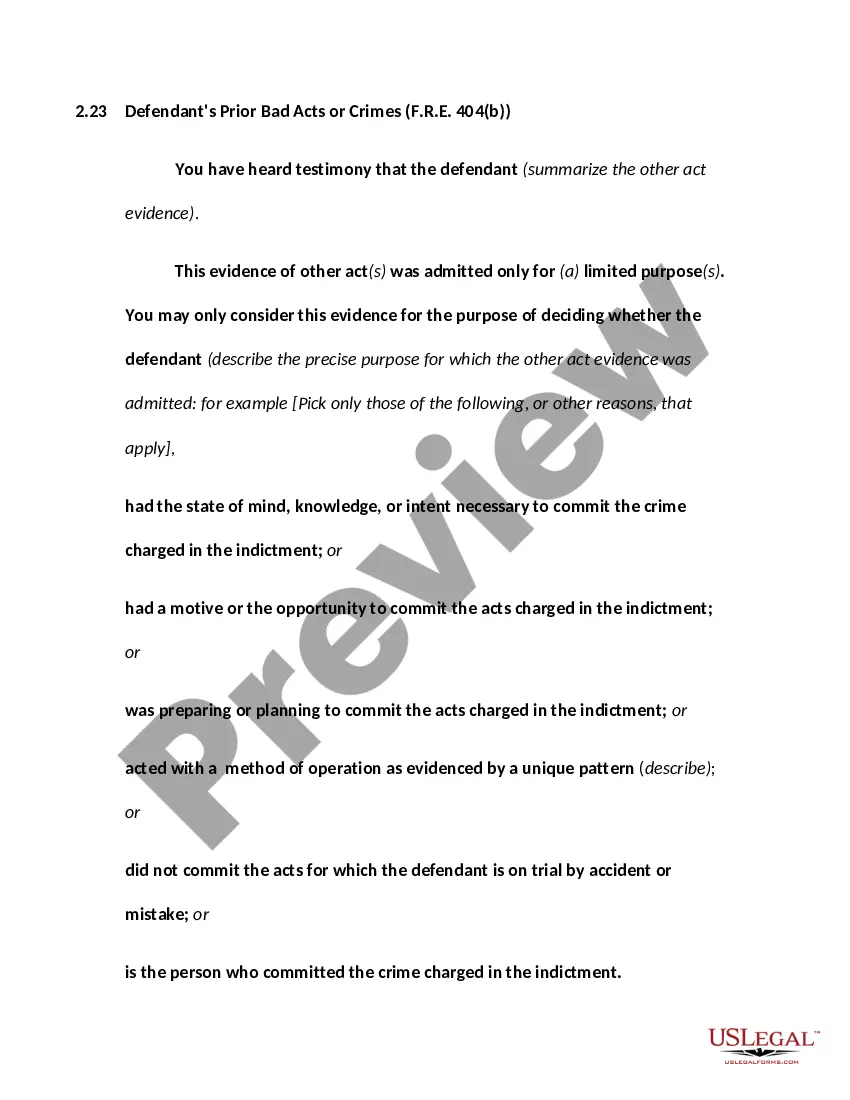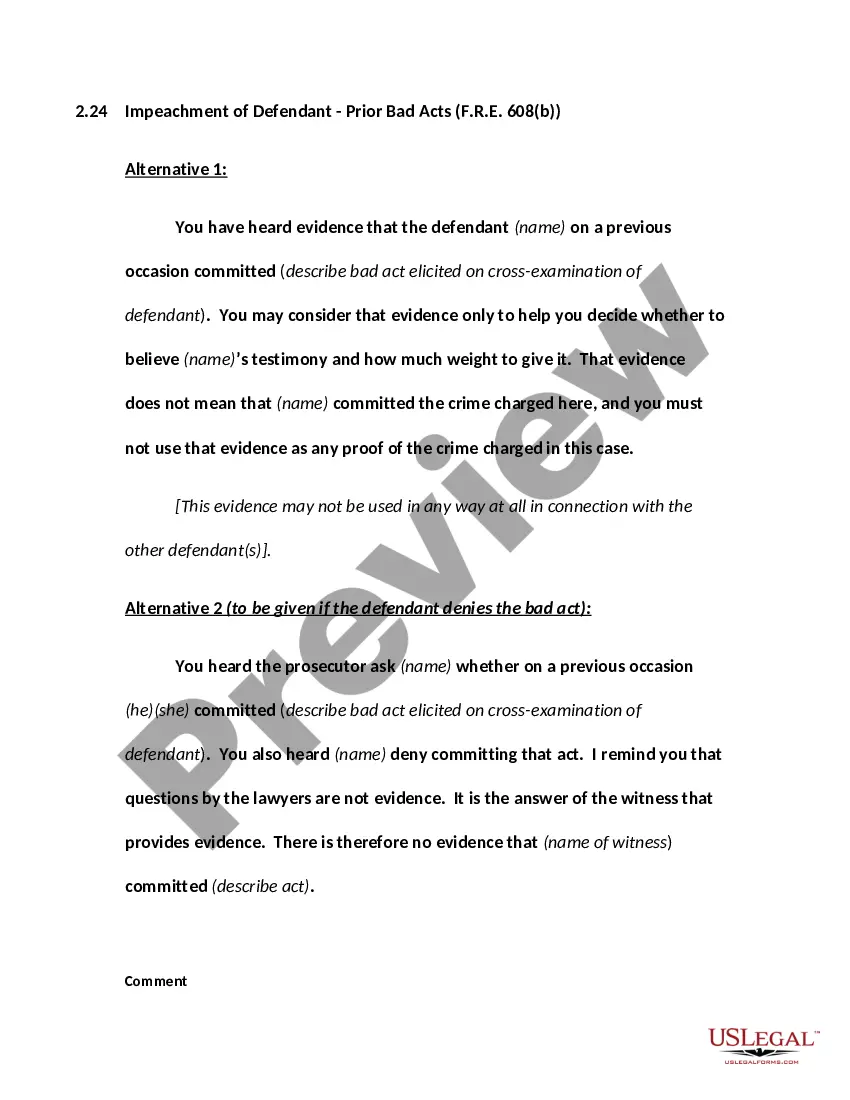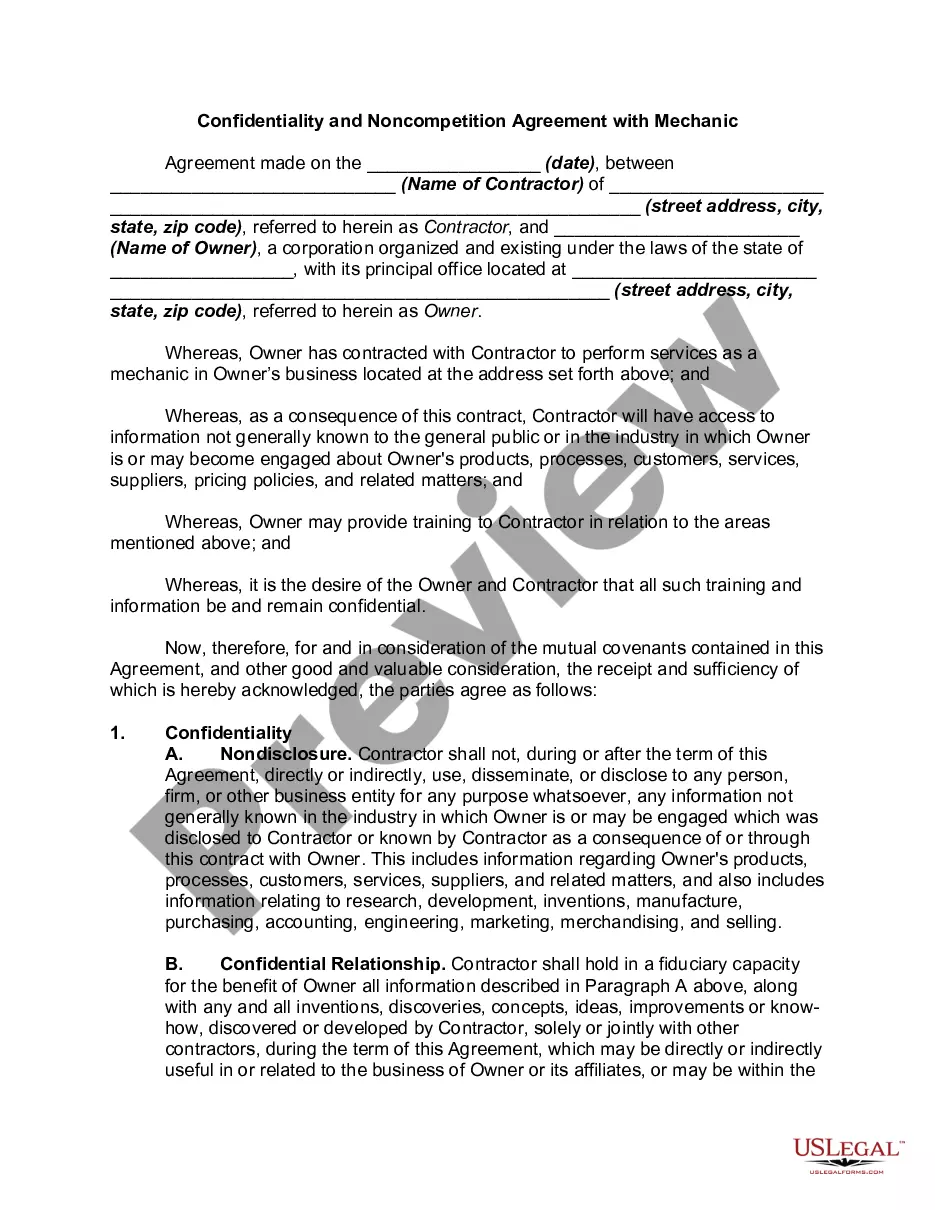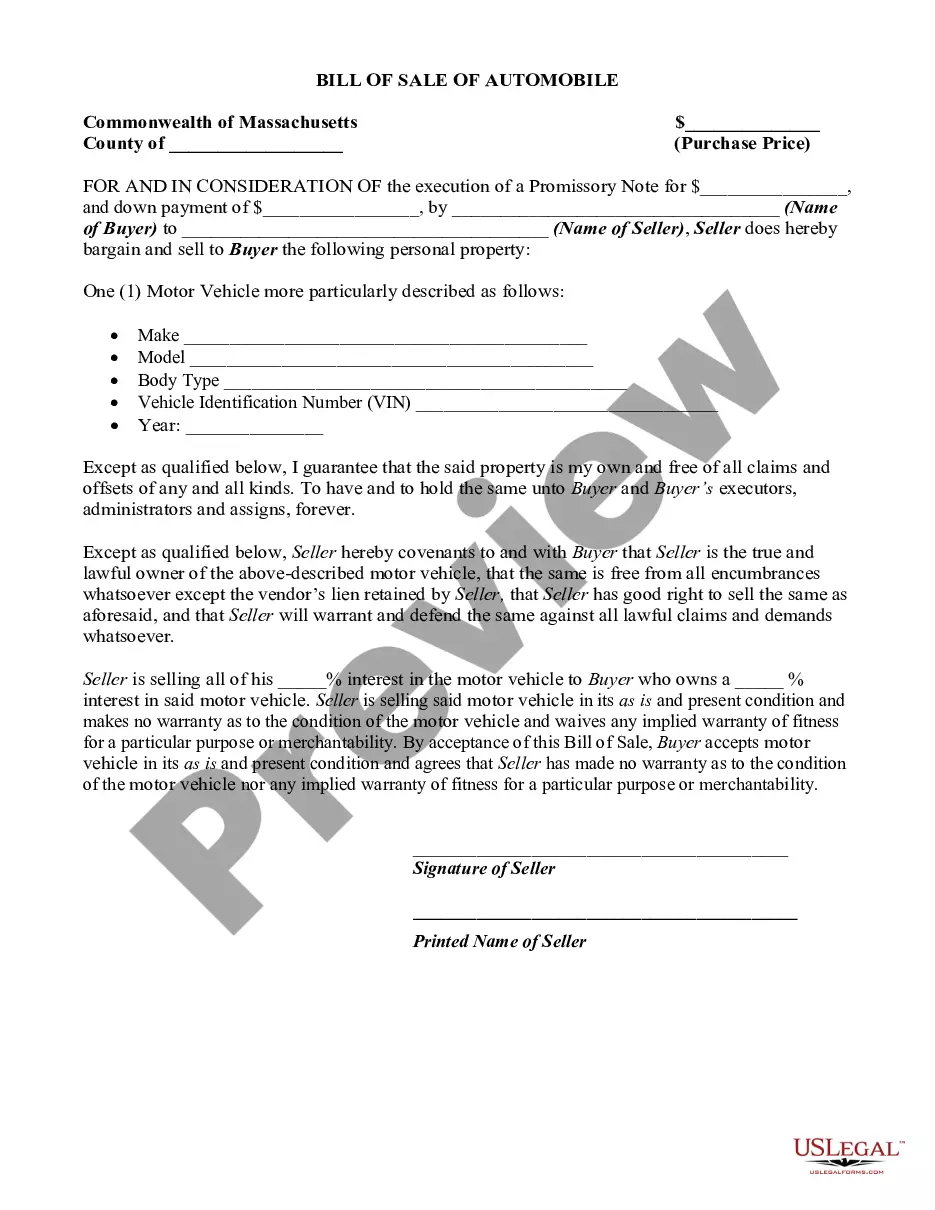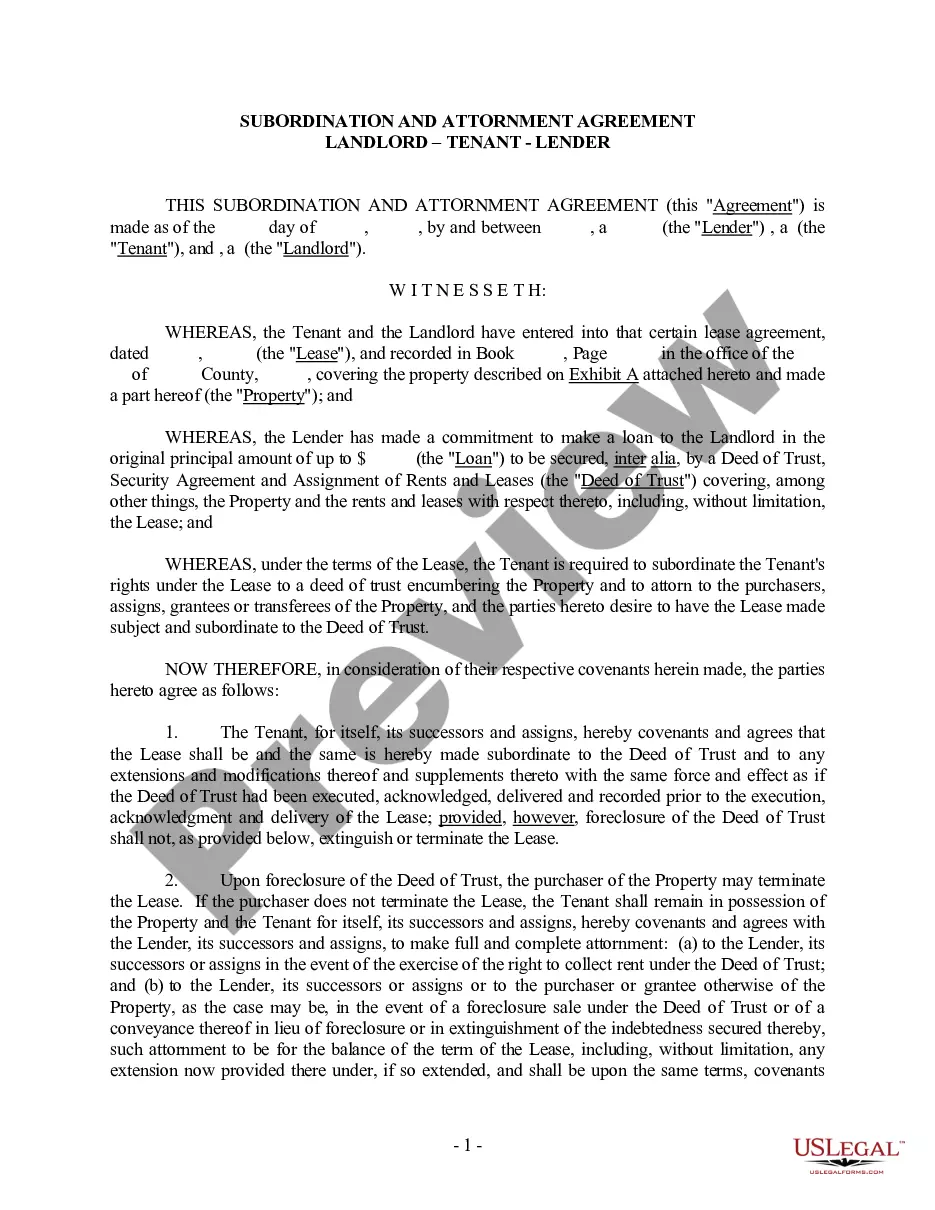Wyoming Invoice Template for Shop Assistant
Description
How to fill out Invoice Template For Shop Assistant?
US Legal Forms - one of the largest repositories of legal documents in the US - offers a broad selection of legal document templates that you can download or print.
By using the website, you can discover a vast array of forms for business and personal purposes, organized by categories, states, or keywords. You can find the most recent versions of forms such as the Wyoming Invoice Template for Shop Assistant within moments.
If you already possess a subscription, Log In and download the Wyoming Invoice Template for Shop Assistant from the US Legal Forms library. The Download button will appear on every form you examine. You can access all previously downloaded forms in the My documents section of your account.
Process the payment. Use a Visa or Mastercard or PayPal account to complete the transaction.
Select the format and download the form to your device. Make alterations. Fill out, modify, print, and sign the downloaded Wyoming Invoice Template for Shop Assistant. Each template you have added to your account has no expiration date and is yours indefinitely. Therefore, if you wish to download or print another version, simply visit the My documents section and click on the form you need. Access the Wyoming Invoice Template for Shop Assistant with US Legal Forms, the most extensive collection of legal document templates. Utilize a wide range of professional and state-specific templates that fulfill your business or personal needs.
- Ensure you have chosen the correct form for your locality/county.
- Select the Preview option to check the form's details.
- Review the form details to confirm you have selected the correct form.
- If the form does not meet your requirements, utilize the Search field at the top of the screen to find one that does.
- If you are satisfied with the form, confirm your choice by clicking on the Buy now button.
- Next, select your preferred payment plan and provide your credentials to register for an account.
Form popularity
FAQ
Yes, you can find a Wyoming Invoice Template for Shop Assistant in Word format. This template makes it easy for you to create professional and customizable invoices quickly. By utilizing a Word document, you can easily edit details like your shop name, address, and item descriptions. This flexibility helps ensure your invoicing process meets your unique business needs.
Making an invoice involves several straightforward steps. First, choose a template like the Wyoming Invoice Template for Shop Assistant. Then, fill in your details, including the date, terms, and unique invoice number. Next, list the services provided along with their corresponding costs. Finally, review everything for accuracy and send it to your client to ensure timely payment.
The correct format for an invoice includes several key elements. Begin with a unique invoice number, issue date, and due date. Following that, lay out your contact information, the client's details, and the breakdown of services or products rendered using the Wyoming Invoice Template for Shop Assistant. Lastly, ensure to include total amounts and payment instructions for smooth processing.
Filling in an invoice template involves entering essential details about your transaction. Start with your name and address, followed by your client’s details. Then, use the Wyoming Invoice Template for Shop Assistant to input services rendered, item quantities, and the associated costs. Ensure that each section is complete to avoid confusion later.
To invoice as a beginner, start by using a simple format, such as the Wyoming Invoice Template for Shop Assistant. First, include your business details and the client's information. Next, list the products or services provided, along with their prices, and finally, add payment terms. It is essential to be clear and concise to ensure the invoice is easy to understand.
To make a shop invoice, begin by outlining the services offered in your shop and their respective charges. Using a Wyoming Invoice Template for Shop Assistant helps in organizing these details clearly. Add your contact information and specific payment terms to give your clients complete clarity on what to expect.
Yes, you can create your own commercial invoice with ease. Using a Wyoming Invoice Template for Shop Assistant gives you a structured format that meets various business needs. Ensure to include essential elements like goods description, value, and shipping details to comply with commercial invoicing standards.
Creating your own invoice involves choosing a reliable format and populating it with the necessary details. Consider starting with a Wyoming Invoice Template for Shop Assistant, as it provides a solid foundation. Simply fill in your information, itemize services or products, and calculate total costs to present a clear invoice to your clients.
To create a body shop invoice, start by identifying the services rendered to your clients and the associated costs. Utilize a Wyoming Invoice Template for Shop Assistant as a guide, ensuring all relevant details are included, such as your business name, contact info, and invoice number. This approach not only ensures clarity but also adds a professional touch to your invoice.