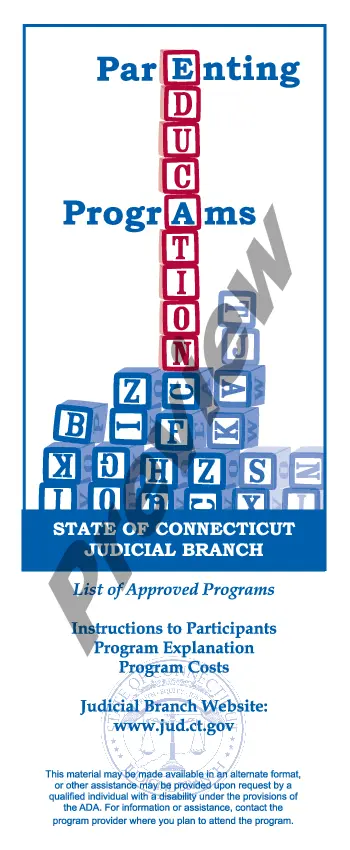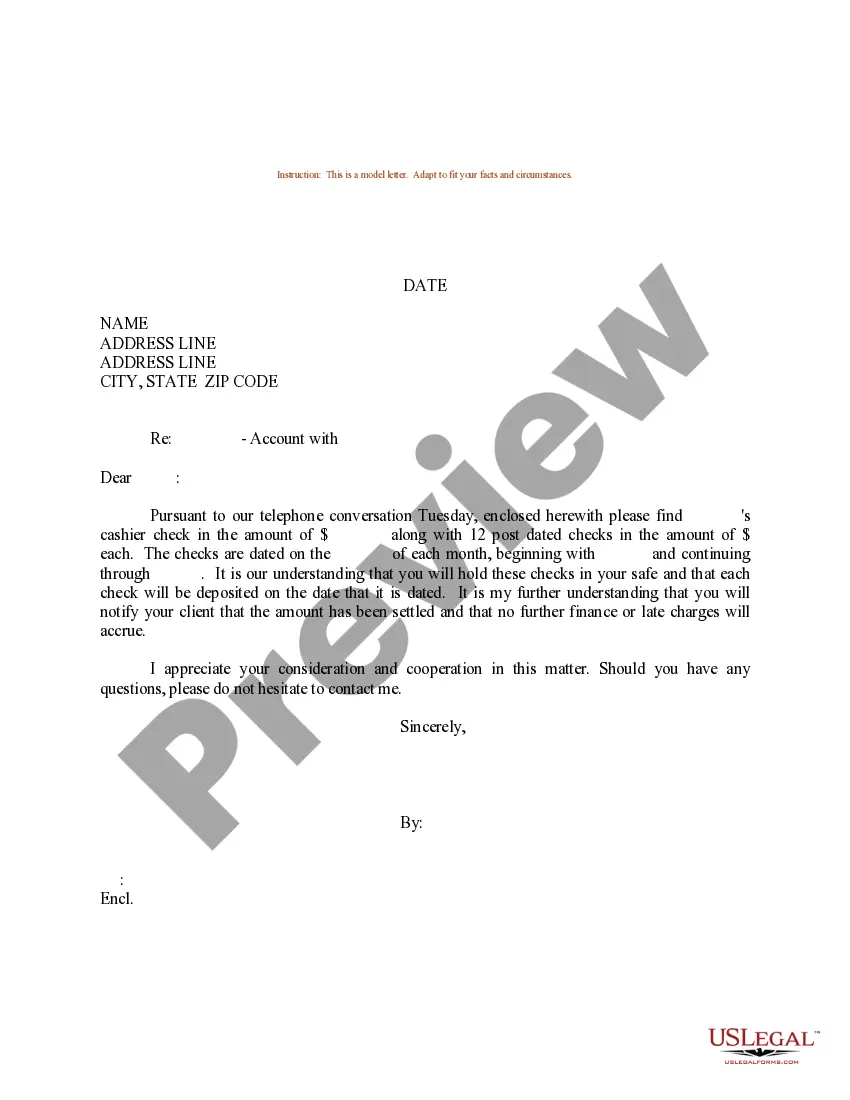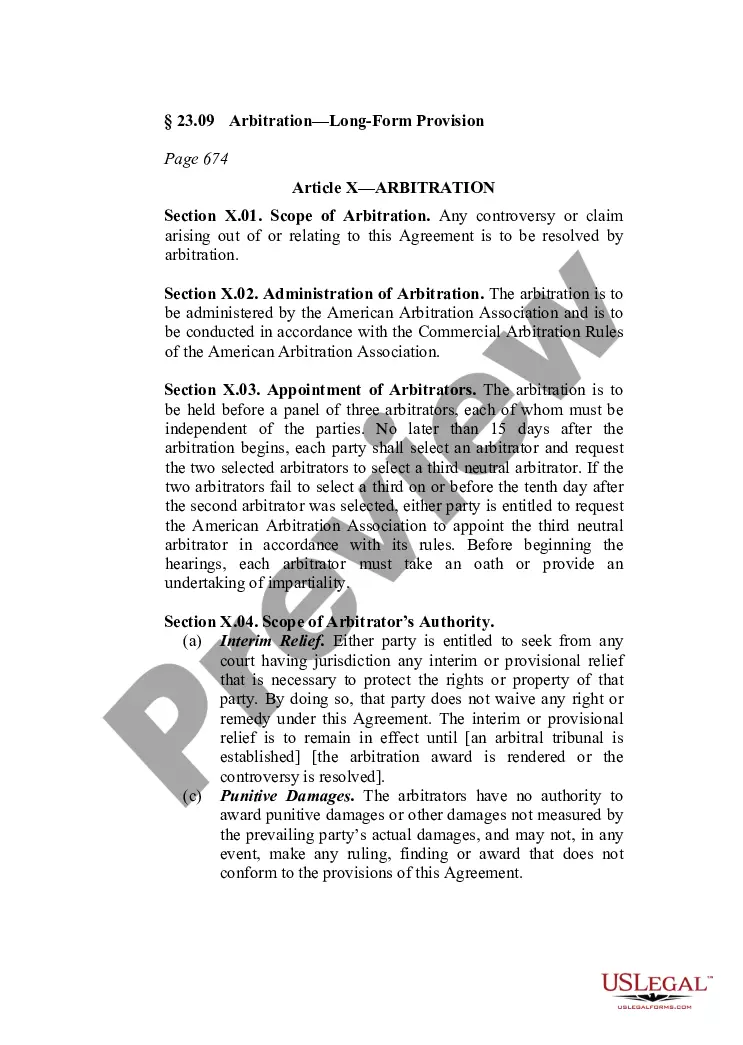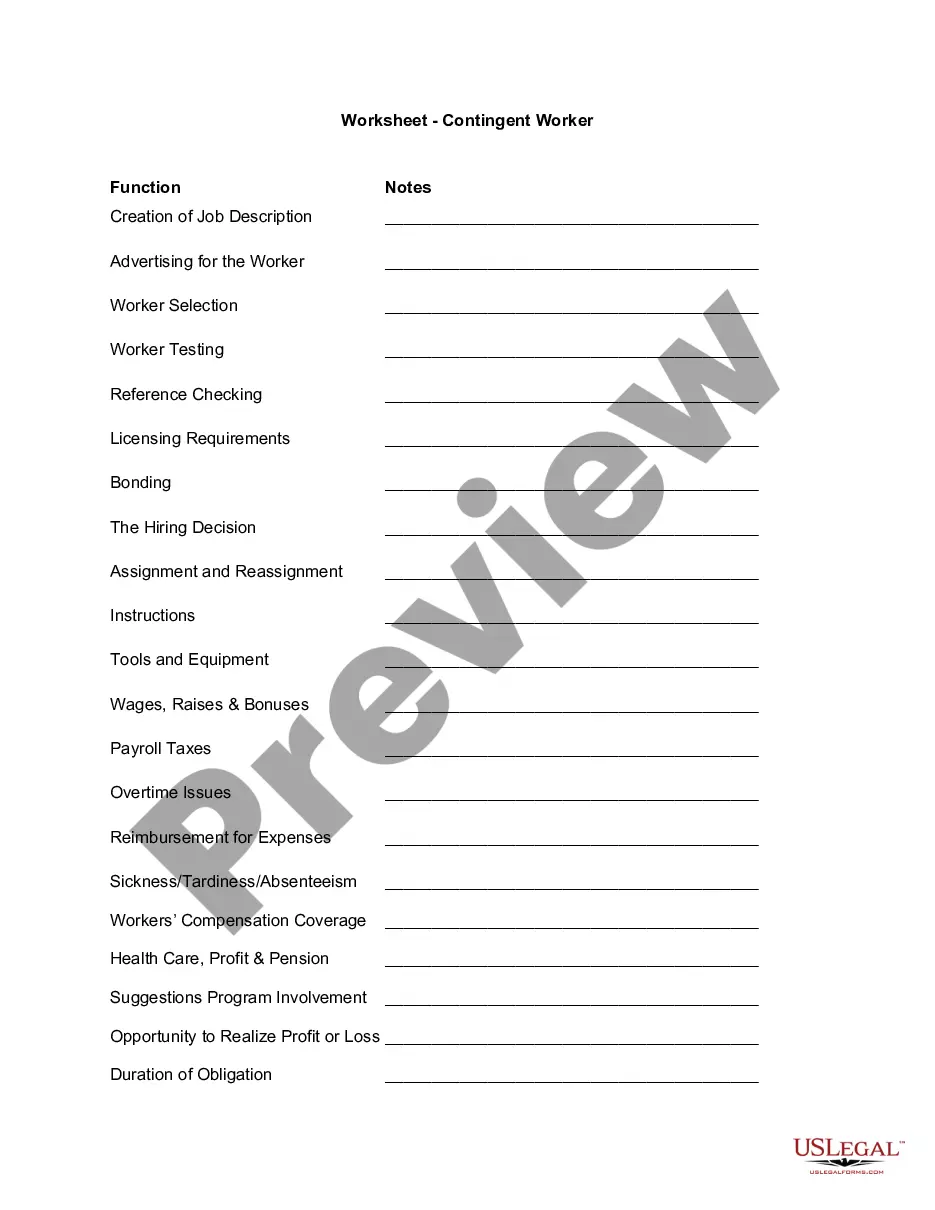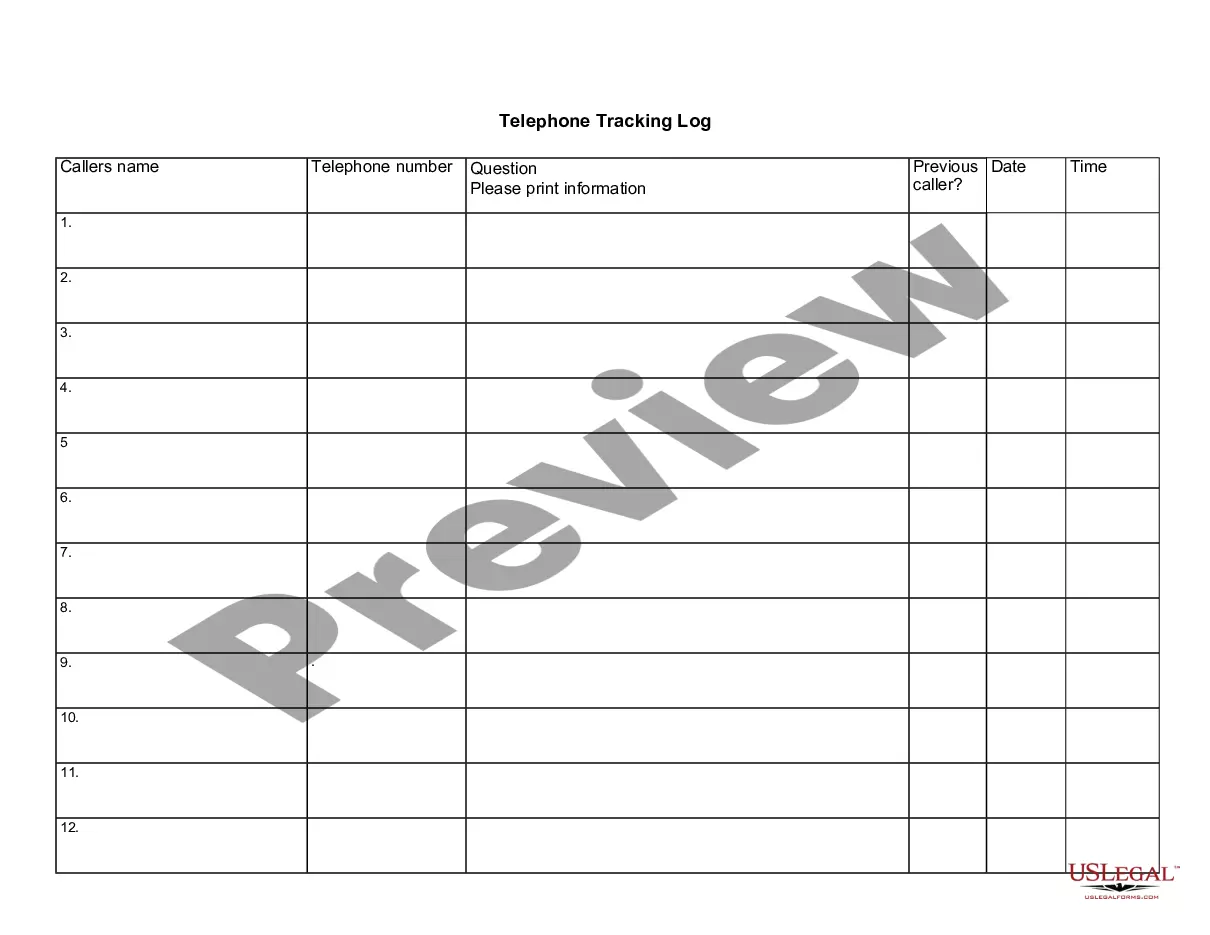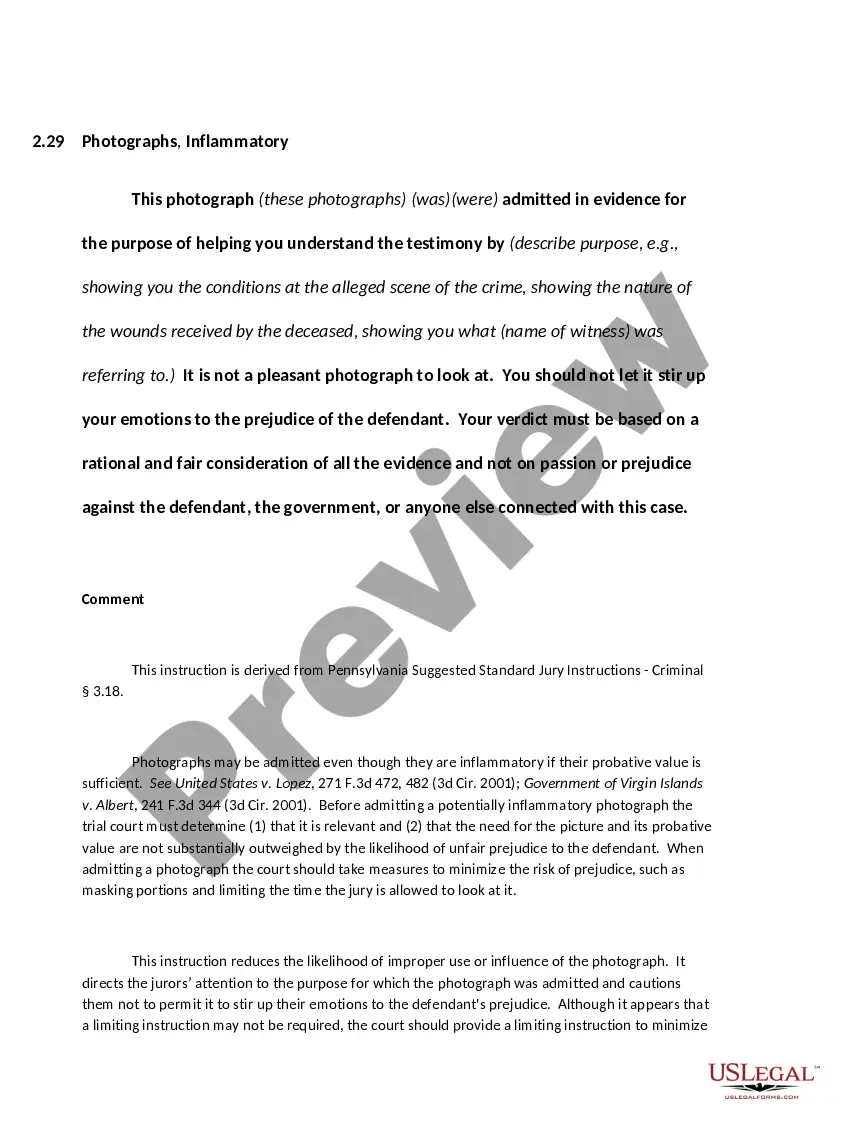Wyoming Invoice Template for Software Developer
Description
How to fill out Invoice Template For Software Developer?
US Legal Forms - one of the most important collections of legal documents in the USA - provides a variety of legal document templates that you can download or print.
By utilizing the website, you can access thousands of forms for business and personal purposes, organized by categories, states, or keywords. You can find the latest versions of documents such as the Wyoming Invoice Template for Software Developer in just minutes.
If you have a monthly subscription, Log In and download the Wyoming Invoice Template for Software Developer from the US Legal Forms library. The Download button will appear on every form you view. You have access to all previously saved forms in the My documents section of your account.
Process the purchase. Use your Visa, Mastercard, or PayPal account to complete the transaction.
Select the format and download the form to your device. Make modifications. Fill out, edit, print, and sign the saved Wyoming Invoice Template for Software Developer.
Each template you add to your account has no expiration date and is yours permanently. Therefore, if you wish to download or print another copy, just go to the My documents section and click on the form you need.
Access the Wyoming Invoice Template for Software Developer with US Legal Forms, the most extensive library of legal document templates. Utilize thousands of professional and state-specific templates that fulfill your business or personal requirements.
- If you are using US Legal Forms for the first time, here are simple instructions to help you get started.
- Ensure you have selected the correct form for your region/county. Click the Review button to examine the form's content.
- Read the form description to confirm that you have picked the right form.
- If the form doesn't meet your needs, use the Search area at the top of the screen to find one that does.
- If you are happy with the form, confirm your choice by clicking the Purchase now button.
- Then, choose the pricing plan you prefer and enter your details to register for an account.
Form popularity
FAQ
Creating an invoice for professional services involves outlining the services rendered, their corresponding charges, and your payment terms. You can use various platforms like Google Docs, Microsoft Word, or invoicing software. For software developers, using a Wyoming Invoice Template for Software Developer ensures that your invoice is not only professional but also meets the specific requirements of your industry.
Yes, Google offers some basic invoice templates within Google Docs and Google Sheets. These templates can help you get started quickly. However, for a more tailored approach, consider downloading a Wyoming Invoice Template for Software Developer, which you can customize to reflect your services and personal branding.
Google does not have a dedicated invoicing program like some financial software, but you can create invoices using its suite of tools, like Google Docs and Google Sheets. These tools allow you to make customized invoices that suit your needs. If you are a software developer, consider using a Wyoming Invoice Template for Software Developer to ensure your invoices meet industry standards.
In QuickBooks, you can find invoice templates by navigating to the 'Sales' menu and selecting 'Invoices.' There, you will see an option to customize or create new invoices. QuickBooks offers a range of templates, but for software developers, utilizing a Wyoming Invoice Template for Software Developer can streamline your billing process and enhance your professional presentation.
To create an invoice in Google, you can use Google Docs or Google Sheets. Simply start with a blank document or use one of the invoice templates available in Google Docs. Ensure you include your company name, services provided, and the total amount due. For a professional look, consider using a Wyoming Invoice Template for Software Developer that aligns with your branding.
To bill a client as a contractor, start by preparing an invoice that includes necessary details like your contact information, the client's information, and a clear description of the services you provided. Establish clear payment terms and deadlines to avoid confusion. Consider using a Wyoming Invoice Template for Software Developer to streamline this process, making it easier for both you and your client to stay organized.
A contractor bill typically features your business information, the client's name, and a comprehensive list of services rendered, including costs and payment terms. It should be well-organized and easy to read, ensuring that all essential details are included. For a polished appearance, the Wyoming Invoice Template for Software Developer is an excellent option, as it provides a professional layout tailored for your needs.
Filling out a tax invoice statement involves detailing your business information, the client’s details, and a breakdown of services provided. It's also essential to include any applicable taxes and the total amount due. Utilizing a Wyoming Invoice Template for Software Developer can make this task easier, as it helps you comply with tax requirements while accurately documenting your work.
To fill out a contractor invoice, begin with your name and contact details, followed by the client's information. Next, list the services rendered along with their corresponding costs, and ensure to specify payment terms. The Wyoming Invoice Template for Software Developer can be a valuable tool here, providing a structured format designed specifically for software development services.
Filling out an invoice starts with adding your information, the client’s details, and invoice date. Include a description of the services provided and the amount owed. To simplify this process, you can refer to the Wyoming Invoice Template for Software Developer, which will guide you in presenting your services professionally and clearly.