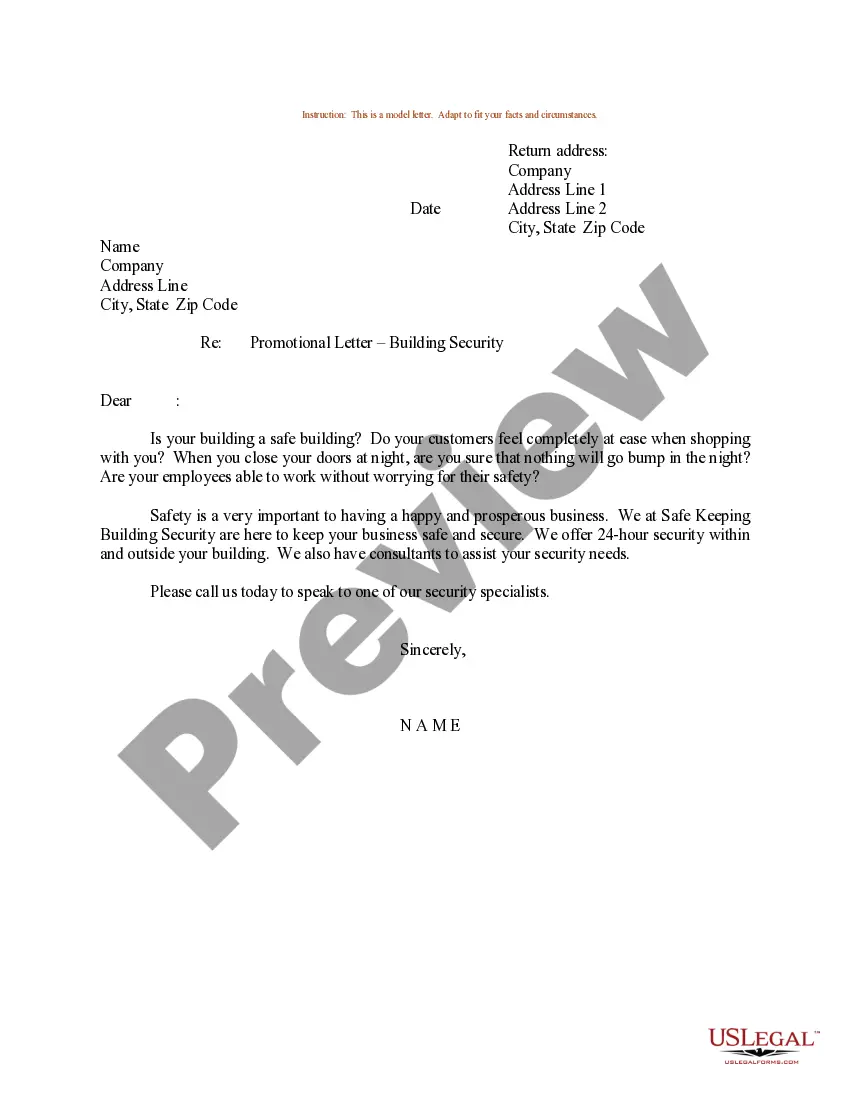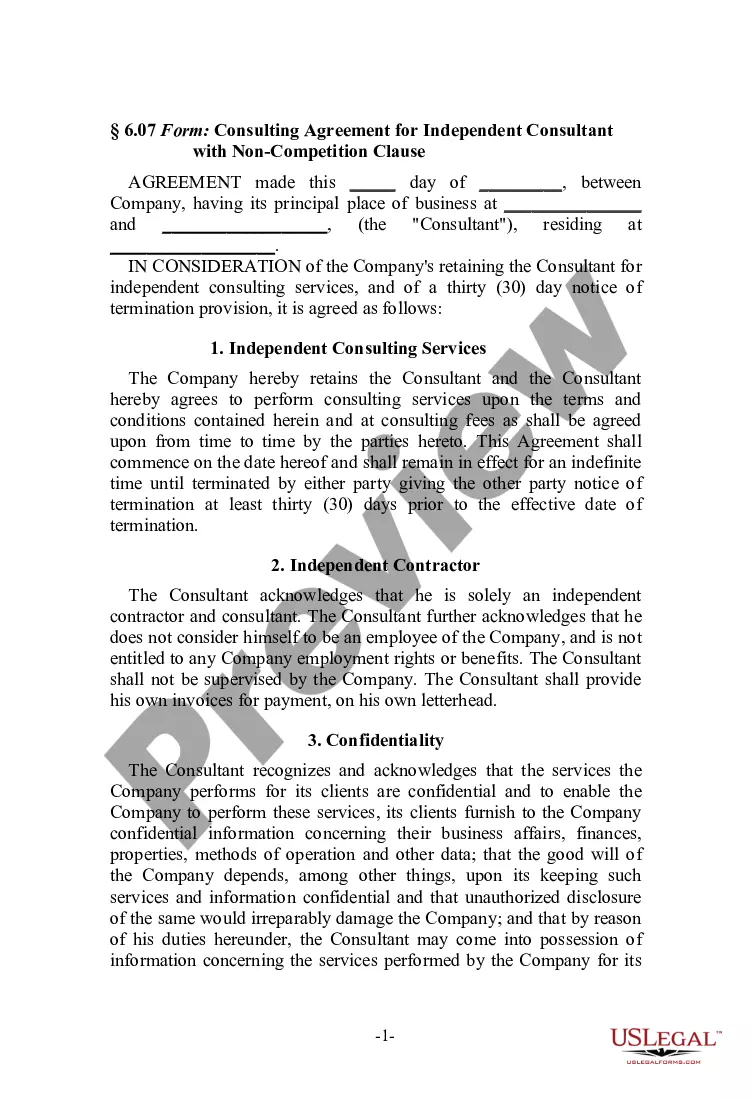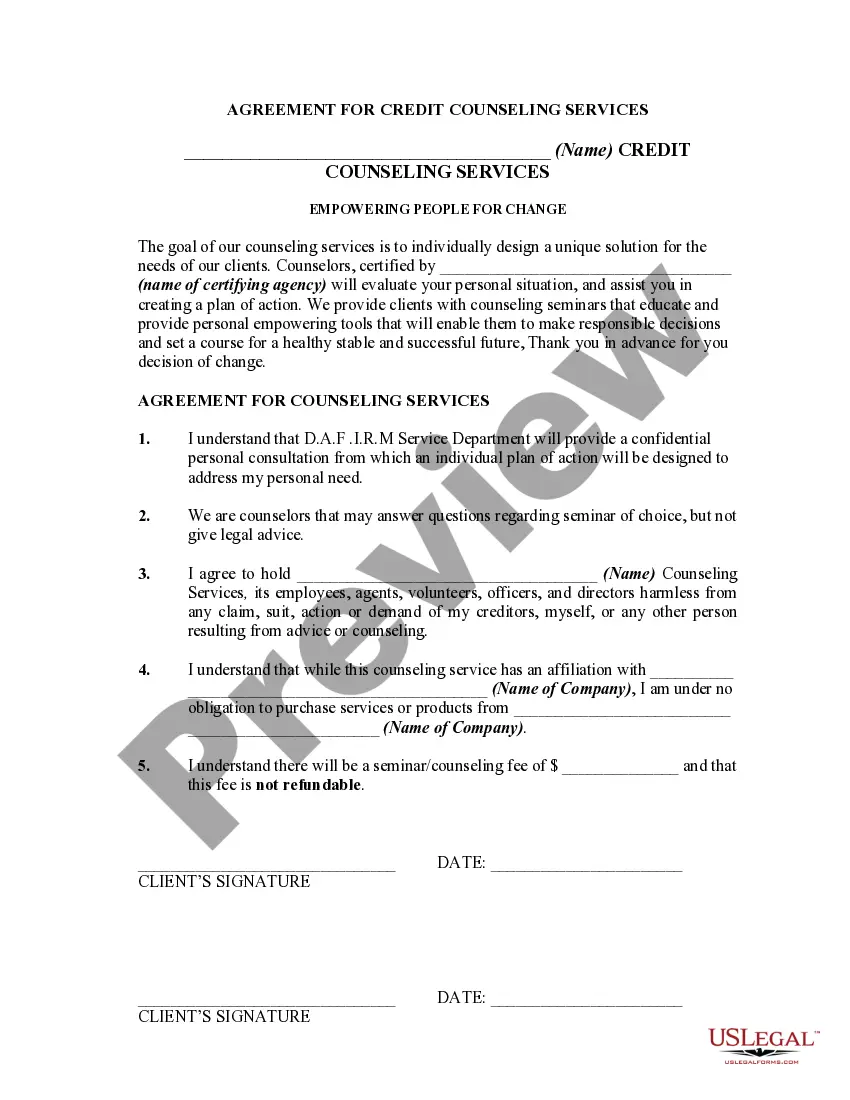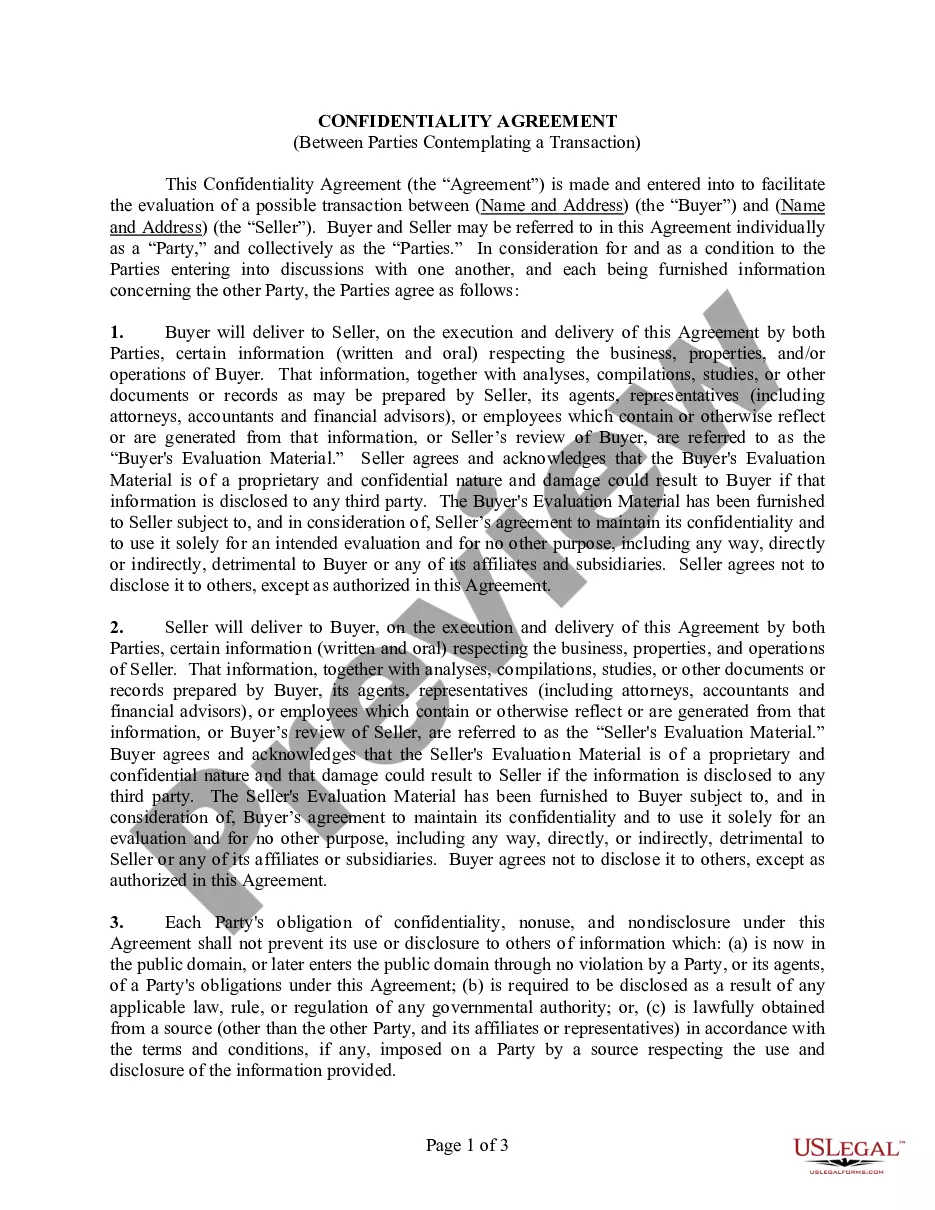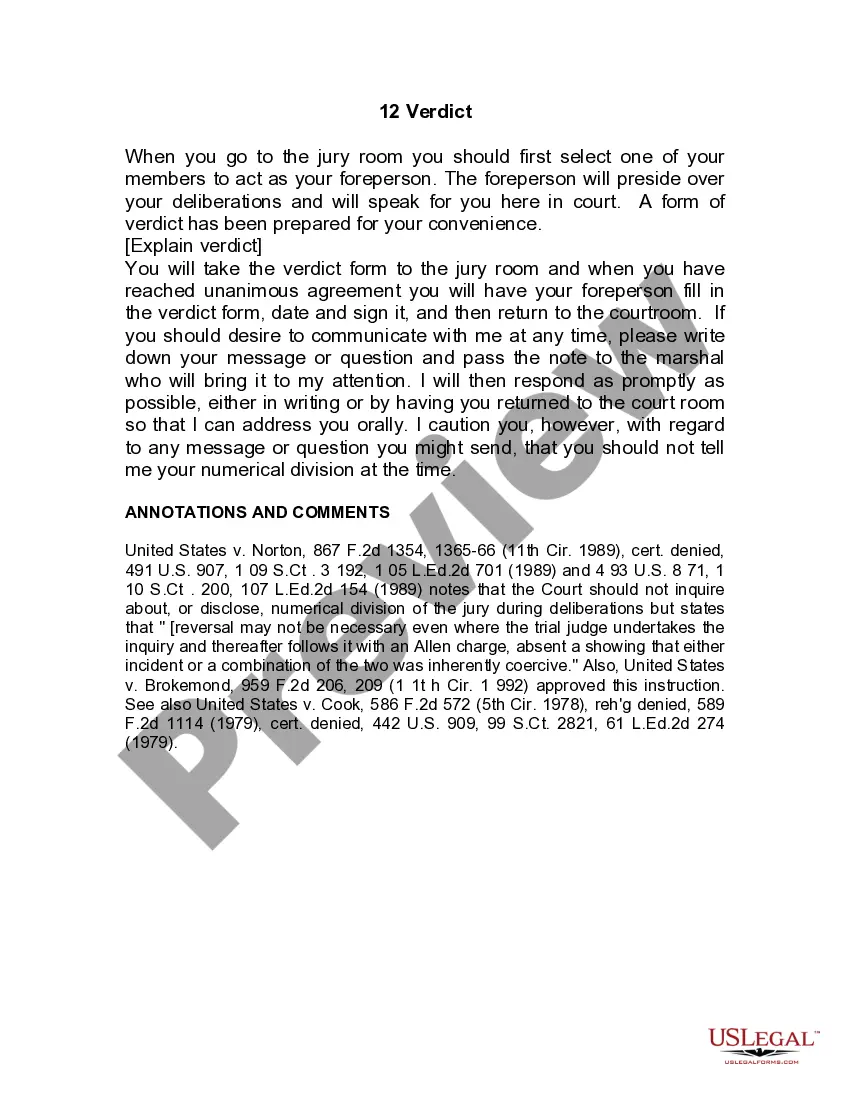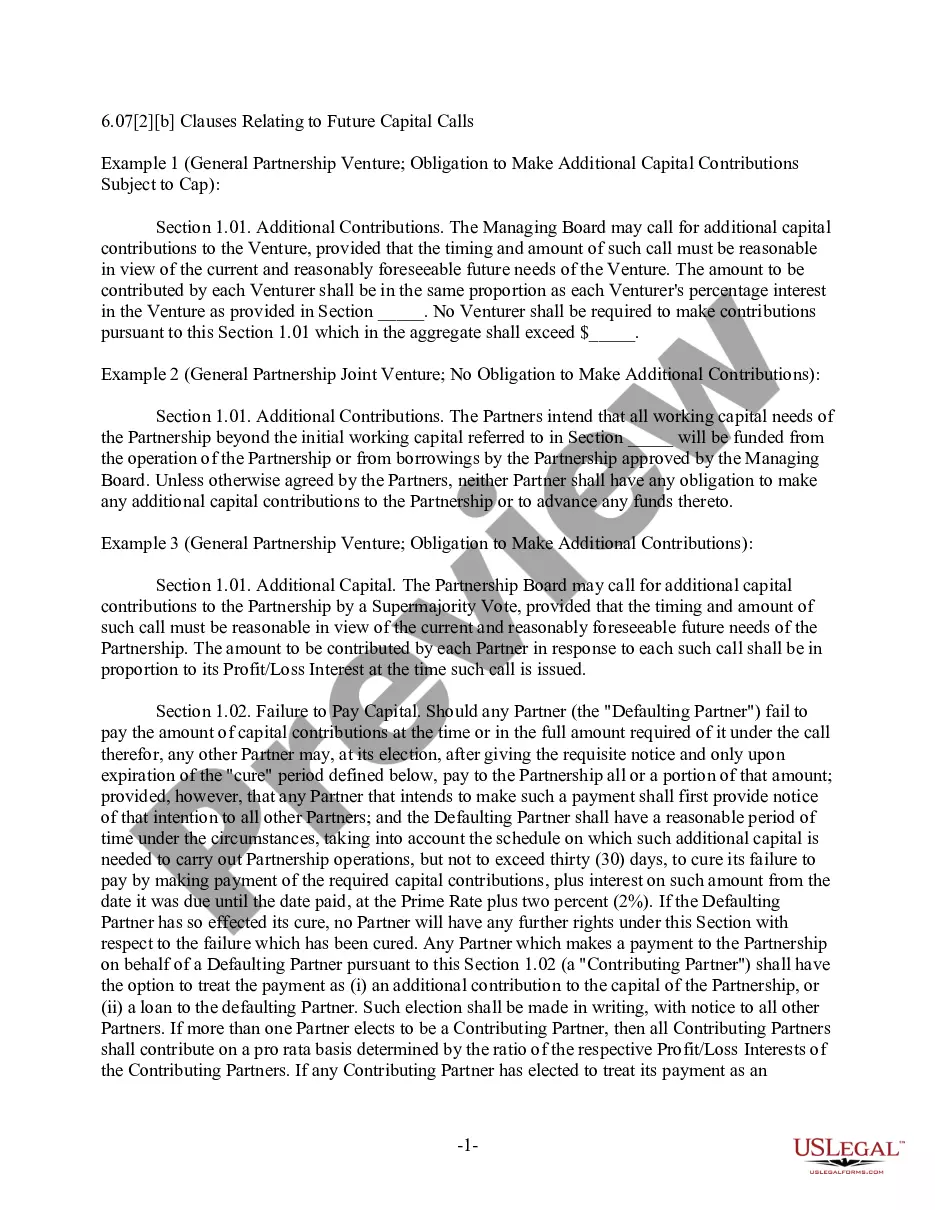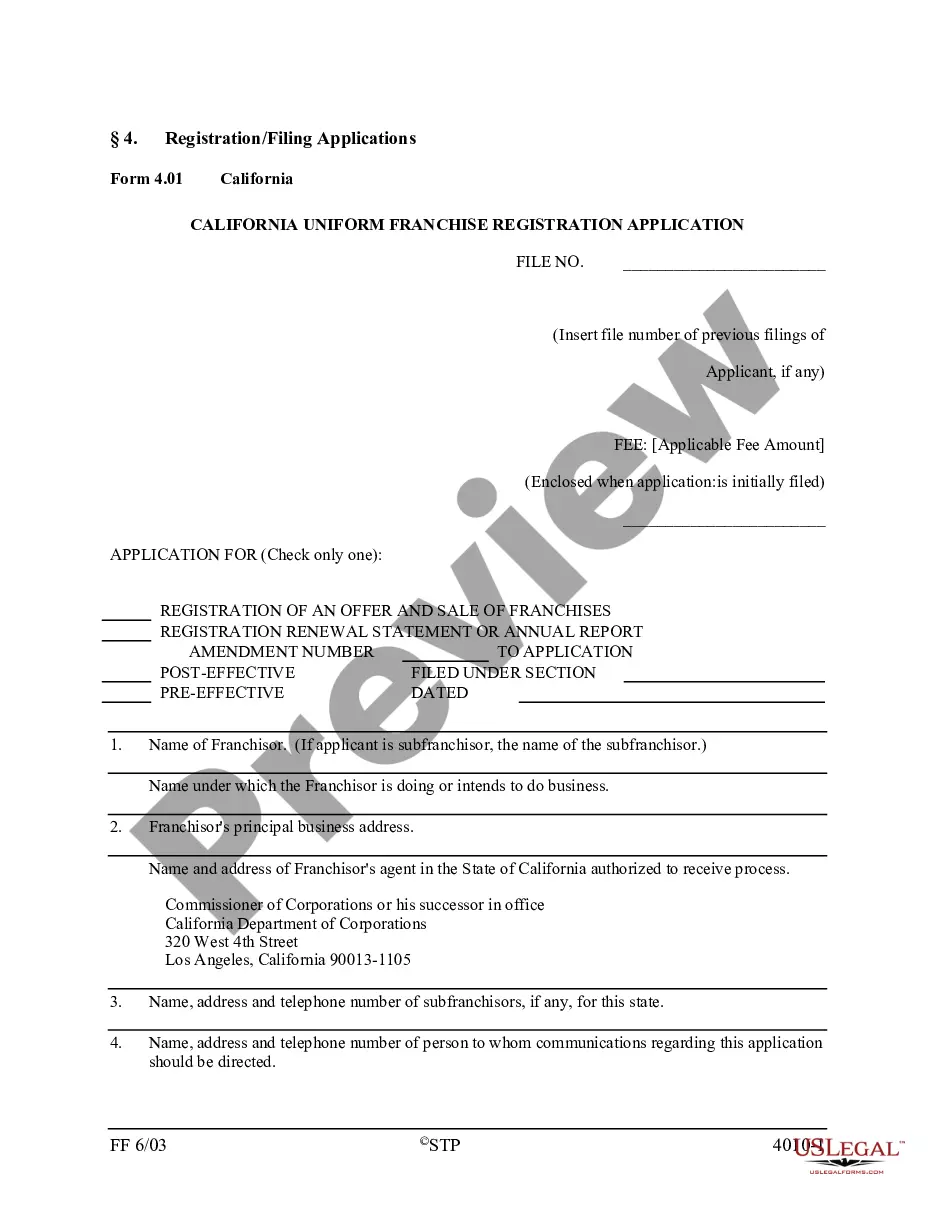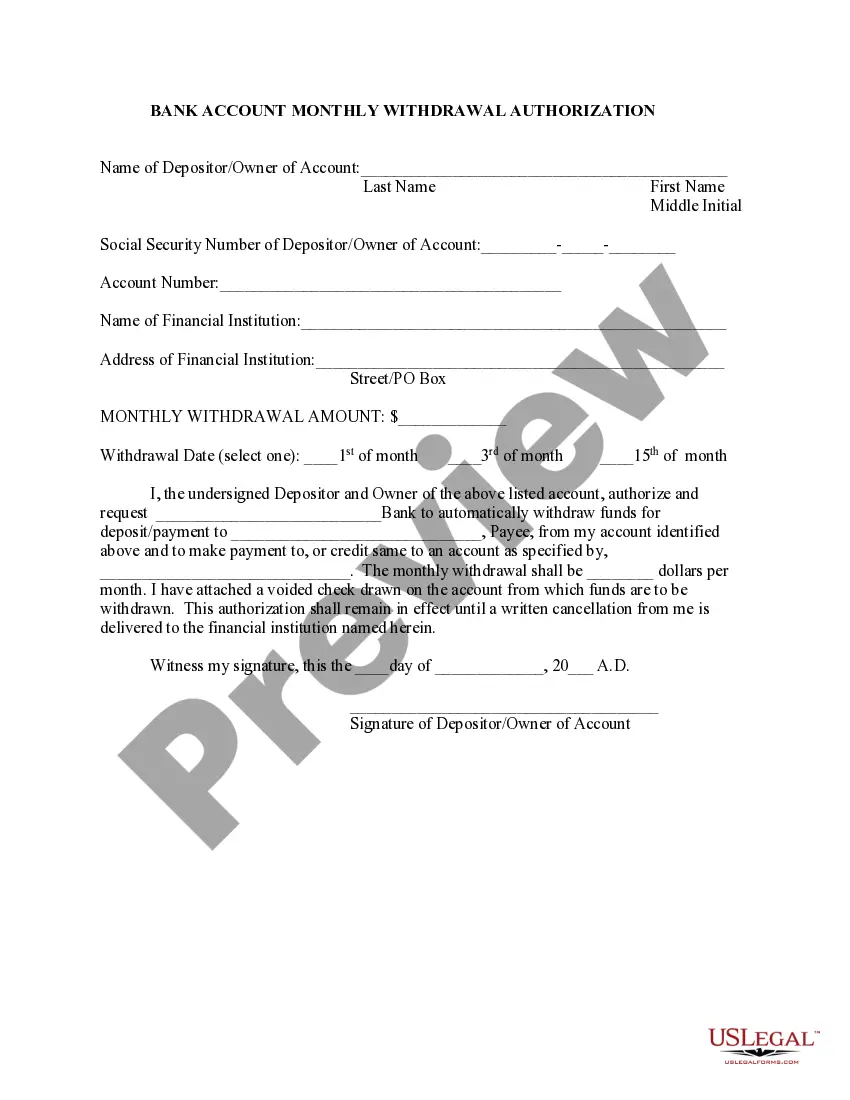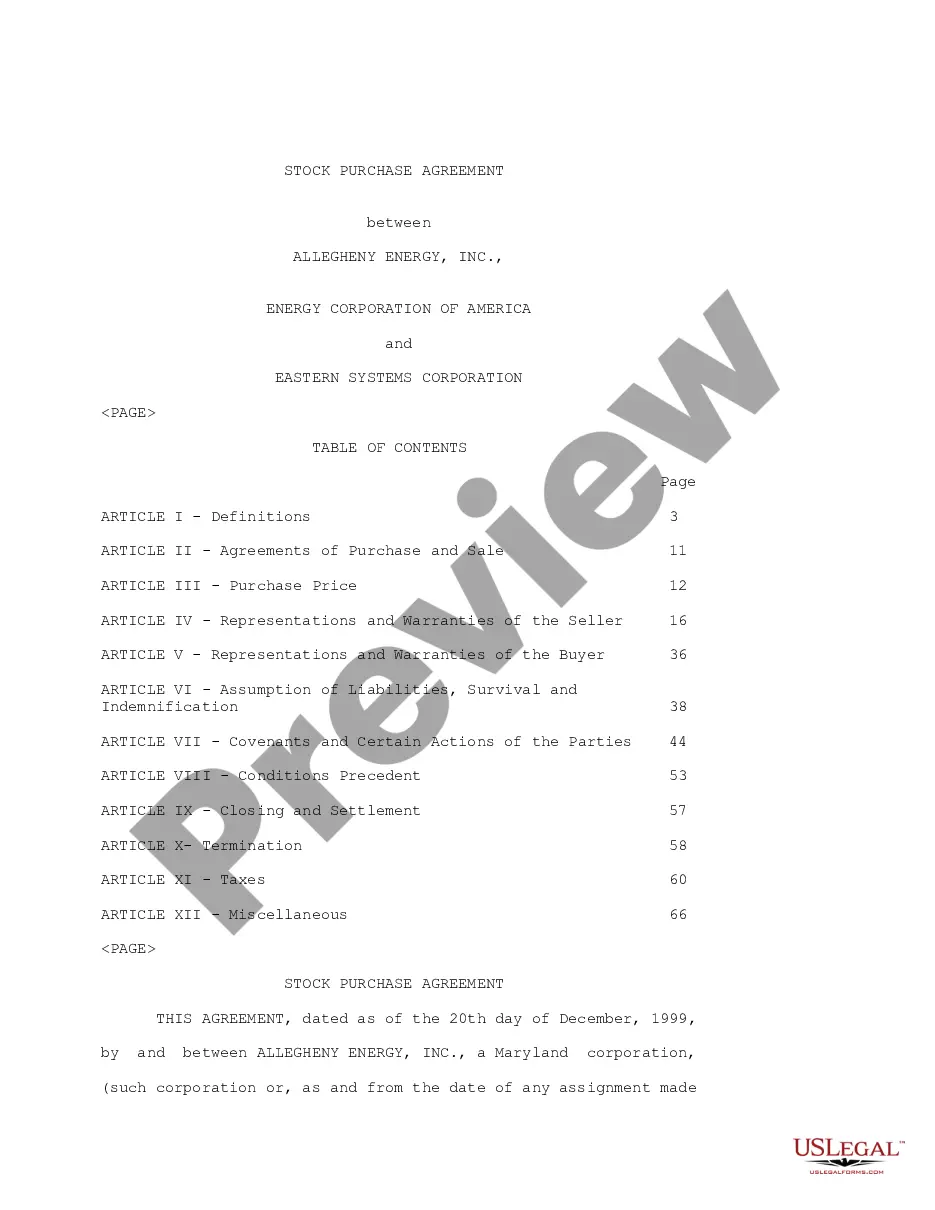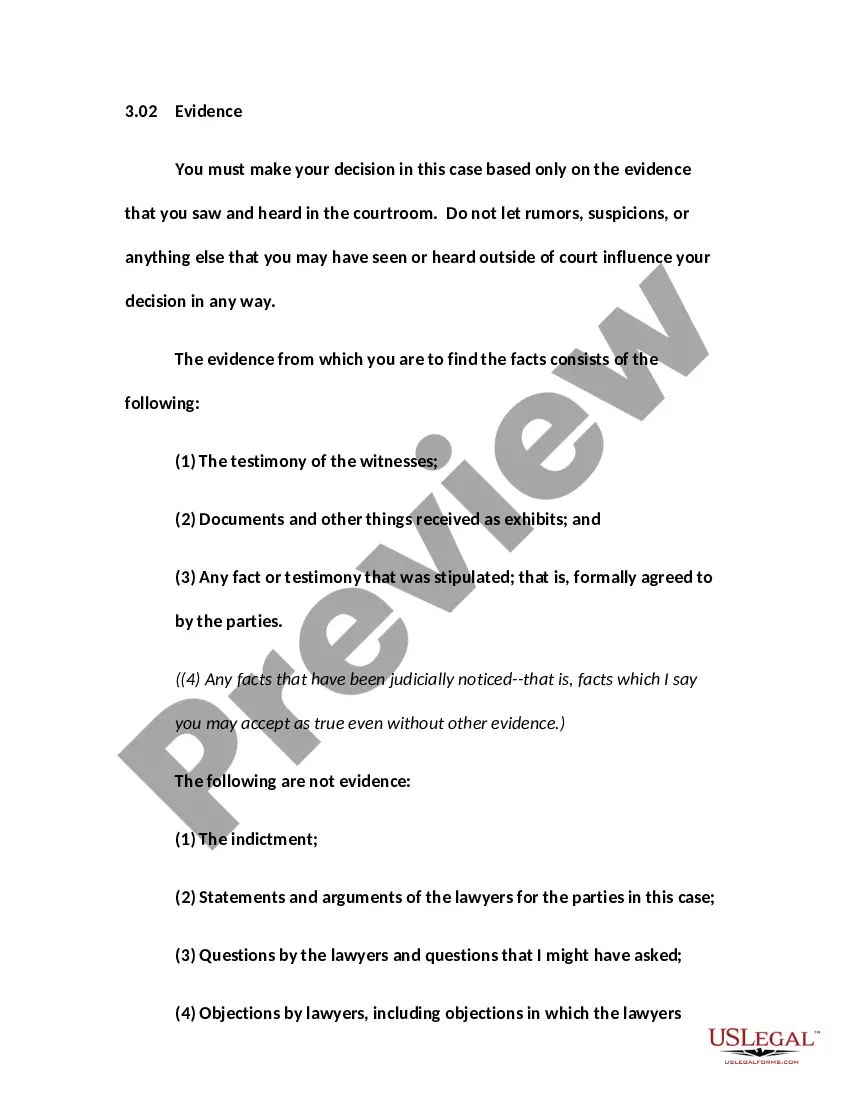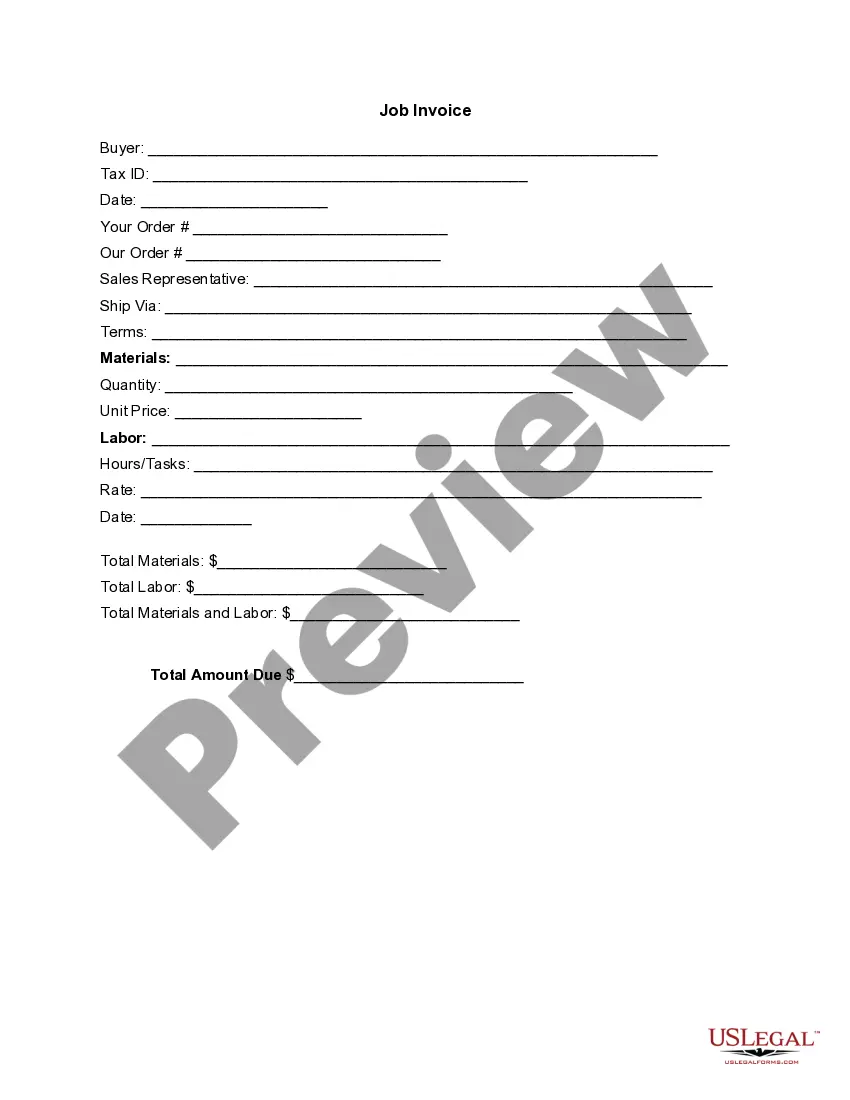Wyoming Invoice Template for Soldier
Description
How to fill out Invoice Template For Soldier?
You can allocate time online searching for the legal document template that meets the federal and state requirements you desire.
US Legal Forms offers thousands of legal forms that can be reviewed by professionals.
You can download or print the Wyoming Invoice Template for Soldiers from our service.
If available, use the Review button to view the document template at the same time.
- If you possess a US Legal Forms account, you can Log In and click on the Download button.
- Then, you can complete, edit, print, or sign the Wyoming Invoice Template for Soldiers.
- Each legal document template you acquire is yours to keep permanently.
- To obtain an additional copy of any purchased form, navigate to the My documents tab and click on the corresponding button.
- If this is your first time using the US Legal Forms website, follow the simple instructions below.
- First, verify that you have chosen the correct document template for the area/city of your choice.
- Read the form description to ensure you have selected the appropriate form.
Form popularity
FAQ
The correct format for an invoice includes essential details such as your business name, contact information, and invoice number. Additionally, the invoice should feature the date of issue and a clear list of products or services provided, along with their corresponding costs. Using a Wyoming Invoice Template for Soldier can simplify this process, ensuring that you capture all necessary information in a structured and professional manner. This organized approach not only enhances clarity for your clients but also streamlines your accounting practices.
To make an invoice format in Word, open a new document and select a blank page. Begin by arranging your business information at the top, followed by the client's details below. Create sections for the invoice number, date, and line items, ensuring each is clearly labeled. Save your customized format for future use, or consider utilizing a Wyoming Invoice Template for Soldier for a professional and polished look without hassle.
To format an invoice correctly, start by including your business name, address, and contact information at the top. Next, add the recipient's details, including their name and address. Utilize a clear structure with headings such as 'Invoice Number,' 'Invoice Date,' and 'Due Date.' Don't forget to list the services provided or products sold, along with their corresponding costs. Remember, using the Wyoming Invoice Template for Soldier simplifies this process considerably.
Setting up an invoice template requires a clear structure and essential elements. Start by choosing a format that suits your needs, like a Wyoming Invoice Template for Soldier. You can then customize this template to include your business information, client details, itemized services, and payment terms, ensuring everything is easy to read and professionally presented.
Indeed, Microsoft Word includes various invoice templates, making it convenient to create professional invoices. By searching for 'invoice' in the templates section, you can find options that include sections for itemizing services, payments, and terms. Using a Wyoming Invoice Template for Soldier can enhance the design while ensuring all relevant details are addressed.
To create an invoice format in Word, start by opening a new document and selecting a blank page. Utilizing the 'Insert' tab, you can add tables for organizing information efficiently. If you prefer a pre-made layout, searching for a Wyoming Invoice Template for Soldier can simplify your task significantly and save you time.
Invoice templates in Word can be easily located by navigating to the 'File' menu, selecting 'New', and typing 'invoice' in the search bar. Among the results, you will find various designs, including those suitable for creating a Wyoming Invoice Template for Soldier. Choose one that resonates with your style and adapt it to fit your specific needs.
Creating a simple invoice involves gathering necessary information such as your business name, client details, and the services provided. With a Wyoming Invoice Template for Soldier, you can streamline this process by using predefined sections for clarity. After creating your layout, fill in the details and ensure to clearly state the total amount due.
Yes, Microsoft Word offers several templates for creating invoices, including those suitable for a Wyoming Invoice Template for Soldier. You can find these templates in the template gallery available within Word itself. Simply search for 'invoice' in the template search bar to explore your options and choose the one that fits your requirements.
To set up a Wyoming Invoice Template for Soldier, begin by selecting a suitable format that meets your needs. Utilize easy-to-use software or online platforms that offer customization options. Make sure to include essential details such as service descriptions, fees, and your contact information to ensure clarity and professionalism.