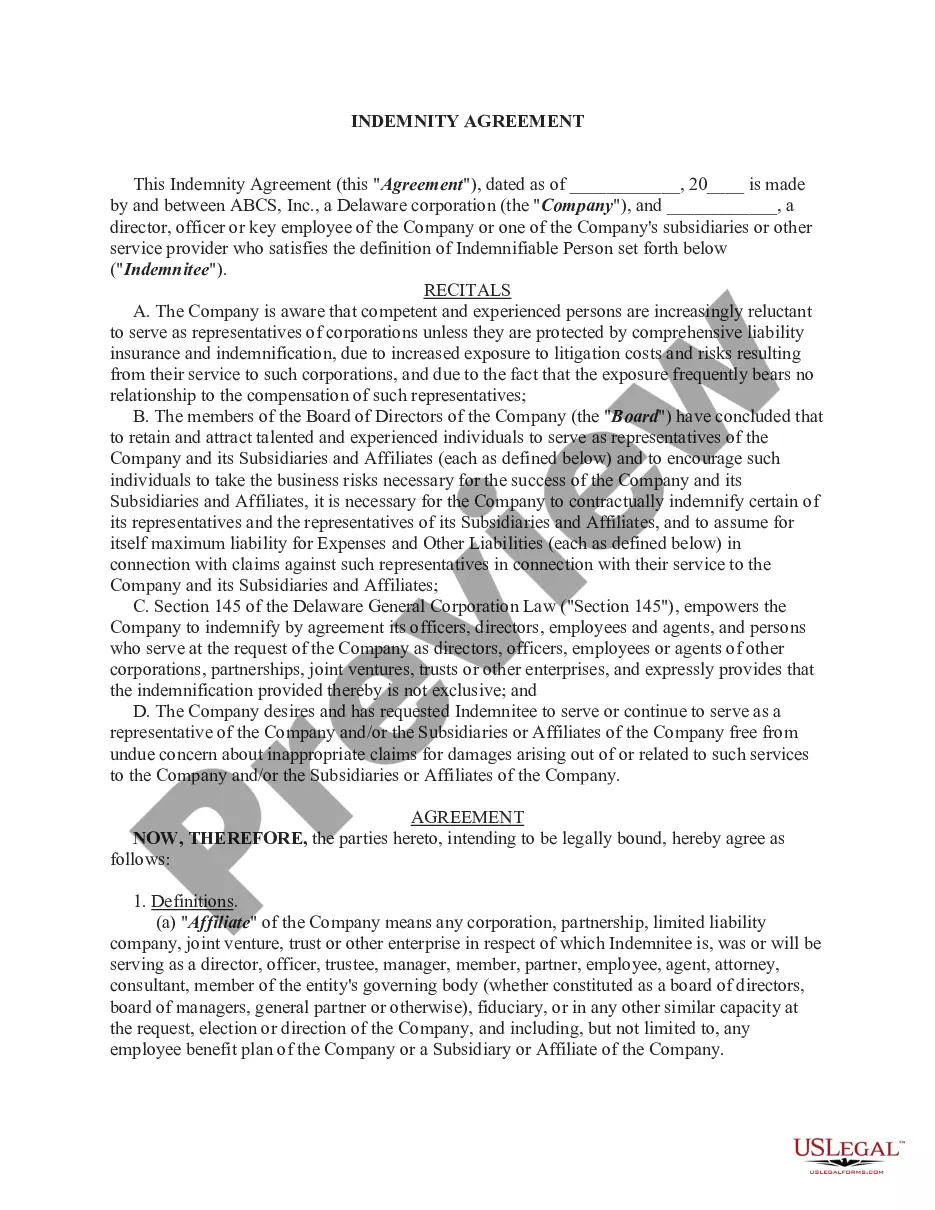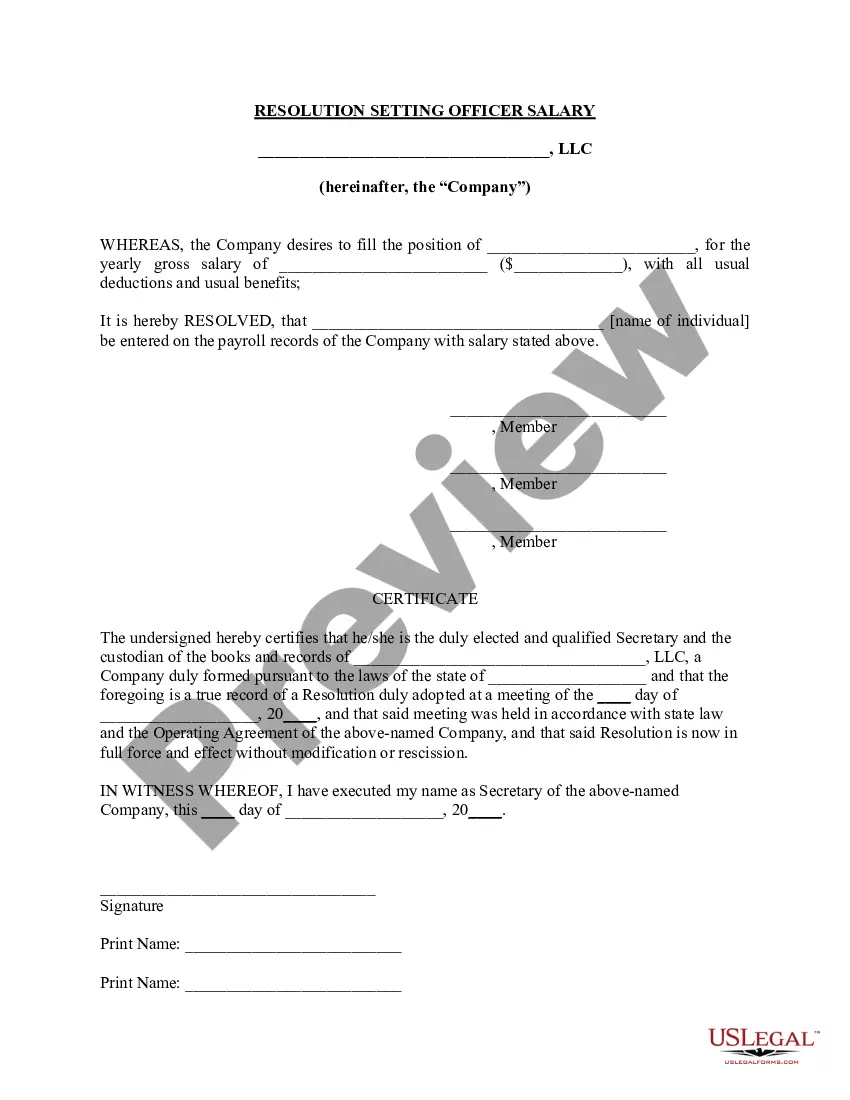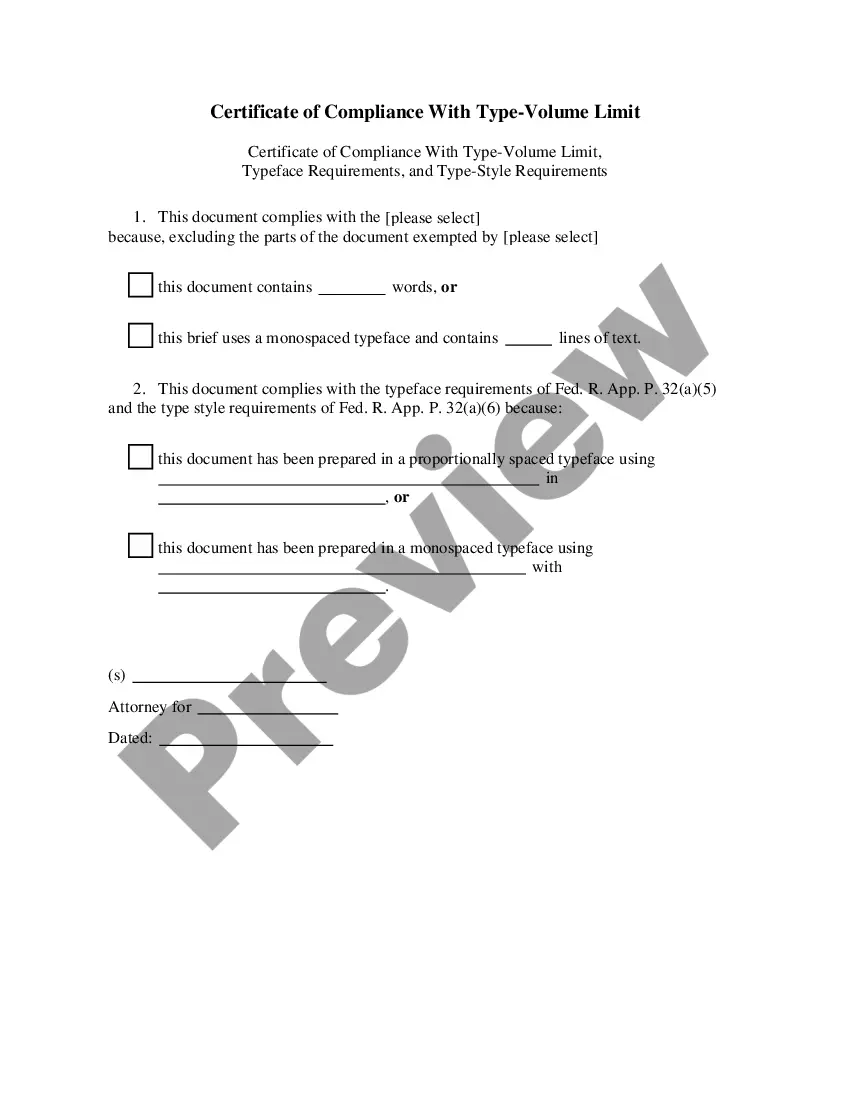Wyoming Checklist - Ergonomics Issues for Office Workers
Description
How to fill out Checklist - Ergonomics Issues For Office Workers?
US Legal Forms - among the largest collections of legal documents in the USA - offers a variety of legal document templates that you can download or print.
By using the website, you can access thousands of forms for commercial and personal purposes, sorted by categories, states, or keywords.
You can find the newest versions of forms like the Wyoming Checklist - Ergonomics Issues for Office Workers within moments.
If the form does not meet your needs, use the Search field at the top of the screen to find the one that does.
Once you are satisfied with the form, confirm your choice by clicking the Acquire now button. Then, select your preferred pricing plan and provide your information to create an account.
- If you have an account, Log In to download the Wyoming Checklist - Ergonomics Issues for Office Workers from the US Legal Forms library.
- The Download button will appear on every form you view.
- You can access all previously downloaded forms in the My documents section of your profile.
- If you are a first-time user of US Legal Forms, here are simple instructions to get started.
- Ensure you have selected the correct form for your city/state. Click on the Review button to examine the contents of the form.
- Check the form outline to confirm that you have chosen the right one.
Form popularity
FAQ
Yes, Wyoming has its state-run OSHA program, which operates in conjunction with federal OSHA regulations. This program addresses safety and health standards tailored to the needs of Wyoming workers. By consulting the Wyoming Checklist - Ergonomics Issues for Office Workers, you can ensure that your office meets both state and federal guidelines, promoting a safer work environment.
OSHA does not have specific standards for workstations, but it requires employers to maintain a safe working environment. This includes considering ergonomic principles in the design and layout of workstations. By referencing the Wyoming Checklist - Ergonomics Issues for Office Workers, you can implement best practices to enhance workstation safety and comfort for your employees.
Yes, OSHA regulations apply to offices just as they do to any other workplace. This includes ensuring ergonomic safety measures are in place to prevent work-related injuries. By utilizing resources like the Wyoming Checklist - Ergonomics Issues for Office Workers, you can enhance your office's compliance and create a healthier environment for all employees.
OSHA's Recommended Worksite Analysis Program for Ergonomics includes identifying problem areas, analyzing jobs for risks, implementing solutions, and monitoring progress. Each element is designed to systematically address and reduce ergonomic hazards in the workplace. Integrating the Wyoming Checklist - Ergonomics Issues for Office Workers into your program can streamline this analysis, helping to focus on key areas for improvement.
OSHA requirements apply to all workplaces, including office environments where ergonomic issues can arise. Employers must identify and minimize hazards that could lead to musculoskeletal disorders. Following the Wyoming Checklist - Ergonomics Issues for Office Workers provides a proactive approach in recognizing and addressing these conditions, ensuring a safer and healthier workspace.
Yes, OSHA addresses ergonomics as part of its commitment to workplace safety. While there are no specific ergonomics regulations, OSHA provides guidelines and recommendations to help employers manage ergonomics issues effectively. Utilizing the Wyoming Checklist - Ergonomics Issues for Office Workers can significantly improve your office environment, guiding you toward safer work practices.
OSHA checks for safety compliance through inspections and audits in workplaces. These inspections can be random or triggered by complaints, accidents, or referrals. During these evaluations, OSHA looks for adherence to safety regulations, including those outlined in the Wyoming Checklist - Ergonomics Issues for Office Workers. You can ensure compliance by regularly reviewing your practices and implementing the know-how provided by uslegalforms.
Finding ergonomic issues in the workplace involves observing employees' postures, desk setups, and the tools they use. Utilize the Wyoming Checklist - Ergonomics Issues for Office Workers to identify common problems such as improper chair height or inadequate lighting. Engaging employees in discussions about their comfort can also reveal hidden issues. Regular assessments help ensure a productive and healthy work environment for everyone.
To request an ergonomic assessment, begin by contacting your HR department or a designated safety officer. Be clear about your needs and the reasons behind your request, emphasizing how the Wyoming Checklist - Ergonomics Issues for Office Workers can guide improvements. Providing specific examples can help clarify why this assessment is important for you and your colleagues. This proactive approach encourages a supportive work environment.
To conduct an office ergonomic assessment, start by inspecting each workstation carefully. Use the Wyoming Checklist - Ergonomics Issues for Office Workers to evaluate factors such as desk height, chair support, and monitor positioning. Take note of any adjustments that can enhance comfort and productivity. Finally, implement your findings to create a safer, healthier workspace.