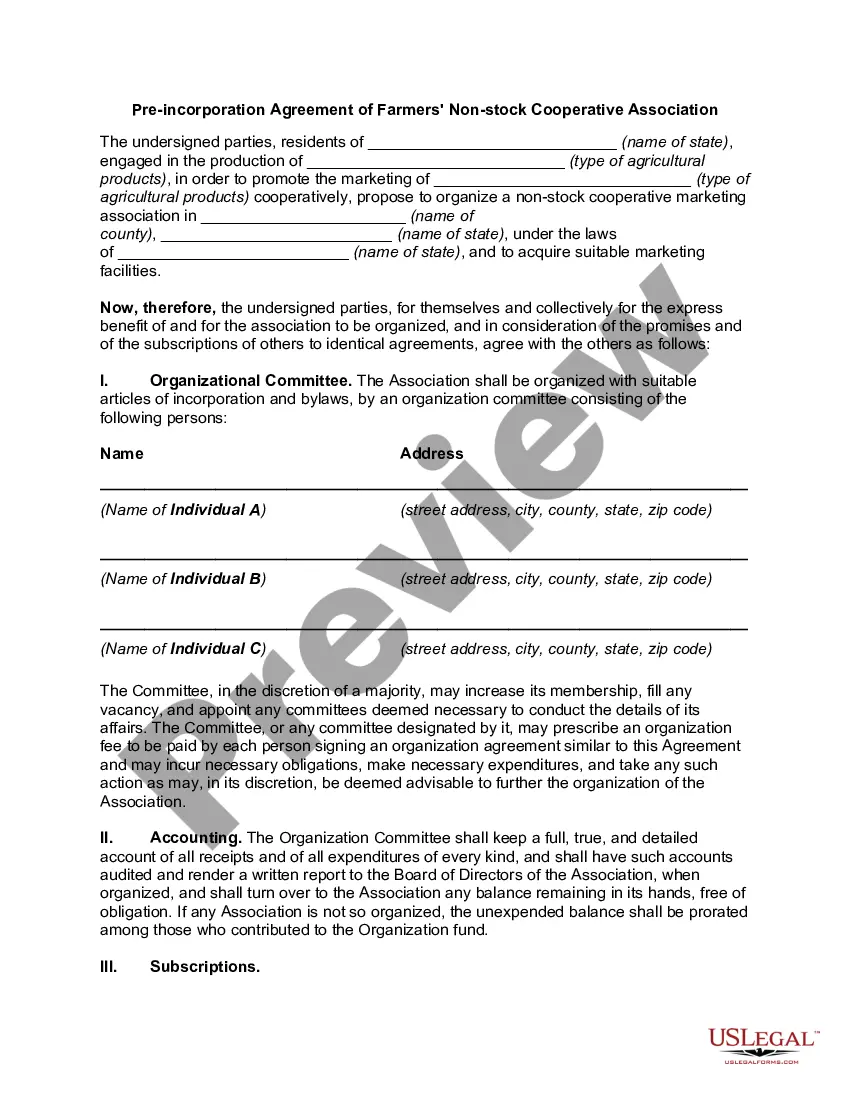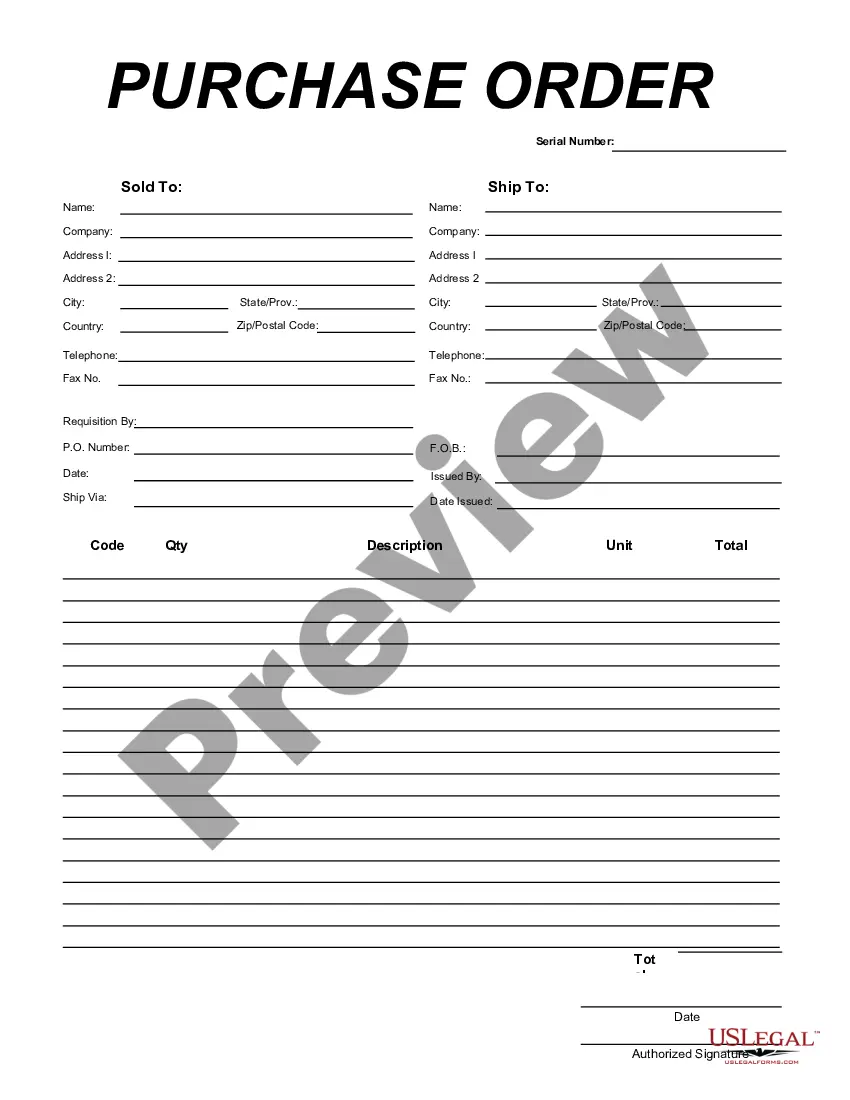Wyoming Purchase Order for Software Development
Description
How to fill out Purchase Order For Software Development?
Selecting the correct legal document template can be challenging.
Naturally, there are many templates available online, but how can you find the legal form you require.
Utilize the US Legal Forms website.
If you are a new user of US Legal Forms, here are simple steps for you to follow: First, ensure you have selected the correct form for your city/county. You can examine the form using the Preview button and review the form description to confirm it is right for you. If the form does not meet your requirements, use the Search box to find the suitable form. Once you are confident that the form is adequate, click on the Download now button to obtain the form. Choose the payment plan you want and enter the necessary information. Create your account and pay for the transaction using your PayPal account or credit/debit card. Select the file format and download the legal document template to your device. Complete, edit, print, and sign the received Wyoming Purchase Order for Software Development. US Legal Forms is the largest collection of legal forms where you can find numerous document templates. Utilize the service to download appropriately crafted files that adhere to state specifications.
- The service offers a multitude of templates, including the Wyoming Purchase Order for Software Development, which you can utilize for business and personal purposes.
- All forms are reviewed by experts and comply with state and federal regulations.
- If you are already registered, Log In to your account and click the Download button to access the Wyoming Purchase Order for Software Development.
- Use your account to browse the legal forms you have previously purchased.
- Visit the My documents section of your account to retrieve an additional copy of the document you need.
Form popularity
FAQ
Filing a business in Wyoming is a straightforward process that begins with choosing your business structure, such as an LLC or corporation. After determining the right structure, you need to select a unique business name and ensure it complies with state regulations. Then, submit your formation documents to the Wyoming Secretary of State, either online or by mail. To streamline your operations, consider using a Wyoming Purchase Order for Software Development to manage contracts and agreements efficiently, ensuring your business starts on the right foot.
A purchase order is created by the buyer after the purchase request is approved. It is then sent to the vendor or supplier.
Manual Purchase Order (PO) creationGo to the 'Purchase Order' UI screen and click the Create ( ) button.Populate all of the applicable fields. Table 1.Click Save.After the PO header is created, users can now add the items that are included in this PO.Click the Create (
Here are the most common purchase order process steps:Create a purchase order.Send out multiple requests for quotation(RFQ)Analyze and select a vendor.Negotiate contract and send PO.Receive goods/services.Receive and check invoice (3-Way Matching)Authorize invoice and pay the vendor.Record keeping.More items...
As well as creating purchase orders for opportunity costs, sometimes you might need to create a blank purchase order. These are manual purchase orders in Current RMS. Manual purchase orders act the same as other purchase orders, so you can take all the same actions such as authorizing or completing.
Before you get started, it's important to know the basics; here are our four steps explaining the procurement process:1 Identifying need. The procurement process always starts with the same component need.2 Supplier evaluation and selection.3 Purchase order.4 Delivery.
Types of purchase ordersStandard purchase order (PO) The standard purchase order is the type most of us are familiar with.Planned purchase order (PPO)Blanket purchase order (BPO)Contract purchase orders (CPO)
Here's an example of a purchase order formPO number.Purchase order date.Vendor name and billing address.Buyer name and shipping address.Additional contact information, such as phone numbers and email addresses.Delivery date.Shipping method.Shipping terms.More items...?
By accepting the purchase order, the seller agrees to sell the listed products and quantities at the prices set forth by the buyer. The seller then issues an invoice to the buyer based on the purchase order. For example, suppose Maria works as a self-employed plumber and needs to purchase new materials from a supplier.
Step 4 Finalise the Purchase Order Once you've submitted your contract to your supplier and both parties are happy with the detailing, it's time to finalise your purchase order. Your purchase order is a document that outlines: A description of the goods or service.