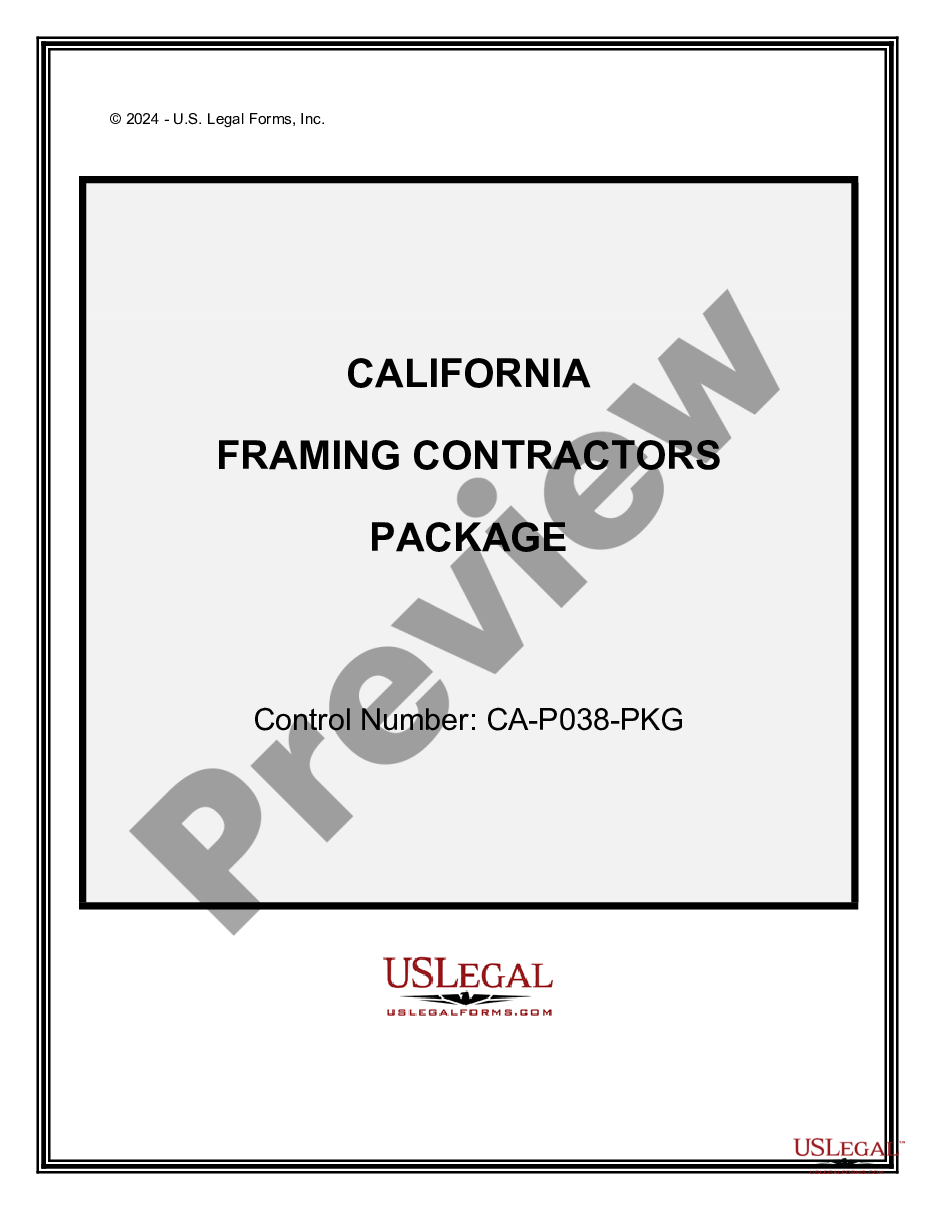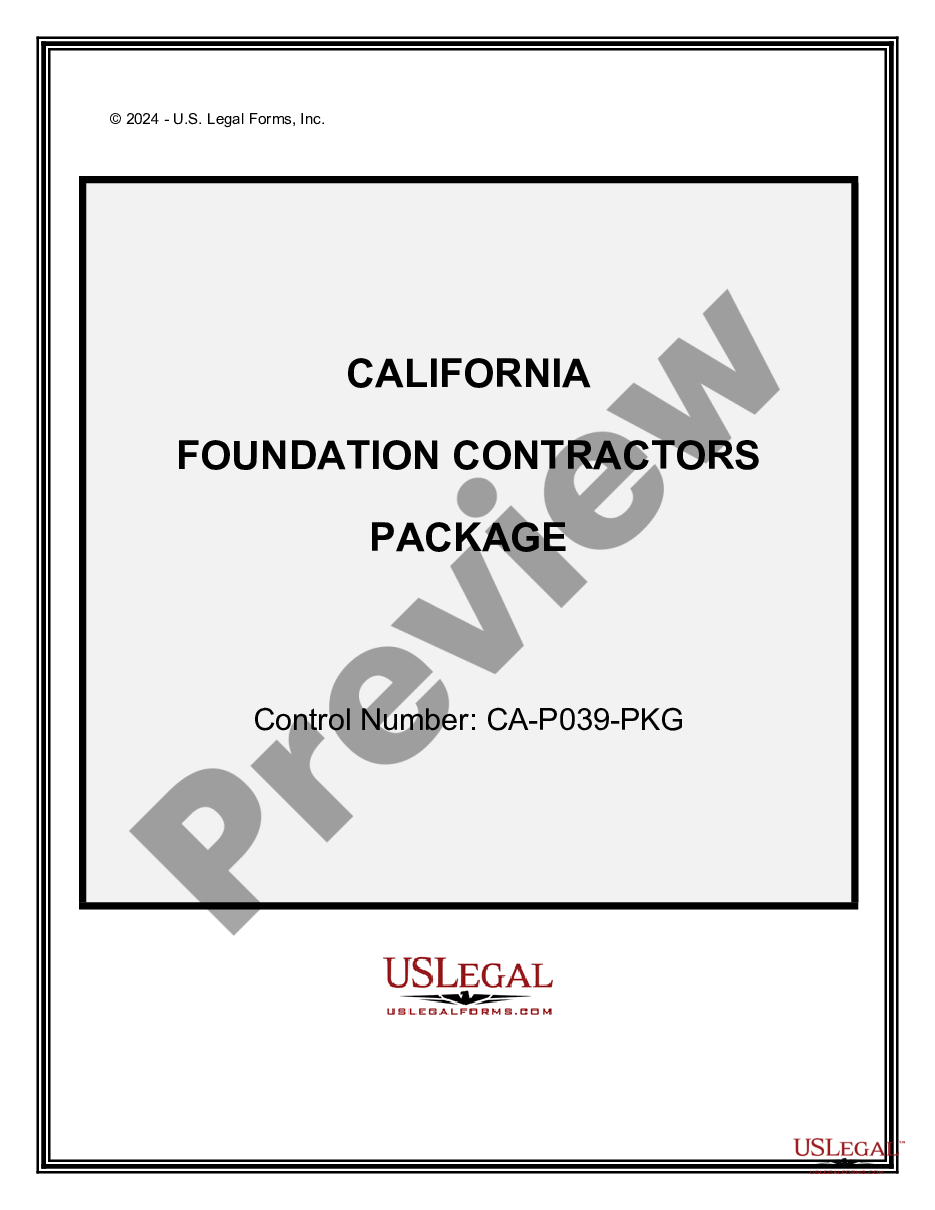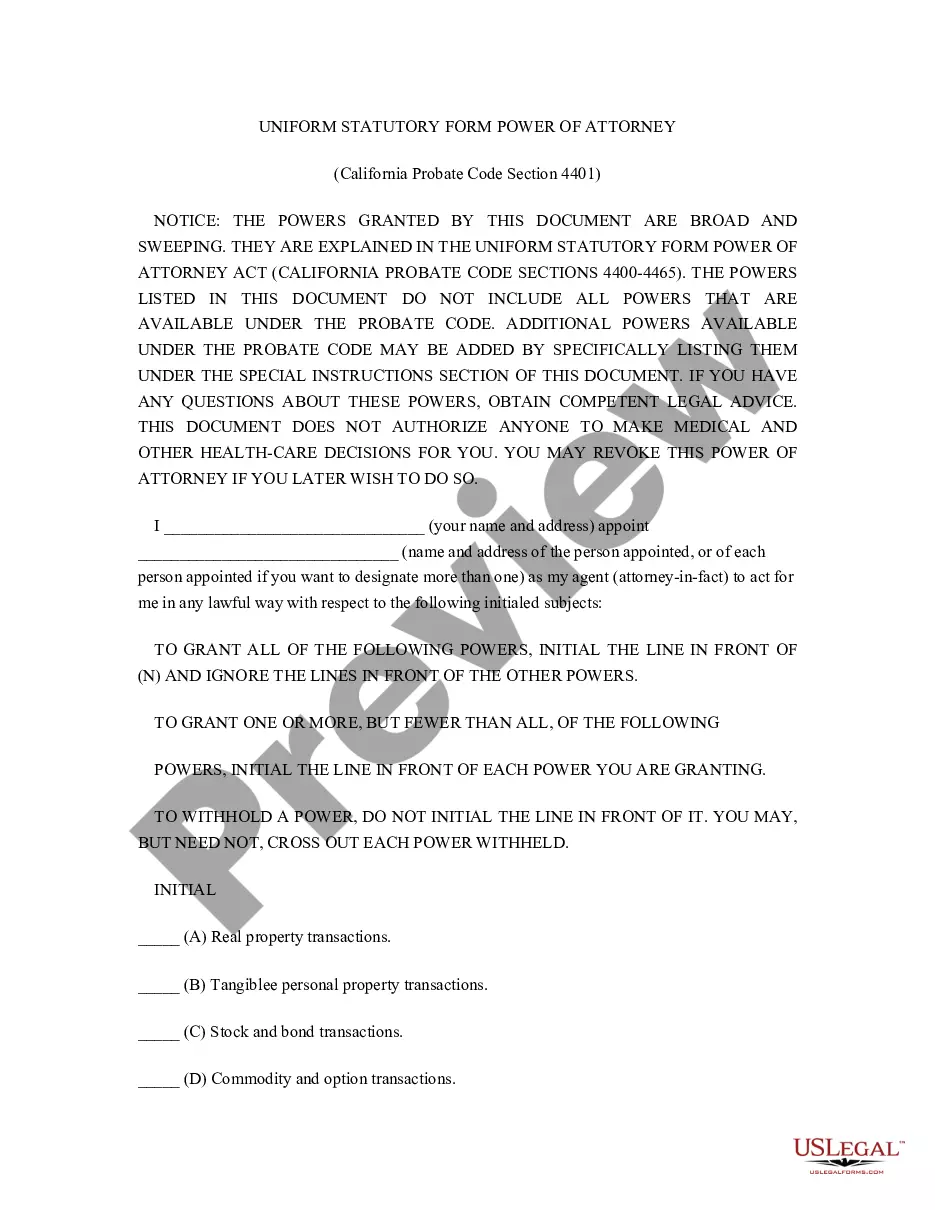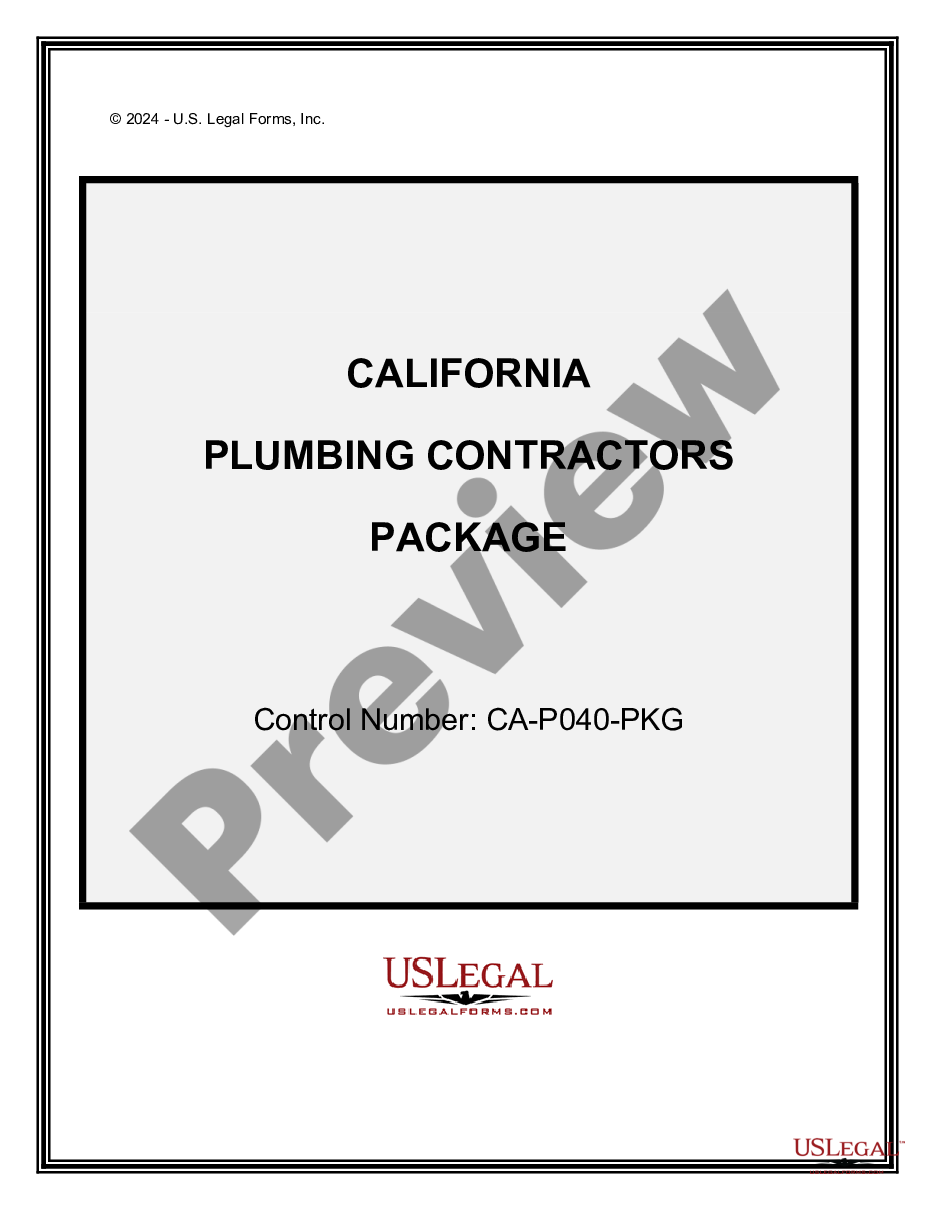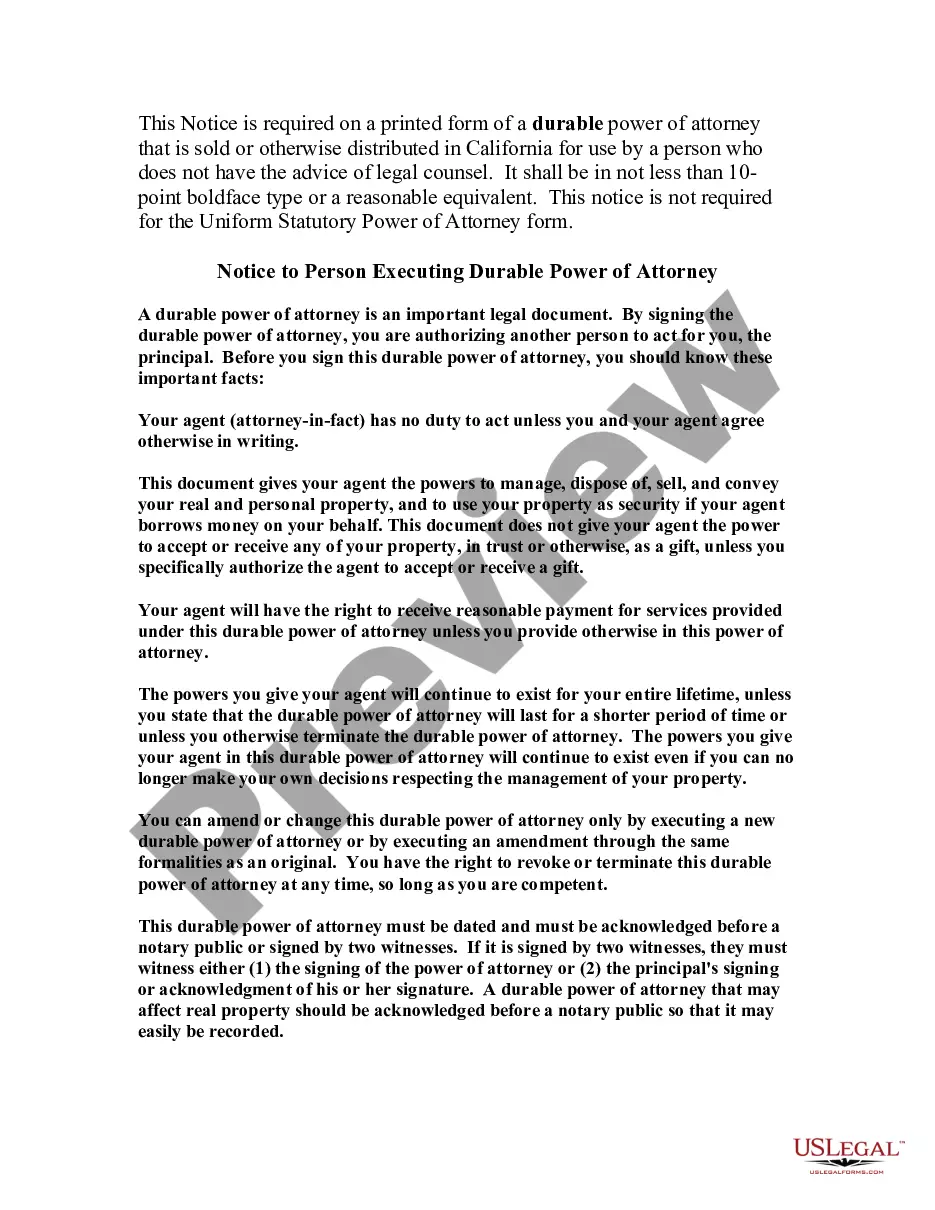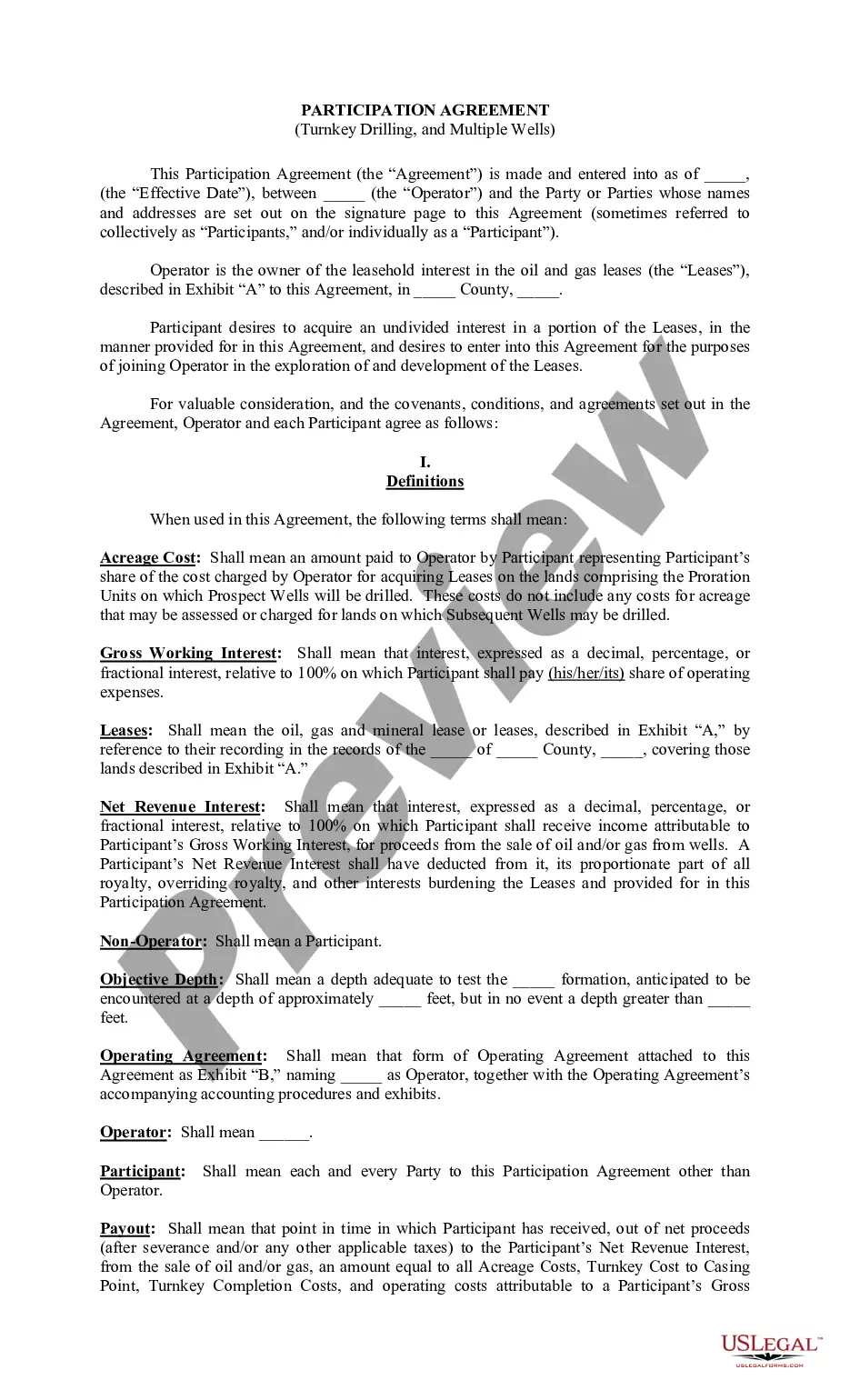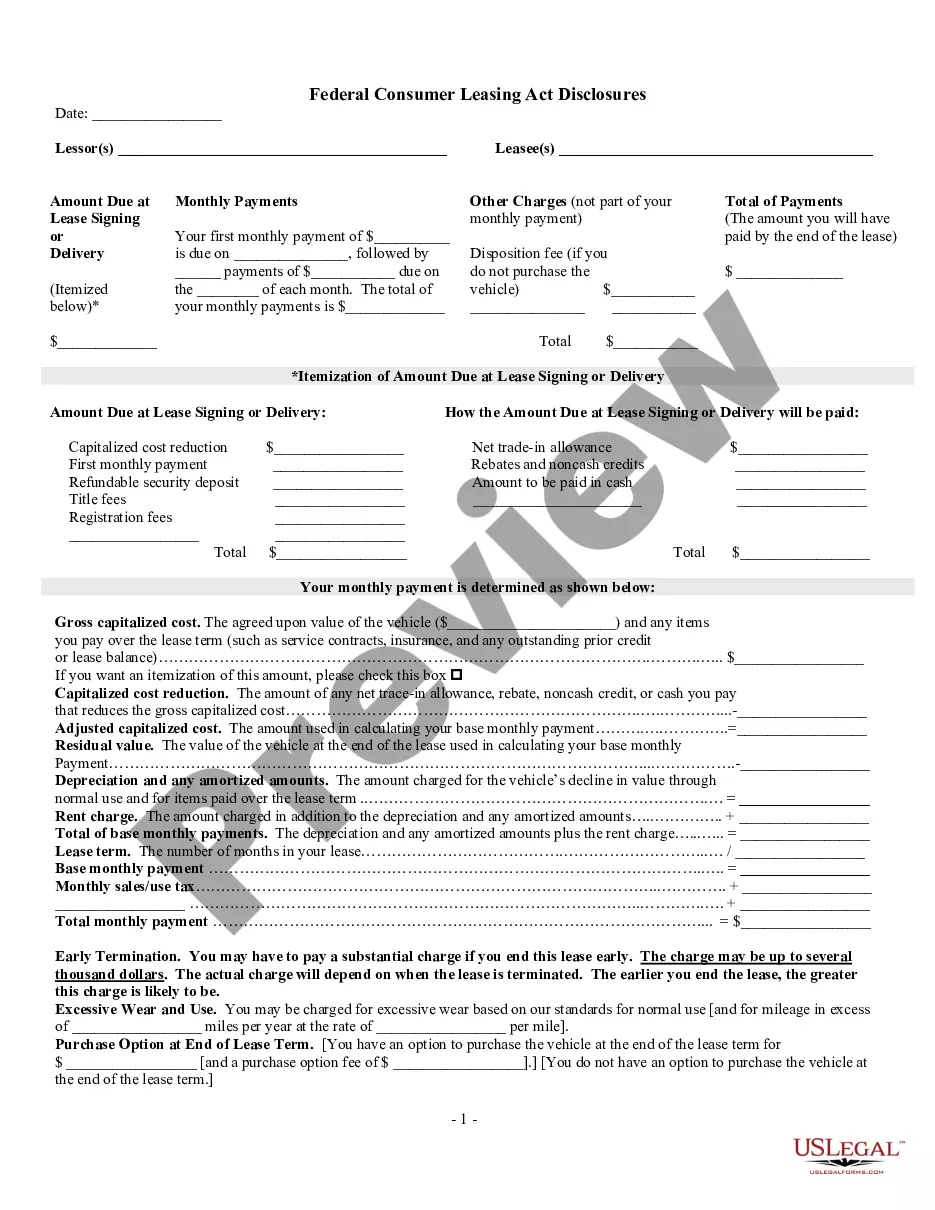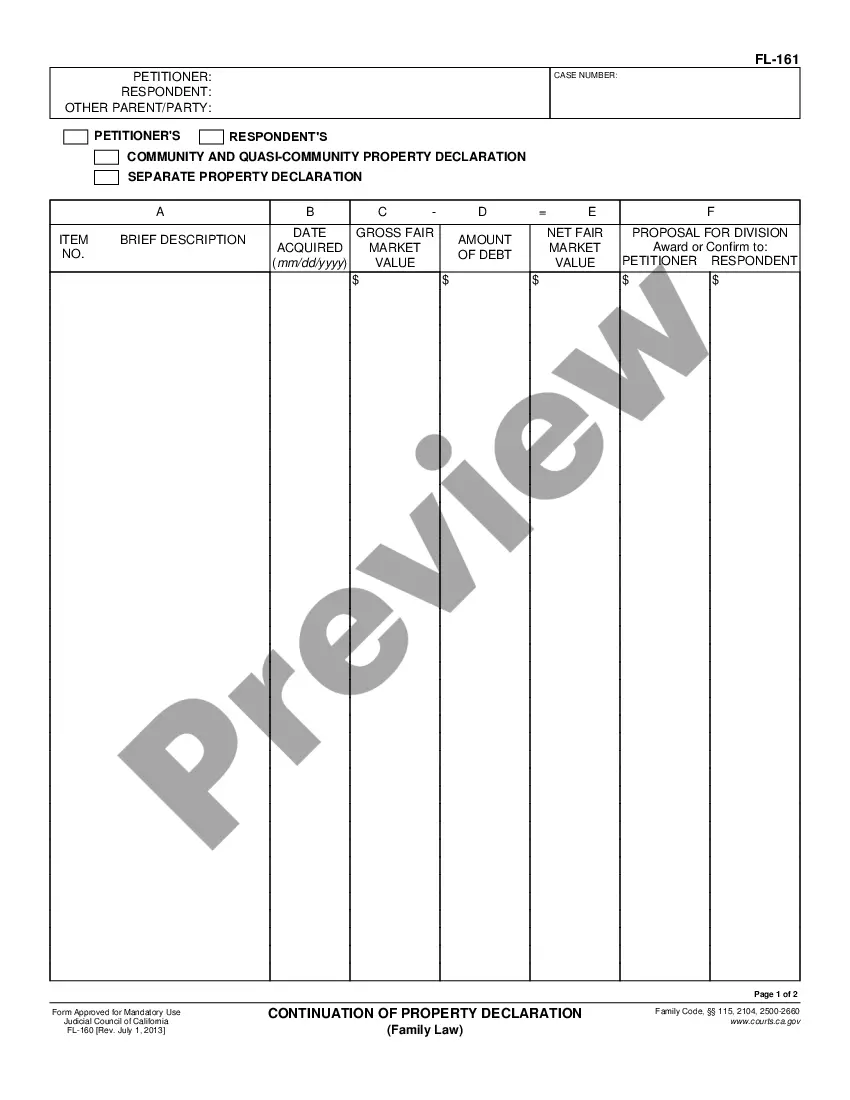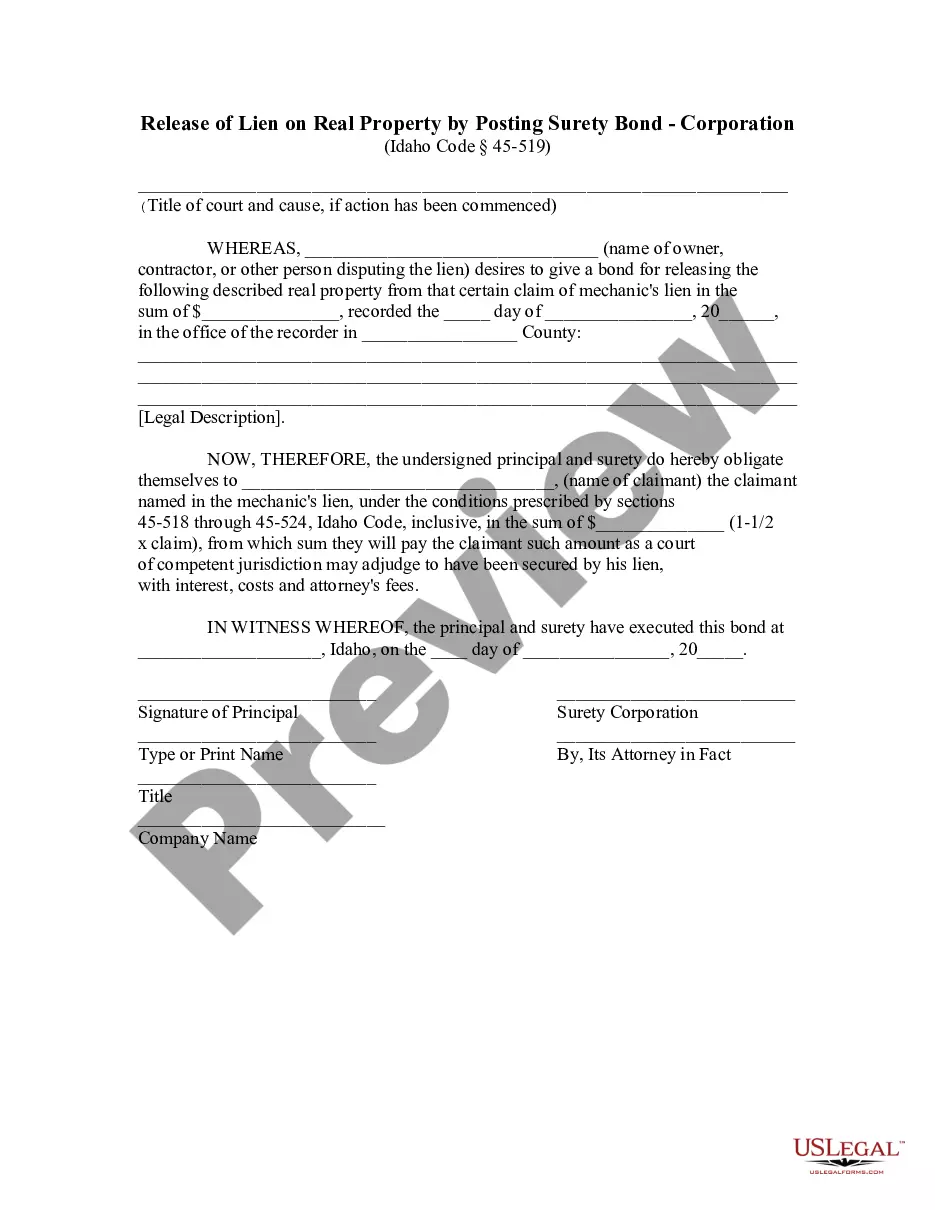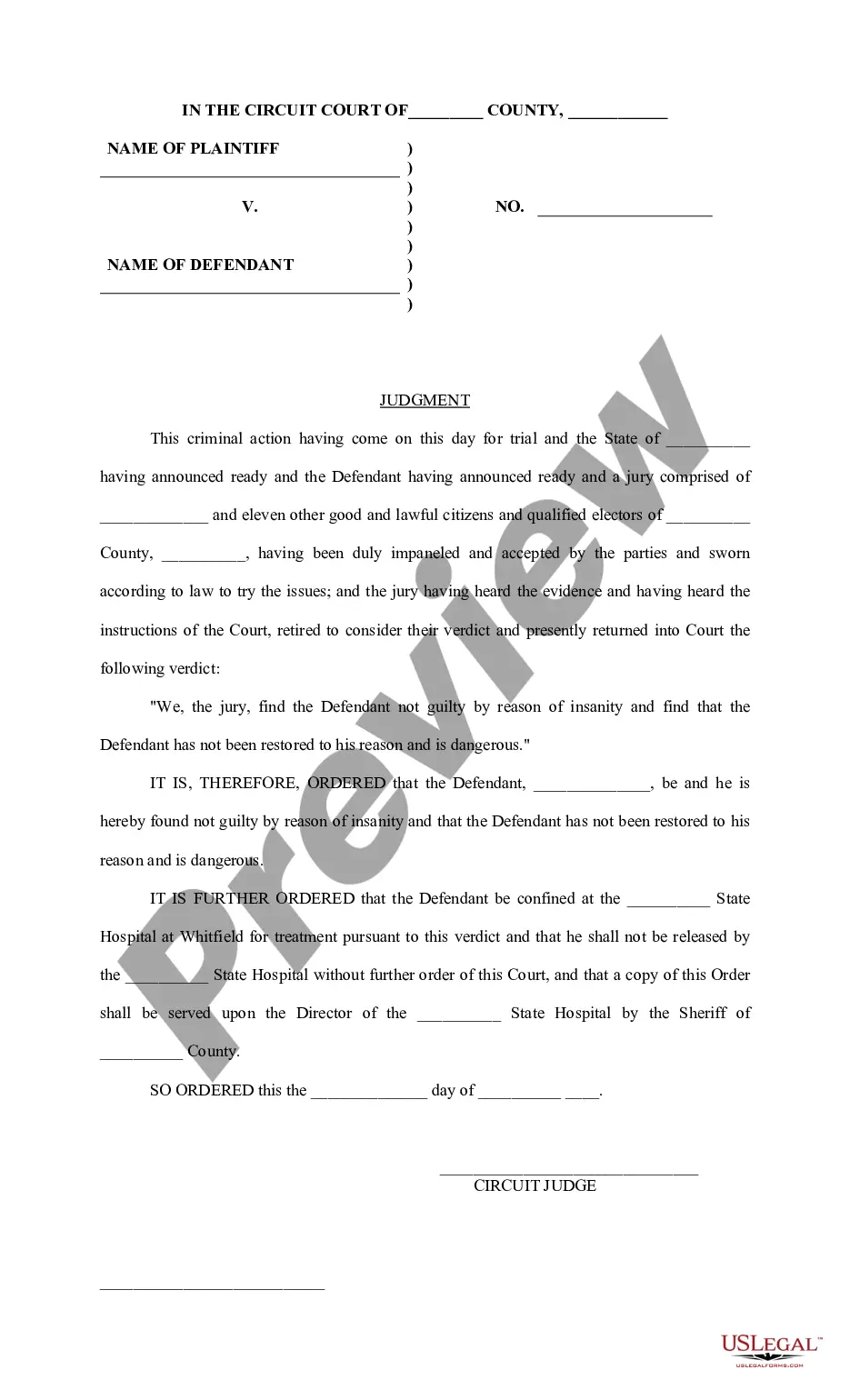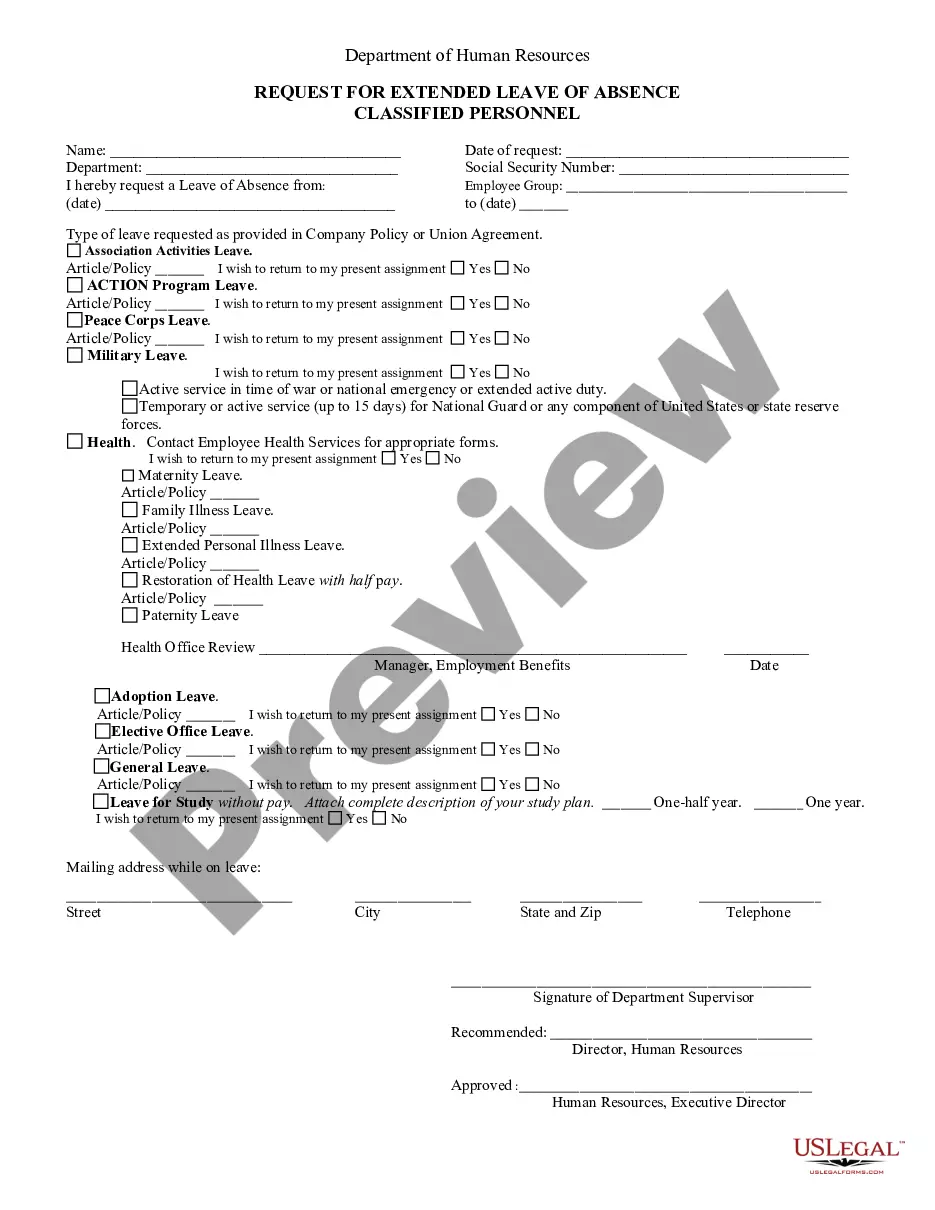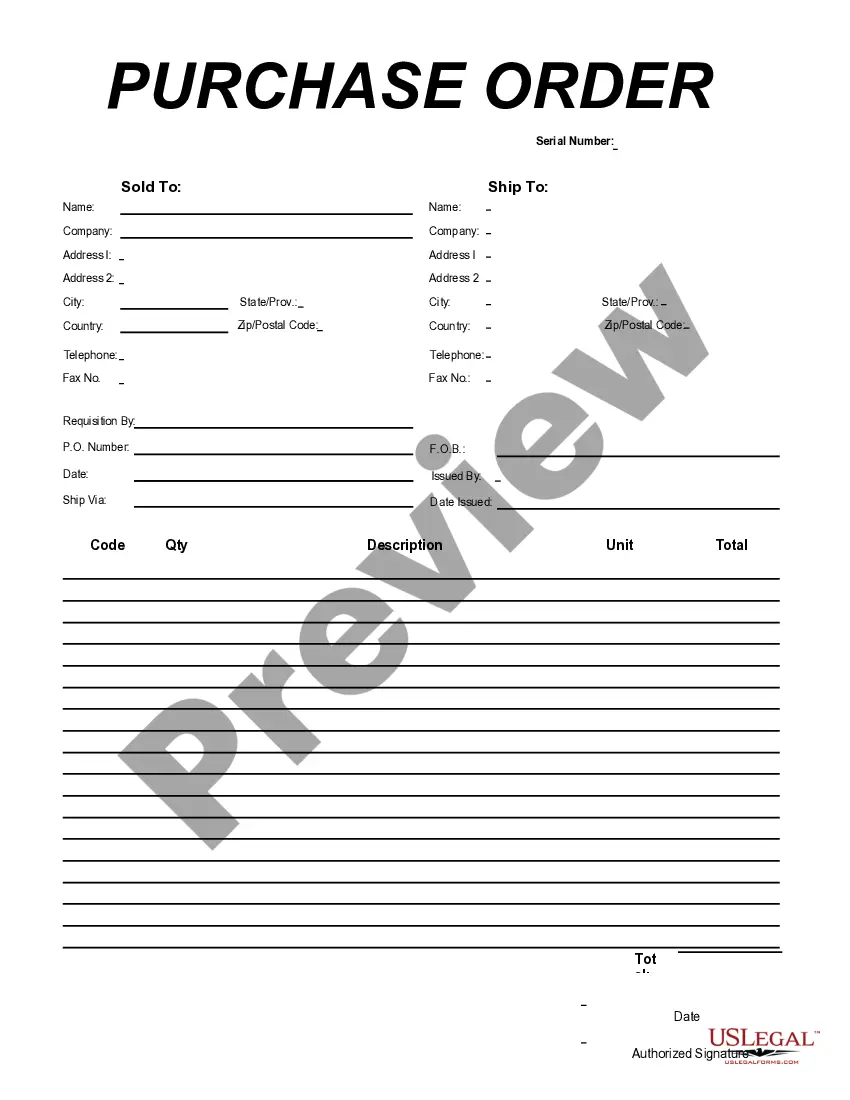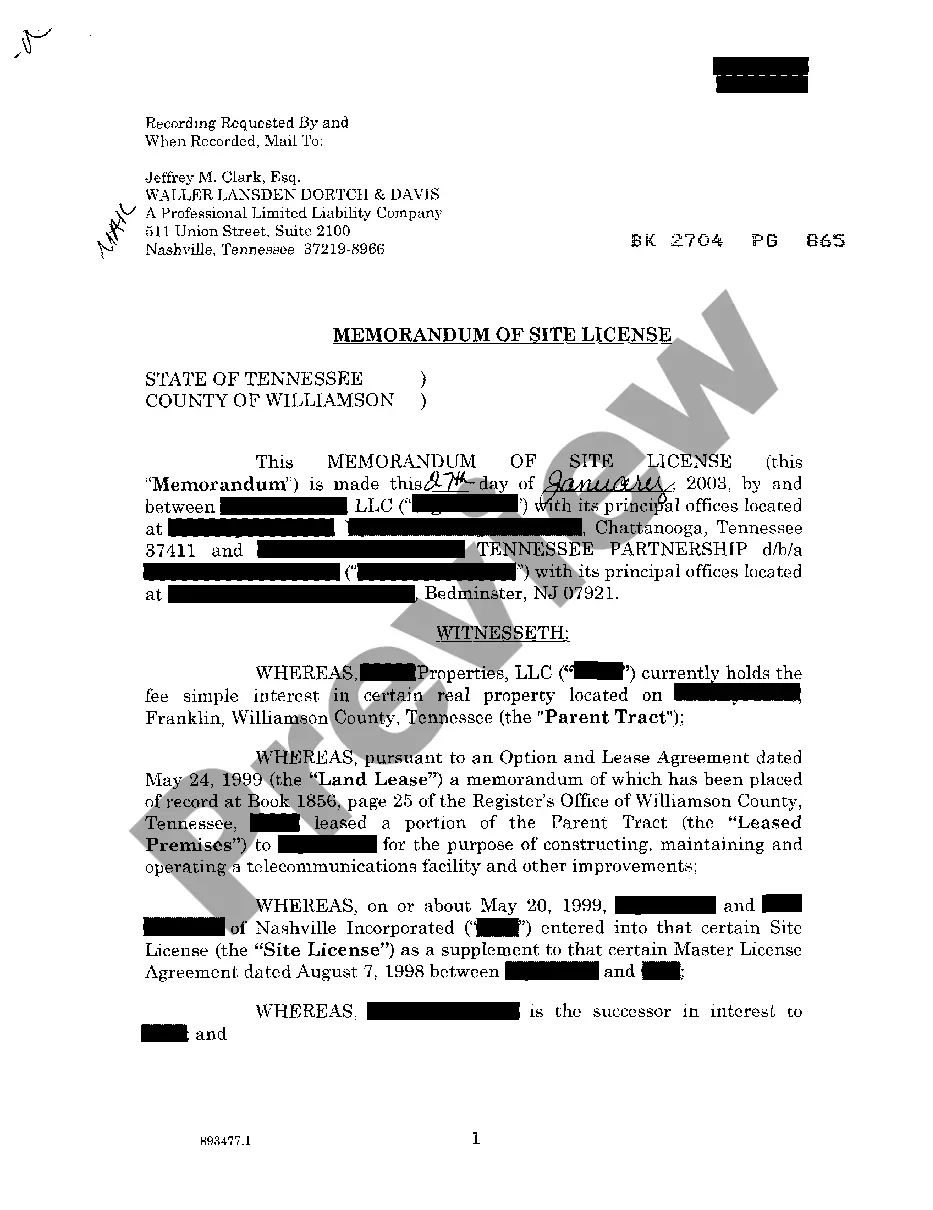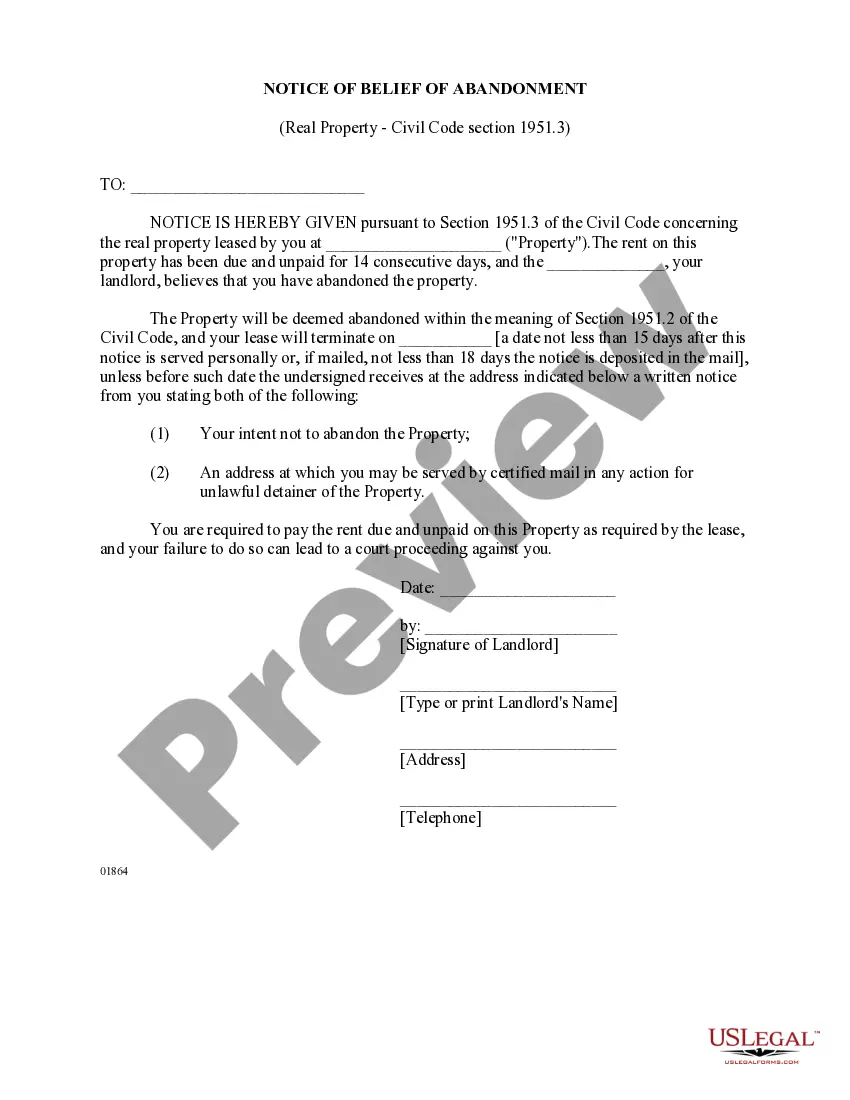A Notice form provides legal notification to a party of an important aspect of a legal matter. Failure to provide proper notice is often the cause of delays in the progress of lawsuits and other legal matters. This model form, a Notice of Belief of Abandonment of Personal Property by Tenant, provides notice of the stated matter. Because each case is unique, you will need to adapt the form to fit your specific facts and circumstances. Available for download now. USLF control number CA-01864
Irvine California Notice of Belief of Abandonment of Real Property by Tenant
Description
How to fill out Irvine California Notice Of Belief Of Abandonment Of Real Property By Tenant?
If you’ve previously used our service, Log In to your account and download the Irvine California Notice of Belief of Abandonment of Real Property by Tenant onto your device by clicking the Download button. Ensure your subscription is active. If not, renew it according to your payment plan.
If this is your initial encounter with our service, follow these straightforward steps to acquire your document.
You have ongoing access to every document you've purchased: you can find it in your profile under the My documents menu whenever you need to retrieve it again. Utilize the US Legal Forms service to conveniently find and preserve any template for your personal or business requirements!
- Ensure you’ve located a suitable document. Review the description and use the Preview option, if available, to verify if it satisfies your needs. If it doesn’t suit you, utilize the Search tab above to find the correct one.
- Acquire the template. Click the Buy Now button and select a monthly or yearly subscription plan.
- Create an account and proceed with payment. Enter your credit card information or select the PayPal option to finalize the purchase.
- Receive your Irvine California Notice of Belief of Abandonment of Real Property by Tenant. Choose the file format for your document and save it to your device.
- Complete your document. Print it out or use professional online editors to fill it out and sign it electronically.
Form popularity
FAQ
As a landlord, if you think the property has been abandoned, you should first attempt to contact the tenant. Ask the tenant for written confirmation that they're returning possession of the property to you, and to return the keys. Once you received this confirmation you can go into the property immediately.
An abandonment notice is a written statement that must be displayed in a prominent, accessible position on the property informing the tenant that the locks have been changed and where to find a replacement key if they wish to return.
If rent is 14 or more consecutive days overdue and the landlord has good reason to believe that the tenant has moved out without letting the landlord know, this is called ?abandonment.?
In California, after 18 days have passed once the Notice of Belief of Abandonment has been filed, you are allowed to enter the abandoned property and change locks and security codes. Take a look at your property and inspect it for damages.
A letter of job abandonment is a document written by a manager or supervisor in response to an employee's excessive and unexplained absences from work. A letter of job abandonment details the specific indiscretions perpetrated by an employee and provides the details surrounding the termination of their employment.
If you personally deliver the notice to the tenant, then you must store the abandoned property for at least 15 days. If you mail the notice to the tenant (including email), then you must store the property for at least 18 days from the date the notice was mailed (see Cal. Code of Civ. Proc.
Abandoned Rental Property For Landlords in Illinois If your tenant anticipates an extended absence of more than seven consecutive days they are required to notify you of their absence. In order to determine that a unit is abandoned the landlord must look for evidence of abandonment.
The landlord has the right to remove any possessions of a tenant who has voluntarily moved out and he can put those possessions in storage. The landlord must wait 18 days to dispose of the belongings.
There are certain elements an abandonment notice should include; Written notice that you believe the tenant has abandoned the property.The full name, address and contact details of both the landlord and tenant. A section asking anyone who knows the tenant's current location to contact the landlord or property manager.
If rent is 14 or more consecutive days overdue and the landlord has good reason to believe that the tenant has moved out without letting the landlord know, this is called ?abandonment.?