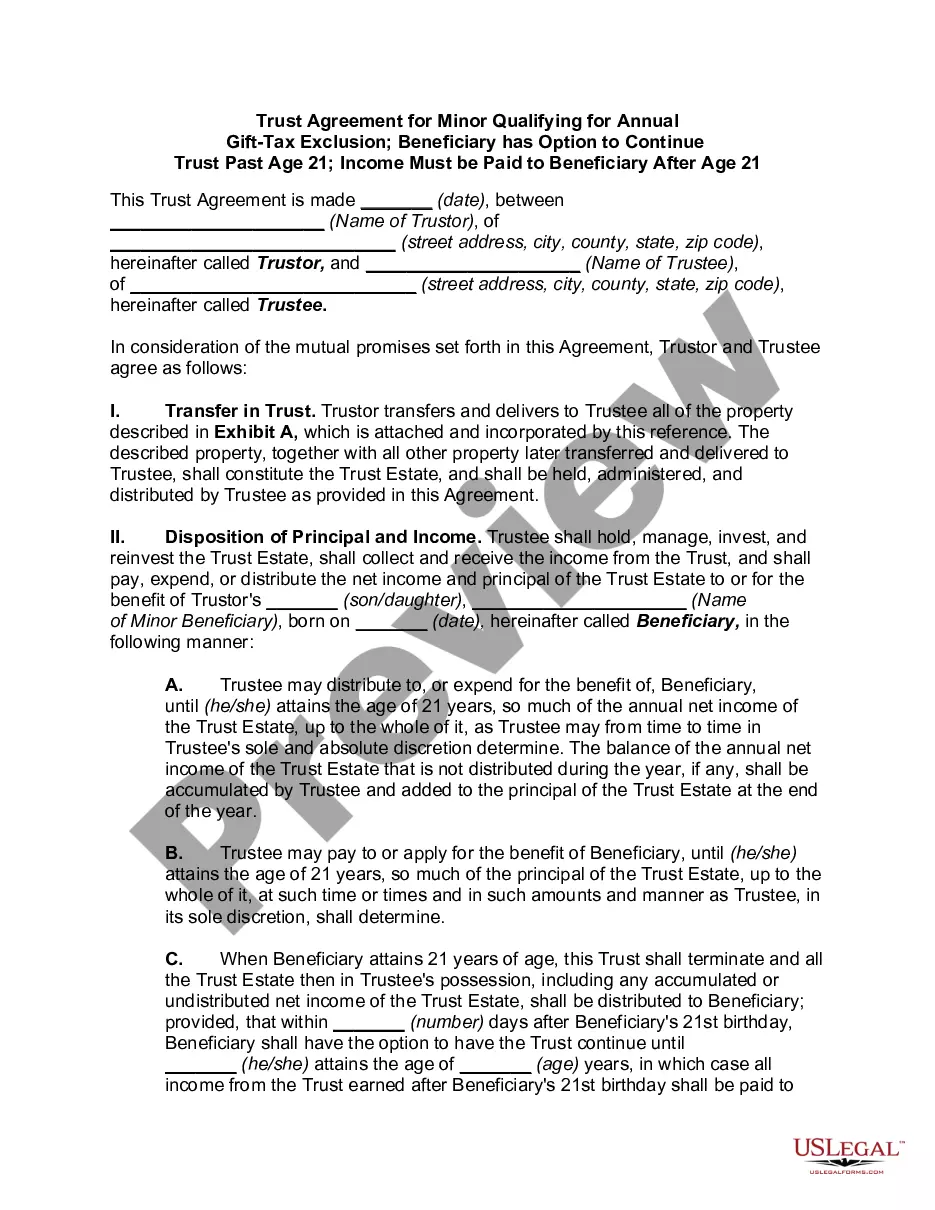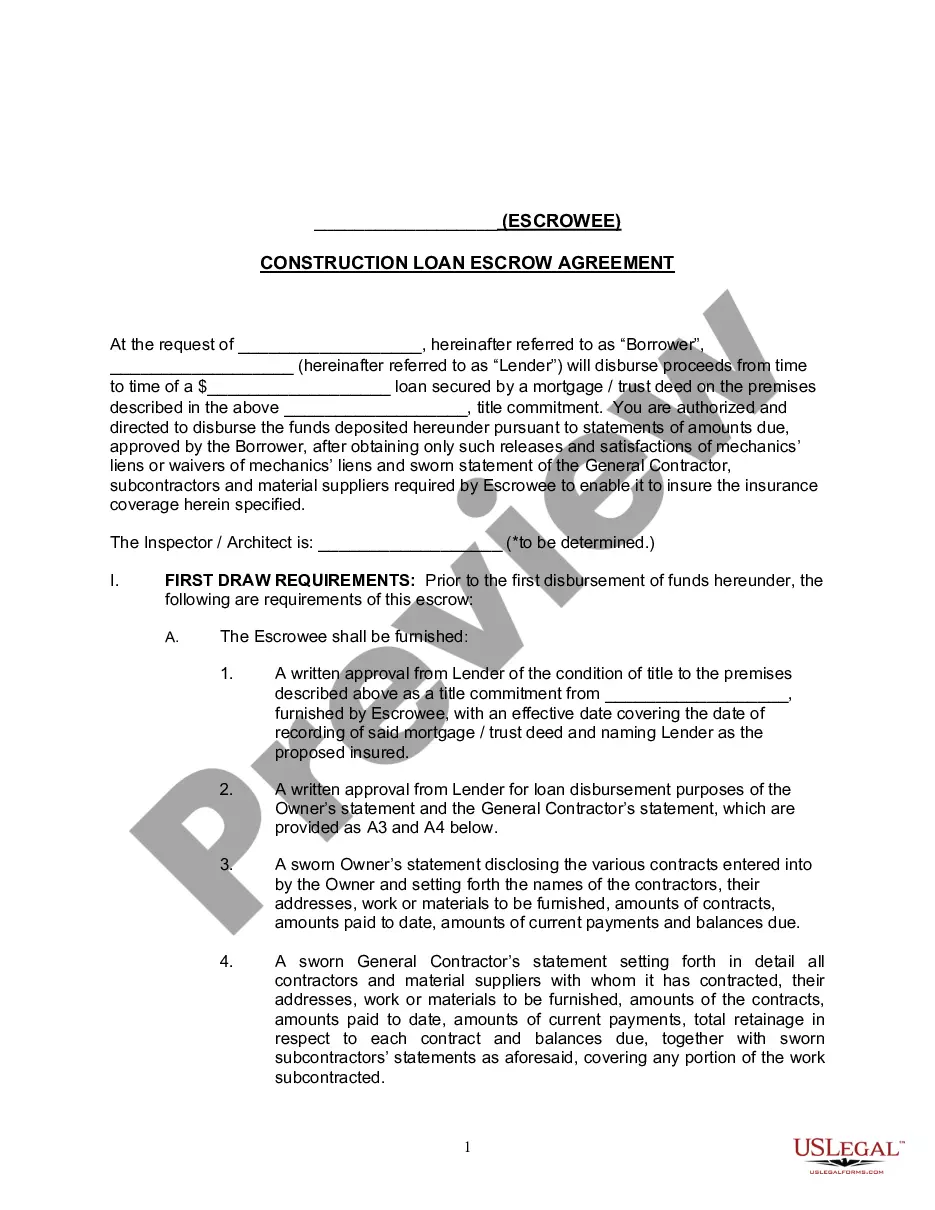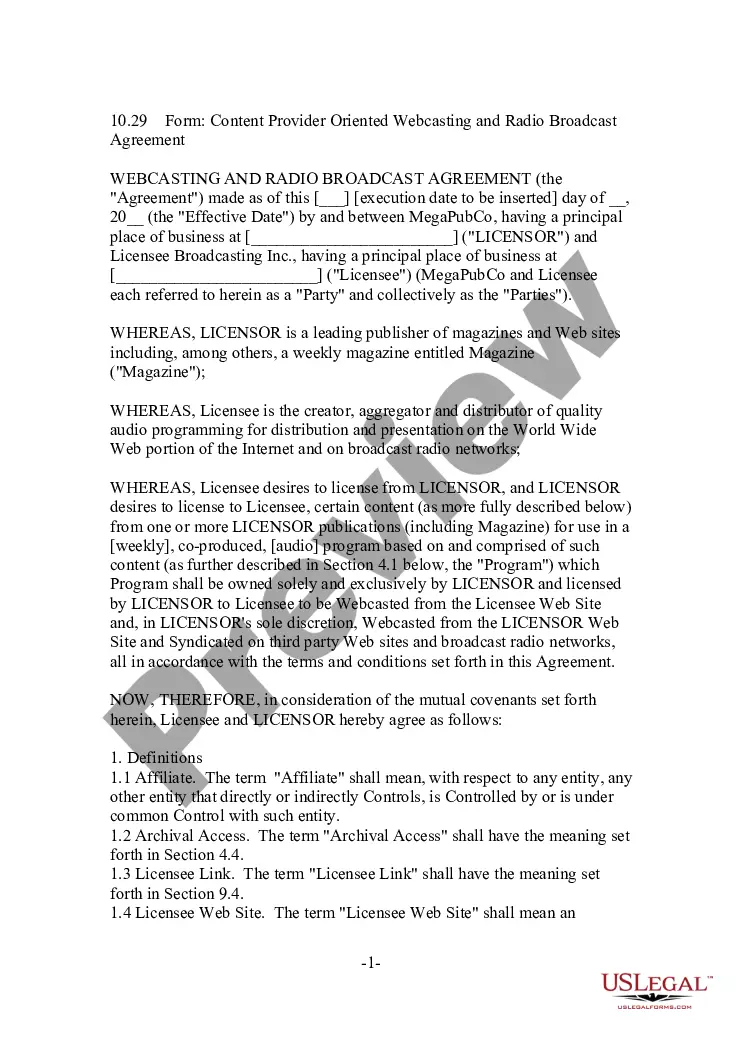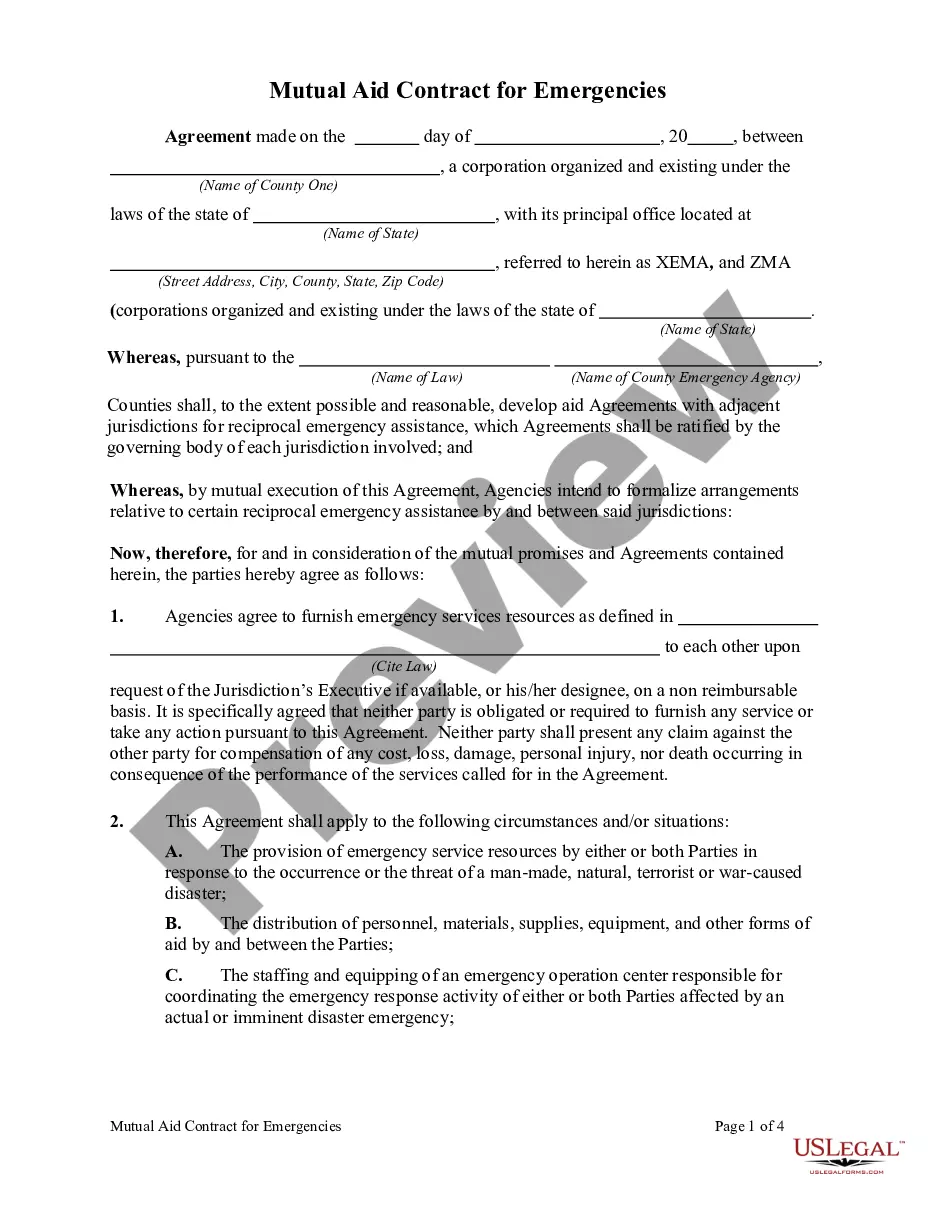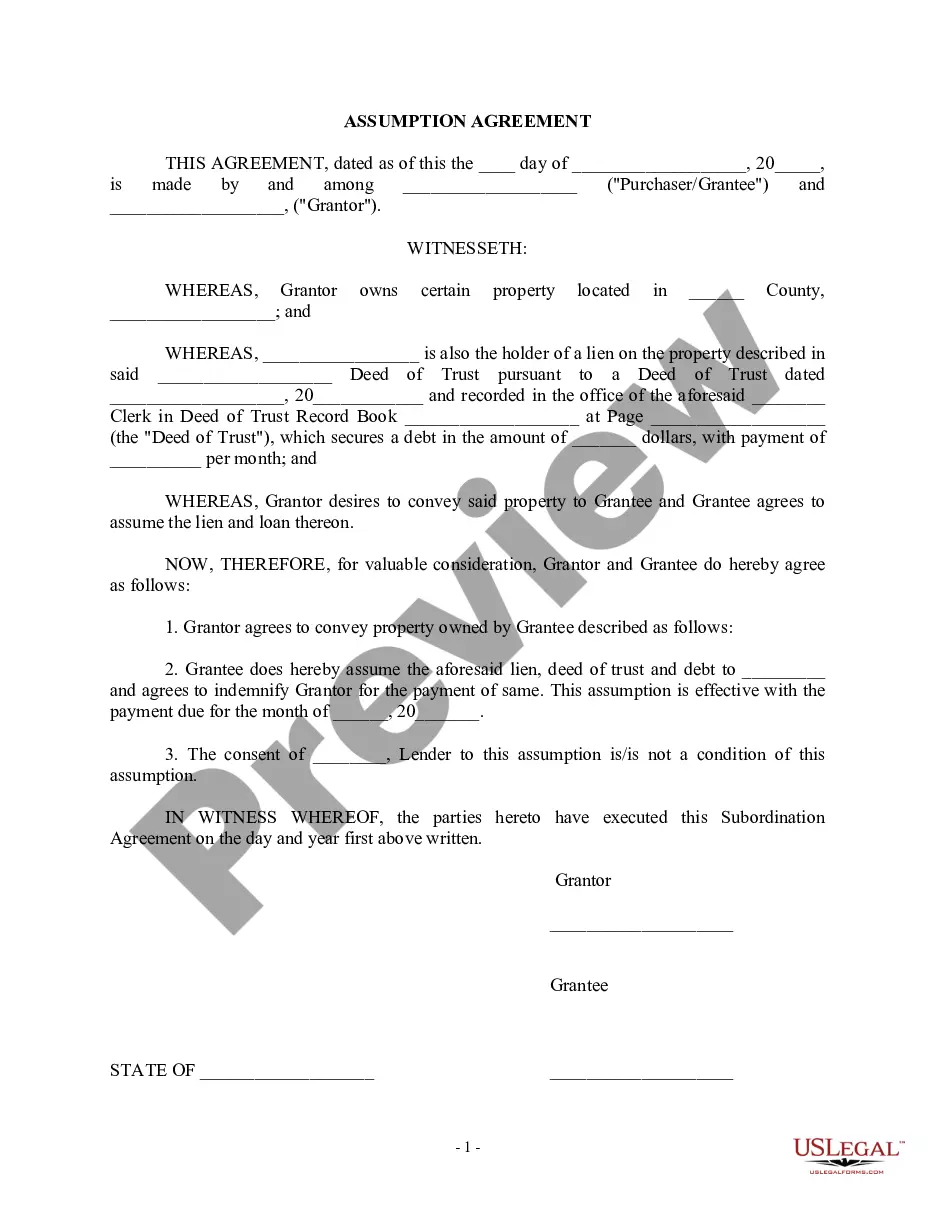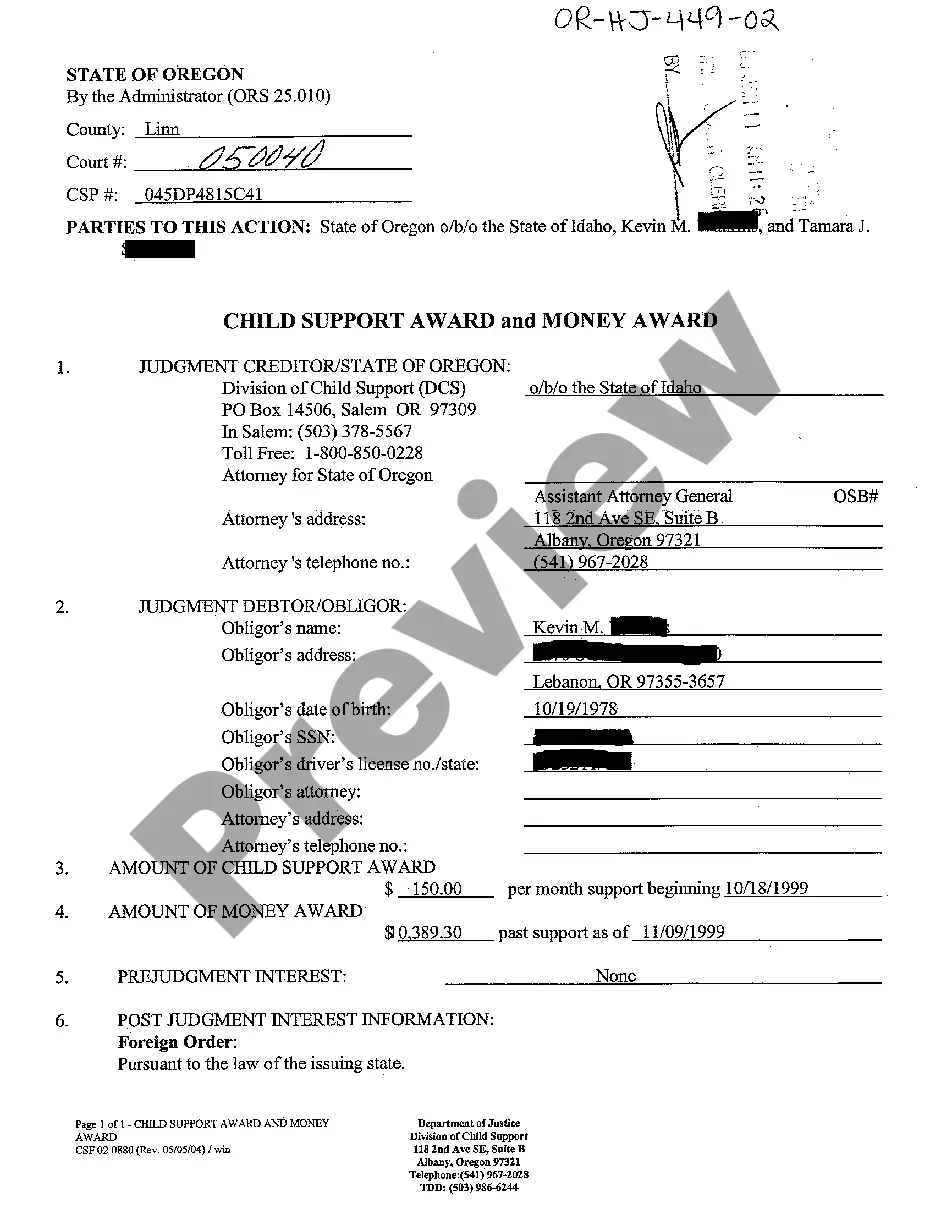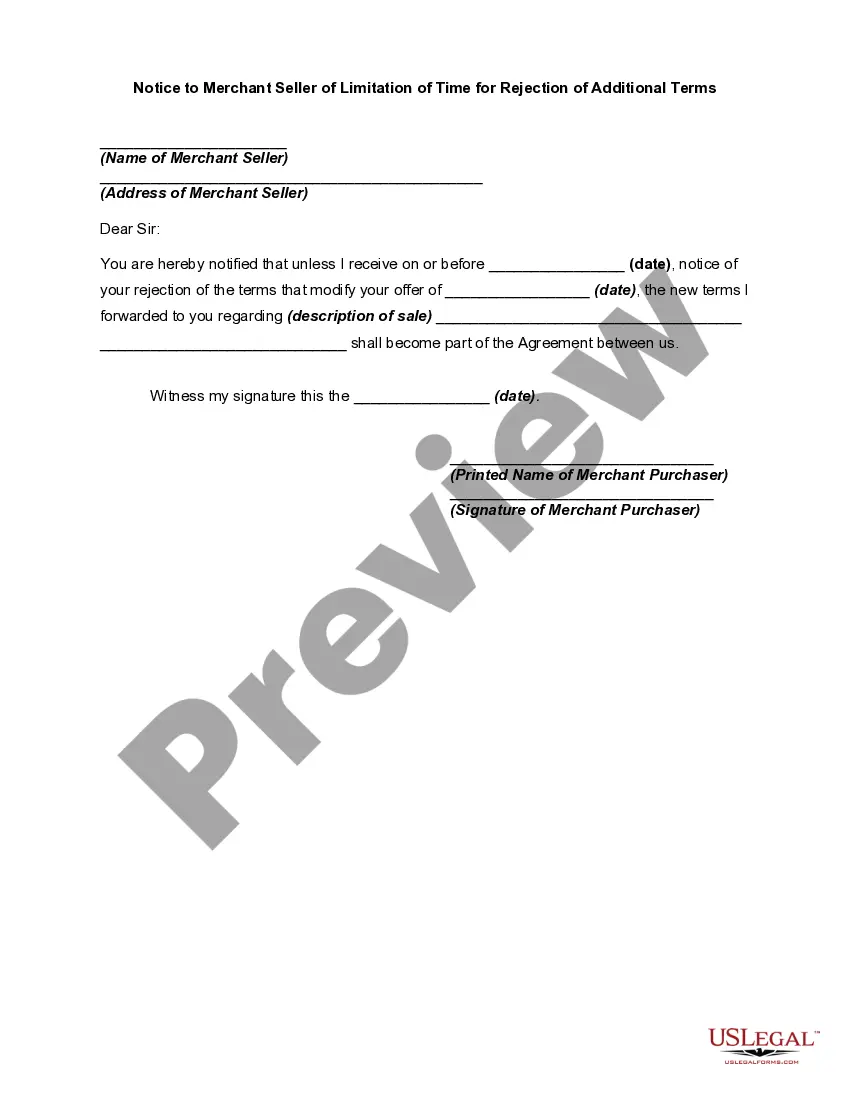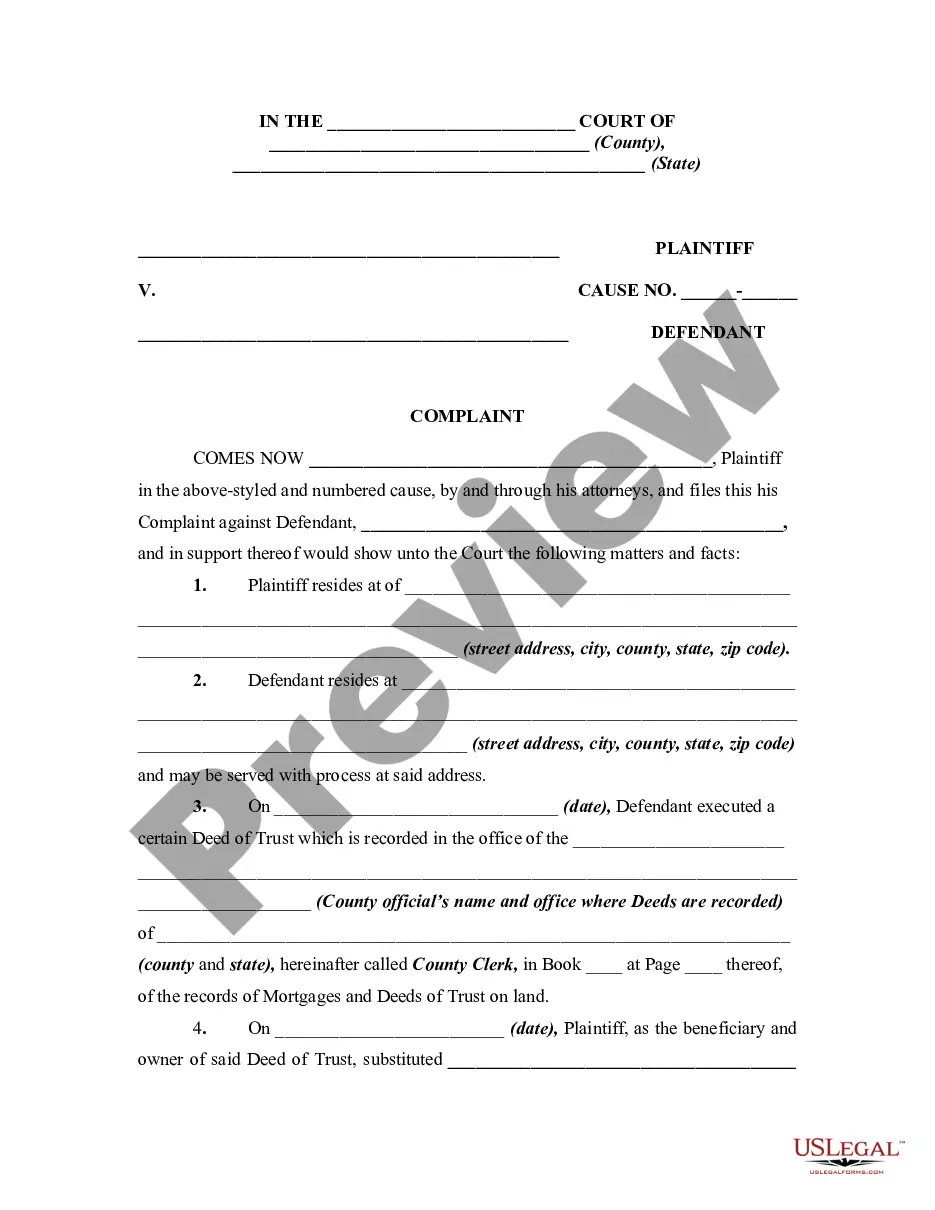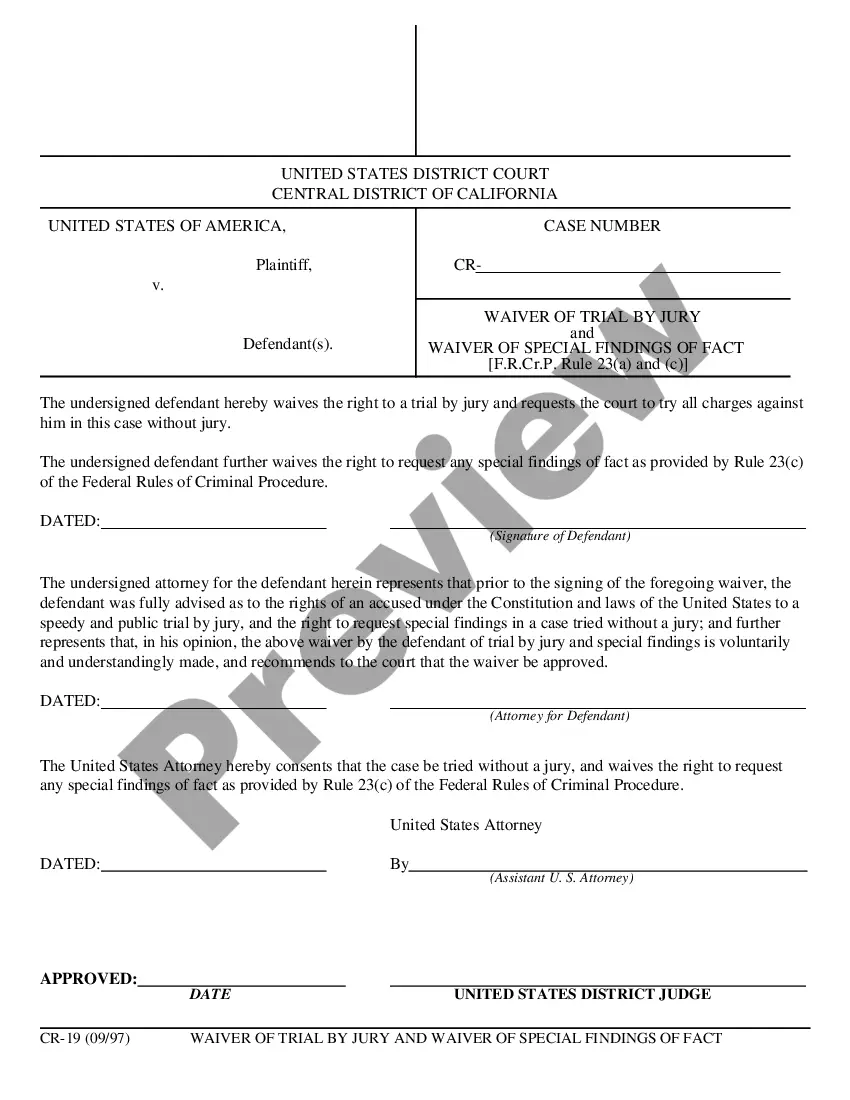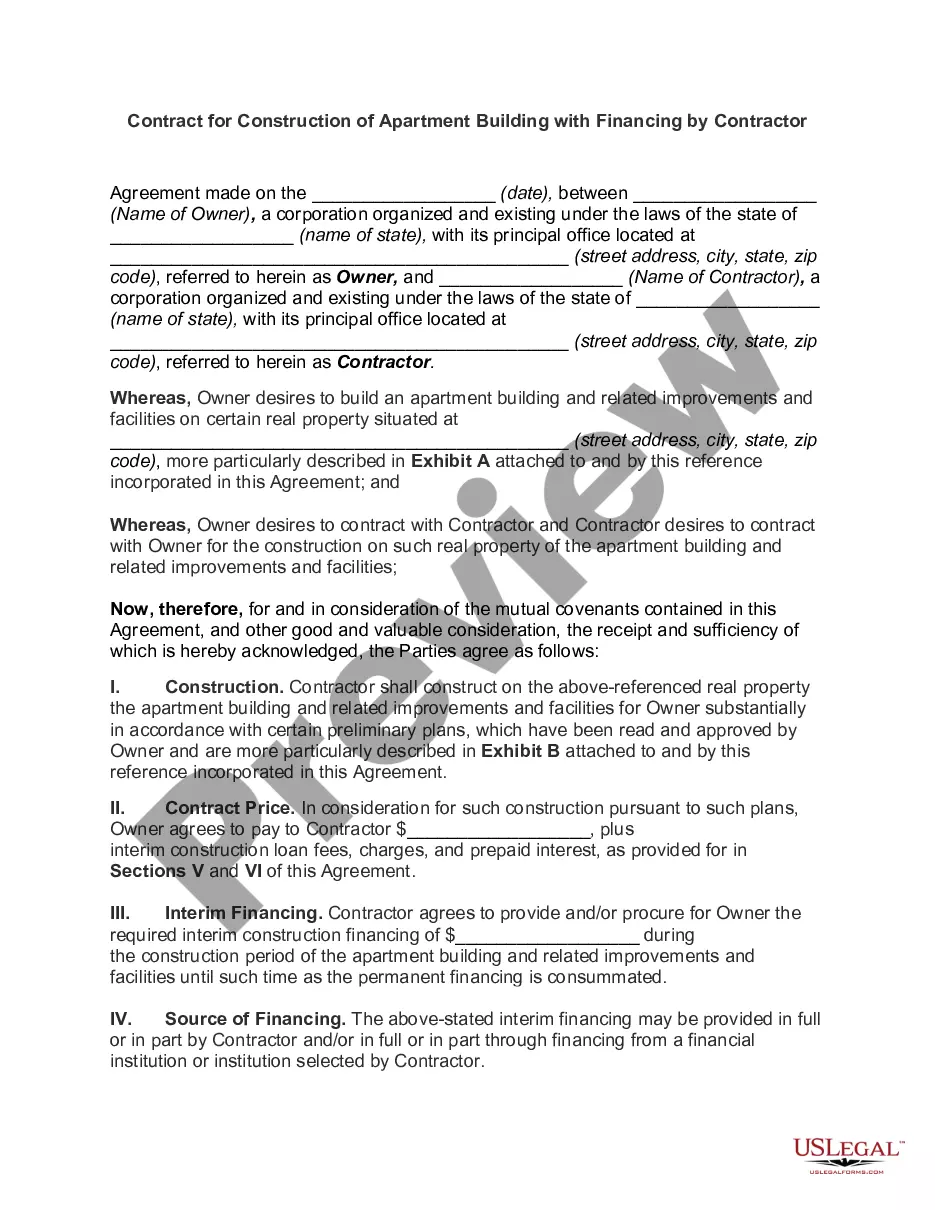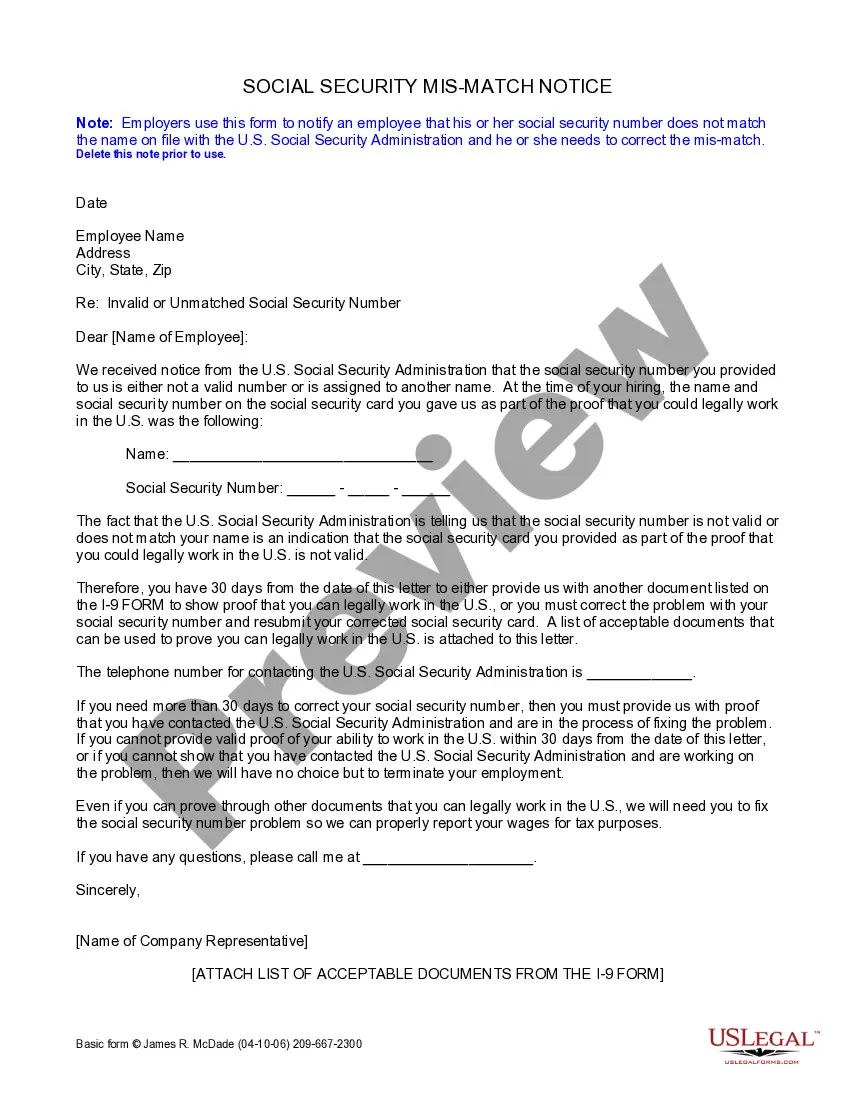Employers use this form to notify an employee that his or her social security number does not match the name on file with the U.S. Social Security Administration and he or she needs to correct the mismatch.
Sacramento California Social Security Mismatch Notice is a notification sent to individuals in Sacramento, California by the Social Security Administration (SSA) regarding discrepancies or inconsistencies found in their Social Security information. It is a crucial document that addresses potential issues related to an individual's employment records and their reported Social Security data. The notice typically informs recipients about discrepancies observed between the name and Social Security number (SSN) provided on their W-2 forms or other tax documents compared to the information in the SSA's records. The purpose of this notice is to notify individuals and employers of any inconsistencies and encourage them to correct the mismatched data promptly. Several types of Sacramento California Social Security Mismatch Notices may be sent out, including: 1. SSA no-match letter: This notice highlights discrepancies between an employee's name and SSN, as reported to the SSA by the employer. It alerts employees and employers to review and rectify any potential errors or necessary updates. 2. Employer Correction Request Notice (EDC OR): This notice is sent to employers, informing them about mismatched Social Security data for multiple employees. Employers are requested to address the discrepancies by either verifying the accuracy of employee information or submitting corrections to the SSA. 3. SSA informational notice: This notice provides information to individuals about the mismatched data without issuing any deadlines or requesting immediate action. It serves as an advisory to raise awareness and prompt individuals to verify their Social Security information for accuracy. Relevant keywords: Sacramento California, Social Security Mismatch Notice, Social Security Administration, discrepancy, inconsistency, employment records, Social Security data, notification, W-2 forms, tax documents, no-match letter, employer correction request notice, informational notice, name, Social Security number, records, errors, updates, accuracy.