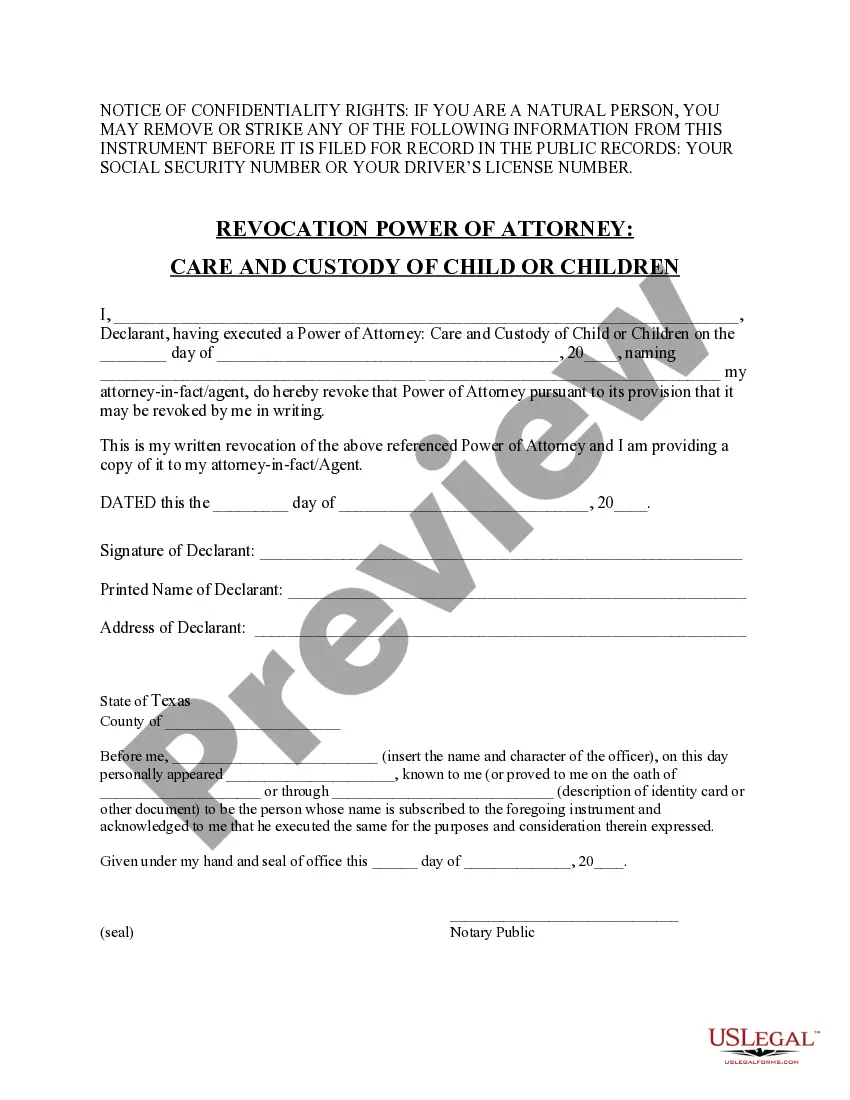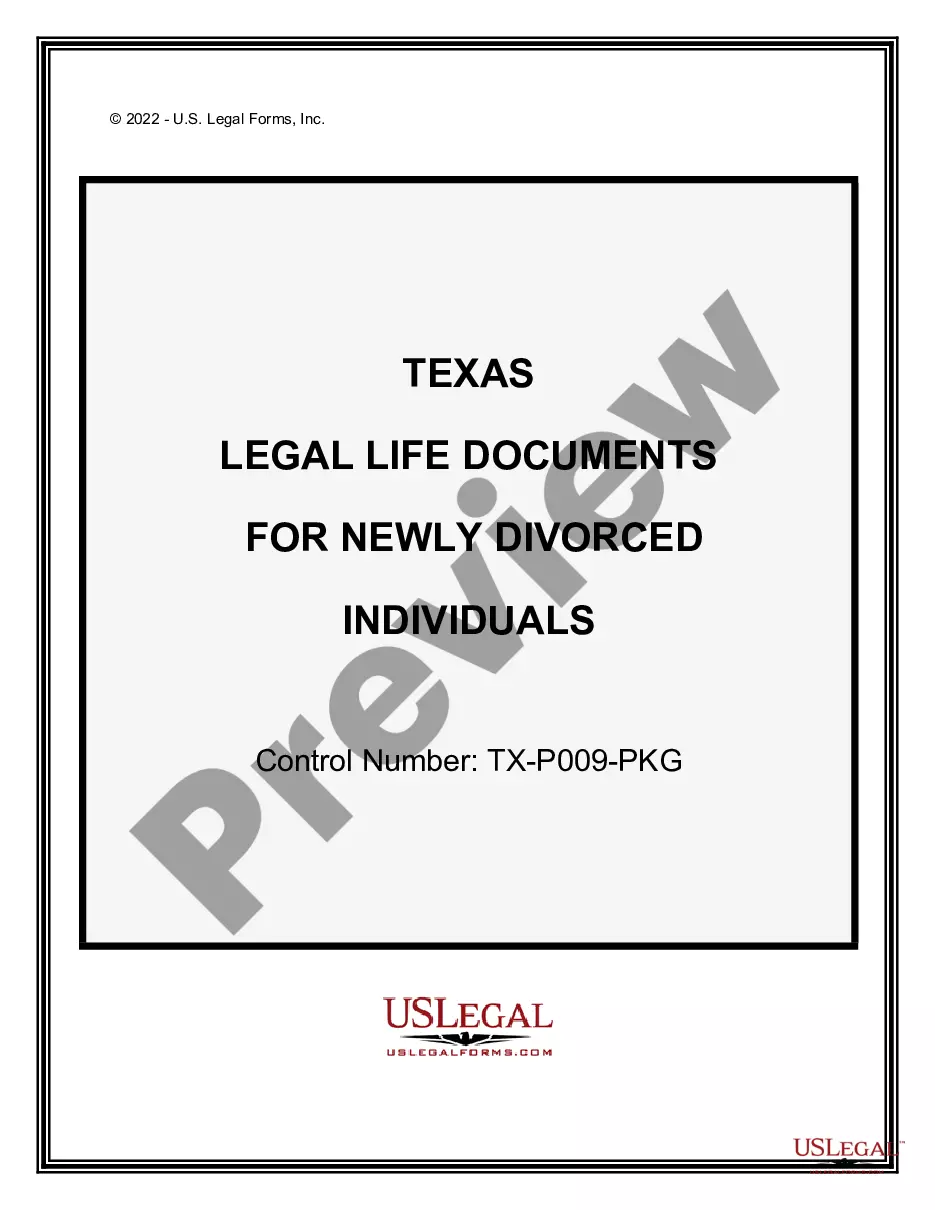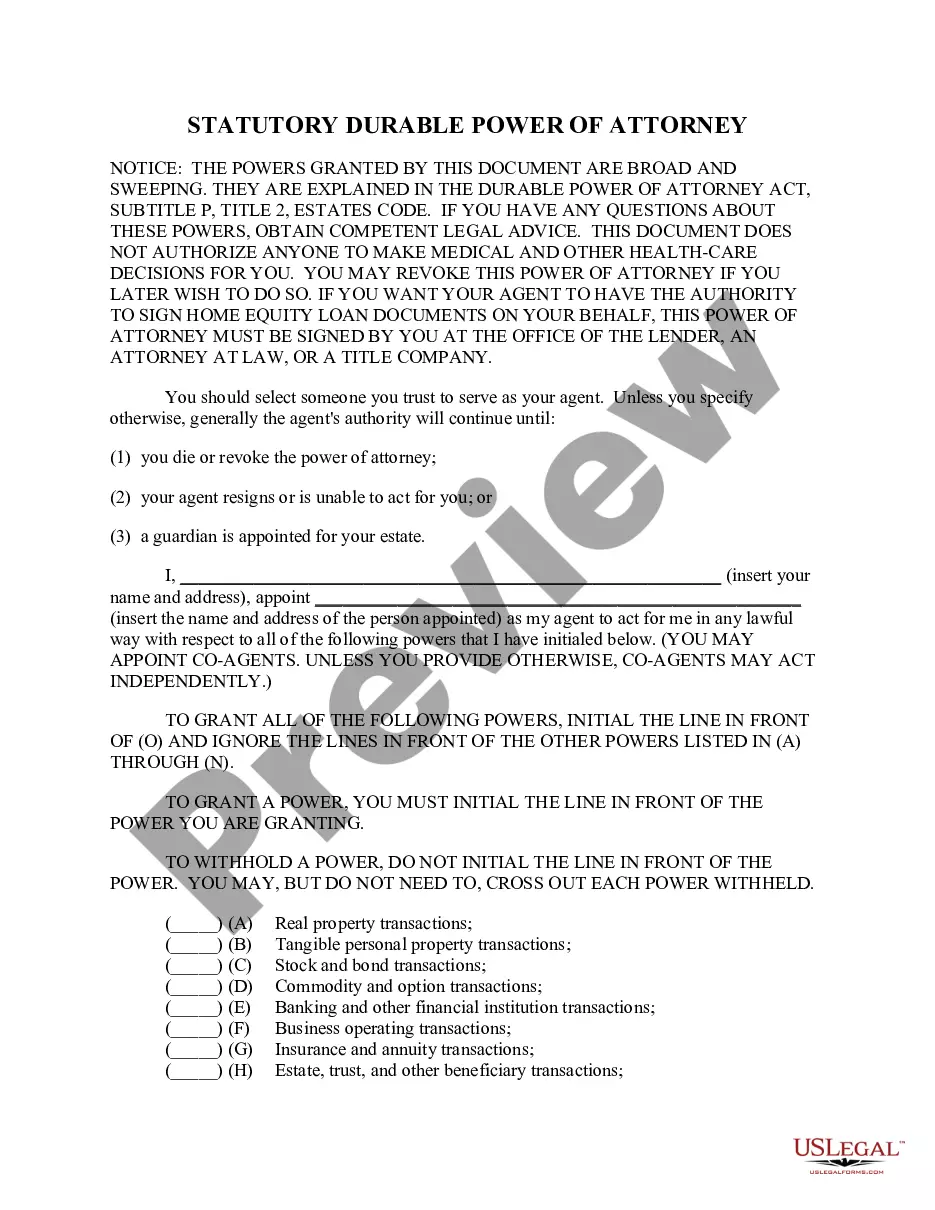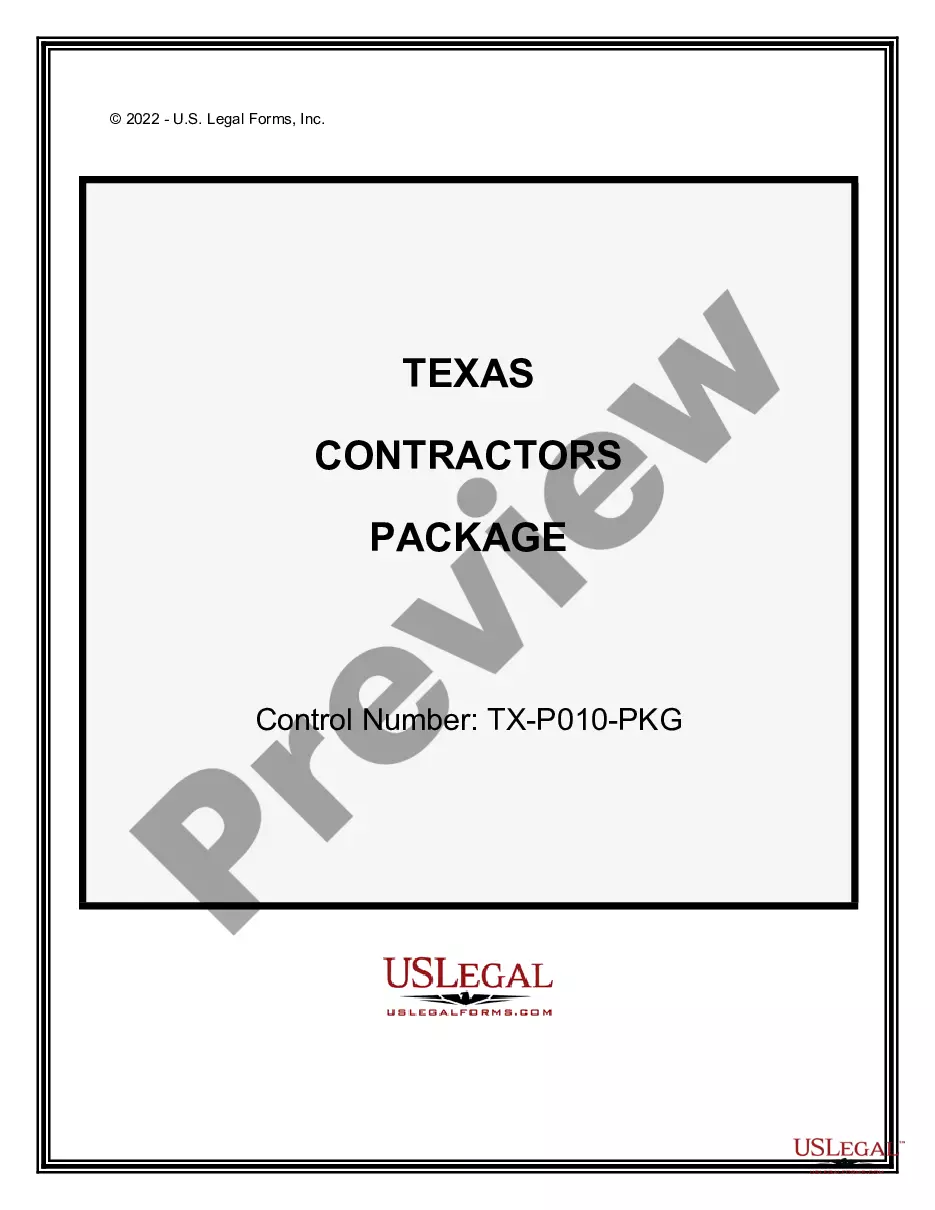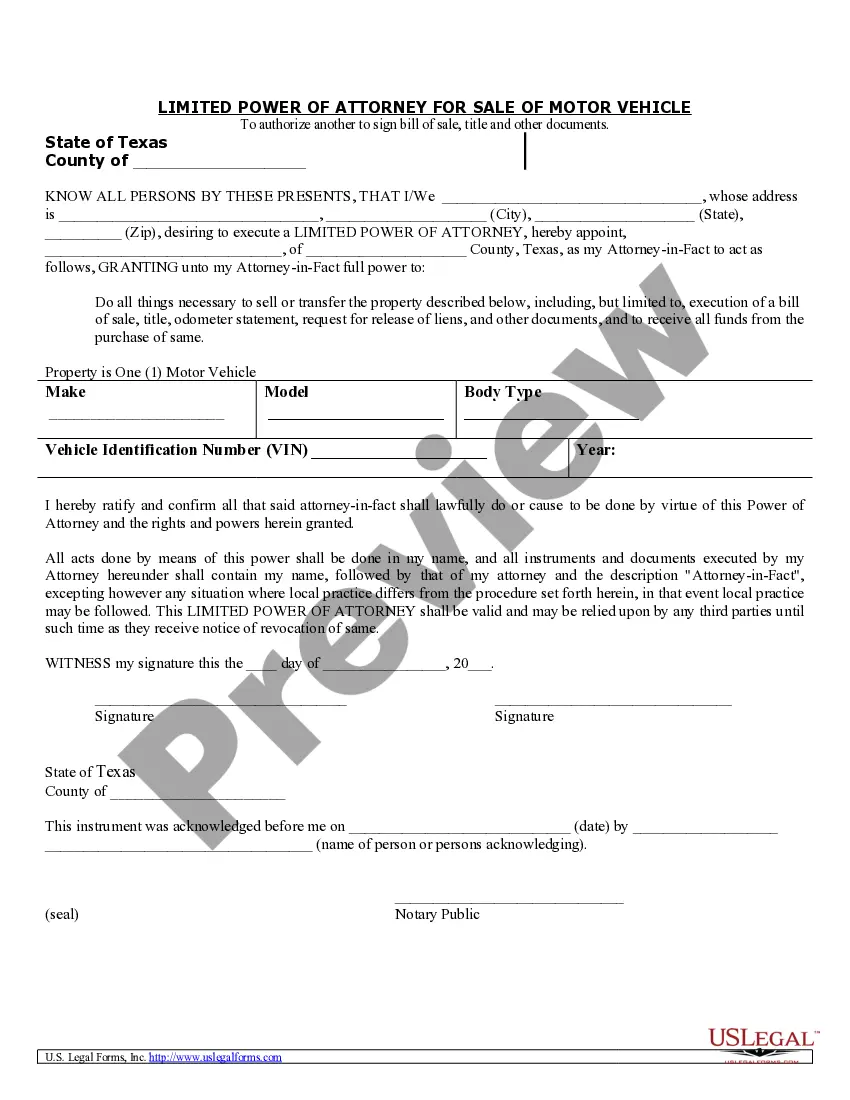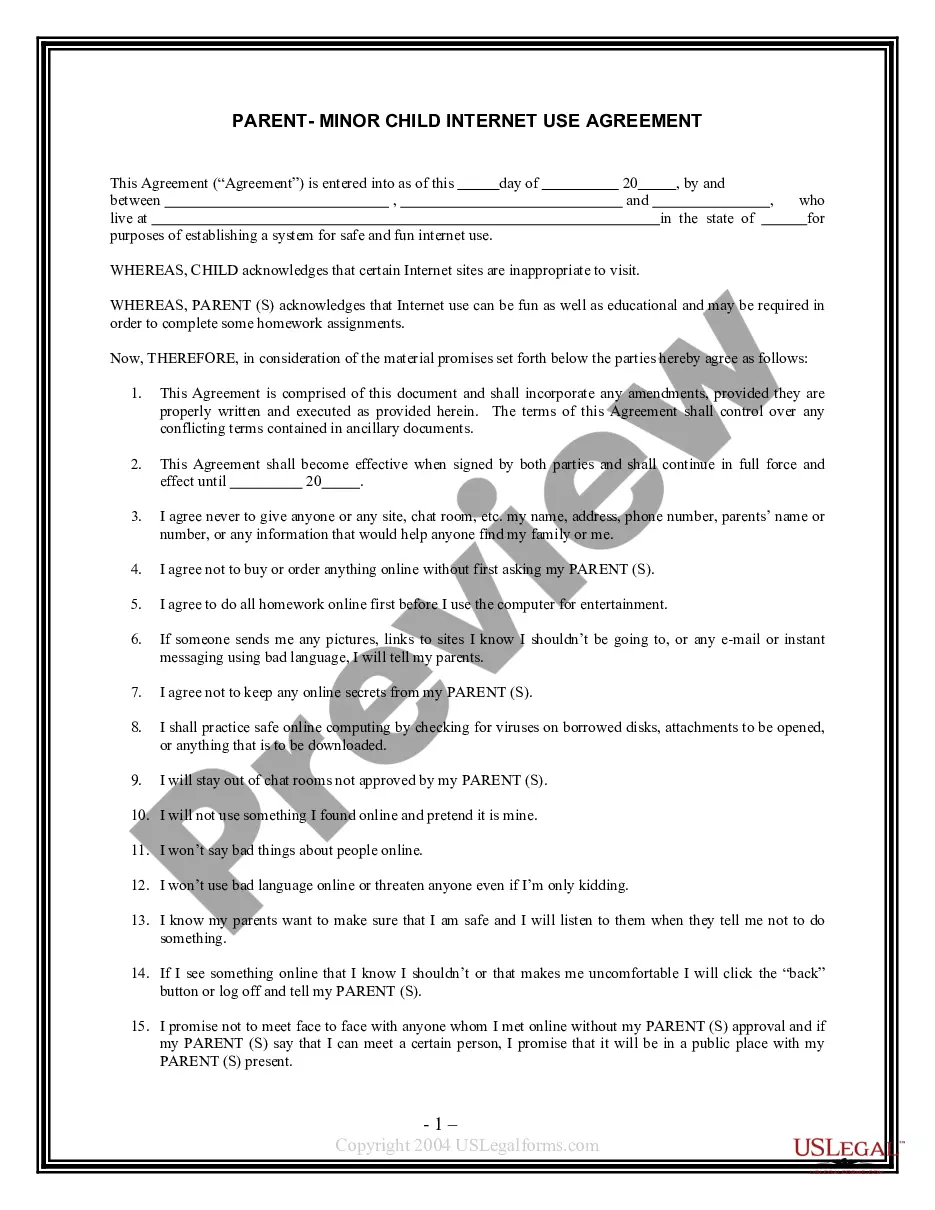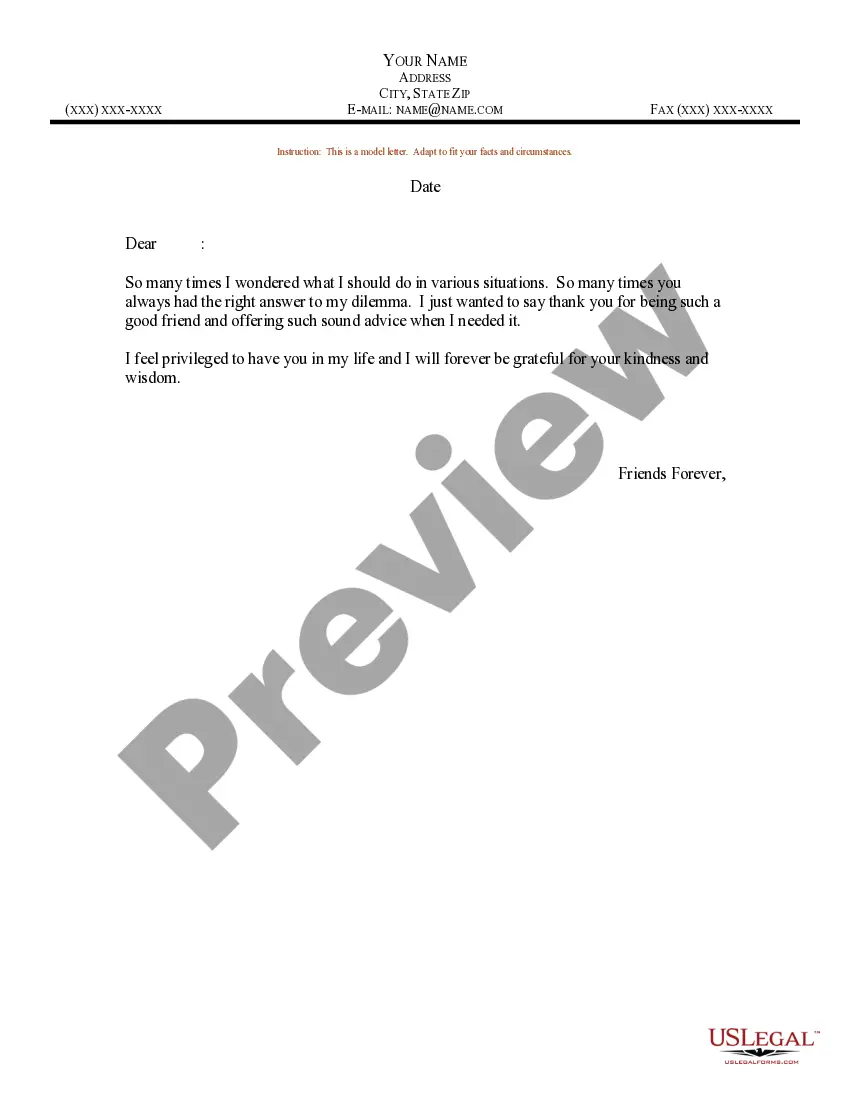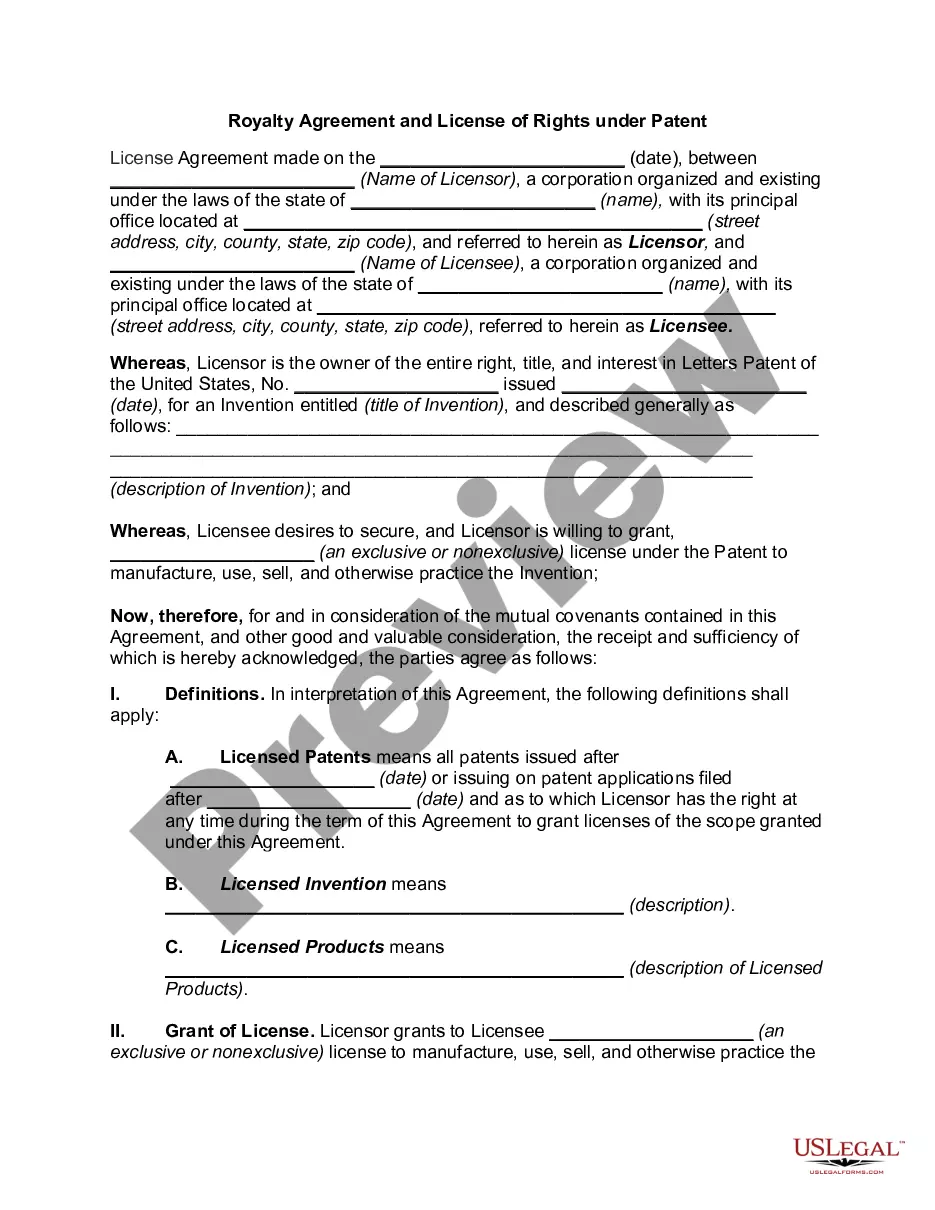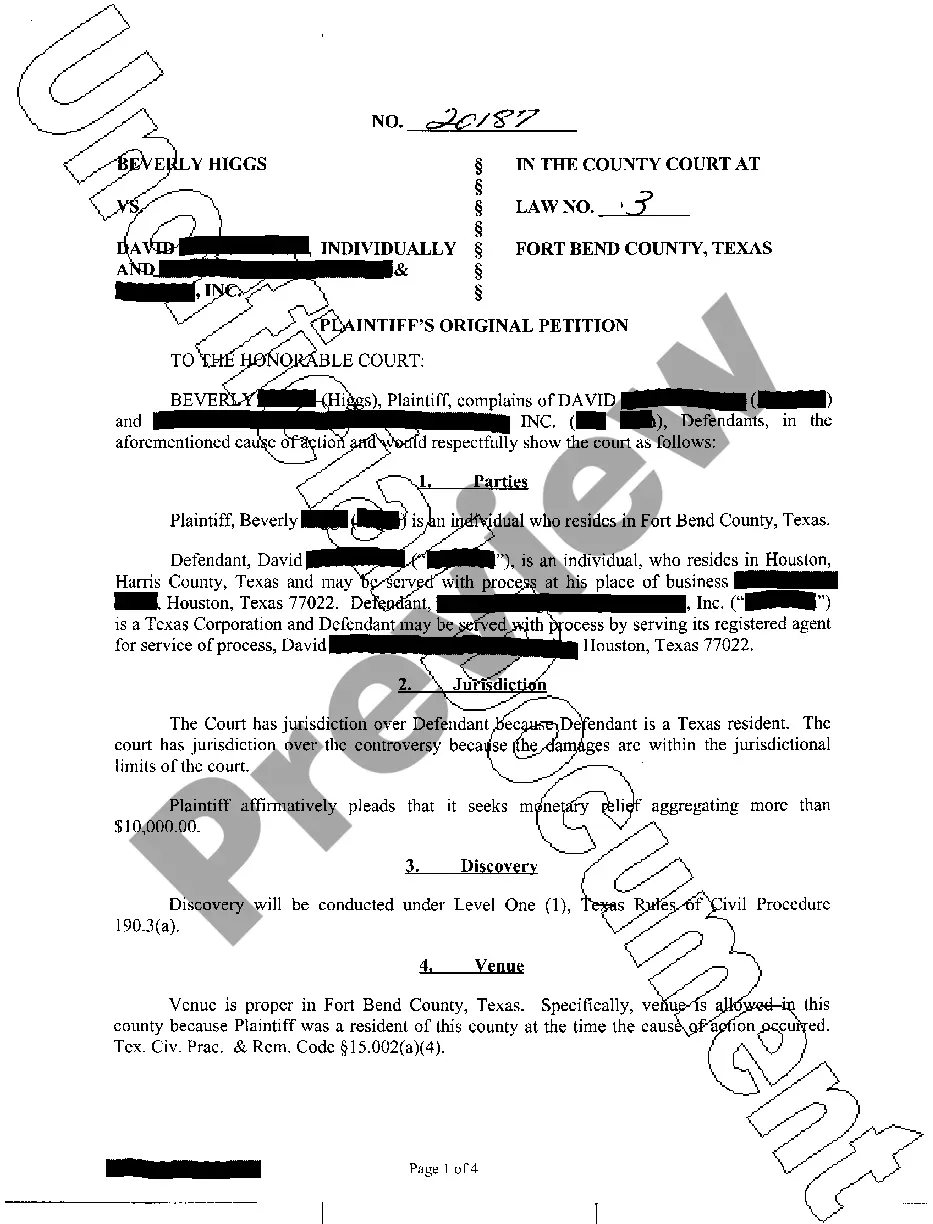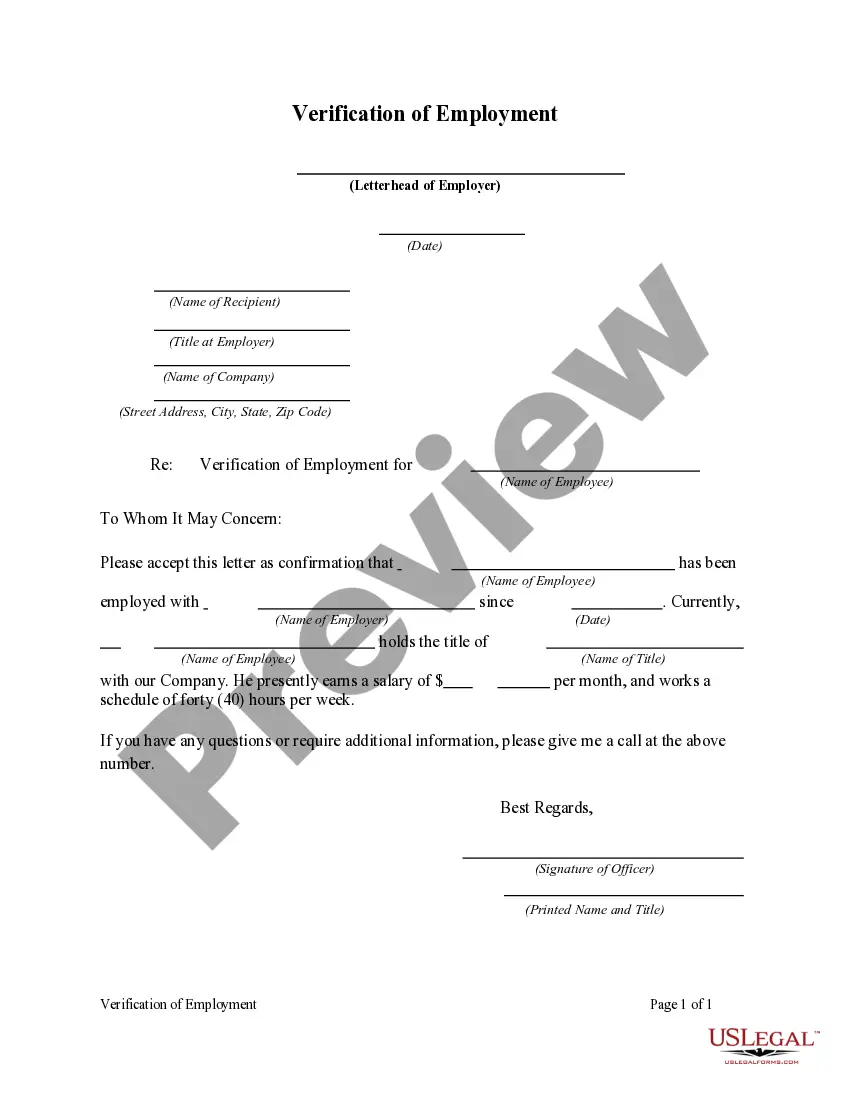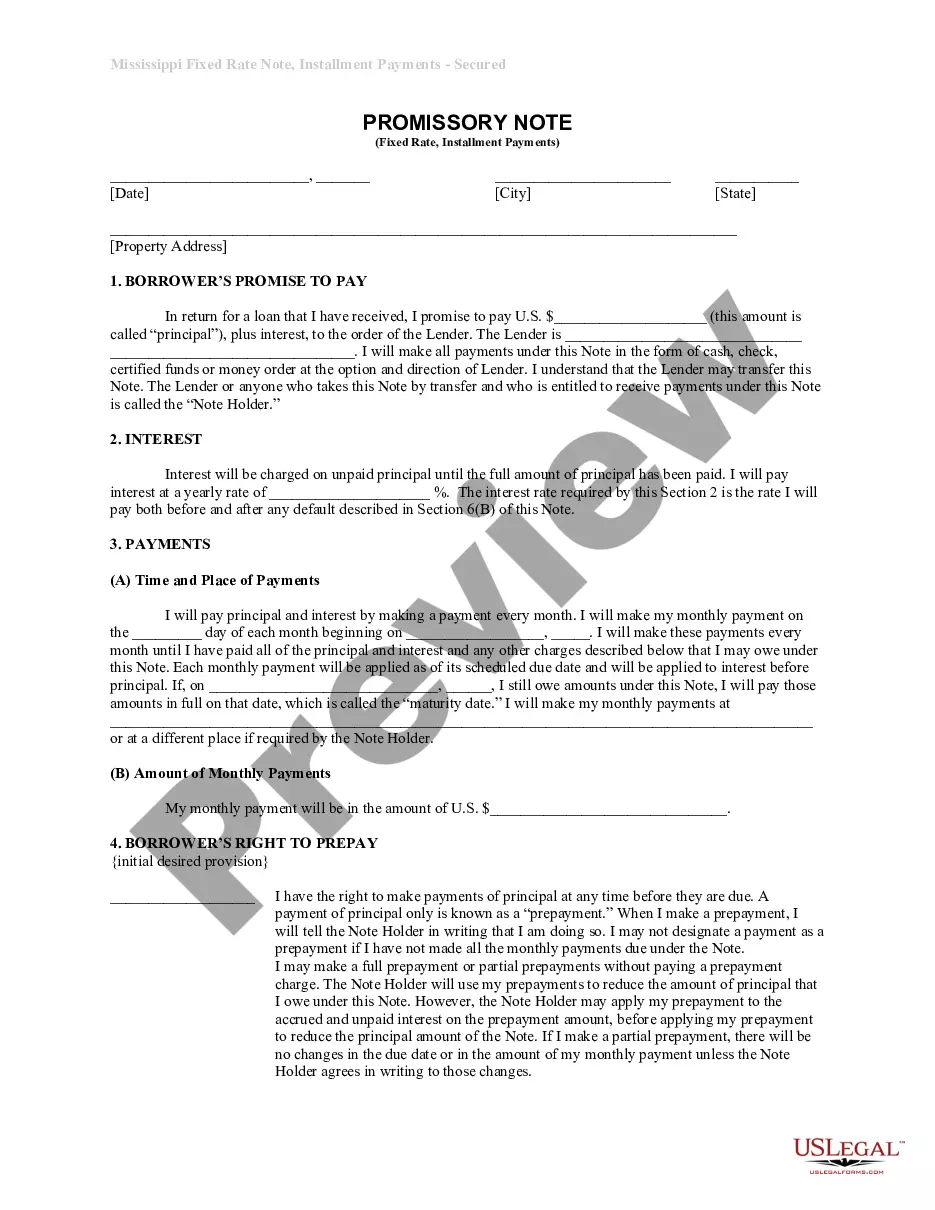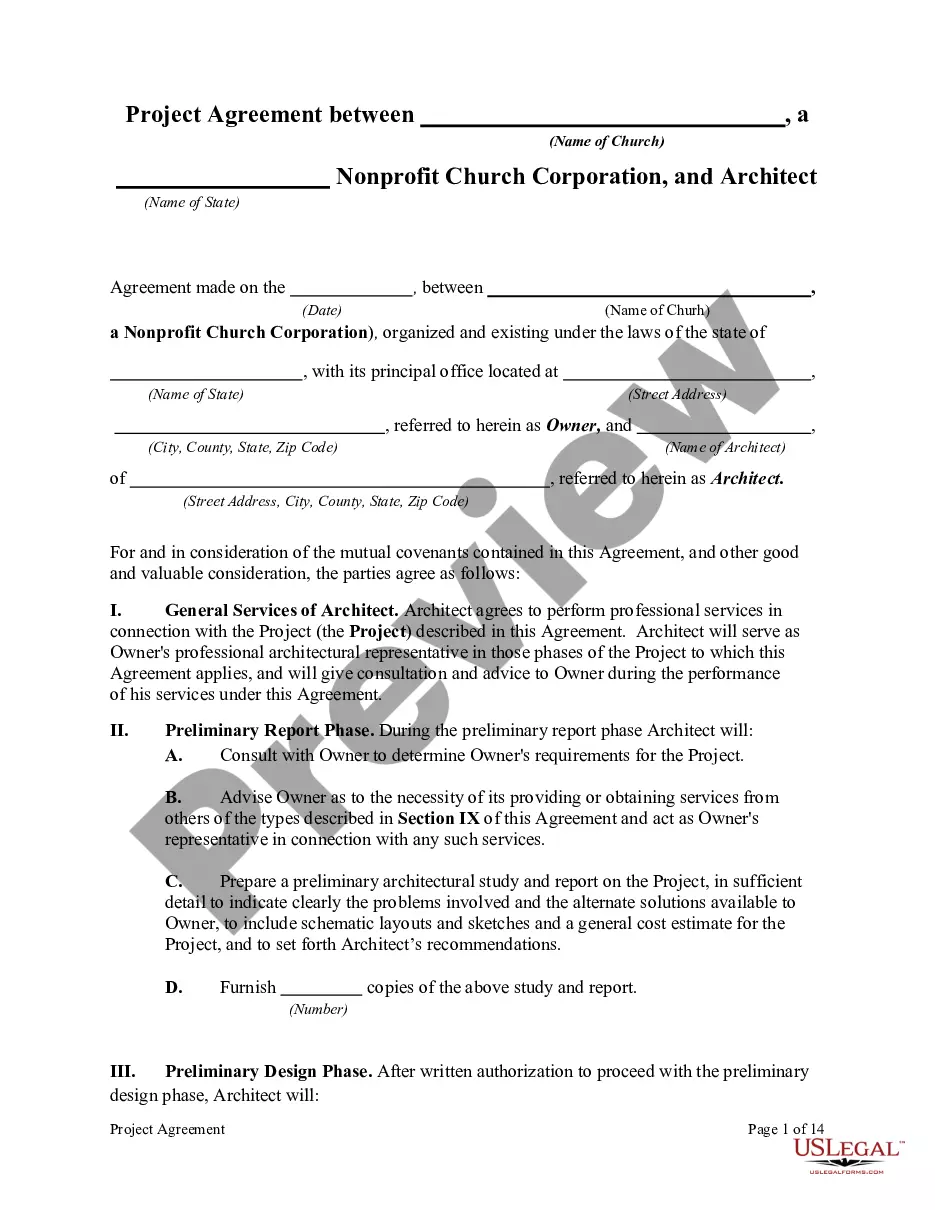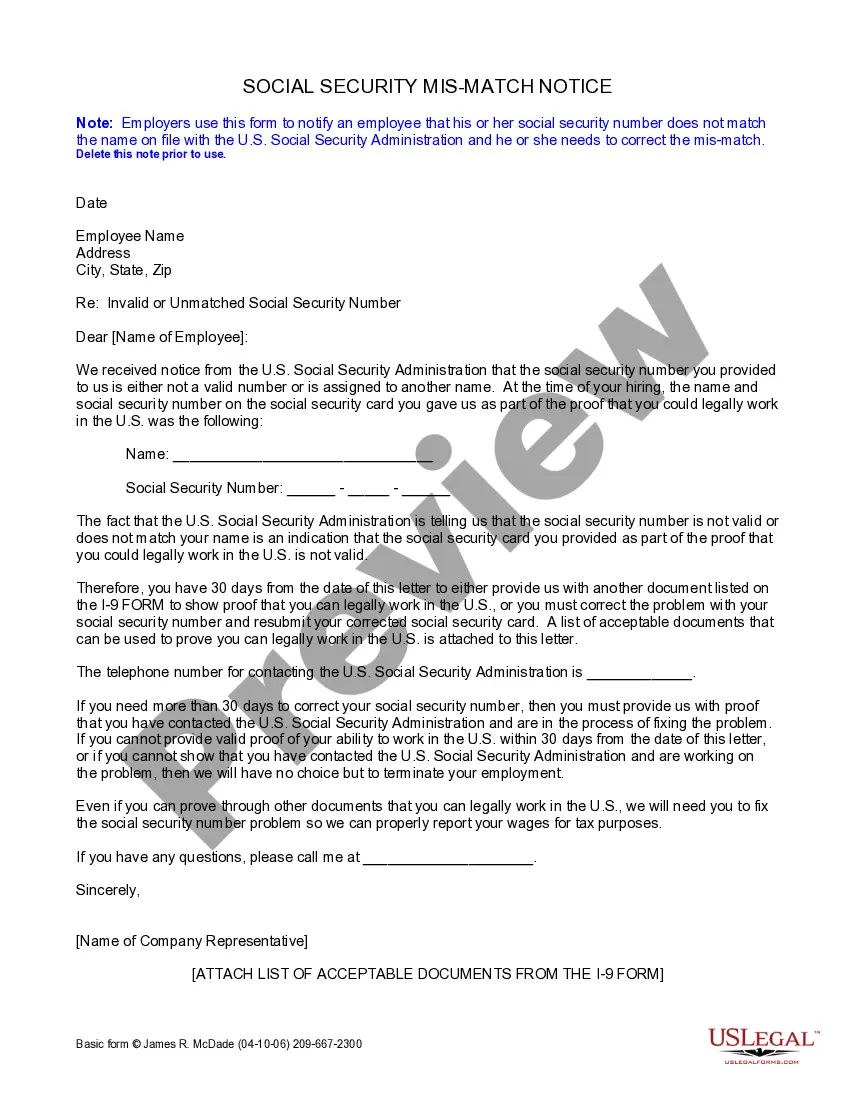Employers use this form to notify an employee that his or her social security number does not match the name on file with the U.S. Social Security Administration and he or she needs to correct the mismatch.
Santa Ana California Social Security Mismatch Notice is a letter typically sent by the Social Security Administration (SSA) to employers in the Santa Ana area when there is a discrepancy between an employee's name and Social Security Number (SSN) reported on their W-2 form. This notice is an important notification that alerts employers of a potential issue with their employees' SSN, which could affect the accuracy of their reported earnings or tax contributions. Employers receiving this notice are required to take appropriate action to rectify the mismatch and ensure accurate reporting. The Santa Ana California Social Security Mismatch Notice aims to resolve any discrepancies to maintain the integrity of employees' earnings records and ensure they receive the correct Social Security benefits upon retirement. Failing to address the discrepancy may result in penalties, fines, or possible legal consequences for employers. There are various types of Santa Ana California Social Security Mismatch Notices employers may encounter: 1. Initial Mismatch Notice: This is the initial notification sent by the SSA to inform employers about the mismatch between an employee's name and SSN. 2. No-Match Letter: Employers may receive a no-match letter, which is a continuation of the initial mismatch notice. This type of notice reiterates the need to resolve the discrepancy and provides additional guidance on steps to take. 3. Employer Correction Request Notice: In some cases, the SSA may send an Employer Correction Request Notice, which specifically identifies each employee with a SSN mismatch. This notice requires the employer to submit corrected information within a given timeframe. 4. Follow-Up Correspondence: After employers respond to the initial Santa Ana California Social Security Mismatch Notice or any subsequent letters, they may receive follow-up correspondence confirming the resolution of the issue or providing further instructions if necessary. 5. E-Verify Mismatch Notice: Employers who participate in E-Verify, an online system to verify employment eligibility, may also receive a Santa Ana California Social Security Mismatch Notice through this program. This notice prompts employers to take necessary steps for resolving SSN discrepancies directly on the E-Verify platform. Employers receiving any type of Santa Ana California Social Security Mismatch Notice should promptly review the information provided, follow the outlined instructions, and work closely with affected employees to correct any mismatched information. By addressing these issues promptly, employers can ensure accurate reporting, maintain compliance with federal regulations, and avoid potential penalties.