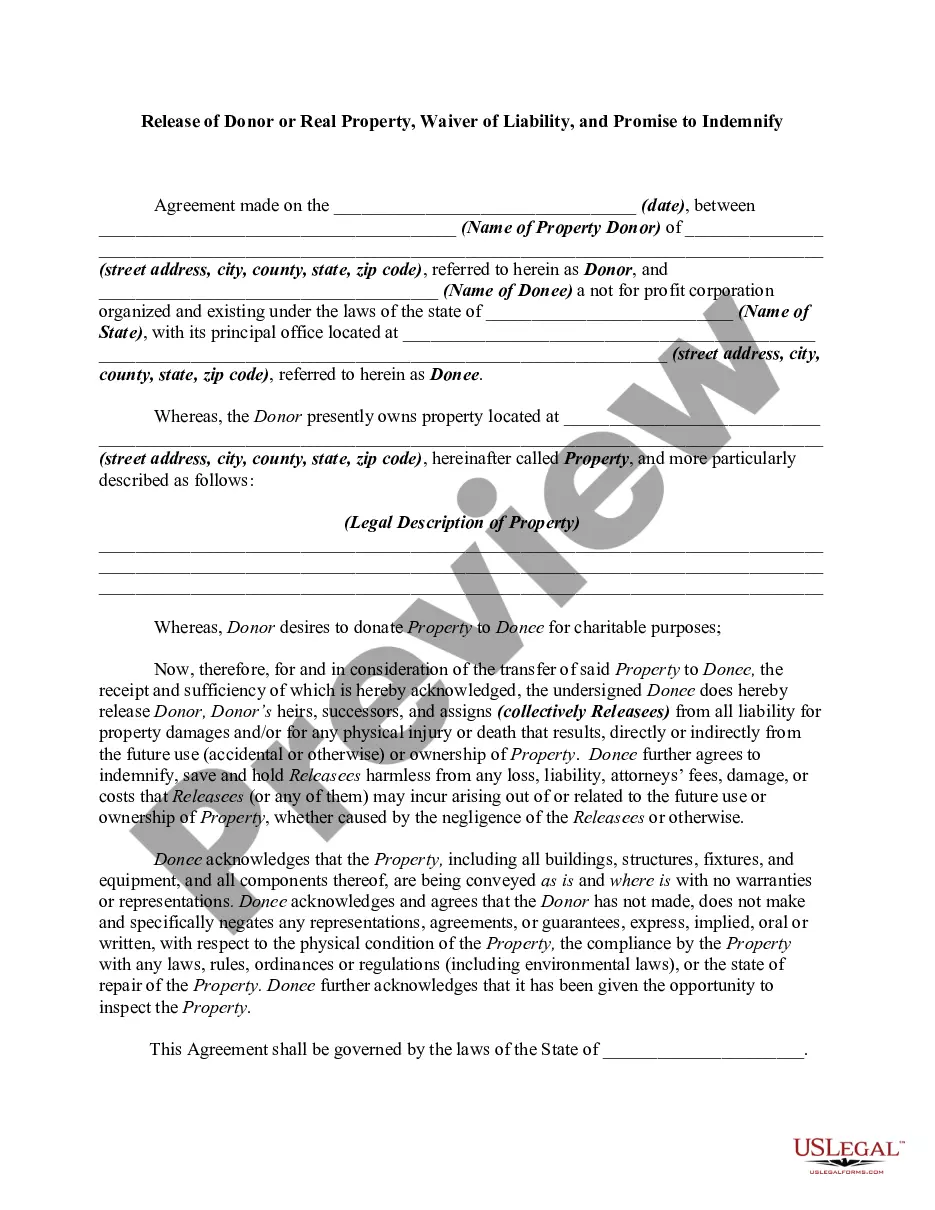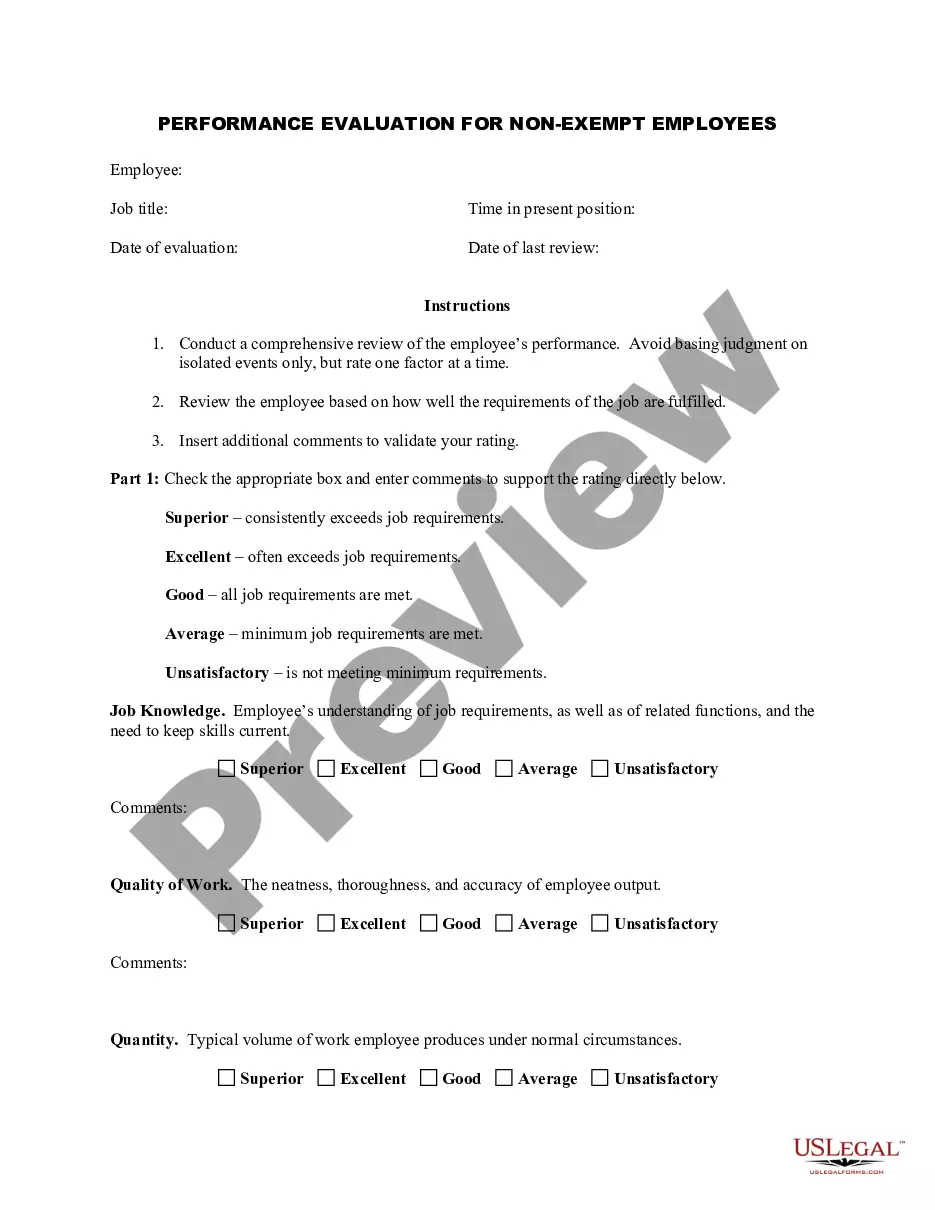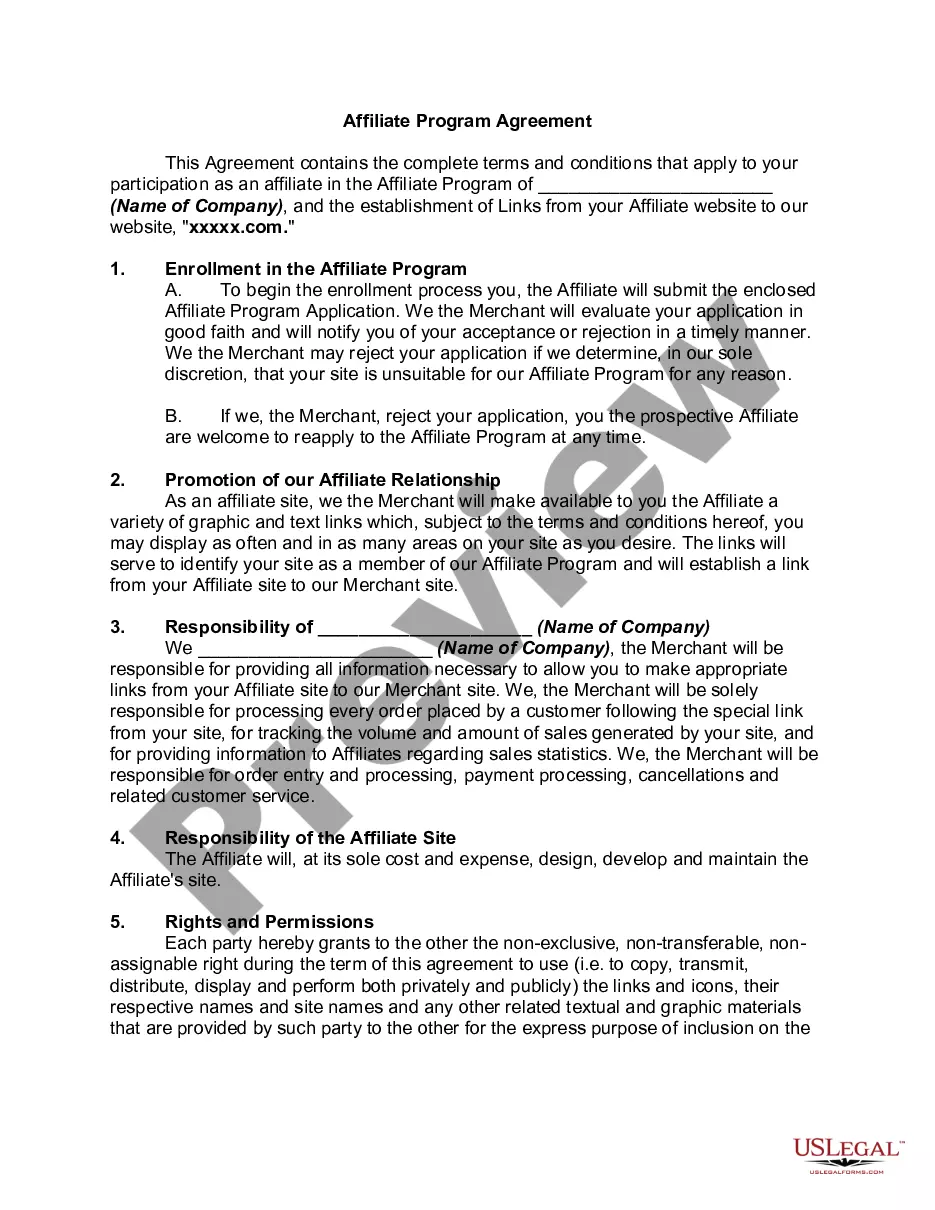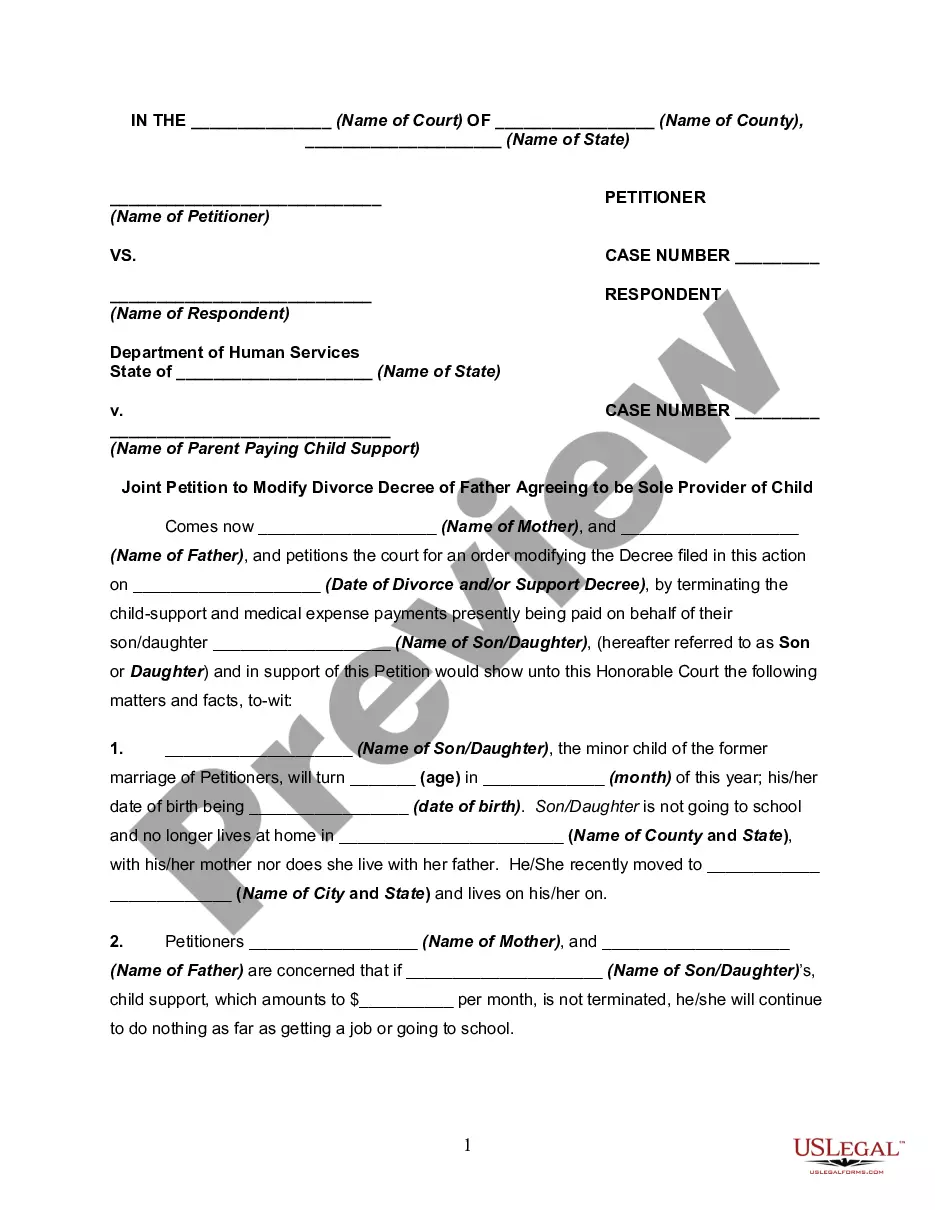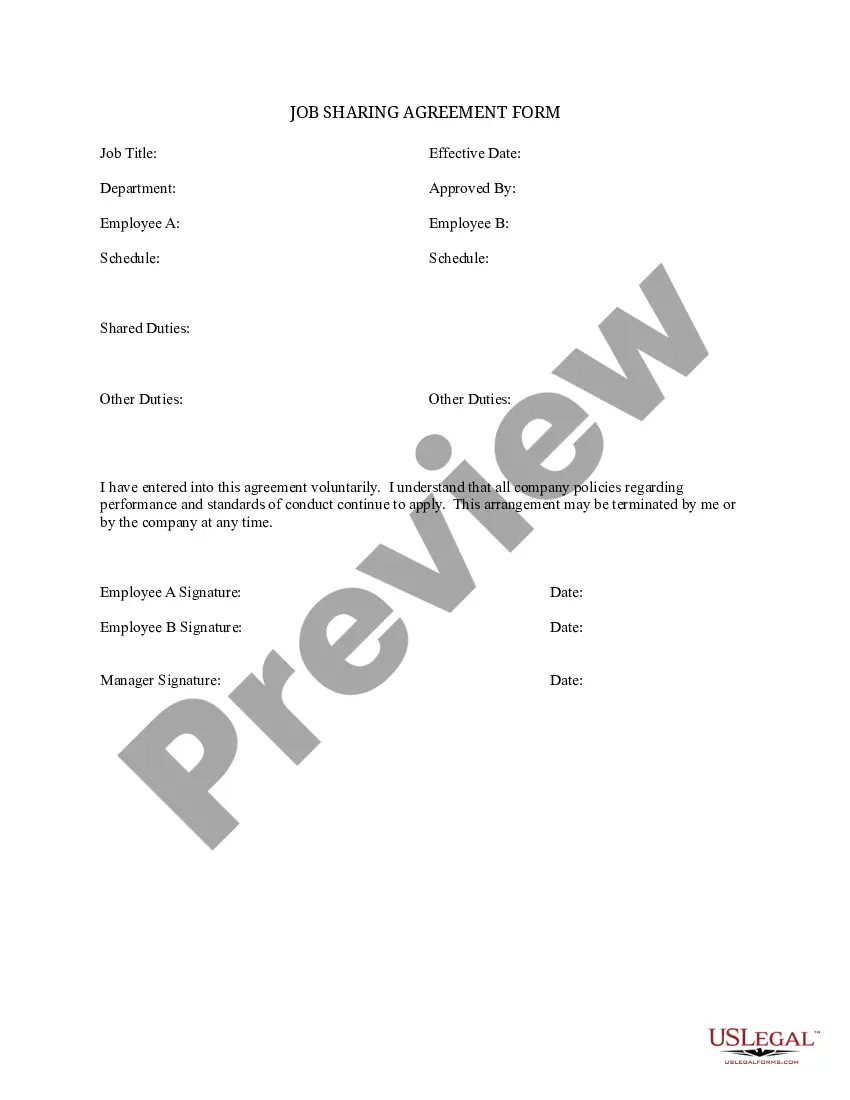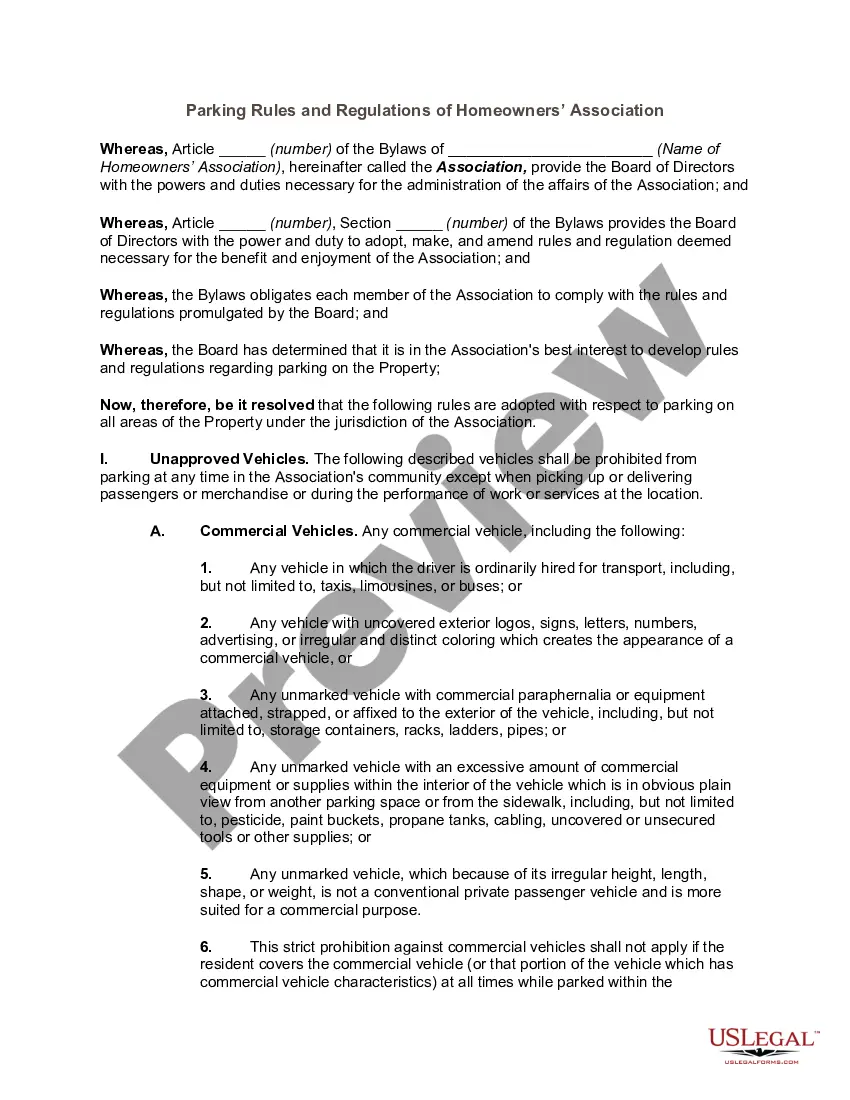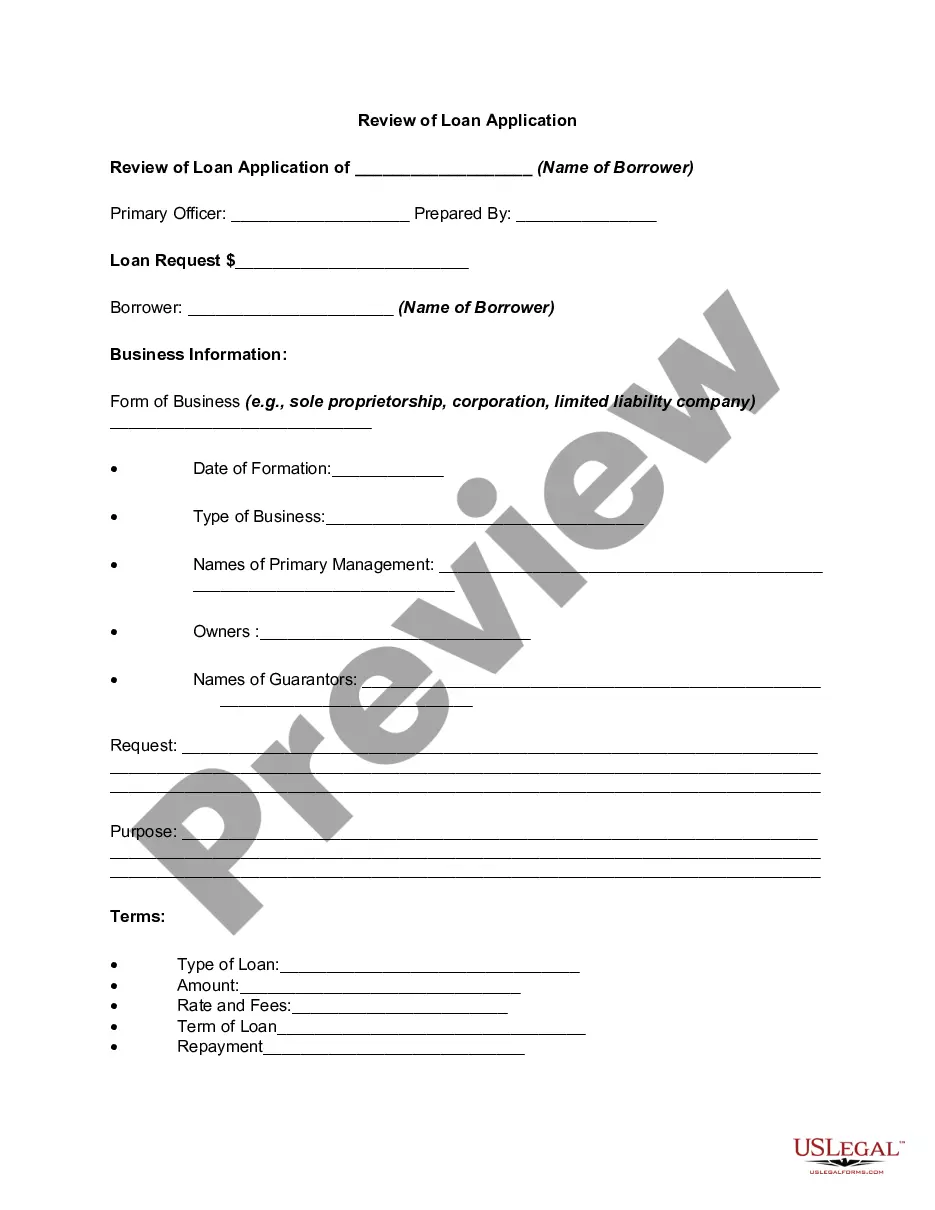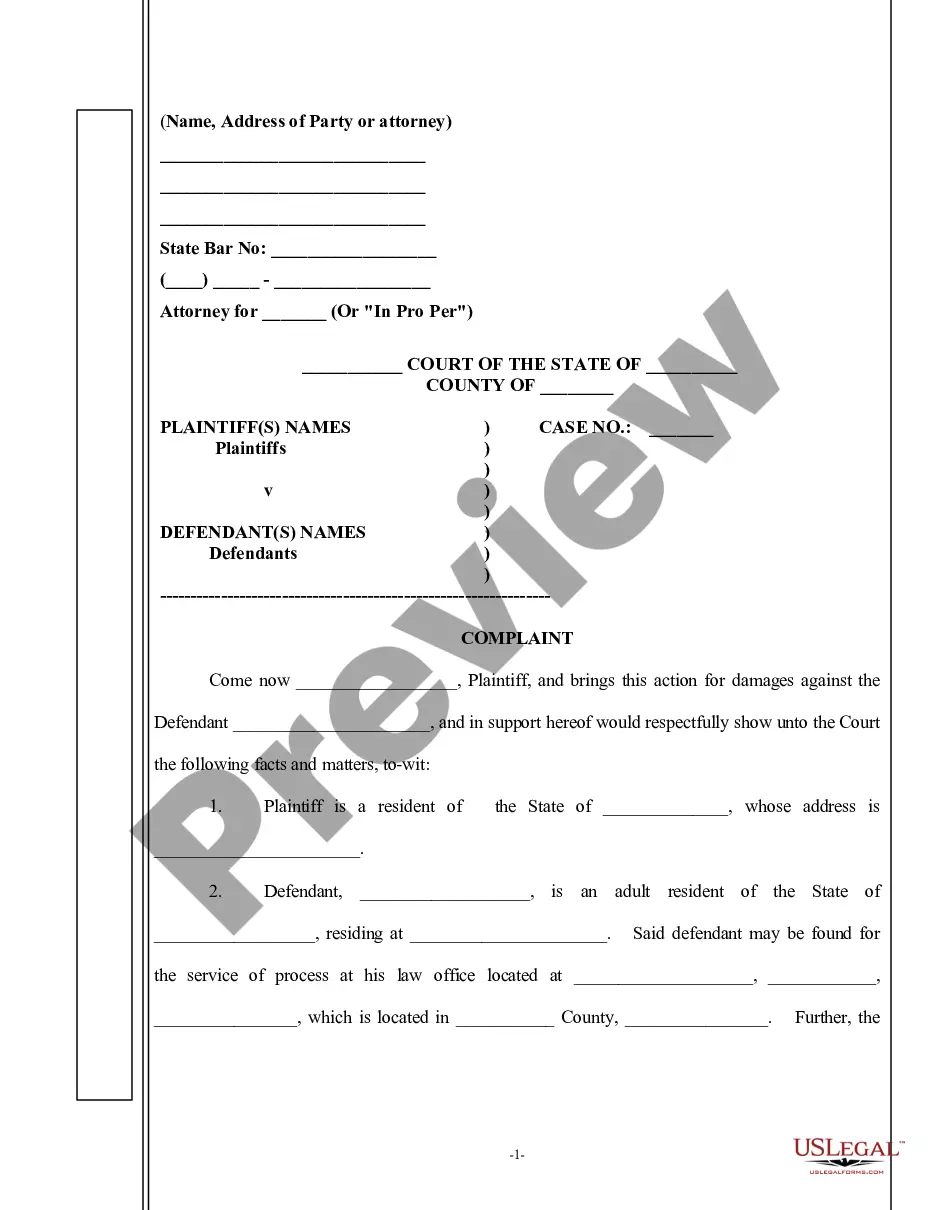Employers use this form to track the hours worked by employees who work on both production bonus jobs and regular hourly rate jobs in same workday or workweek.
Chico California Weekly Time Sheet for Production Pay Employee is a crucial document used by employers and employees in Chico, California, to accurately track the weekly working hours and calculate payment for production pay employees. This time sheet is specifically designed for production pay employees who are compensated based on their output or the number of units they produce during a given workweek. The Chico California Weekly Time Sheet for Production Pay Employee typically includes the following essential components: 1. Employee Information: This section requires the production pay employee to provide their name, employee identification number, job title, and department. 2. Week Start and End Dates: The time sheet includes fields to input the start and end dates of the workweek, ensuring accurate tracking and appropriate pay calculations. 3. Work Hours Log: In this section, the employee fills in their clock-in and clock-out times for each workday of the week. This information assists employers in monitoring attendance and adherence to scheduled work hours. 4. Production Output Recording: If applicable, there is usually a separate section where the production pay employee records the quantity or number of units produced during each shift or day. This data enables employers to calculate accurate production-based compensation. 5. Overtime and Breaks: If an employee has worked overtime during the week, there may be dedicated fields to record the overtime hours separately. Additionally, this section may also include fields to track breaks taken by the production pay employee. 6. Supervisor Approval: Once the employee has completed the time sheet for the week, there is typically a designated space for a supervisor or manager to review and approve the recorded hours. This helps ensure accuracy and accountability. Different types of Chico California Weekly Time Sheets for Production Pay Employee may exist based on specific industry requirements or variations within organizations. For instance, some industries may have unique fields related to specialized production processes or job tasks that are crucial for calculating compensation accurately. It is important to note that while the above description provides a general outline of what a Chico California Weekly Time Sheet for Production Pay Employee typically contains, the actual design and format may vary between employers. Organizations may choose to customize the time sheet to align with their specific processing and accounting systems.