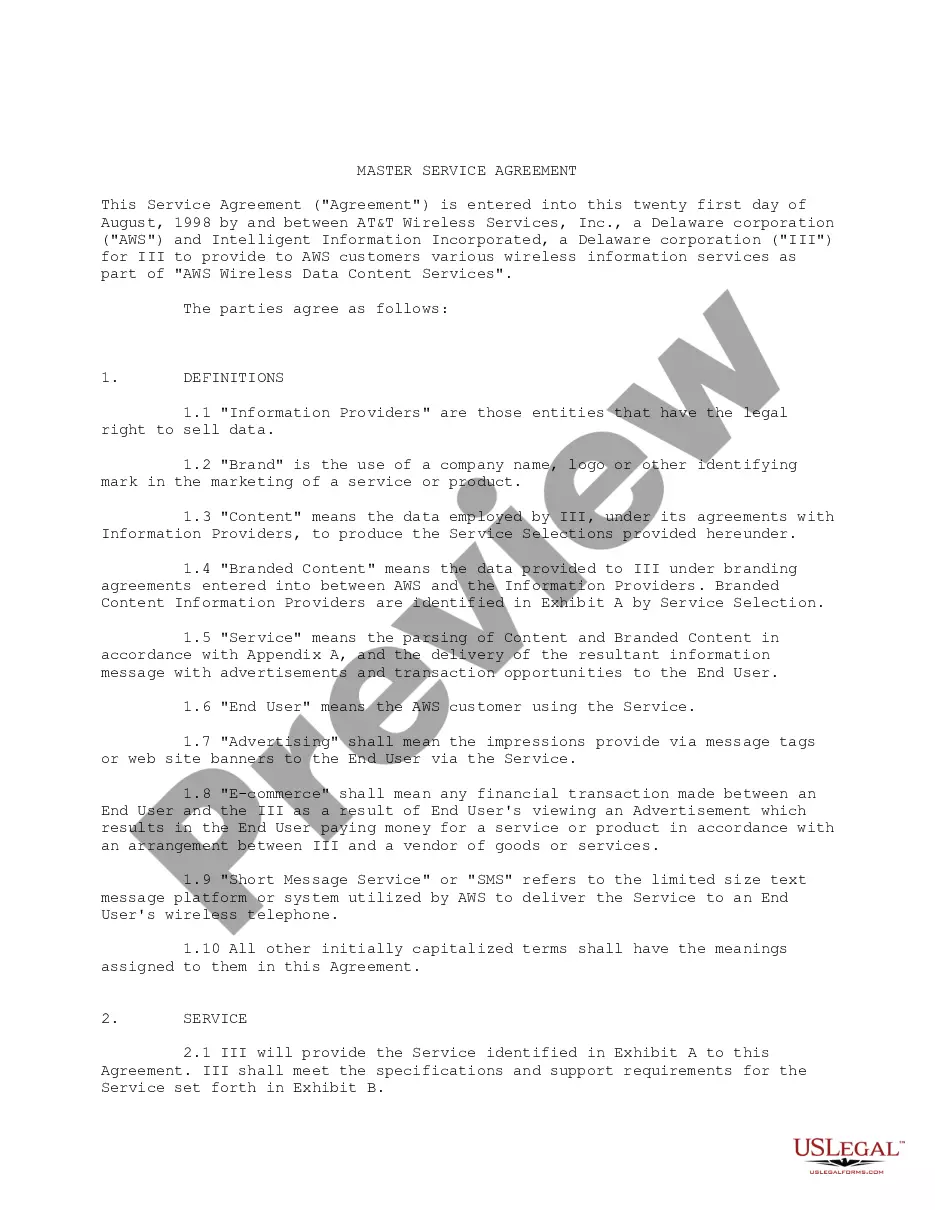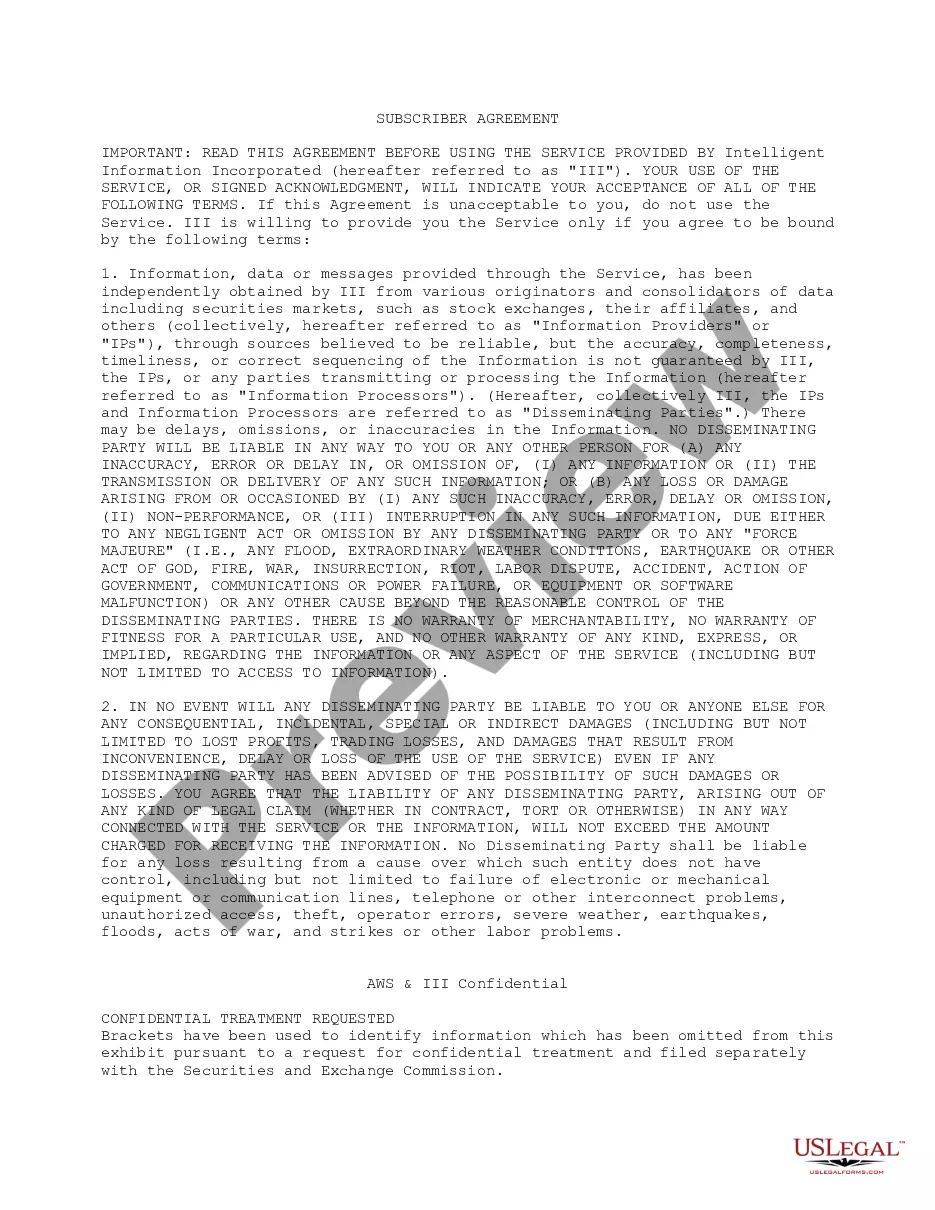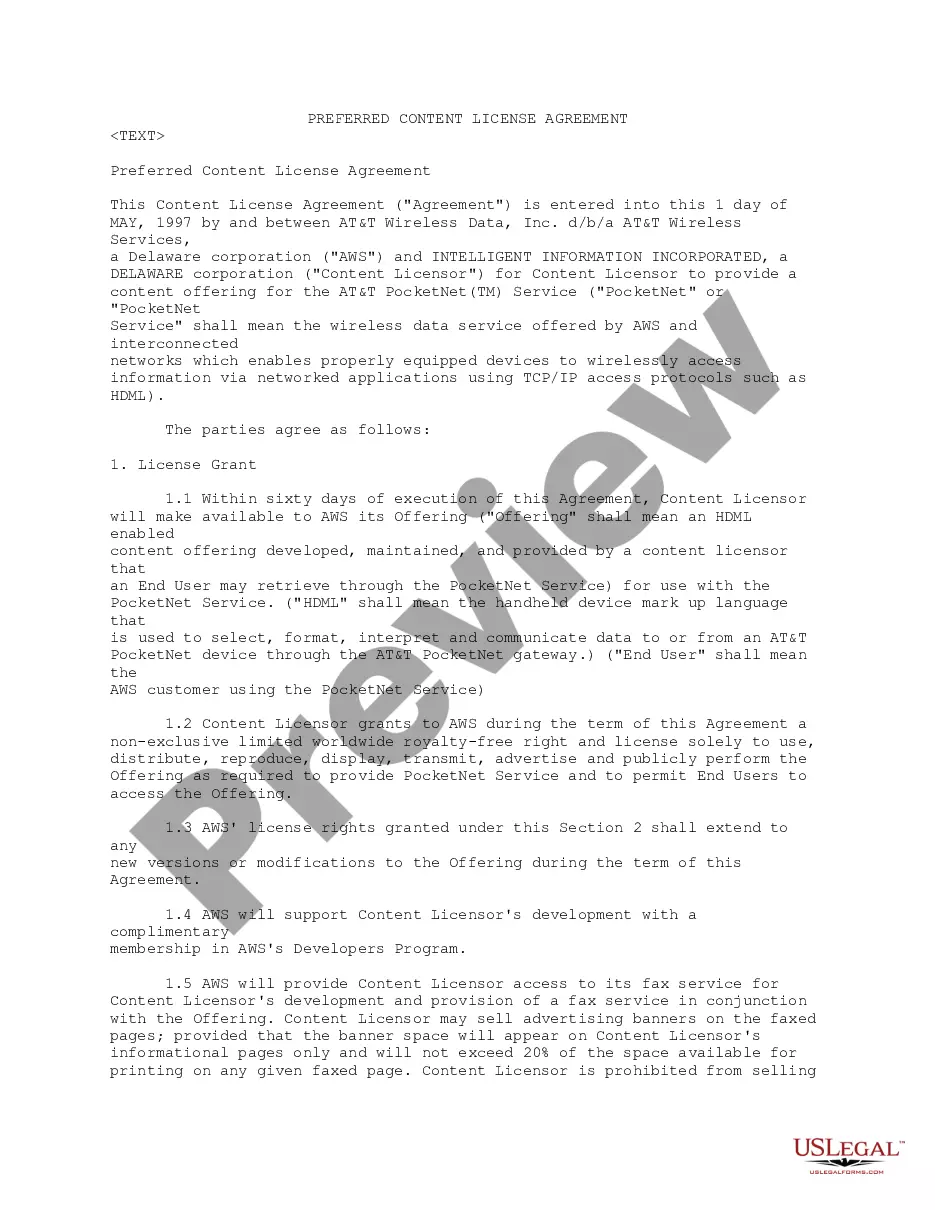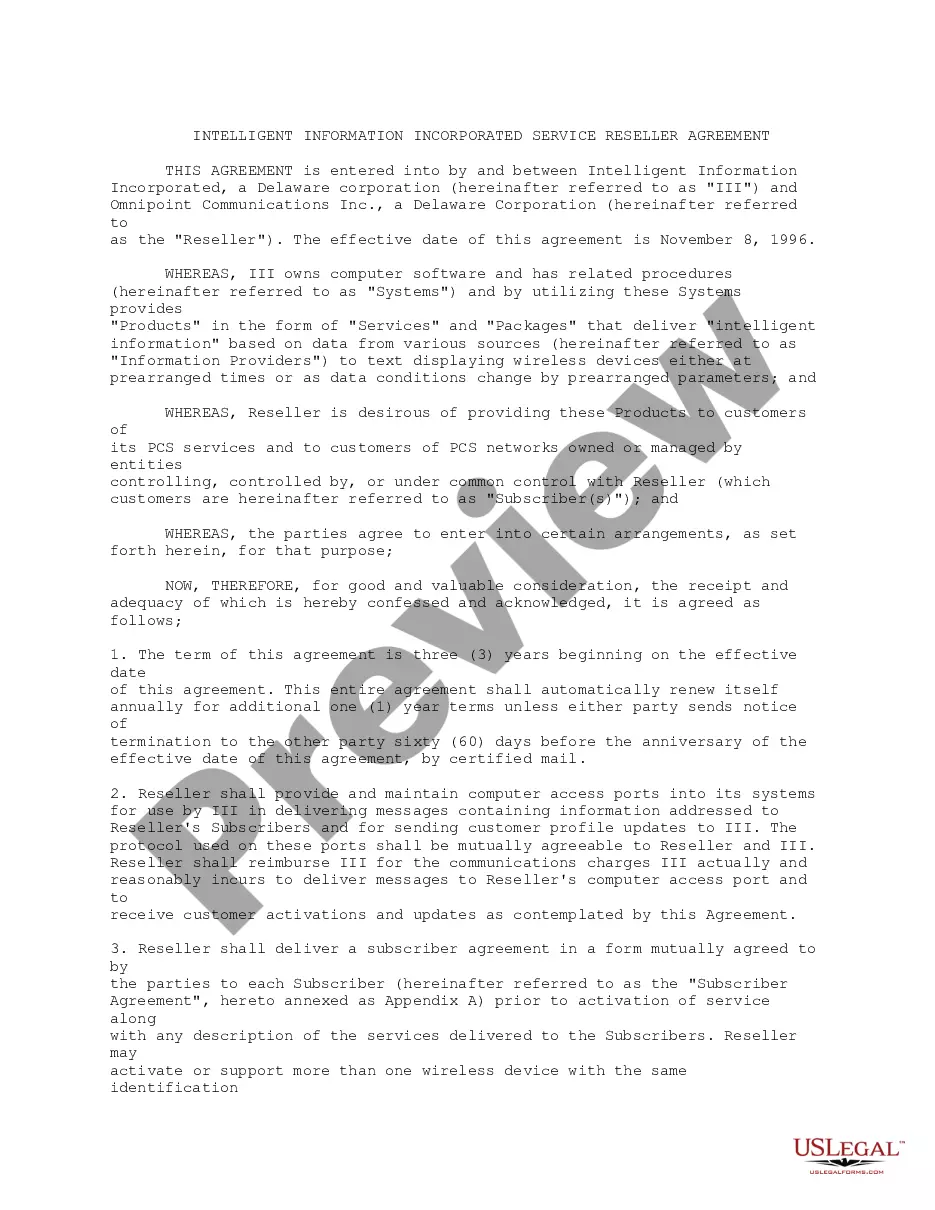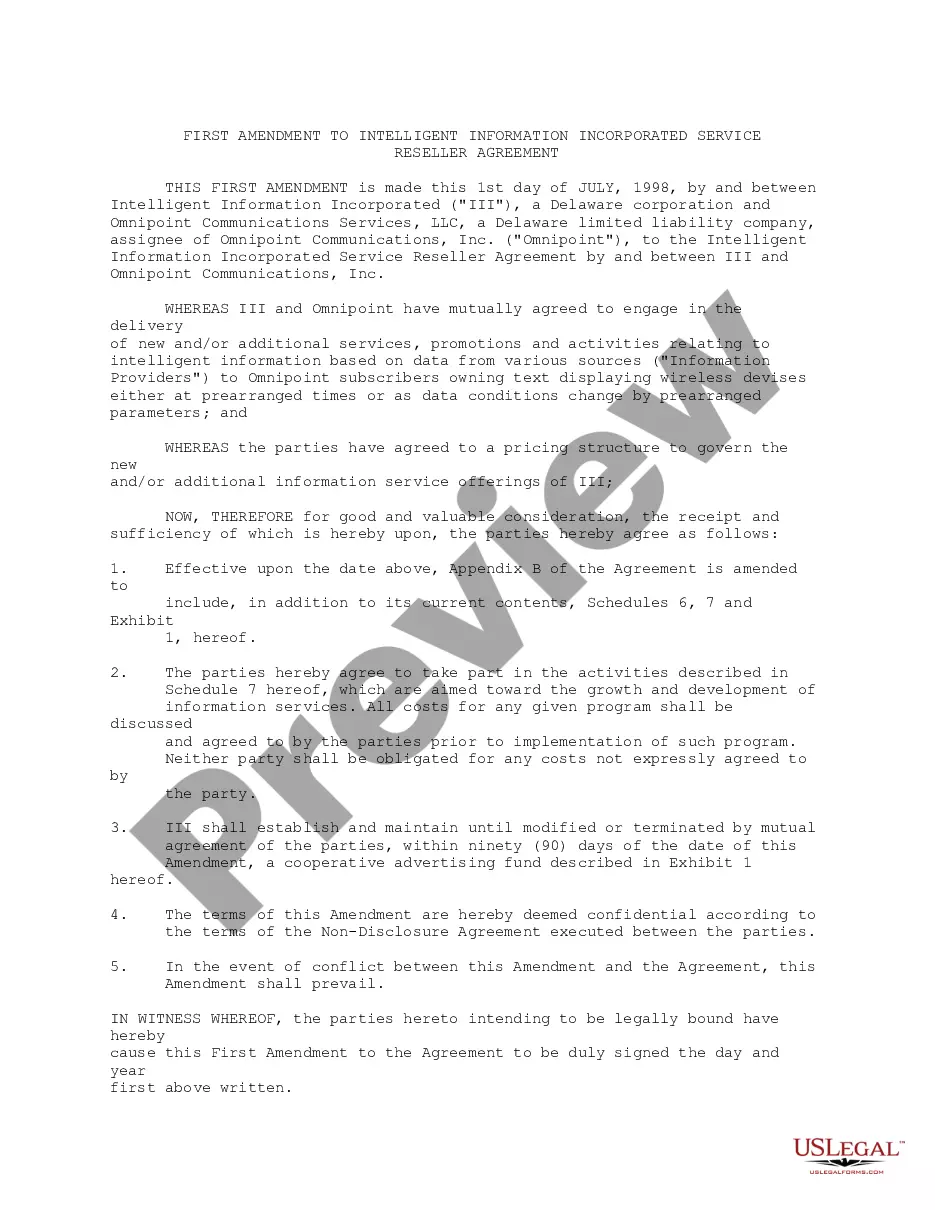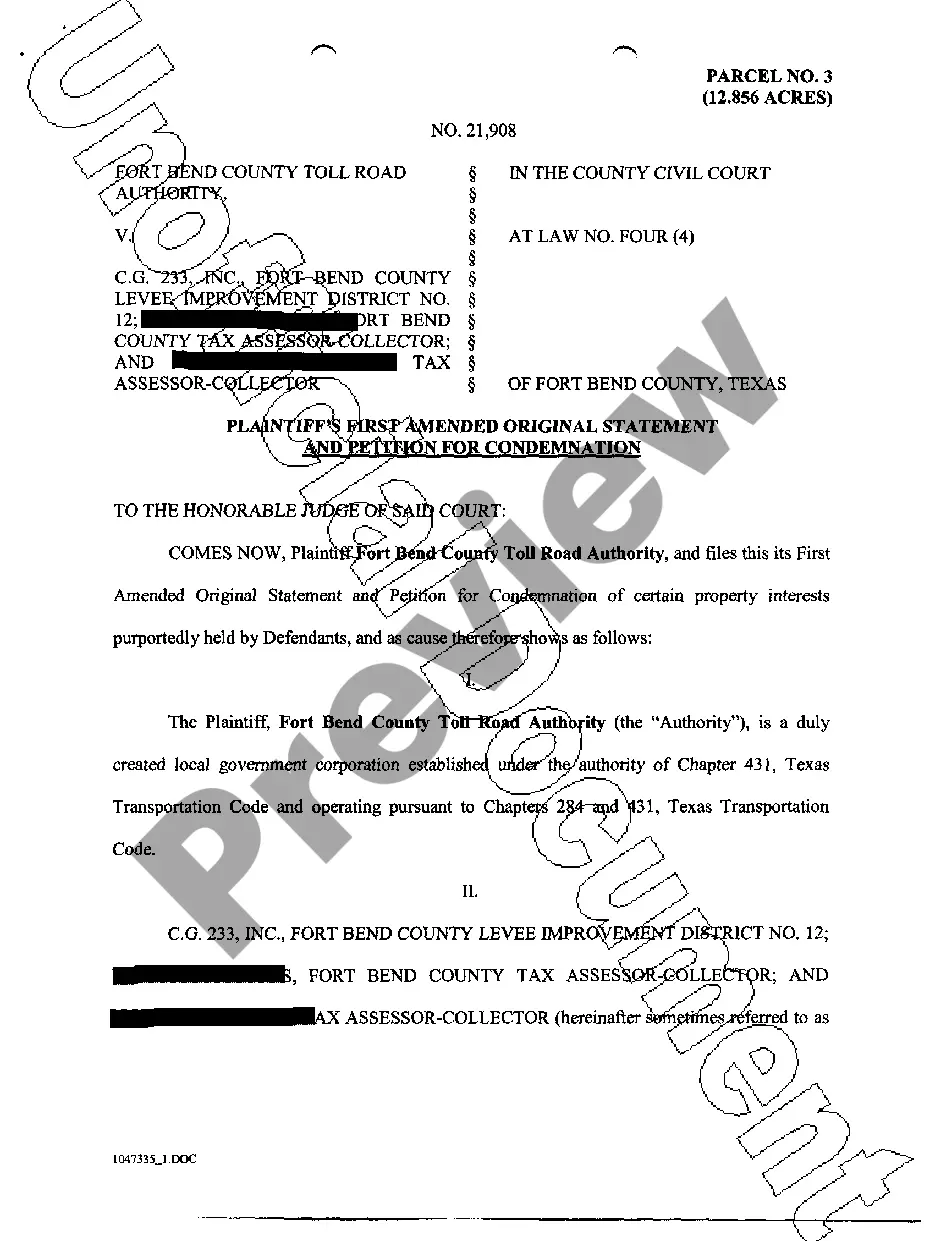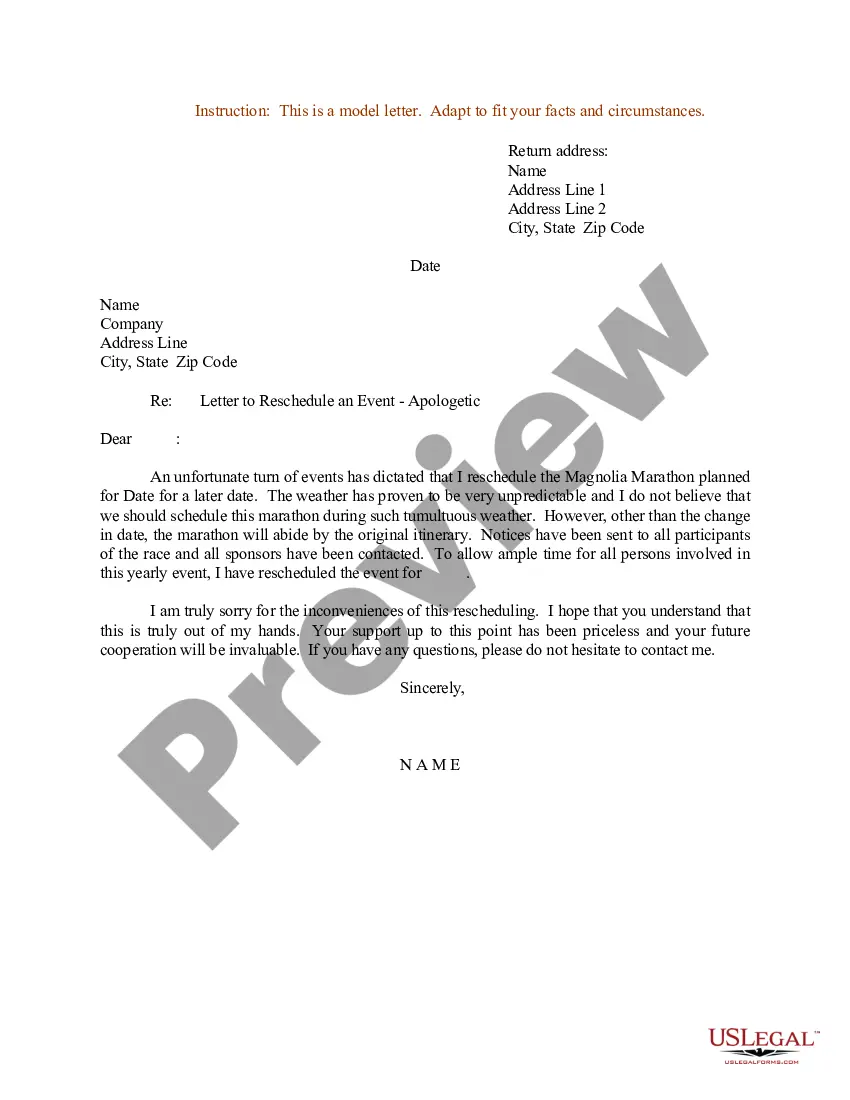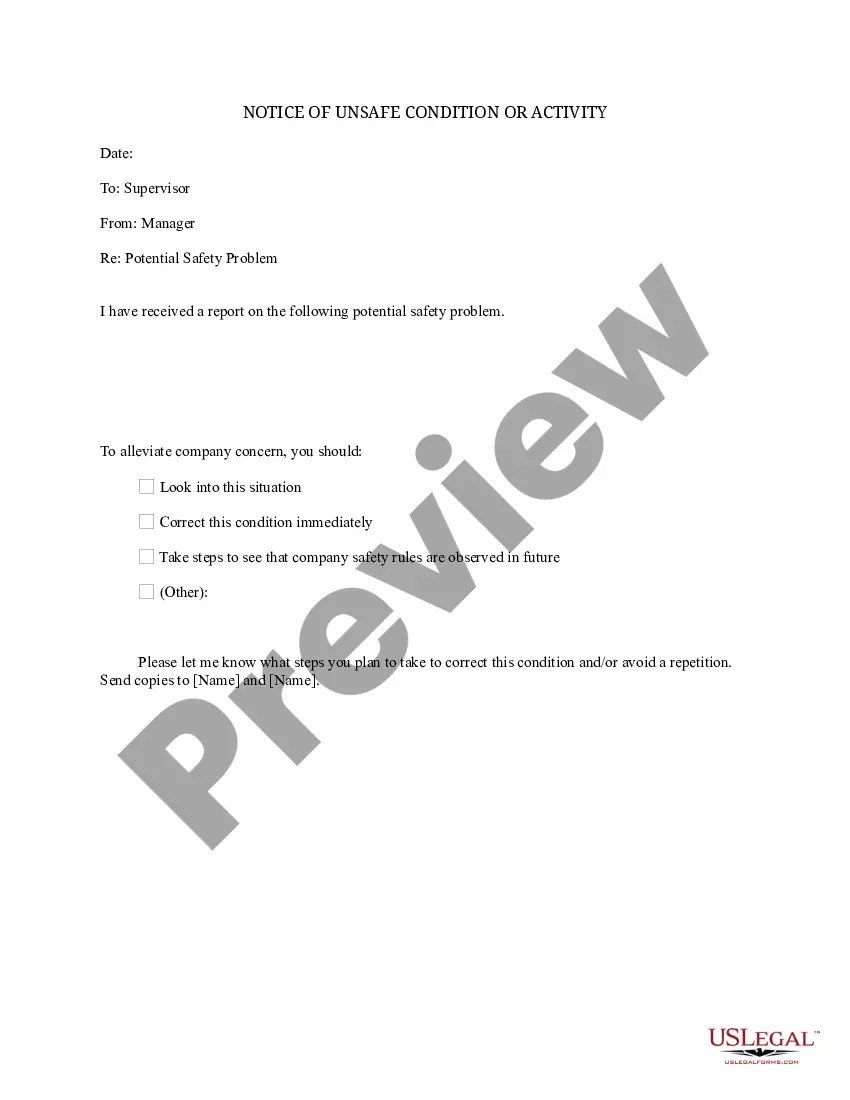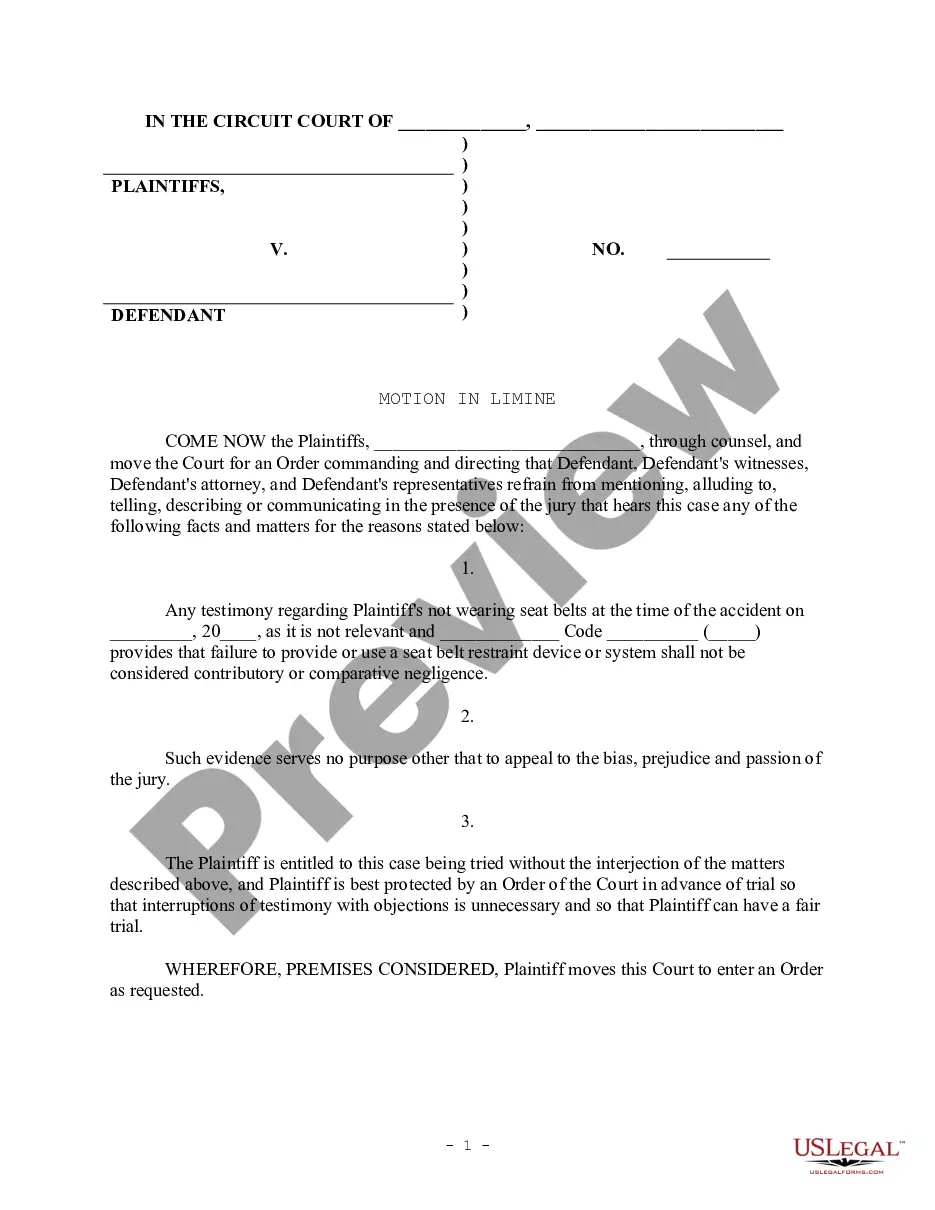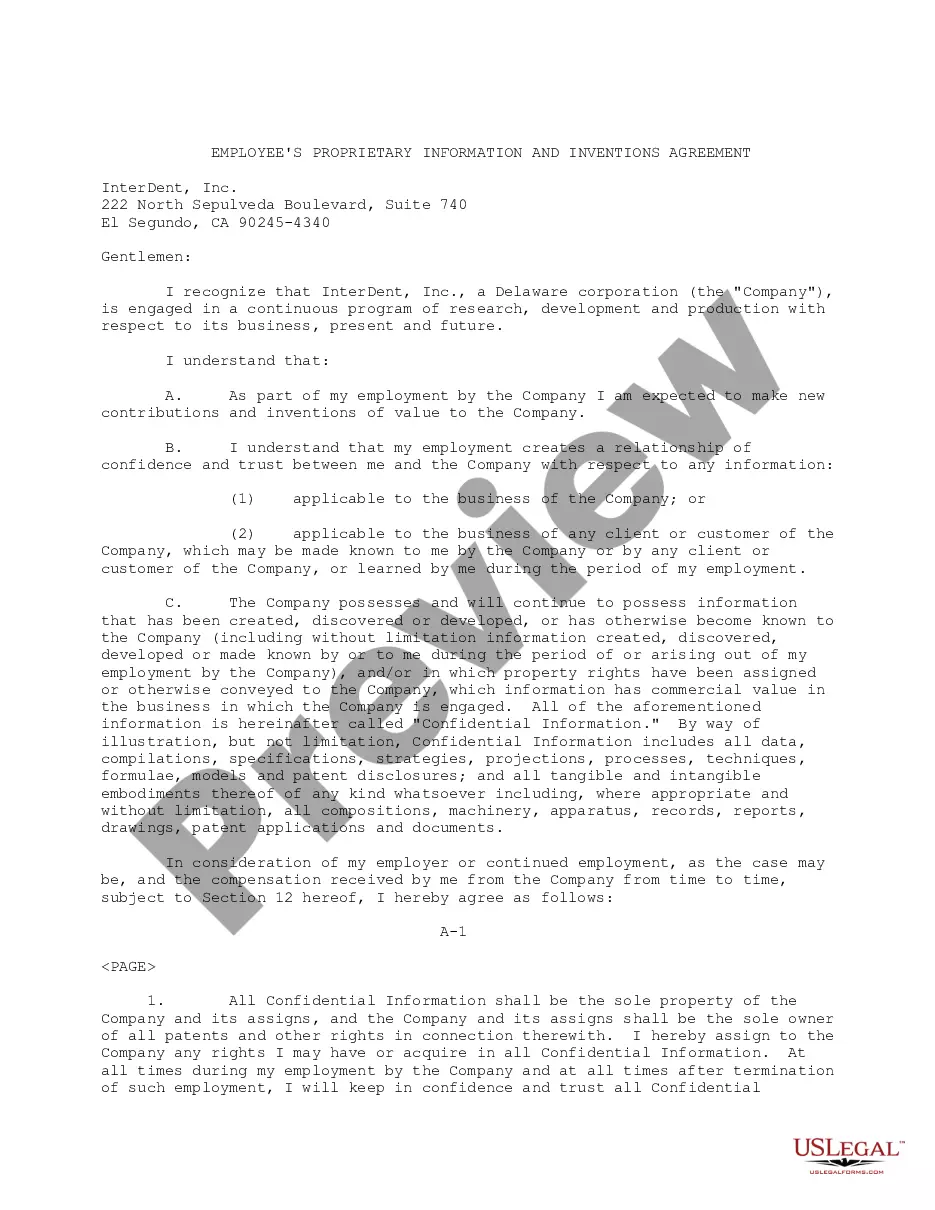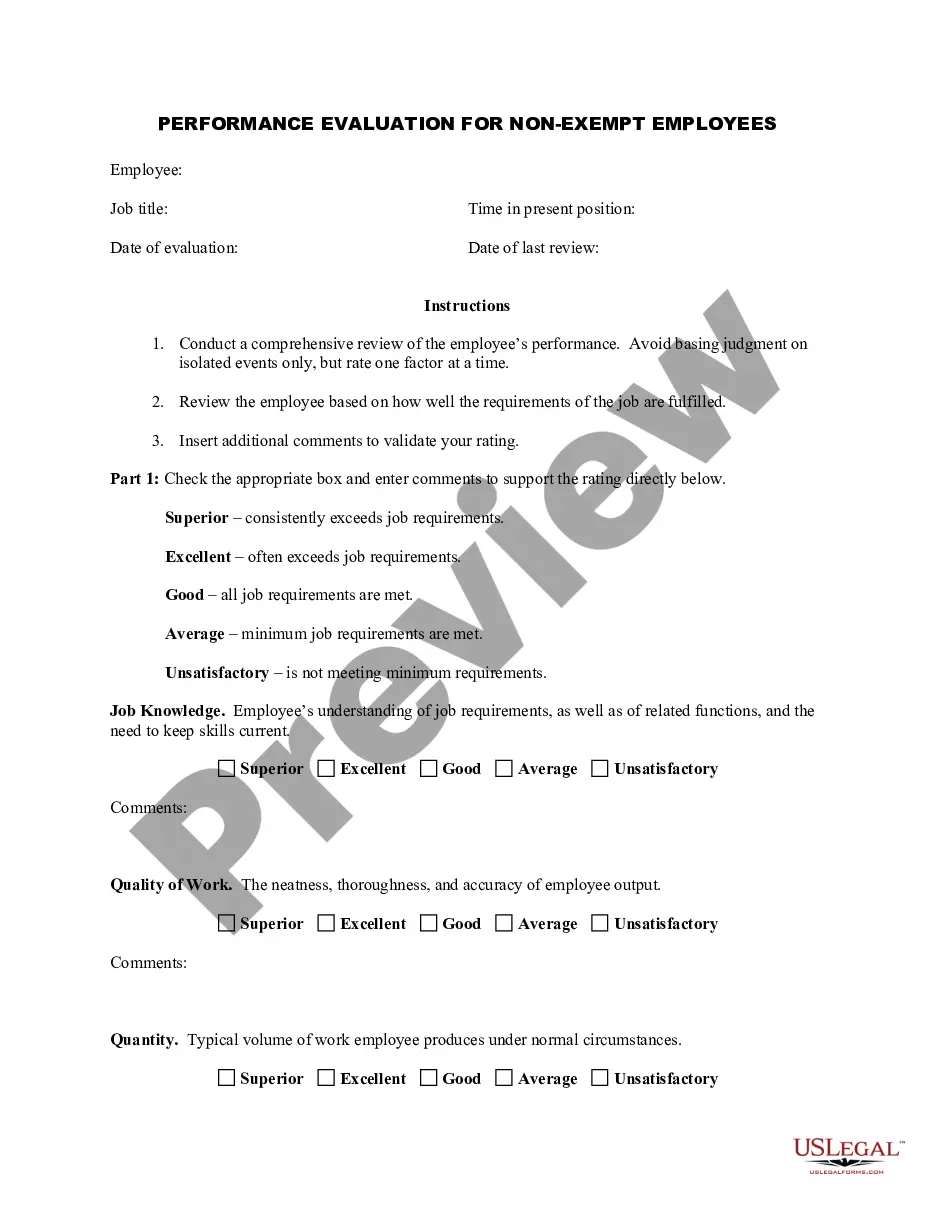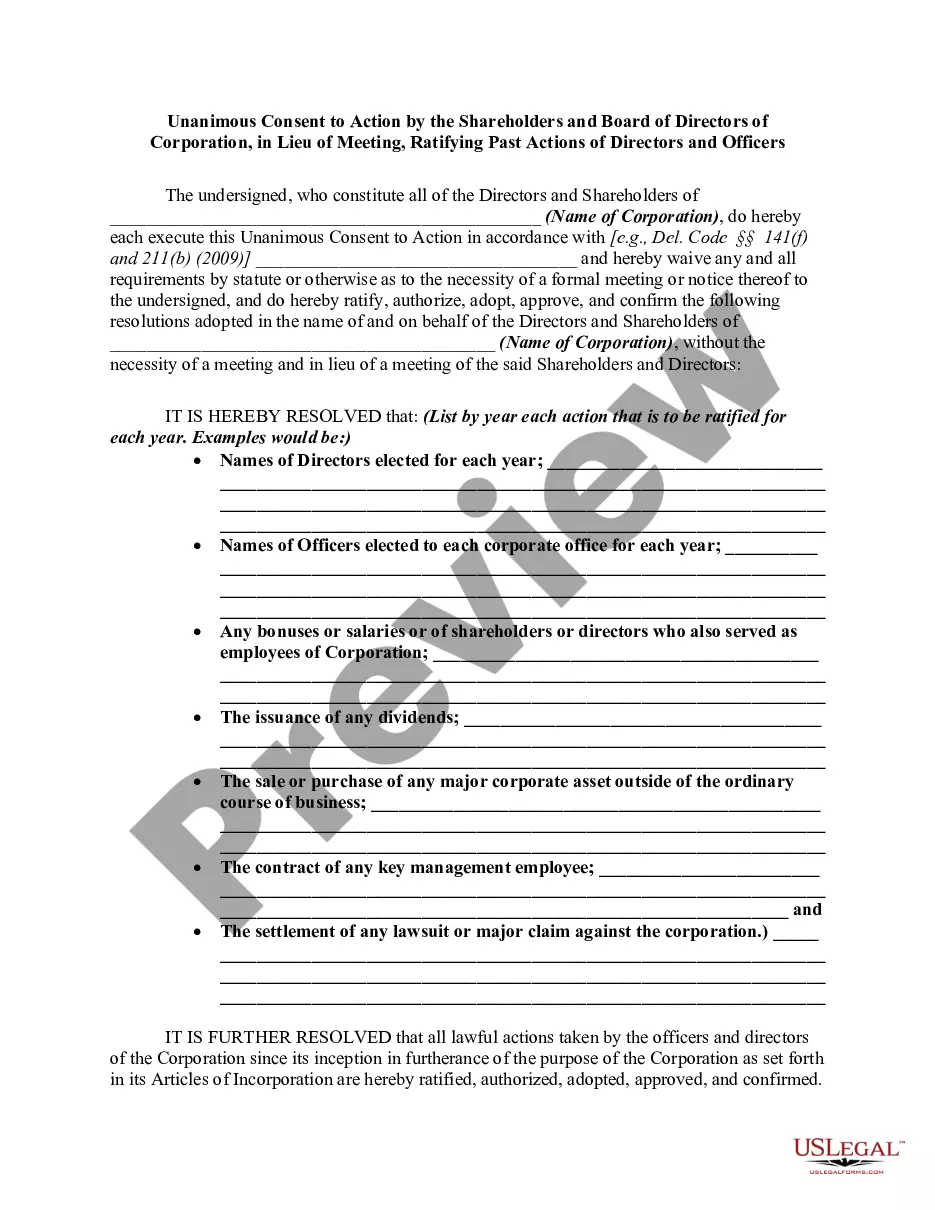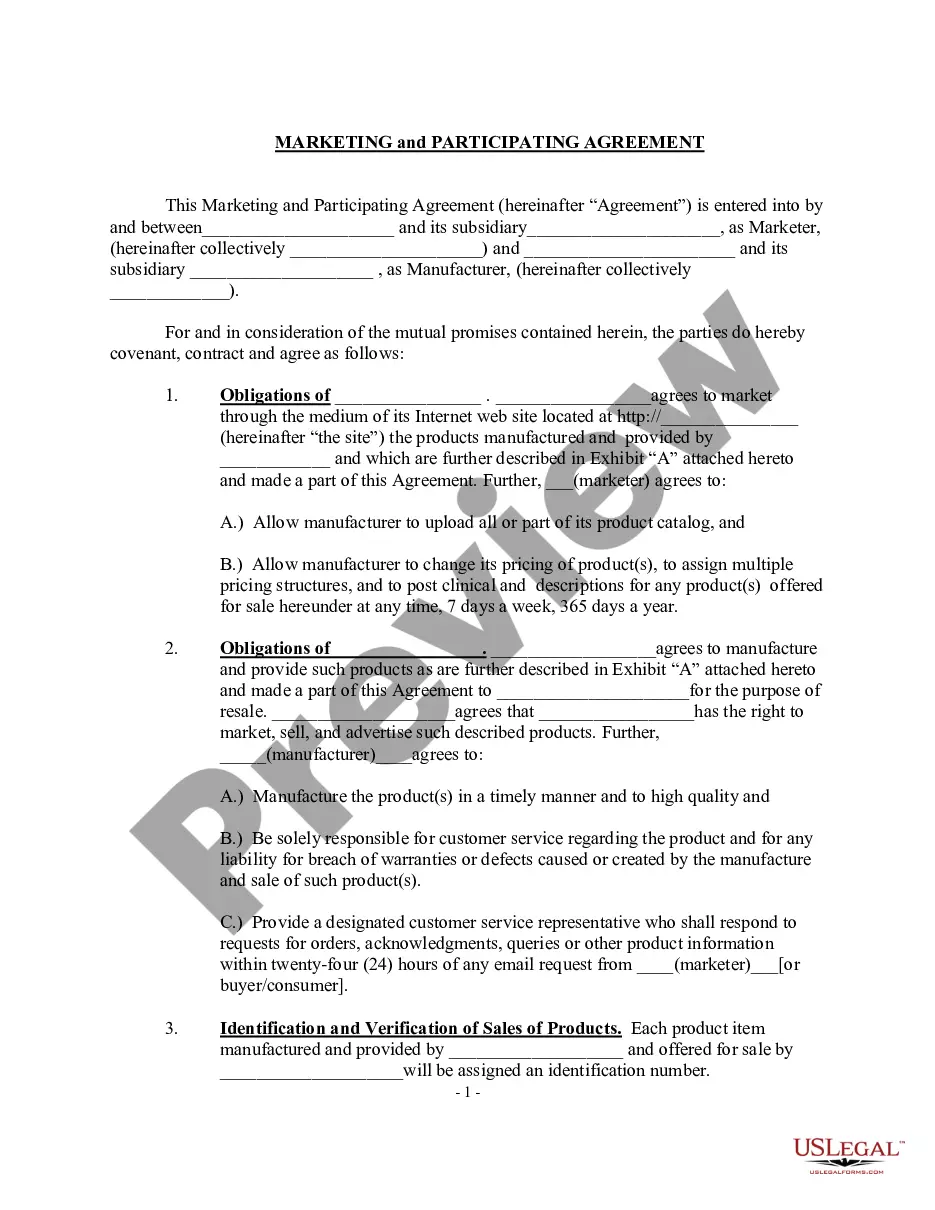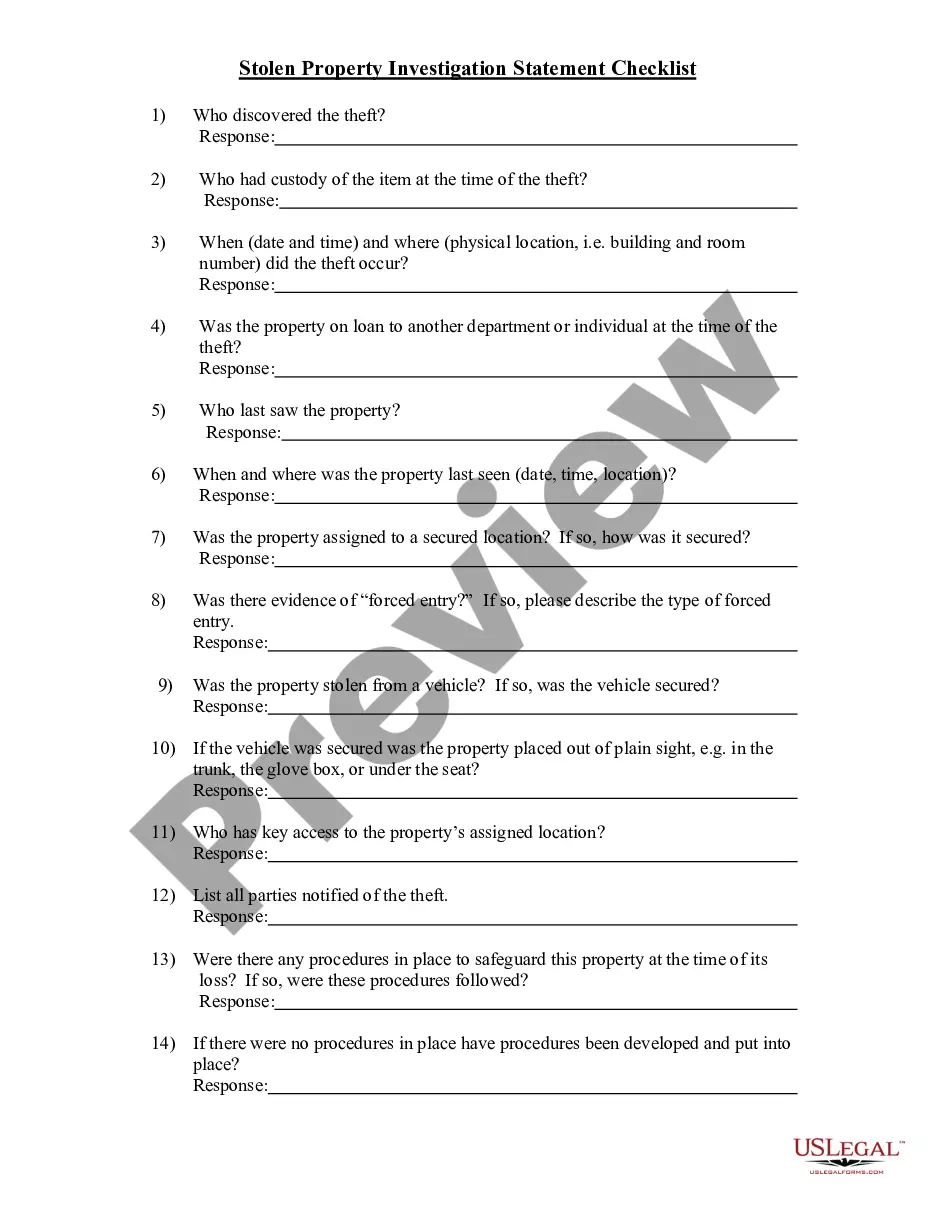Employers use this form to keep track of an employee’s time worked. It has space to record hous worked, breaks, lunch breaks and overtime.
Fontana California Simple Time Sheet With Breaks Recorded
Description
How to fill out Fontana California Simple Time Sheet With Breaks Recorded?
Utilize the US Legal Forms and gain immediate access to any document you require.
Our helpful website, featuring an extensive array of documents, simplifies the process of finding and acquiring nearly any document sample you need.
You can download, complete, and sign the Fontana California Simple Time Sheet With Breaks Recorded in just a few minutes rather than spending hours online searching for an appropriate template.
Leveraging our catalog is an excellent method to enhance the security of your document filing.
If you don't have an account yet, follow the steps below.
Access the page with the form you require. Ensure that it is the form you intended to find: verify its title and description, and utilize the Preview option if available. Otherwise, employ the Search box to locate the suitable one.
- Our knowledgeable legal experts routinely assess all documents to ensure that the forms are applicable for a specific area and adhere to new laws and regulations.
- How can you obtain the Fontana California Simple Time Sheet With Breaks Recorded.
- If you have an account, simply Log In/">Log In to access it.
- The Download feature will be activated for all samples you review.
- Moreover, you can retrieve all previously saved documents from the My documents menu.
Form popularity
FAQ
Yes, Excel provides various time card templates suitable for recording hours. You can easily access these by searching for 'time card templates' within the Excel application or online. Using Excel's time card template can assist in maintaining the Fontana California Simple Time Sheet With Breaks Recorded, promoting better time management and payroll efficiency.
To make a timesheet, start by establishing a template that includes necessary fields like 'Employee Name,' 'Week Ending,' and 'Total Hours.' Incorporate rows where you can record daily hours and breaks taken during each shift. This structure is essential for effectively managing the Fontana California Simple Time Sheet With Breaks Recorded for better payroll accuracy.
You can create a spreadsheet to log hours by opening Excel or Google Sheets. Begin by labeling the columns with headings such as 'Date,' 'Employee Name,' and 'Hours Worked.' Next, include a section for breaks, which helps track time accurately. With this setup, users can easily manage the Fontana California Simple Time Sheet With Breaks Recorded.
Creating a timesheet spreadsheet for your Fontana California Simple Time Sheet With Breaks Recorded can enhance your time management. Begin with a program like Excel or Google Sheets, then set up columns for dates, hours worked, and breaks taken. You can also add formulas to automatically calculate total hours. This method allows for efficient tracking and easy adjustments when necessary.
Filling out your Fontana California Simple Time Sheet With Breaks Recorded is straightforward. Start by entering your name and the relevant date. Then, record your working hours, including breaks, in the designated sections. Ensure that each entry is clear and accurate to help maintain proper records.
Filling out a time sheet requires you to accurately log each work period, ensuring to include breaks and overtime if applicable. Start by entering the date, followed by the hours worked per task. By using the Fontana California Simple Time Sheet With Breaks Recorded, you can streamline this process, ensuring that all crucial information is captured correctly.
To calculate a timesheet in Excel that includes a lunch break, you should enter total hours worked and subtract the lunch duration. An example formula is =Total Hours - Lunch Break, where you replace 'Total Hours' with your specific cell reference. The Fontana California Simple Time Sheet With Breaks Recorded facilitates this calculation, making it simple to account for breaks.
Calculating time hours in Excel is straightforward. You can input time in cells and use the formula =End Time - Start Time to get the difference. By applying the Fontana California Simple Time Sheet With Breaks Recorded, tracking your working hours becomes more efficient and organized, ensuring clarity in your reporting.
To calculate break even time in Excel, you can subtract total costs from total revenues to determine when your operations will become profitable. You can create a formula that divides fixed costs by the contribution margin per unit. Integrating this method with the Fontana California Simple Time Sheet With Breaks Recorded can provide a comprehensive view of your time versus profitability.
The formula for calculating timesheets in Excel generally involves summing the hours worked and subtracting any breaks. A typical formula could be =SUM(A1:A10)-SUM(B1:B10), where A represents hours worked and B represents breaks. By using the Fontana California Simple Time Sheet With Breaks Recorded, you can simplify this calculation process, allowing for easier tracking.