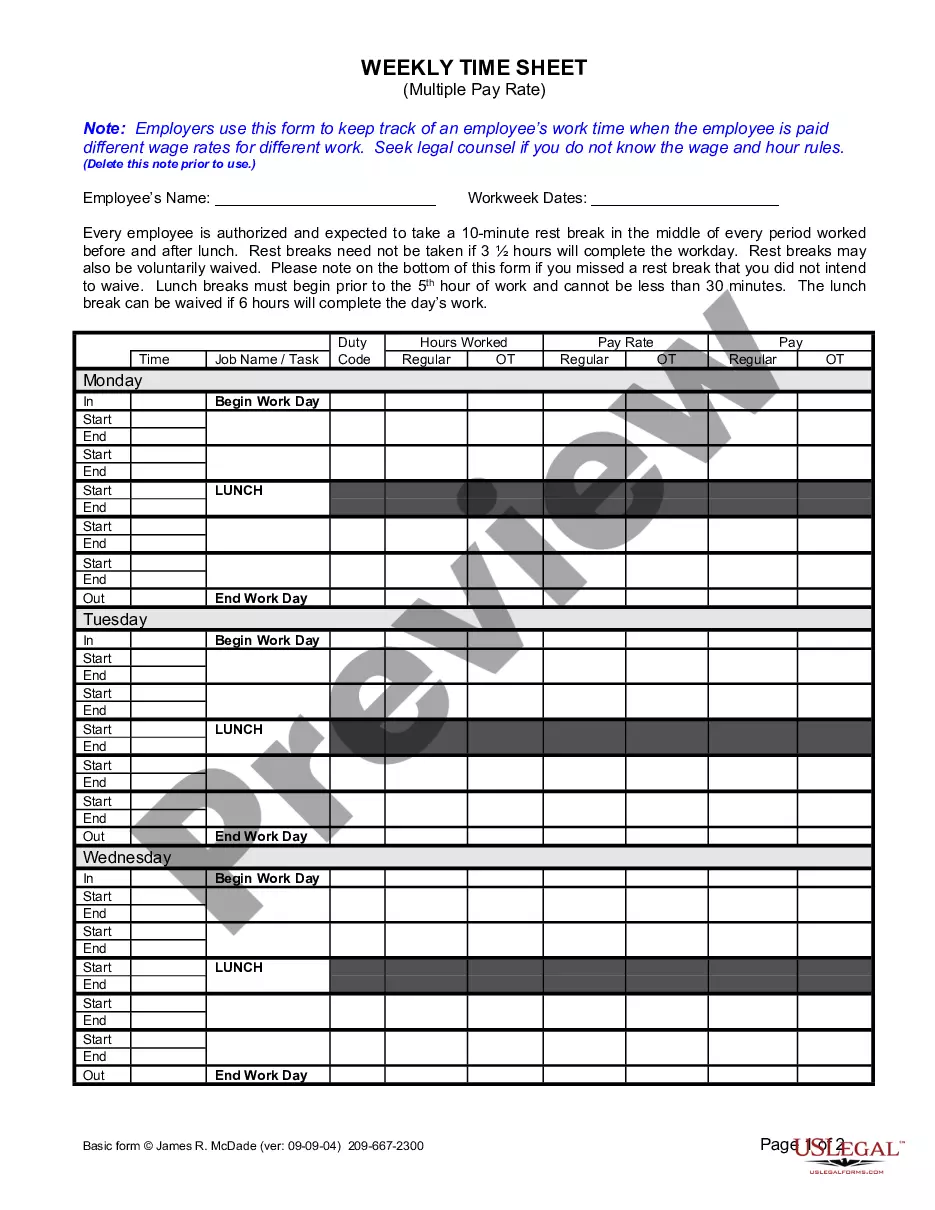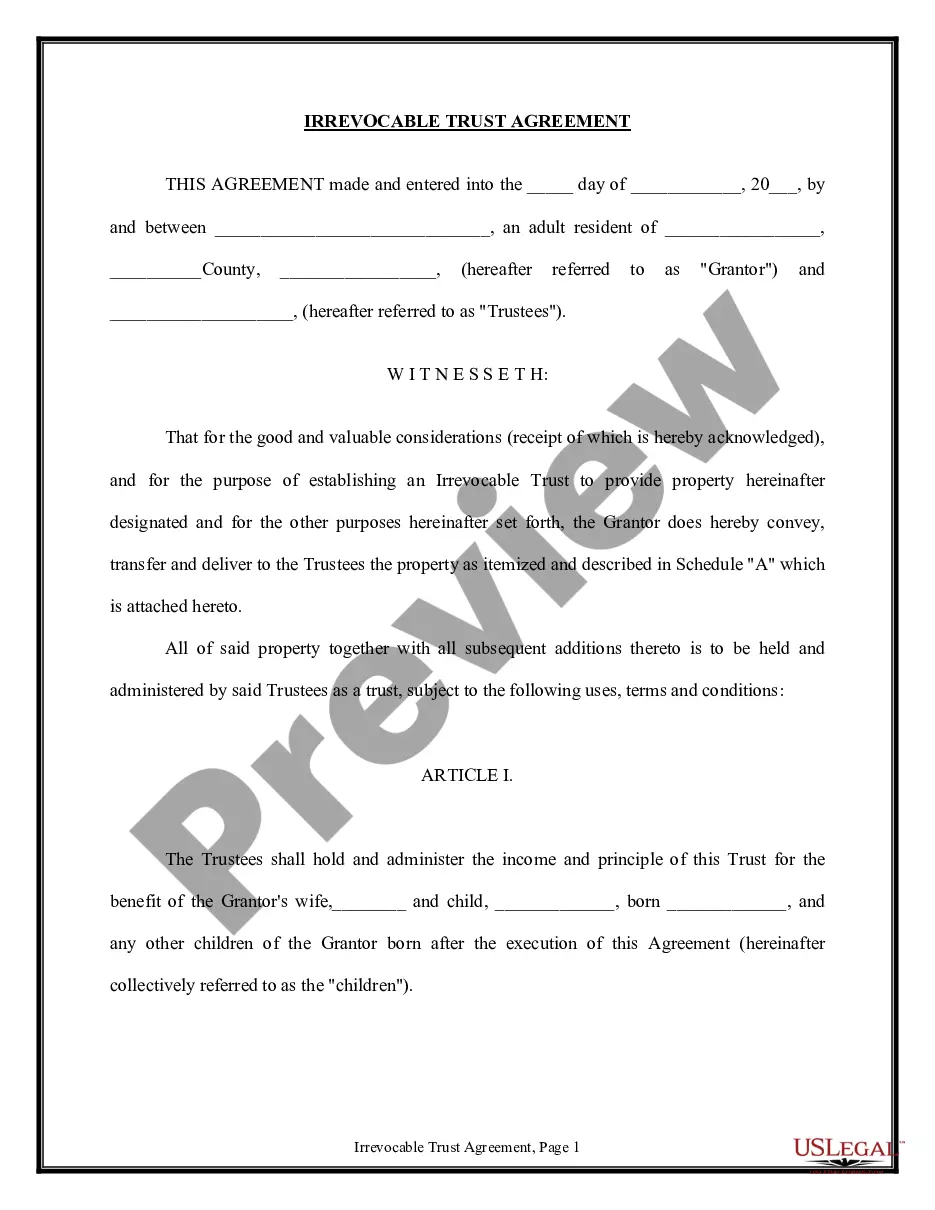Employers use this form to keep track of an employee’s time worked. It has space to record hous worked, breaks, lunch breaks and overtime.
Roseville California Simple Time Sheet With Breaks Recorded
Description
How to fill out California Simple Time Sheet With Breaks Recorded?
If you are in search of a legitimate form template, there’s no better destination than the US Legal Forms website – likely one of the most extensive libraries on the web.
With this collection, you can obtain thousands of form examples for business and personal needs categorized by types and states, or keywords.
With our high-quality search functionality, acquiring the most current Roseville California Simple Time Sheet With Breaks Recorded is as simple as 1-2-3.
Finalize the payment. Use your credit card or PayPal to complete the registration process.
Obtain the template. Choose the file format and download it on your device.Edit. Complete, modify, print, and sign the acquired Roseville California Simple Time Sheet With Breaks Recorded.
- Moreover, the accuracy of each document is confirmed by a group of expert attorneys who regularly assess the templates on our site and update them according to the latest state and county requirements.
- If you are already familiar with our platform and possess an account, all you need to retrieve the Roseville California Simple Time Sheet With Breaks Recorded is to Log In to your profile and click the Download option.
- If you are using US Legal Forms for the first time, follow the instructions below.
- Ensure you have found the sample you need. Review its details and use the Preview function (if available) to check its contents. If it does not satisfy your requirements, utilize the Search bar located at the top of the page to find the right document.
- Confirm your selection. Click the Buy now button. Then, select the preferred pricing plan and provide details to create an account.
Form popularity
FAQ
A form to keep track of hours worked is typically a document that allows employees to log their work hours, dates, and breaks. The Roseville California Simple Time Sheet With Breaks Recorded is an excellent example, designed to streamline this tracking process. It enables users to maintain accurate records and simple reporting, making it a valuable tool for both employees and employers.
Making timesheets easier involves utilizing templates that simplify the tracking process. The Roseville California Simple Time Sheet With Breaks Recorded provides an easy-to-use structure that minimizes errors while ensuring all critical data is collected. Additionally, consider digital options that automate parts of the entry process, helping you save time and improve accuracy.
One of the top employee time tracking tools for daily office use is software that integrates with popular applications and offers features like reminders and reporting. The Roseville California Simple Time Sheet With Breaks Recorded is highly regarded for its user-friendly design and comprehensive functionality. It helps teams track time efficiently, thus improving productivity and accountability within the workplace.
The easiest timesheet to use is often one that requires minimal setup while offering clear categories for data entry. A timesheet like the Roseville California Simple Time Sheet With Breaks Recorded allows users to conveniently log hours and breaks without complications. Its straightforward layout supports quick understanding and efficient use, making it ideal for busy individuals.
Recording a timesheet involves noting down hours worked along with any breaks taken. Utilize a clear format like the Roseville California Simple Time Sheet With Breaks Recorded to ensure all necessary information is captured. Remember to fill it out regularly to maintain accuracy and prevent missed entries. Consistency will help you manage your time more effectively.
Creating your own timesheet is straightforward. Start by determining the information you want to track, such as dates, hours worked, and breaks. Then, use a spreadsheet or a template like the Roseville California Simple Time Sheet With Breaks Recorded to format it correctly. This method allows you to personalize the timesheet to your specific needs and workflows.
There are various timesheets, but three common types include daily timesheets, weekly timesheets, and project-based timesheets. Each type serves a specific purpose, helping users track hours worked effectively. For example, a daily timesheet captures hours worked every day, while a weekly timesheet summarizes time spent over the week. If you want an organized and simple solution, consider the Roseville California Simple Time Sheet With Breaks Recorded.
The form to track hours typically includes fields for the employee's name, date, project details, and time worked. A solid option is the Roseville California Simple Time Sheet With Breaks Recorded, which clearly outlines how to record hours and breaks. This form simplifies time tracking, ensuring all essential information is captured effectively.
A time sheet for employees is a record that tracks the hours an employee works. It includes details such as the date, hours worked, and breaks taken. Utilizing the Roseville California Simple Time Sheet With Breaks Recorded allows employees to manage their time effectively while providing necessary documentation for payroll.
Documenting hours worked requires consistency and attention to detail. Use a time sheet, like the Roseville California Simple Time Sheet With Breaks Recorded, to accurately track your start and end times, breaks, and total hours. This helps ensure you have clear records for payroll and compliance purposes.