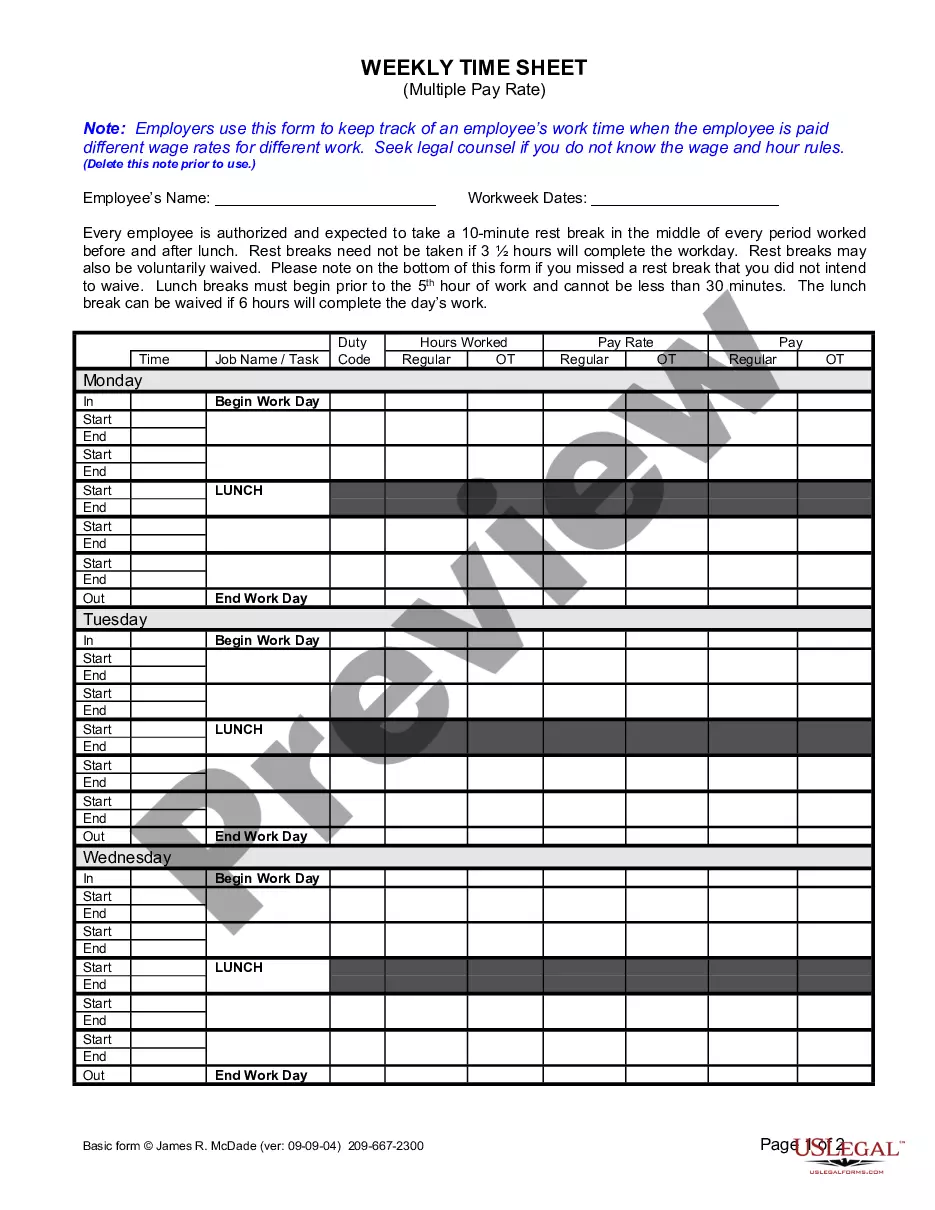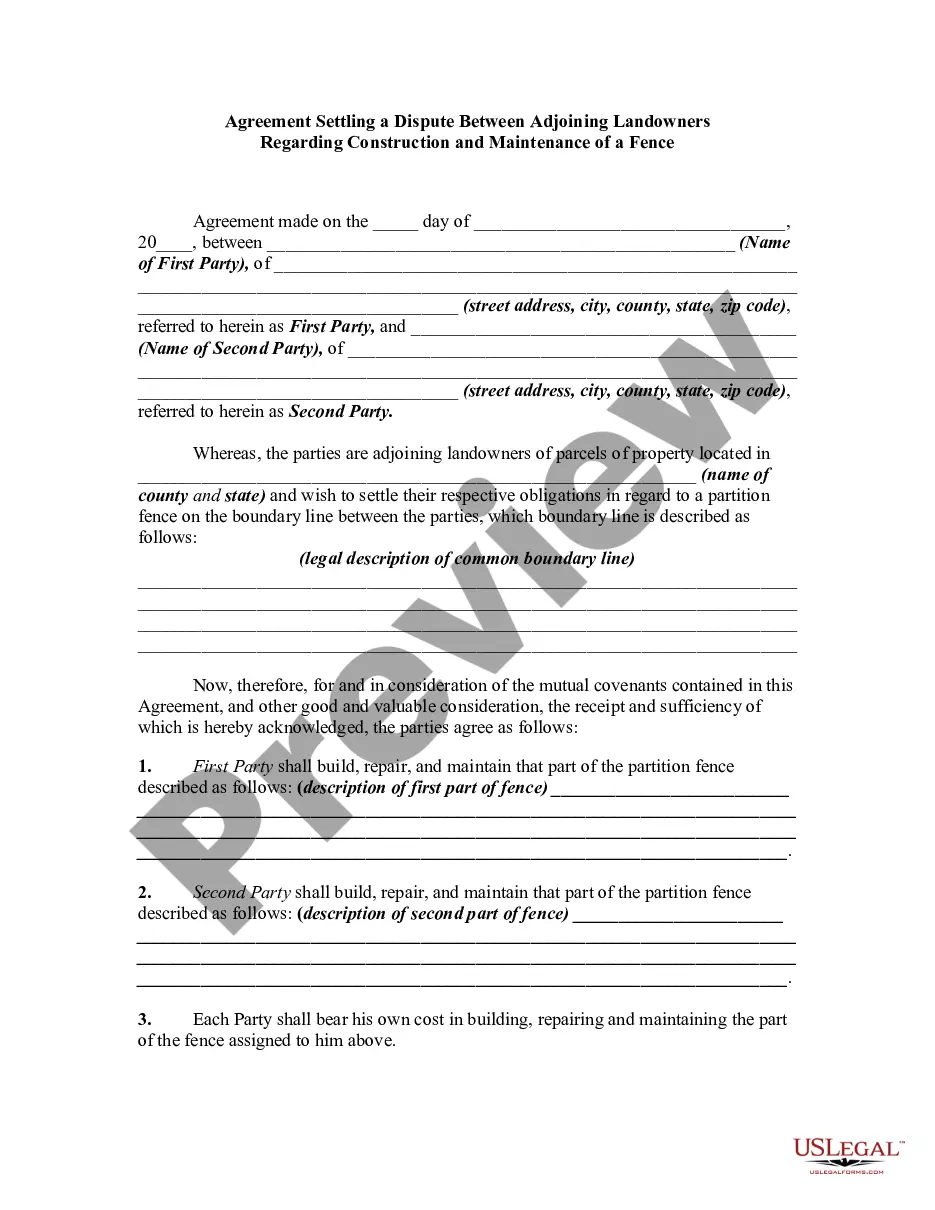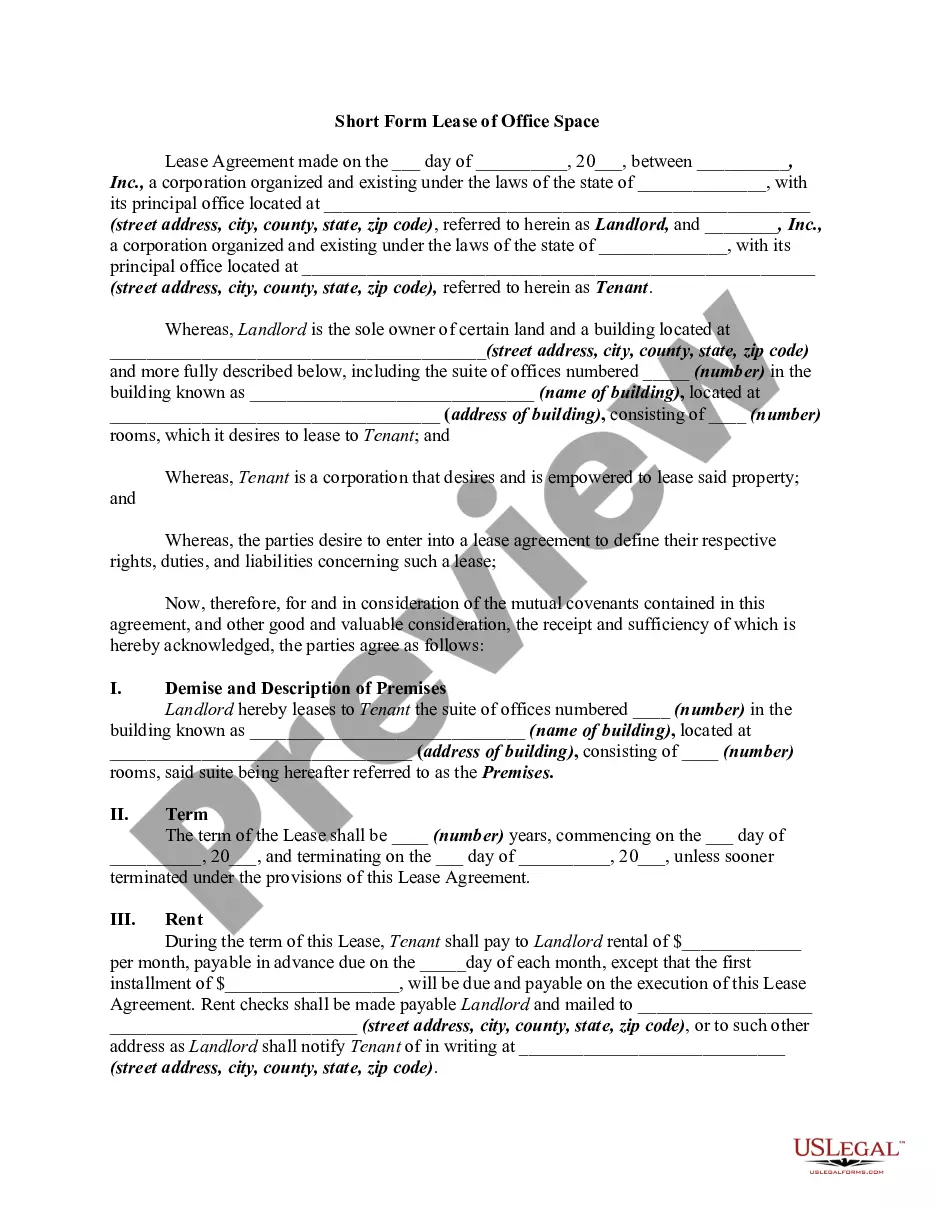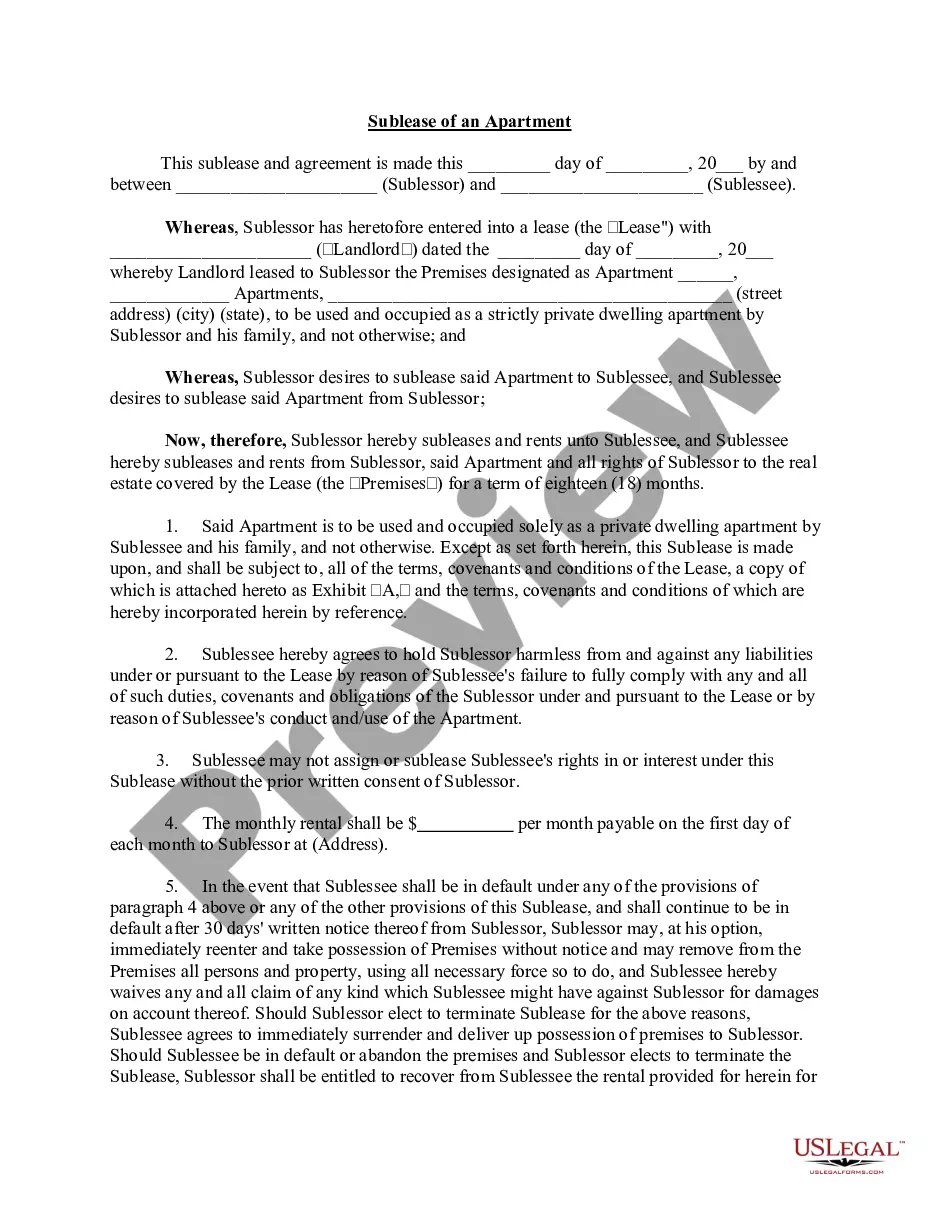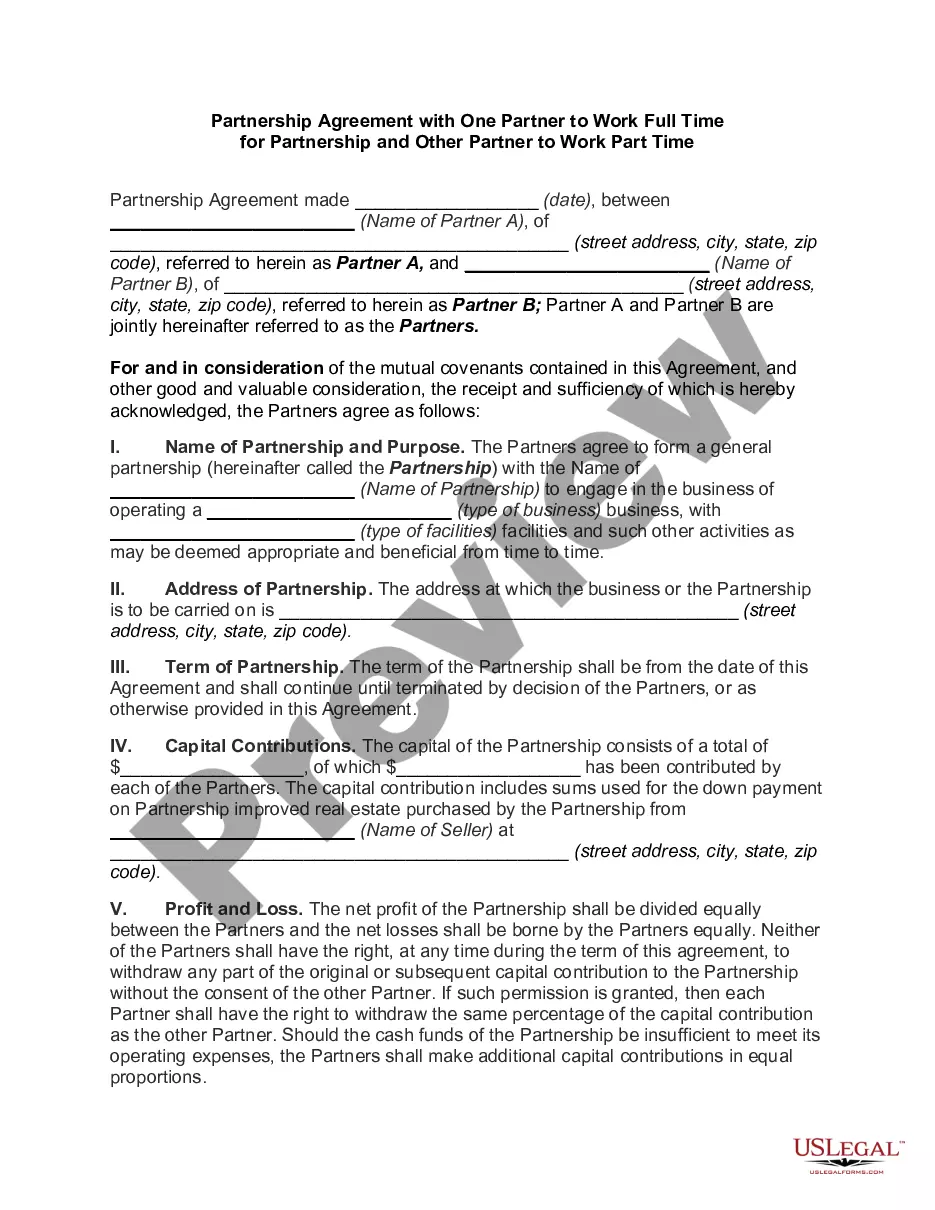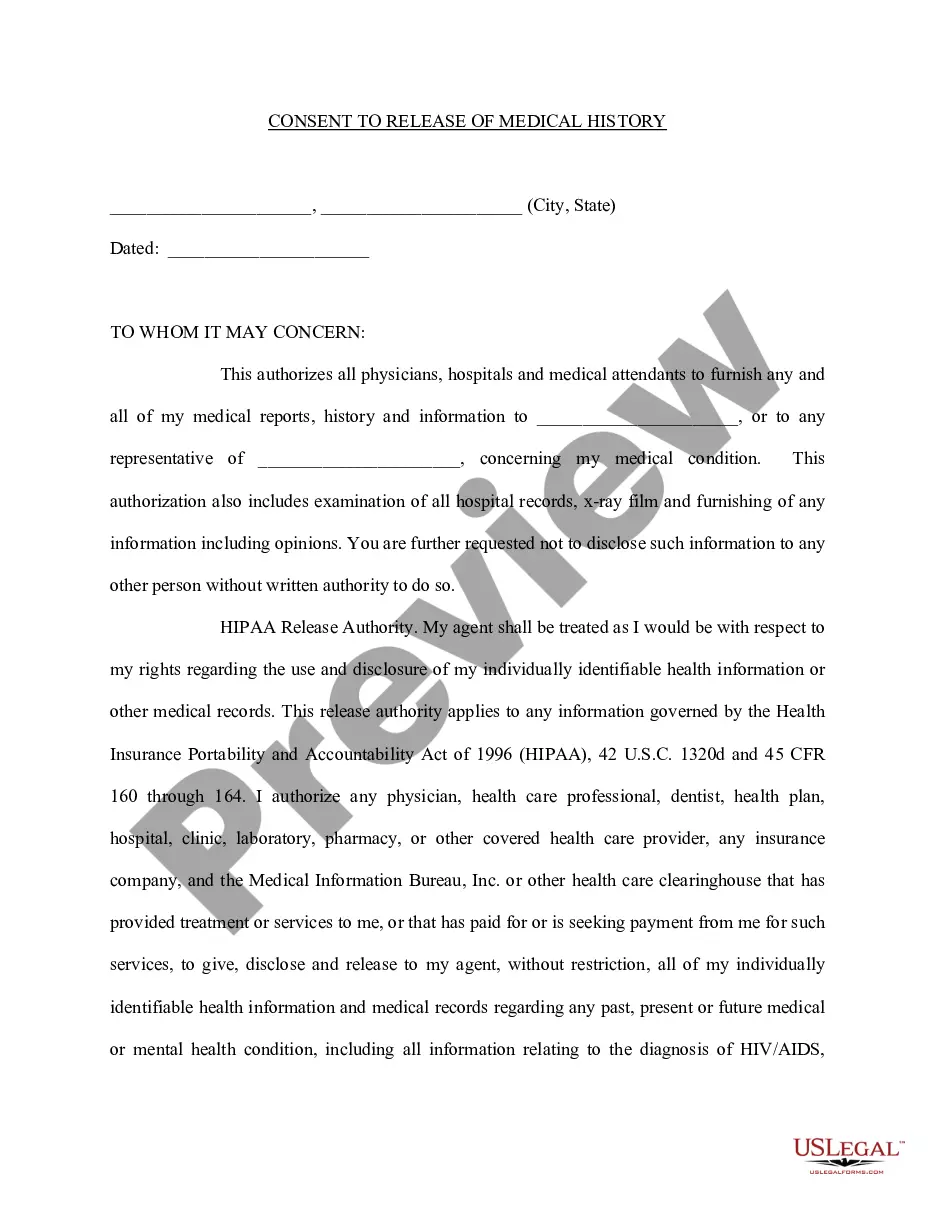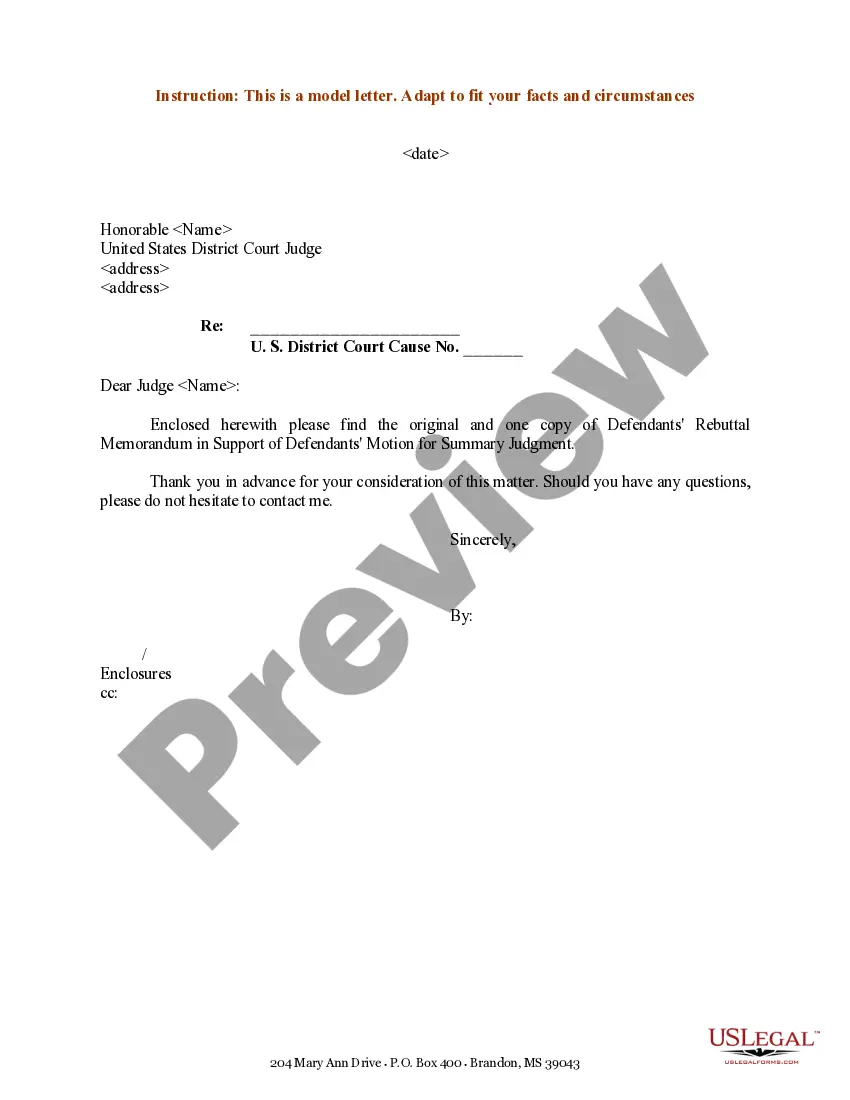Employers use this form to keep track of an employee’s time worked. It has space to record hous worked, breaks, lunch breaks and overtime.
Santa Maria California Simple Time Sheet With Breaks Recorded
Description
How to fill out California Simple Time Sheet With Breaks Recorded?
Do you require a reliable and affordable provider of legal forms to obtain the Santa Maria California Simple Time Sheet With Breaks Recorded? US Legal Forms is your ideal option.
Whether you need a basic agreement to establish guidelines for living together with your partner or a collection of documents to facilitate your separation or divorce through the court system, we have you covered. Our platform offers over 85,000 current legal document templates for individual and business use. All templates that we provide are not generic and are tailored based on the requirements of specific states and regions.
To download the form, you must Log In to your account, locate the necessary form, and click the Download button adjacent to it. Please remember that you can download your previously acquired document templates at any time from the My documents section.
Is this your first visit to our platform? No problem. You can create an account in just a few minutes, but before that, ensure you do the following.
Now you can establish your account. Then select the subscription plan and proceed to payment. Once the payment is completed, download the Santa Maria California Simple Time Sheet With Breaks Recorded in any available format. You can revisit the website at any time and redownload the form without incurring any additional charges.
Obtaining current legal documents has never been simpler. Try US Legal Forms today, and stop wasting your precious time searching for legal paperwork online once and for all.
- Verify that the Santa Maria California Simple Time Sheet With Breaks Recorded complies with the regulations of your state and locality.
- Review the form’s specifications (if available) to understand who and what the form is designed for.
- Reinitiate the search if the form does not suit your legal situation.
Form popularity
FAQ
To calculate timesheet hours, subtract the start time from the end time, then adjust for any breaks taken. Convert minutes into decimal form for easier addition. Keeping consistent records over time can help maintain accuracy. Utilizing a Santa Maria California Simple Time Sheet With Breaks Recorded will streamline this calculation process.
Filling out a time management sheet requires you to list tasks alongside the time spent on each. Note any interruptions or breaks to ensure accuracy. Consistent tracking can help you identify your work patterns effectively. Using the Santa Maria California Simple Time Sheet With Breaks Recorded can assist in organizing your work activities.
To create a time tracking spreadsheet, open a spreadsheet program and set up columns for dates, start times, end times, breaks, and total hours. Enter formulas to calculate the totals automatically, which helps minimize errors. Consider using a template like the Santa Maria California Simple Time Sheet With Breaks Recorded for an efficient starting point.
Filling in a work time sheet involves recording your start and end times, along with any breaks taken. Be clear and consistent with your entries for each day. Include the total hours worked, ensuring everything is easy to read. A Santa Maria California Simple Time Sheet With Breaks Recorded can provide you with a structured format for this task.
When entering 7 hours and 45 minutes on a timesheet, you'll typically record it as 7.75 hours. This conversion makes it easier to calculate total hours. Ensure you align this entry with the dates and other relevant information. Using the Santa Maria California Simple Time Sheet With Breaks Recorded can guide you in filling this out correctly.
To write hours on a timesheet, start by listing the date and the corresponding hours worked for that day. Include breaks taken to provide a clear picture of your work time. Always remember to total the hours at the end of the week. Using a Santa Maria California Simple Time Sheet With Breaks Recorded template can simplify this process.
To record time on a time sheet, begin by accurately logging your start and end times for each work period. Use the Santa Maria California Simple Time Sheet With Breaks Recorded to also document breaks, which is crucial for compliance. Regularly review your entries to ensure you have captured all hours worked. This practice helps maintain accuracy in your payroll and work records.
Yes, if your employer fails to provide mandated rest breaks, you may have grounds for legal action. Using the Santa Maria California Simple Time Sheet With Breaks Recorded can substantiate your claim by providing concrete evidence of missed breaks. It is vital to document these instances consistently. Consulting with a lawyer can provide further insights into your legal options.
Yes, an employer can issue discipline for not taking a required lunch break in California. The Santa Maria California Simple Time Sheet With Breaks Recorded can help you document your breaks, ensuring you meet these requirements. Thus, it's essential to understand the repercussions of skipping breaks. Maintaining accurate records may protect you from any potential disciplinary actions.
Tracking your rest breaks in California is simple with tools like the Santa Maria California Simple Time Sheet With Breaks Recorded. You can log the start and end times of your breaks directly on the time sheet, making it easy to stay compliant. Regular tracking can also help you identify patterns in your break usage. This awareness promotes both well-being and legal compliance.