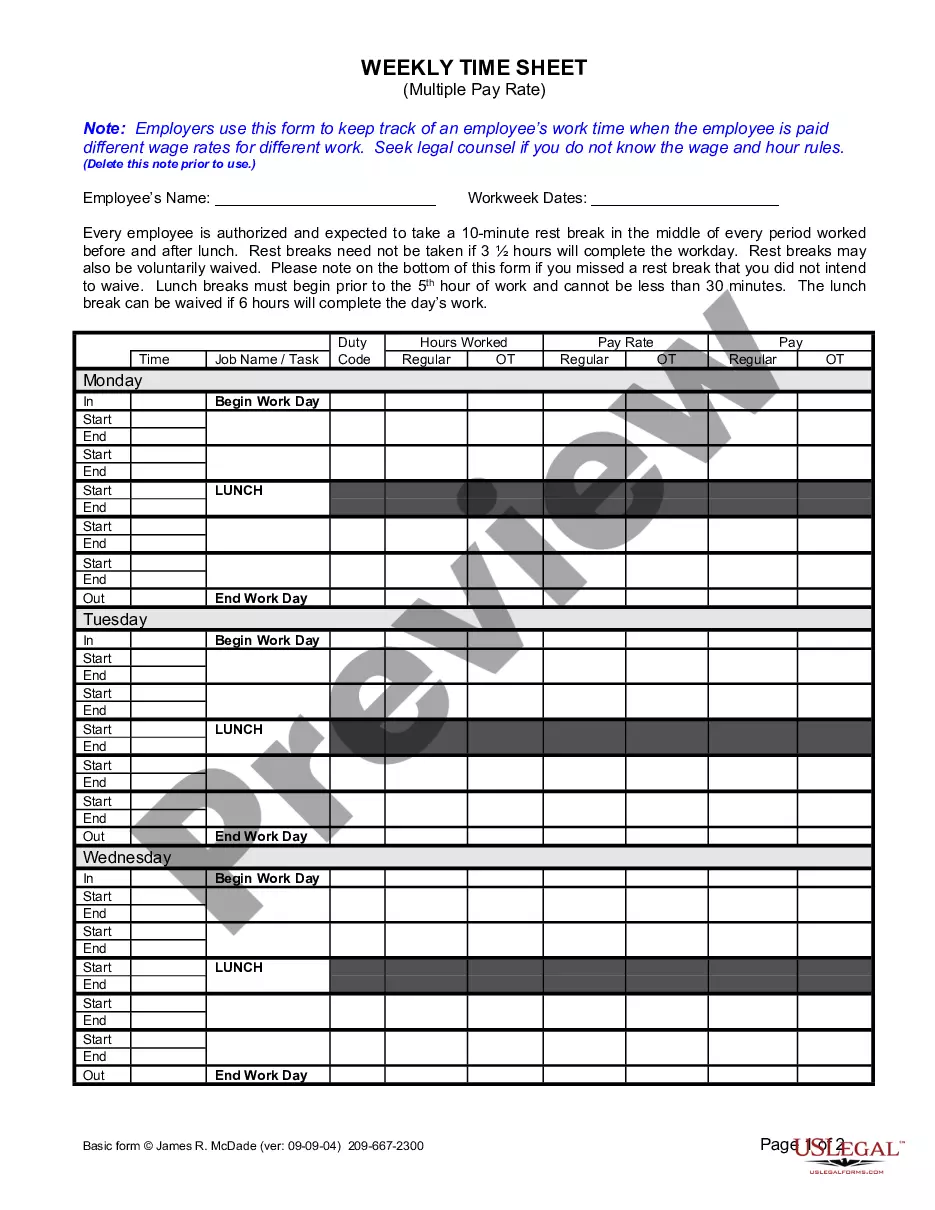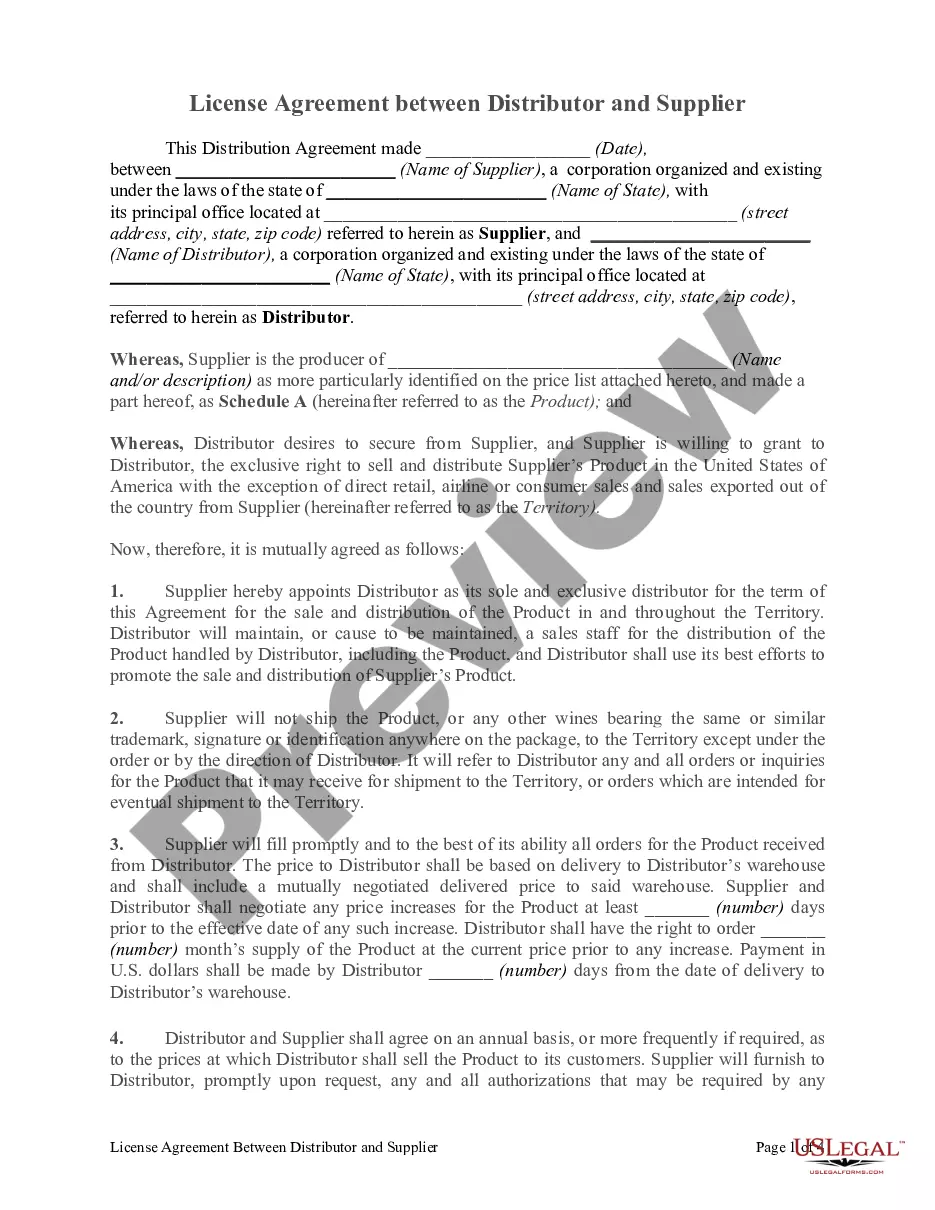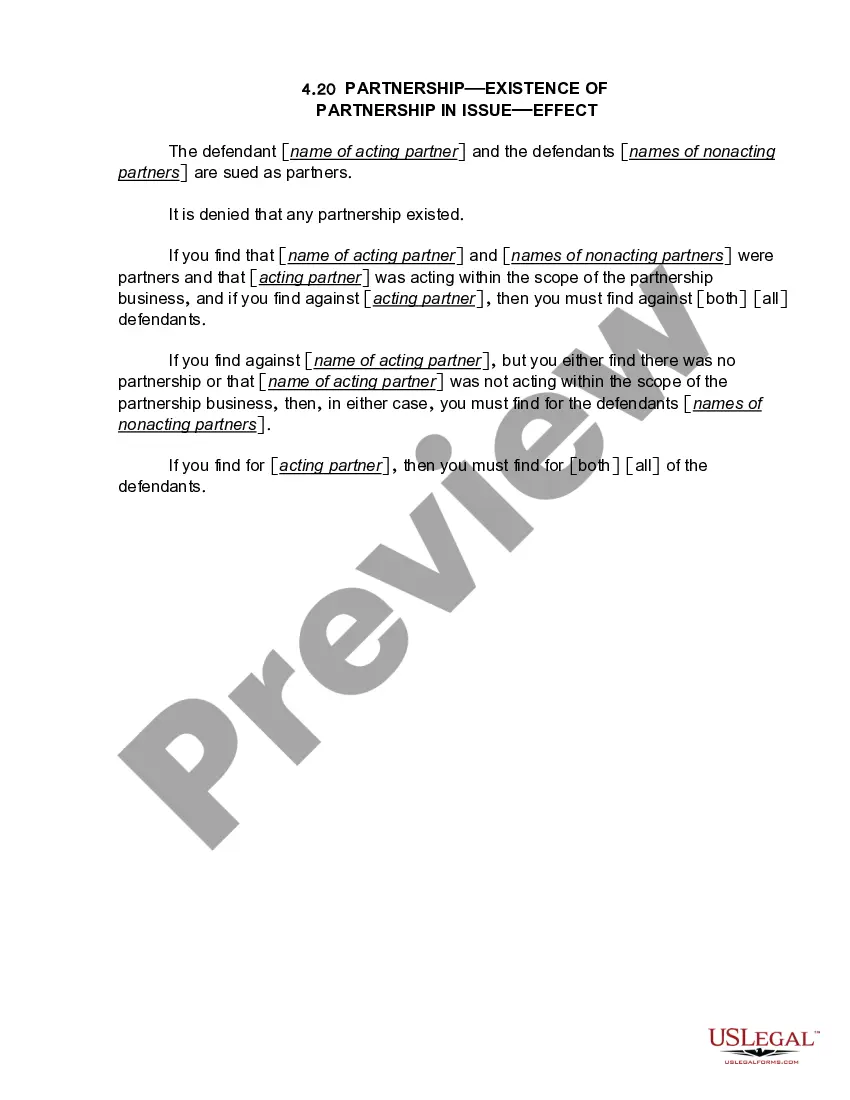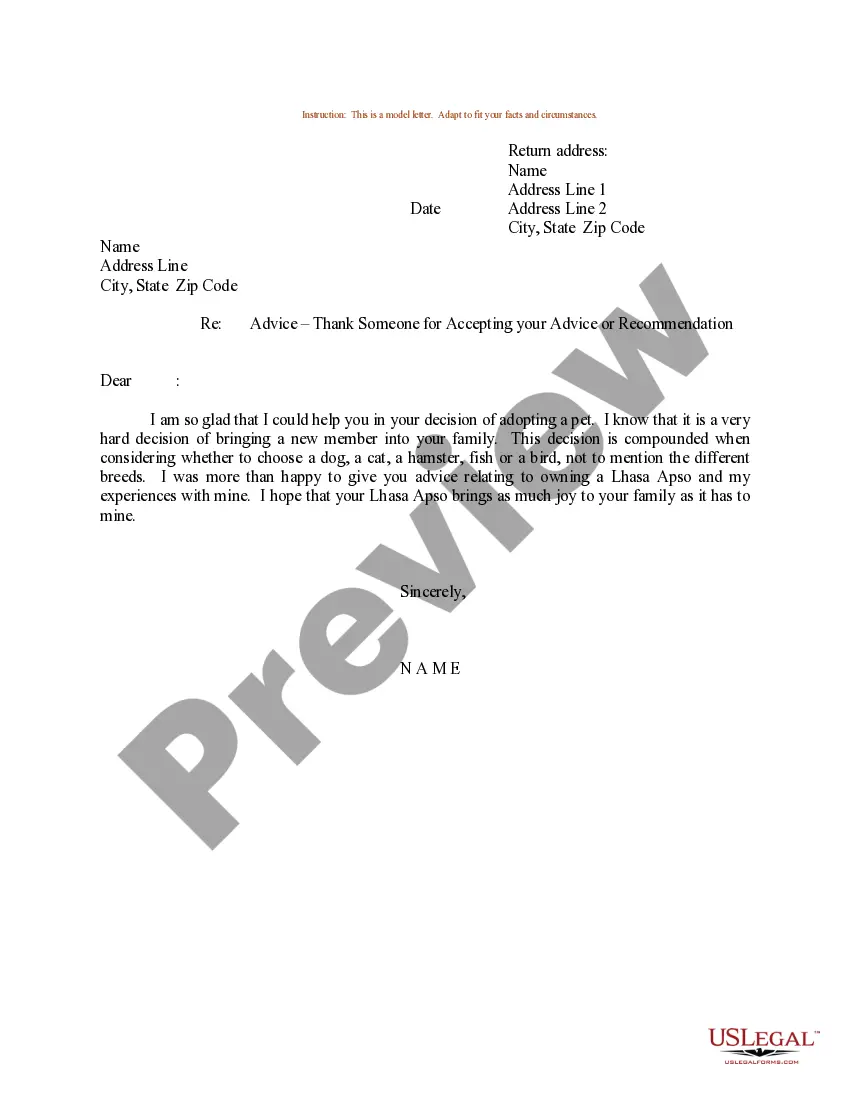Employers use this form to keep track of an employee’s time worked. It has space to record hous worked, breaks, lunch breaks and overtime.
Vallejo California Simple Time Sheet With Breaks Recorded
Description
How to fill out California Simple Time Sheet With Breaks Recorded?
Do you require a reliable and affordable provider of legal forms to purchase the Vallejo California Simple Time Sheet With Breaks Recorded? US Legal Forms is your best choice.
Whether you need a straightforward agreement to establish rules for living together with your significant other or a collection of forms to facilitate your separation or divorce through the judiciary, we have you taken care of. Our platform features over 85,000 current legal document templates for personal and business needs. Every template that we provide isn’t generic and tailored to meet the specifications of specific state and local jurisdictions.
To obtain the form, you need to Log In to your account, locate the required form, and click the Download button adjacent to it. Please remember that you can retrieve your previously purchased form templates at any time in the My documents section.
Are you unfamiliar with our website? No problem. You can set up an account in a few minutes, but prior to that, ensure you do the following.
Now you can sign up for your account. Then select the subscription option and proceed with payment. Once the payment is finalized, download the Vallejo California Simple Time Sheet With Breaks Recorded in any offered file format. You can return to the site when you need to and redownload the form at no additional charge.
Acquiring current legal forms has never been simpler. Try US Legal Forms today, and say goodbye to wasting your precious time searching for legal documents online.
- Verify if the Vallejo California Simple Time Sheet With Breaks Recorded aligns with the laws of your state and locality.
- Review the form’s specifics (if provided) to understand who and what the form is designated for.
- Restart your search if the form doesn’t fit your legal situation.
Form popularity
FAQ
The easiest time sheet to use is one that is straightforward, with clear sections for dates, hours worked, and breaks. A Vallejo California Simple Time Sheet With Breaks Recorded format offers simplicity and efficiency, allowing you to track your hours without confusion. These templates are often customizable to fit specific needs.
The best spreadsheet to keep track of time worked is one that allows you to log hours, including breaks and specific tasks. Look for features such as automatic calculations and easy data entry. A Vallejo California Simple Time Sheet With Breaks Recorded template provides a user-friendly way to maintain accurate records of your work hours.
Creating a spreadsheet to track hours begins with setting up columns for the date, task description, start time, end time, and total hours worked. You can utilize formulas to automatically calculate total hours. Using a Vallejo California Simple Time Sheet With Breaks Recorded can enhance your tracking experience by simplifying data input and organization.
To make your own timesheet, select a spreadsheet software like Excel and start with a clean template. Include columns for employee names, dates, hours worked, and breaks. By using a Vallejo California Simple Time Sheet With Breaks Recorded format, you can simplify the process and ensure all necessary details are included for accurate tracking.
You can keep track of clients in Excel by creating a dedicated spreadsheet with columns for client names, contact information, and project details. Organize your data so that you can easily update and review client interactions. Utilizing a Vallejo California Simple Time Sheet With Breaks Recorded template can also help you monitor the time you spend on client projects.
To create a weekly time sheet, first identify the start and end dates of the week. Next, allocate space for each day of the week, marking the hours worked and any breaks taken. Using a Vallejo California Simple Time Sheet With Breaks Recorded template can streamline this process, making it easy to organize your work hours and breaks efficiently.
To create a simple timesheet, include essential elements such as employee name, date, hours worked, and breaks taken. A Vallejo California Simple Time Sheet With Breaks Recorded can be designed using a blank template that anyone can fill in easily. Opt for a clear layout to enhance readability and provide space for signatures if needed. This simplicity helps employees maintain accurate records effortlessly.
Making timesheets easier involves using a user-friendly format, such as a Vallejo California Simple Time Sheet With Breaks Recorded. Consider integrating software that can automate calculations and remind employees to log their hours. This approach minimizes mistakes and saves time for everyone involved. Additionally, regular training on how to use the timesheets can foster better compliance among staff.
To record a timesheet, start by noting the date, hours worked, and any breaks taken. For a Vallejo California Simple Time Sheet With Breaks Recorded, simply fill in this information in the designated fields. Make sure to be consistent and accurate to ensure proper payroll processing. You can manually fill out the sheet or use a digital tool to save time and reduce errors.
For daily office use, the top choice is often a Vallejo California Simple Time Sheet With Breaks Recorded. This tool provides a straightforward way to track hours worked and breaks taken, ensuring compliance with local labor laws. With features designed for simplicity, you can easily record time and manage employee hours efficiently. By choosing this solution, you can streamline your payroll process and maintain an organized record.