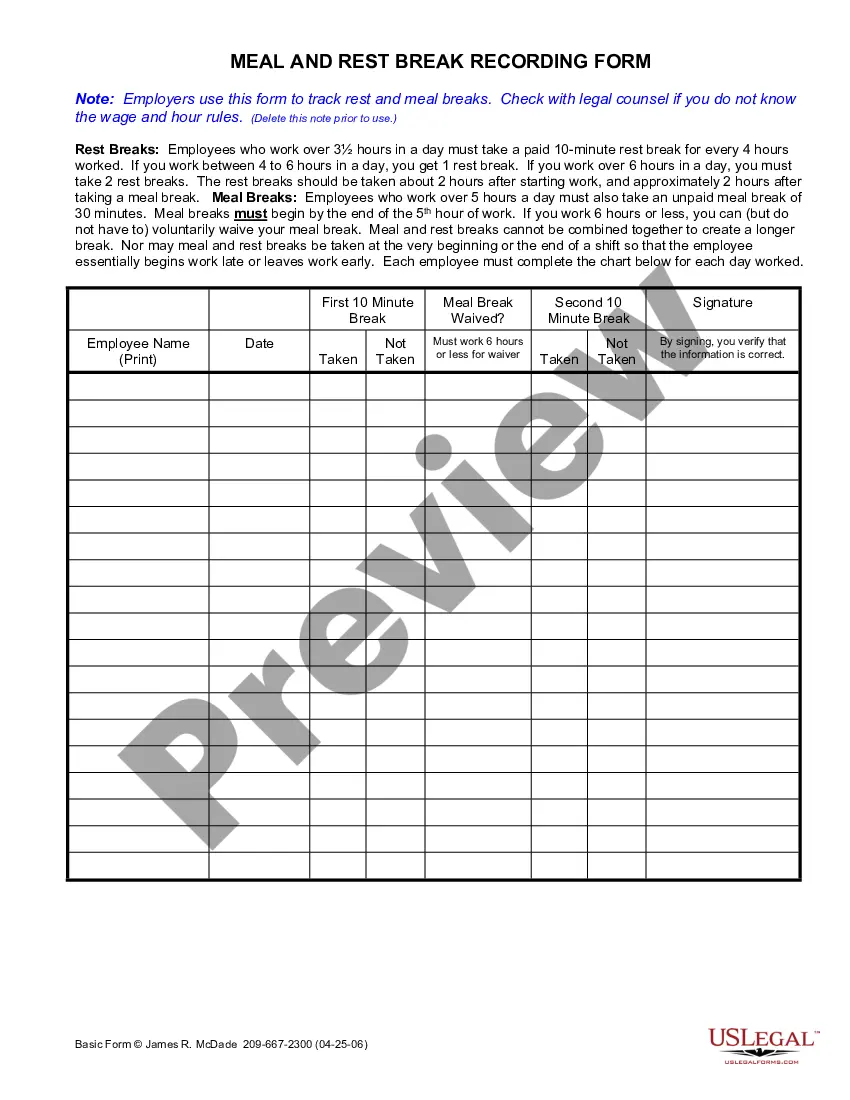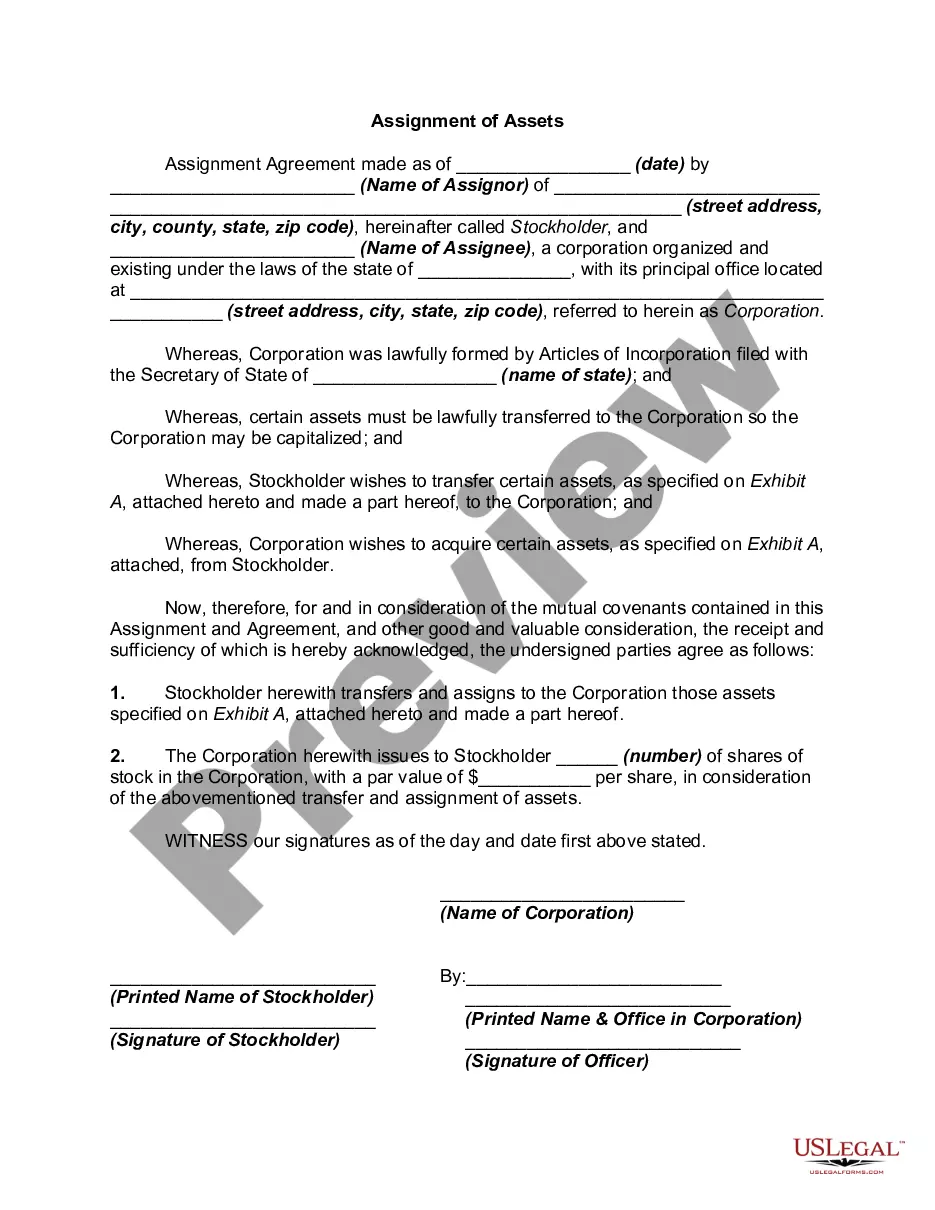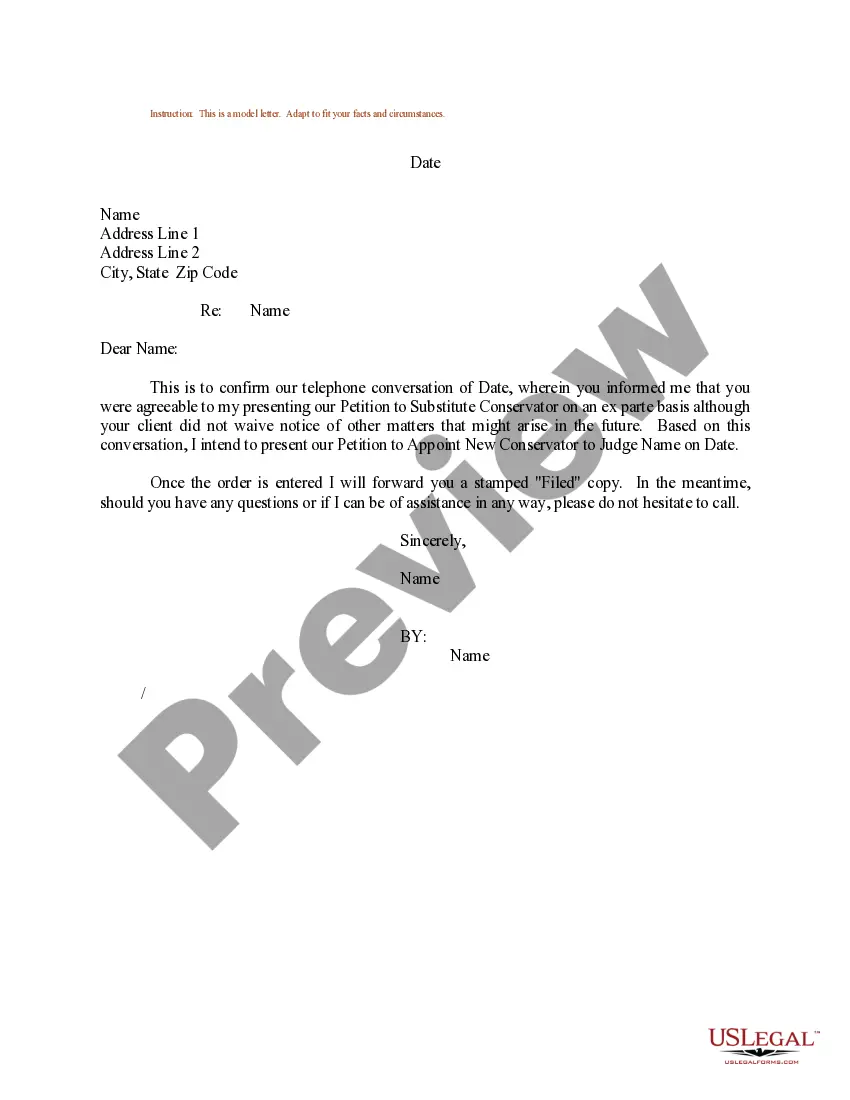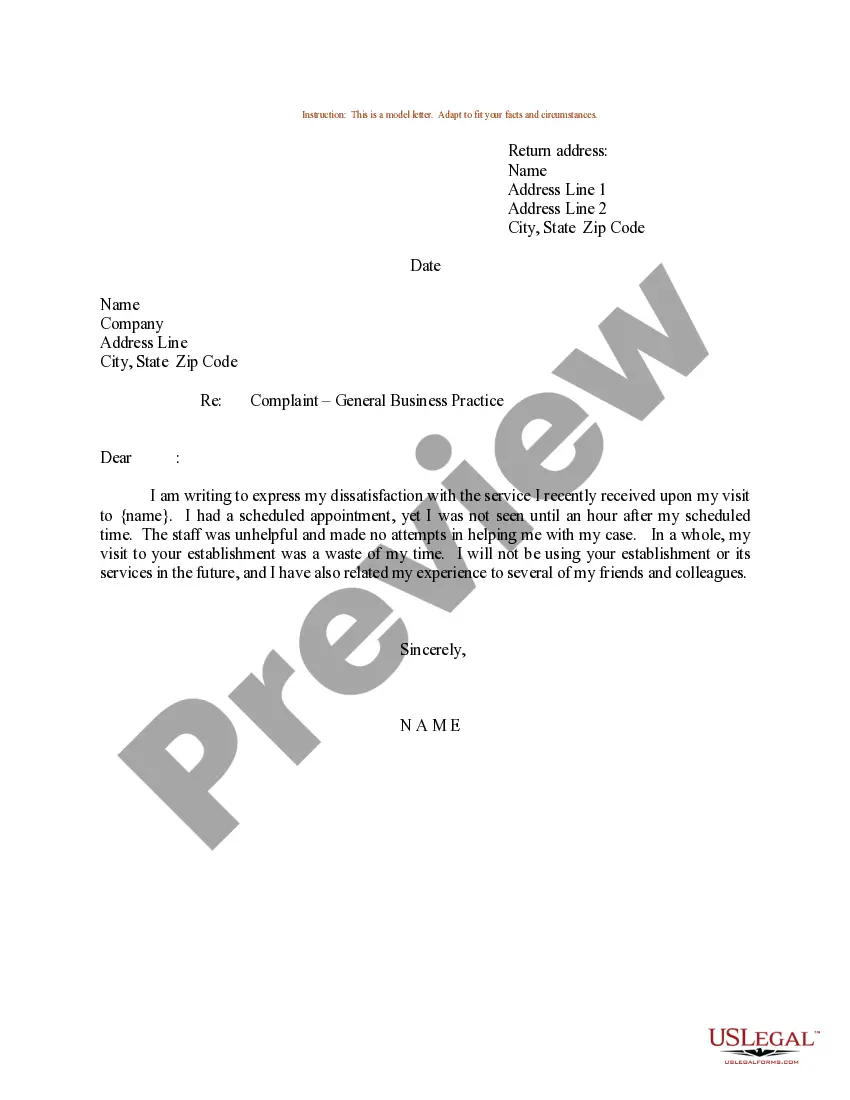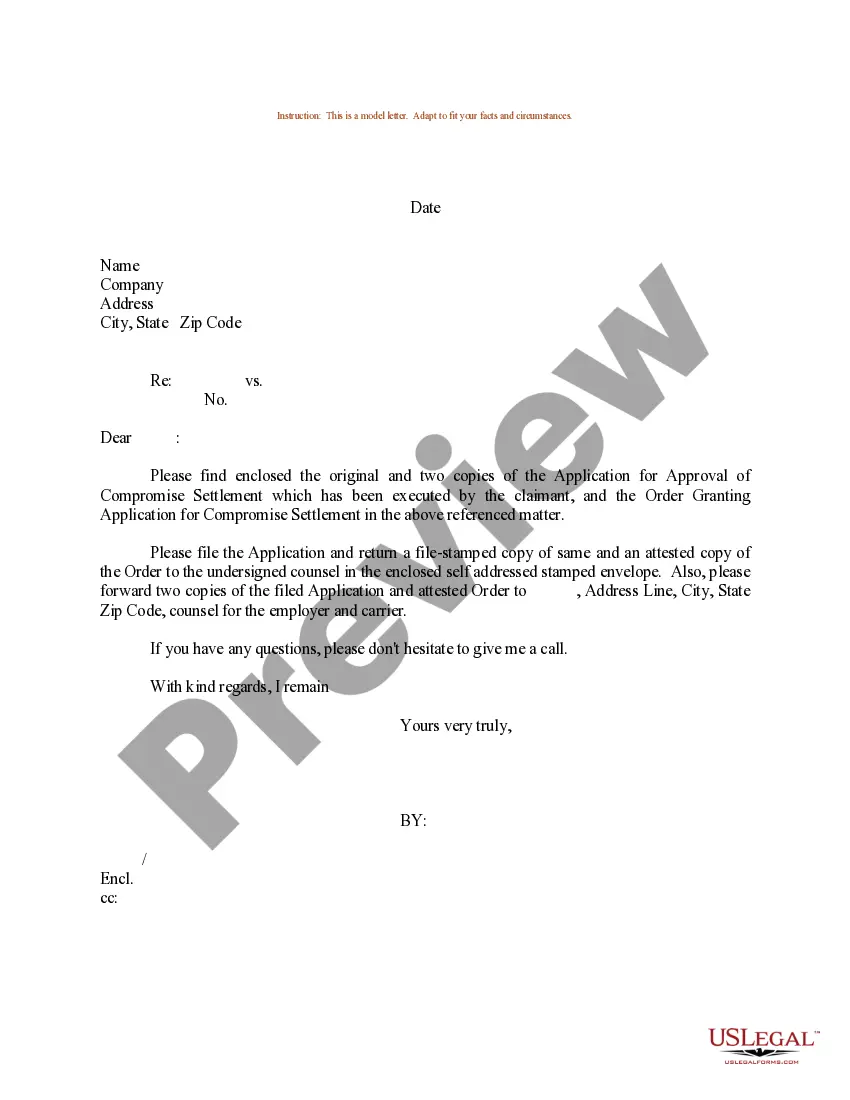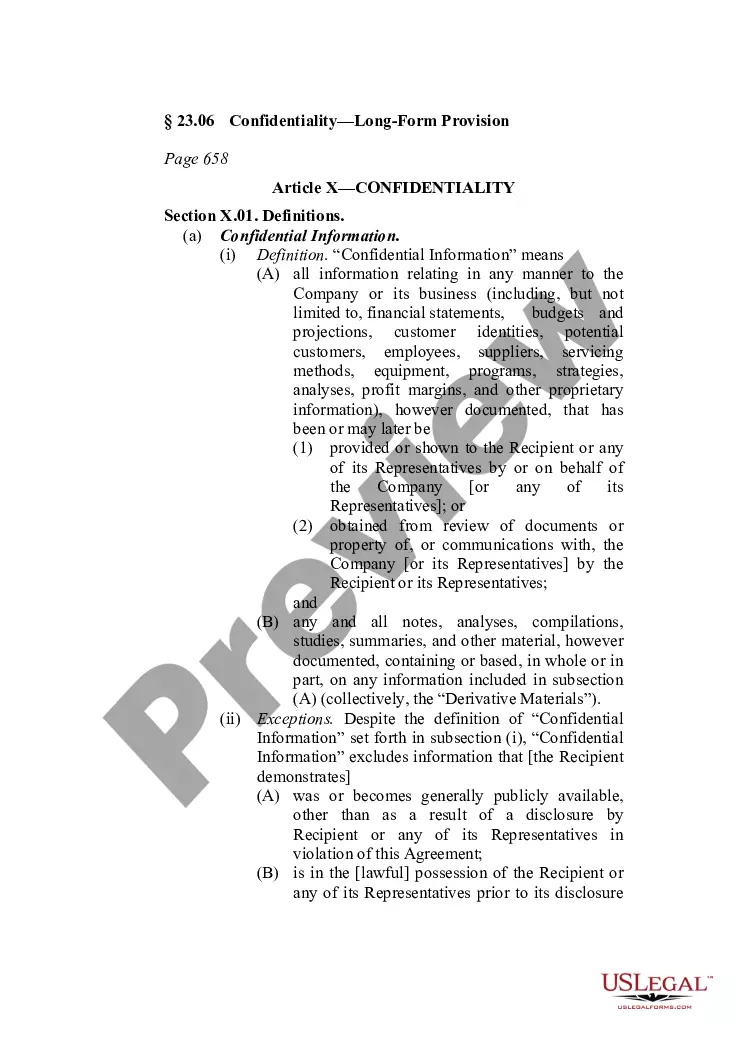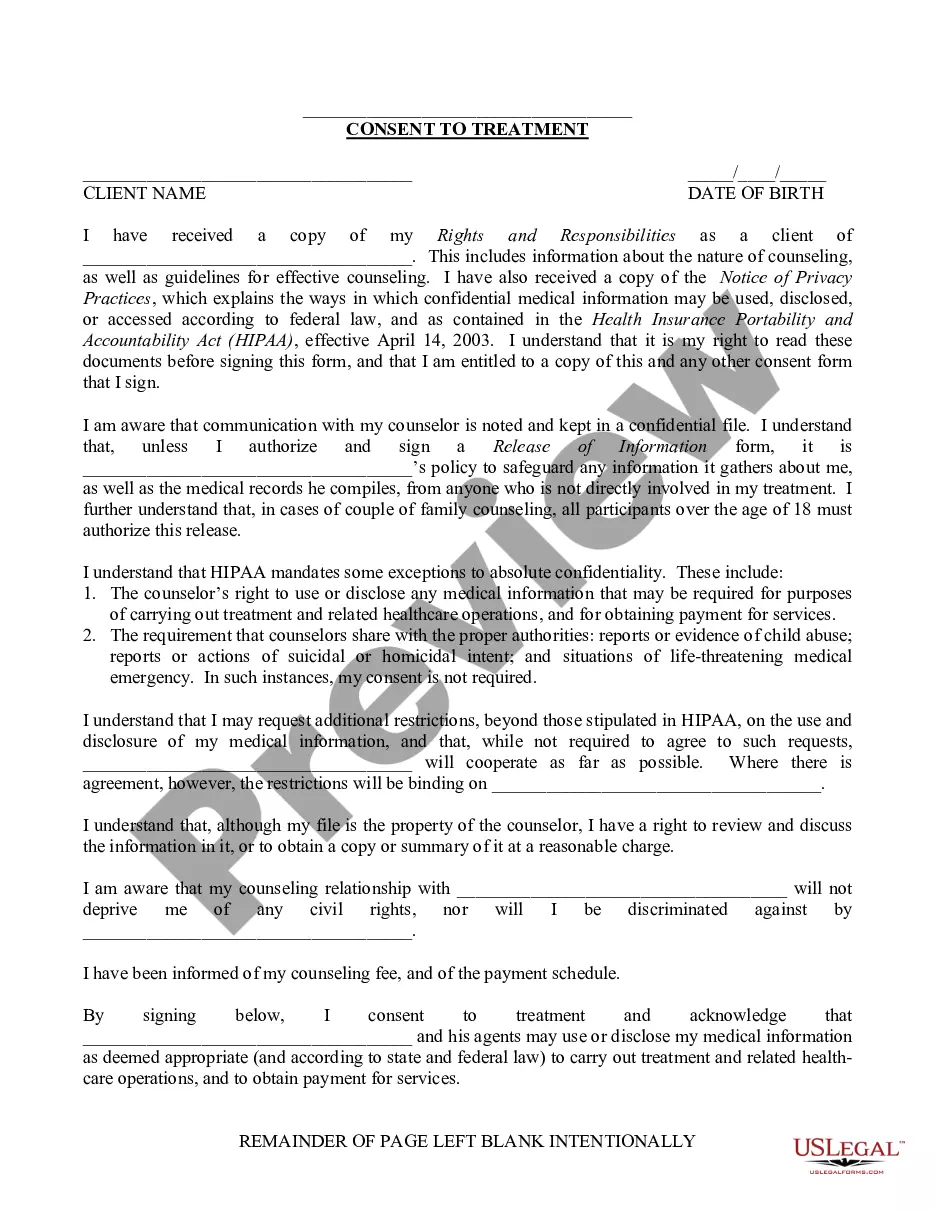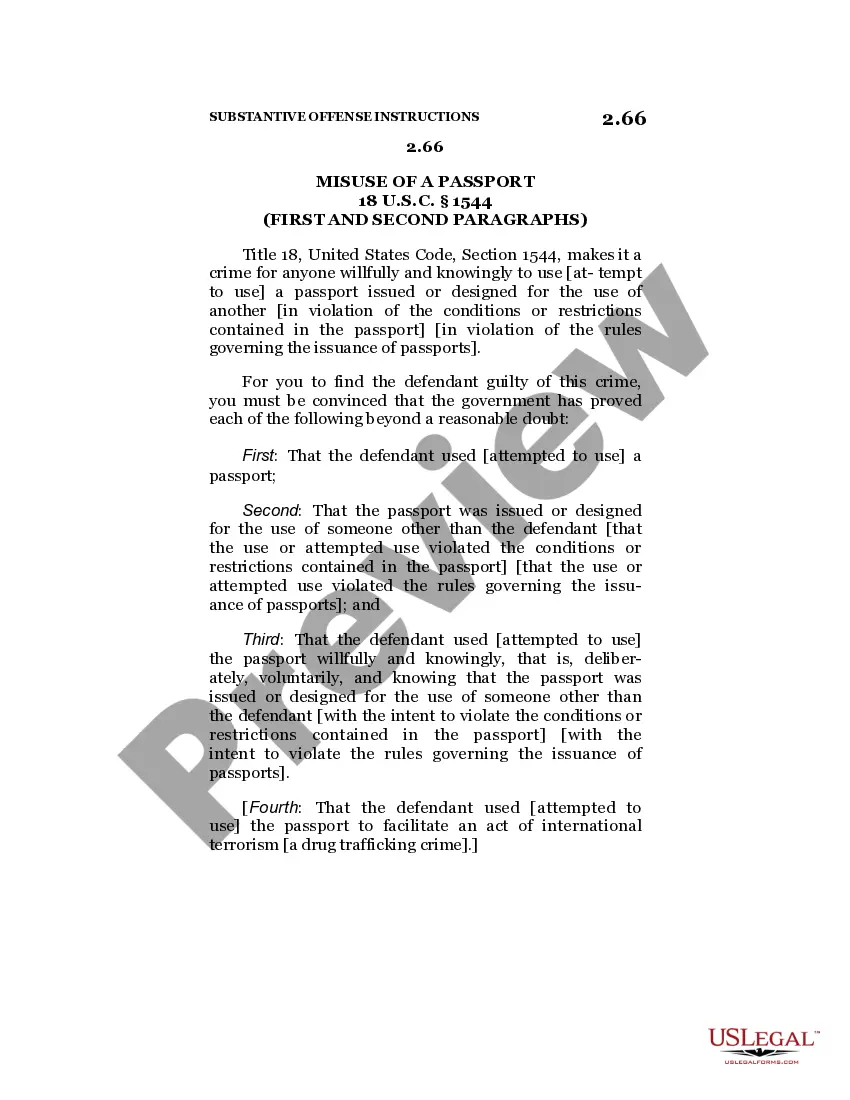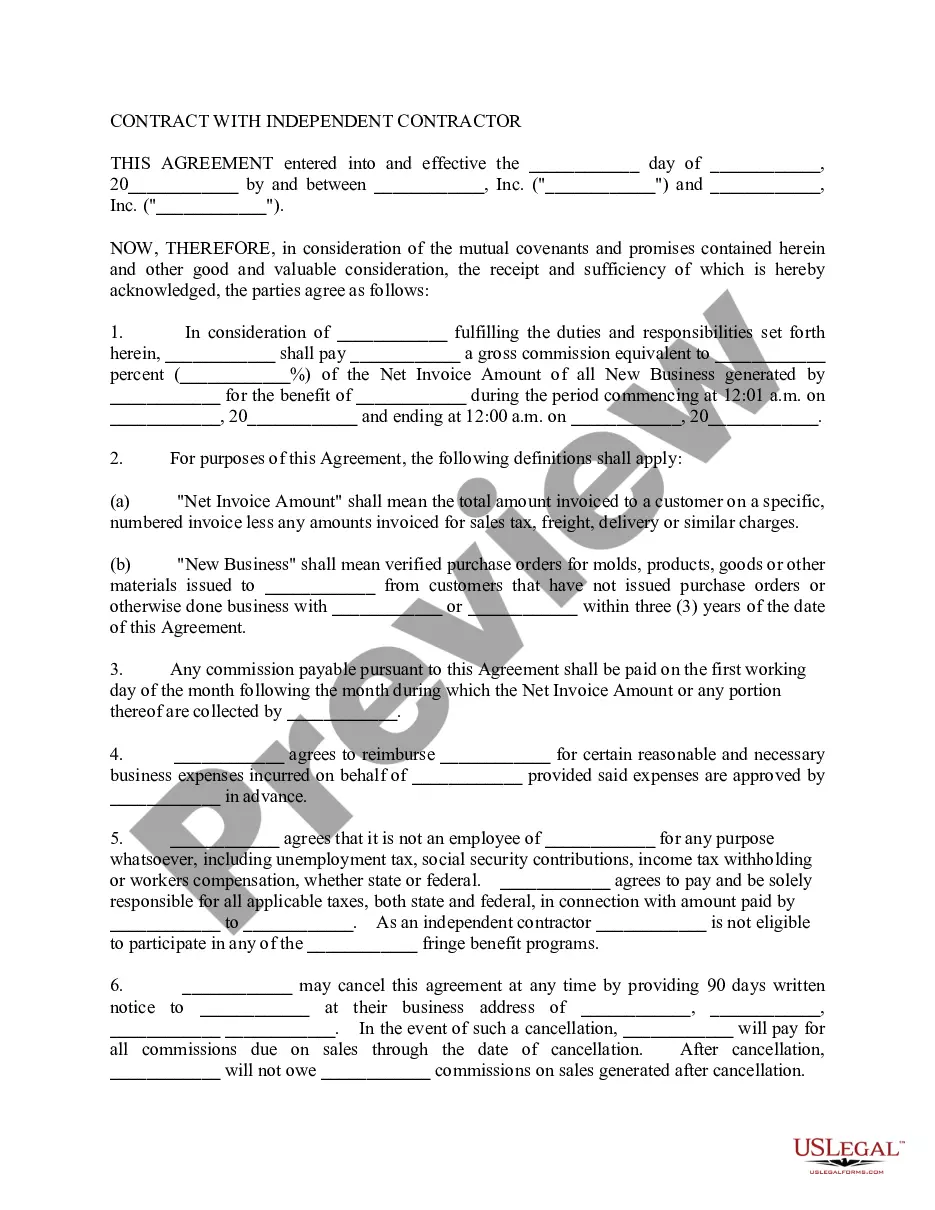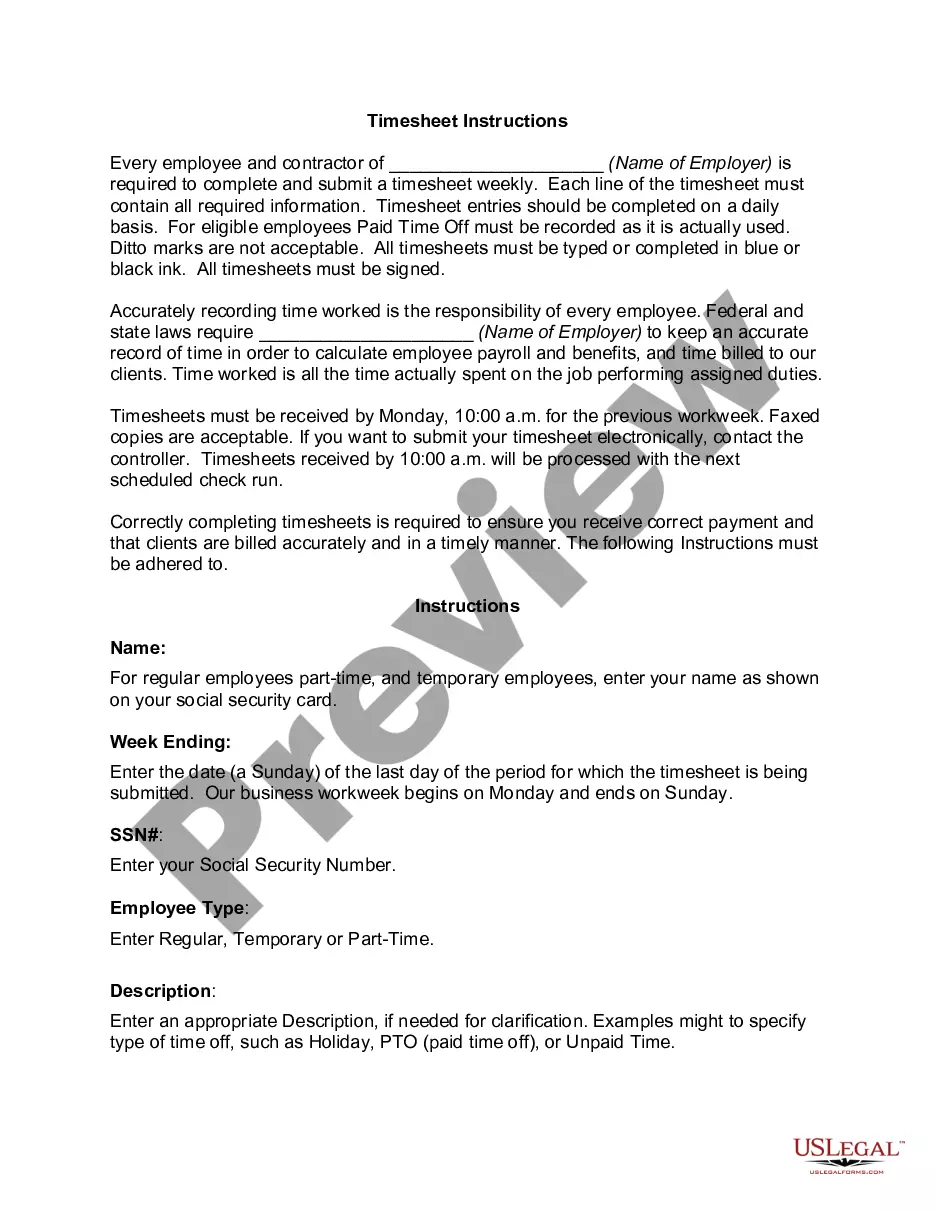Employers use this form to keep track of an employee’s time worked. It has space to record hours worked, lunch breaks and overtime. It does not provide a space to record breaks taken by the employee.
Concord California Simple Time Sheet with Breaks Unrecorded
Description
How to fill out California Simple Time Sheet With Breaks Unrecorded?
Locating authenticated templates tailored to your regional regulations can be challenging unless you access the US Legal Forms repository. It's a web-based compilation of over 85,000 legal documents for both personal and business purposes and a variety of real-world situations.
For those already acquainted with our repository and have utilized it previously, obtaining the Concord California Simple Time Sheet with Breaks Unrecorded is merely a few clicks away. All you need to do is Log In to your account, select the document, and click Download to store it on your device. New users will face a few additional steps in the process.
Adhere to the instructions below to commence with the most comprehensive online form collection.
Maintaining documentation organized and compliant with legal standards is crucial. Take advantage of the US Legal Forms repository to always have vital document templates for any needs right at your fingertips!
- Review the Preview mode and form overview. Ensure you've chosen the correct one that fulfills your needs and fully aligns with your local jurisdiction standards.
- Search for another template, if necessary. If you discover any discrepancies, use the Search tab above to find the appropriate one. If it meets your requirements, proceed to the next step.
- Acquire the document. Click on the Buy Now button and choose your desired subscription plan. You must create an account to access the repository's resources.
- Complete your purchase. Enter your credit card information or use your PayPal account to pay for the subscription.
- Download the Concord California Simple Time Sheet with Breaks Unrecorded. Store the template on your device to continue with its completion and gain access to it in the My documents section of your profile whenever required.
Form popularity
FAQ
If an employee fails to submit their timesheet, it can cause complications for payroll and create mistrust within the team. Employers should address this situation promptly, ensuring that employees understand the importance of using the Concord California Simple Time Sheet with Breaks Unrecorded. Providing reminders and resources, such as training or easy access to the timesheet template, can help encourage consistent submissions and improve overall efficiency.
In any organization, employees are typically responsible for filling out their own timesheets. It is important for you to accurately record your hours worked, as well as any breaks taken, to ensure proper compensation. For those using the Concord California Simple Time Sheet with Breaks Unrecorded, this means clearly noting your hours and breaks to reflect your workday accurately. Compliance with this process supports payroll accuracy and promotes fairness within the workplace.
To fill a time log sheet, begin by entering the date and then log the start and end times for your work sessions. For the Concord California Simple Time Sheet with Breaks Unrecorded, include any breaks you took to ensure accurate reporting. This log serves as a vital record for payroll and can help you review your productivity.
Creating a spreadsheet for work hours can start with a simple table layout, detailing the days of the week along with hours worked and breaks. Using a template like the Concord California Simple Time Sheet with Breaks Unrecorded simplifies this process, allowing you to focus on logging your hours without hassle. Excel offers various functions to automate calculations, too.
To fill out a time management sheet, include sections for your tasks and the amount of time allocated to each. The Concord California Simple Time Sheet with Breaks Unrecorded can double as a time management sheet, helping you track tasks and breaks efficiently. Be clear about your priorities to maximize productivity.
Filling a time sheet involves recording your working hours and any breaks taken during the day. With the Concord California Simple Time Sheet with Breaks Unrecorded, you start by entering relevant dates and then logging your daily hours in designated fields. Always adhere to your company’s instructions for submission.
A time sheet template is a predefined format used to record hours worked and breaks. The Concord California Simple Time Sheet with Breaks Unrecorded is an example that simplifies time tracking for employees. These templates can save you time and help improve accuracy in reporting your work hours.
To calculate break time in Excel, create a simple formula that subtracts your break time from the total hours worked. You can use a format like =EndTime - StartTime - BreakTime to get accurate results. If you use the Concord California Simple Time Sheet with Breaks Unrecorded template, it may already have calculations built in.
When writing on a timesheet, clearly list the date, hours worked, and any breaks taken. For your Concord California Simple Time Sheet with Breaks Unrecorded, ensure you format your entries consistently. Use clear and legible handwriting or opt for a digital template to avoid confusion.
To fill out your Concord California Simple Time Sheet with Breaks Unrecorded, start by entering your name and the date. Next, record your start time and end time for each work session, including any breaks you took. Make sure to double-check your entries for accuracy and submit the sheet according to your employer’s procedures.