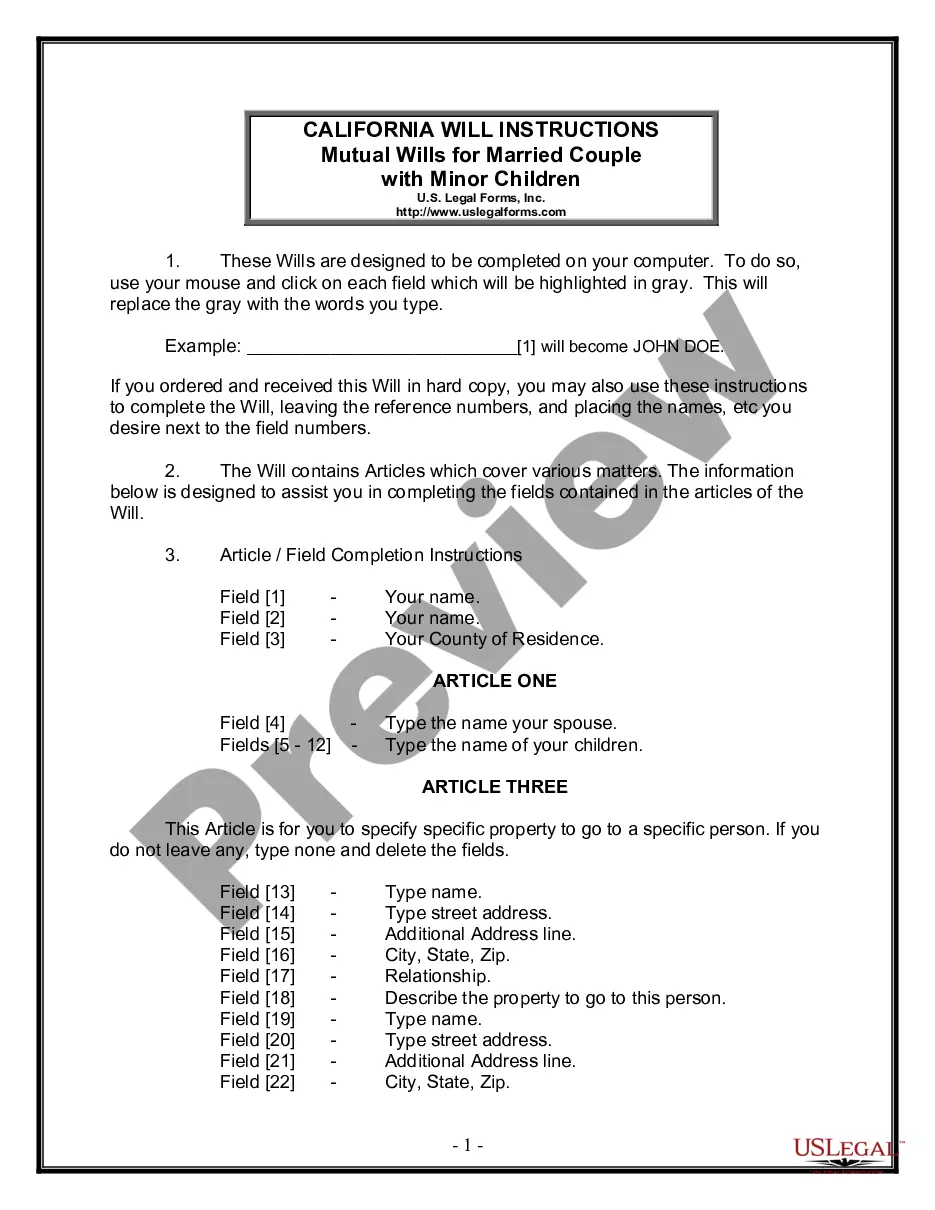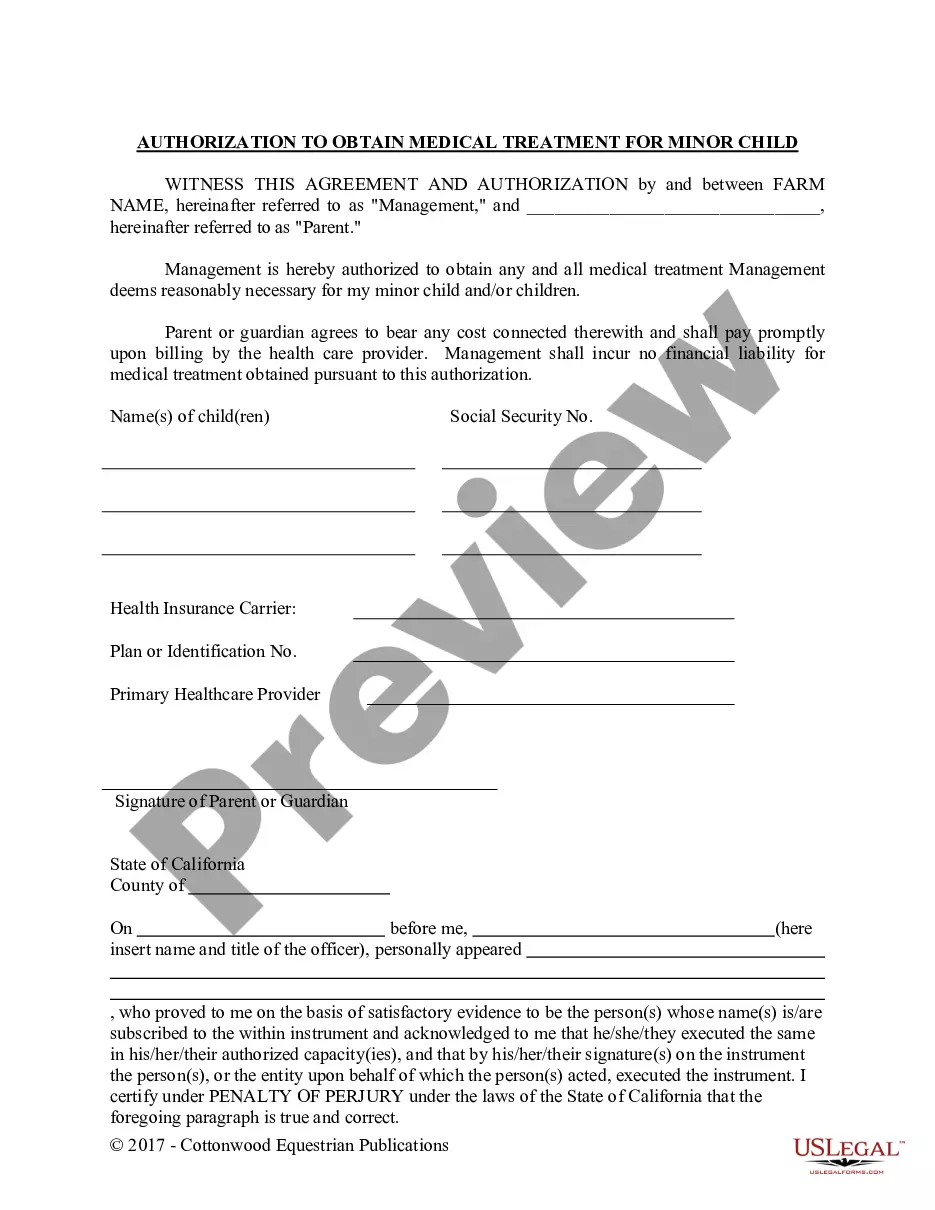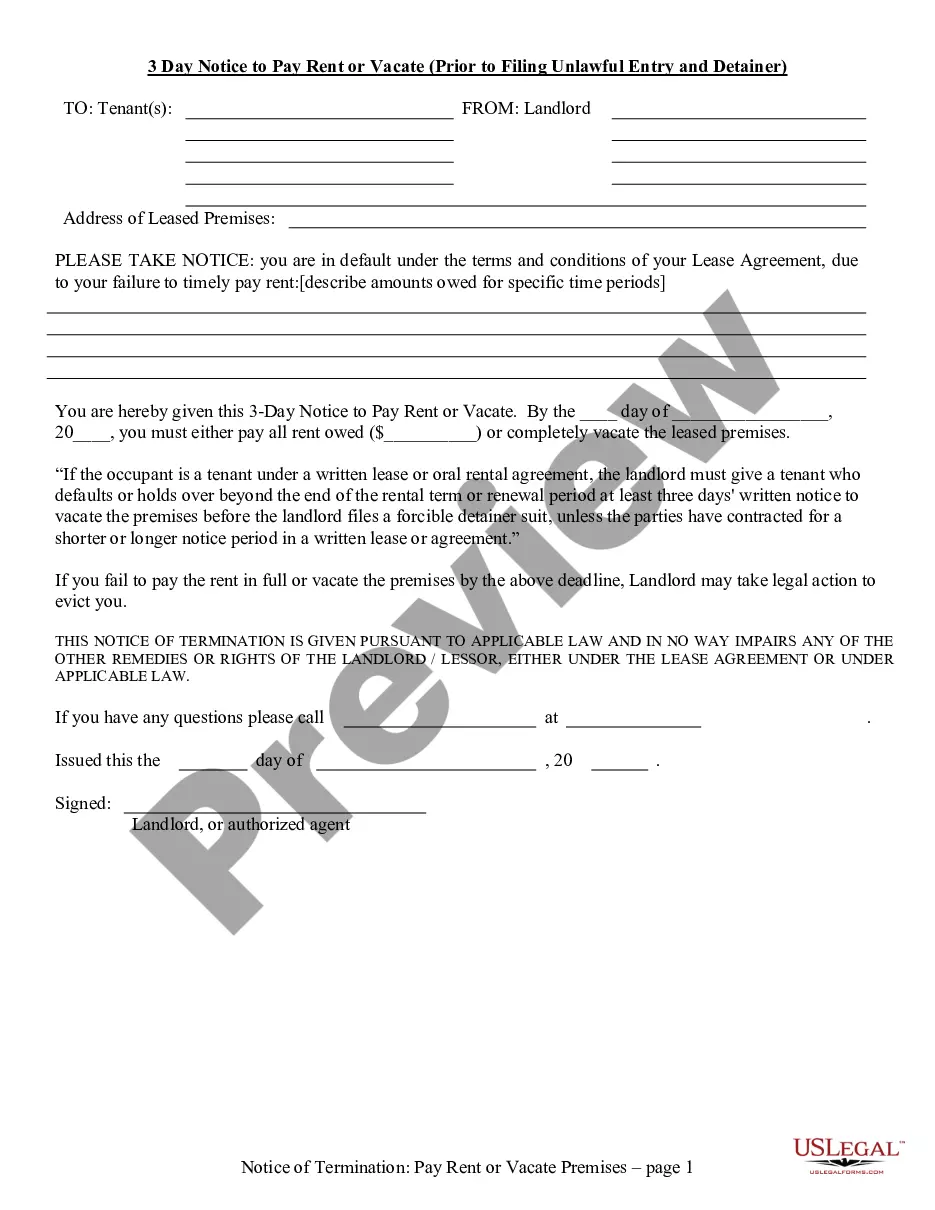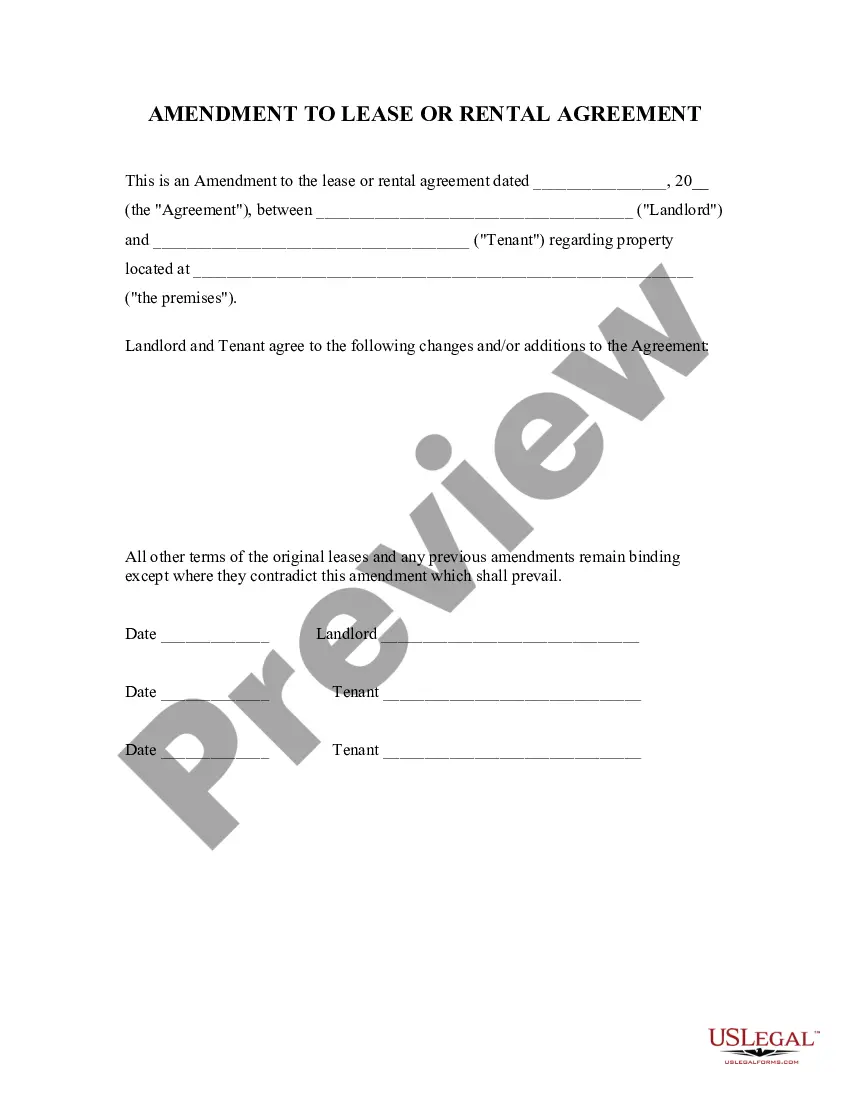Employers use this form to keep track of an employee’s time worked. It has space to record hours worked, lunch breaks and overtime. It does not provide a space to record breaks taken by the employee.
Norwalk California Simple Time Sheet with Breaks Unrecorded is a valuable tool used by businesses in Norwalk, California, to accurately track and record employee work hours. This comprehensive time tracking system captures employees' hours worked while omitting breaks, ensuring accurate calculation of actual productive hours. The Norwalk California Simple Time Sheet with Breaks Unrecorded allows employers to monitor and manage their workforce more efficiently. It maintains a straightforward layout, making it easy for both employees and managers to complete and comprehend. This time sheet simplifies the tracking process, streamlining administrative tasks and minimizing potential errors. Key Features: 1. Employee Information: This time sheet collects essential employee details, such as name, employee ID, department, and position, helping employers easily identify and track individual contributions. 2. Date and Time Tracking: The time sheet includes a section for selecting the date and recording the start and end times of each work shift. This ensures accurate representation of hours worked by employees. 3. Task Breakdown: The time sheet provides sections for employees to enter specific tasks or projects they worked on during each shift. This helps managers allocate resources effectively and track employees' productivity. 4. Overtime Calculation: In compliance with labor laws, this time sheet is equipped with an automatic overtime calculation feature. It accurately calculates and highlights any overtime hours worked, assisting employers in monitoring and managing labor costs. 5. Signature and Approval: The Norwalk California Simple Time Sheet with Breaks Unrecorded features a designated space for employees and supervisors to sign and approve the recorded hours. This promotes accountability and ensures accurate record-keeping. Different Types of Norwalk California Simple Time Sheet with Breaks Unrecorded: 1. Printable Time Sheet: This type of time sheet is designed to be printed and manually filled out by employees, enabling simple and tangible time tracking. 2. Digital Time Sheet: This version of the time sheet is available in electronic format, allowing employees to conveniently record their hours using digital devices such as computers or smartphones. It offers the advantage of easy data storage and retrieval. 3. Spreadsheet Time Sheet: Employers can also choose to utilize a spreadsheet-based time sheet that can be customized according to specific requirements. This type of time sheet offers flexibility in design and data analysis. 4. Web-Based Time Sheet: Some businesses opt for web-based time tracking systems, which allow employees to access their time sheets remotely using a secure online platform. This type of time sheet simplifies the reporting process and enhances convenience. Regardless of the chosen format, the Norwalk California Simple Time Sheet with Breaks Unrecorded serves as an indispensable tool for businesses in Norwalk, California, ensuring accurate record-keeping and efficient management of employee work hours.Norwalk California Simple Time Sheet with Breaks Unrecorded is a valuable tool used by businesses in Norwalk, California, to accurately track and record employee work hours. This comprehensive time tracking system captures employees' hours worked while omitting breaks, ensuring accurate calculation of actual productive hours. The Norwalk California Simple Time Sheet with Breaks Unrecorded allows employers to monitor and manage their workforce more efficiently. It maintains a straightforward layout, making it easy for both employees and managers to complete and comprehend. This time sheet simplifies the tracking process, streamlining administrative tasks and minimizing potential errors. Key Features: 1. Employee Information: This time sheet collects essential employee details, such as name, employee ID, department, and position, helping employers easily identify and track individual contributions. 2. Date and Time Tracking: The time sheet includes a section for selecting the date and recording the start and end times of each work shift. This ensures accurate representation of hours worked by employees. 3. Task Breakdown: The time sheet provides sections for employees to enter specific tasks or projects they worked on during each shift. This helps managers allocate resources effectively and track employees' productivity. 4. Overtime Calculation: In compliance with labor laws, this time sheet is equipped with an automatic overtime calculation feature. It accurately calculates and highlights any overtime hours worked, assisting employers in monitoring and managing labor costs. 5. Signature and Approval: The Norwalk California Simple Time Sheet with Breaks Unrecorded features a designated space for employees and supervisors to sign and approve the recorded hours. This promotes accountability and ensures accurate record-keeping. Different Types of Norwalk California Simple Time Sheet with Breaks Unrecorded: 1. Printable Time Sheet: This type of time sheet is designed to be printed and manually filled out by employees, enabling simple and tangible time tracking. 2. Digital Time Sheet: This version of the time sheet is available in electronic format, allowing employees to conveniently record their hours using digital devices such as computers or smartphones. It offers the advantage of easy data storage and retrieval. 3. Spreadsheet Time Sheet: Employers can also choose to utilize a spreadsheet-based time sheet that can be customized according to specific requirements. This type of time sheet offers flexibility in design and data analysis. 4. Web-Based Time Sheet: Some businesses opt for web-based time tracking systems, which allow employees to access their time sheets remotely using a secure online platform. This type of time sheet simplifies the reporting process and enhances convenience. Regardless of the chosen format, the Norwalk California Simple Time Sheet with Breaks Unrecorded serves as an indispensable tool for businesses in Norwalk, California, ensuring accurate record-keeping and efficient management of employee work hours.