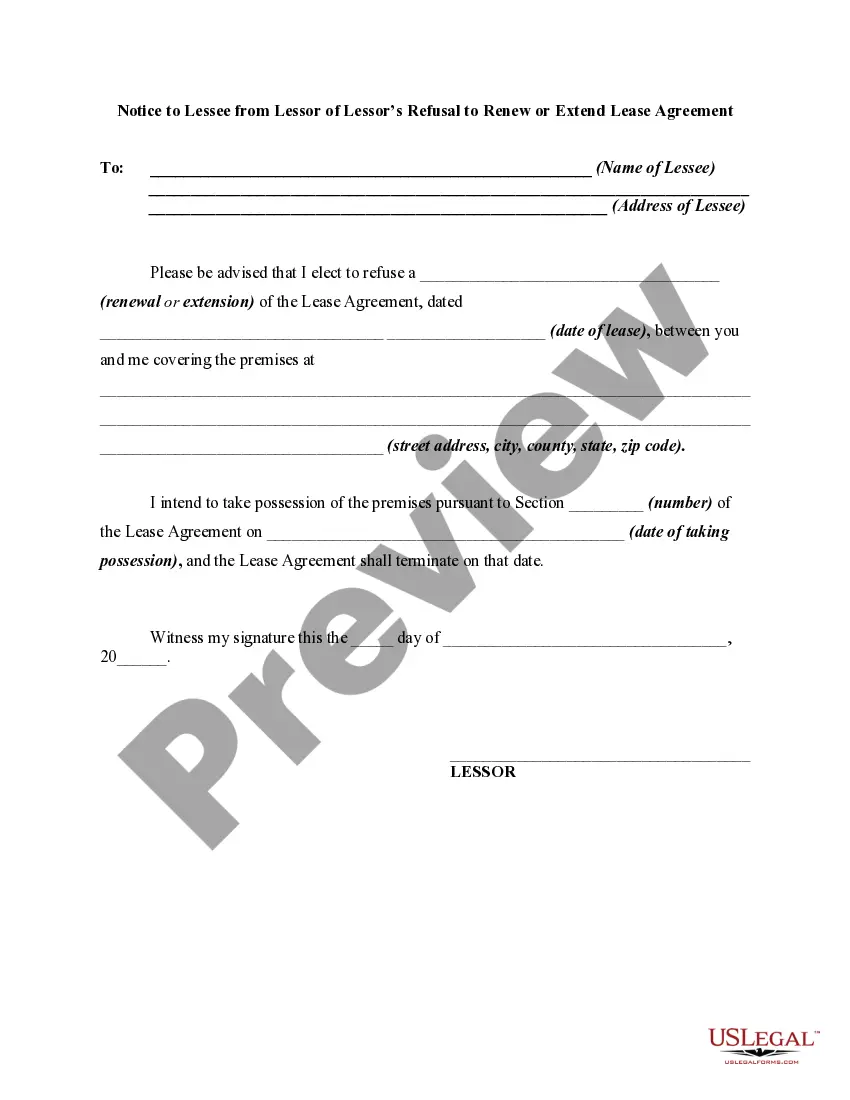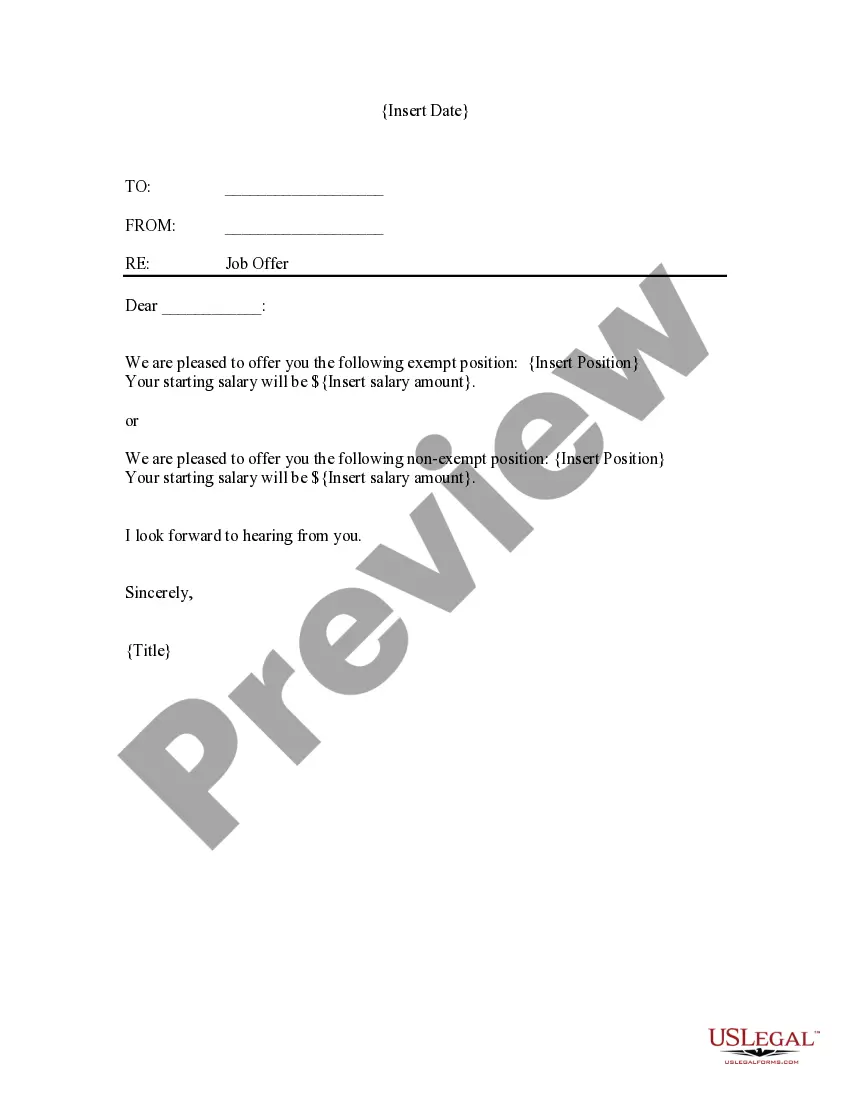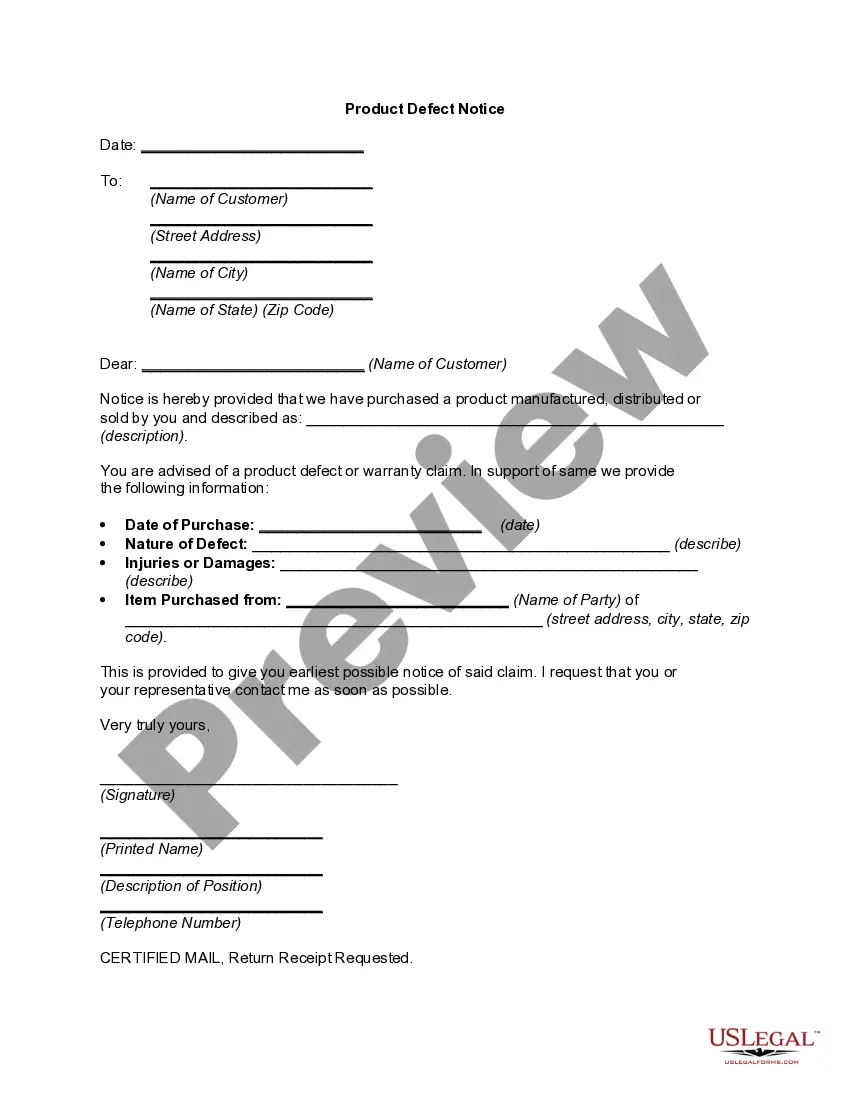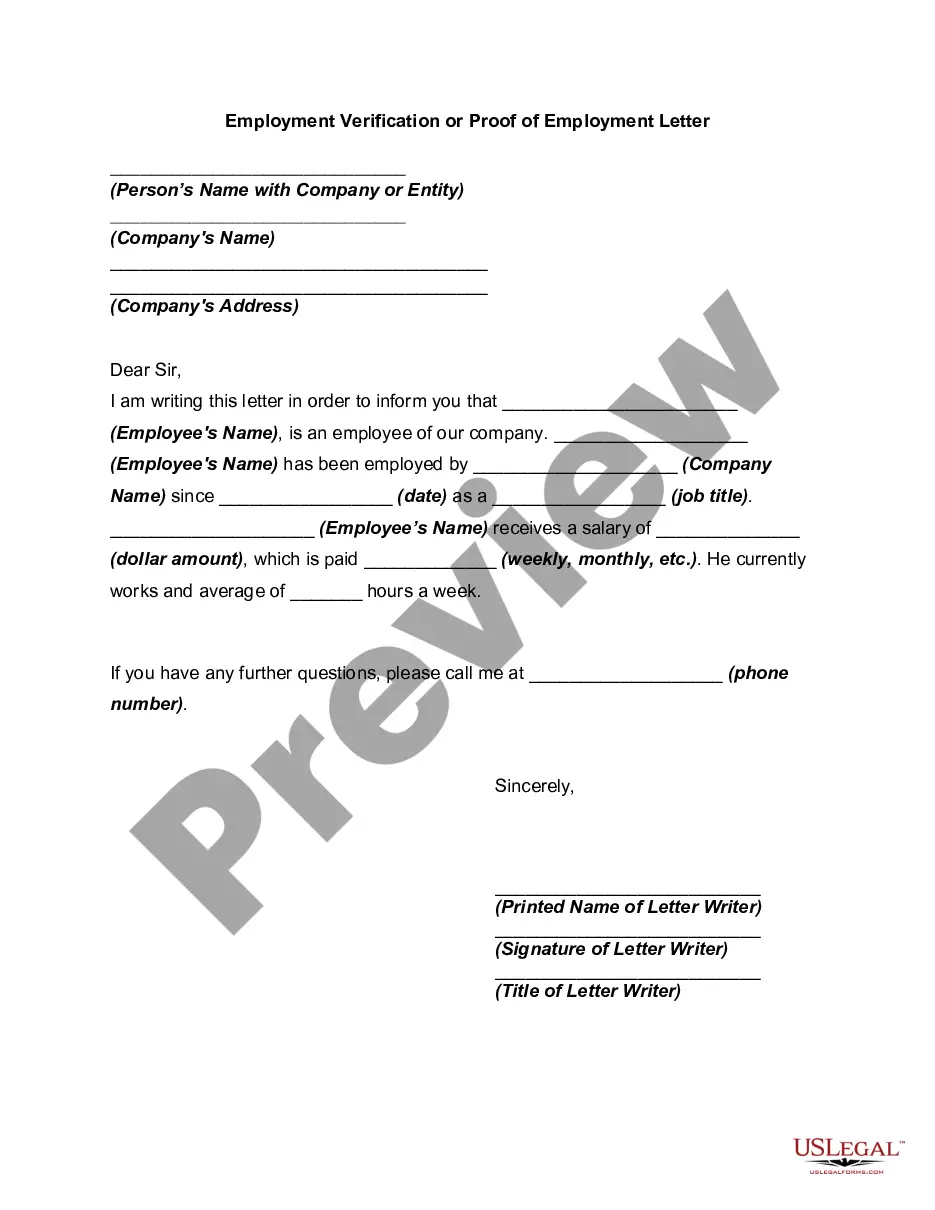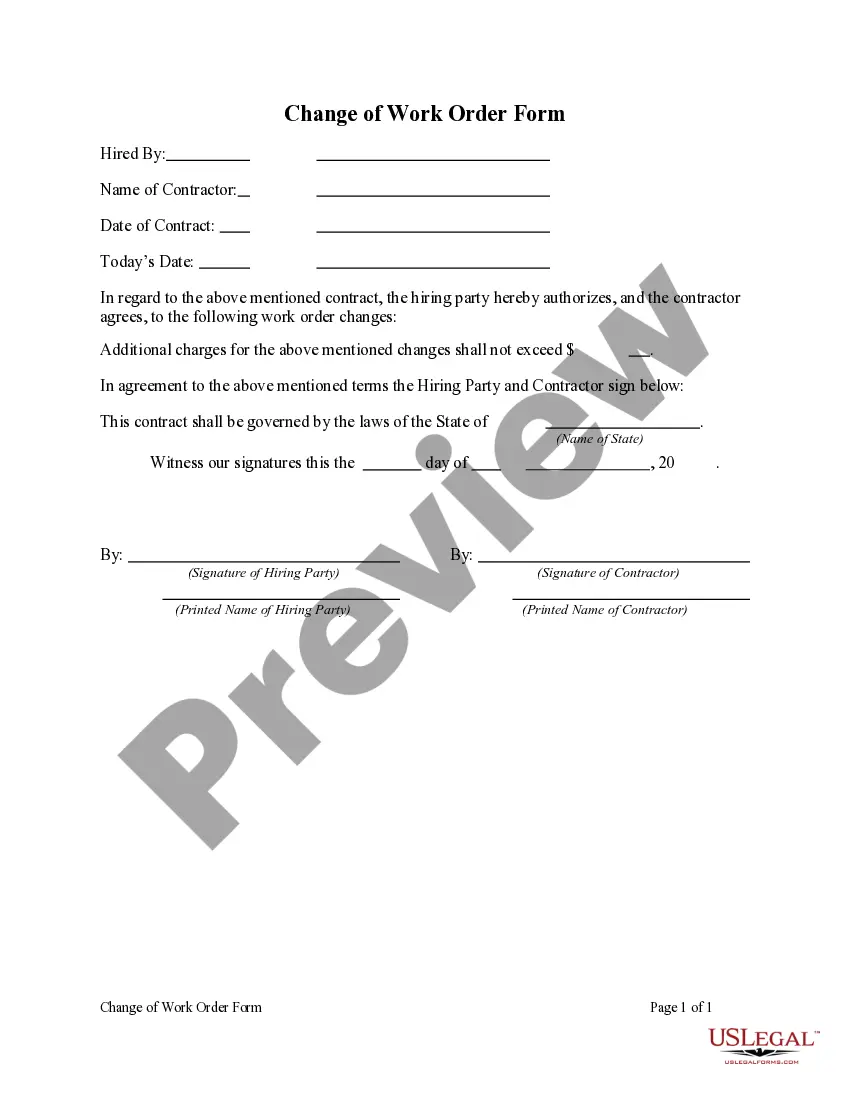Employers use this form to keep track of an employee’s time worked. It has space to record hours worked, lunch breaks and overtime. It does not provide a space to record breaks taken by the employee.
Oceanside California Simple Time Sheet with Breaks Unrecorded
Description
How to fill out California Simple Time Sheet With Breaks Unrecorded?
Take advantage of US Legal Forms and gain immediate access to any form template you desire.
Our user-friendly website, featuring a vast collection of documents, simplifies the process of locating and acquiring nearly any document sample you require.
You can save, fill out, and validate the Oceanside California Simple Time Sheet with Breaks Unrecorded in just minutes, rather than spending hours online looking for a suitable template.
Utilizing our catalog is an excellent approach to enhance the security of your document filing.
If you do not have an account yet, follow the instructions below.
Open the page with the form you need. Ensure that it is the correct form: verify its title and description, and utilize the Preview function if available. Otherwise, use the Search bar to find the desired one.
- Our skilled attorneys routinely review all records to guarantee that the forms are suitable for a specific jurisdiction and adhere to updated laws and regulations.
- How can you access the Oceanside California Simple Time Sheet with Breaks Unrecorded.
- If you possess a subscription, simply Log In to your account.
- The Download option will be available for all documents you view.
- Additionally, you can find all your previously saved documents in the My documents section.
Form popularity
FAQ
Google does not have a standalone timetable app; however, it offers Google Calendar, which you can use to create and manage your schedule. This tool can help keep track of important appointments and deadlines. For detailed time tracking and recording, using an Oceanside California Simple Time Sheet with Breaks Unrecorded might be more effective in managing your work hours.
To maintain a timesheet in Excel, begin by creating a clear layout with designated columns for dates, hours worked, breaks taken, and total hours. Regularly input your work hours and use formulas for automatic calculations, ensuring everything remains accurate. For a simplified approach, consider adopting the Oceanside California Simple Time Sheet with Breaks Unrecorded template, which can guide you in keeping track of your time efficiently.
Google does not have a standard timesheet, but you can create one using Google Sheets’ versatile functions. By designing an Oceanside California Simple Time Sheet with Breaks Unrecorded, you can track your working hours, including breaks, seamlessly. Leveraging this method offers flexibility and customization for your specific time-tracking needs.
While Google does not provide pre-made timesheets, users can easily create their own in Google Sheets. Taking advantage of templates or designing an Oceanside California Simple Time Sheet with Breaks Unrecorded can help you effectively manage your time. Custom timesheets allow you to tailor columns and rows to fit your record-keeping requirements.
Google itself does not offer a dedicated time tracking tool, but it does provide various features within Google Sheets that allow users to create custom time tracking solutions. You can design an Oceanside California Simple Time Sheet with Breaks Unrecorded, which can help you efficiently track your work hours and breaks. This customizable solution can meet your specific time tracking needs.
To track time using Google Sheets, start by creating a simple time sheet layout that includes columns for the date, work hours, breaks, and total hours. You can utilize formulas to automatically calculate totals and track breaks, ensuring accurate reporting. For those seeking a more structured approach, consider using the Oceanside California Simple Time Sheet with Breaks Unrecorded to streamline your tracking process and improve efficiency.
You can easily make a time sheet using online platforms like uslegalforms. With their templates, including the Oceanside California Simple Time Sheet with Breaks Unrecorded, you can customize to meet your specific needs. This way, you can efficiently track hours, breaks, and overall productivity, ensuring accurate records for payroll and compliance.
To create a spreadsheet to log hours, start by opening a program like Microsoft Excel or Google Sheets. You can then set up columns for employee names, dates, start times, end times, and breaks. For optimal tracking, consider using the Oceanside California Simple Time Sheet with Breaks Unrecorded template, which simplifies the logging process and ensures every detail is accounted for.
You can create your own timesheet by starting with a blank spreadsheet or by using a template. When designing your Oceanside California Simple Time Sheet with Breaks Unrecorded, include sections for employee names, dates, clock-in and clock-out times, and breaks. This simple approach allows for customization that meets your organization's specific time tracking needs, ensuring all your hours are accurately recorded.
Yes, Excel does offer time card templates, which can be quite useful for creating an Oceanside California Simple Time Sheet with Breaks Unrecorded. You can easily customize these templates to fit your specific needs, including adding columns for breaks and totals. By utilizing Excel's time card template, you can streamline your time tracking and ensure accuracy in your reporting.