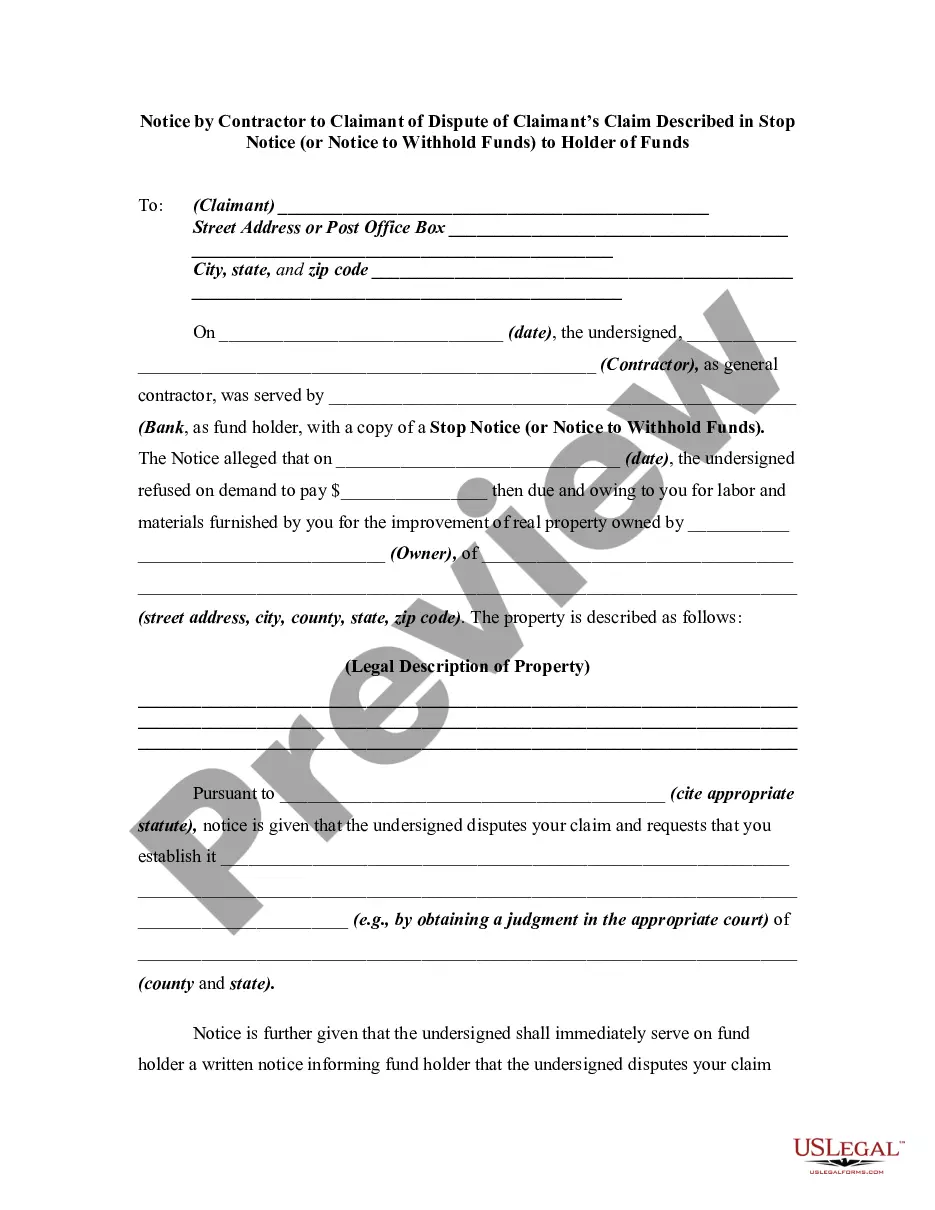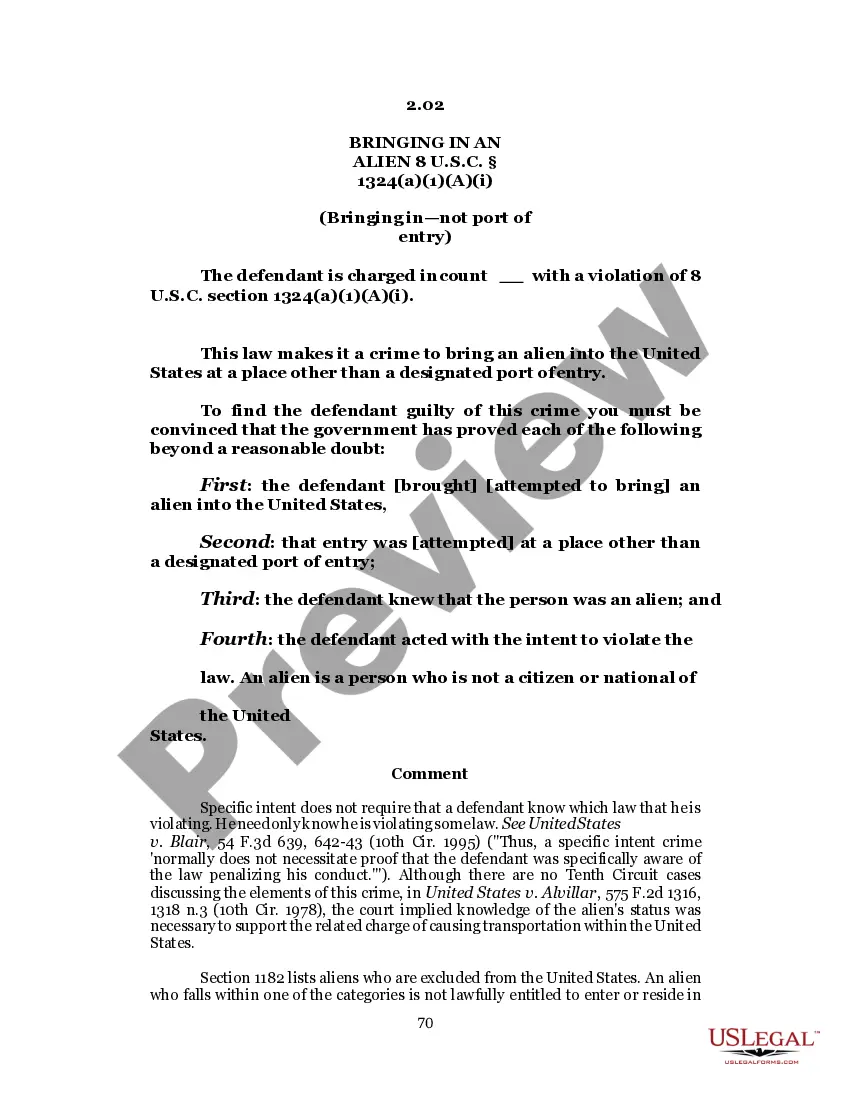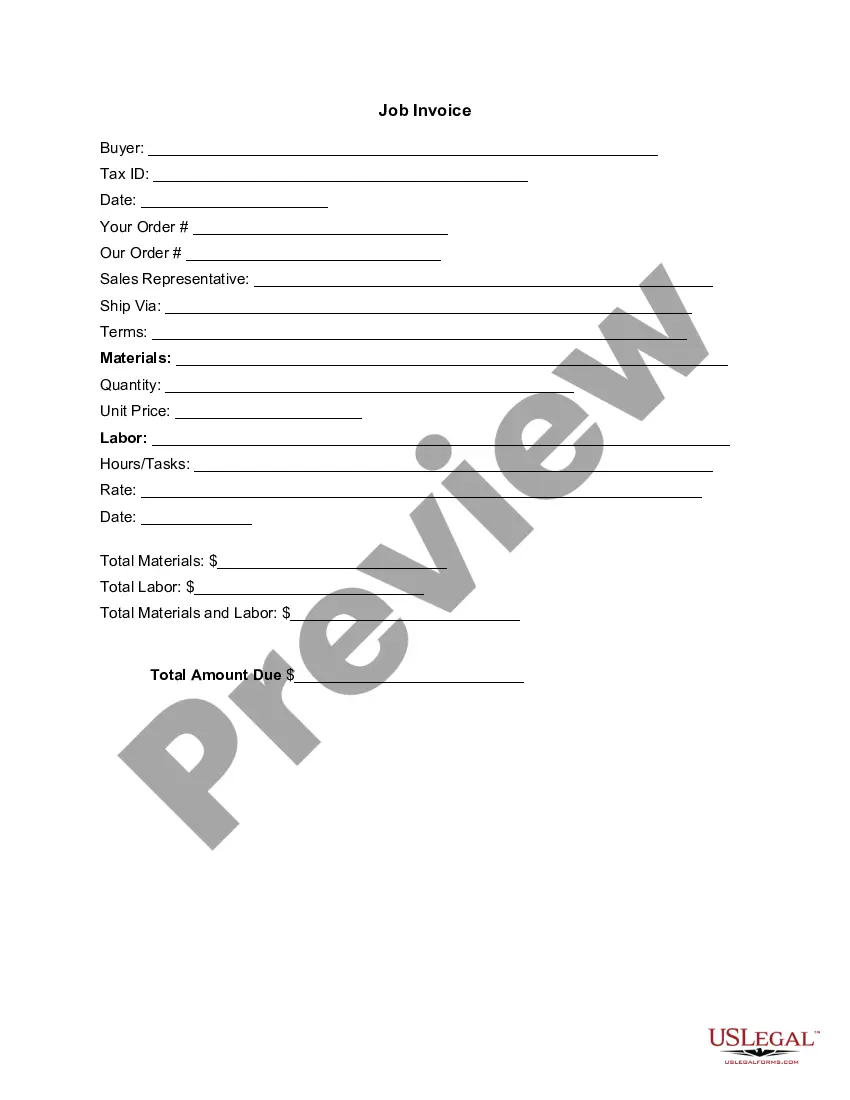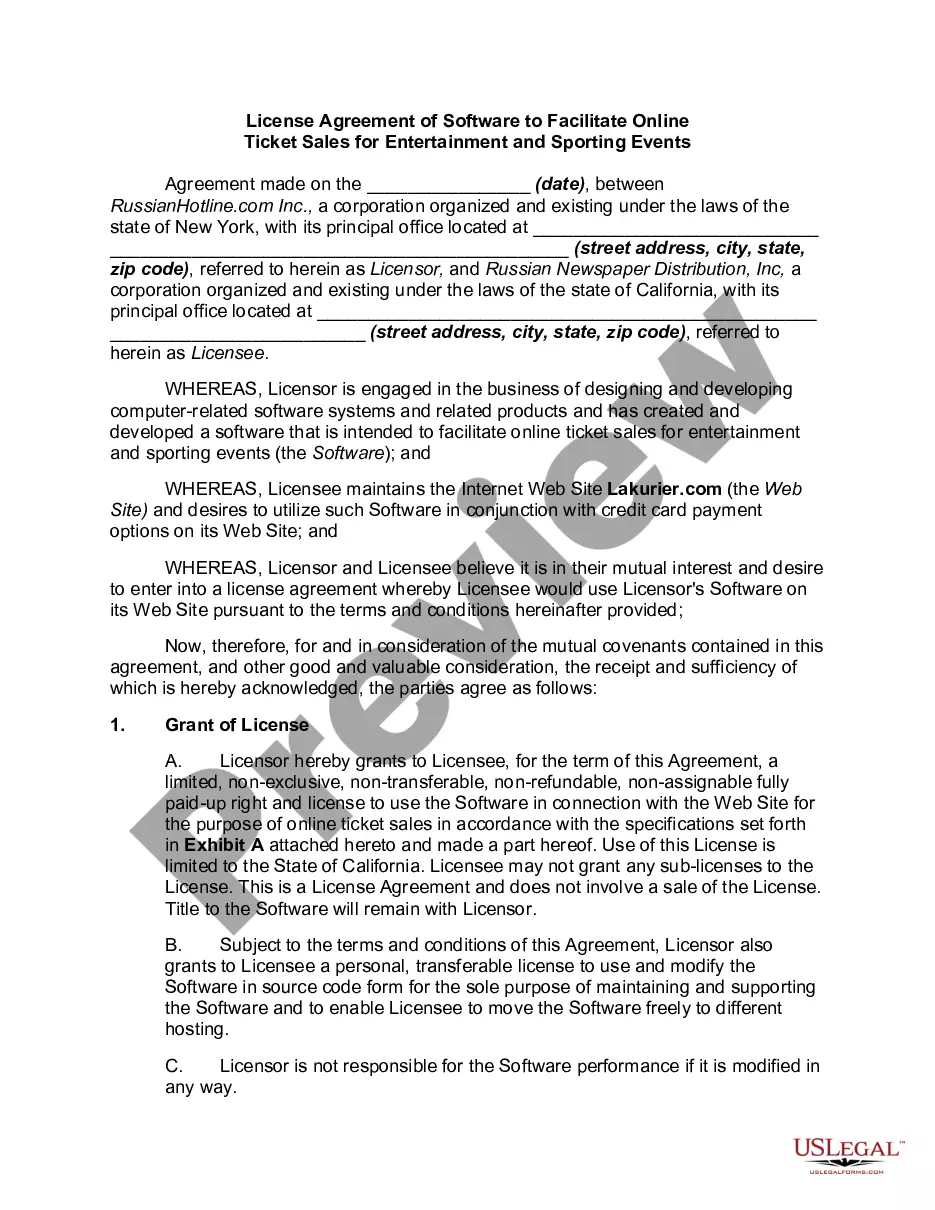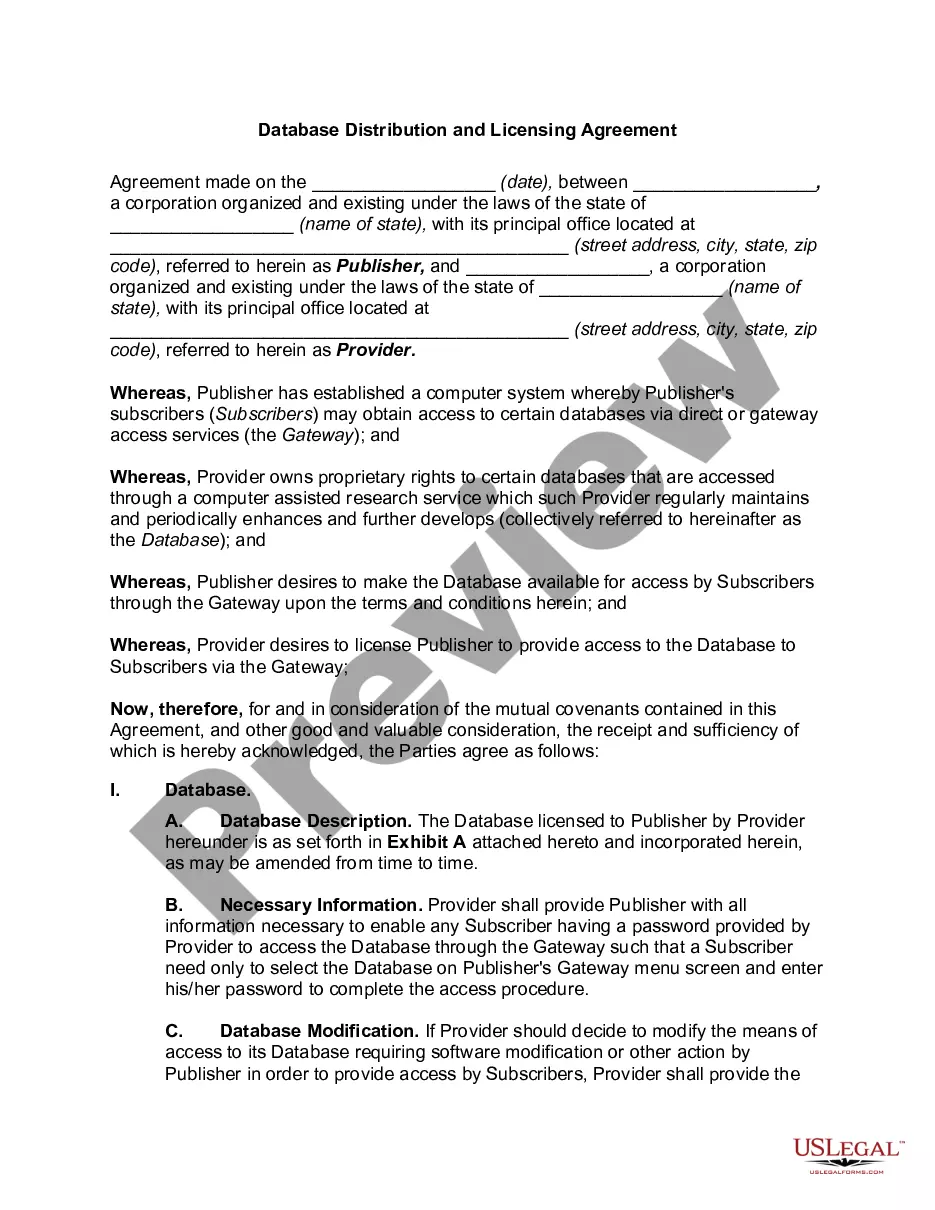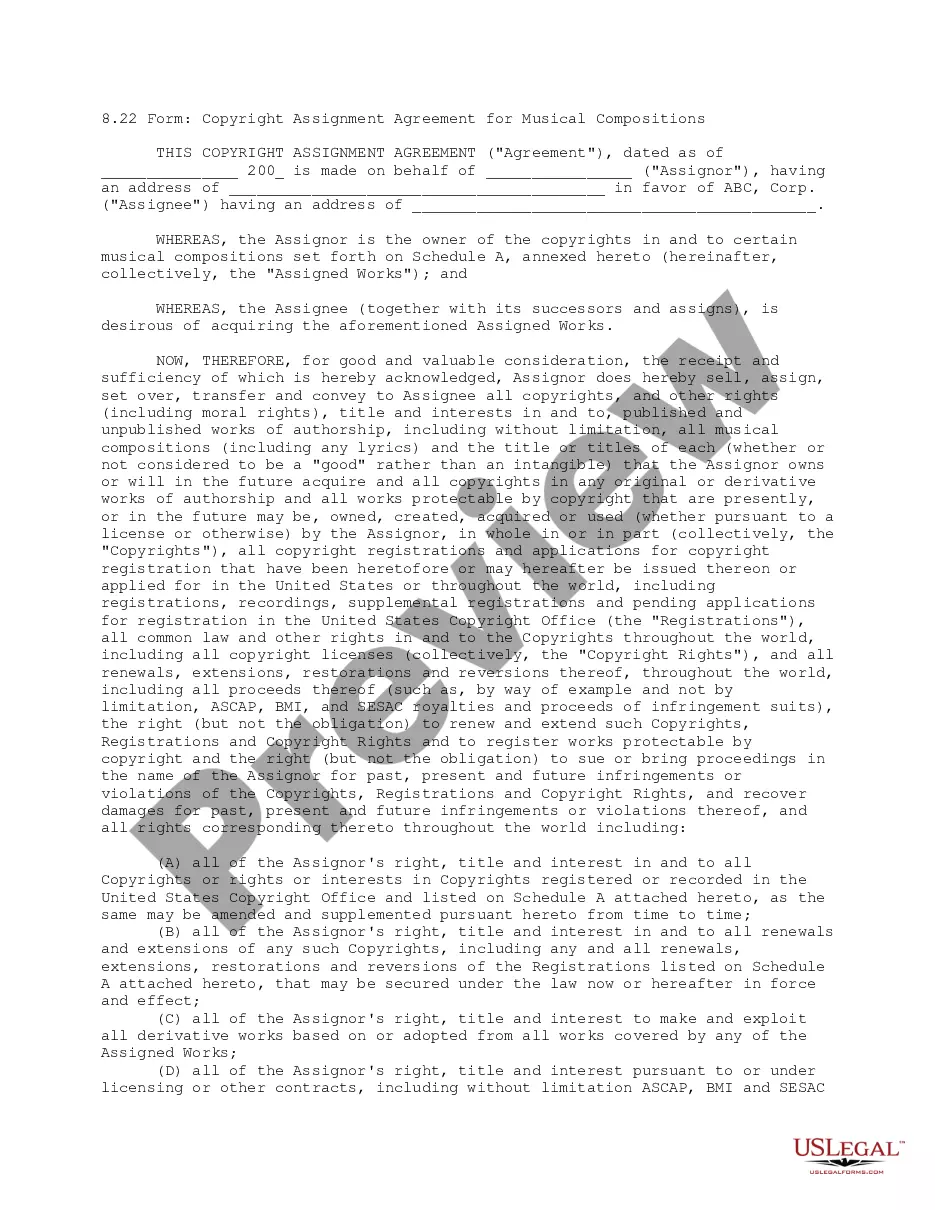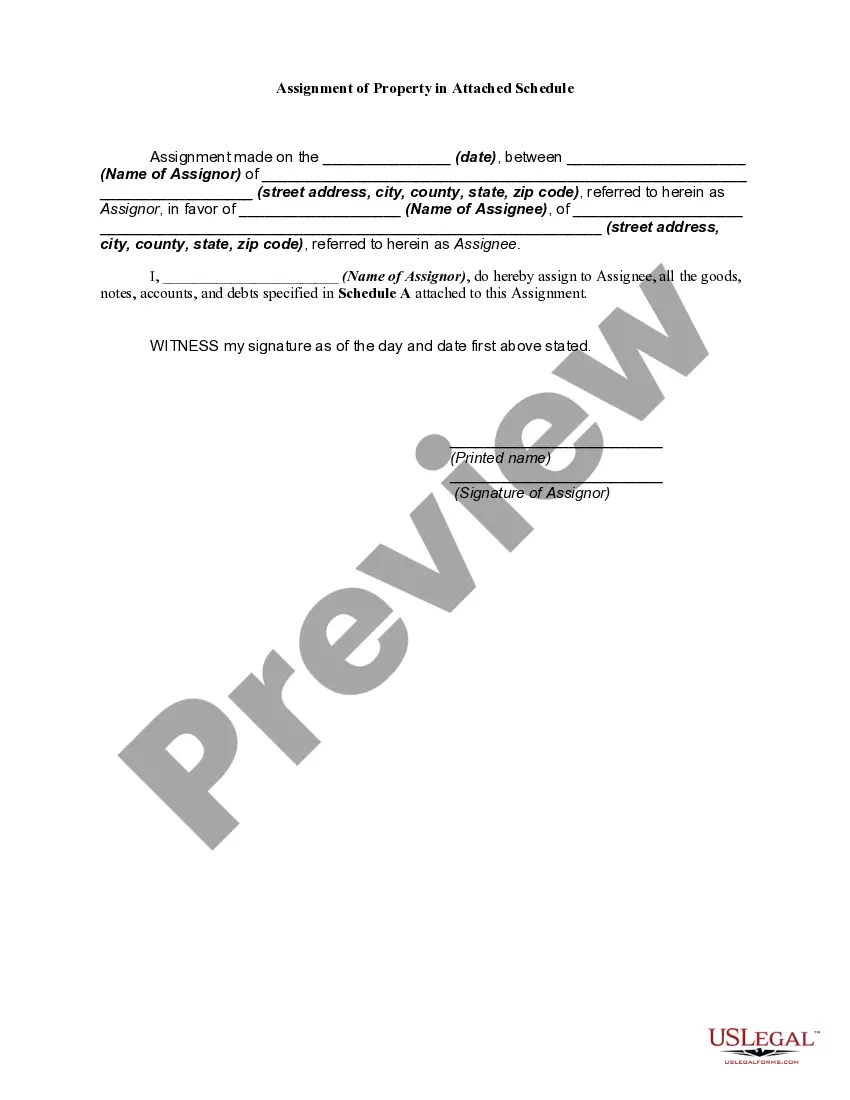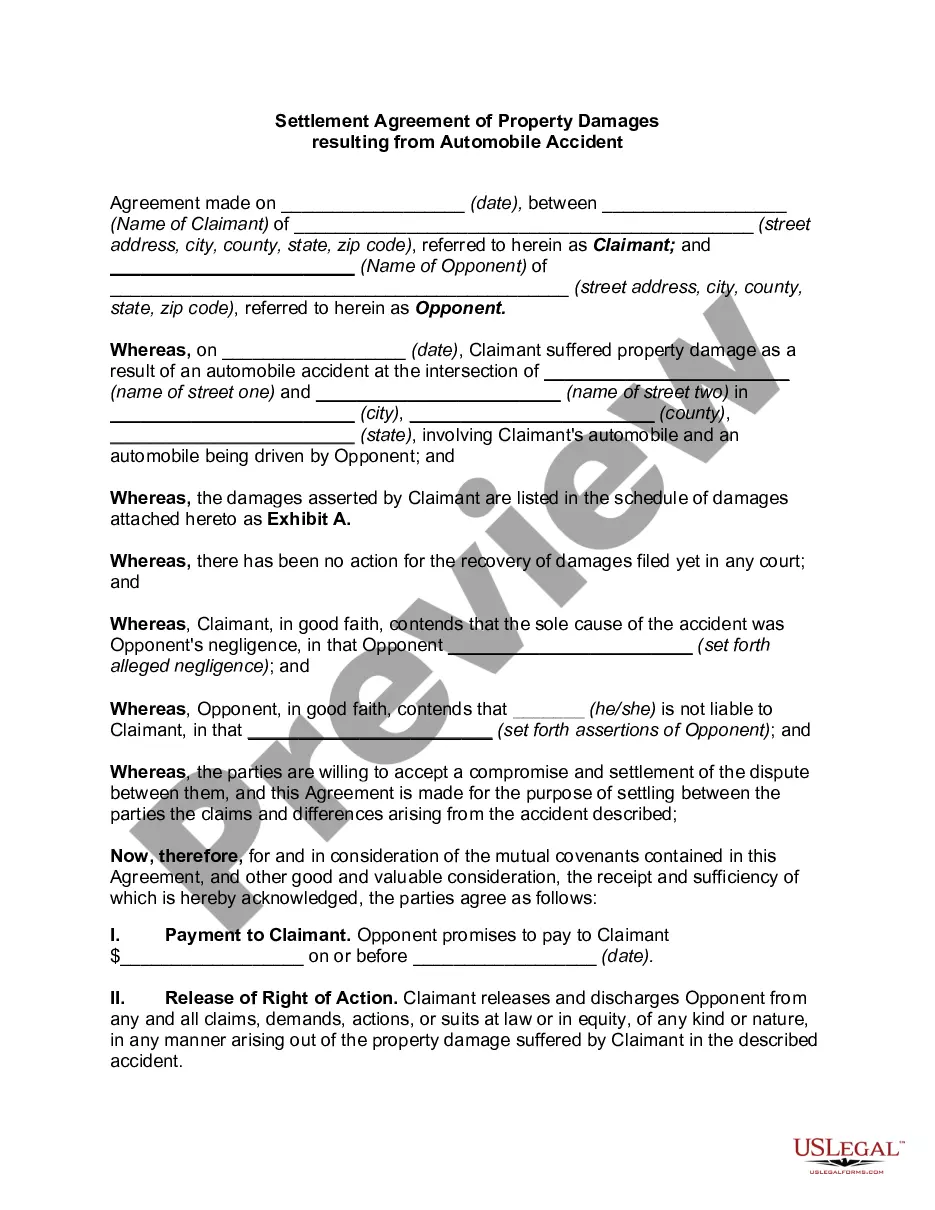Employers use this form to keep track of an employee’s time worked. It has space to record hours worked, lunch breaks and overtime. It does not provide a space to record breaks taken by the employee.
Riverside California Simple Time Sheet with Breaks Unrecorded is a crucial tool used by employers and employees alike to accurately track work hours and ensure fair payroll calculations. This time sheet format is specifically designed to capture employees' work hours without recording breaks taken during the day. The Riverside California Simple Time Sheet with Breaks Unrecorded comprises various sections that streamline the time tracking process. It typically includes the following essential components: 1. Employee Information: This section collects pertinent details about the employee, such as their full name, employee identification number, and job title. This information helps to ensure accurate record-keeping and proper identification. 2. Date and Time: In this section, employees are required to input the specific date and time they begin and end their work shift. This section usually consists of columns for the date, start time, end time, and total hours worked. 3. Breaks: Although the "Breaks" section might be absent from a Simple Time Sheet with Breaks Unrecorded, it is essential to mention that this particular time sheet does not track or record the duration of breaks taken during the work shift. 4. Overtime: If an employee is eligible for overtime pay, this section allows them to record any additional hours worked beyond their regular scheduled shift. It enables employers to accurately calculate and compensate for overtime work. 5. Signatures: Both the employee and the supervisor are required to sign the time sheet, acknowledging the recorded hours as accurate. This verification process helps to ensure accountability and prevent any potential disputes. Different variations of Simple Time Sheets with Breaks Unrecorded might include slight modifications based on specific company policies or industry requirements. For example, some templates may have additional sections to record sick leave, vacation time, or personal days, while others may tailor sections for specific projects or departments within an organization. In summary, Riverside California Simple Time Sheet with Breaks Unrecorded is an effective way for employees in Riverside, California, to document their work hours without tracking breaks. It ensures accurate recording and transparent payroll practices, benefitting both employees and employers in Riverside, California.Riverside California Simple Time Sheet with Breaks Unrecorded is a crucial tool used by employers and employees alike to accurately track work hours and ensure fair payroll calculations. This time sheet format is specifically designed to capture employees' work hours without recording breaks taken during the day. The Riverside California Simple Time Sheet with Breaks Unrecorded comprises various sections that streamline the time tracking process. It typically includes the following essential components: 1. Employee Information: This section collects pertinent details about the employee, such as their full name, employee identification number, and job title. This information helps to ensure accurate record-keeping and proper identification. 2. Date and Time: In this section, employees are required to input the specific date and time they begin and end their work shift. This section usually consists of columns for the date, start time, end time, and total hours worked. 3. Breaks: Although the "Breaks" section might be absent from a Simple Time Sheet with Breaks Unrecorded, it is essential to mention that this particular time sheet does not track or record the duration of breaks taken during the work shift. 4. Overtime: If an employee is eligible for overtime pay, this section allows them to record any additional hours worked beyond their regular scheduled shift. It enables employers to accurately calculate and compensate for overtime work. 5. Signatures: Both the employee and the supervisor are required to sign the time sheet, acknowledging the recorded hours as accurate. This verification process helps to ensure accountability and prevent any potential disputes. Different variations of Simple Time Sheets with Breaks Unrecorded might include slight modifications based on specific company policies or industry requirements. For example, some templates may have additional sections to record sick leave, vacation time, or personal days, while others may tailor sections for specific projects or departments within an organization. In summary, Riverside California Simple Time Sheet with Breaks Unrecorded is an effective way for employees in Riverside, California, to document their work hours without tracking breaks. It ensures accurate recording and transparent payroll practices, benefitting both employees and employers in Riverside, California.