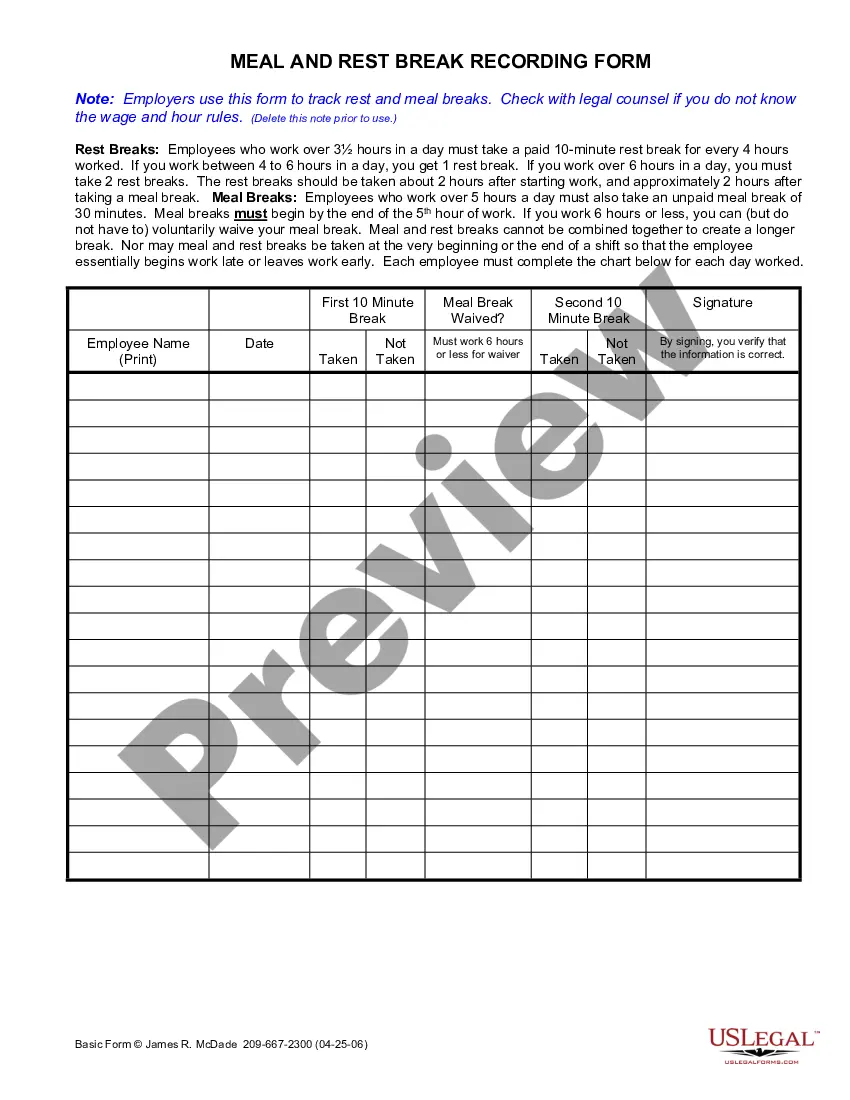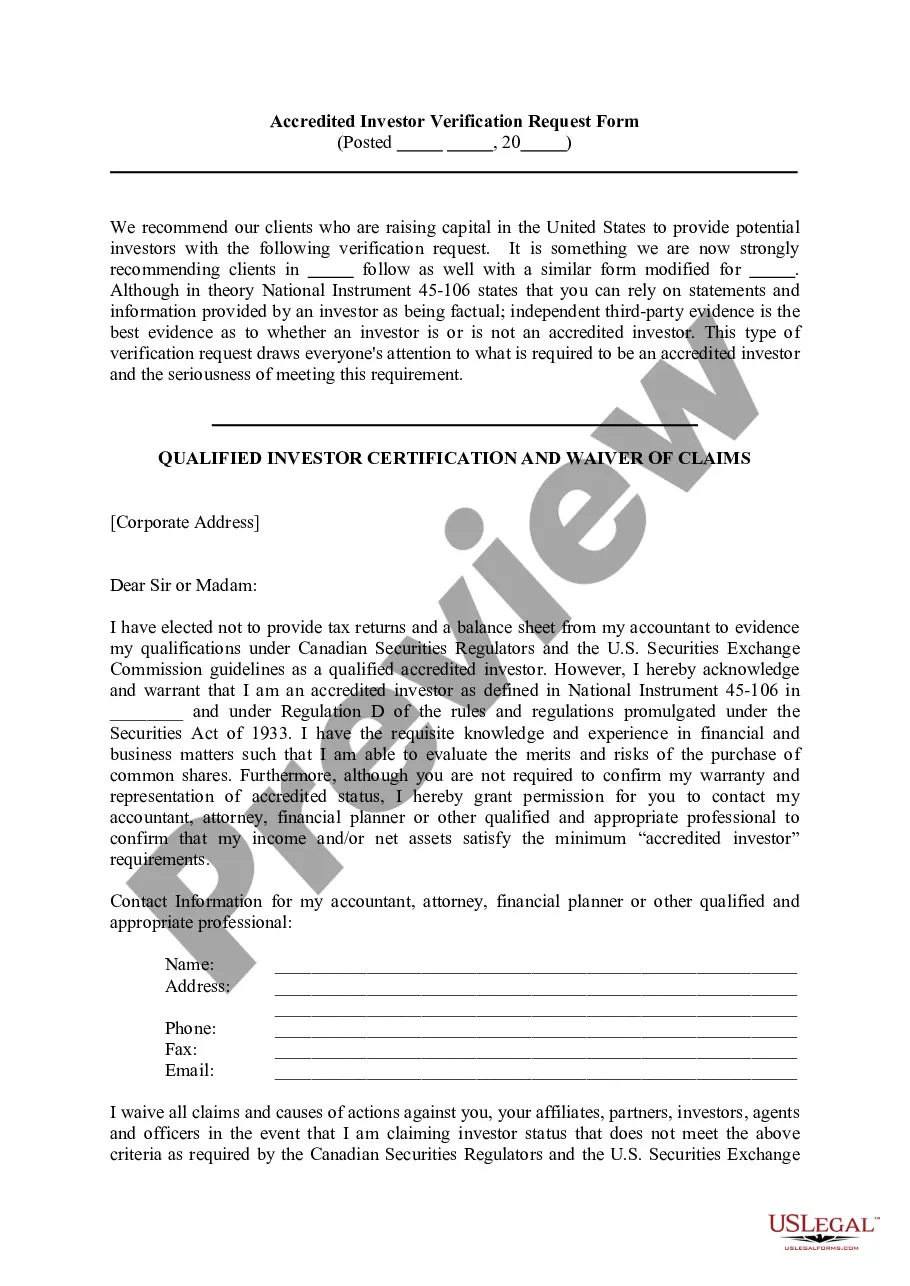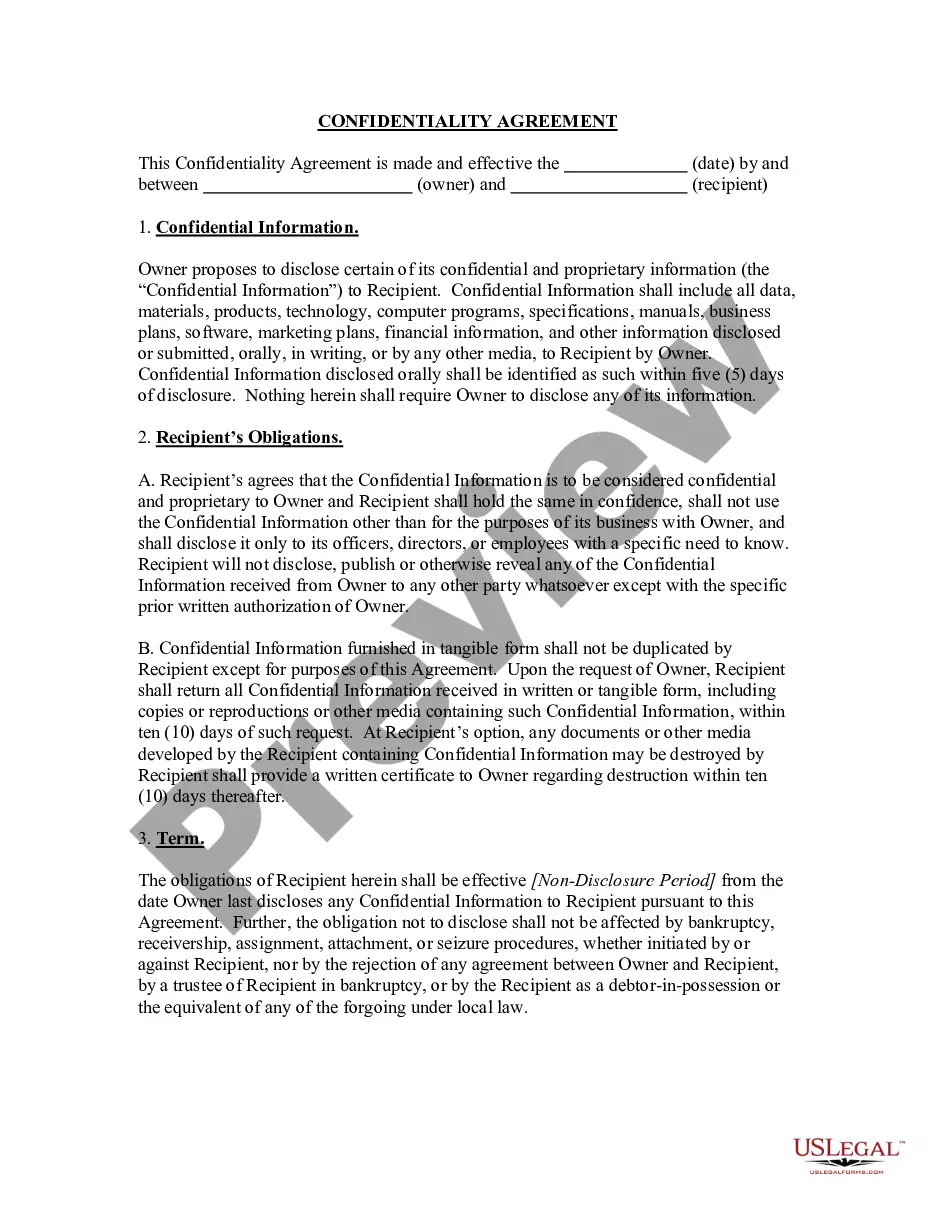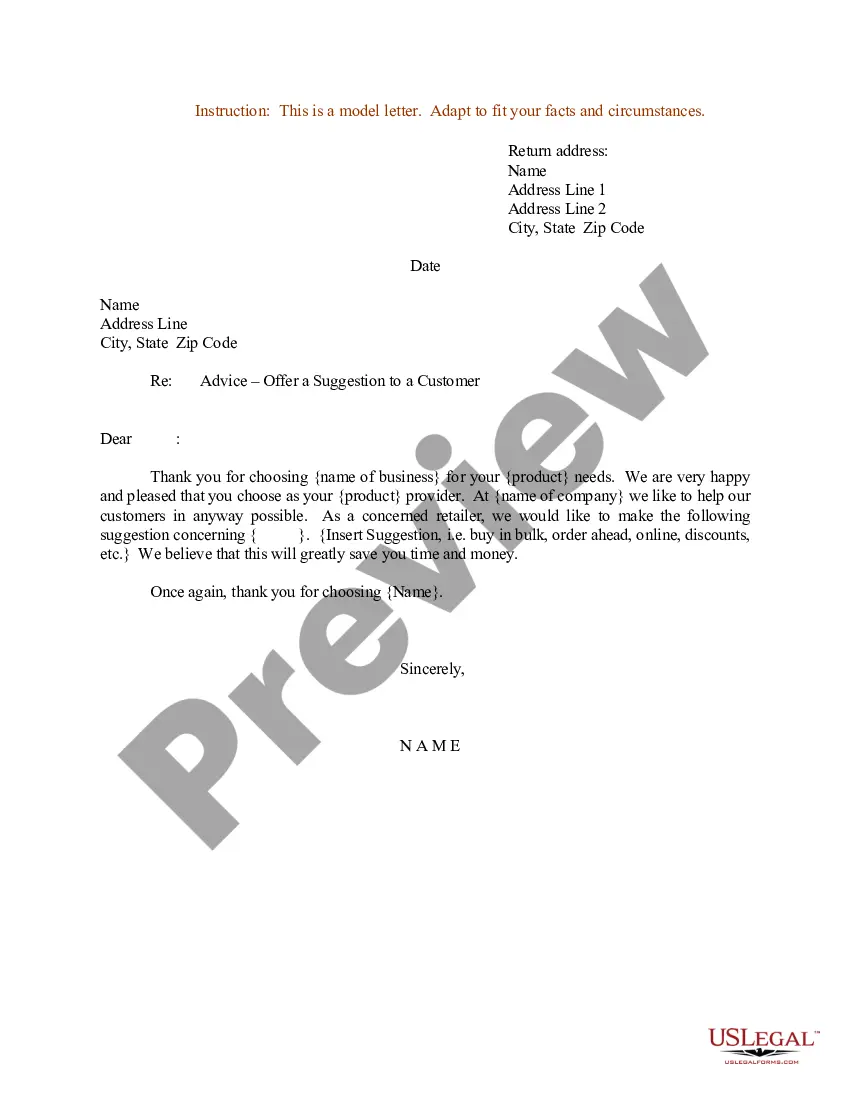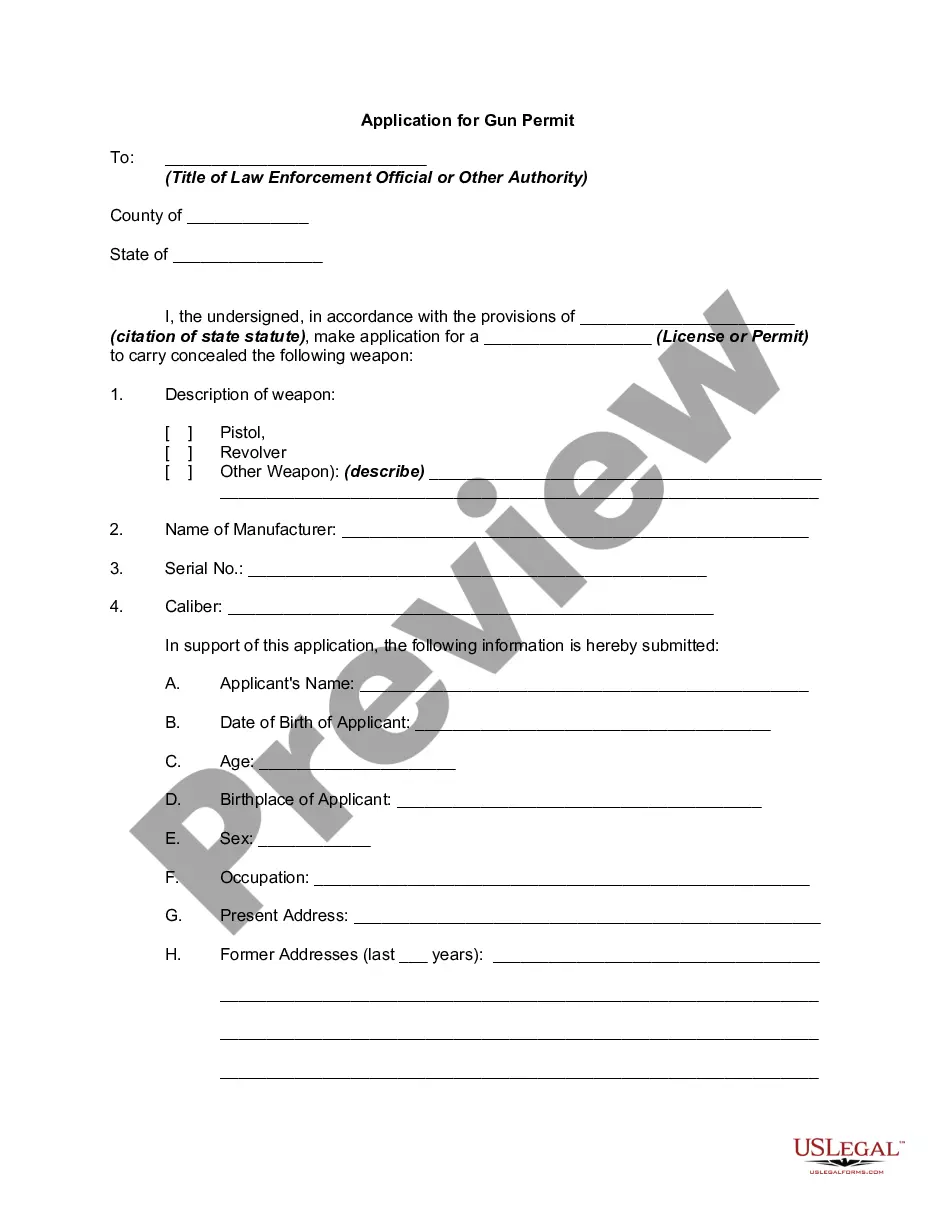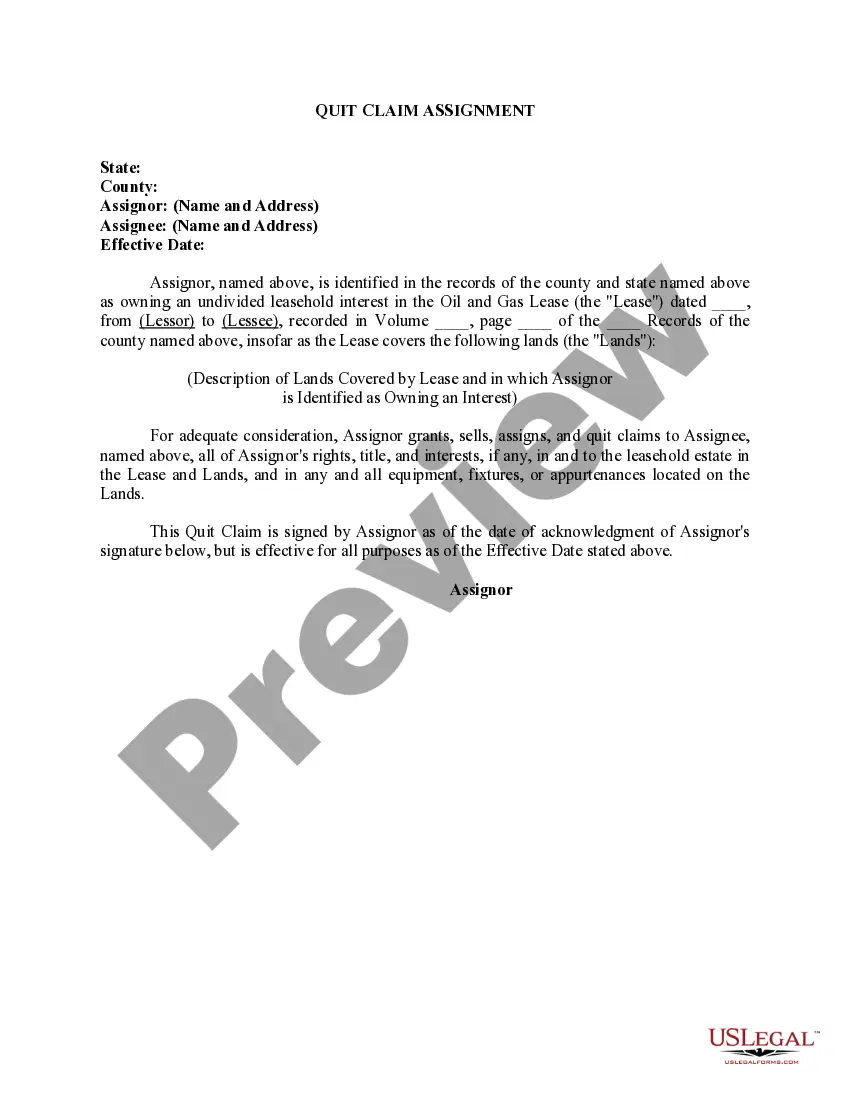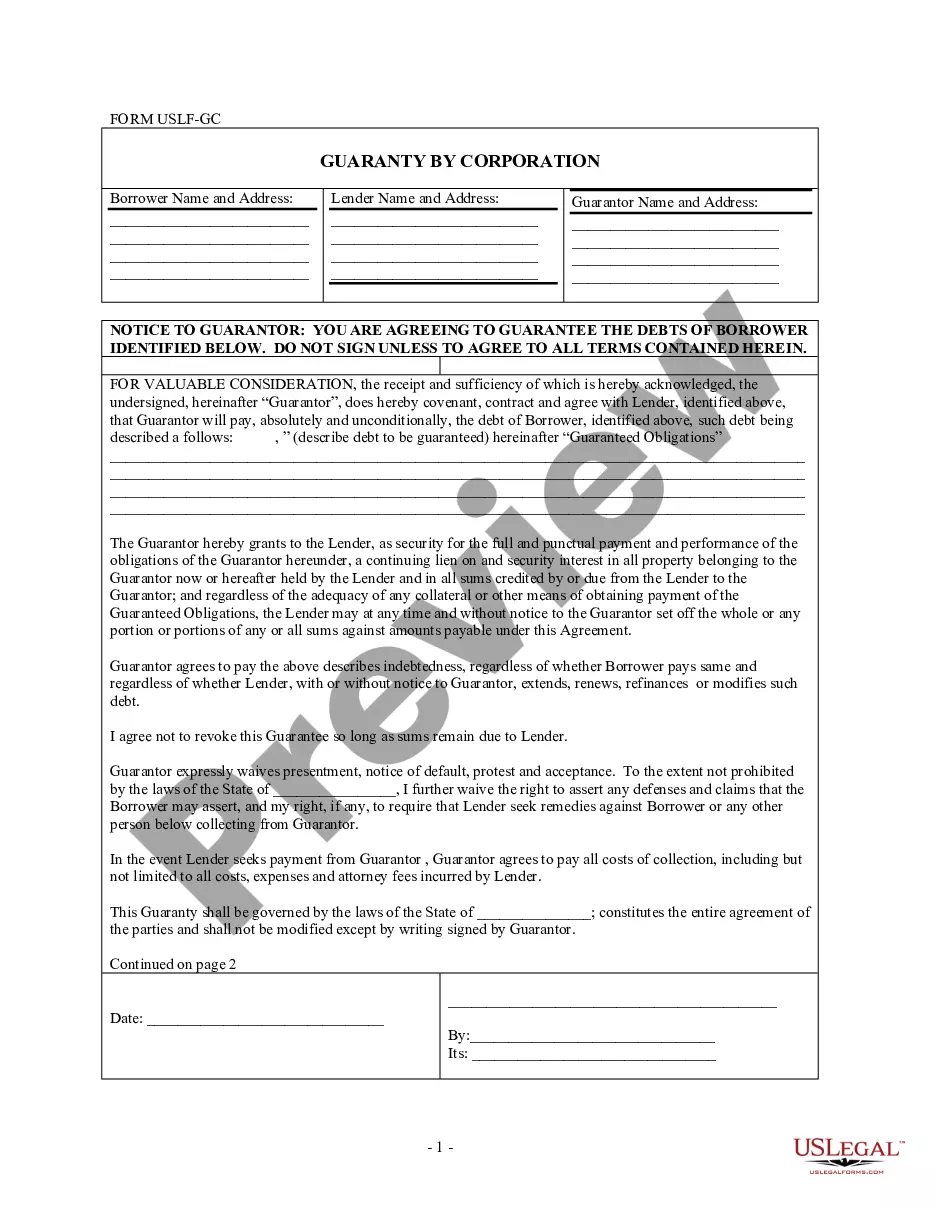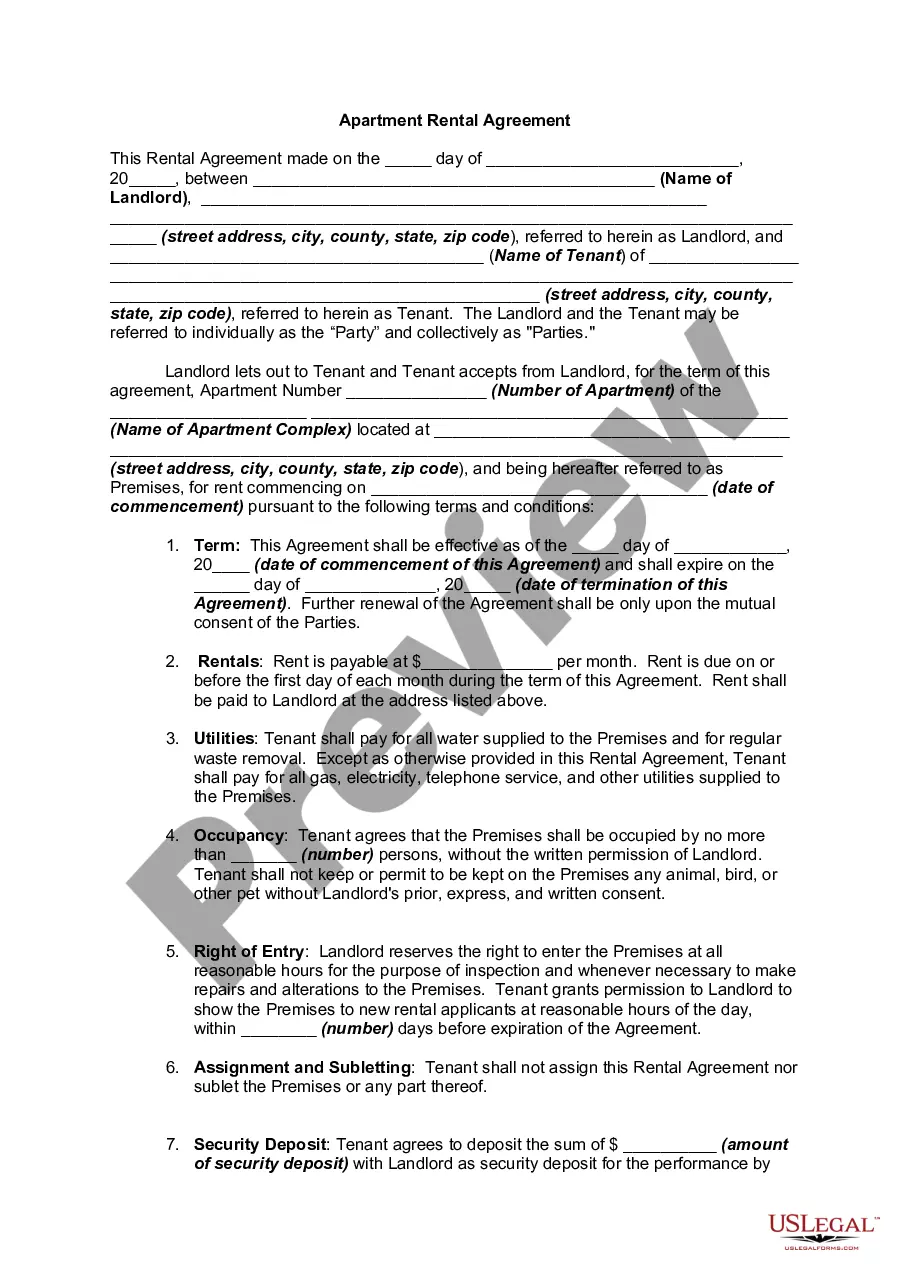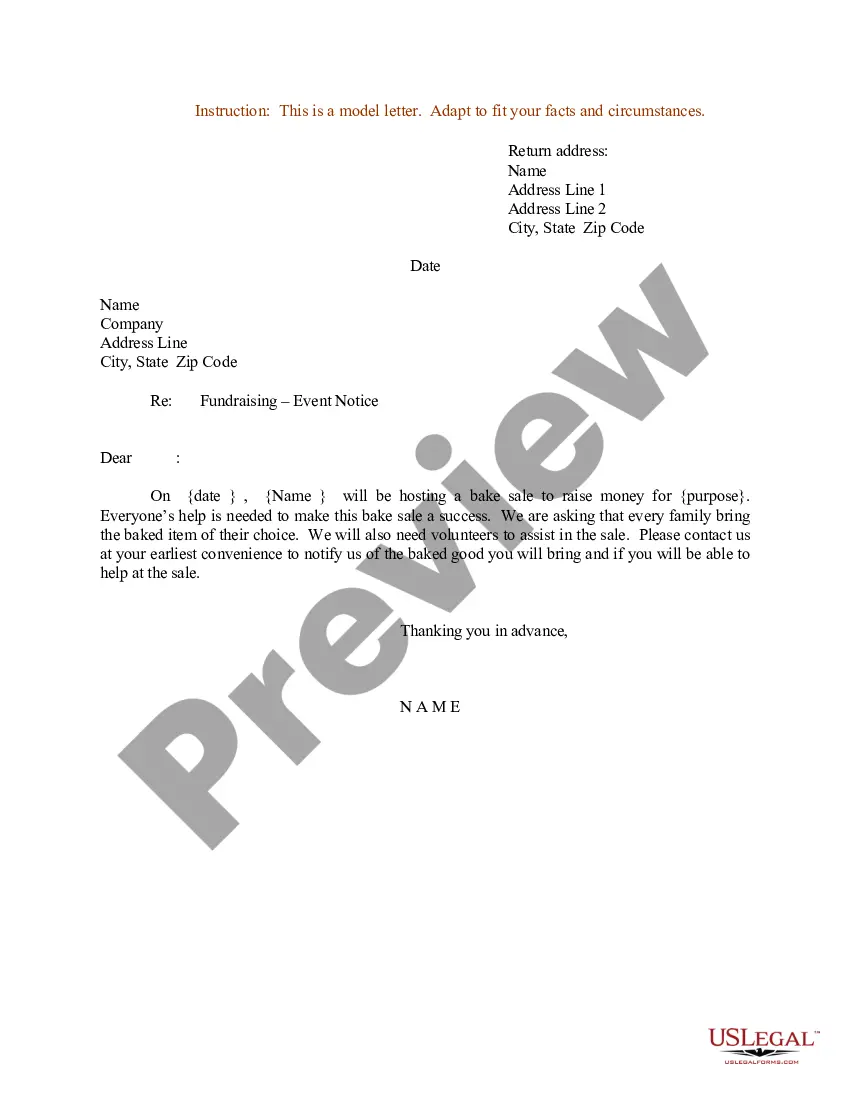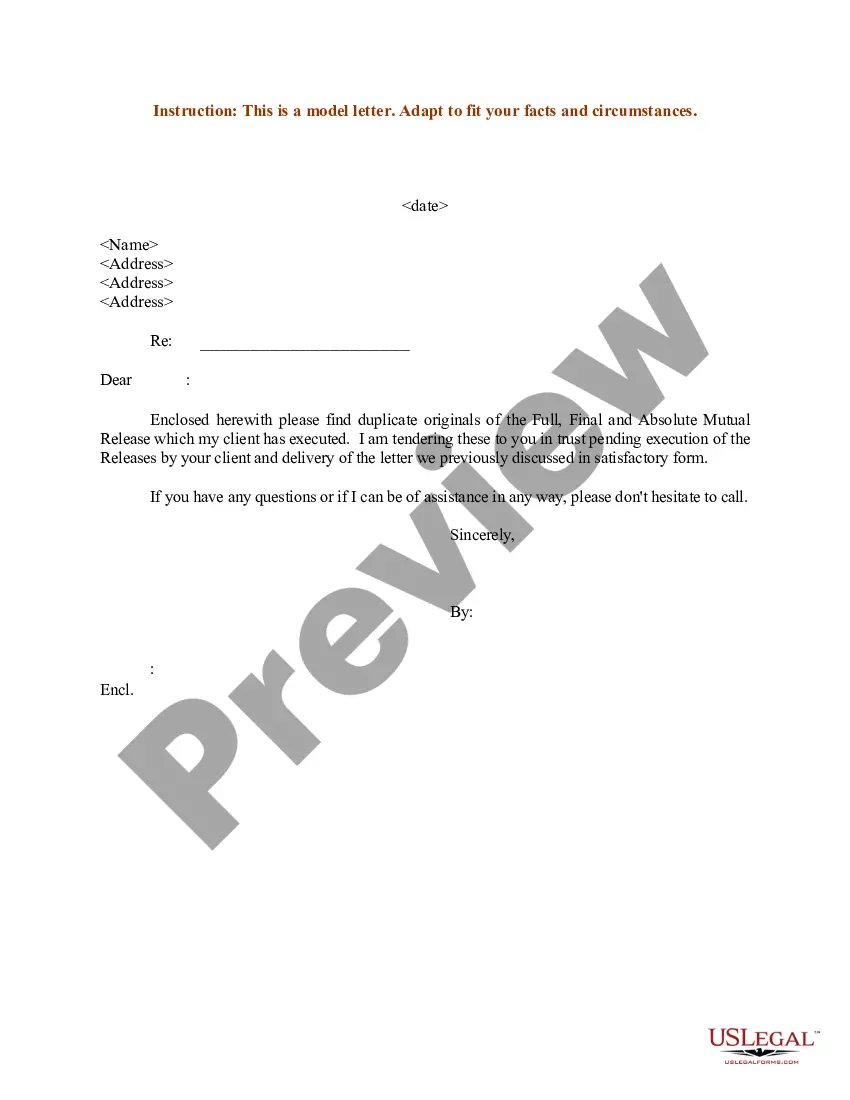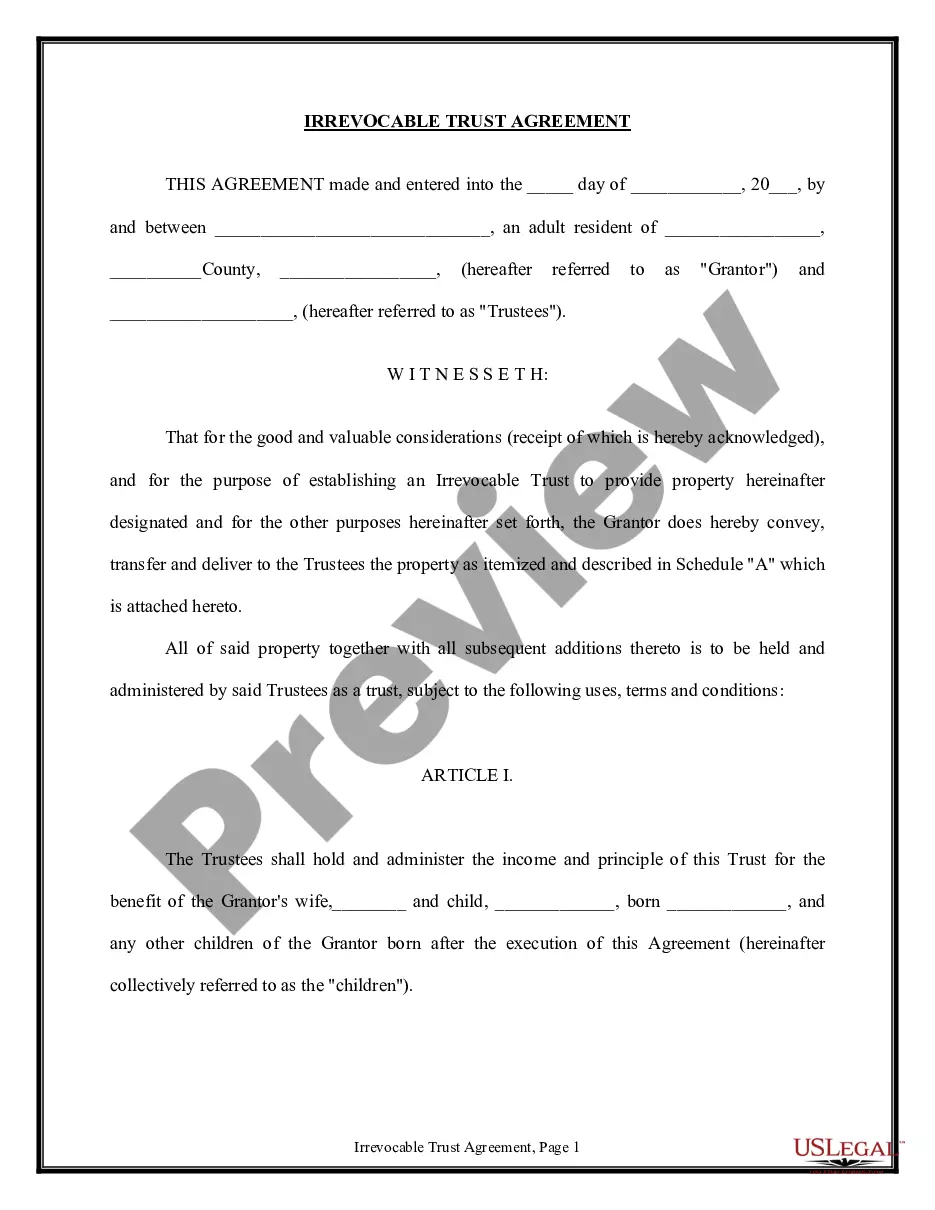Employers use this form to keep track of an employee’s time worked. It has space to record hours worked, lunch breaks and overtime. It does not provide a space to record breaks taken by the employee.
Roseville California Simple Time Sheet with Breaks Unrecorded
Description
How to fill out California Simple Time Sheet With Breaks Unrecorded?
Locating validated templates pertinent to your regional regulations can be challenging unless you utilize the US Legal Forms repository.
It’s a digital compilation of over 85,000 legal documents for both individual and professional purposes as well as any real-world scenarios.
All the forms are correctly categorized by usage area and jurisdiction, making it as straightforward as 123 to find the Roseville California Simple Time Sheet with Breaks Unrecorded.
Maintaining documents organized and compliant with legal standards is critically important. Leverage the US Legal Forms library to always have vital document templates for any requirements right at your fingertips!
- Review the Preview mode and document description.
- Ensure you’ve selected the correct one that satisfies your needs and fully aligns with your local jurisdiction standards.
- Look for another template, if necessary.
- If you notice any discrepancies, use the Search tab above to find the appropriate one.
- If it meets your needs, proceed to the subsequent step.
Form popularity
FAQ
To make timesheets easier, you can leverage user-friendly tools and automate processes. Utilizing the Roseville California Simple Time Sheet with Breaks Unrecorded allows for quick entries and reduces the time spent on this task. Additionally, integrating this system with payroll software can save hours of work at month-end, making the entire process more efficient.
The timesheet rule requires employees to accurately record their work hours in a timely manner. This practice helps maintain transparency and accountability within your organization. Adopting the Roseville California Simple Time Sheet with Breaks Unrecorded can help ensure everyone follows this crucial rule. It simplifies the recording process and minimizes errors associated with manual tracking.
Creating a timesheet can be a simple process if you follow the right steps. Start by defining the time periods and sections for regular hours, overtime, and breaks. Using the Roseville California Simple Time Sheet with Breaks Unrecorded, you can easily template these elements, ensuring all necessary information is captured. This solution promotes accuracy and aids in compliance with labor regulations.
The easiest time sheet to use is one that requires minimal training and can be quickly understood by all users. The Roseville California Simple Time Sheet with Breaks Unrecorded stands out due to its user-friendly interface. It allows employees to fill out their working hours and breaks effortlessly. You will appreciate how straightforward it is to implement in any office setting.
The best employee time tracking tool for daily office use is one that truly simplifies your process. The Roseville California Simple Time Sheet with Breaks Unrecorded is a fantastic option. It offers intuitive features that streamline tracking, making it easy for you to monitor work hours accurately. Using this tool can greatly improve your team's efficiency and productivity.
To make a spreadsheet for tracking work hours, set up a table with columns for dates, hours worked, and any breaks. Keep your entries consistent for easy calculations and reviews. By using the Roseville California Simple Time Sheet with Breaks Unrecorded, you can effectively manage and visualize your work hours in a user-friendly format.
Creating a work schedule spreadsheet involves outlining your workdays, shifts, and hours. Begin by categorizing days of the week and filling in the assigned shifts for each worker. Using a format similar to the Roseville California Simple Time Sheet with Breaks Unrecorded can help ensure you include all necessary details, enhancing team coordination.
To make a spreadsheet of hours worked, start by creating columns for the date, start time, end time, breaks, and total hours. Calculate the total hours using the formulas discussed earlier. This can be easily done with the Roseville California Simple Time Sheet with Breaks Unrecorded template to enhance clarity and accuracy in tracking your work hours.
Recording a timesheet requires entering the hours worked daily or weekly, along with any breaks. Include the date for each entry to maintain an organized record. Consider using the Roseville California Simple Time Sheet with Breaks Unrecorded for an efficient and straightforward way to manage your hours.
A simple timesheet formula in Excel usually consists of subtracting the break time from the total hours worked. For example, use the formula: =(End Time - Start Time) - Breaks. This approach is useful for creating a Roseville California Simple Time Sheet with Breaks Unrecorded, providing a clear overview of worked hours.