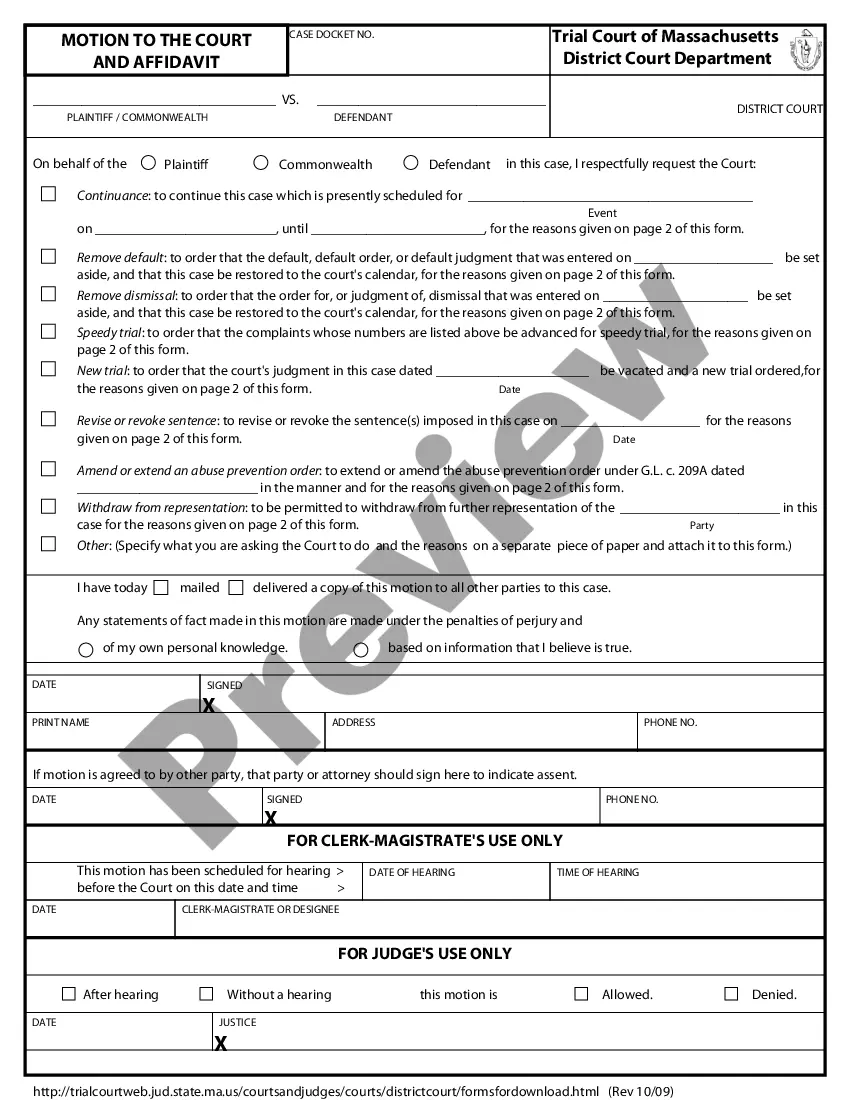Employers use this form to keep track of an employee’s time worked. It has space to record hours worked, lunch breaks and overtime. It does not provide a space to record breaks taken by the employee.
Stockton California Simple Time Sheet with Breaks Unrecorded is a straightforward and efficient tool designed to track the hours worked by employees in Stockton, California. This time sheet allows businesses to accurately record and manage employee work hours while excluding breaks from the overall calculation. By omitting breaks, businesses gain a more precise representation of time spent on productive tasks. Features of the Stockton California Simple Time Sheet with Breaks Unrecorded: 1. Time-In and Time-Out: Employees can easily record their clock-in and clock-out times, ensuring accurate tracking of their work hours. 2. Break Exclusion: This time sheet excludes break times from the total hours worked, providing a clearer picture of actual working hours and enhancing productivity analysis. 3. Date and Day: Each time sheet clearly displays the date and day of the week, making it convenient for employers when calculating weekly, bi-weekly, or monthly pay periods. 4. Employee Information: There are dedicated sections to fill in employee details such as name, employee ID, department, and position, streamlining administrative processes. 5. Hours Breakdown: The time sheet provides a breakdown of hours worked, allowing employees and employers to identify both regular hours and overtime hours, if applicable. 6. Signature and Approval: The time sheet includes spaces for employees and supervisors to sign and approve the recorded hours, ensuring accountability and accuracy. Different types of Stockton California Simple Time Sheet with Breaks Unrecorded: 1. Printable Time Sheet: This basic format can be printed and used for manual recording, conveniently suited for small businesses or those preferring a physical copy. 2. Digital Spreadsheet Time Sheet: This electronic version allows businesses to fill in employee details and working hours on a computer or mobile device, providing easy access and integration with other digital tools. 3. Online Time Tracking Software: Some businesses may opt for online platforms or software that automate time tracking and provide advanced features such as reporting, scheduling, and payroll integration. This type of time sheet simplifies the process by centralizing data and reducing manual calculations. In summary, the Stockton California Simple Time Sheet with Breaks Unrecorded is a practical and customizable tool designed to accurately record employee work hours while excluding breaks. Its flexibility in various formats makes it suitable for different business sizes and preferences. Adopting such a time sheet ensures transparency, efficiency, and streamlined payroll management.Stockton California Simple Time Sheet with Breaks Unrecorded is a straightforward and efficient tool designed to track the hours worked by employees in Stockton, California. This time sheet allows businesses to accurately record and manage employee work hours while excluding breaks from the overall calculation. By omitting breaks, businesses gain a more precise representation of time spent on productive tasks. Features of the Stockton California Simple Time Sheet with Breaks Unrecorded: 1. Time-In and Time-Out: Employees can easily record their clock-in and clock-out times, ensuring accurate tracking of their work hours. 2. Break Exclusion: This time sheet excludes break times from the total hours worked, providing a clearer picture of actual working hours and enhancing productivity analysis. 3. Date and Day: Each time sheet clearly displays the date and day of the week, making it convenient for employers when calculating weekly, bi-weekly, or monthly pay periods. 4. Employee Information: There are dedicated sections to fill in employee details such as name, employee ID, department, and position, streamlining administrative processes. 5. Hours Breakdown: The time sheet provides a breakdown of hours worked, allowing employees and employers to identify both regular hours and overtime hours, if applicable. 6. Signature and Approval: The time sheet includes spaces for employees and supervisors to sign and approve the recorded hours, ensuring accountability and accuracy. Different types of Stockton California Simple Time Sheet with Breaks Unrecorded: 1. Printable Time Sheet: This basic format can be printed and used for manual recording, conveniently suited for small businesses or those preferring a physical copy. 2. Digital Spreadsheet Time Sheet: This electronic version allows businesses to fill in employee details and working hours on a computer or mobile device, providing easy access and integration with other digital tools. 3. Online Time Tracking Software: Some businesses may opt for online platforms or software that automate time tracking and provide advanced features such as reporting, scheduling, and payroll integration. This type of time sheet simplifies the process by centralizing data and reducing manual calculations. In summary, the Stockton California Simple Time Sheet with Breaks Unrecorded is a practical and customizable tool designed to accurately record employee work hours while excluding breaks. Its flexibility in various formats makes it suitable for different business sizes and preferences. Adopting such a time sheet ensures transparency, efficiency, and streamlined payroll management.